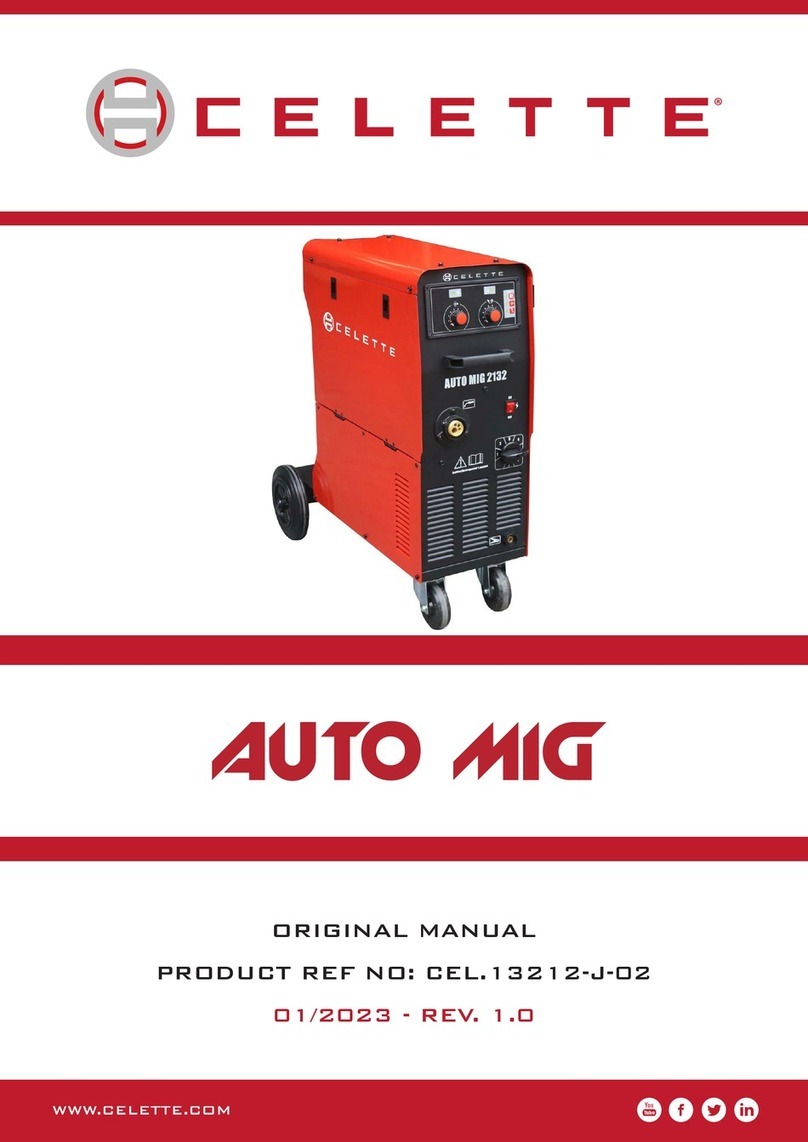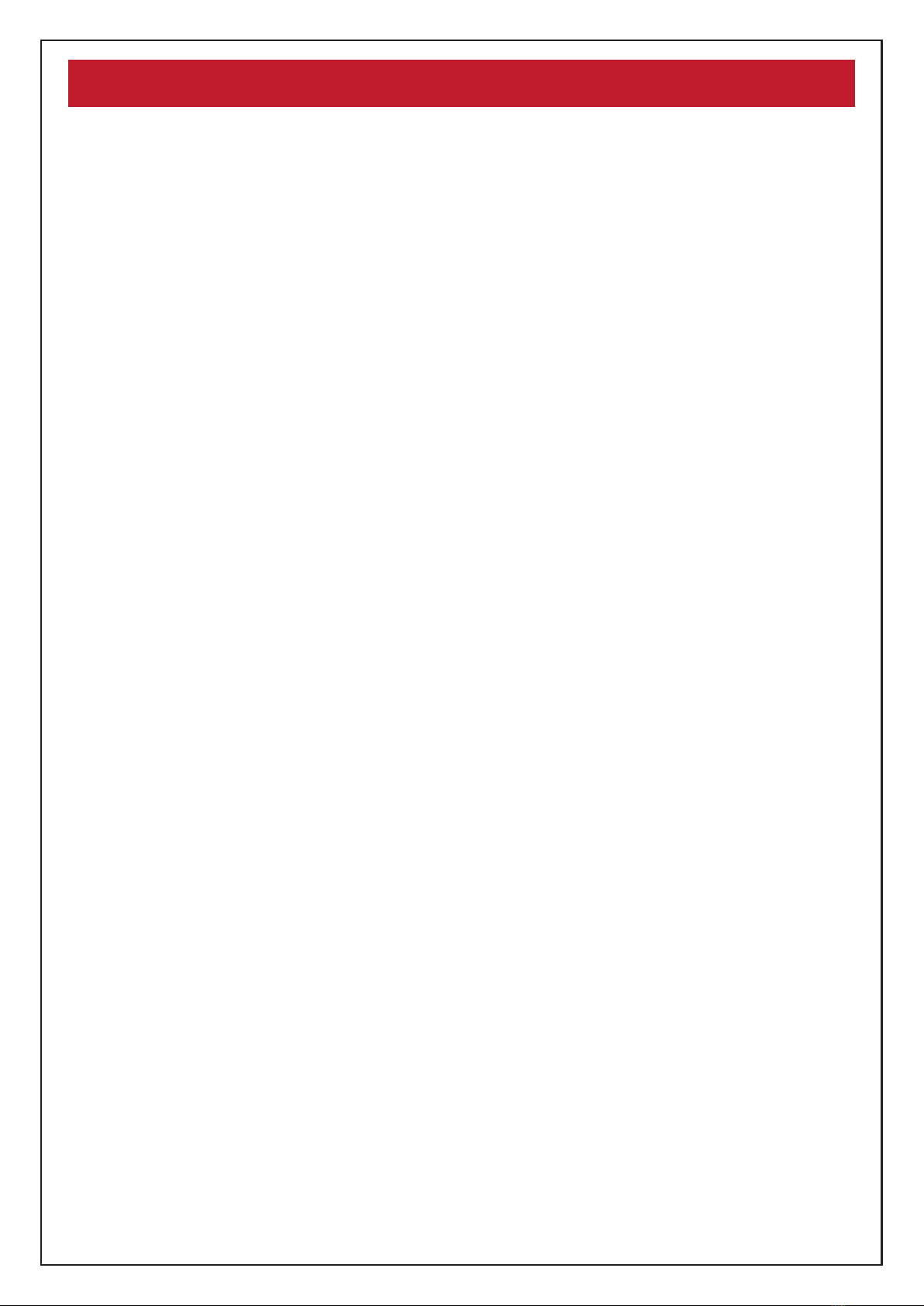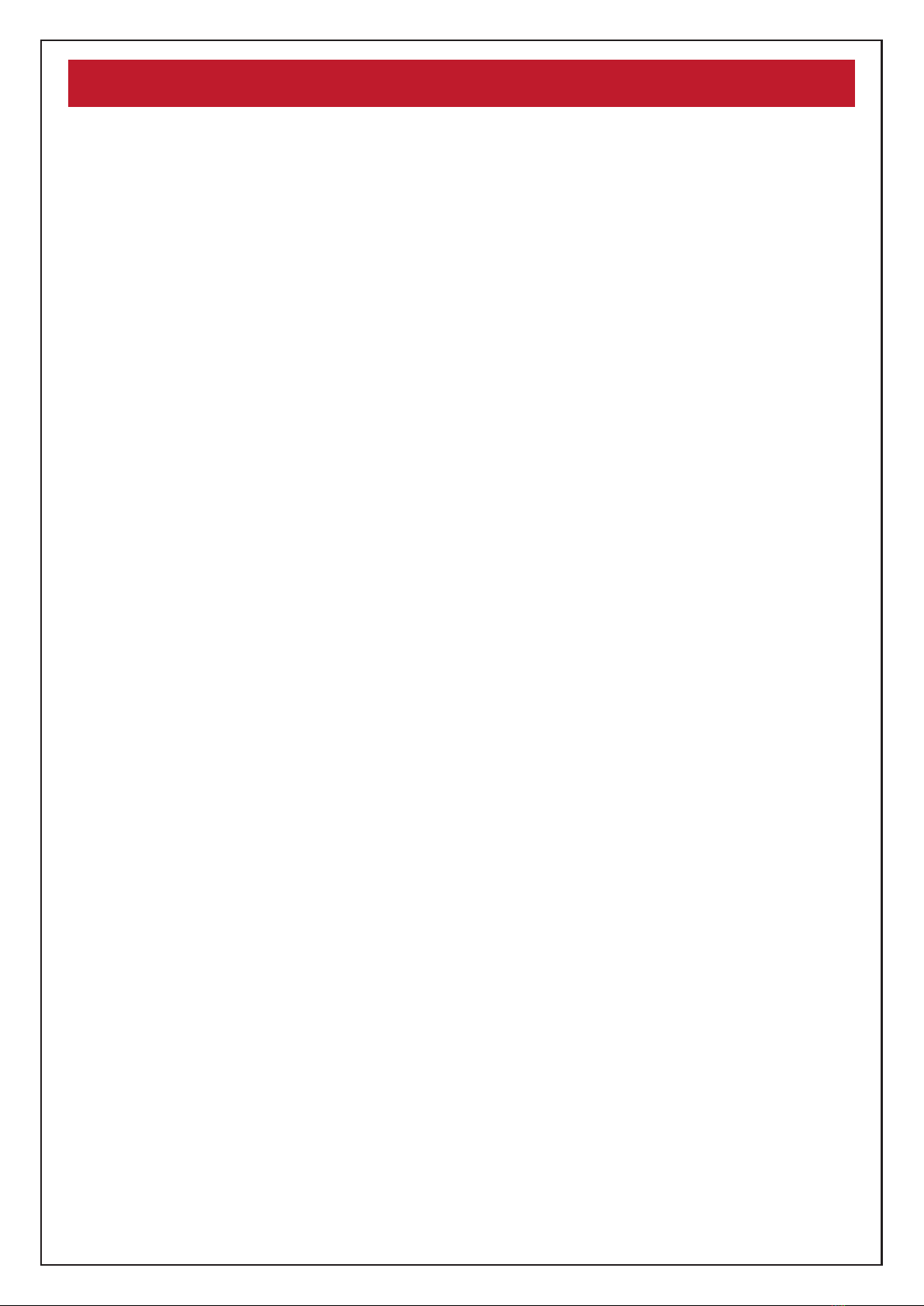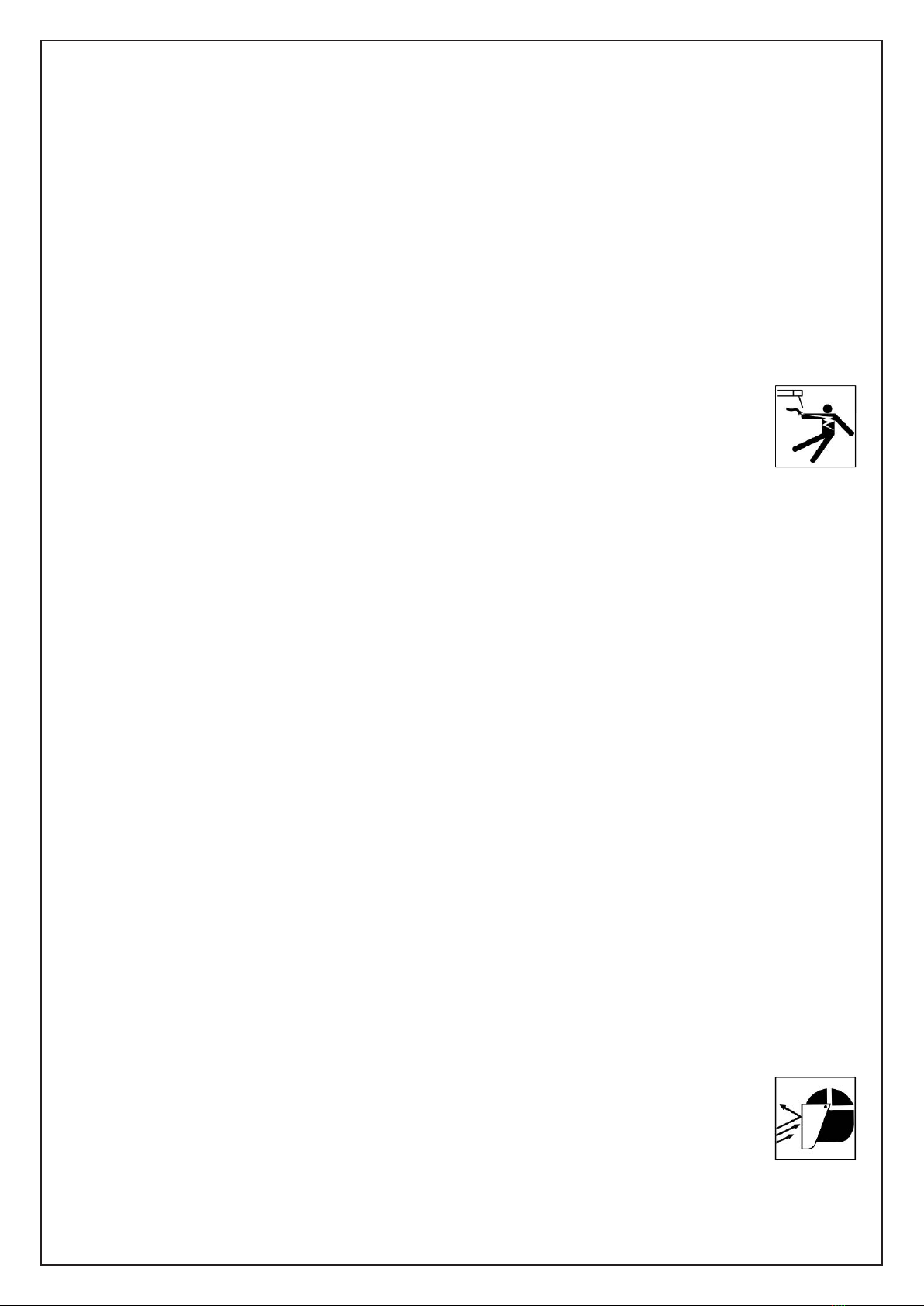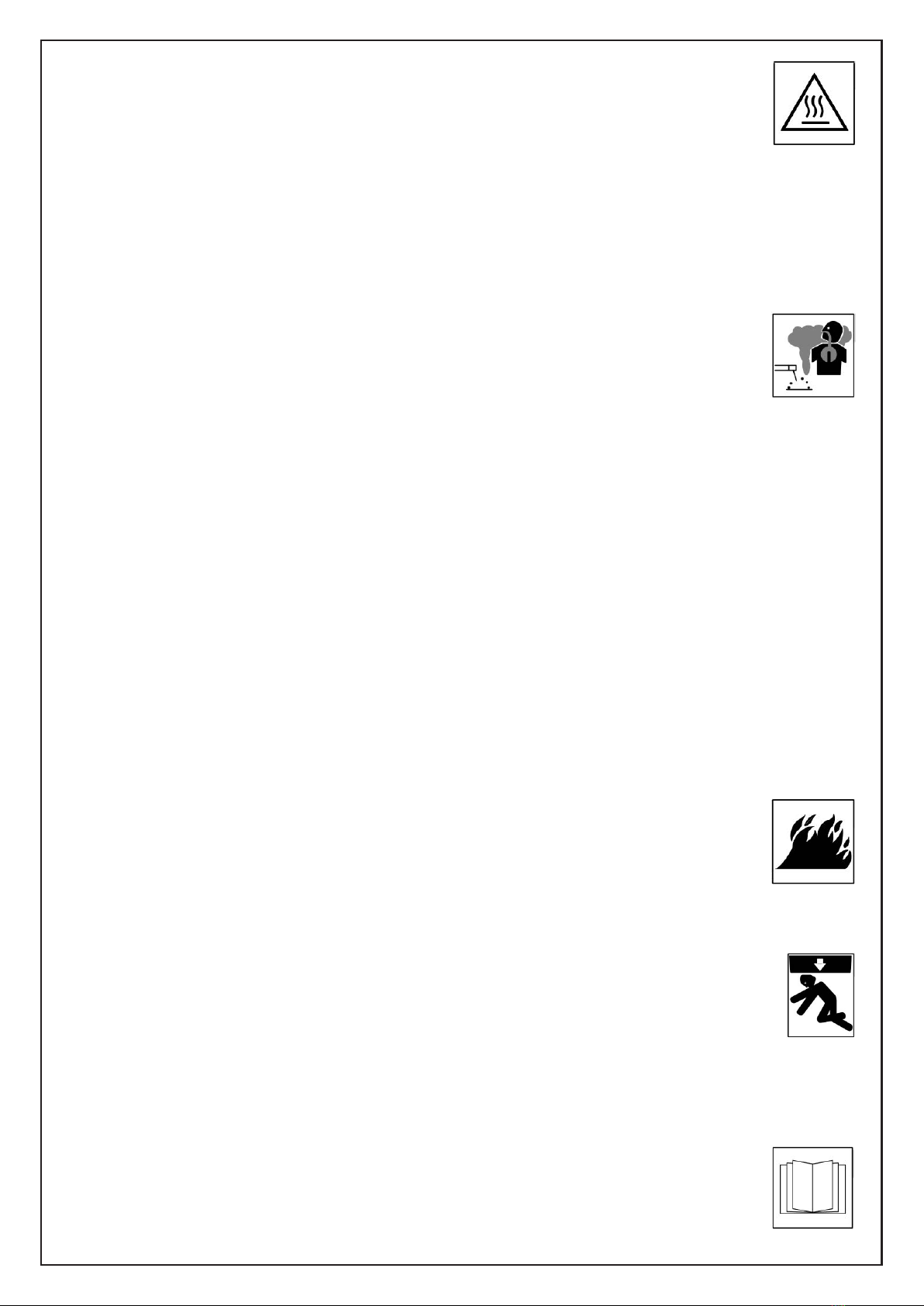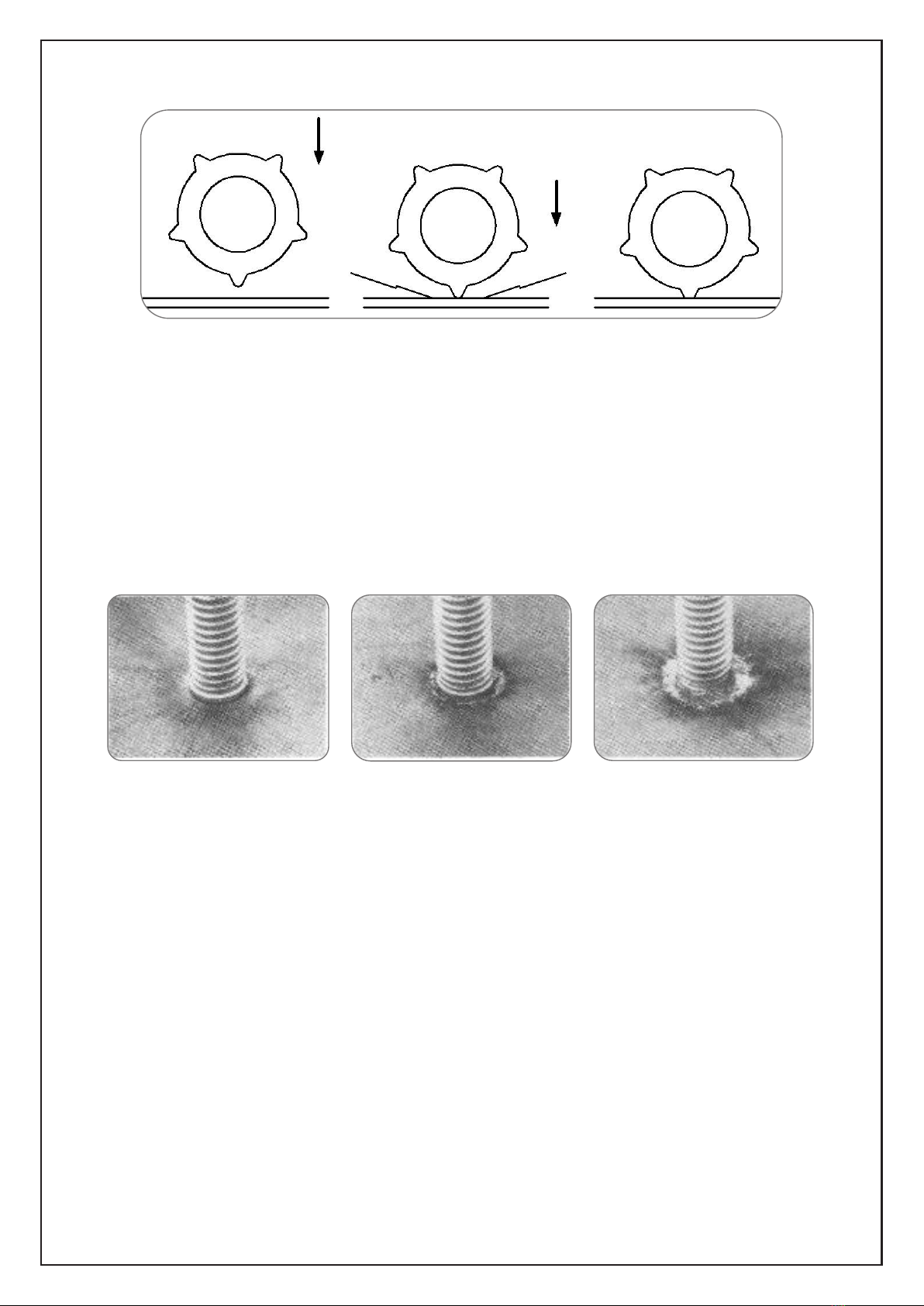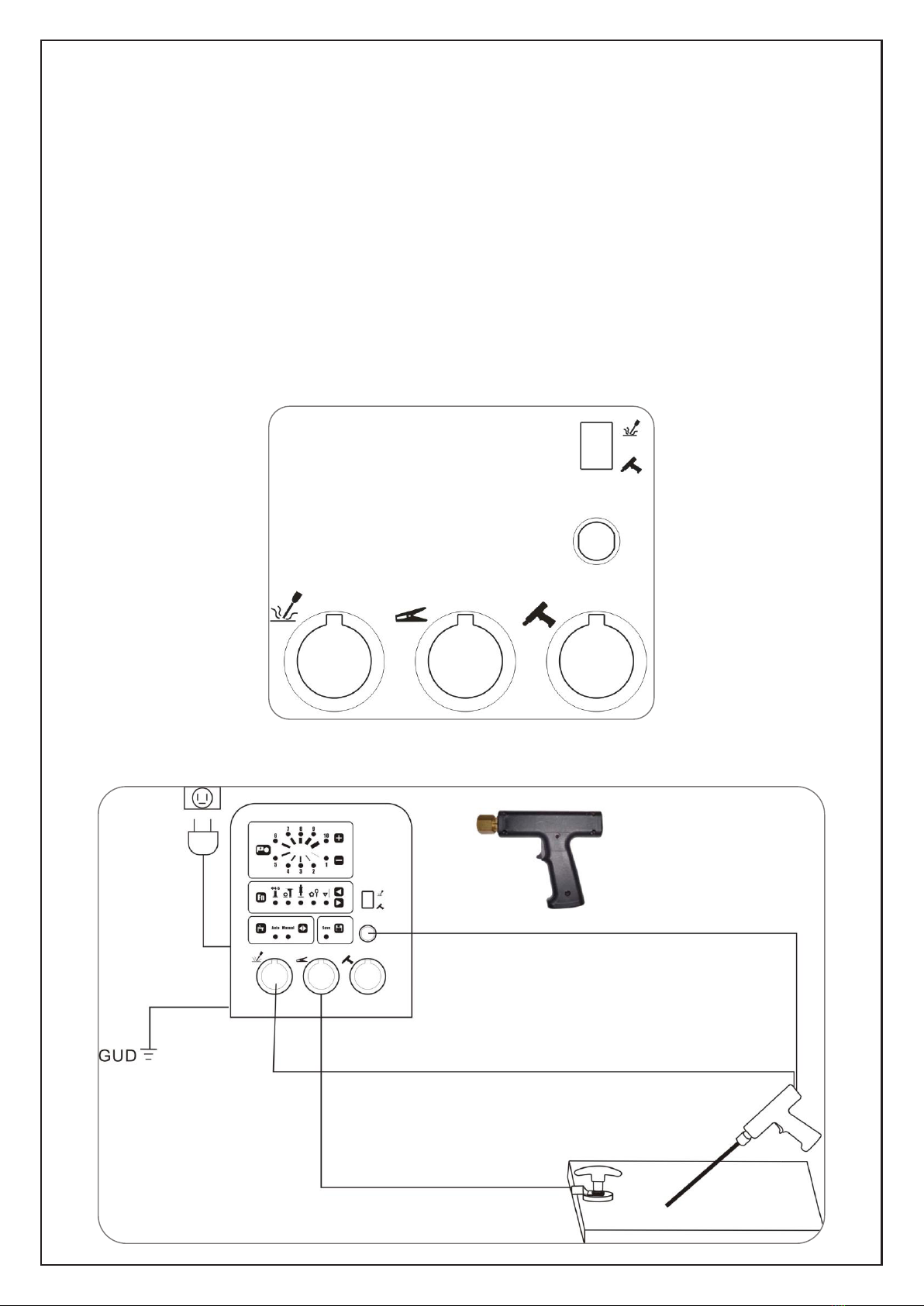www.celette.com Page No: 5
Do not weld on containers that have held combustibles, or on closed containers such as tanks, drums, or
pipes unless they are properly prepared according to AWS F4.1 and AWS A6.0 (see Safety Standards).
Do not weld where the atmosphere can contain flammable dust, gas, or liquid vapors (such as gasoline).
Remove any combustibles, such as a butane lighter or matches, from your person before doing any
welding.
After completion of work, inspect area to ensure it is free of sparks, glowing embers, and flames.
Do not exceed the equipment rated capacity.
Use only correct fuses or circuit breakers. Do not oversize or bypass them.
For hot work and have a re watcher and extinguisher nearby.
Wear body protection made from durable, flame-resistant material (leather, heavy cotton, wool).
Body protection includes oil-free clothing such as leather gloves, heavy shirt, cuffless trousers, high
shoes, and a cap.
ELECTRIC SHOCK CAN KILL:
Touching live electrical parts can cause fatal shocks or severe burns. The input
power circuit and machine internal circuits are also live when power is on.
Incorrectly installed or improperly grounded equipment is a hazard.
Do not touch live electrical parts.
Wear dry, hole-free insulating gloves and body protection.
Additional safety precautions are required when any of the following electrically hazardous conditions
are present: in damp locations or while wearing wet clothing; on metal structures such as floors,
gratings, or scaffolds; when in cramped positions such as sitting, kneeling, or lying; or when there is a
high risk of unavoidable or accidental contact with the workpiece or ground. And, do not work alone!
Disconnect input power before installing or servicing this equipment.
Properly install, ground, and operate this equipment according to this manual and national, state, and
local codes.
Always verify the supply ground - check and be sure that input power cord ground wire is properly
connected to ground terminal in disconnect box or that cord plug is connected to a properly
grounded receptacle outlet.
When making input connections, attach the grounding conductor rst - double-check connections.
Keep cords dry, free of oil and grease, and protected from hot metal and sparks.
Frequently inspect input power cord and ground conductor for damage or bare wiring - replace
immediately if damaged - bare wiring can kill.
Turn off all equipment when not in use.
For water-cooled equipment, check and repair or replace any leaking hoses or ttings.
Do not use any electrical equipment if you are wet or in a wet area.
Use only well-maintained equipment. Repair or replace damaged parts at once.
Wear a safety harness if working above floor level.
Keep all panels, covers, and guards securely in place.
FLYING SPARKS CAN INJURE:
Very often sparks fly off from the joint area.
Wear approved face shield or safety goggles with side shields.
Wear body protection made from durable, flame-resistant material (leather, heavy cotton,
wool). Body protection includes oil-free clothing such as leather gloves, heavy shirt,
cuffless trousers, high shoes, and a cap.
Protect others in nearby areas by using approved flame-resistant or noncombustible re curtains or
shields. Have all nearby persons wear safety glasses with side shields.