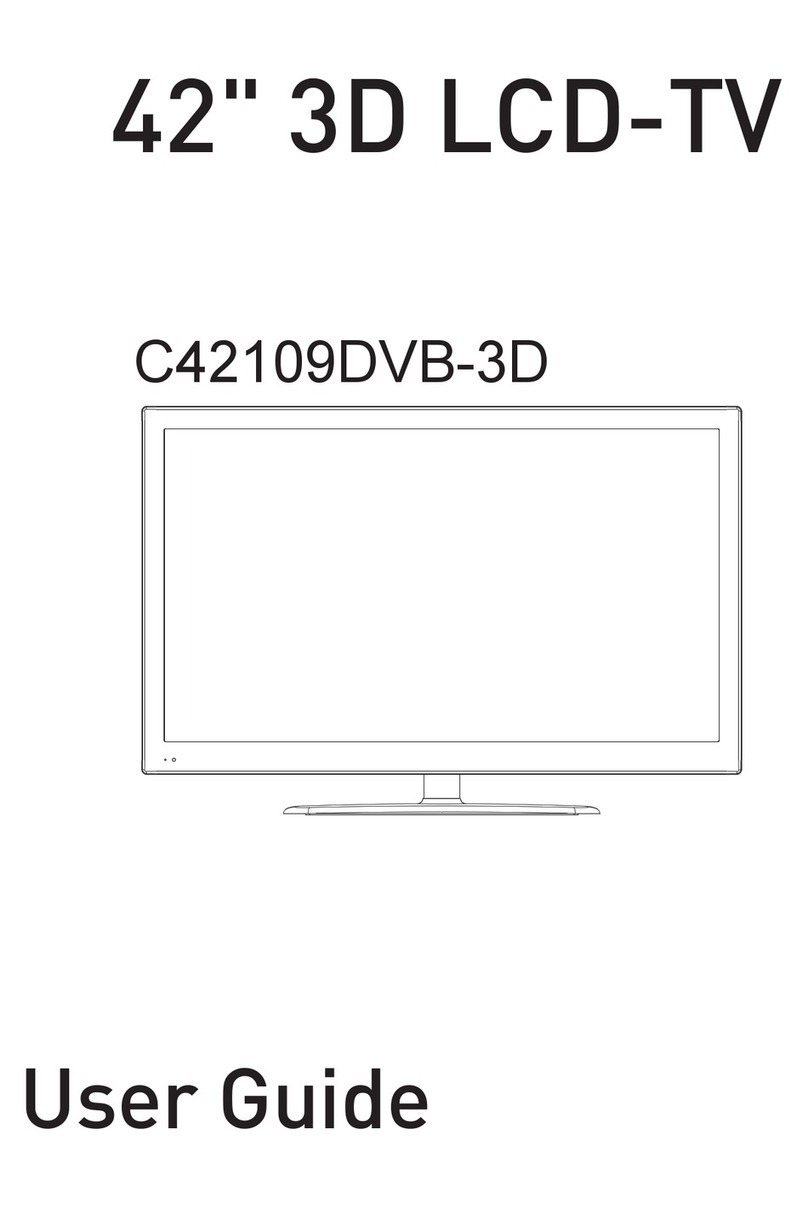Cello C42T71DVB-3D User manual
Other Cello LCD TV manuals

Cello
Cello C2698F User manual

Cello
Cello C1697F User manual
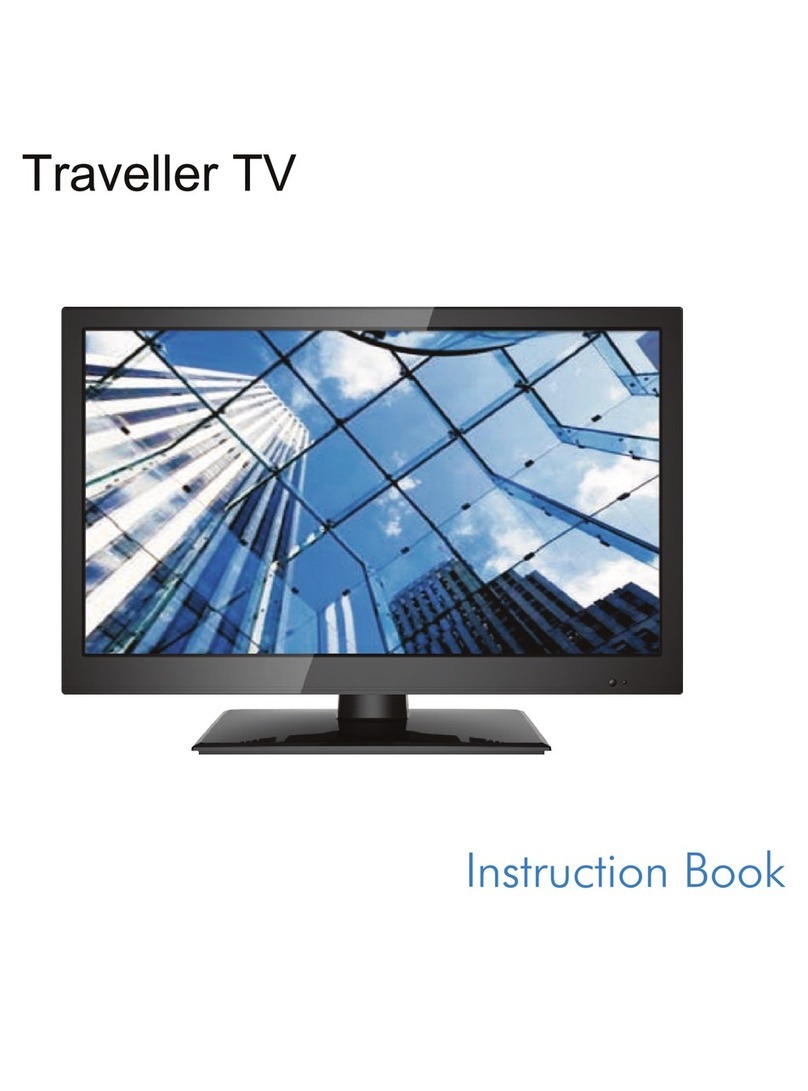
Cello
Cello C22230F Traveller V3 User manual
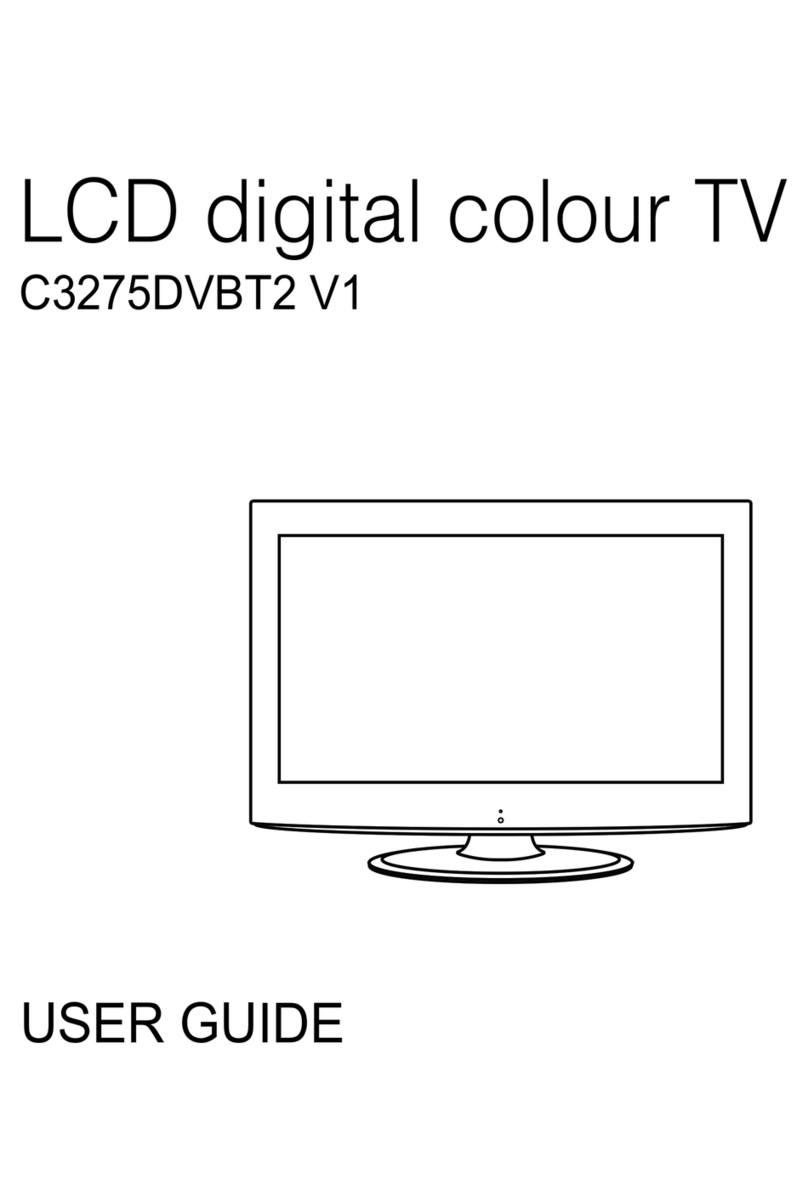
Cello
Cello C3275DVBT2 V1 User manual

Cello
Cello L2232AF User manual

Cello
Cello C85238T2SMART-4K User manual
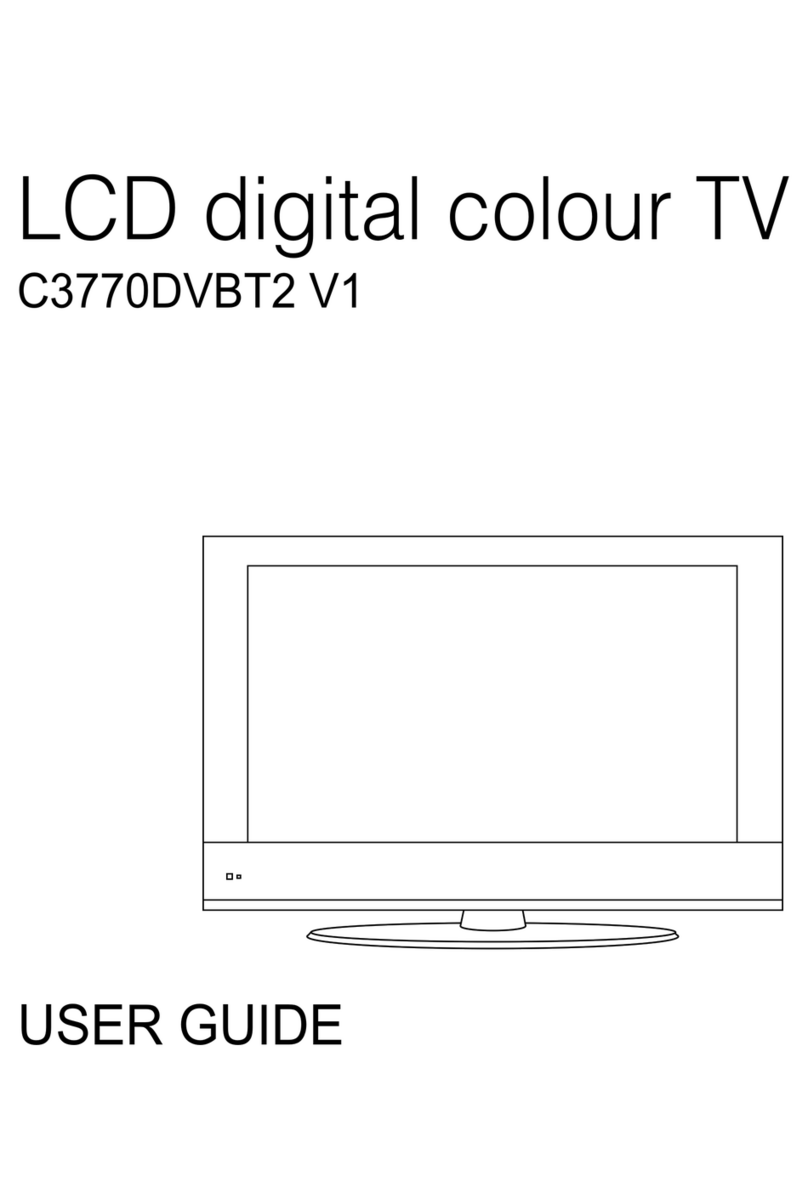
Cello
Cello C3770DVBT2 V1 User manual

Cello
Cello C24115DVB-LED User manual

Cello
Cello C22100DVB User manual

Cello
Cello C 1573F User manual