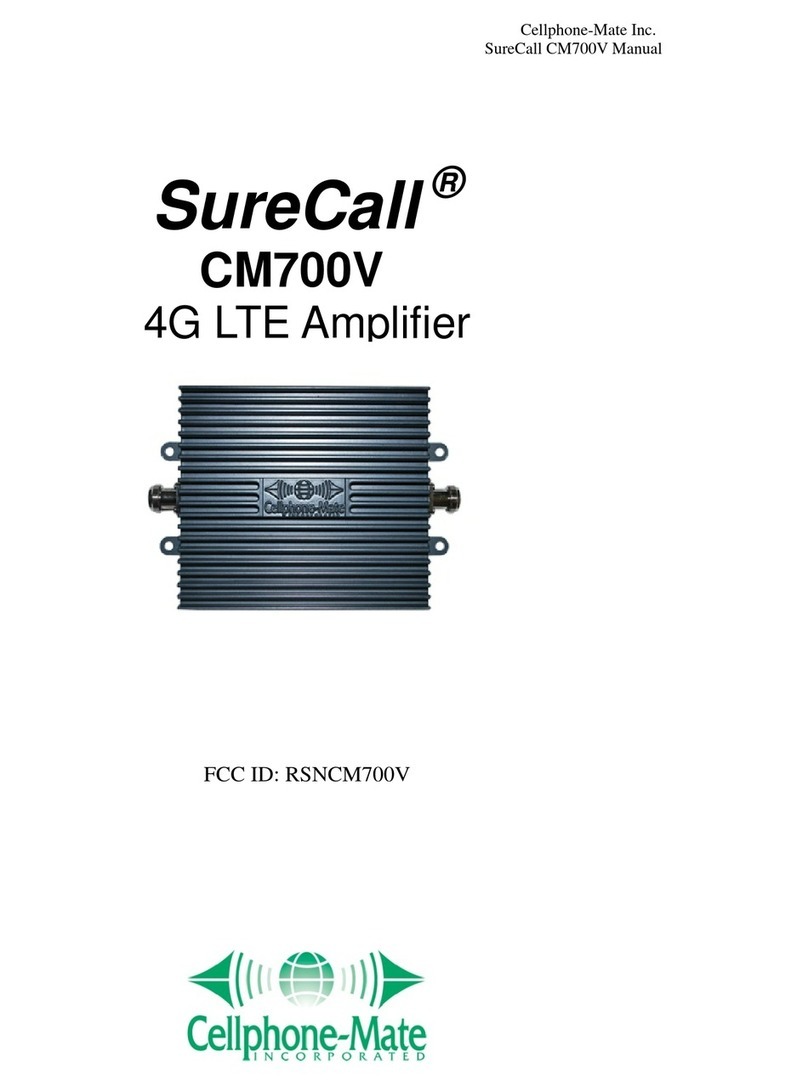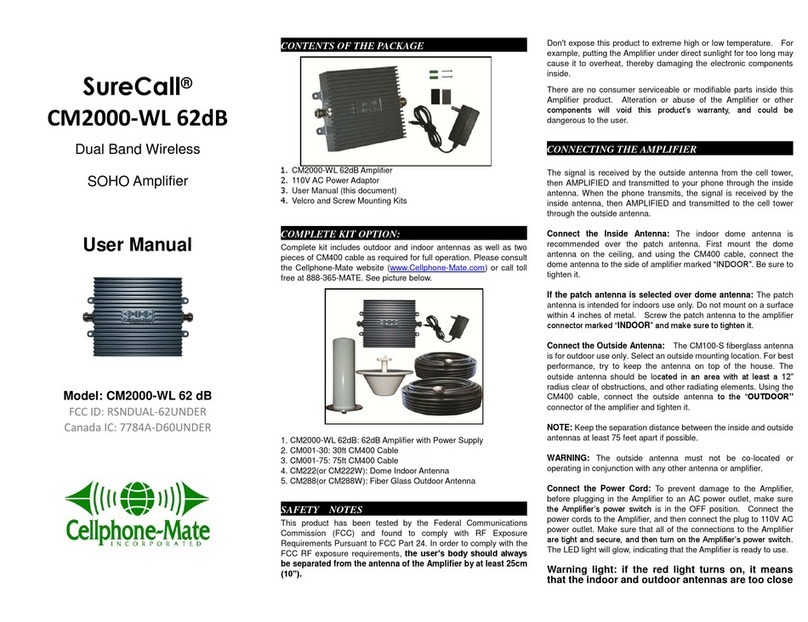are too close together. Please turn off the amplifier
immediately, move the two antennas further apart,
before turn the power on again.
Warning: please never operate the amplifier with red
light on.
Safety Warning: The input voltage for the Amplifier is 6V. DO
NOT use this Amplifier with a higher voltage power supply,
which could damage the amplifier and the user may also be
injured.
USING THE AMPLFIER
Now you are ready to make and receive cellphone calls with
powerful signal amplification! Note that It is normal for the
Amplifier’s case to be warm during operation.
Press any cell phone key to refresh its communication with the base
station. If your signal is weak, having this Amplifier installed and
operating properly will give you a large increase in the signal
strength and quality. The change in the signal strength can be seen
on the visual display of your cellphone, and heard on your receiver
or headset. To see the difference, try operating your phone in an
area that is known to have weak cellphone signals. You will be
amazed at the dramatic difference the Cellphone-Mate Signal
Amplifier provides!
(Optional) Mounting the Amplifier: you can leave the Amplifier on
top of a flat surface or use the enclosed mounting screws or Velcro
straps to mount the Amplifier. There are two 6cm x 2.5cm Velcro
strips (hook-and-loop pairs) in the box for mounting the amplifier.
Determine the location where your Amplifier will be placed. Clean
the intended surface and allow it to dry. Peel the protective paper
from the back of the hook sides of the Velcro. Press the adhesive
side of the Velcro strips into place on the bottom of the Amplifier, one
strip on each end. Wait 5 minutes for the adhesive to set before
attaching the loop side of the Velcro to the hook side. The adhesive
bond will reach its maximum strength after 24 hours.
With both of the Velcro loop and hook pieces attached to the back of
the Amplifier, peel the protective paper off of the back of the loop
strips. Press the entire Amplifier into its mounting place. Wait 5
minutes for the adhesive to set. Make sure the Amplifier is firmly
seated. To remove the Amplifier, rotate it across the Velcro – do not
pull theAmplifier or cables.
TROUBLESHOOTING GUIDE
During operation, if the Amplifier interferes with your radio or other
electronic receivers, move the Amplifier further away from those
devices.
For a list of Frequently Asked Questions and a complete and
up-to-date Troubleshooting Guide, please visit our website at:
www.Cellphone-Mate.com/FAQ.htm
You can also consult a Cellphone-Mate technical specialist directly
by sending an e-mail to us at:
info@Cellphone-Mate.com
Or write to: Cellphone-Mate, Inc.
48820 Kato Rd. Suite 300B
Fremont, CA, 94538 U.S.A.
WARRANTY
1. Cellphone-Mate, Inc. warrants to the Buyer that each of its
products, when shipped will be free from defects in material and
workmanship and will perform in full accordance with applicable
specifications. The limit of liability under this warranty is, at
Cellphone-Mate, Inc.’s option, to repair or replace any product or
part thereof which shall within ONE YEAR of purchase as
determined by examination by Cellphone-Mate, Inc., prove
defective in material and/or workmanship. Warranty returns must
first be authorized in writing by Cellphone-Mate, Inc. Disassembly
of any Cellphone-Mate, Inc. product by anyone other than an
authorized representative of Cellphone-Mate, Inc. voids this
warranty in its entirety. Cellphone-Mate, Inc. reserves the right to
make changes in any of its products without incurring any
obligation to make the same changes on previously delivered
products.
2. As a condition to the warranties provided for herein, the Buyer will
prepay the shipping charges for all products returned to
Cellphone-Mate, Inc. for repair and Cellphone-Mate, Inc. will pay
the return shipping with the exception of product returned from
outside the United States in which case the Buyer will pay the
shipping charges.
3. The Buyer will pay the cost of inspecting and testing any goods
returned under the warranty or otherwise which are found to meet
the applicable specifications or which are not defective or not
covered by this warranty.
4. Products sold by Cellphone-Mate, Inc. shall not be considered
defective or non-conforming to the Buyers’ order if they
satisfactorily fulfill the performance requirements that were
published in the product specification literature, or in accordance
with samples provided by Cellphone-Mate, Inc.. This warranty
shall not apply to any products or parts thereof which have been
subject to accident, negligence, alteration, abuse, or misuse.
Cellphone-Mate, Inc. makes no warranty whatsoever in respect to
accessories or parts not supplied by it.
5. Limitations of Warranty, Damages and Liability:
EXCEPT AS EXPRESSLY SET FORTH HEREIN, THERE ARE
NO WARRANTIES, CONDITIONS, GUARANTEES OR
REPRESENTATIONS AS TO MERCHANTABILITY, FITNESS
FOR A PARTICULAR PURPOSE OR OTHER WARRANTIES,
CONDITIONS, GUARANTEES OR REPRESENTATIONS,
WHETHER EXPRESSED OR IMPLIED, IN LAW OR IN FACT,
ORAL OR IN WRITING.
CELLPHONE-MATE, INC.’S AGGREGATE LIABILITY IN
DAMAGES OR OTHERWISE SHALL NOT EXCEED THE
PAYMENT, IF ANY, RECEIVED BY CELLPHONE-MATE, INC.
FOR THE UNIT OF PRODUCT OR SERVICE FURNISHED OR
TO BE FURNISHED, AS THE CASE MAY BE, WHICH IS THE
SUBJECT OF CLAIM OR DISPUTE. IN NO EVENT SHALL
CELLPHONE-MATE, INC. BE LIABLE FOR INCIDENTAL,
CONSEQUENTIAL, OR SPECIAL DAMAGES, HOWSOEVER
CAUSED.
6. All matters regarding this warranty shall be interpreted in
accordance with the laws of the State of California and any
controversy that cannot be settled directly shall be settled by
arbitration in California in accordance with the rules then
prevailing of the American Arbitration Association, and judgment
upon the award rendered may be entered in any court having
jurisdiction thereof.
7. If one or more provisions provided herein are held to be invalid or
unenforceable under applicable law, then such provision shall be
ineffective and excluded to the extent of such invalidity or
unenforceability without affecting in any way the remaining
provisions hereof.