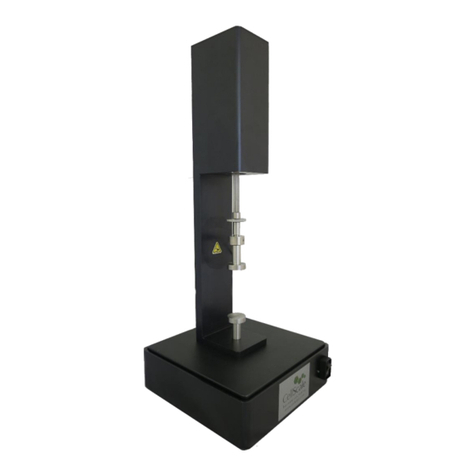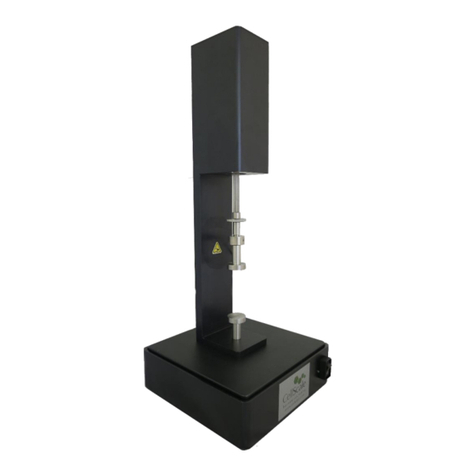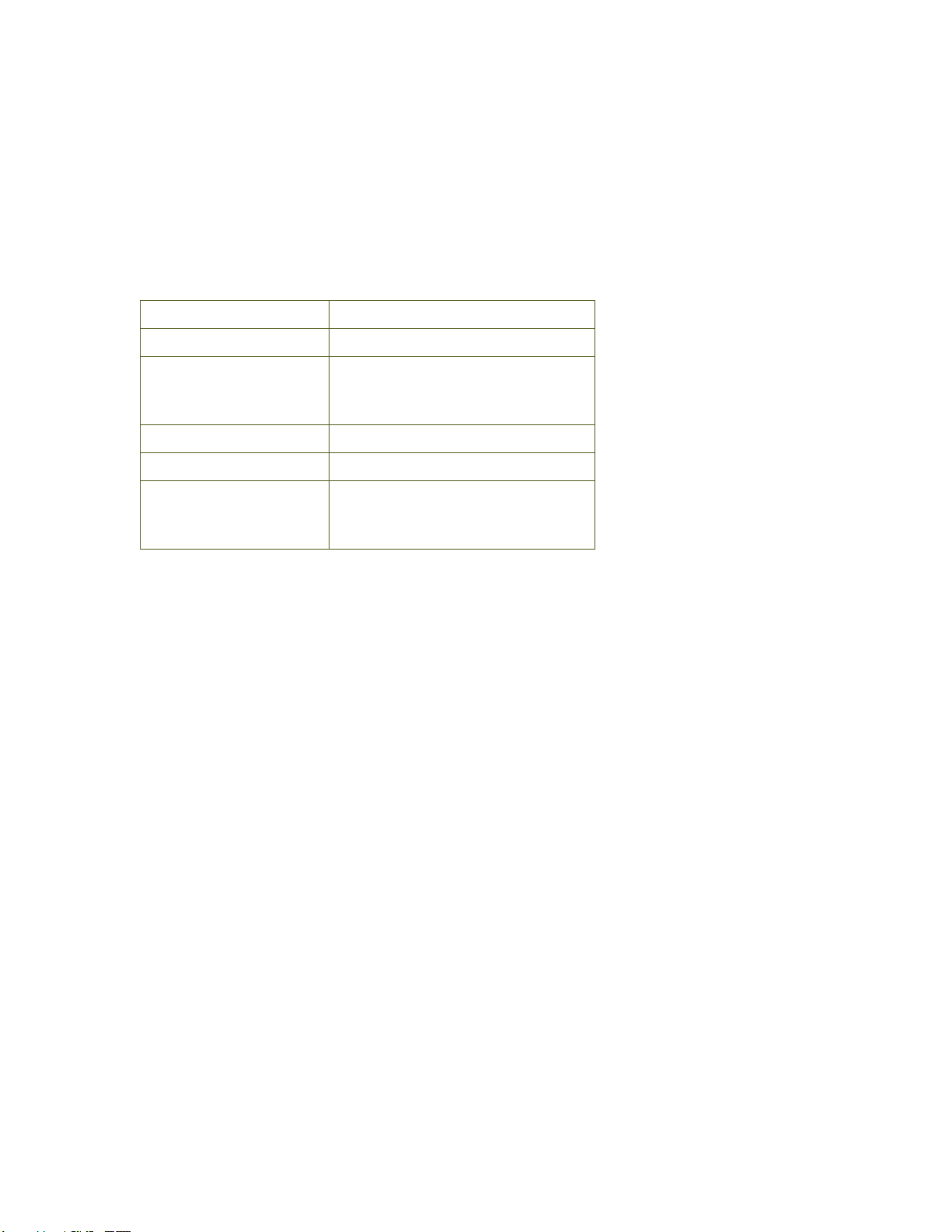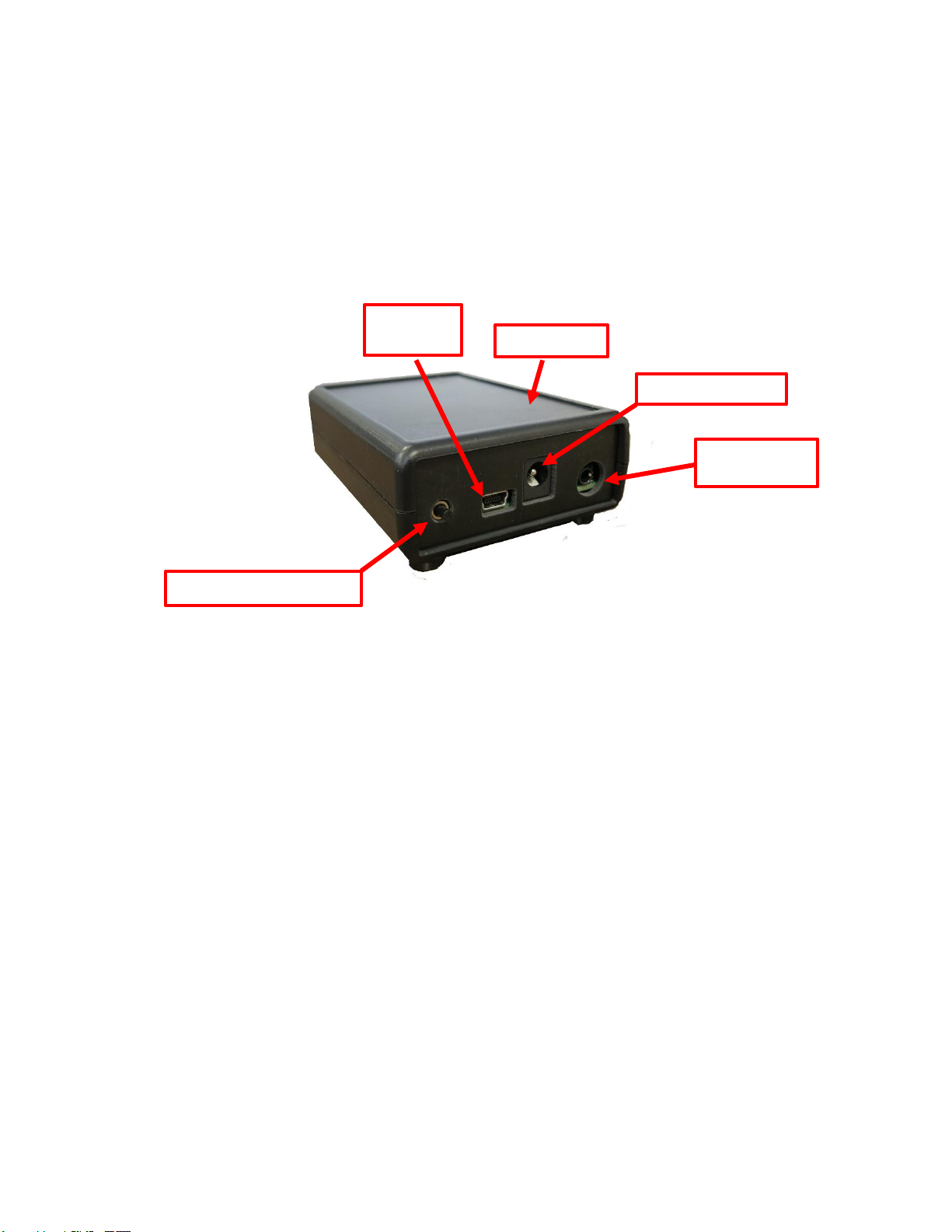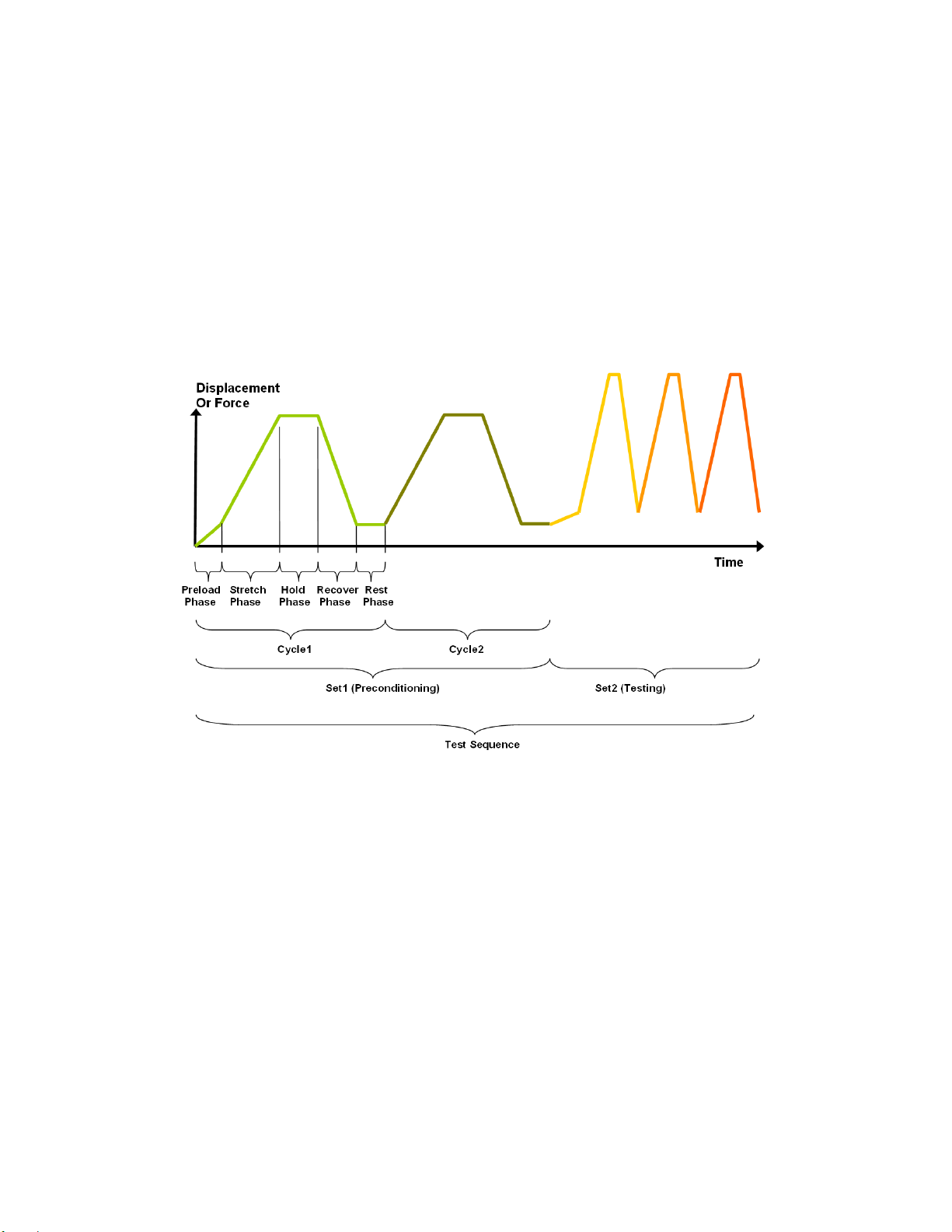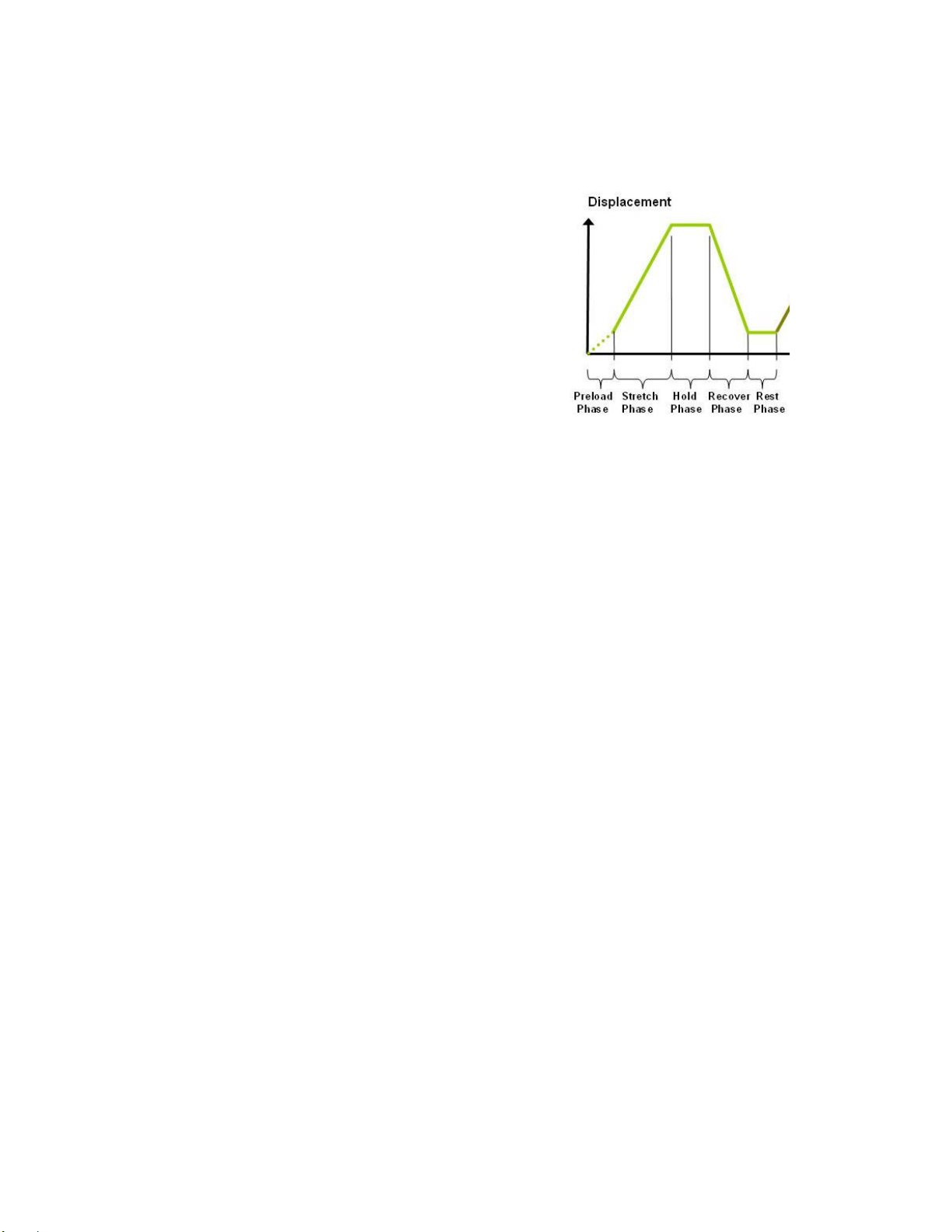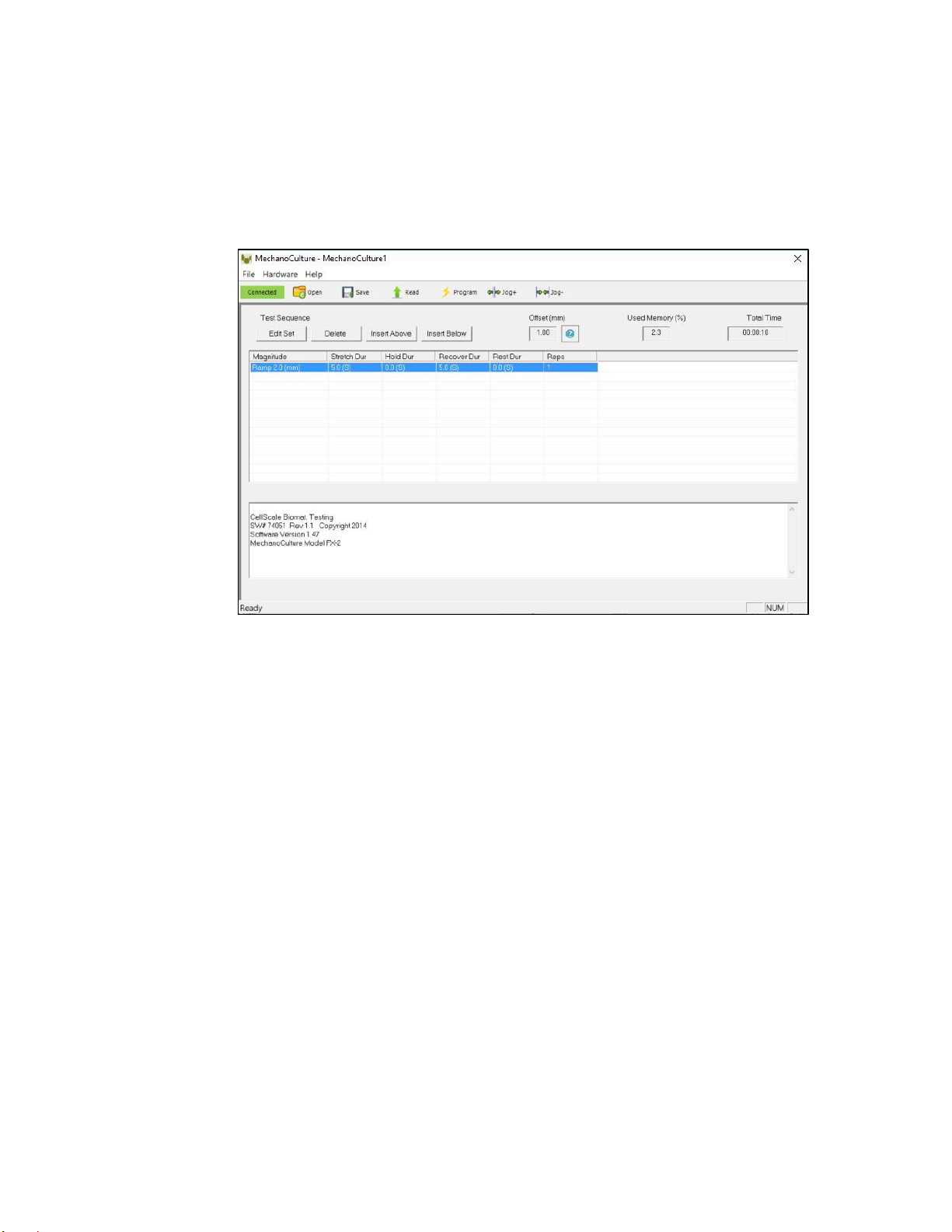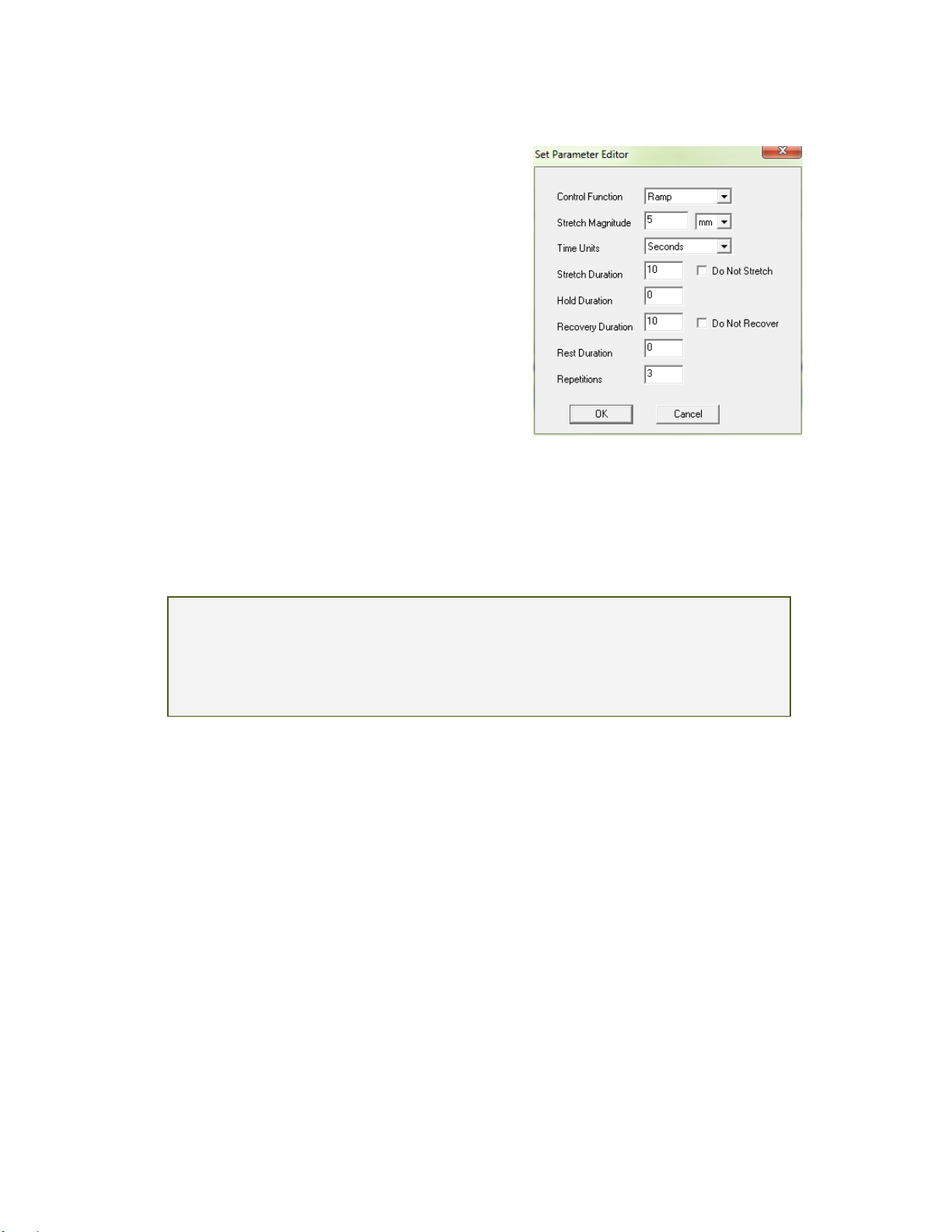MechanoCulture TM User Manual
Table of Contents
1. General Information................................................................................................................. 1
Environmental and Electrical Specifications................................................................................ 1
System Assembly......................................................................................................................... 1
Connections to Supply................................................................................................................. 1
Safety Warnings........................................................................................................................... 1
Manual Operating Controls.......................................................................................................... 1
General Maintenance................................................................................................................... 1
Approvals and Certification.......................................................................................................... 1
2. Components Overview............................................................................................................. 2
3. Testing Terminology ................................................................................................................ 3
Multiphase Test Cycles................................................................................................................ 3
Phases, Cycles, and Test Sequences......................................................................................... 3
Test Phases: The Smallest Unit of Testing.................................................................................. 4
Control Functions......................................................................................................................... 4
4. Software Overview................................................................................................................... 5
Step 1: Initiate a Test Sequence.................................................................................................. 5
Step 2: Modify Testing Parameters (optional) ............................................................................. 6
Step 3: Program a Device with the Specified Test Sequence..................................................... 6
Well Plate Pre-Stretch, Device Reset Movement, and Offset Distance ...................................... 7
Offset and Jog Functions............................................................................................................. 8
5. Designing Test Sequences...................................................................................................... 9
Example 1: Continuous Cycling for Fixed Duration and then Stop.............................................. 9
Example 2: Pre-stretch a Single Time, Then Cycle for a Fixed Duration, and Then Stop ........ 11
Example 3: Intermittent Stretching............................................................................................. 13
6. Setting Up & Running a Test ................................................................................................. 14
Overview.................................................................................................................................... 14
Attach the Sterilized Membrane to the Test Device................................................................... 14
Plug in Control Box Power. Connect Control Box and Test System ........................................ 14
Program the Device (if needed)................................................................................................. 14
Reset the system (hold down the button for 5 seconds)............................................................ 14
Add Cell Media and Cells. Culture to Develop Adhesion ......................................................... 14
Execute Test.............................................................................................................................. 14
7. Advanced Parameters ........................................................................................................... 15
8. Appendix A: Updating the Firmware...................................................................................... 16
9. Appendix B: Software Installation.......................................................................................... 17