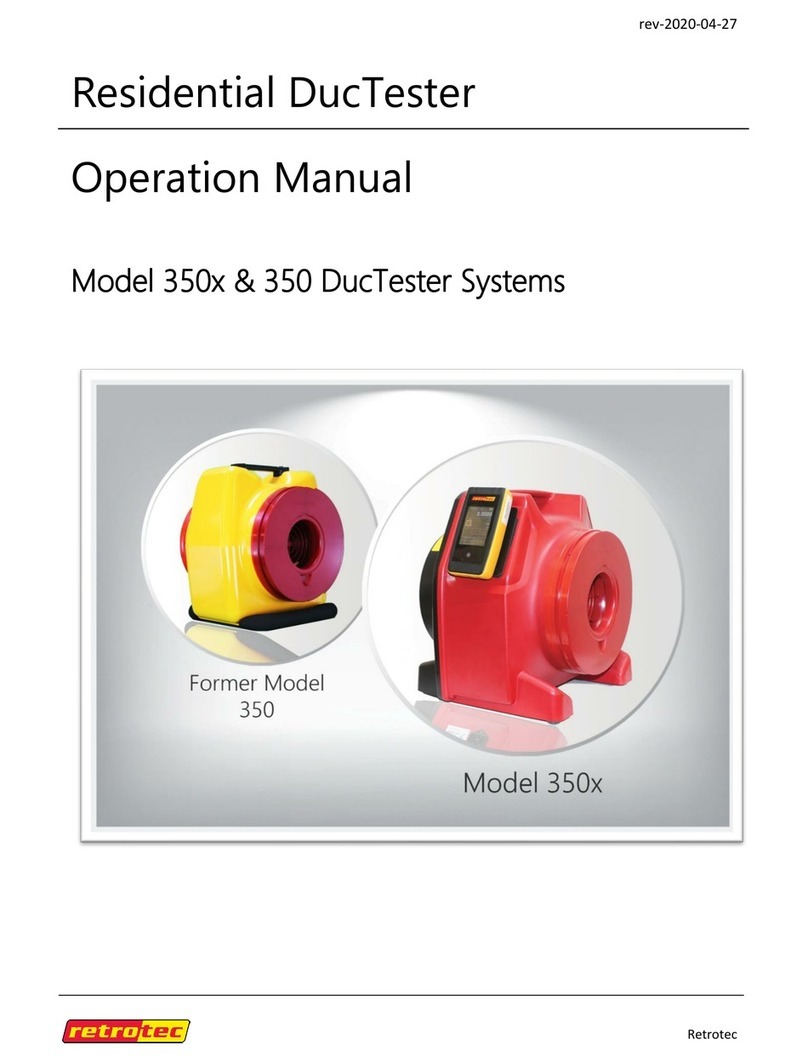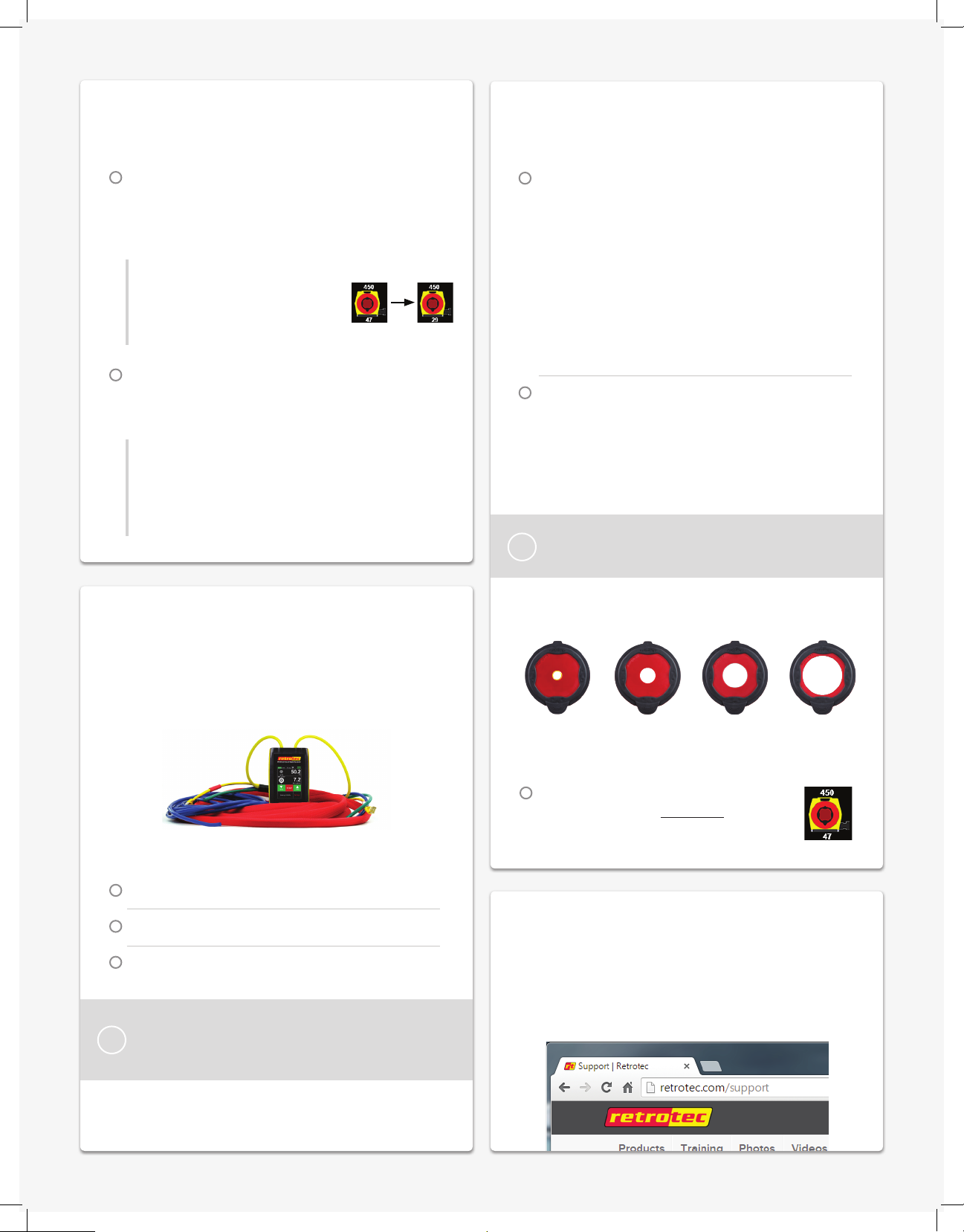Get the results you need
Desired results not achieved?
Field check gauge weekly
Additional troubleshooting
Tap the [Channel B] key to select a different
Result, or tap the [Result to be displayed] key
on the [Settings] menu.
Flow: CFM (m3/h) - Flow at the induced pressure is
the simplest result.
Flow/Area: CFM/100 sq ft (m3/(h*m2) or m3/
(s*m2) or liters/(s*m2)) - Flow in CFM per 100
square feet (or m3/(h·m2) may be required. Requires an
area to be entered.
When a Result is chosen that requires an area,
[Area] will be shown on the Home screen. Tap it
to enter the area.
The area can also be changed from the
[Settings] menu.
Flow in [Channel B] reads “--” at test pressure?
If the test pressure has been reached, but
“--” appears, the fan is running too slowly to
accurately measure ow.
Cannot achieve test pressure at full speed?
If fan reaches 100% speed before reaching
test pressure:
- Switch to a lower Range Plug
- Change [Range] to match
- Re-adjust fan speed
- Change to a higher Range Plug and try again.
- Change [Range] on the gauge to match.
- Check seals on all registers. Look for
disconnected ducts or ducts open to outdoors.
Set [Time Average] to 5 seconds in [Settings].
Tap [Channel B] and select“Pressure: Pa”.
Connect the yellow tube between the red and
yellow ports.
Check gauge operation and check for blocked, leaking
or pinched tubes weekly, and anytime results are in
question. This will eliminate a common source of error.
To perform the gauge check, you will need the
gauge and Umbilical.
Visit www.retrotec.com/support for more support
options such as FAQ, Webinars, Manuals, Tech
Support, and Repairs.
Repeat between different ports with each of the
tubes you use for testing.
If readings on Channel A and Channel B are
within 2% and don’t drop rapidly, the tube is
not blocked or leaking and the gauge is correct.
i
Page 4
Tap on the gauge and select the range
to match your fan, whenever a Range
Plug is changed.
Use smaller Range number for tighter ducts,
and larger number for leakier ducts.
i
18 29 47 74