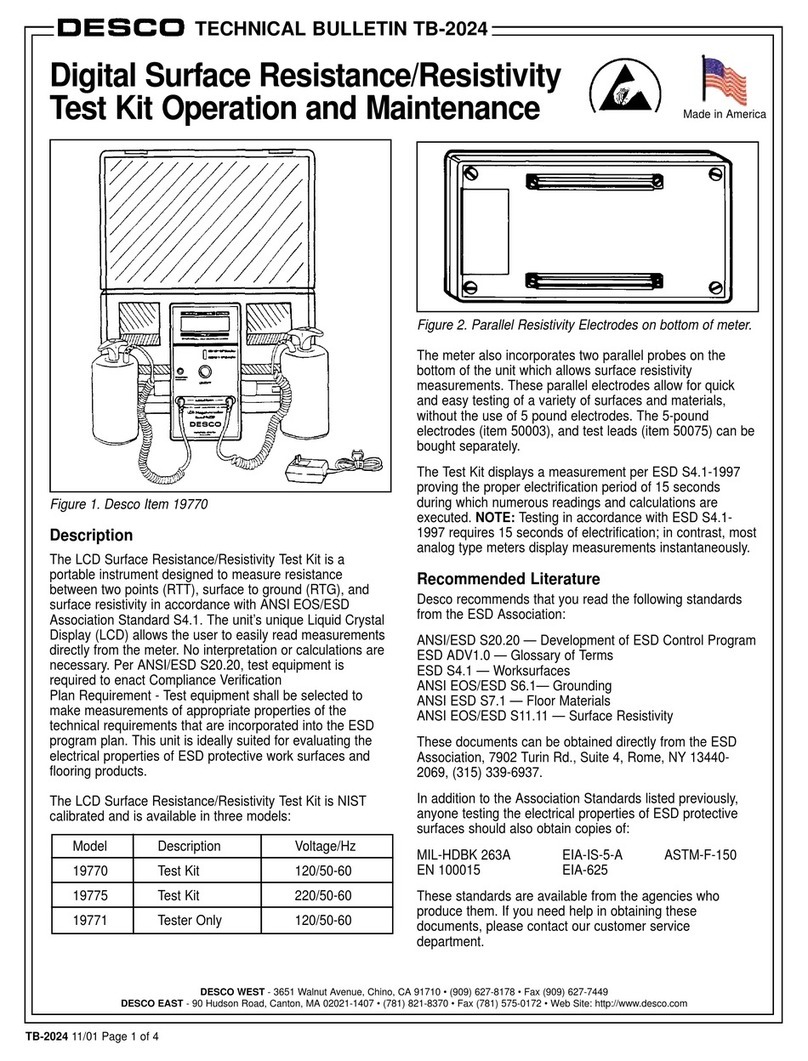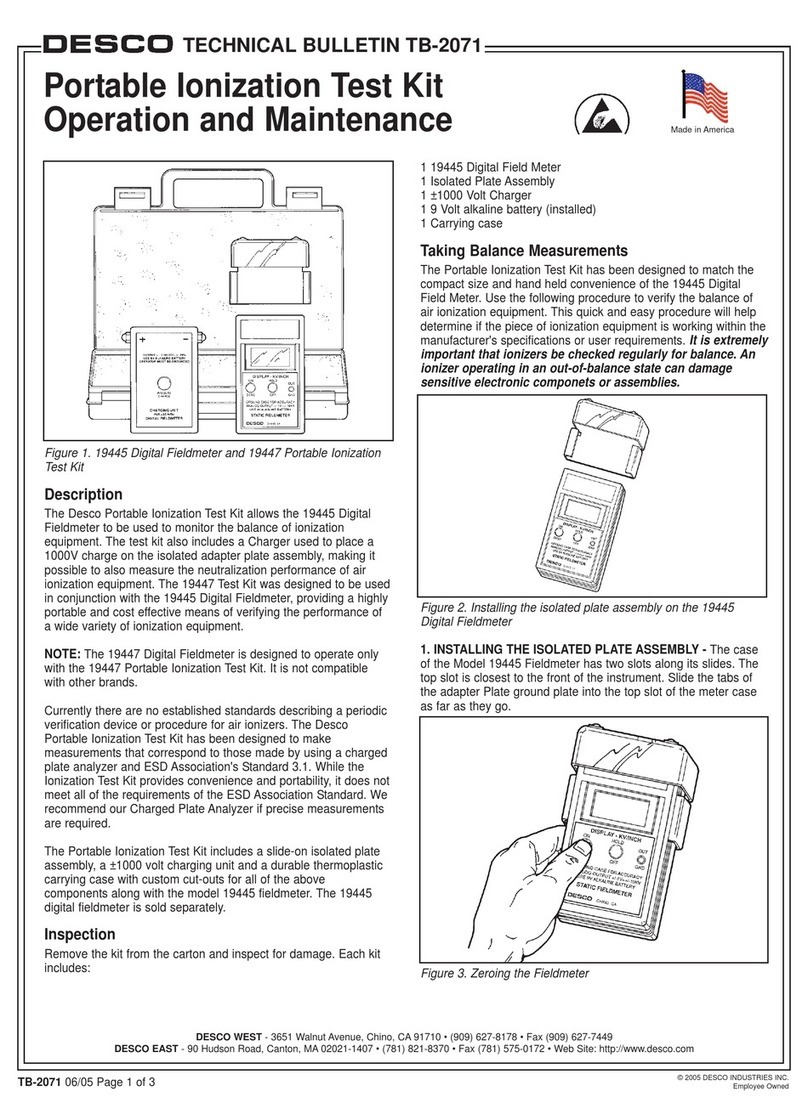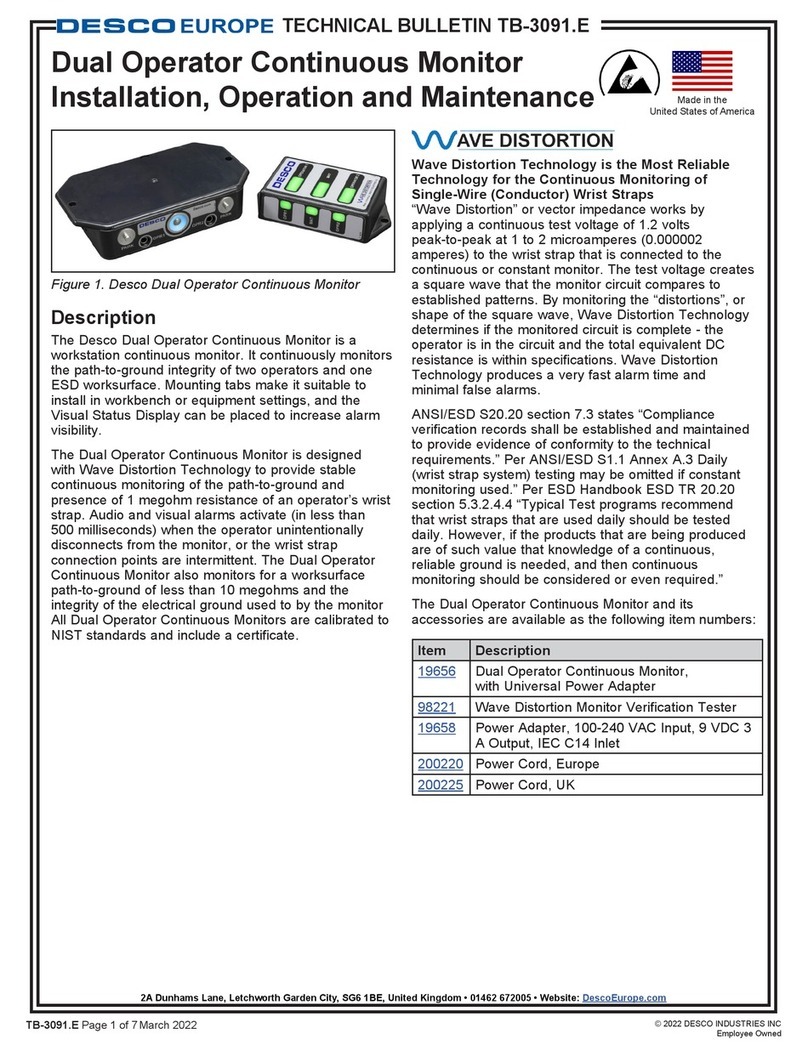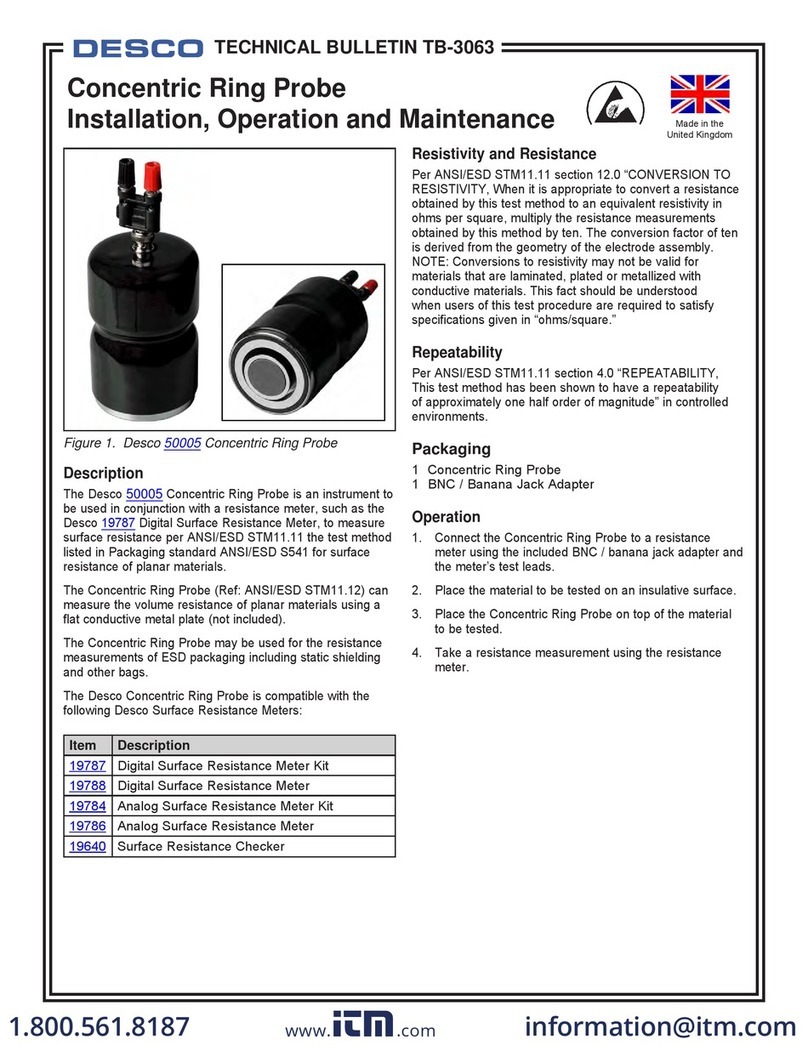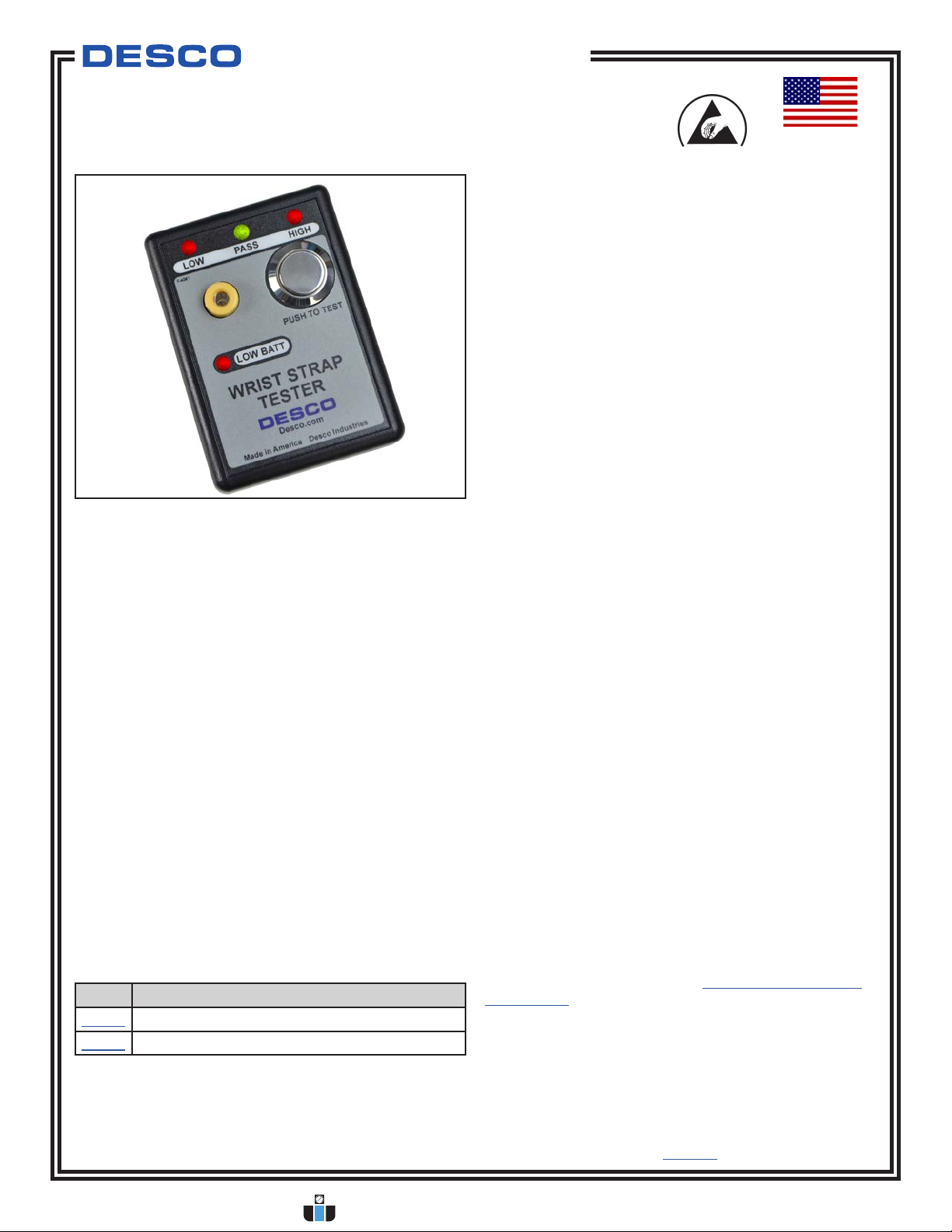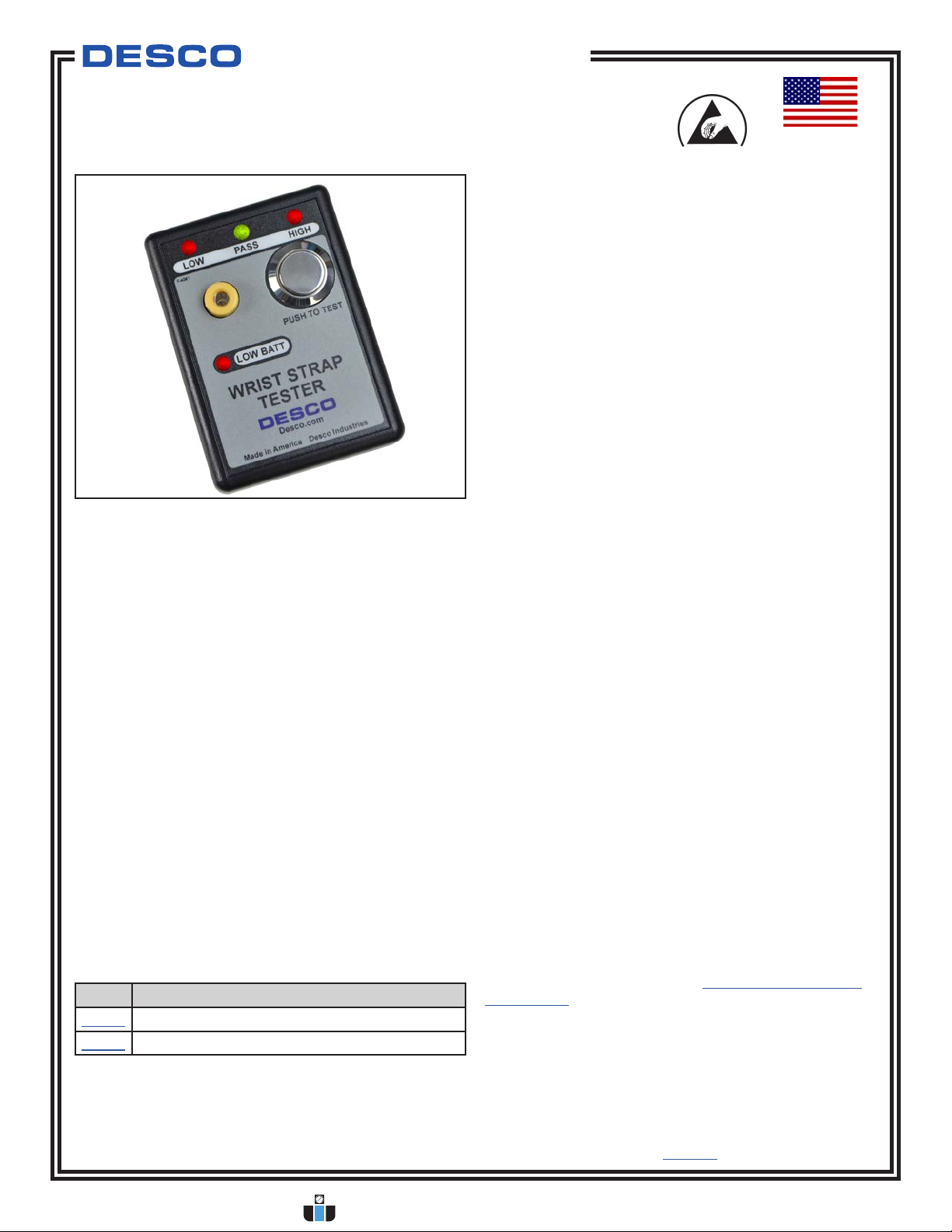
DESCO WEST
TB-3017 Page 1 of 2 © 2022 DESCO INDUSTRIES INC
Employee Owned
Made in the
United States of America
Portable Wrist Strap Tester
Installation, Operation and Maintenance
Description
Per ANSI/ESD S20.20, test equipment is required to
enact the Compliance Verification Plan Requirement.
Test equipment shall be selected to make
measurements of appropriate properties of the technical
requirements that are incorporated into the ESD
program plan. The Wrist Strap Tester can be used to
fulfill ANSI/ESD S1.1, “The wrist strap system should
be tested daily to ensure proper electrical value” (Annex
A3). Being a portable battery powered tool, it is perfect
for small labs or for a supervisor to spotcheck workers
and/or ensure compliance.
The Desco Portable Wrist Strap Tester is a battery
operated “on demand” wrist strap tester. When the
wearer of a wrist strap plugs in their coil cord and
touches the metallic surface of the Wrist Strap Tester,
a path for current flow is completed from the wearer’s
skin, through the wrist strap. This action will cause
the green “test good” LED to illuminate as long as the
resistance of the circuit path is between 750 kilohms
and 10 megohms.
The Desco Portable Wrist Strap Tester and its
accessories are available as the following item numbers:
Item Description
19240 Portable Wrist Strap Tester
07010 Calibration Unit
March 2022
Figure 1. Desco 19240 Portable Wrist Strap Tester
Packaging
1 Portable Wrist Strap Tester
1 9V Alkaline Battery
1 Hook and Loop Fastener Strip
1 Certificate of Calibration
Installation
Open the tester’s battery compartment and install
the included 9V battery. Use the included hook and
loop fastener strip to mount the tester to a wall or
worksurface.
NOTE: The low battery indicator flashes briefly every
time the unit is used. Replace the battery once the
indicator becomes constant during testing.
Operation
1. While wearing a wrist strap, plug the wrist cord
into the wrist strap jack located on the face of the
Portable Wrist Strap Tester.
2. Push down and hold the test switch until the test
results are displayed. Ensure that your finger also
makes contact with the metal ring around the
pushbutton when performing a test.
DO NOT touch any other metal while performing
your test as this will affect your results.
3. A pass test result is indicated by illumination of the
green PASS LED. A fail low test result is indicated
by illumination of the red LOW LED. A fail high test
result is indicated by illumination of the red HIGH
LED.
If your ESD test fails, check your wrist strap and
ensure that it is being worn correctly and/or needs
to be replaced.
NOTE 1: The Portable Wrist Strap Tester may briefly
display “FAIL HIGH” once the test button is released at
the conclusion of a test. Residual voltage in the circuit’s
capacitors causes the test to continue for a split second
after the button is released.
NOTE 2: Failures may be caused by dry skin or minimal
sweat layer. For wrist straps, try using an approved
dissipative hand lotion such as Menda Reztore® ESD
Hand Lotion to your wrist prior to use.
TECHNICAL BULLETIN TB-3017
5
10
15
20
25
30