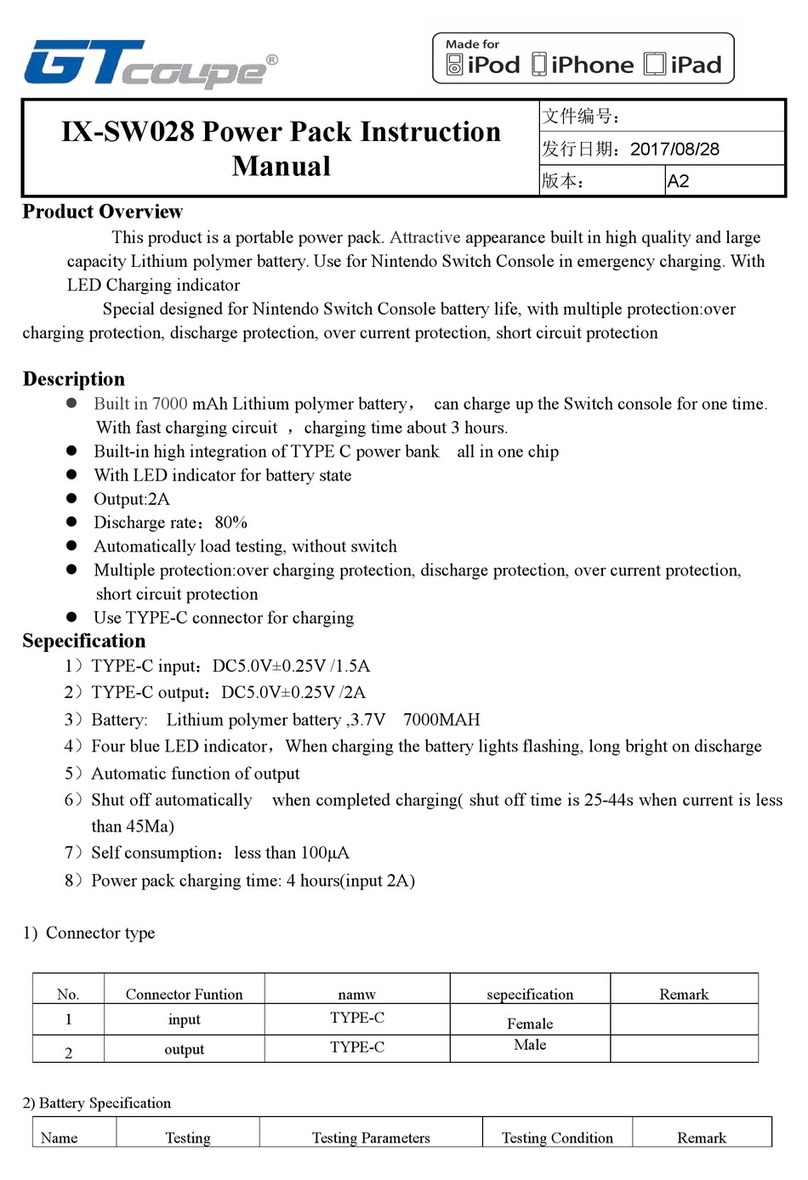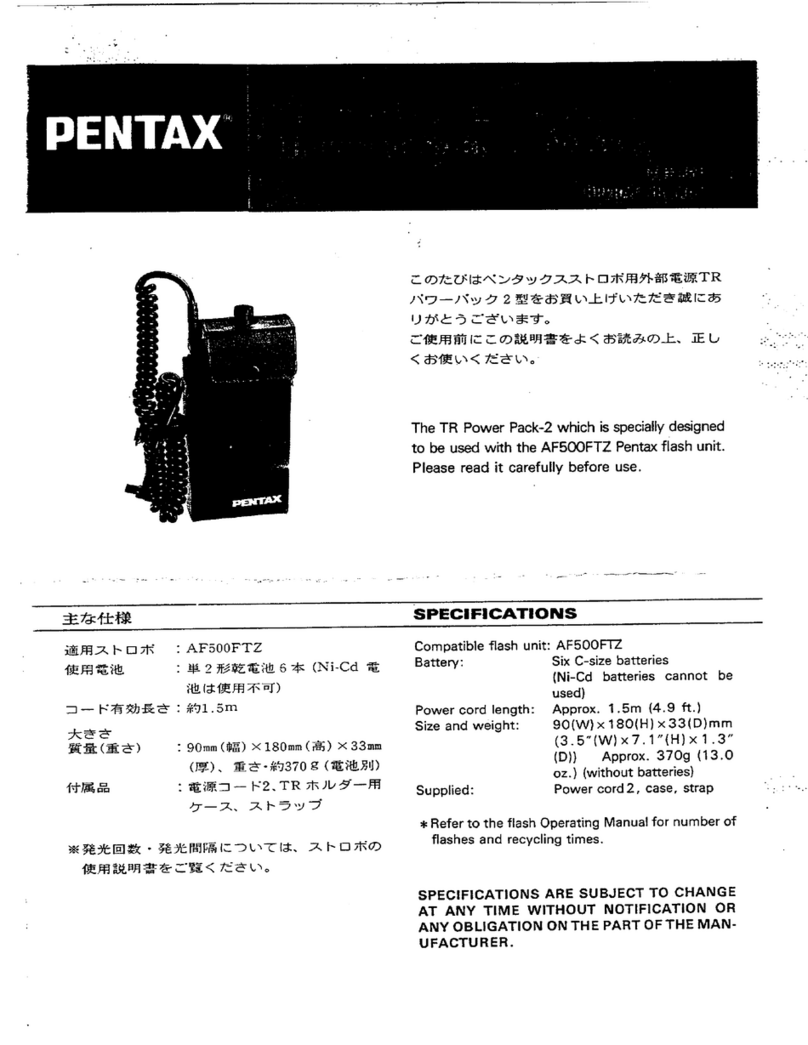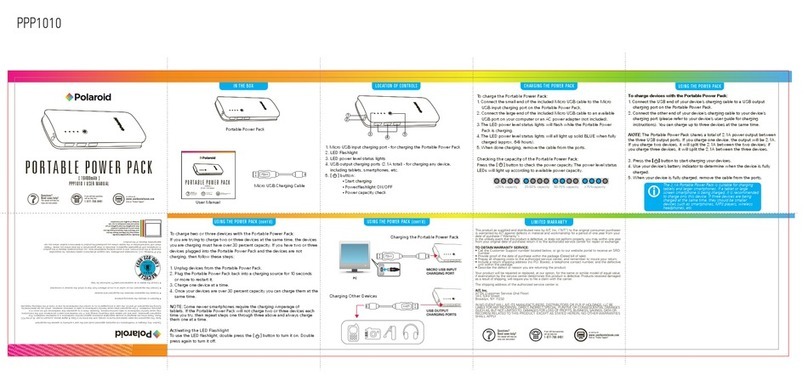Incorrect use or incompatibility with your device may result
in reduced battery performance or damage to your device.
- Check device voltage for compatibility with this product.
- Only use the original adapters and chargers provided.
- Do not attempt to disassemble this product.
- Store and operate between 32°F - 113°F.
- Do not keep this product in contact with liquids.
- Do not place this product near a heat source or flame.
- Do not leave in a hot car or in the sun.
- Do not shake or throw the battery device.
- Do no crush or puncture the battery.
- Recharge the battery every 3 months when not in use to
keep the battery fresh.
- Do not overcharge. You should not keep the battery in
continuous charging for more than 24 hours.
- If your device shows an unknown power source, this is
normal. There is no problem using this device.
1. Simply find the correct tip for your device, insert it into
the USB adapter, and plug the USB adapter into the
“OUT” port on the battery.
2. The battery does not need to be turned on to charge
devices through the USB output. You should check your
device to confirm charging is in porgress.
4. Depending on your device and usage patterns, charging
can take 2-5 hours
To Charge the PW13000:
1. Plug the power block into the wall. Connect the AC cable
to the power block and plug the other end into the side of
the backup battery labeled “DC In 18V”. PRESS FIRMLY.
2. The LCD screen should turn BLUE after a few seconds
and you should see 4 solid blocks animating to confirm
charging.
CHARGING A CELL PHONE OR SMALL DEVICE
*Always charge your PW13000 the first time for a full
8 hours from the wall before regular use. Standard
charging times will be shorter thereafter.
(Charging the backup battery)