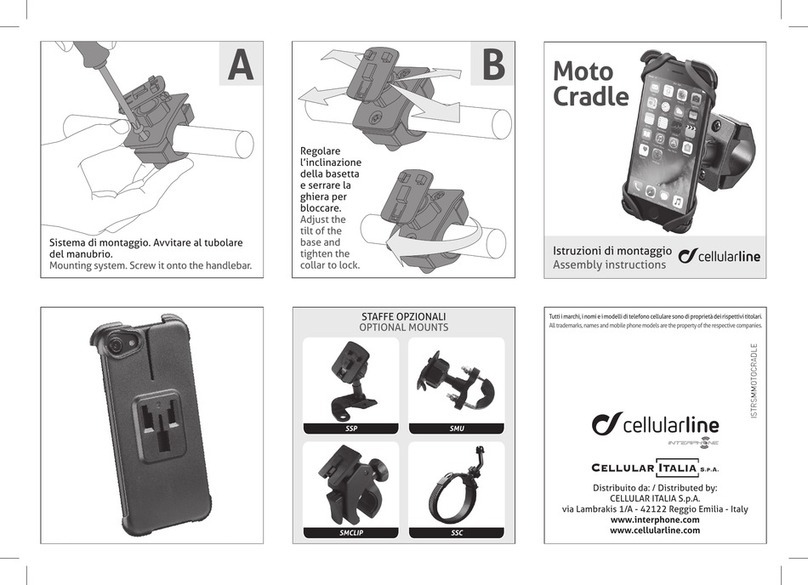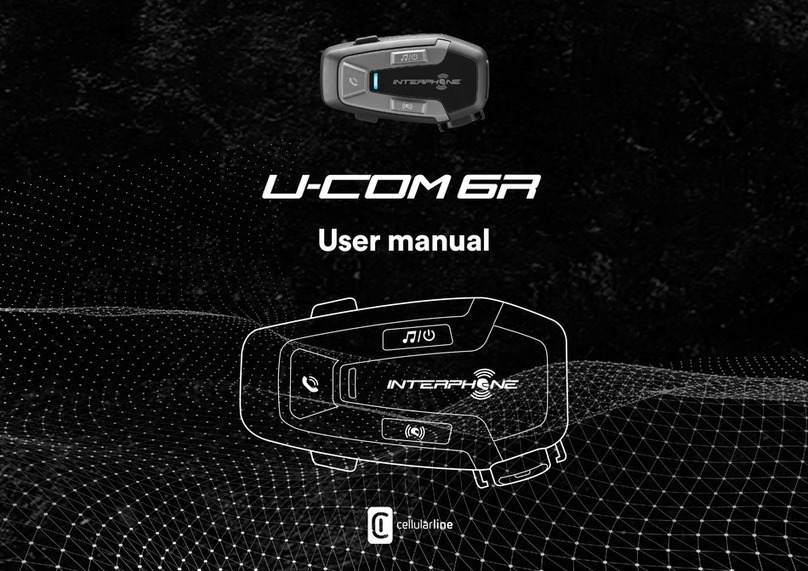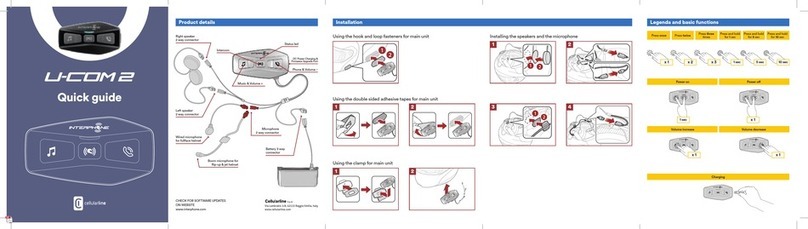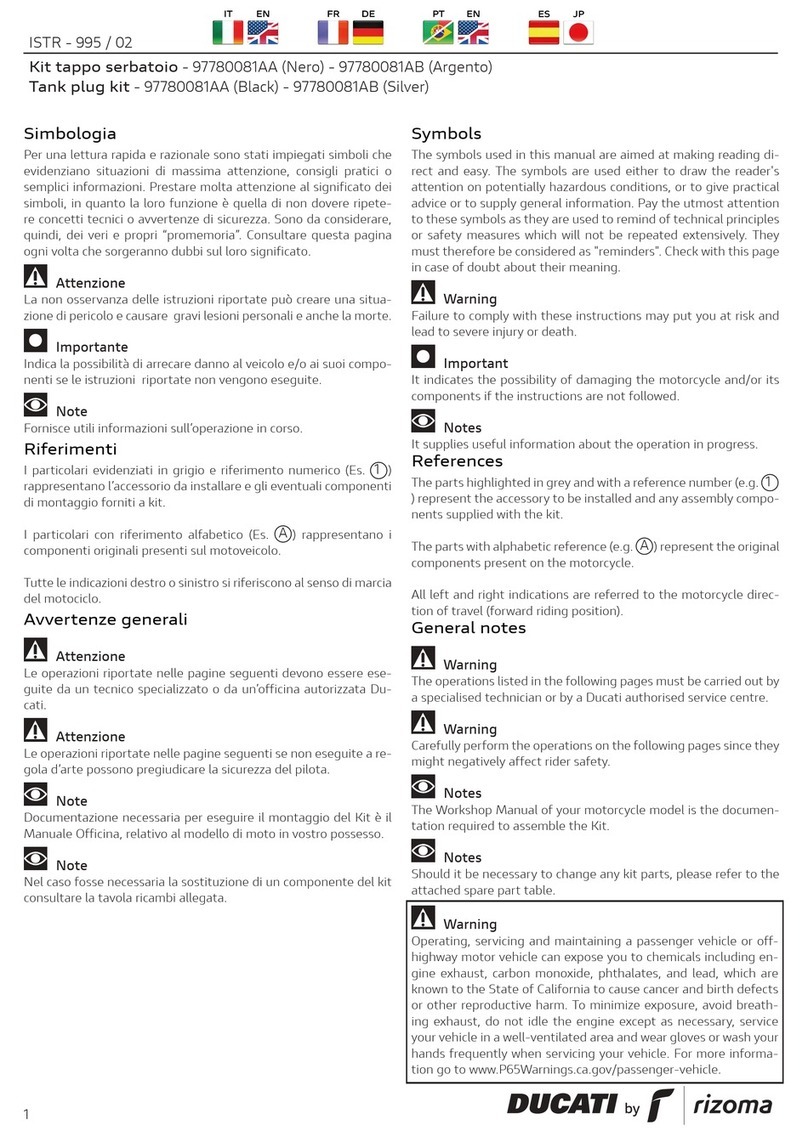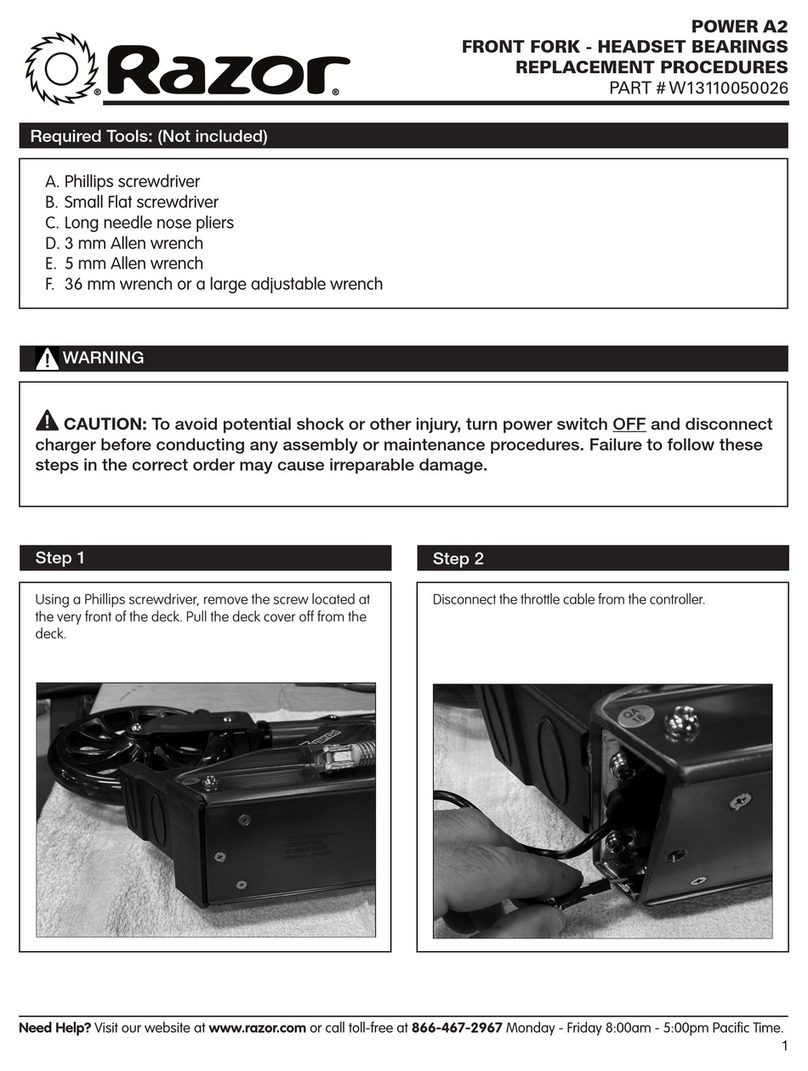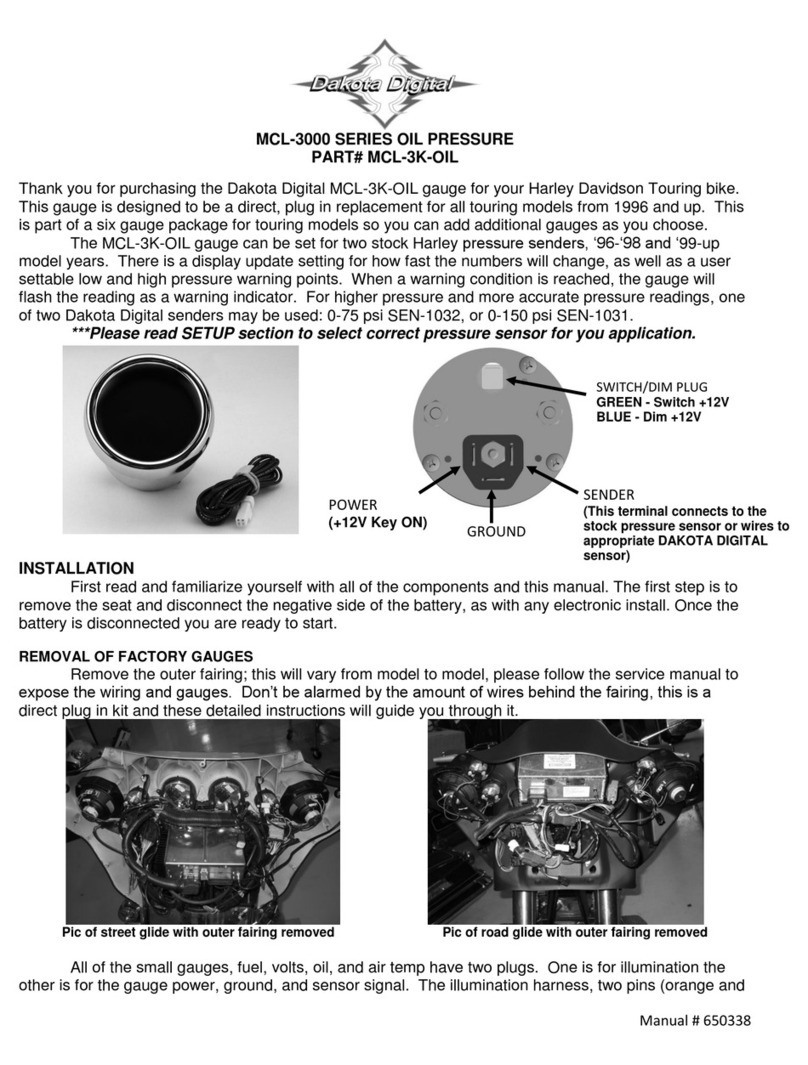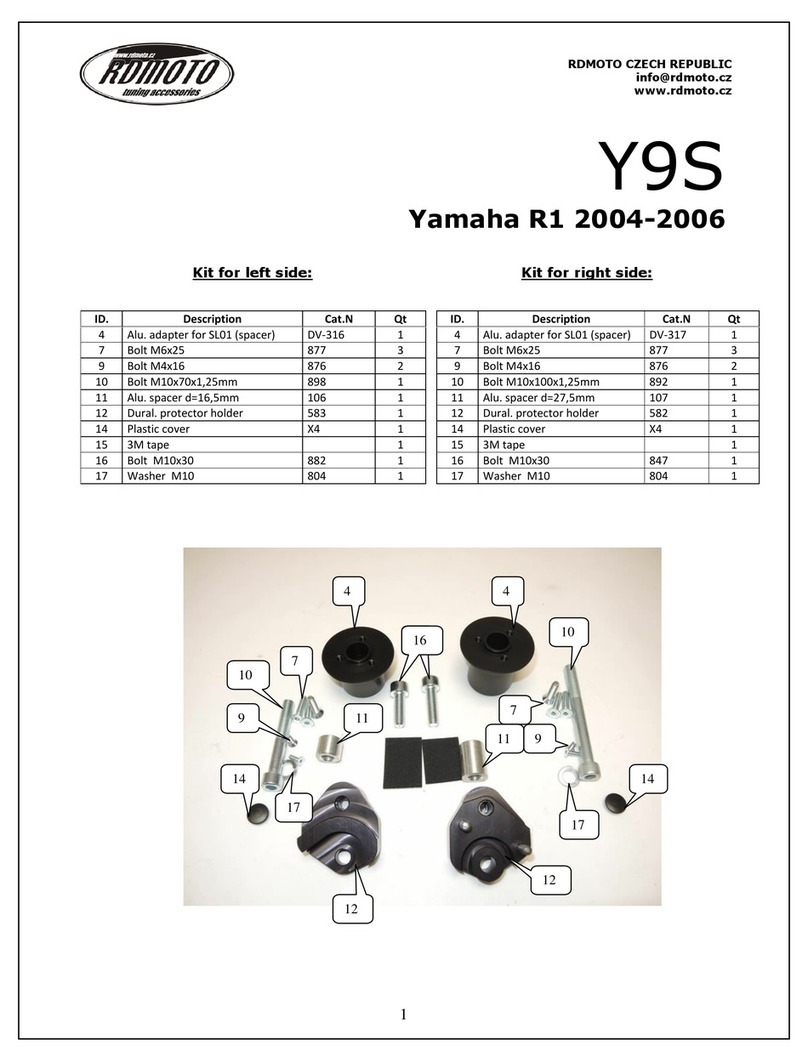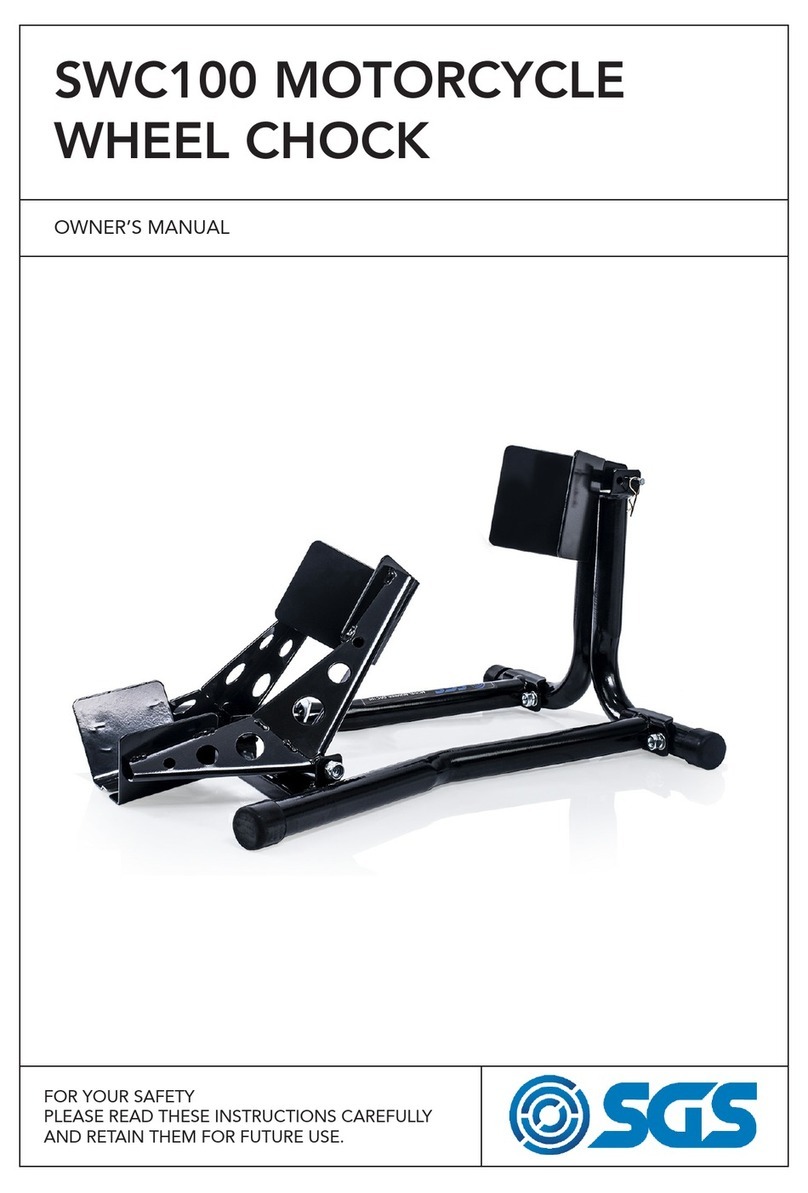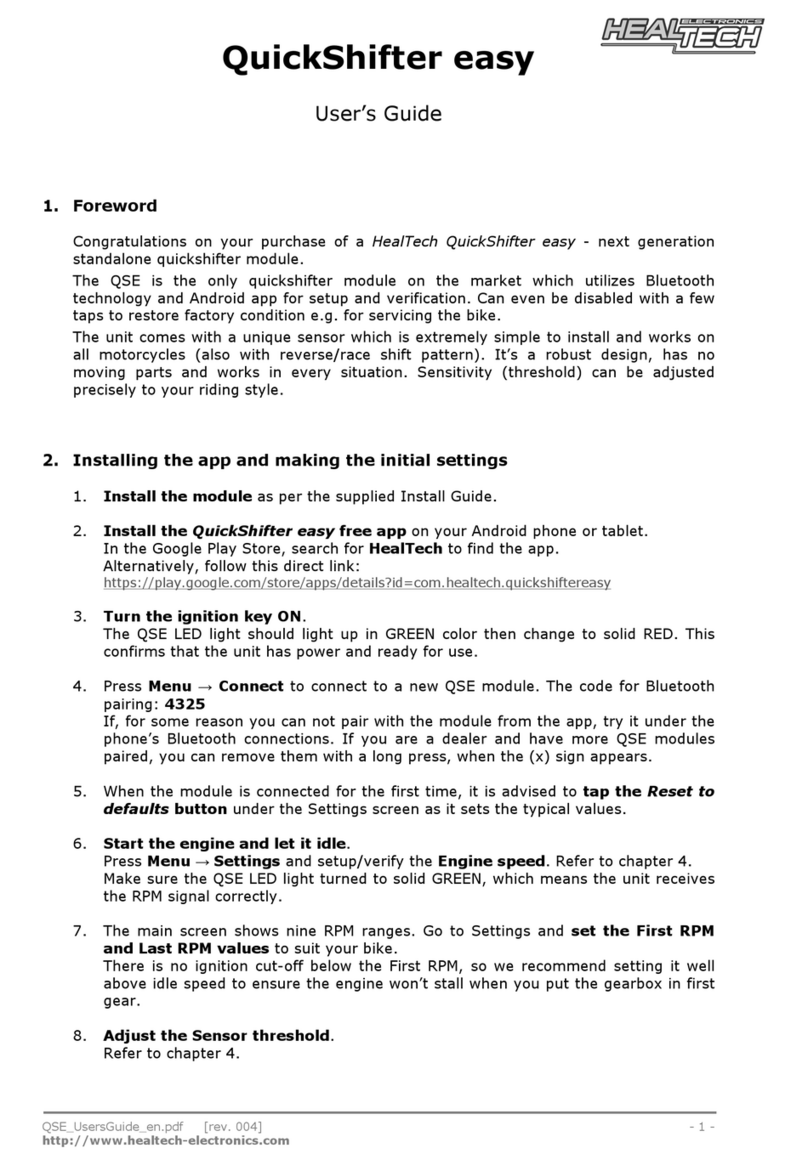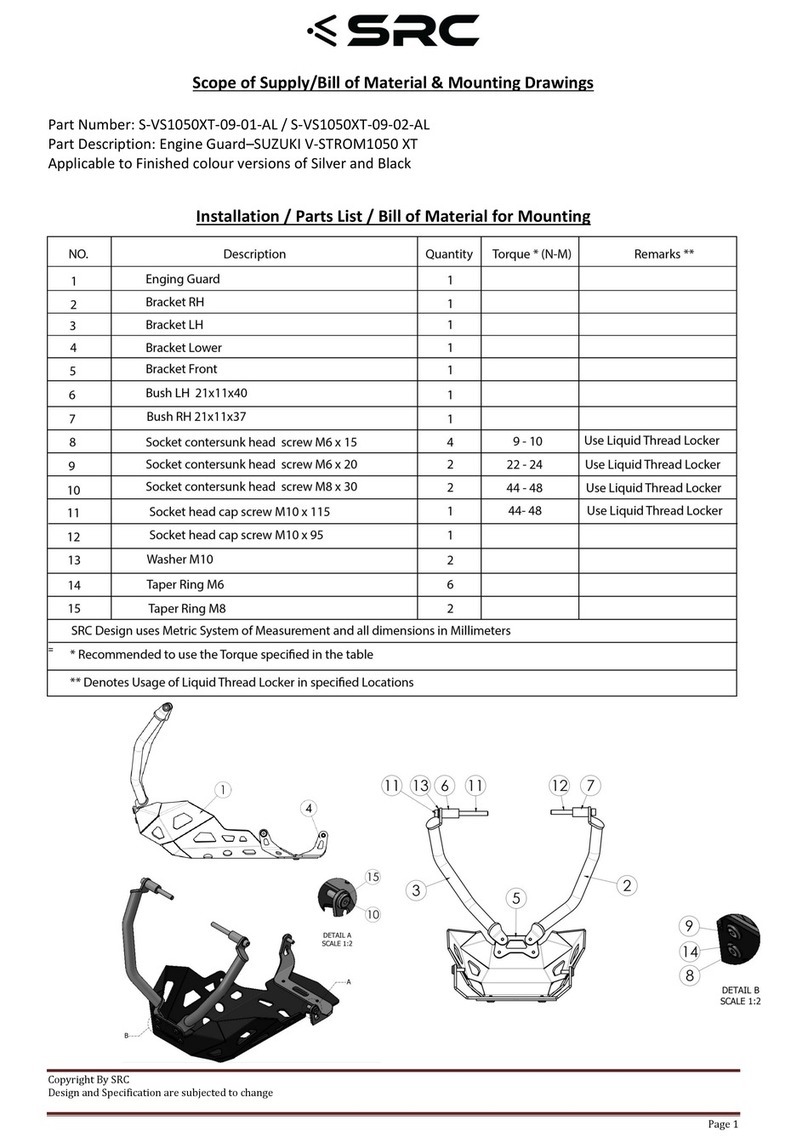UCOM2
UCOM2
GPS
UCOM16
Bluetooth
UCOM2
TFT
UCOM16
Cascopilota
COLLEGAMENTI
UCOM2
0
0
10 sec
10 sec
10 sec
1 sec
1 sec
3 sec3 sec
2 sec
2 sec 2 sec
2 sec 3 sec
10 sec
x 1
x 1
x 2
x 5
x 2
x 2 x 2
x 2
0
1
1
1
5 sec
5 sec
x 1
x 3
10 sec
10 sec
?
3 sec
Bluetooth
Mesh
Interphone U-Com 16 (Utente) Aggiungi utente
Aggiungi utenteAggiungi utente
Fine intercom
Bluetooth
Mesh
Interphone U-Com 16 (Utente) Aggiungi utente
Aggiungi utenteAggiungi utente
Fine intercom
Radio FM
Musica
Not playing
UCOM16
UCOM2
UCOM16
UCOM2
Phone
Setup
Bluetooth®Intercom - pairing
Music and FM radio
Bluetooth®Intercom - conference
Bluetooth®devices pairing
Intercom
pairing
Intercom
pairing
Intercom
pairing
Intercom
pairing
Conguration
menu
Conguration
menu
Conguration
menu
Conguration
menu
Phone
pairing
Beep
Beep
Phone
pairing
Second
mobile phone
pairing
GPS pairing
Main phone pairing (to be done with unit on)
Second phone pairing (to be done with unit on)
Gps SATNAV & TFT pairing (to be done with unit on)
Incoming call answer End call Reject incoming call Intercom pairing 2 units
Music play Music pause Next track Previous track
Start/stop music sharing Start/stop FM radio
Next station Previous station
Phone assistant trigger Speed dial
Intercom conference
Rider’shelmet
Bluetooth®Intercom - other pairings
Other Interphone series pairing (to be done with unit OFF)
Anycom pairing for other brands (except Sena)
Anycom
pairing
Interphone
pairing
Intercom
pairing
Conguration
menu
Mobile phone
pairing