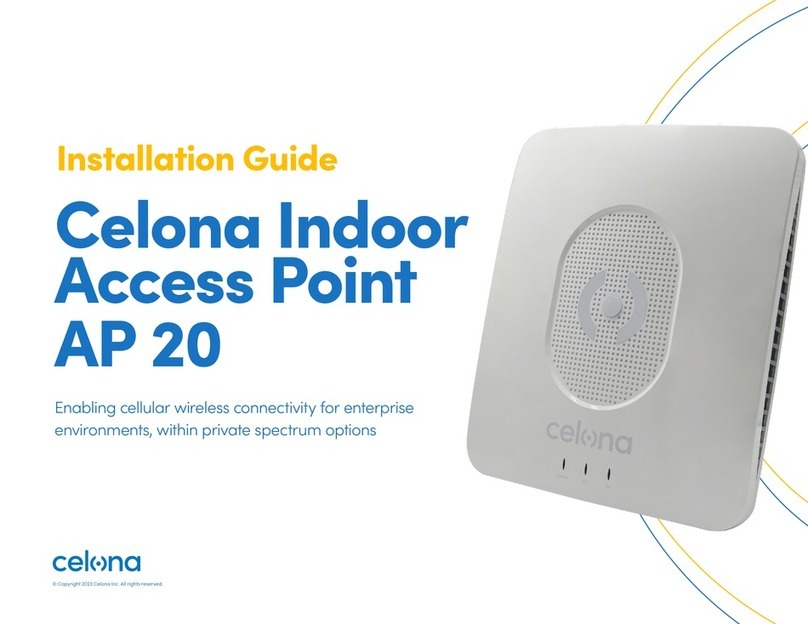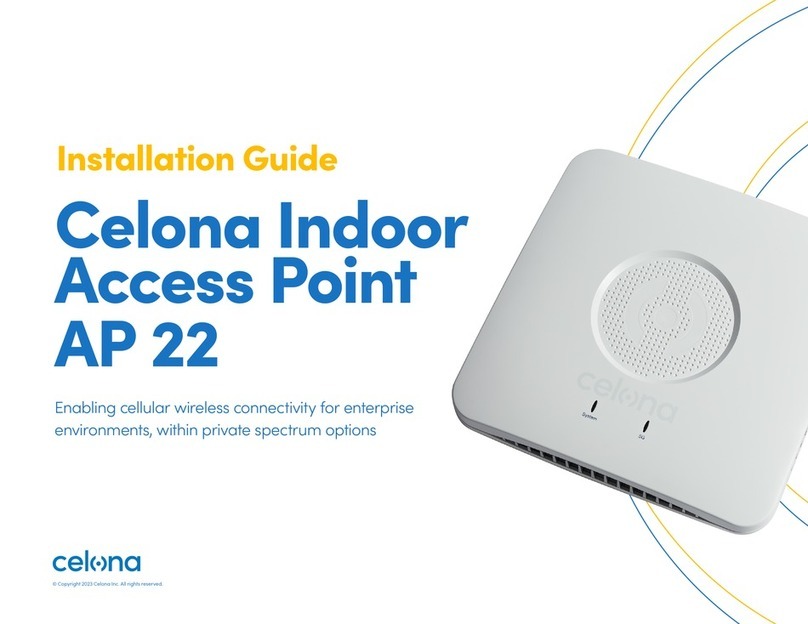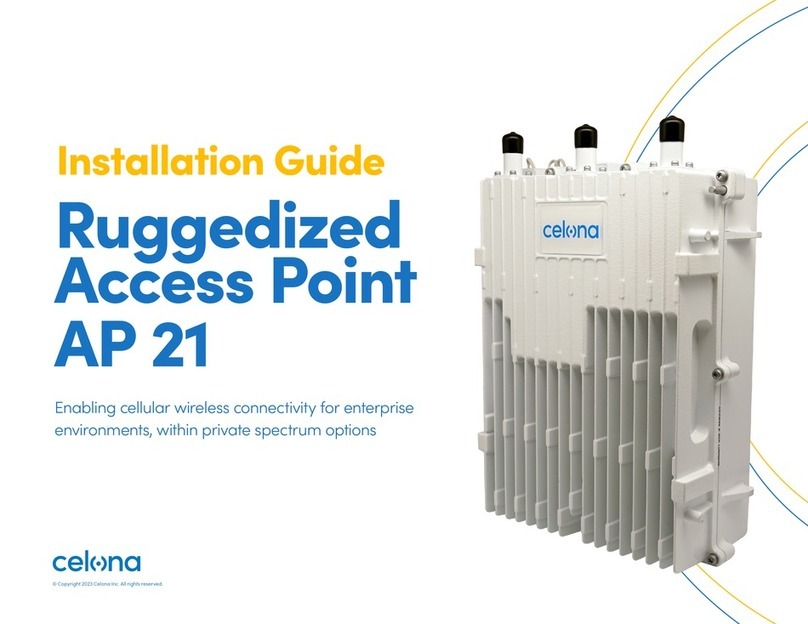© Copyright 2023 Celona Inc. All rights reserved.
Installation Guide Celona Medium Power Access Point AP 13 4
Installation Overview
The Celona AP 13 can be pole or wall mounted and has one integrated
4-port 13.5 dBi 65D antenna. Before you mount and deploy your access
point, we recommend that you perform a wireless design to determine the
best location to install your access point.
The AP requires an operational Celona Edge for discovery and network
service. Celona recommends installation and deployment of the Celona
Edge prior to installation of access points. Have the following information
about your wireless network design available:
• Locations for access point installation
• Mounting requirements for each location
Installing the access point involves the following steps:
1. Mounting and Powering the Access Point
2. Access Point Discovery and Provisioning
3. Configuring the Access Point
Personnel
Celona recommends that installation personnel review this entire installation
guide prior to beginning the installation. Please note that installing the AP
on a cell tower, building, or other structure may require at least two people
or a qualified tower crew. Installation personnel must follow standard safety
precautions concerning height, electricity, and other regulations.
Network Design Plan
Each cell site may be unique in terms of the type and number of components
to install, the coverage area, the user requirements, and so forth. Identify the
structure on which the AP equipment will be installed, the intended height
where the antenna and AP will be attached, the degree of antenna down
tilt, and other necessary specifications that may impact the success of the
installation.
Materials and Tools
Tables that follow describe the materials required during the installation.
The total output EIRP (Equivalent Isotropic Radiated Power) is governed by
Part 96 regulations of FCC and hence power is automatically calculated and
regulated by Celona software.
Item Description
Power cable < AWG16, e.g., AWG14
Power plug The plug that connects the power cable to
the electricity supply
Ethernet cable CAT6 rated for outdoor use
Ground cable Shorter than 330 feet (100 meters)
Interfaces
Interface Name Description
ETH/POE+
RJ-45 interface (FE/GE)
Used for power supply, debug or data
backhaul.
PoE++, complies with IEEE 802.3bt standard
Installation Preparation