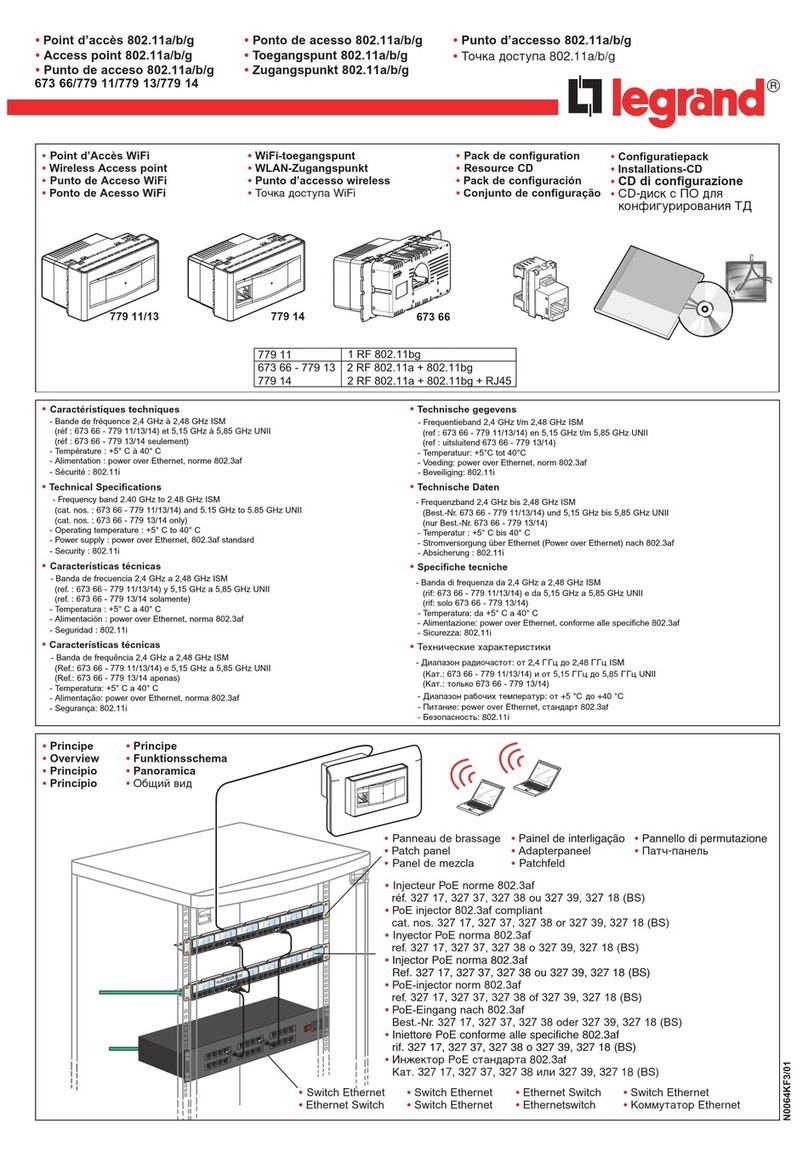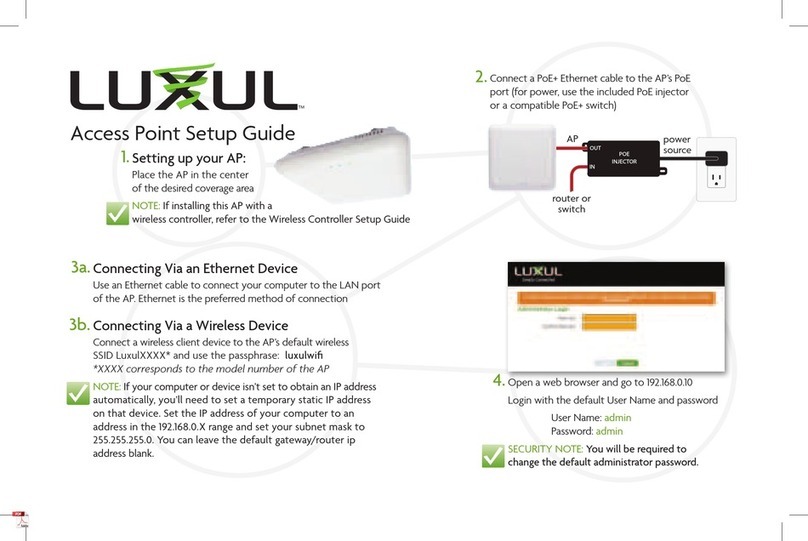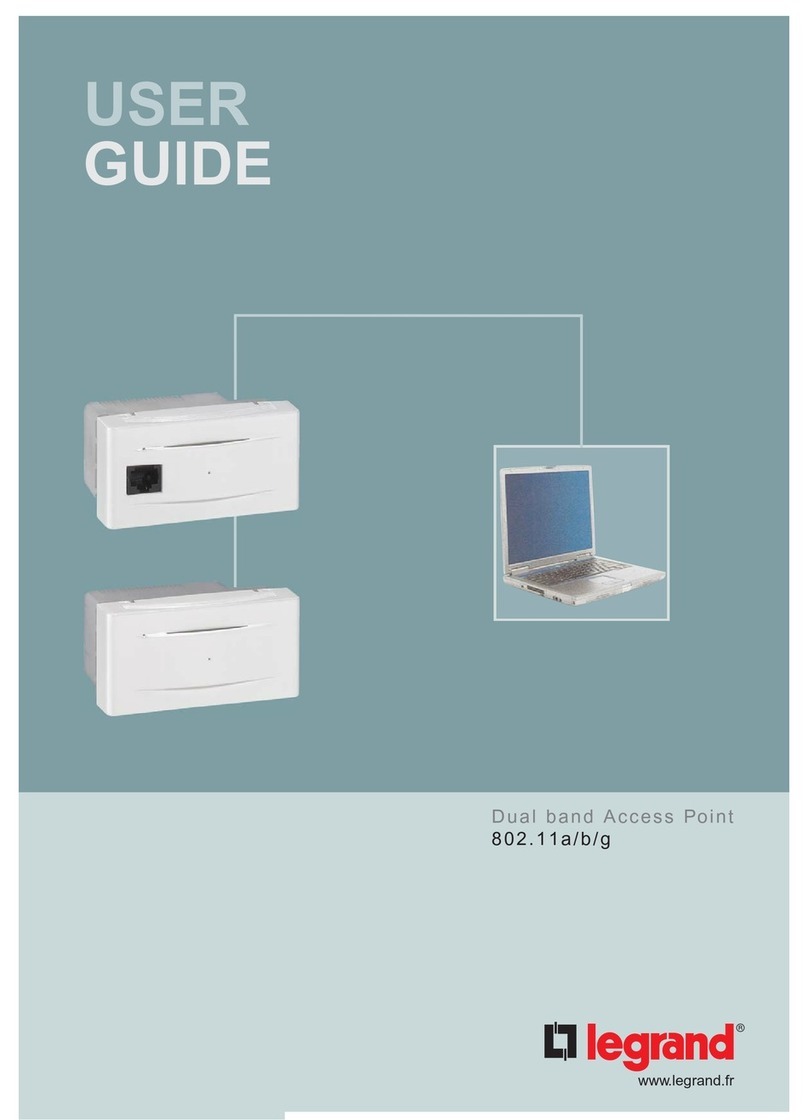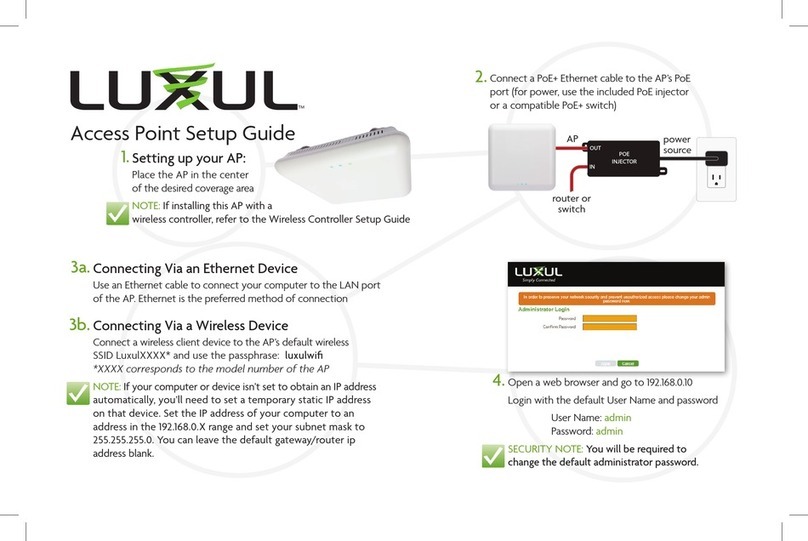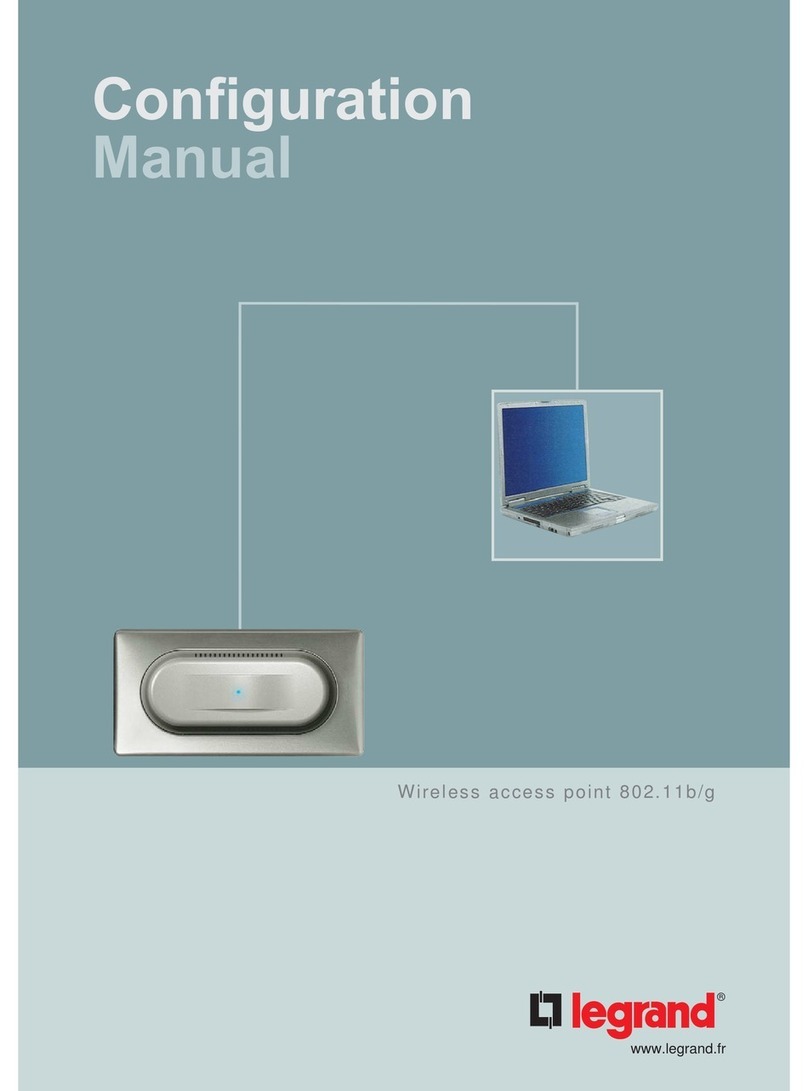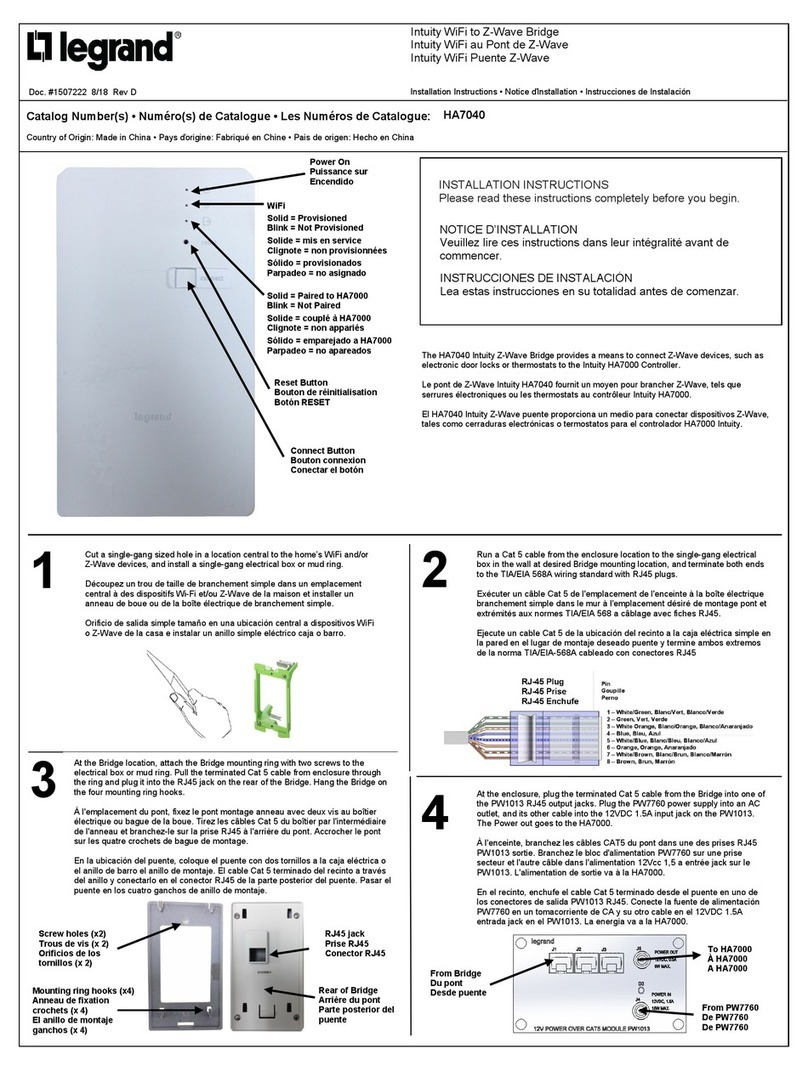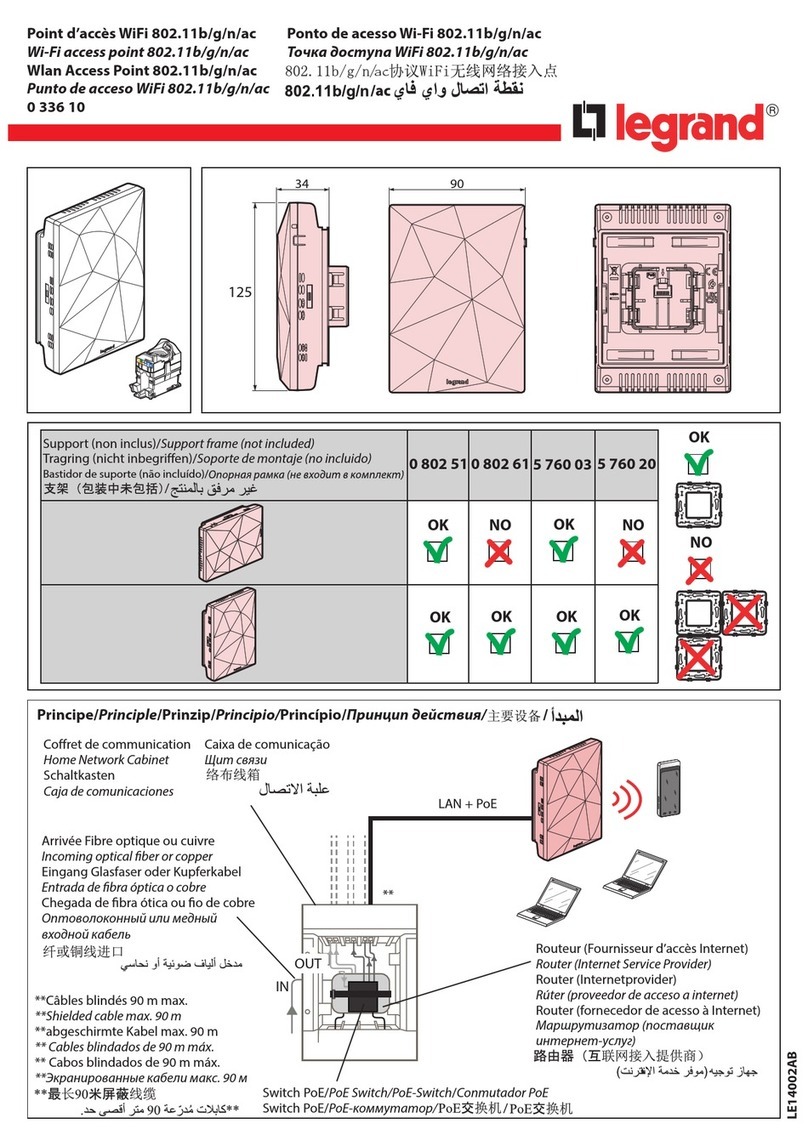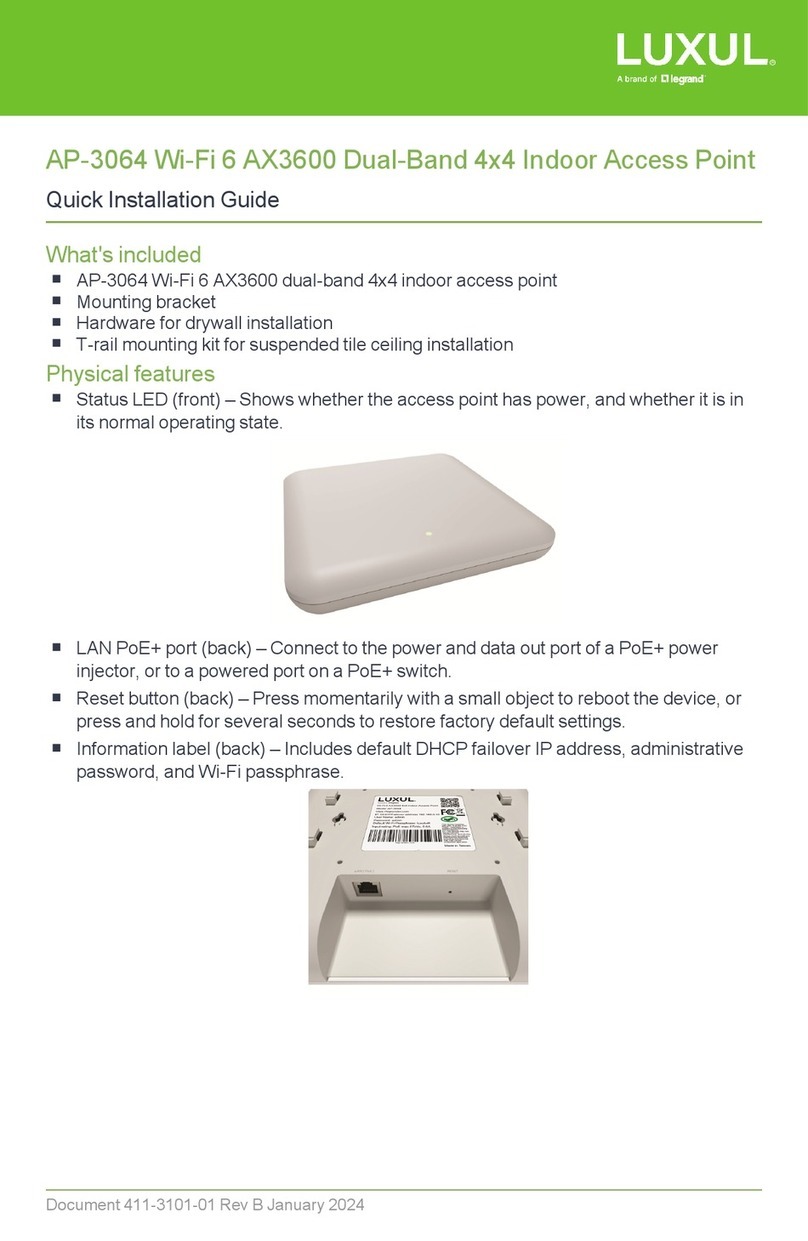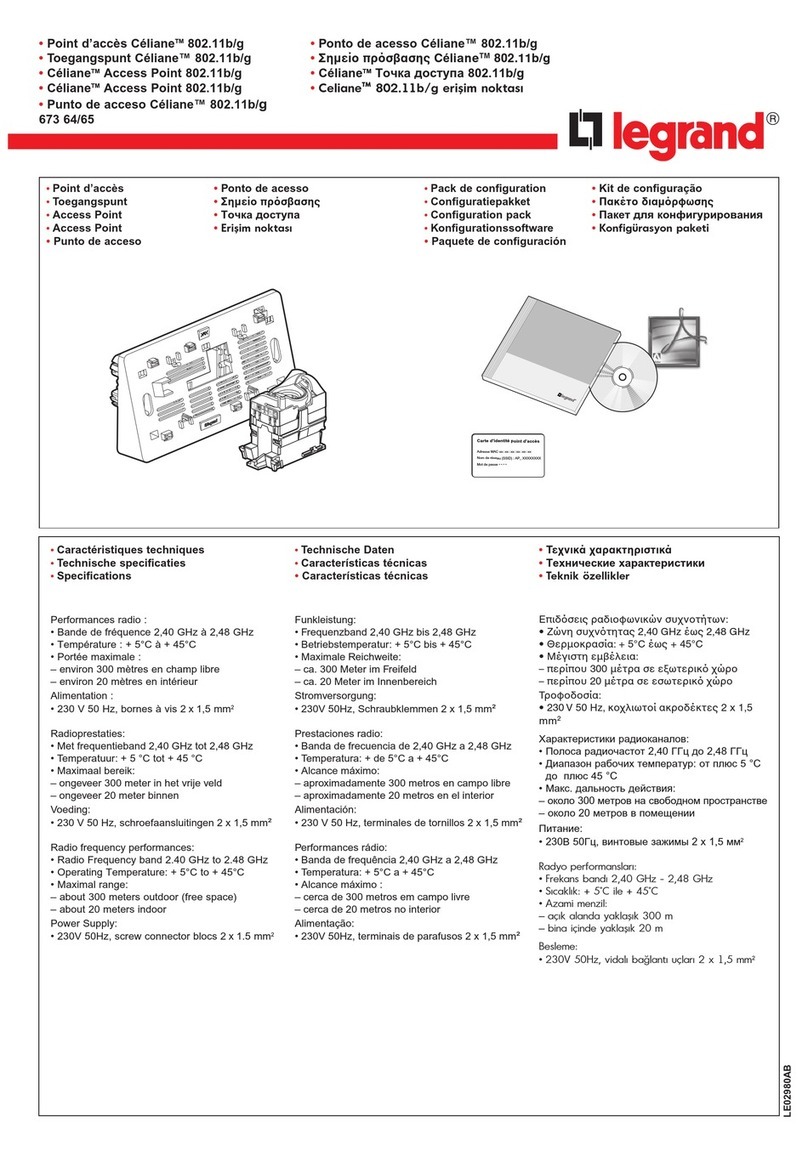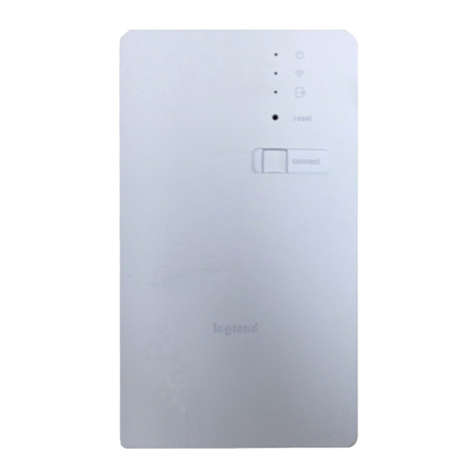•Recommandations
Le point d’accès peut être installé dans une boîte d’encastrement , en goulotte, en colonne, en
boîte de sol (couvercle non métallique).
- Installer votre produit au point le plus central possible de la zone de couverture souhaitée.
- Ne pas l’installer à proximité d’un four à micro ondes ou d’autres sources potentielles de parasi-
tes liés aux environnements industriels.
- Eviter les obstacles (murs en béton, en briques et armatures métalliques) entre le point d’accès
et la zone de couverture.
ATTENTION : les obstacles réduisent la portée et le débit disponible.
• Tavsiyeler
Erişim noktası sıva altı kasaya, kablo kanalına, bağlantı kolonuna, döşeme altı kasaya (kapak
metalik olmamalıdır) yerleştirilebilir.
-Ürününüzü kapsamasını istediğiniz alanın mümkün olduğu kadar merkezinde bir noktaya kurun.
-Bir mikro dalga fırının veya sanayi tesislerinin bulunduğu ortamlarda bulunabilen diğer muhtemel
parazit kaynaklarının yakınına yerleştirmeyin.
-Erişim noktası ile kapsama alanı arasında engeller (beton, tuğla duvarlar ile metal armatürler)
bulunmamasına dikkat edin.
DİKKAT: engeller kapsama alanının ve kullanılabilir veri akışının düşmesine yol açarlar.
•Instructies
Het toegangspunt kan in een inbouwkastje, in een kabelgoot, in een zuil of een vloerkastje (niet-
metalen deksel) geïnstalleerd worden.
- Installeer uw product op het meest centrale punt van de gewenste bedekkingszone.
- Niet in de buurt van een microgolfoven of andere potentiële storingsbron in een industriële
omgeving installeren.
- Obstakels (muren van beton of baksteen en metalen geraamten) tussen het toegangspunt en
de bedekkingzone vermijden.
LET OP : de obstakels verminderen het bereik en het beschikbare
debiet.
•Recommandations
Install easily to walls, on wall boxes, raceways, columns, floor boxes (none metallic cover).
- In order to improve performances, install the AP at the center of the required coverage area.
- Do not install the AP close to microwaves-radiating equipments, avoid obstacles (concrete, brick
walls, Metal, ...) between the AP ad the required coverage area.
WARNING : obstacles will reduce the maximum range and the data rate.
•Anschlusshinweise
Der Zugangspunkt ist in nichtmetallischer Wand- oder Bodendose, in einem Kabelkanal oder
einer Säule vorzunehmen.
- Den Zugangspunkt möglichst zentral im gewünschten Nutzungsbereich platzieren.
- Nicht in der Nähe von Mikrowellen oder anderen möglichen Quellen von
Funkstörungen in
gewerblichen oder industriellen Umgebungen anbringen
.
- Es sollen sich keine Hindernisse wie Stahlbeton-, Beton- oder Ziegelwände zwischen
Zugangspunkt und Nutzungsbereich befinden.
ACHTUNG : jedes Hindernis reduziert Reichweite und Übertragungsgeschwindigkeit.
Nous déclarons que les produits satisfont aux dispositions de :
La Directive 1999/5/CE du Parlement européen
et du Conseil du 9 Mars 1999 "R & TTE"
Sous réserve d'une utilisation conforme à sa destination
et / ou d'une installation conforme aux normes en vigueur
et / ou aux recommandations du constructeur
Ces dispositions sont assurées pour la directive 1999/5/CE par la conformité aux normes suivantes :
EN 301 489-17
EN 60669-2-1
EN 60950
EN 300 328
EN 301 893
EN 301 489-1
DECLARATION DE CONFORMITE
We declare that the products satisfy the provisions of :
On condition that they are used in the manner
intented and/or in accordance with the current
installation standards and/or with the manufacturers
recommandations
These provisions are ensured for directive 1999/5/CEE by conformity to the following standards :
La libération des canaux est sous la responsabilité de
chaque pays. L'administrateur réseaux sans fil doit configurer
le pays. Ainsi les canaux seront automatiquement
en conformité avec les dispositions du pays.
Channel availability depends on local country regulations.
Wireless LAN system administrator must choose correct
country of operation. Channels are then automatically
configured to comply with specified country's regulations.
•Recomendaciones
El punto de acceso se puede instalar en una caja de encastramiento, en conducto, en columna,
en caja de suelo (tapa no metálica).
- Instalar su producto en el punto más central posible de la zona de cobertura deseada.
- No instalarlo a proximidad de un horno de microondas o de otras fuentes potenciales de pará-
sitos vinculados a los entornos industriales.
- Evitar los obstáculos (paredes de hormigón, de ladrillos y armaduras metálicas) entre el punto
de acceso y la zona de cobertura.
ATENCIÓN : los obstáculos reducen el alcance y el caudal disponible.
•Συστάσεις
Το σημείο πρόσβασης μπορεί να εγκατασταθεί σε κουτί πάκτωσης, σε σωληνωτό αγωγό, σε στήλη, σε
κουτί δαπέδου (όχι μεταλλικό καπάκι).
-Εγκαταστήστε το προϊόν σας σε όσο πιο δυνατόν κεντρικό σημείο εντός της επιθυμητής ζώνης κάλυ-
ψης.
- Μην εγκαθιστάτε κοντά σε φούρνο μικροκυμάτων ή άλλες πιθανές πηγές παρασίτων που συνδέονται
με βιομηχανικά περιβάλλοντα
- Αποφύγετε την ύπαρξη εμποδίων (τοίχοι από τσιμέντο, τούβλα και μεταλλικές ενισχύσεις) μεταξύ του
σημείου πρόσβασης και της ζώνης κάλυψης.
ΠΡΟΣΟΧΗ: Τα εμπόδια μειώνουν την εμβέλεια και τη διαθέσιμη ταχύτητα μετάδοσης.
•Recomendações
O ponto de acesso pode ser instalado numa caixa de encastrar, em calha, em coluna, em caixa
de chão (tampa não metálica).
- Instalar o produto no ponto mais central possível da área de cobertura pretendida.
- Não instalar próximo de um forno microondas ou de outras fontes potenciais de parasitas
relacionados com os ambientes industriais.
- Evitar os obstáculos (paredes em betão, em tijolo e armações metálicas) entre o ponto de
acesso e a zona de cobertura.
ATENÇÃO: os obstáculos reduzem o alcance e o débito disponível.
•Рекомендации
Точку доступа можно смонтировать в монтажной коробке, кабель-канале, колонне или
напольной коробке (с неметаллической крышкой).
- Место установки точки доступа должно быть в центре желаемой зоны покрытия.
- Не устанавливать вблизи микроволновой печи и других возможных источников помех.
- По возможности исключить препятствия (бетонные или кирпичные стены, металлическую
арматуру) между точкой доступа и зоной покрытия.
ВНИМАНИЕ: препятствия уменьшают дальность действия точки доступа и снижают
скорость передачи данных..
Consignes de sécurité
Avant toute intervention, couper le courant.
Respecter strictement les conditions d’installation et d’utilisation.
Veiligheidsvoorschriften
Onderbreek voor enige ingreep de stroom.
Neem de installatie- en gebruiksvoorwaarden nauwgezet in acht.
Safety instructions
Make sure the power supply is disconnected before any intervention.
Strictly comply with instructions for installation and use.
Sicherheitshinweise
Vor jeglichem Eingriff die Spannungsfreiheit sicherstellen.
Einbau- und Gebrauchsanleitungen sind genau zu beachten.
Consignas de seguridad
Antes de realizar cualquier intervención, cortar la corriente eléctrica.
Respetar estrictamente las condiciones de instalación y uso.
Συστάσεις ασφαλείας
Меры предосторожности
Отключить питание перед проведением любых ремонтных работ .
Строго соблюдайте требования к условиям монтажа и эксплуатации .
Güvenlik talimatları
Herhangi bir müdahaleden önce, akımı kesiniz.
Yerleştirme ve kullanım koşullarına titizlikle riayet ediniz.
Instruções de segurança
Antes de qualquer intervenção, desligar a corrente.
Respeitar rigorosamente as condições de instalação e de utilização.