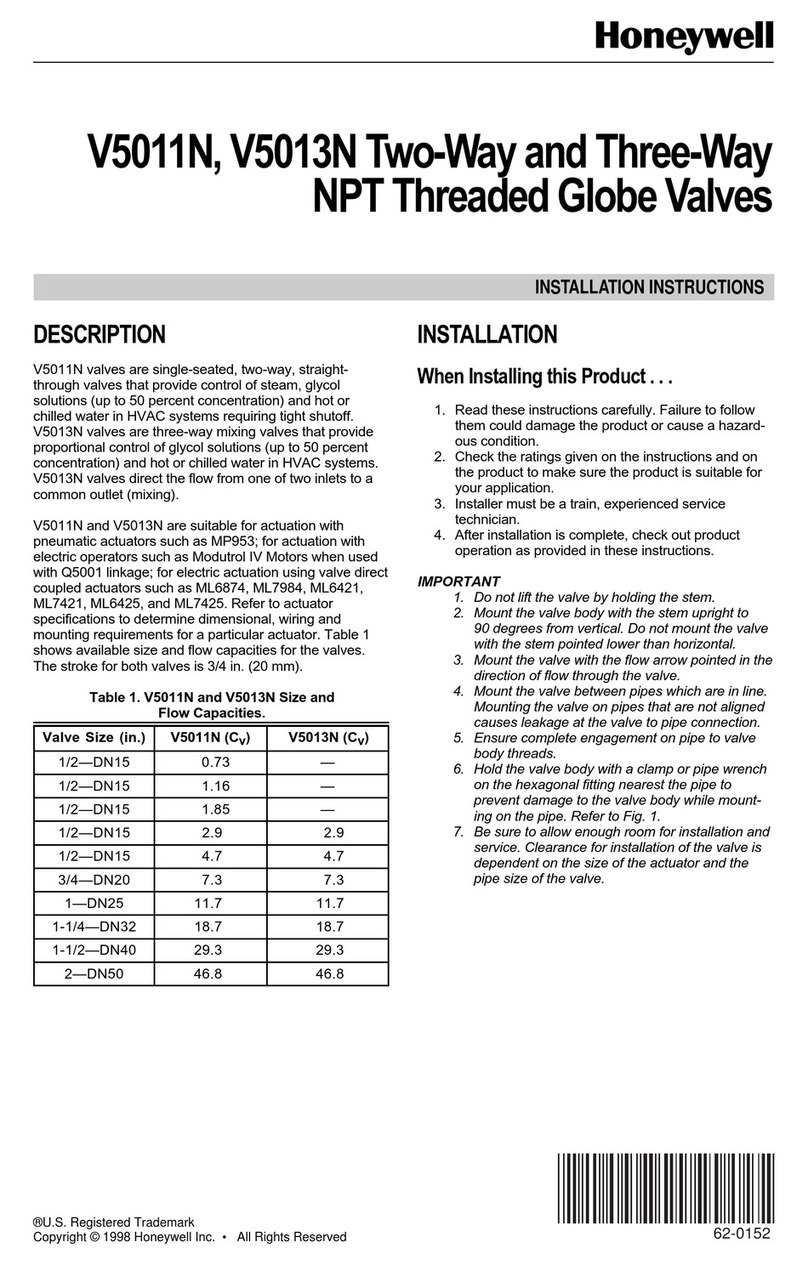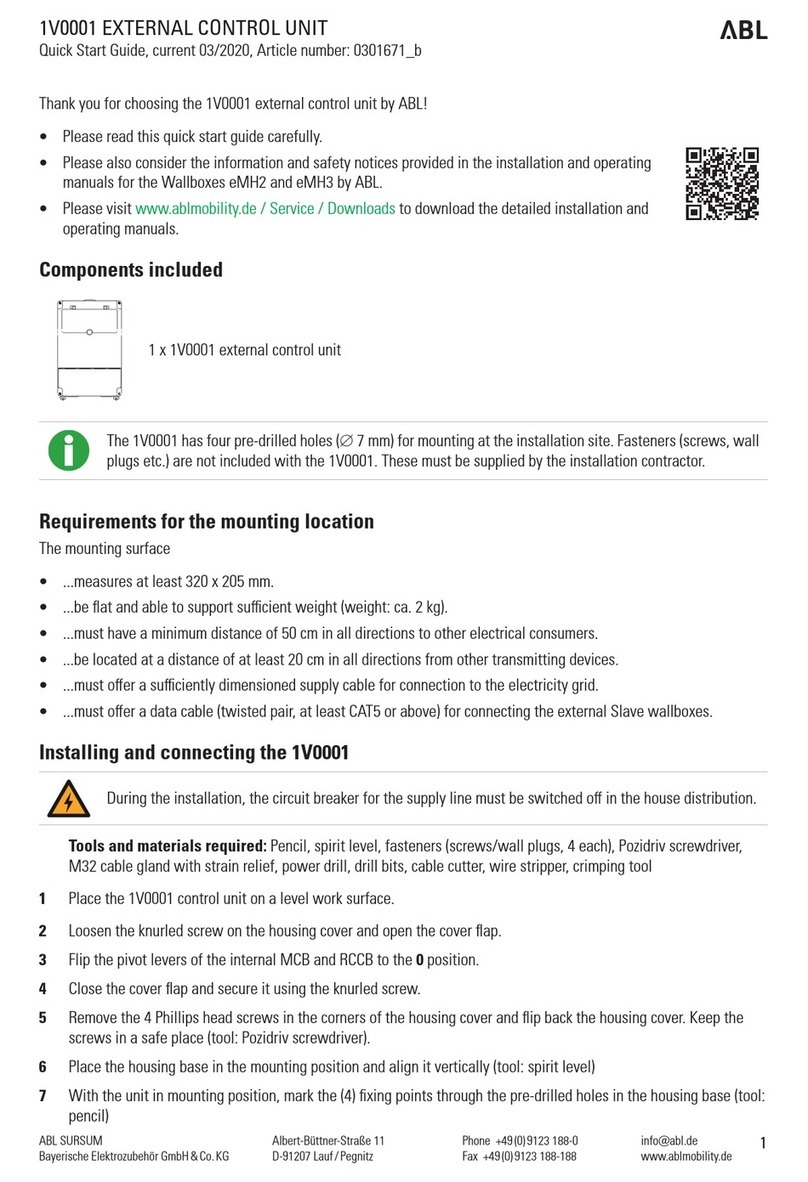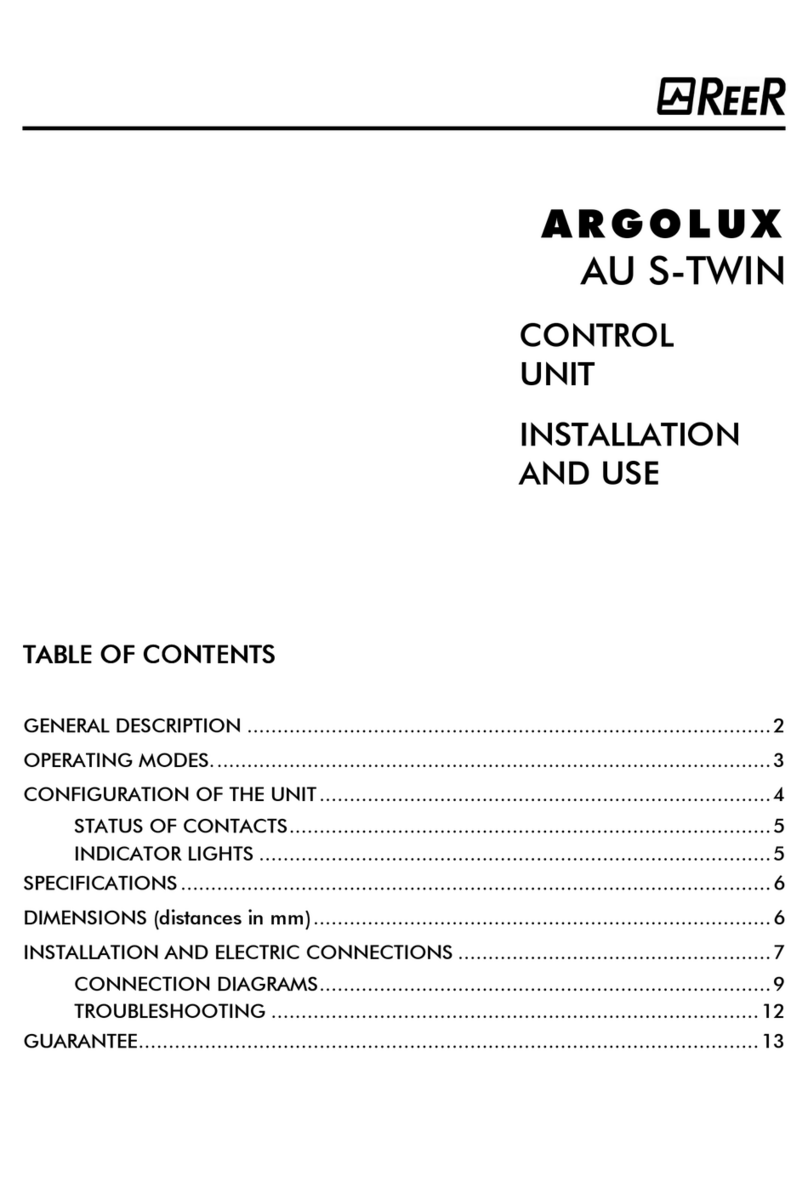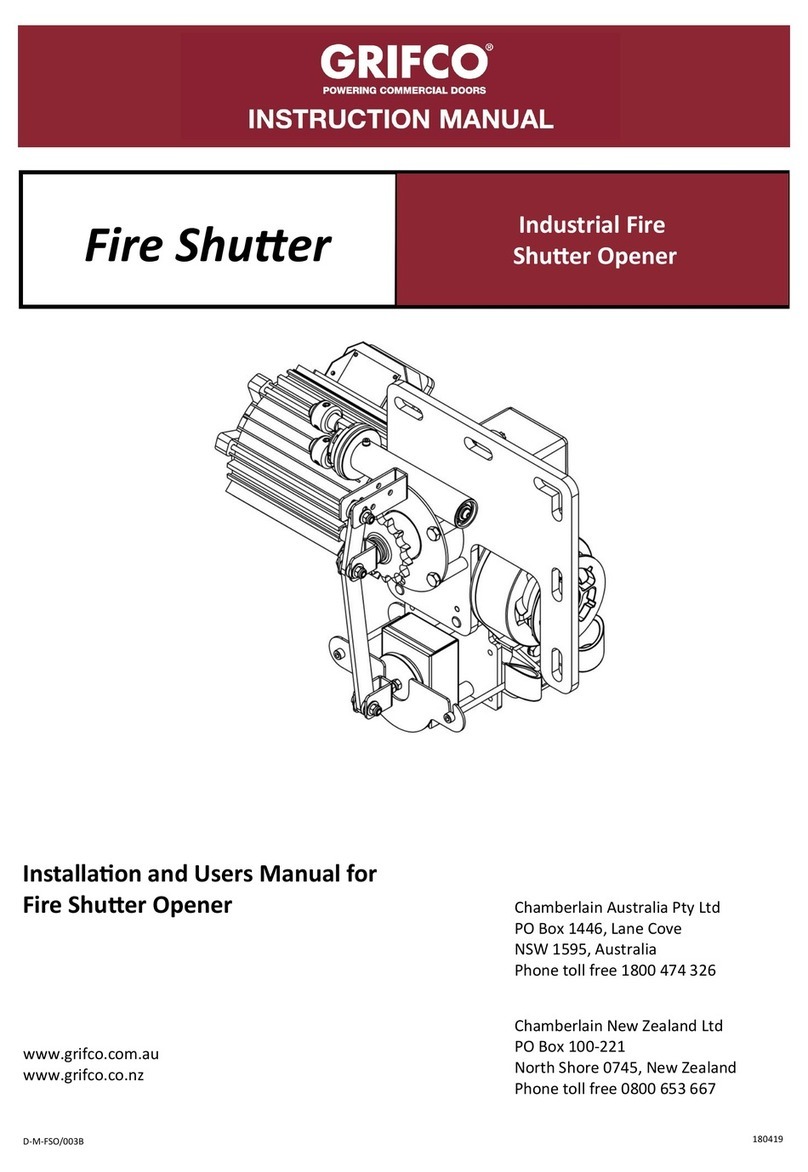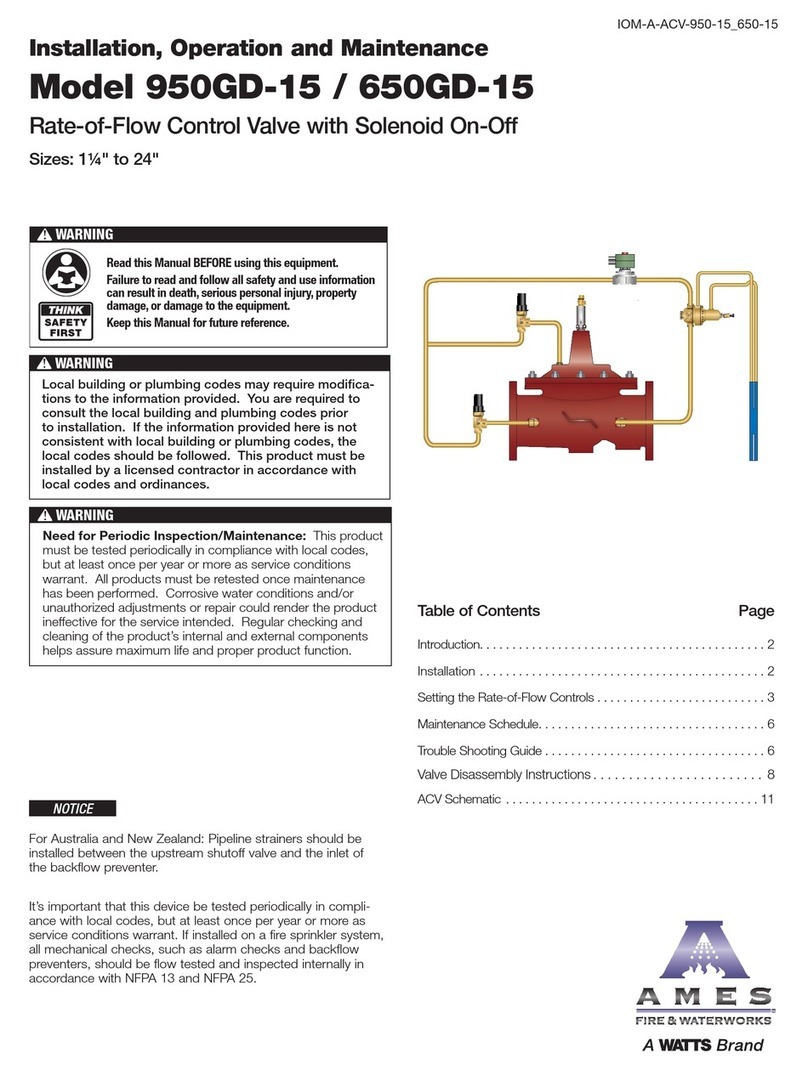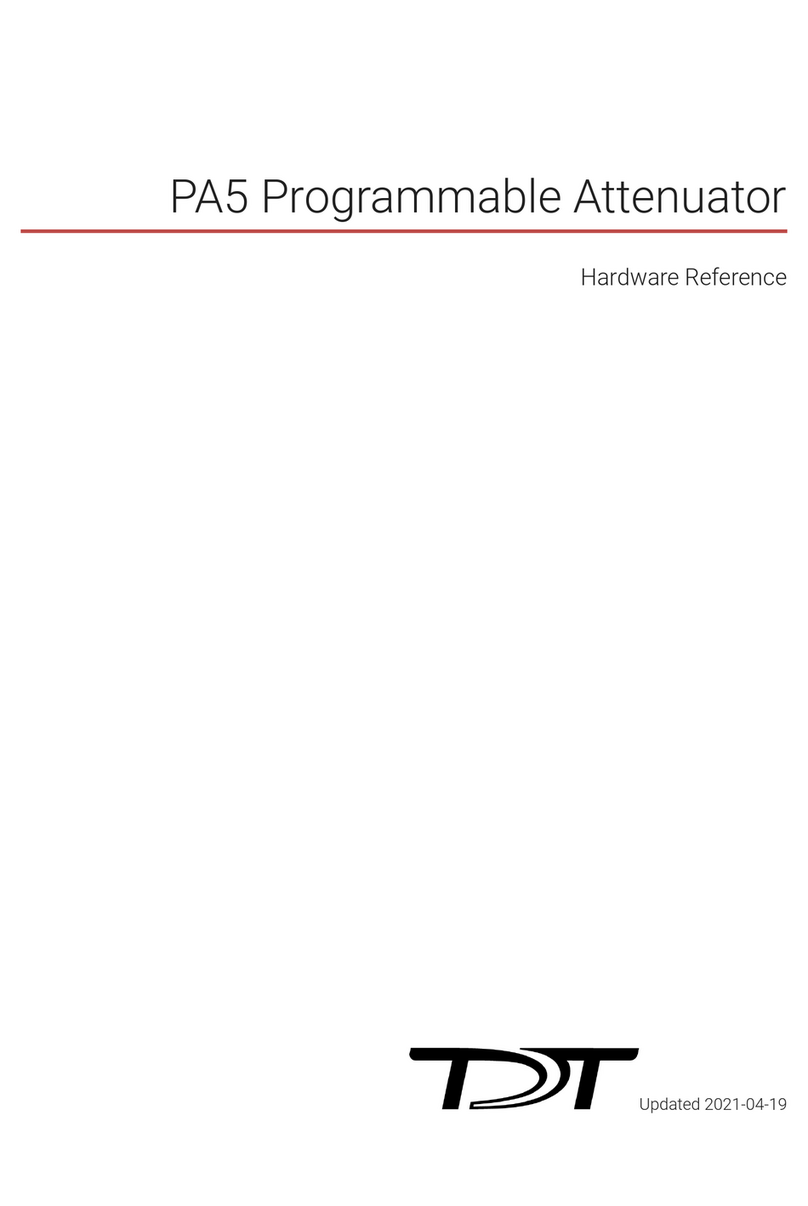CentraLine CLIOP821A Installation and operation manual

CentraLine I/O Modules
Installation &
Commissioning
Instructions
Copyright © 2019 Honeywell GmbH ● All Rights Reserved EN1Z-0973GE51 R0119
3.4
CentraLine
I/O MODULES
INSTALLATION AND COMMISSIONING INSTRUCTIONS
CONTENTS
Safety Information ............................................................... 2
General Safety Information ............................................. 2
Safety Information as per EN60730-1 ............................. 2
System Overview ................................................................ 3
System Architecture ........................................................ 3
CentraLine I/O Modules and Sockets ............................. 4
Interfaces and Bus Connections ..................................... 7
Technical Data ................................................................. 7
Planning ............................................................................... 8
Overview .......................................................................... 8
Transformer Selection ..................................................... 8
Fusing Specifications ...................................................... 9
System Protective Earth Grounding ................................ 9
Lightning Protection ......................................................... 9
Panel Bus Topologies ..................................................... 9
LONWORKS Bus Topologies ............................................. 9
Cable Specifications ........................................................ 9
Dimensions .................................................................... 11
Mounting/Dismounting Modules ..................................... 12
Mounting/Dismounting Modules / Sockets .................... 12
Mounting/Dismounting Electronic Modules ................... 14
Mounting/Dismounting Auxiliary Terminal Packages ... 14
Mounting/Dismounting Cross Connectors .................... 15
Mounting/Dismounting Swivel Label Holders ............... 15
Wiring and Setting up the System .................................. 16
General Safety Considerations ..................................... 16
Wiring Push-in Terminals .............................................. 16
Connecting Power Supply ............................................. 17
Connecting Single Bus Controller Systems .................. 17
Connecting Panel Bus and LONWORKS Bus Mixed
Controller Systems ........................................................ 18
Addressing Panel Bus I/O Modules .............................. 20
Connecting Field Devices ............................................. 20
Commissioning and Updating Firmware ....................... 21
Description of the CentraLine I/O Modules .................... 22
Common Features ......................................................... 22
Analog Input Modules .................................................... 22
Analog Output Modules ................................................. 27
Binary Input Modules ..................................................... 33
Relay Output Modules ................................................... 36
Floating Output Module ................................................. 41
Mixed Panel Bus I/O Modules ....................................... 45
Description of Extra Parts ................................................ 49
XS814 Auxiliary Terminal Package ............................... 49
XS830 Auxiliary Terminal Package ............................... 49
XS831 Auxiliary Terminal Package ............................... 49
XS815 Cross Connectors .............................................. 50
XAL10 Swivel Label Holders ......................................... 50
XAL11 Swivel Label Holders ......................................... 50
XS816 Bridge Connectors ............................................. 50
LonWorks Software Interface Description ...................... 51
Overview ........................................................................ 51
CLIOL821A Analog Input Module .................................. 51
CLIOL(R)822A Analog Output Module .......................... 53
CLIOL823A Binary Input Module ................................... 54
CLIOL(R)824A Relay Output Module ............................ 55
Troubleshooting ................................................................ 56
Testing Wiring Connections ........................................... 56
CentraLine I/O Module Troubleshooting ....................... 56
Appendix: Sensor Characteristics ................................... 60
BALCO 500 .................................................................... 60
NTC 20 k ..................................................................... 61
PT 1000 .......................................................................... 62
NI1000TK5000 ............................................................... 64
NTC 10 kΩ ..................................................................... 65
PT 3000 .......................................................................... 66
Johnson A99 PTC Thermistor ....................................... 67
Trademark Information
Echelon, LON, LONMARK, LONTALK, LONWORKS, Neuron, are
trademarks of Echelon Corporation registered in the United
States and other countries.

CENTRALINE I/O MODULES – INSTALLATION & COMMISSIONING INSTRUCTIONS
EN1Z-0973GE51 R0119 2
Safety Information
General Safety Information
► When performing any work (installation, mounting, start-
up), all instructions given by the manufacturer and in
particular the safety instructions provided in these
Installation and Commissioning Instructions are to be
observed.
► The controller system (including the controller itself, the
CentraLine I/O modules and auxiliary terminal packages)
may be installed and mounted only by authorized and
trained personnel.
► Rules regarding electrostatic discharge should be followed.
► If the controller system is modified in any way, except by
the manufacturer, all warranties concerning operation and
safety are invalidated.
► Make sure that the local standards and regulations are
observed at all times. Examples of such regulations are
VDE 0800 and VDE 0100 or EN 60204-1 for earth
grounding.
► Use only accessory equipment which comes from or has
been approved by CentraLine.
► It is recommended that devices are to be kept at room
temperature for at least 24 hours before applying power.
This is to allow any condensation resulting from low
shipping/storage temperatures to evaporate.
► The system must be installed in such a manner (e.g., in a
lockable cabinet) as to ensure that uncertified persons
have no access to the terminals.
► Investigated according to United States Standard UL916
(USL-listed).
► Investigated according to Canadian National Standard(s)
C22.2 (CNL-listed).
Safety Information as per EN60730-1
Purpose
The controller system is an incorporated electronic control
system for cabinet mounting.
It is used for the purpose of building HVAC control and is
suitable for use only in non-safety controls for installation on
or in appliances.
Table 1. System data as per EN60730-1
Pollution degree Pollution Degree 2, suitable for
home (residential, commercial, and
light-industrial) environments.
Overvoltage
category
Category II
for mains-powered (16A) controls
Category I
for 24 V powered controls
Rated impulse
voltage
2500 VAC
Automatic action Type 1.C
(micro-interruption for the relay
outputs)
Software class Class A
Ball-pressure test
temperature
75 °C for all housing and plastic
parts
125 °C in the case of devices
applied with voltage-carrying parts
and connectors
Electromagnetic
interference
Tested at 230 VAC,
with the modules in normal
condition.
System transformer Europe: safety isolating
transformers according to
IEC61558-2-6
U.S.A. and Canada:
NEC Class-2 transformers
DC power supply Europe: EN 60950-1
U.S.A. and Canada:
NEC Class-2 / LPS compliant
transformers

CENTRALINE I/O MODULES – INSTALLATION & COMMISSIONING INSTRUCTIONS
3 EN1Z-0973GE51 R0119
System Overview
System Architecture
A controller system consists of a controller and various CentraLine I/O modules.
Panel Bus (<40 m)
controller + CLIOxx
CLMMI00N22 or CLMMI00N31MODEM
LonWorks Bus
XFCLxxxXFCxxx SERVAL
LonWorks I/O (CLIOLxx)
Panel I/O (CLIOPxx)
C-Bus
existing XL500
controllers
Fig. 1. Typical controller system architecture
CONTROLLER CentraLine I/O MODULES
Fig. 2. Controller and CentraLine I/O modules

CENTRALINE I/O MODULES – INSTALLATION & COMMISSIONING INSTRUCTIONS
EN1Z-0973GE51 R0119 4
CentraLine I/O Modules and Sockets
Pluggable Panel Bus and LonWorks I/O Modules
There are two variants of pluggable I/O modules (consisting
of a terminal socket and a removable electronic module):
Panel Bus I/O modules with communication via Panel
Bus (light gray housings)
L
ONWORKS Bus I/O modules (dark gray housings) with
communication via LONWORKS (FTT10-A, link power
compatible) for easy integration and use with 3rd-party
controllers.
The firmware of pluggable I/O modules is automatically
updated by the controller, and the controller automatically
configures them as needed by the application.
Mixed Panel Bus I/O Modules
Besides the pluggable I/O modules, there are also mixed
Panel Bus I/O modules. Specifically: the CLIOP830A and
CLIOP831A are mixed Panel Bus I/O modules featuring an
integrated terminal socket and a variety of inputs and
outputs.
The CLIOP830A has a light-gray housing.
The CLIOP831A has a black housing.
Their firmware is automatically updated and configured by
the controller, and the controller automatically configures the
mixed Panel Bus I/O modules as needed by the application.
Terminal Sockets
Pluggable I/O modules are mounted on the appropriate
terminal sockets (see Table 4). Pluggable Panel Bus I/O
modules and pluggable LONWORKS Bus I/O modules use the
same terminal sockets. The terminal sockets are available
with push-in terminals (XS821-22, XS823, and XS824-25) or
with screw-type terminals (XSU821-22, XSU823, and
XSU824-25). The mixed Panel Bus I/O modules (i.e. the
CLIOP830A with push-in terminals, and the CLIOP831A
with screw-type terminals) feature an integrated terminal
socket.
Color Coding
To distinguish modules and components, the following color
coding is used:
Table 2. Color coding of CentraLine I/O Modules
Color Part
Red All user-accessible adjustable mechanical
parts (i.e., bridge connectors and locking
mechanism) and operating controls (manual
overrides, etc.)
Light-gray Panel Bus I/O modules (exc. CLIOP831A)
Black CLIOP831A mixed Panel Bus I/O module
Dark-gray LONWORKS Bus I/O modules
CLLIONLC01
MIXED I/Os
(with integrated electronic module)
pluggable
ANALOG OUTPUT
pluggable
ANALOG INPUT
pluggable
BINARY INPUT
pluggable
FLOATING
OUTPUT
pluggable
RELAY OUTPUT
XS821-22
XSU821-22
X
S823
X
SU823
X
S824-25
X
SU824-25
LonWorks or Panel Bus
CLIOP821A
CLIOL821A
CLIOP822A
CLIOPR822A
CLIOL822A
CLIOLR822A
CLIOP823A
CLIOL823A
CLIOP824A
CLIOPR824A
CLIOL824A
CLIOLR824A
CLIOPR825A
PANEL
BUS MODULES
LonWorks
BUS MODULES
123456789101112
B1 B2 B3 B4 B5 B6
B12
12
6
B11
11
5
B10
10
4
B9
9
3
B8
8
2
B7
7
1
DI
Binary Inputs
G1 G2
41 42
GND
Analog Out puts
AI2 AI3 AI4
14 15 16
AI1
17 18 19 20
13
Analog I nputs
AO5
AO1
AO6
AO2
AO7
AO3
AO8
AO4
21
25 26 27 28
22 23 24
DO
24V Relays
NO1NO2NO3NO4NO5NO6
CO1CO2CO3CO4CO5CO6
35
29 30 31 32 33 34
36 37 38 39 40
123456
Install. Instr.
MU1B-0473GE51
!
AI5 AI6 AI7 AI8
Honeywell
1234567 89101112
B1 B2 B3 B4 B5 B6
B12
12
6
B11
11
5
B10
10
4
B9
9
3
B8
8
2
B7
7
1
DI
Binary Inputs
G1 G2
41 42
GND
Analog Out puts
AI2 AI3 AI4
14 15 16
AI1
17 18 19 20
13
Analog I nputs
AO5
AO1
AO6
AO2
AO7
AO3
AO8
AO4
21
25 26 27 28
22 23 24
DO
24V Relays
NO1NO2NO3NO4NO5NO6
CO1CO2CO3CO4CO5CO6
35
29 30 31 32 33 34
36 37 38 39 40
123456
Install. Instr.
MU1B-0473GE51
!
AI5 AI6 AI7 AI8
Honeywell
CLIOP830A
CLIOP831A
CLIOP830A
CLIOP831A
Fig. 3. Overview of CentraLine I/O modules and terminal sockets

CENTRALINE I/O MODULES – INSTALLATION & COMMISSIONING INSTRUCTIONS
5 EN1Z-0973GE51 R0119
CentraLine I/O Module Overview
Table 3. Overview of CentraLine I/O modules
Panel Bus
module
LONWORKS
Bus module Description Inputs Outputs Manual controls LEDs 1)
CLIOP821A CLIOL821A Analog input module 8 – – –
CLIOP822A CLIOL822A Analog output module – 8 – 8 status LEDs
CLIOPR822A CLIOLR822A Analog output module – 8 8 Manual overrides 8 status LEDs
CLIOP823A CLIOL823A Binary input module 12 – – 12 status LEDs
CLIOP824A CLIOL824A Relay output module – 6 2) – 6 status LEDs
CLIOPR824A CLIOLR824A Relay output module – 6 2) 6 Manual overrides 6 status LEDs
CLIOPR825A – Floating output module – 3 3 Manual overrides 3 pairs of status LEDs
CLIOP830A -- Mixed I/O module 20 14 -- 18 status LEDs
CLIOP831A -- Mixed I/O module 20 14 -- 18 status LEDs
1) In addition to the power LED and service LED
2) Changeover outputs
Corresponding Terminal Sockets
Table 4. Pluggable I/O modules and corresponding terminal sockets
I/O module CLIOP/CLIOL… Socket Scope of delivery
…821A XS821-22 with push-in terminals
XSU821-22 with screw-type terminals
1 terminal socket,
1 bridge connector
1 swivel label holder
…822A
…823A XS823 with push-in terminals
XSU823 with screw-type terminals
1 terminal socket,
1 bridge connector
1 swivel label holder
…824A XS824-25 with push-in terminals
XSU824-25 with screw-type terminals
1 terminal socket,
1 bridge connector
1 swivel label holder
1 cross connector
…825A
Manual Overrides as per EN ISO 16484-2:2004
The manual override switches and potentiometers of the output modules (…R822A, …R824A, and CLIOPR825A) support direct
operation as per EN ISO 16484-2:2004, section 5.4.3 "Local Priority Override/Indicating Units."
Specifically, the positions of the manual override switches and potentiometers directly control the outputs – independently of the
connected controller or HMI. When a manual override switch or potentiometer is not in its default position ("auto"), the cor-
responding output LED will blink continuously, and the output module will send a feedback signal with the status "manual
override" and the given override position to the connected controller (which will then also store this information in its alarm
memory).
NOTE: When updating the firmware of output modules, their outputs are turned OFF – regardless of the position of their
manual override switches and/or potentiometers.
NOTE: In the following, e.g., …822A is used to summarize all analog output modules (Panel Bus/LONWORKS Bus,
with/without manual overrides).

CENTRALINE I/O MODULES – INSTALLATION & COMMISSIONING INSTRUCTIONS
EN1Z-0973GE51 R0119 6
Auxiliary Parts
Table 5. Auxiliary parts
Module Type Figure
Corresponding
I/O modules
CLIOP/CLIOL…
Information
Auxiliary terminal
package
XS814
All pluggable CentraLine
I/O modules
Two groups of 7 terminals con-
nected to each other for
redistributing voltage (see also
Fig. 64)
XS830
A1 A2 A3 A4 A5 A6 A7 A8 A9 B1 B2 B3 B4 B5 B6 B7 B8 B9
Mixed Panel Bus I/O
modules, only
Two groups of nine internally-
connected push-in terminals, for
distributing signals/power (see
also Fig. 66).
XS831
A1 B1 A2 B2 A3 B3 A4 B4 G1 G2A5 B5 A6 B6 A7 B7 A8 B8
Two groups of four pairs of
push-in terminals (each with a
499Ω resistor to GND), for con-
verting 0…20 mA signals into
0…10 VDC signals, and one
push-in ground terminal per
group. (see also Fig. 68)
Spare Parts
Table 6. Spare parts
Module Type Figure
Corresponding
I/O modules
CLIOP/CLIOL…
Information
Cross connectors (red) XS815
…824A
…825A Connects 6 relay commons
Bridge connector XS816
All CentraLine I/O
modules
Connects CLLIONLC01 and I/O
modules (exc. CLIOP831A)
Swivel label holder XAL10
All pluggable CentraLine
I/O modules
Can be plugged into socket, for
attaching label generated by the
engineering tool
Swivel label holder XAL11
Mixed Panel Bus I/O
modules, only
Can be plugged into module, for
attaching label generated by the
engineering tool. NOTE:
Phased out.

CENTRALINE I/O MODULES – INSTALLATION & COMMISSIONING INSTRUCTIONS
7 EN1Z-0973GE51 R0119
Interfaces and Bus Connections
The CentraLine I/O Modules can be connected to the
following devices and systems:
Panel Bus
For communication with up to 16 Panel Bus I/O modules
Polarity-insensitive
LONWORKS Bus
For communication with other LONWORKS Bus devices
within the building
FTT10, link power compatible
Polarity-insensitive
Technical Data
System Data
Table 7. System data
Operating voltage 24 VAC, ± 20 %, 21 … 30 VDC
Current requirement See Table 11.
Push-in terminals 1.5 mm2
Screw-type terminals 1.5 mm2
Overvoltage protection
The inputs and outputs of all
CentraLine analog and binary
I/O modules are protected
against short circuit, 24 VAC
+20%, and 40 VDC.
In the case of the relay outputs
of other CentraLine I/O
modules (i.e., relay output
modules, floating output
modules, and mixed I/O
modules), appropriate fusing
must be provided to ensure that
permissible load currents are
not exceeded.
Calculated lifetime of
weakest component under
typical operating
conditions
MTBF 13.7 years
System Constraints
Table 8. System constraints
Max. no. of I/O modules (any com-
bination) connected to controller
depends upon
controller type
Max. no. of I/O modules per row 10
Max. current (F1) 4 A
Max. current (F2) 12 A
Max. current (F3) 12 A
Max. row length 3 m
Max. distance between rows 40 m
Min. cross-section of GND (terminal
9) (protected by F2) 1.5 mm2
Standards
Table 9. Standards
Protection class IP20
Product standard (EMC) EN 60730-1
EN 60730-2-9
Testing electrical
components IEC68
Certification CE
System transformer
The system transformer(s) must
be safety isolating transformers
according to IEC 61558-2-6.
In the U.S.A. and Canada, NEC
Class 2 transformers must be
used.
Low-Voltage Device
Safety Assessment
EN 60730-1
EN 60730-2-9
Operational Environment
Table 10. Operational environment
Ambient operating
temperature 0 … 50 °C (32 … 122 °F)
Ambient operating
humidity
5 … 93 % rel. humidity
(non-condensing)
Ambient storage
temperature –20 … 70 °C (–4 … +158 °F)
Ambient storage
humidity
5 … 95 % rel. humidity
(non-condensing)
Vibration under
operation
0.024” double amplitude
(2 … 30 Hz),
0.6 g (30 … 300 Hz)
Dust, vibration According to EN60730-1
RFI, EMI Home environment

CENTRALINE I/O MODULES – INSTALLATION & COMMISSIONING INSTRUCTIONS
EN1Z-0973GE51 R0119
8
Planning
Overview
In this step, the following has to be defined, if applicable:
Power supply
Fusing
Earth grounding
Lightning protection
Panel Bus wiring
Design of a LONWORKS network
Useful accessories
Cable selection
Transformer Selection
NOTE: In Europe, the system transformer(s) must be
safety isolating transformers according to
IEC61558-2-6.
In the U.S.A. and Canada, NEC Class-2
transformers must be used.
Current / Power Supply Requirement
When selecting the appropriate transformer, take into account
the number of individual modules, accessories, and field
devices in determining the total current requirement.
Table 11. Current requirement of CentraLine I/O Modules
depending on power supply
Devices powered
Current requirement
24 VAC 24 VDC
…821A 130 mA 80mA
…822A 160 mA 90 mA
…823A 180 mA 130 mA
…824A 140 mA 90 mA
…825A 140 mA 90 mA
CLIOP830A 200 mA 95 mA
CLIOP831A 200 mA 95 mA
Connectable Power Supplies
CentraLine CRT Series (Europe)
Table 12. CentraLine CRT series transformers data
Transformer Primary side Secondary side
CRT 2 220/230 VAC 24 VAC, 50 VA, 2 A
CRT 6 220/230 VAC 24 VAC, 150 VA, 6 A
CRT 12 220/230 VAC 24 VAC, 300 VA, 12 A
CentraLine 1450 Series (North America)
50/60 Hz
Insulated accessory outputs
Built-in fuses
Line transient /surge protection
AC convenience outlet
NEC Class-2
Table 13. CentraLine 1450 series transformers data
Part no.
1450 7287 Primary side Secondary side
-001 120 VAC 24 VAC, 50 VA
-002 120 VAC 2 x 24 VAC, 40 VA, and
100 VA from sep. transformer
-003 120 VAC 24 VAC, 100 VA, and 24 VDC;
600 mA
-004 240/220 VAC 24 VAC, 50 VA
-005 240/220 VAC 2 x 24 VAC, 40 VA, and
100 VA from sep. transformer
-006 240/220 VAC 24 VAC, 100 VA, and 24 VDC,
600 mA
Standard Transformers (Europe, North America)
Standard commercially available transformers used to supply
power to CentraLine Systems must fulfill the following:
Table 14. Requirements for standard transformers
Output voltage Impedance AC current
24.5 VAC to 25.5 VAC 1.15 Ω max. 2 A
24.5 VAC to 25.5 VAC 0.40 Ω max. 6 A
24.5 VAC to 25.5 VAC 0.17 Ω max. 12 A
Standard 24 VDC power supply
Output voltage > 19 VDC, < 30 VDC
Current according to Table 11.
RIN-APU24 Uninterruptable Power Supply
The RIN-APU24 Uninterruptable Power Supply can be wired
to power CentraLine Systems. See also RIN-APU24
Uninterruptable Power Supply – Mounting Instructions
(MU1B-0258GE51) for detailed wiring diagrams.
Power Supply of Field Devices
Depending upon the power consumption of the field devices,
it is possible to use either a single transformer to power both
the CentraLine I/O Modules and attached field devices, or it
may be necessary to employ an additional transformer. See

CENTRALINE I/O MODULES – INSTALLATION & COMMISSIONING INSTRUCTIONS
9 EN1Z-0973GE51 R0119
also section "Field Device Cables" on page 10 and connec-
tion examples on page 20.
Fusing Specifications
Please see section "System Constraints" on pg. 7 and ob-
serve the following when selecting fusing (F1 / F2 / F3 / F4)
for the CentraLine I/O Modules and active field devices:
Use separate fusing for different loads (e.g., for the con-
troller and CentraLine I/O Modules on one hand versus for
active field devices on the other).
Fuse ratings must always be calculated according to the
loads connected. Refer to Table 11 and the load tables
appearing in the documentation of your CentraLine
devices.
Use slow-acting fuses; this is because the controller, the
CentraLine I/O Modules, and active field devices have a
high in-rush current due to their built-in capacitors (current
typically limited by one internal 2 Ω resistor per device).
Fuses should be calculated to protect the transformer
against overloading and the wiring against short-circuiting.
The controller and the CentraLine I/O Modules are pro-
tected by an internal fuse (not user-replaceable) against
internal component defects.
For connection examples, see section "Description of the
CentraLine I/O Modules" on page 22 and following.
System Protective Earth Grounding
CentraLine controller systems comply with SELV (Safety
Extra-Low Voltage). Earth grounding is therefore not
recommended. However, if compliance with EN60204-1 is
required, see Appendix 1.
Lightning Protection
Please contact your local CentraLine representative for
information on lightning protection.
Panel Bus Topologies
A single LION controller can control up to 16 Panel Bus I/O
modules.
Each of the EAGLEHAWK controller's two RS485 inter-
faces (max. one bus per interface) is limited to max. 16
Panel Bus I/O modules of a given type, and each interface
is limited to a max. of 64 Panel Bus I/O modules. This
yields a total max. of 128 Panel Bus I/O modules per
controller.
Each of the EAGLE controller's two RS485 interfaces
(max. one bus per interface) is limited to max. 16 Panel
Bus I/O modules of a given type, and each interface is
limited to a max. of 64 Panel Bus I/O modules. This yields
a total max. of 128 Panel Bus I/O modules per controller.
In the case of the CLEA2014B21 and CLEA2014B31, the
total max. no. is reduced to 64.
Panel Bus I/O modules must be addressed using the HEX
switch (see section "Addressing Panel Bus I/O Modules"
on pg. 20).
Max. distance between controller and Panel Bus
I/O module: 40 m (any type of cabling and topology, incl.
star and loop topology, possible; no additional end
termination permitted); 1200 meters (mandatory twisted-
pair or telephone cable and daisy chain topology; controller
must be positioned at one end of the Panel Bus, and an
end termination of 120 Ω positioned at the other end)
No bus termination
Polarity-insensitive
LONWORKS Bus Topologies
The LONWORKS Bus is a 78-kilobit serial link that uses
transformer isolation so that the bus wiring does not have a
polarity. I.e. it is not important which of the two LONWORKS
Bus terminals are connected to each wire of the twisted pair.
The LONWORKS Bus does not need to be shielded.
The LONWORKS Bus can be wired in daisy chain, star, loop or
any combination thereof as long as the max. wire length
requirements are met.
Configuration
The recommended configuration is a daisy chain with two bus
terminations. This layout allows for max. LONWORKS Bus
lengths, and its simple structure presents the least number of
possible problems, particularly when adding on to an existing
bus. See also “LONWORKS Mechanisms”, Product Literature
no.: EN0B-0270GE51.
LONWORKS Bus Termination Modules
Table 15. LONWORKS Bus termination module
Type Description
XAL-Term2
LONWORKS connection and termination
module, which can be mounted on DIN
rails and in fuse boxes
Cable Specifications
Power Supply Cables
When checking the length of the power supply cable, the
connection cables to all I/O modules must be taken into
account.
Table 16. Power supply cables specification
Max. length 3 m (per side of the controller),
see Fig. 19 on page 17
Cross section min. 0.75 mm2 (AWG 18)

CENTRALINE I/O MODULES – INSTALLATION & COMMISSIONING INSTRUCTIONS
EN1Z-0973GE51 R0119
10
Panel Bus Cables
Table 17. Panel Bus cables specification
Max. length 40 m (any type of cabling and topo-
logy, incl. star and loop topology,
possible; no additional end termination
permitted); 1200 m (mandatory
twisted-pair or telephone cable and
daisy chain topology; controller must
be positioned at one end of the Panel
Bus, and an end termination of 120 Ω
positioned at the other end)
Cable type twisted pair, e.g., J-Y-Y 2 x 2 x 0.8
LONWORKS Bus Cables
Table 18. Doubly-terminated bus specifications
Cable type Max. bus length
Belden 85102 (plenum) 2700 m (8900 ft)
Belden 8471 (non-plenum) 2700 m (8900 ft)
Level IV, 22 AWG 1400 m (4600 ft)
JY (St) Y 2 x 2 x 0.8 900 m (3000 ft)
TIA568A Cat. 5 24AWG, twisted pair 900 m (3000 ft)
NOTE: The above-listed cable types are as recommended
by Echelon in their FTT-10A User Guide.
NOTE: CentraLine recommends the use of level IV,
22 AWG, solid core, non-shielded cable.
NOTE: Belden part numbers are 9H2201504 (plenum) and
9D220150 (non-plenum).
FTT Specification
The FTT specification includes two components that must be
met for proper system operation:
The distance from each transceiver to all other
transceivers and to the termination must not exceed the
max. node-to-node distance.
If multiple paths exist, the max. total wire length is the total
amount of wire used.
Table 19. Free topology (singly-terminated) specifications
Cable type Max. node-to-
node distance
Max. total wire
length
Belden 85102 500 m (1650 ft) 500 m (1650 ft)
Belden 8471 400 m (1300 ft) 500 m (1650 ft)
Level IV, 22AWG 400 m (1300 ft) 500 m (1650 ft)
JY (St) Y 2 x 2 x 0.8 320 m (1050 ft) 500 m (1650 ft)
TIA568A Cat. 5
24AWG, twisted pair 250 m (825 ft) 450 m (1500 ft)
NOTICE
Unpredictable reflections on the bus due to step change
in line impedance characteristics!
► Do not use different wire types or gauges on the same
LONWORKS network segment.
NOTE: In the event that the limit on the total wire length is
exceeded, the FTT physical layer repeaters
(FTT 10A) can be added to interconnect segments.
This increases the overall length by an amount
equal to the original specification for that cable
type and bus type for each repeater used.
For example, adding repeaters for a doubly-
terminated bus using JY (St) Y 2 x 2 x 0.8 cable
increases the max. length by 900 m (3000 ft) for
each repeater.
Field Device Cables
Table 20. Cable sizing for connection of field devices
Type of signal
Cross-sectional area
100 m (300 ft)
(Fig. 26 on p. 20)
one transformer
400 m (1300 ft)
(Fig. 27 on p. 20)
separate
transformers
24 VAC power 1.5 mm2 (16 AWG) not allowed for
> 100 m (300 ft)
0…10 V signals 0.081 – 2.08 mm2 (28 – 14 AWG)
For wiring field devices see page 20.

CENTRALINE I/O MODULES – INSTALLATION & COMMISSIONING INSTRUCTIONS
11 EN1Z-0973GE51 R0119
Dimensions
Pluggable I/O Modules
LOCK
89.5 (= 5 T.E.) 94.1
51.5
45
83
67.5
14
110
XS814 Aux. Terminal Package (optional)
28
30.6
SWIVEL LABEL HOLDER
38
SCREW-TYPE
TERMINALS
Fig. 4. Pluggable I/O modules (shown with manual overrides), including XS814 Aux. Terminal Package, dimensions (in
mm)
Mixed I/O Modules
92.5
51.5
45
69
100
CLEARANCE
15
110
28
SWIVEL LABEL HOLDER
B7
B1 B2 B3 B4 B5 B6
7
1 2 3 4 5 6
8 9 10 11 12
B8 B9 B10 B11 B12 AI5
AI1 AI2 AI3 AI4 41
G1 G2
42
17
13 14 15 16
18 19 20
AI6 AI7 AI8
AO5
25
21 22 23 24
26 27 28 35
29 30 31 32 33 34
36 37 38 39 40
AO1 AO2 AO3 AO4 NO1 NO2 NO3 NO4 NO5 NO6
AO6 AO7 AO8
IN1 IN2 IN3 IN4 IN5 IN6
1 12 23 34 4
5 5
6 67
25 26 27 28 35 36 37 38 39 40
121 22 23 24 29 30 31 32 33 34
2
8 9
3
10
4
11
5
12
613 14 15 16 41 42
7 8 9
10 11 12 17 18 19 20
DI
Binary Inputs
Analog Inputs Analog Outputs 24V Relays
GND
S2
DO
!
Install. Instr.
EN1B-0375GE51
CLIOP830A
12 BI / 8 AI / 8 AO / 6 RO
24V, 15VA, T50
0706AX0001-XFU830A
Made in Germany
0532
8
2
1
0
F
E
D
C
B
9
8
7
6
5
4
3
A
40
External
24V for relay 1...5
24V
J1 J2 J3 J4 J5
71 75
76
77
78
COM a
COM b
24V~
24V~0
COM a
COM b
24V~
24V~0
72
73
74
A1 A2 A3 A4 A5 A6 A7 A8 A9 B1 B2 B3 B4 B5 B6 B7 B8 B9
A
A1 A2 A3 A4 A5 A6 A7 A8 A9 B1 B2 B3 B4 B5 B6 B7 B8 B9
B
A1 A2 A3 A4 A5 A6 A7 A8 A9 B1 B2 B3 B4 B5 B6 B7 B8 B9
C
216
A1 B1 A2 B2 A3 B3 A4 B4 G1 G2A5 B5 A6 B6 A7 B7 A8 B8
D
D = XS831 Aux. Terminal Package (optional)A, B, and C = XS830 Aux. Terminal Packages (optional)
54.4
44
61.1
110
CLIOP830A CLIOP831A
Fig. 5. Mixed I/O Modules CLIOP830A (shown with four auxiliary terminal packages) and CLIOP831A (shown without
auxiliary terminal packages – which can be mounted on the bus side, only), dimensions (in mm)

CENTRALINE I/O MODULES – INSTALLATION & COMMISSIONING INSTRUCTIONS
EN1Z-0973GE51 R0119
12
Mounting/Dismounting Modules
WARNING
Risk of electric shock or equipment damage!
► Do not touch any live parts in the cabinet.
► Disconnect the power supply before you start to install
the controller system.
More than one disconnect switch may be required to de-
energize the system.
► Do not reconnect the power supply until you have
completed the installation.
► Unused terminals must be closed (by completely
screwing in the terminal screws), thus preventing the
accidental touching of “live” parts.
NOTE: The terminal socket of each pluggable I/O
module can be mounted and wired before
inserting and locking the corresponding electronic
module.
PRESS
PRESS
PRESS
PRESS
123
Honeywell
AUTO
0
!
AAA
100
S1 S2
2
1
0
F
E
D
C
B
9
8
7
6
5
4
3
A
71COM a
72COM b
7324V
~
7424V 0
~
21
22
23
14 4424 5434 64 25
13
12
11 31
32
33
41
42
43
51
52
53
61
62
61
62
6363
12345678
Honeywell
AUTO
0
!
AAAAAAAA
100
S1 S2
2
1
0
F
E
D
C
B
9
8
7
6
5
4
3
A
21
9
GND GND
AI/AOV
AUX
10 11 12 13 14 15 16 17 18 25 26
22 1 2 345678
123456
Honeywell
--1
--0
--AUTO
!
S1 S2
2
1
0
F
E
D
C
B
9
8
7
6
5
4
3
A
21
22
23
14 4424 5434 64 25
13
12
11 31
32
33
41
42
43
51
52
53
61
62
61
62
6363
12345678
Honeywell
!
21
9
GND GND
AI/AOV
AUX
10 11 12 13 14 15 16 17 18 25 26
22 1 2 345678
GND
BI
13 14 15 16 17 18 19 20 21 22 23 24 25 26
12345678910
11 12
1 2 34 5 6 7 8 9 10 11 12
Honeywell
!
S1 S2
2
1
0
F
E
D
C
B
9
8
7
6
5
4
3
A
71 COM a
72COM b
7324V
~
7424V 0
~
PRESS
PRESS
1:ABCDFERTAQWESDERT1
2:ABCDFERTAQWESDERT2
3:ABCDFERTAQWESDERT3
4:ABCDFERTAQWESDERT4
5:ABCDFERTAQWESDERT5
6:ABCDFERTAQWESDERT6
7:ABCDFERTAQWESDERT7
8:ABCDFERTAQWESDERT8
342
6 7
5
71COM a
72COM b
7324V
~
7424V 0
~
1
Fig. 6. CentraLine I/O Modules on DIN rails
Legend
1 Controller (e.g., LION, EAGLE, EAGLEHAWK, etc.)
2 Cable (power, LONWORKS / Panel Bus) connection from
controller to CentraLine I/O Modules
3 Swivel label holder
4 Cable connection between CentraLine I/O Modules on
separate DIN rails
5 Bridge connectors between CentraLine I/O Modules on
same DIN rail
6 Stopper (from 3rd-party supplier)
7 Auxiliary terminal packages
Mounting/Dismounting Modules / Sockets
Mounting Sockets
NOTE: When using both Panel Bus and LONWORKS Bus
I/O modules in a CentraLine controller system,
group both Panel Bus I/O modules and
LONWORKS Bus I/O modules, e.g., on different
rails.
NOTE: The mixed Panel Bus I/O modules are mounted
on the DIN rail in the same way as a terminal
socket.
► Angle the terminal socket at the upper edge of the DIN
rail until it snaps in.
► Swing the terminal socket down and apply gentle force
until it snaps into position with an audible "click".
► Position controller module and terminal sockets flush with
one another along the rail.
► If desired, mount stoppers at the ends of the rail to
prevent sliding.
Fig. 7. Mounting terminal sockets
NOTE: Take care to not bend the Omega clamp, which
serves to establish the electrical contact with the
DIN rail and which located on the back of the
terminal socket.
Connecting Sockets
Controller, terminal sockets, and mixed I/O modules (exc.
CLIOP831A) on the same DIN rail can be connected
mechanically and electrically with bridge connectors.
Controller and terminal sockets on different DIN rails must
be connected using cables.

CENTRALINE I/O MODULES – INSTALLATION & COMMISSIONING INSTRUCTIONS
13 EN1Z-0973GE51 R0119
NOTICE
Risk of malfunction!
► Wire Panel Bus I/O modules and LONWORKS Bus
I/O modules separately.
► When using both Panel Bus and LONWORKS Bus
I/O modules in a CentraLine controller system,
LONWORKS Bus I/O modules must be connected to the
controller via LON terminals 11 … 14.
Position the bridge connector on terminals 71 … 74 of the
right hand terminal socket or mixed I/O module or controller
and on terminals 75 … 78 of the left hand terminal socket or
mixed I/O module or controller. Then press the bridge
connector down.
Fig. 8. Connecting terminal sockets with bridge
connector
NOTE: Bridge connectors transmit both communication
signals and power supply between modules.
Removing bridge connectors will thus interrupt
the transmission of both communication signals
and power supply between the modules.
Dismounting Sockets
Disconnecting Sockets
Release all bridge connectors before removing the controller
module and/or the terminal sockets and/or mixed I/O
modules from the DIN rail.
► Press down at the same time both the gray side wings
next to the red button and then pull the bridge connector
out of the module.
Fig. 9. Releasing bridge connectors
Dismounting Controller / Terminal Sockets / Mixed
I/O Modules
► Insert a screwdriver into the latch on the underside of the
module and lever the red latch 2–3 mm downwards. The
module can then be swung away from the rail.
Fig. 10. Releasing latch

CENTRALINE I/O MODULES – INSTALLATION & COMMISSIONING INSTRUCTIONS
EN1Z-0973GE51 R0119
14
Mounting/Dismounting Electronic Modules
Mounting Electronic Modules
NOTE: Electronic modules can be removed from the
socket or inserted into the sockets without
switching off the power supply, but the resultant
behavior of connected field devices must be
taken into consideration.
► Make sure that terminal socket und electronic I/O module
match; see Table 4 on page 5.
► Make sure that the red locking mechanism is in the open,
i.e., left, position.
► Gently push the electronic module onto the terminal
socket until snug.
Fig. 11. Inserting the electronic module
► Lock the red locking mechanism by sliding it to the right.
Fig. 12. Locking the electronic module
NOTE: The red locking mechanism will not close if the
electronic module is not properly mounted.
Dismounting Electronic Modules
NOTE: Electronic modules can be removed from the
socket or inserted into the sockets without
switching off the power supply, but the resultant
behavior of connected field devices must be
taken into consideration.
► Open the red locking mechanism by sliding it to the left
and then gently pull the electronic module out of the
terminal socket.
Fig. 13. Dismounting the electronic module
Mounting/Dismounting Auxiliary Terminal
Packages
The XS814 Auxiliary Terminal Package can be mounted on
any pluggable I/O module.
The XS830 and XS831 Auxiliary Terminal Packages are
suitable for the mixed I/O modules, only, and can be
mounted on the top and/or bottom of the mixed I/O modules.
For reasons of mechanical stability, a max. of two rows of
Auxiliary Terminal Packages may be mounted together on
the mixed I/O modules.
NOTE: While the CLIOP830A can be equipped with up to
two rows of XS830 and/or XS831 auxiliary
terminal blocks on the top and/or bottom, the
CLIOP831A can be equipped with up to two rows
of XS830 and/or XS831 auxiliary terminal blocks
on the top, only.

CENTRALINE I/O MODULES – INSTALLATION & COMMISSIONING INSTRUCTIONS
15 EN1Z-0973GE51 R0119
Mounting Auxiliary Terminal Packages
► Push the auxiliary terminal package onto the grooves of
the corresponding terminal socket / the mixed I/O
module.
Fig. 14. Mounting the auxiliary terminal package onto
the terminal socket / mixed I/O module
Dismounting Auxiliary Terminal Packages
► Push down the catch of the auxiliary terminal package
and pull it out of the grooves of the terminal socket / the
mixed I/O module.
Fig. 15. Dismounting the auxiliary terminal package
from the terminal socket / the mixed I/O module
Mounting/Dismounting Cross Connectors
NOTE: The XS815 cross connector (incl. in the delivery)
can be mounted to the XS824-25 or XSU824-25,
as required. It is not permitted to replace these
cross connectors with wire.
► Insert a screwdriver on one end of the cross connector
and swivel it to the right and to the left.
► Insert a screwdriver on the other end of the cross
connecter and swivel it to the right and to left until the
cross connector is released.
Fig. 16. Dismounting the cross connectors
Mounting/Dismounting Swivel Label
Holders
NOTE: A swivel label holder is included in the delivery of
each module.
Use only the (short / long) swivel label holders appropriate
for the given type (pluggable or mixed, respectively) of I/O
module.
Mounting Swivel Label Holders
► Snap the swivel label holder onto the hinges of the
terminal socket / mixed I/O module.
► Apply self-adhesive labels to the holders.
Fig. 17. Mounting the swivel label holder
Dismounting Swivel Label Holders
► Press the hinges together and remove the swivel label
holder.

CENTRALINE I/O MODULES – INSTALLATION & COMMISSIONING INSTRUCTIONS
EN1Z-0973GE51 R0119
16
Wiring and Setting up the System
General Safety Considerations
When connecting the controller or CentraLine I/O modules,
both VDE, National Electric Code (NEC) or equivalent, and
any local regulations concerning grounding and zero
voltage must be observed.
Electrical work should be carried out by a qualified
electrician.
The electrical connections must be made at the terminal
blocks. The corresponding connection diagrams are
located on the individual controller module and
I/O modules.
For Europe only: To comply with CE requirements, devices
with a voltage in the range of 50 ... 1000 VAC or 75 ...
1500 VDC, which are not provided with a supply cord and
plug or with other means for disconnection from the supply
having a contact separation of at least 3 mm in all poles,
must have the means for disconnection incorporated in the
fixed wiring.
WARNING
Risk of electric shock or equipment damage!
► Do not touch any live parts in the cabinet.
► Disconnect the power supply before making connections
to or removing connections from terminals of controller or
I/O modules.
► Do not use spare terminals as wiring support points.
► Do not reconnect the power supply until you have
completed the installation.
► Unused terminals must be closed (by completely
screwing in the terminal screws), thus preventing the
accidental touching of “live” parts.
► Observe precautions for handling electrostatic sensitive
devices.
Wiring Push-in Terminals
The terminal sockets of the pluggable I/O modules are
available in versions (XS821-22, XS823, and XS824-25)
featuring convenient push-in terminals for easy wiring. The
CLIOP830A likewise features push-in terminals.
For correct wiring, cables must fulfill the following
specifications according to IEC664-1 / VDE 0110 (4.97):
Table 21. Push-in terminals wiring specifications
Max. plug gauge 0.14 … 1.50 mm2
Solid conductor H05/07) V-U 0.25 … 1.50 mm2
Stranded conductor H05(07) V-K 0.25 … 1.50 mm2
Stranded conductor with wire end
ferrules (without plastic collar) 0.25 ... 1.50 mm2
Stripping length 8.0 +1.0 mm
NOTE: In the case of solid conductors, the use of ferrules
is prohibited.
NOTE: Use only one conductor per push-in terminal.
NOTE: If two stranded wires are to be connected to a
single push-in terminal, twin wire end ferrules must
be used.
Wiring Screw-Type Terminals
The terminal sockets of the pluggable I/O modules are also
available with screw-type terminals (XSU821-22, XSU823,
and XSU824-25). The CLIOP831A likewise features screw-
type terminals.
For correct wiring, cables must fulfill the following
specifications according to IEC664-1 / VDE 0110 (4.97):
Table 22. Screw-type terminals wiring specifications
Max. plug gauge 0.14 … 1.50 mm2
Solid conductor H05/07) V-U 0.25 … 1.50 mm2
Stranded conductor H05(07) V-K 0.25 … 1.50 mm2
Stranded conductor with wire end
ferrules (without plastic collar) 0.25 ... 1.50 mm2
Stripping length 11.0 +1.0 mm

CENTRALINE I/O MODULES – INSTALLATION & COMMISSIONING INSTRUCTIONS
17 EN1Z-0973GE51 R0119
Connecting Power Supply
The CentraLine controller system can be powered by one or
more external transformers.
NOTE: The max. length for the power supply cable from a
transformer is 3 m. This also includes the length of
the modules and the connection cables between
the rails.
I/OI/O
71
72
73
74
MAX. 3 m
TRANS-
FORMER 2
Fig. 18. Wiring the power supply from a transformer
Additional Transformer / DC Power Supply
► Connect the additional transformer / DC power supply in a
second room or cabinet to terminals 73 and 74 or 77 and
78 of a CentraLine I/O module.
NOTICE
Equipment damage!
► Do not use bridge connectors to connect modules
powered by different transformers / DC power supplies.
► When connecting modules powered by different trans-
formers / DC power supplies using cables, be sure to not
connect terminals 73 and 77.
Connecting Single Bus Controller Systems
This section describes how to connect a controller system
which uses Panel Bus I/O modules only or LONWORKS Bus
I/O modules only.
Controller and CentraLine I/O Modules on a Single
Rail
► Connect the controller and CentraLine I/O modules using
the bridge connectors (if supported); otherwise, use wire.
This provides power supply and communication connection.
No further wiring is necessary.
Controllers not Supporting Bridge Connectors
► Connect the controller and CentraLine I/O modules which
do not support bridge connectors using wire. See also Fig.
22.
Controller and I/O Modules on Several Rails in a
Single Cabinet
The rails of a controller system are connected in series.
► Connect the rail ends as follows:
– Power supply
via power supply terminals 73, 74 or 77, 78
– Communication
via communication terminals 71, 72 or 75, 76
I/O
I/OI/O
I/O
I/O
I/O
I/O
I/O
I/O
75
75
71
71
71
71
76
76
72
72
72
72
77
77
73
73
73
73
78
78
74
74
74
74
CPU
Fig. 19. Wiring the power supply and the communication
lines to the CentraLine I/O modules
Max. Power Cable Length
The max. length for power supply cable per side is 3 m. This
includes the connection cables between the rails, the lengths
of the modules, and the cable from the transformer.
Panel Bus I/O Modules in Separate Rooms
In this scenario, communication and reference voltage
(24 V0) must be connected between the rooms.
► Connect the last module of room 1 to the first module of
room 2:
– Reference voltage
via power supply terminals 74 or 78
terminals 73 and 77 must not be connected
– Communication
via communication terminals 71, 72 or 75, 76

CENTRALINE I/O MODULES – INSTALLATION & COMMISSIONING INSTRUCTIONS
EN1Z-0973GE51 R0119
18
PANEL
I/O
PANEL
I/O
PANEL
I/O
75
75
71
76
7672
77
7773
78
78
74
MAX. 40 m
24 V0
CPU
Fig. 20. Wiring the Panel Bus I/O modules in separate
rooms
Max. Cable Length
The max. cable length for connecting room 1 and room 2 is:
40 m (any type of cabling and topology, incl. star and loop
topology, possible; no additional end termination
permitted);
1200 m (mandatory twisted-pair or telephone cable and
daisy chain topology; controller must be positioned at one
end of the Panel Bus, and an end termination of 120 Ω
positioned at the other end).
LonWorks Bus I/O Modules in Separate Rooms
In this scenario, only communication lines must be connected
between the rooms.
► Connect the last module of room 1 to the first module of
room 2:
– via communication terminals 71, 72 or 75, 76
LonWorks
I/O
LonWorks
I/O
LonWorks
I/O
75
75
71
76
7672
77
7773
78
78
74
CPU
Fig. 21. Wiring the LONWORKS Bus I/O modules in
separate rooms
Max. Cable Length
For max. cable lengths and cable specifications of the
communication lines, see Table 18 and
Table 19 on page 10.
Connecting Panel Bus and LONWORKS Bus
Mixed Controller Systems
Connecting I/O Modules with Each Other
For connecting the I/O modules with each other, proceed as
described for single bus controller systems on page 17.
Connecting I/O Modules to the Controller
Panel Bus I/O Modules
► Connect communication terminals 71/72 or 75/76 of Panel
Bus I/O modules to the communication terminals of the
given controller using either
– Bridge connectors (for flush mounting on a single DIN
rail) or
– Cables (for separate mounting, e.g., on multiple rails,
separate cabinets, etc.).
LONWORKS Bus I/O Modules
► Connect communication terminals 71/72 or 75/76 of
LONWORKS Bus I/O modules to the LONWORKS terminals of
the given controller using cables and terminate properly
(see also section "LONWORKS Bus Termination Modules"
on pg. 9).

CENTRALINE I/O MODULES – INSTALLATION & COMMISSIONING INSTRUCTIONS
19 EN1Z-0973GE51 R0119
Com a
Com b
24V~
24~0
Com a71 75
72 76
73 77
74 78
Com b
24V~
24~0
Com a
71 75
72 76
73 77
74 78
Com b
24V~
24~0
Com a71 75
72 76
73 77
74 78
Com b
24V~
24~0
Com a
71 75
72 76
73 77
74 78
Com b
24V~
24~0
Com a71 75
72 76
73 77
74 78
Com b
24V~
24~0
Com a
71 75
72 76
73 77
74 78
Com b
24V~
24~0
CONTROLLER WITHOUT
BRIDGE CONNECTOR
CentraLine I/O Module CentraLine I/O Module CentraLine I/O Module
MAX. 10
MODULES
PER ROW
MAX. 10
MODULES
PER ROW
CentraLine I/O Module CentraLine I/O Module CentraLine I/O Module
SECONDARY FUSE
RECOMMENDED
NOISE-FREE
EARTH GROUND
(1 PER SYSTEM, ONLY)
TWIN FERRULES
MAY BE USED FOR
THESE CONNECTIONS
Fig. 22 Wiring controllers not supporting bridge connectors (for fusing, see section "Fusing Specifications" on page 9)
73
71
72
74
77
75
76
78
73
71
72
13
11
14
12
3
1
4
2
74
77
75
76
78
73
71
72
74
77
75
76
78
73
71
72
74
77
75
76
78
XF... CONTROLLER
Panel Bus I/O modules Panel Bus I/O modules
LonWorks Bus I/O modules
73
71
72
74
77
75
76
78
73
71
72
74
77
75
76
78
73
71
72
74
77
75
76
78
73
71
72
74
77
75
76
78
73
71
72
74
77
75
76
78
73
71
72
74
77
75
76
78
Fig. 23. Mixed bus system – correct wiring
73
71
72
74
77
75
76
78
73
71
72
13
11
14
12
3
1
4
2
74
77
75
76
78
73
71
72
74
77
75
76
78
73
71
72
74
77
75
76
78
Panel Bus I/O modules LonWorks Bus modules
73
71
72
74
77
75
76
78
73
71
72
74
77
75
76
78
73
71
72
74
77
75
76
78
CONTROLLER
Fig. 24. Mixed bus system – incorrect wiring

CENTRALINE I/O MODULES – INSTALLATION & COMMISSIONING INSTRUCTIONS
EN1Z-0973GE51 R0119
20
Addressing Panel Bus I/O Modules
During engineering, each Panel Bus I/O module (LION) /
each Panel Bus I/O module of a given type (EAGLE,
EAGLEHAWK) per RS485 interface is assigned its own
unique address. For the sake of clarity for maintenance
personnel, it is recommended that you address the Panel
Bus I/O modules in ascending order 0 through F.
Table 23. HEX switch settings and addresses
Hex switch 0 1 2 3 4 5 6 7
Address 01 02 03 04 05 06 07 08
Hex switch 8 9 A B C D E F
Address 09 10 11 12 13 14 15 16
► Use the rotary HEX switch to set the address to the one
already defined using the engineering tool.
LOCK
4
4
Fig. 25. HEX switch location
NOTE: If the HEX switch is changed, the Panel Bus I/O
module will revert to its default configuration.
NOTE: In the case of LONWORKS Bus I/O modules, the
HEX switch is without function.
Connecting Field Devices
Connecting Field Devices with Power Supply
Depending on the distance from the controller, field devices
can be supplied by the controller or need a separate trans-
former, see Table 20 on page 10.
For fusing see section "Fusing Specifications" on page 9.
Example 1: Power Supply via Controller or Same
Transformer
24 V actuator connected to an analog output module
Less than 100 m away from the controller
Y (0...10 Vdc)
24 V0
230 V~ 24 V~
max. 100 m
CONTROLLER
822A
1
2
9
1...8
GND
Y
24V
~
11...18
F1
F2
Fig. 26. Power supply of field devices via I/O module
Example 2: Power Supply via Separate
Transformer
24 V actuator connected to an analog output module
100 … 400 m away from the controller
Y (0...10 Vdc)
24 V0
24 V0
230 V~
230 V~
24 V~
24 V~
max. 400 m
822A
1
21...8
GND
Y
24V
~
11...18
F1
F2
CONTROLLER
Fig. 27. Power supply of field devices via a separate
transformer
Cabling Field Devices
Cable Routing
Route low-voltage signal and output cables separately from
mains cables.
Table 24. Min. distances to power mains cables
Cable Min. distance
Shielded 10 mm (0.4 in.)
Unshielded 100 mm (4 in.)
All low-voltage signal and output cables should be regarded
as communication circuits in accordance with VDE 0100
and VDE 0800 (or NEC or other equivalent).
Cable Shielding
If the general guidelines for cable routing are observed, it
is not necessary to shield field device signal and power
supply cables.
If, for whatever reason, the routing guidelines cannot be
observed, the field device signal and power supply
cables must be shielded.
– Shielding of cables leading to field devices must be
grounded only at the cabinet end.
– The shield must not be terminated at the controller.
This manual suits for next models
13
Table of contents
Popular Control Unit manuals by other brands

CALEFFI
CALEFFI 5231 Series Installation and commissioning manual

Lenze
Lenze PROFIBUS E84AYCPM Communications manual
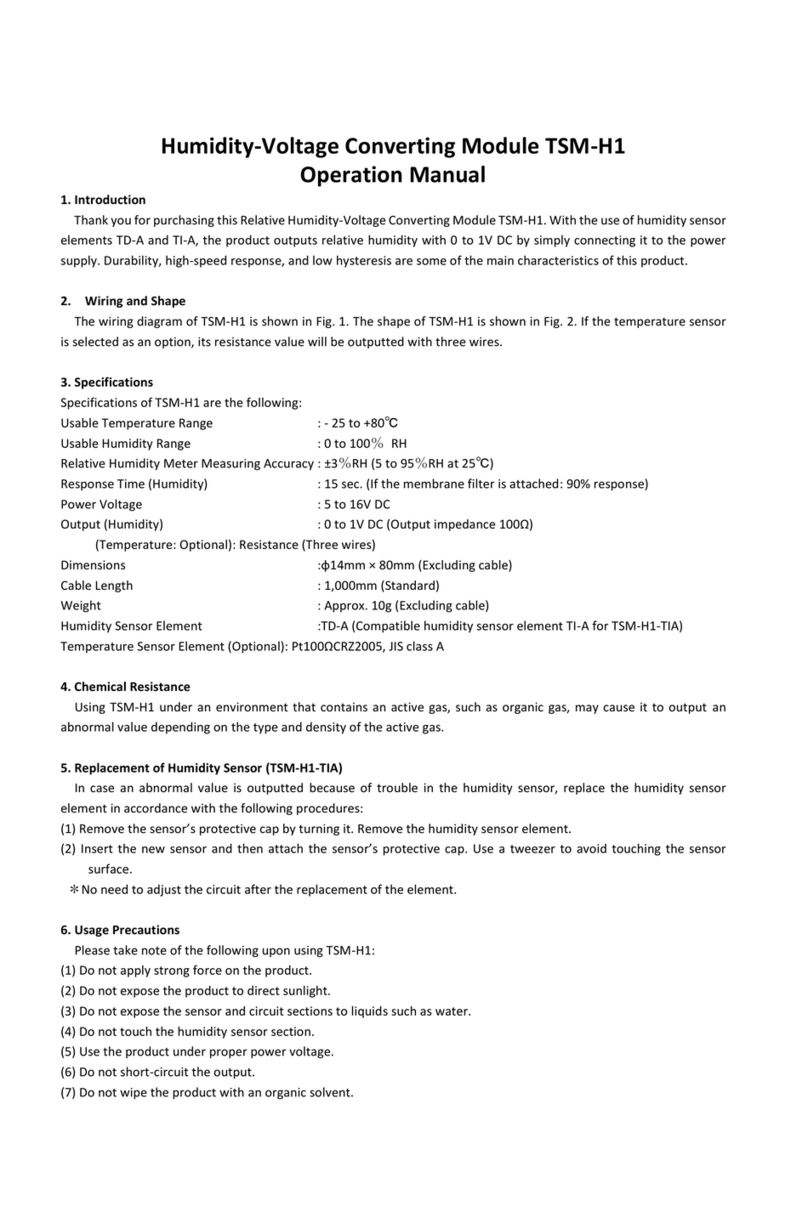
Toho Electronics
Toho Electronics TSM-H1 Operation manual

Panduit
Panduit TX6 PLUS installation instructions

GARAN
GARAN EWS-102 Calibration & Setup
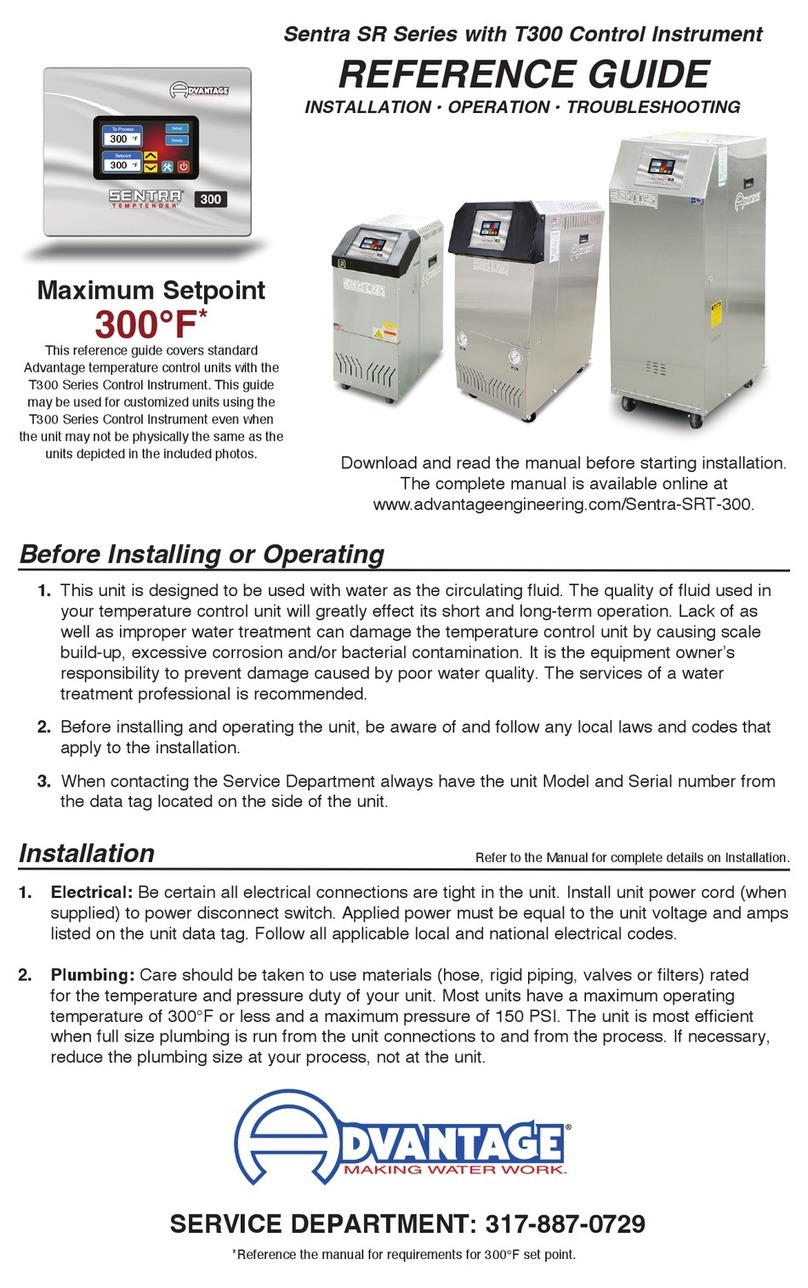
Advantage
Advantage SENTRA SRT-1075-300 reference guide