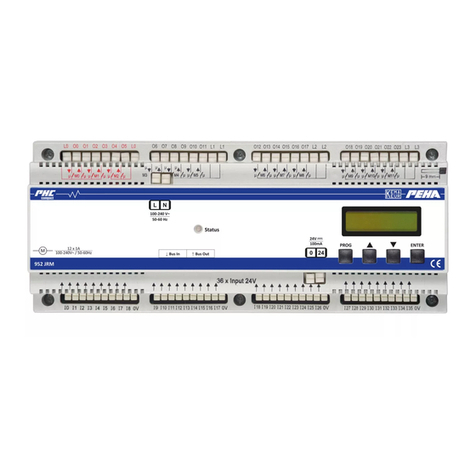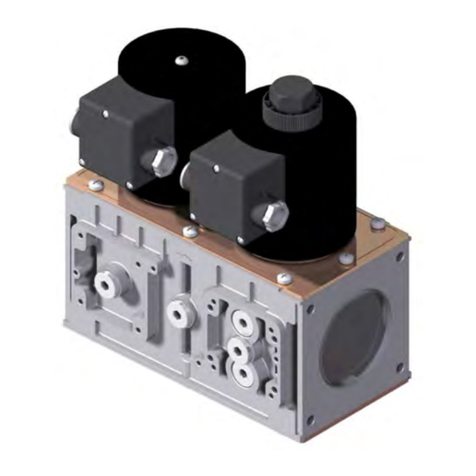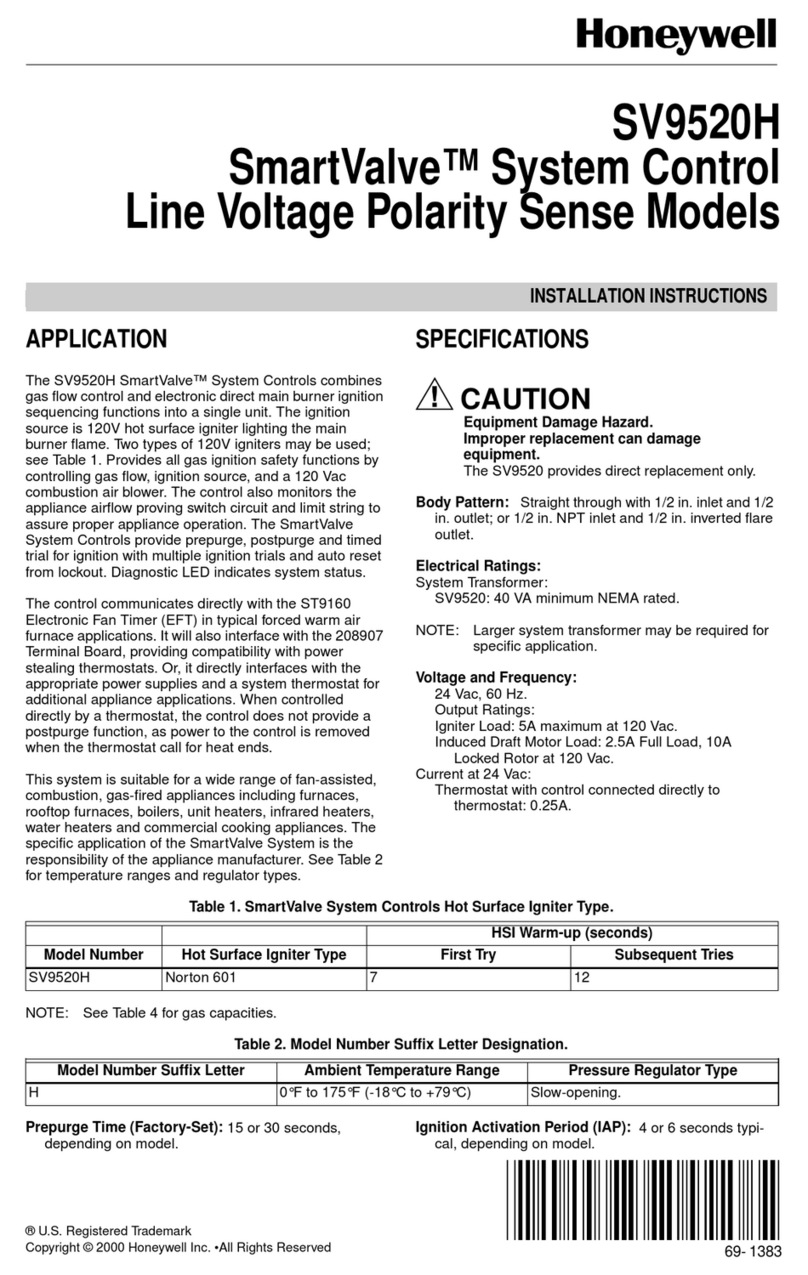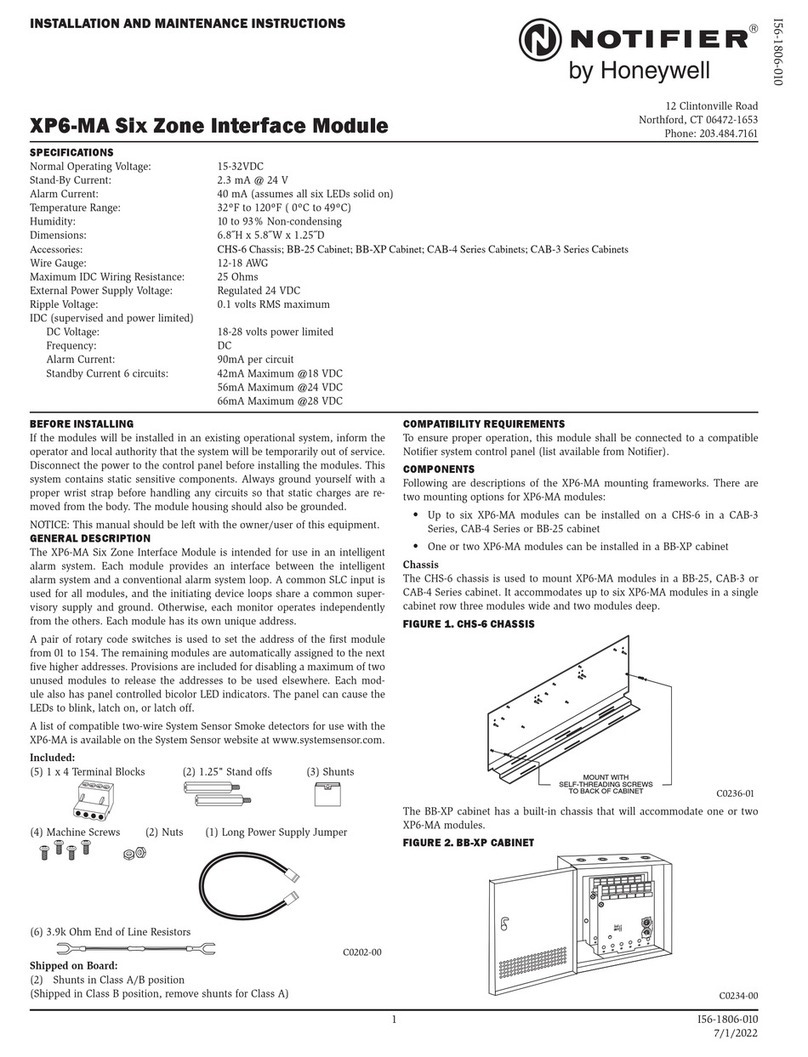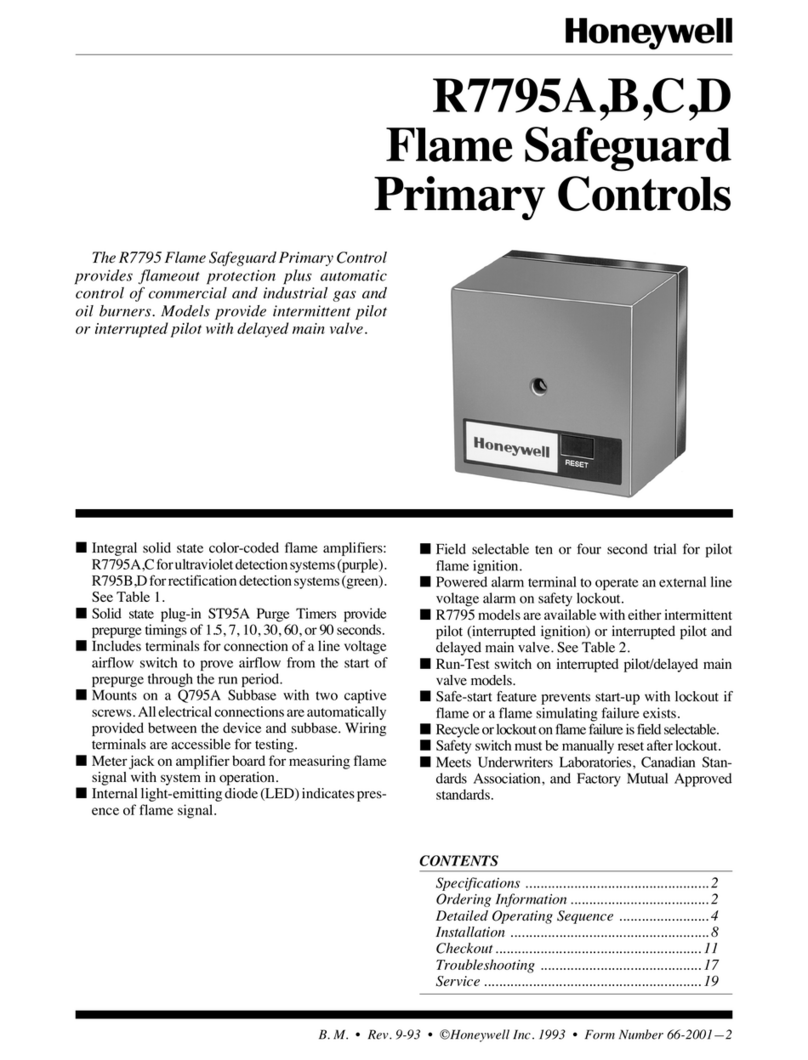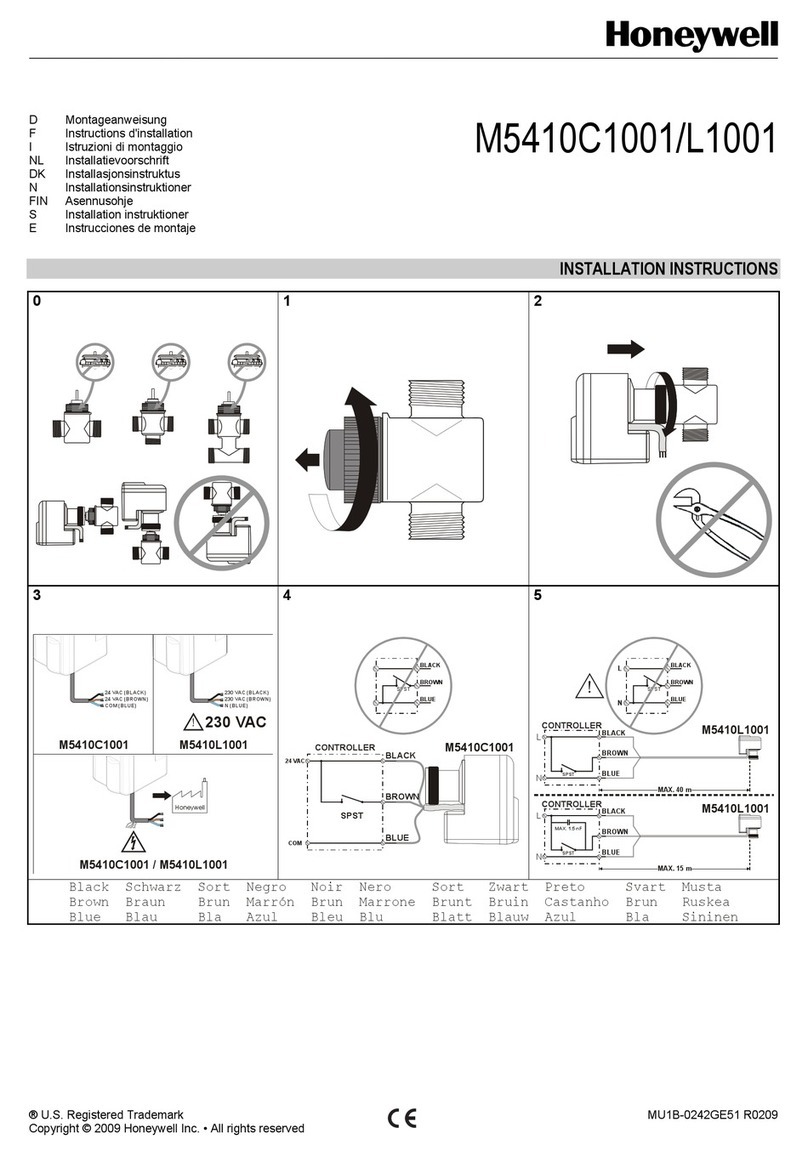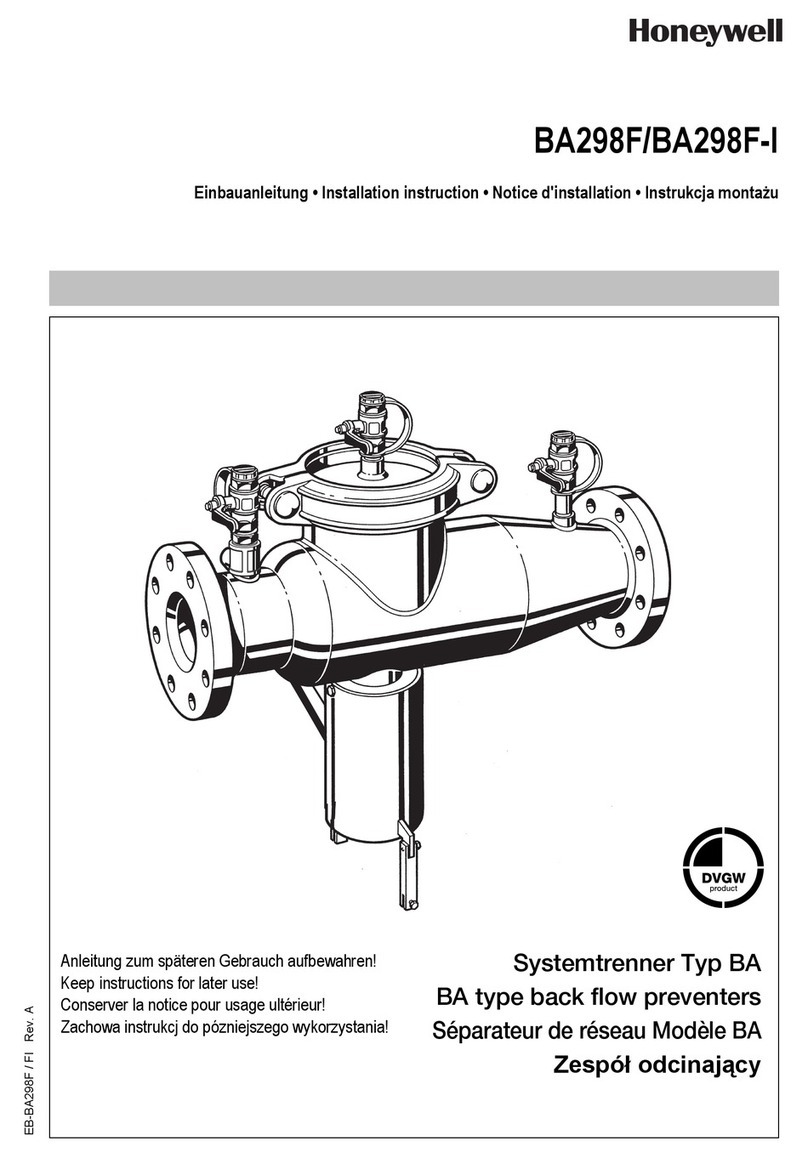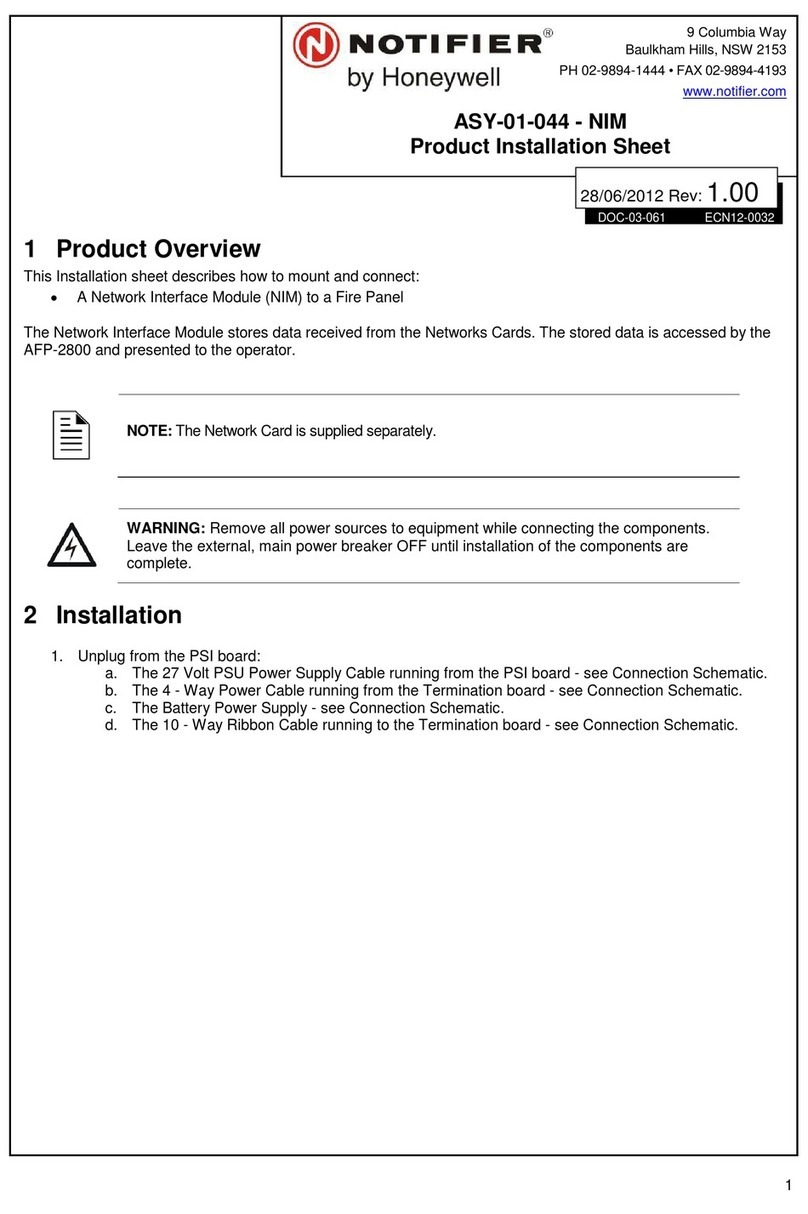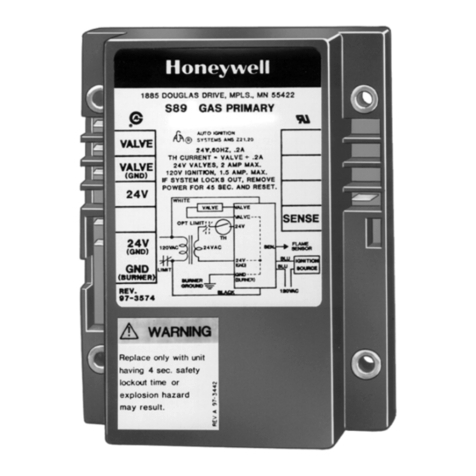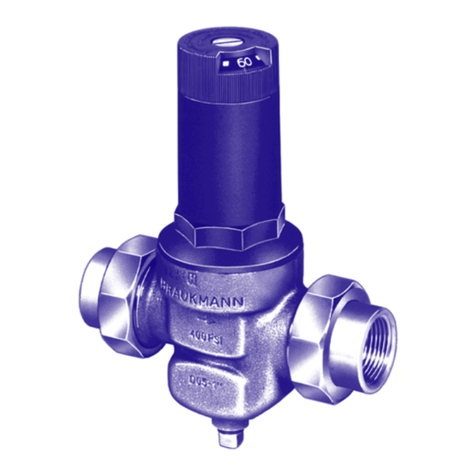Manual de Instalación
Módulo de alarma técnica - IQ8TAL
Installation Instruction
IQ8TAL Technical Alarm Module
(Ref. / Part. No. 804868)
798928 Cambios técnicos reservados
Technical changes reserved!
07.2009 EGB © 2009 Honeywell International Inc.
Novar GmbH a Honeywell Company
Dieselstraße 2, D-41469 Neuss
Internet: www.esser-systems.de
E
Observe la secuencia correcta en el cableado de lazo analógico!
Terminales 1-4 ULIN (Entrada) ÖULOUT (Salida).
Use cable de comunicaciones claramente identificado
I-Y (St) Y n x 2 x 0.8 mm o cable para alarma de incendio!
La conexión de la malla del cable debe realizarse al Terminal de
tierra para evitar interferencias.
Use junta de paso para cableado para evitar el acceso de
humedad.
Información adicional y actualizada
Las especificaciones se refieren al la fecha de creación del
documento y pueden ser modificadas o variadas sobre la
normativa aplicada o la información facilitada. Para información
actualizada y homologaciones revise www.esser-systems.de.
Revise el Catálogo de Protección contra Incendiios para ver
otros accesorios.
esserbus®y essernet®son marcas registradas en Alemania.
GB
Observe the correct wiring sequence for the analog loop!
Terminals 1-4 ULIN (Input) ÖULOUT (Output).
Use designated communication cable I-Y (St) Y n x 2 x 0.8 mm or
fire alarm cable!
Connection of the cable shield to the ground terminal protects the
signal cables against interference.
Install inlying cable with a dripping bend to protect the device from
dampness.
Additional and updated Informations
The product specification relate to the date of issue and may differ
due to modifications and/or amended Standards and Regulations
from the given information. For updated information and
declaration of conformity refer to www.esser-systems.de.
Refer to the Fire Alarm System Catalogue for additional
accessories.
esserbus®and essernet®are registered trademarks in
Germany.
E
¡Importante!
Lea detenidamente estas instrucciones antes de instalar. Se declina toda
responsabilidad y garantía sobre daños derivados por no seguir estas
instrucciones de instalación. No se aceptará responsabilidad alguna sobre
las pérdidas o daños derivados resultantes.
Información de seguridad
•NUNCA conecte el IQ8TAL directamente a 220Vac
•Instale en ambientes dentro el rango de temperatura
especificado.
•Solo técnicos cualificados, que estén familiarizados con los
riesgos específicos y las normativas correspondientes deben
llevar a cabo las operaciones de reparación y mantenimiento
del equipo.
•El equipo no debe ser alterado ni modificado.
General
El modulo de alarma técnica IQ8TAL (Ref. 804868) está diseñado para
alarmas técnicas de dentro de lugares secos, en áreas sin riesgo de
explosión. El funcionamiento se indica con el parpadeo del LED Verde
(H); (Fig. 4).
Requerimientos del Sistema
Central / IQ8TAL Versión de Software Programa configuración
tools 8000
IQ8Control desde Versión V3.08
IQ8TAL desde Versión V6.07 desde Versión V1.14
Funcionamiento
Suba la cubierta de llave (A) e inserte la llave.
Prueba: Gire la llave (C) en sentido horario hasta que la lámina
caiga y se indique la activación (F) (Fig. 4). Para rearmar
el equipo tras la prueba gire la llave en sentido contra
horario para subir la lámina.
Instalación
Montaje
empotrado: El IQ8TAL puede instalarse sobre caja de mecanismo
estándar (Ø 55 – 60mm)
Montaje en
Superficie: El IQ8TAL se instala sobre caja de superficie (opcional) o
con marco de montaje universal (opcional). Instale el
IQ8TAL de forma segura, en una pared apropiada sobre
una superficie lisa, ej. con 2 tornillos (Long.≥40 mm) y
tacos adecuados (S6) (Fig.7/8).
Apertura: Inserte la llave por sus dos patillas en los orificios
inferiores de la cubierta (abajo). Presione hacia arriba
para liberar la tapa (Fig. 2). Tire desde abajo hacia fuera
hasta retirar la tapa.
Cierre: Gire la llave en sentido contra horario hasta su tope
izquierdo (Fig. 6). Coloque la lengüeta superior de la
cubierta sobre las ranuras del módulo del pulsador y
presione hasta encajar la cubierta en su posición.
Símbolo: Abra la carcasa como se ha indicado y quite la lámina
transparente de plástico (D/E) presionando hacia afuera,
coloque la etiqueta de identificación adecuada desde
alante, coloque la cubierta y presione hasta su posición
(Fig. 3).
Lámina de
plástico: Gire la llave en sentido horario hasta el tope derecho
(Fig. 5). Inserte la lámina o cristal en su posición (J) en el
hueco frontal, deslice la lámina hacia arriba girando la
llave en sentido contra horario hasta su tope izquierdo
(Fig. 6).
Terminales: Los terminales pueden extraerse para facilitar la
instalación (Fig. 10).
La pantalla del cable debe interconectarse en regleta a
parte. La caja de superficie tiene un terminal apropiado
para conectar la pantalla (opcional) (Fig. 7).
Cubierta
Abatible:
Ref. 704965
(opcional)
Para proteger de activaciones no intencionadas y para
aumentar el grado de protección de IP 43 a IP 55.
La cubierta abatible (M) se inserta en los orificios
laterales (N) de la carcasa y puede precintarse en caso
necesario (B) (Fig. 2/9).
Conexionado típico (Fig. 10)
El IQ8TAL se conecta al lazo analógico del sistema de protección contra
incendios IQ8Control, por los terminales 1-4. Los IQ8TAL pueden
configurarse agrupados en zonas del sistema.
Otros equipos
Los terminales 7-8 permiten conectar pulsadores convencionales u otros
equipos como pulsadores Ex (Ref. 761697). El último equipo debe incluir
una resistencia de supervisión de 10 KOhm (± 5 %) o el equipo RFL.
Aislador de cortocircuito
Los aisladores de cortocircuito de lazo aseguran el funcionamiento de los
equipos, incluso en el caso de pérdida parcial debido a cortocircuito en el
lazo. Cuando sucede un cortocircuito, los aisladores anterior y posterior al
cortocircuito se abren aislando el tramo entre aisladores. Un solo corte o
cortocircuito no afecta al funcionamiento del lazo.
Entrada de contacto
Al IQ8TAL se le pueden conectar contactos de equipos externos NO o
NC. Cuando se detecta alarma, se indica automáticamente la dirección y
texto configurado, del IQ8TAL al que se haya conectado el contacto. La
longitud total del la línea de entrada no puede exceder de 500 metros. El
último contacto debe terminase con Resistencia final de línea de 10
KOhm (± 5 %) (Fig. 11 / 12).
En el caso de no usarse la entrada, debe conectarse la resistencia 10
KOhm (± 5 %) directamente en los terminales 7-8 (Fig. 10).
Relé / Funcionamiento
Los terminales del relé seco se encuentran en el los terminales 5-6 (Fig.
10). La salida de relé se activa automáticamente cuando se dispara el
IQ8TAL. El relé, por defecto, funciona como NO. La activación de la salida
de relé puede configurarse en la programación del panel de control y
modo de funcionamiento NC (normalmente cerrado) del contacto debe
configurarse con el software de programación tools 8000.
Consumo máximo por el contacto : 30 V cc / 1 A o 30 Vac / 1 A
Características Técnicas
Alimentación : 8 Vdc a 42 Vdc
Consumo reposo @ 19 V DC : apróx. 45 µA @ 19 Vdc
Consumo alarma : apróx. 9 mA, pulsed
Número Equipos : máx. 127 TAL por lazo
Indicación alarma : LED rojo
Indicador funcionamiento : LED verde
Terminales : máx. 2.5 mm² (AWG 26-14)
Temperatura trabajo : -20 °C a +70 °C
Temperatura almacenamiento : -30 °C a +75 °C
Grado de protección : IP 43 (en caja)
: IP 55 (con opción)
Caja : PC/ASA plástico
Color : Azul (similar RAL 5015)
Peso : apróx. 110 g
Dimensiones (a x h x f) : 88 x 88 x 21 (mm)
Diemnansiones con caja sup. : 88 x 88 x 57 (mm)
Especificación : EN 54-17 : 2005 / -18 : 2005
Certificado VdS : G 209138
Certificado CE : 0786-CPD-20792
GB
Important!
Read these instructions carefully before starting assembly. Claims under
warranty will be invalidated in the event of damage caused by non-
compliance with the installation instructions. No liability is accepted for any
resulting consequential loss or damage.
Safety information
•NEVER connect the IQ8TAL directly to a 230 V AC mains power supply.
•Only operate in the specified ambient temperature range.
•Only qualified technicians who are fully familiar with all the associated
hazards and the applicable legislation and regulations may perform
maintenance and repair work on the device.
•The IQ8TAL may not be changed or modified in any way.
General
The Technical Alarm Module IQ8TAL (Part No. 804868) is designated for
hazard alarms in dry workplaces not subject to explosion hazards. The
operation mode is displayed via the flashing green LED (H); (Fig. 4).
System requirements
Panel / IQ8TAL System software Programming software
tools 8000
IQ8Control from Version V3.08
IQ8TAL from Version V6.07 from Version V1.14
Operation
Push up the keyhole cover (A) to insert the key.
Test mode: Turn key (C) clockwise (K) until the screen moves
downwards and the activation (F) is indicated (Fig. 4). To
reset the detector after a test simply turn key (L) to the
left stop position to lift screen upwards.
Installation
Flush mounting The IQ8TAL is installed on a conventional standard
housing (Ø 55 – 60 mm).
Surface
mounting The IQ8TAL is installed on a back box for surface
mounting (option) or with a universal installation frame
for wall mounting (option). The call point securely on a
suitable wall with a smooth surface, e.g. with 2 screws
(length ≥40 mm) and dowels (S6) (Fig. 7/8).
Opening: Insert the key with the both tenons in the opening at the
bottom of the housing (Fig. 2) to release the cover lock.
Lift up the bottom edge of the cover a little to release it
and then remove it.
Closing: Turn key lock anti-clockwise until the left stop position
(Fig. 6). Position the upper edge of the cover in the
groove at the top of the base and then press the cover
down until it locks into position.
Symbolism: Open the housing and remove the transparent plastic
cover (D/E) by prising it out. Insert the appropriate
identification label from the front. Align the cover and
snap it back into place (Fig. 3).
Plastic screen: Turn key lock clockwise until the right stop position
(Fig. 5). Insert screen aligned (J) in the front recess und
move screen upwards by turning the key anti-clockwise
until the left stop position (Fig. 6).
Terminals: The terminals (Fig. 10) can be removed to simplify the
installation.
The cable shield of the connection cable must be
interconnected by using a single terminal block. The
back box (option) provides an integrated terminal for the
shield connection (Fig. 7).
Hinged cover:
Part No. 704965
(Option)
To increase the protection rating from IP 43 up to IP 55.
The hinged cover (M) is fixed by the sideway dents (N) of
the housing and may be sealed (B) if required (Fig. 2/9).
Typical wiring (Fig. 10)
The IQ8TAL are connected (terminals 1-4) to the analog loop of the
System 8000 or IQ8Control fire alarm control panel. IQ8TAL must be
configured together in their own detector zones.
Third-party detector
The terminals 7/8 are suitable to connect conventional manual call points
or Third party detectors e.g. manual call points for Ex-areas (Part No.
761697). The last detector must be terminated with a 10 KOhm (± 5 %) or
the integrated End-of-line resistor.
Zone isolator
The zone isolators ensure that the system continues to function even if a
segment of the loop circuit fails due to a short circuit. When a short circuit
occurs the zone isolators before and after the short circuit open,
disconnecting the section of the loop between the isolators. Simple wire
breaks do not affect the functionality of the loop circuit.
Contact
An external NO or NC contact may be connected to a single IQ8TAL.
When an alarm is triggered the address and the programmed additional
text of the IQ8TAL to which the contact is connected are displayed
automatically. The total cable length of the external contact should not
exceed 500 meters! Terminate the last contact with a 10 KOhm (± 5 %)
End-of-line resistor (Fig. 11 / 12).
If no external contact or detector is connected the 10 KOhm (± 5 %)
terminating resistor must be installed directly to terminals 7/8 (Fig. 10).
Contact response /Operating mode
The dry contacts of a relay are available on terminals 5 / 6 (Fig. 10). The
relay output is activated automatically when this IQ8TAL is triggered. The
relay is operated as NO contact by factory settings. The relay output can
be programmed as a control zone in the customer data of the fire alarm
control panel and the NC (normally closed) operating mode must be
programmed with the programming software tools 8000.
Maximum contact rating : 30 V DC / 1 A or 30 V AC / 1 A
Specifications
Power supply : 8 V DC to 42 V DC
Quiescent current : approx. 45 µA @ 19 V DC
Alarm current : approx. 9 mA, pulsed
No. of call points : max. 127 TAL per loop
Alarm indicator : red LED
Operation indicator : green LED
Connection terminals : max. 2.5 mm² (AWG 26-14)
Application temperature : -20 °C to +70 °C
Storage temperature : -30 °C to +75 °C
Protection rating : IP 43 (in housing)
: IP 55 (with option)
Housing : PC/ASA plastic
Colour : blue (similar RAL 5015)
Weight : approx. 110 g
Housing dimensions (w x h x d) : 88 x 88 x 21 (mm)
Dimensions with back box : 88 x 88 x 57 (mm)
Specification : EN 54-17 : 2005 / -18 : 2005
VdS approval : G 209138
CE certificate : 0786-CPD-20792