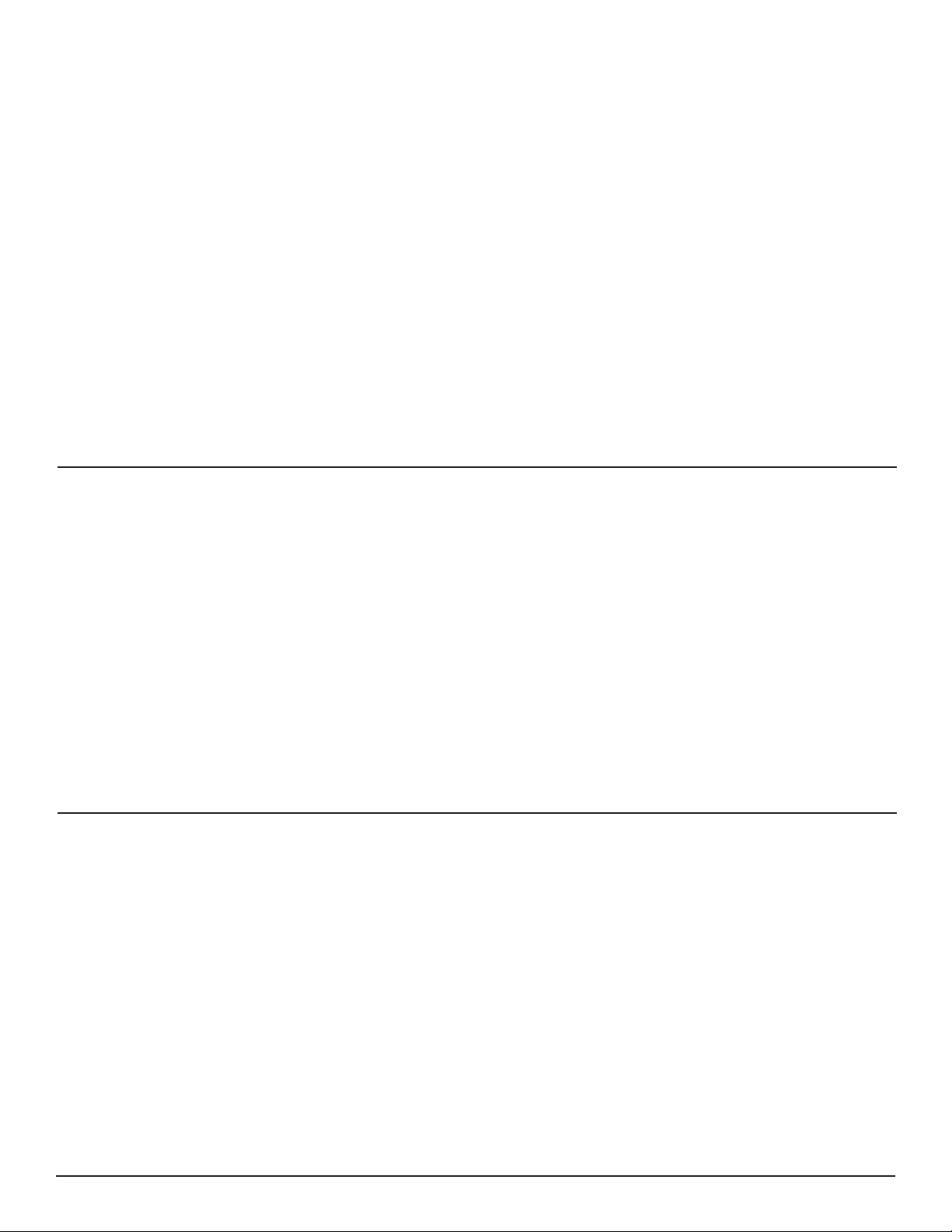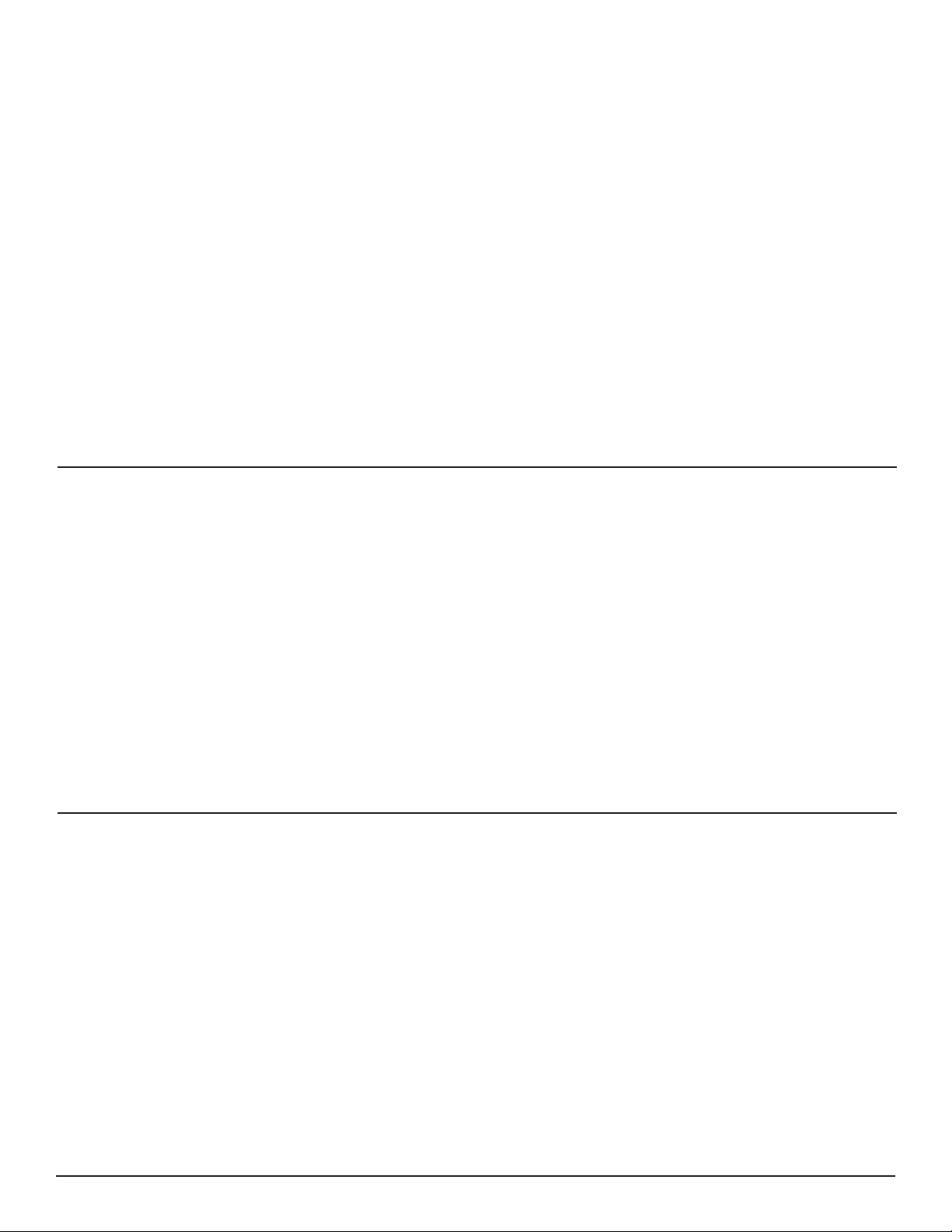
© 2016 CentraLite. All rights reserved.
Data Sheet: 3-Series Water Leak Sensor (3315-eu) Page 2 of 3
Use Cases
Special Features
Getting Started Troubleshooting
• Be alerted if an appliance or pipe is leaking or
burst.
• Ensure that A/C drain pans don’t overow.
• Automatically shut off water supply to home in the
event of a leak.
• Prevent basements from ooding if a sump pump
fails.
Automatically shut off water supply to home in the
event of a leak.
If the 3-Series Water Leak Sensor detects water,
it can trigger a whole-home water shut off valve to
disconnect the water supply. This protects your home
against leak and ood damage even when you’re
away or unaware that there’s a problem.
Ensure that A/C drain pans don’t overow.
With the included clip-on standoff/remote leads,
you can place the water sensor in areas that there
is standing water. A/C drain pans contain some
water under typical operating conditions but with the
3-Series Water Sensor, you can be notied when the
water reaches an unacceptable level.
Prevent basements from ooding if a sump pump
fails.
Many homes with basements have water issues
requiring the use of an automatic sump pump to
remove water. When these pumps fail, the rising
water level can trigger notications with the 3-Series
Water Leak Sensor.
Easy Placement
The 3-Series Water Leak Sensor can be placed on
any non-conductive surface. It’s as simple as joining
and placing it in a low-spot or near an appliance such
as a washing machine, refrigerator, or water heater.
Pull-to-Pair Join Process
All 3-Series sensors feature “pull-to-pair” joining. The
device ships with the battery pre-installed and all that
is needed to begin the joining process is to pull out
a small plastic tab from the bottom of the device.
There is nothing for the user to take apart or put back
together.
ZigBee Home Automation 1.2 Compatibility
The 3-Series Water Leak Sensor is fully ZigBee HA 1.2
certied and is guaranteed to function with all open,
ZigBee HA 1.2-certied hubs and devices.
Superior Range and Updatability
The Water Leak Sensor also supports over-the-air
updates providing for seamless upgrades and feature
additions without the need for any user interaction.
Step 1: Open ZigBee Network for Joining
Using your controller or hub’s interface, enable the
ZigBee network for joining.
Step 2: Pull Tab from Bottom of Sensor
Pull the small plastic tab out of the bottom of the
sensor and it will immediately begin searching for a
network to join.
Step 2: Finish Joining at Hub (optional)
Some hubs and controllers require additional steps
such as naming or categorizing the device.
Step 1: Remove and Replace Battery from Device
Remove cover from sensor. Remove battery and
replace with a new CR-2 battery. Reassemble and
test operation.
Step 2: Factory Reset and Rejoin
Remove cover from sensor and remove battery.
While holding down the reset button, reinsert battery
to factory reset the device. Repeat the “Getting
Started” steps to rejoin the ZigBee network.