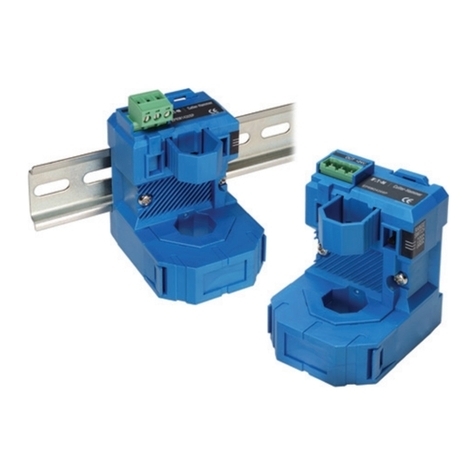Eaton Metalux User manual
Other Eaton Accessories manuals
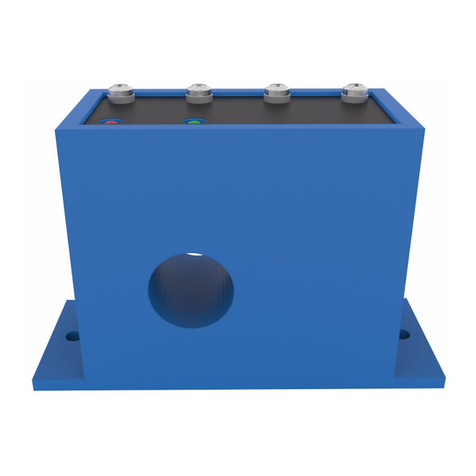
Eaton
Eaton CurrentWatch EGF Series Manual

Eaton
Eaton GHG 511 User manual

Eaton
Eaton 50 Series User manual
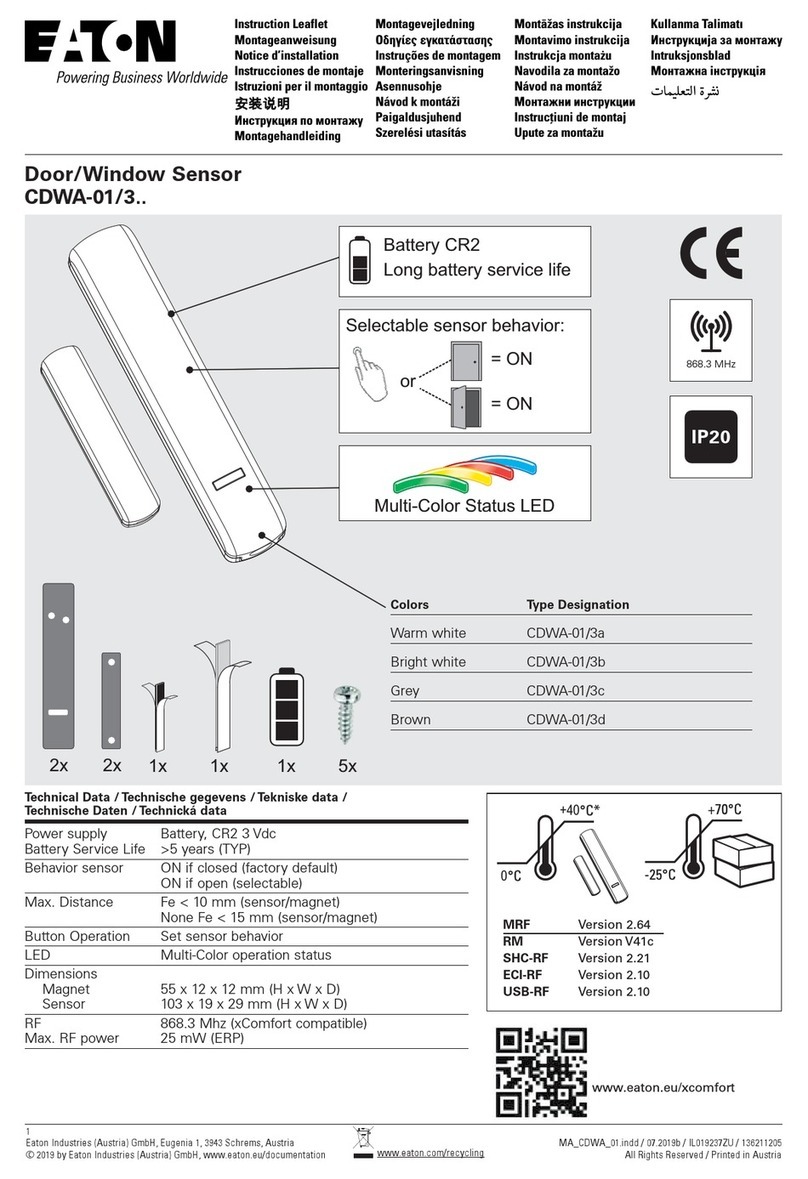
Eaton
Eaton CDWA-01/3 Series Manual

Eaton
Eaton CurrentWatch ECSJ Series Manual

Eaton
Eaton CEMU-01/03 User manual

Eaton
Eaton E52 Series Manual
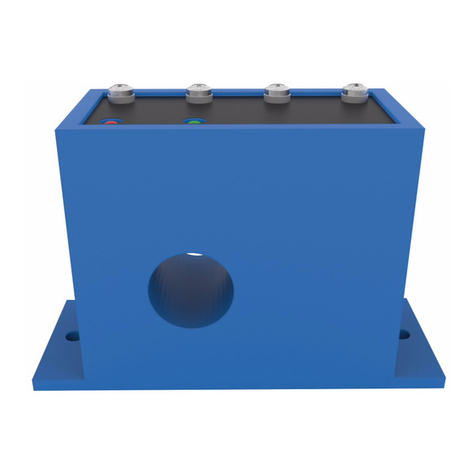
Eaton
Eaton CurrentWatch EGF Series User manual

Eaton
Eaton Magnum PXR ACB Manual
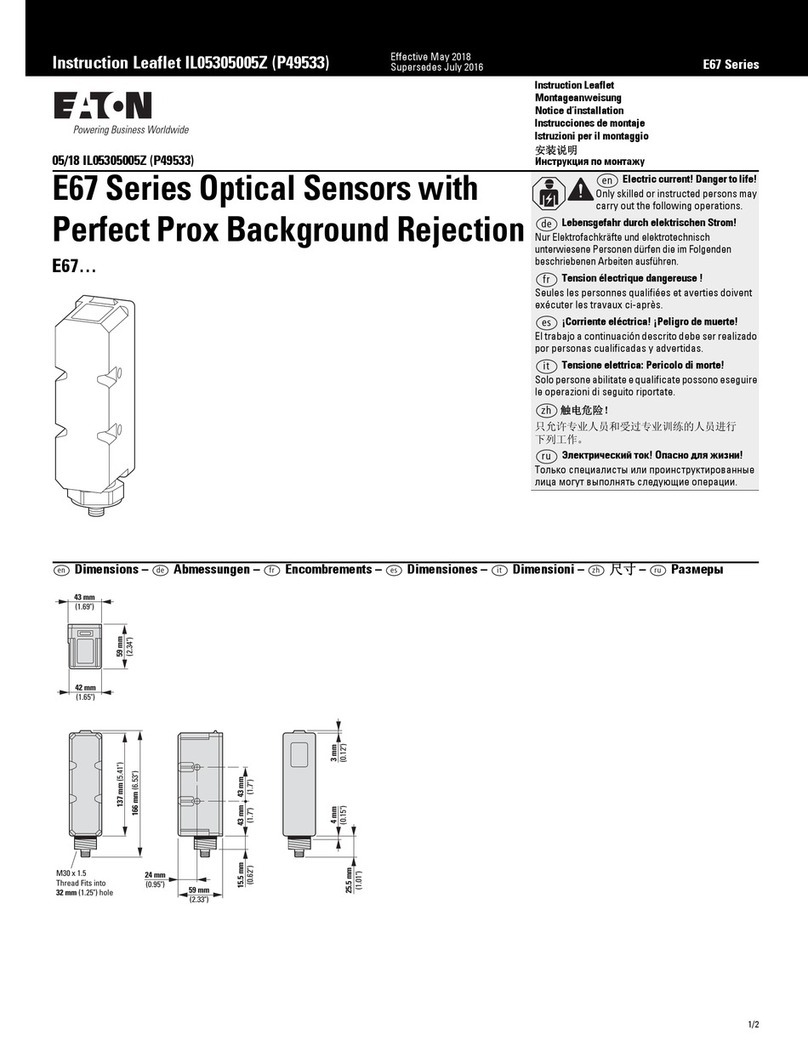
Eaton
Eaton E67 Series Manual

Eaton
Eaton Series NRX Manual
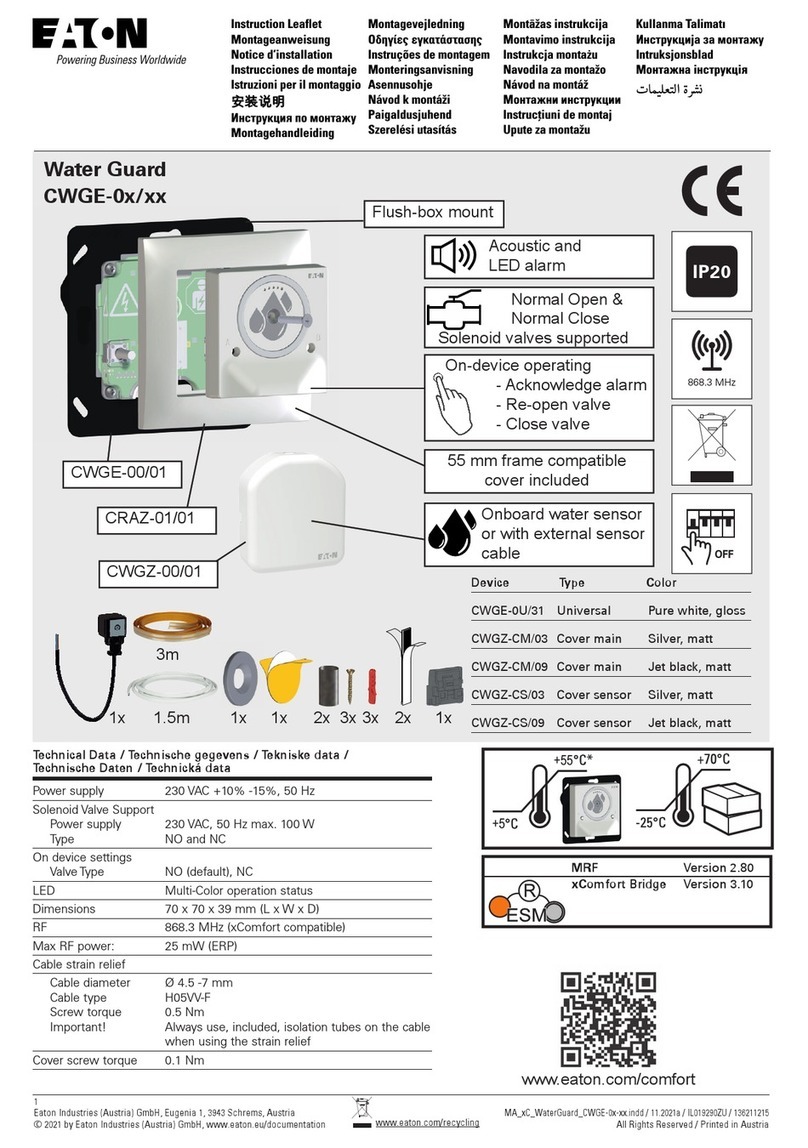
Eaton
Eaton Water Guard CWGE-0 Series Manual

Eaton
Eaton Crouse-Hinds GHG 515 User manual
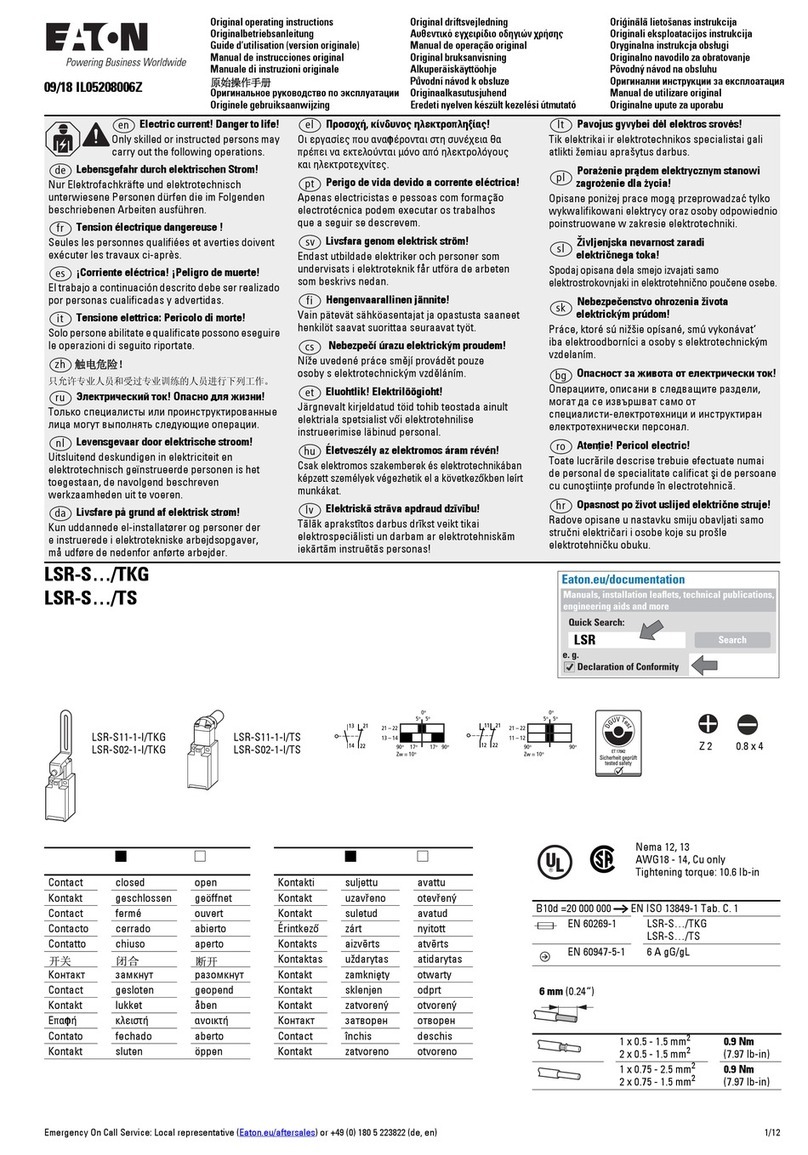
Eaton
Eaton LSR-S TKG Series User manual

Eaton
Eaton Evolution 650 User manual

Eaton
Eaton CurrentWatch EGFL Series Manual

Eaton
Eaton E65 SM Series Manual

Eaton
Eaton xComfort CEMP-01/1X User manual

Eaton
Eaton Comet Series Manual
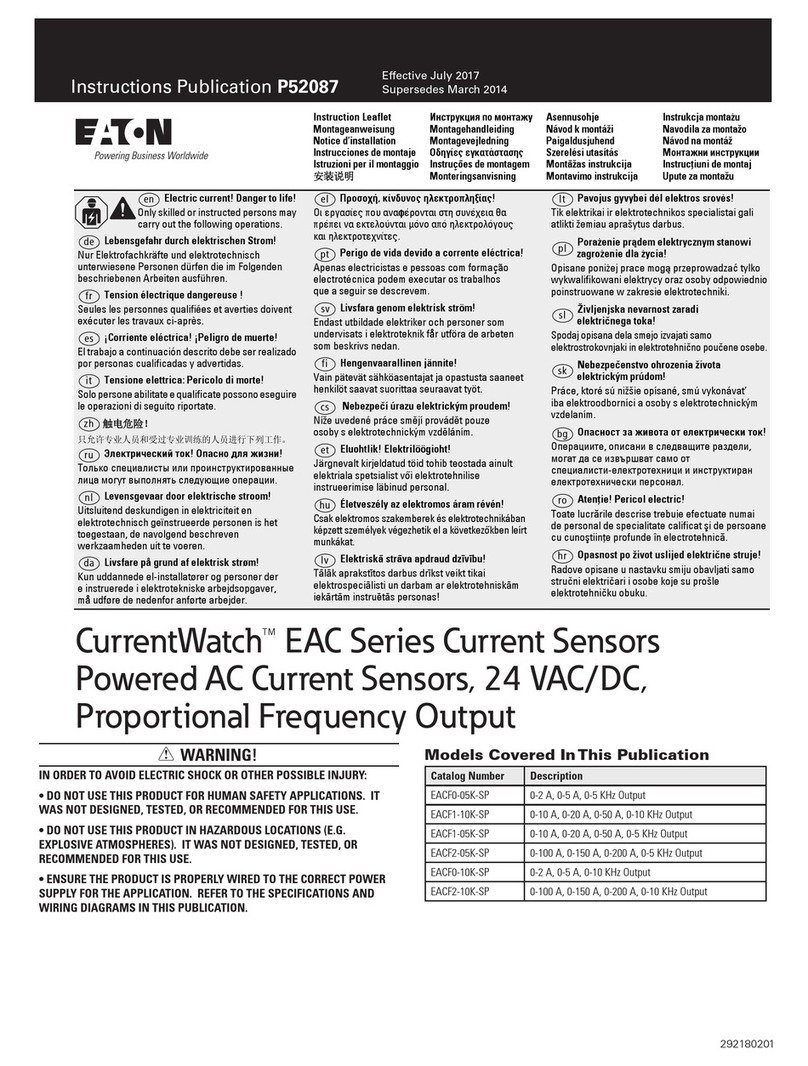
Eaton
Eaton CurrentWatch EAC Series Manual