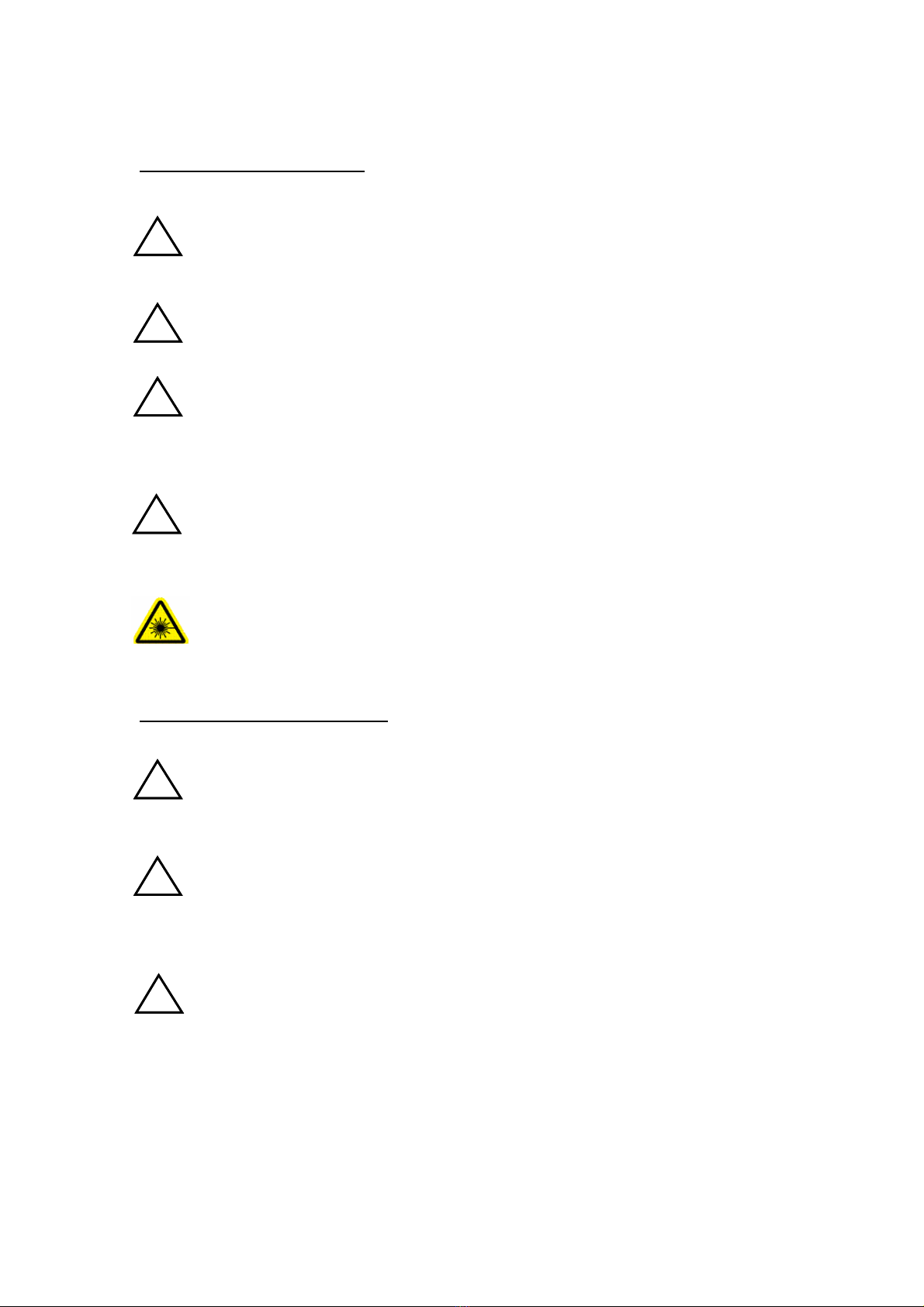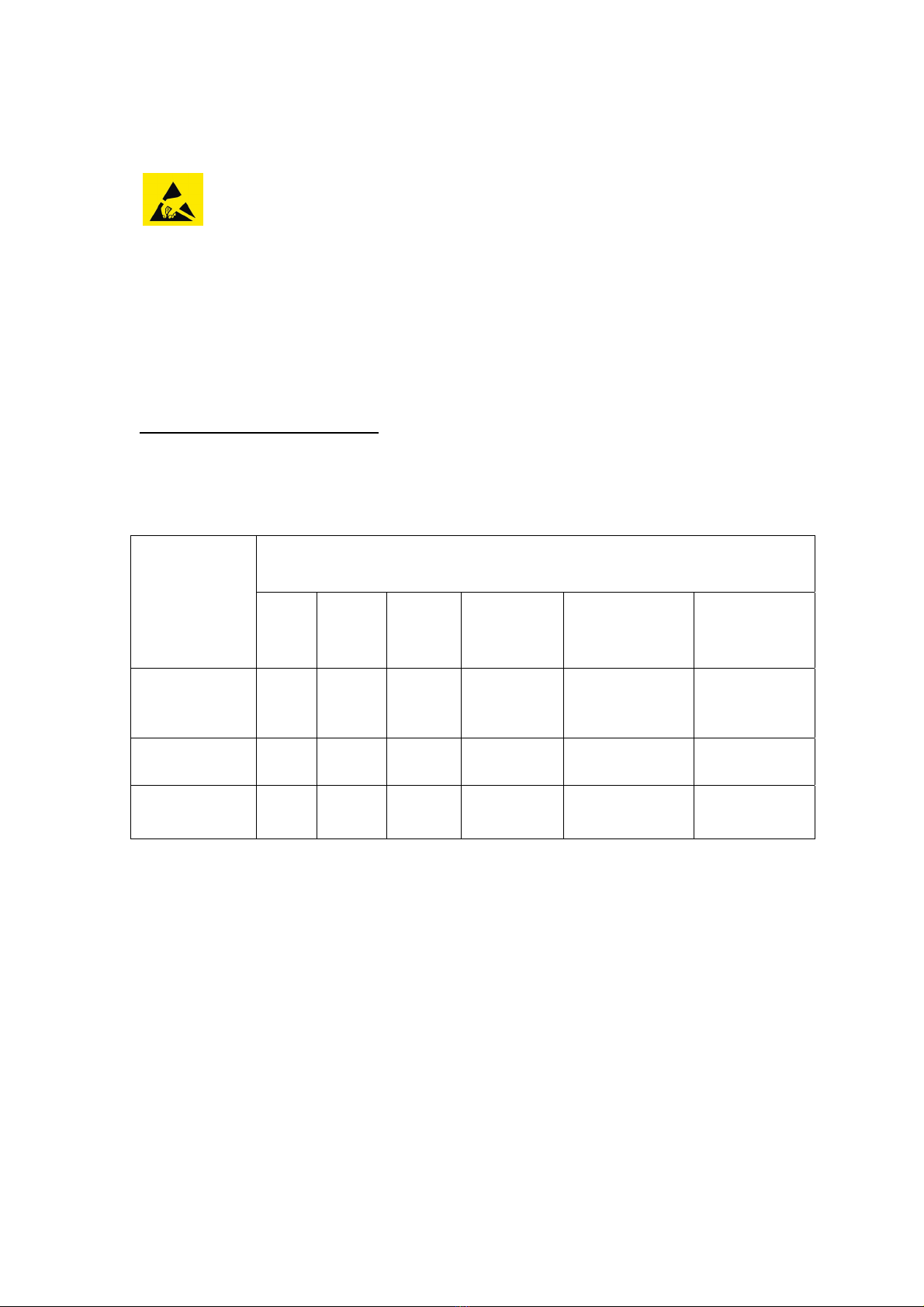Notice
This document contains information that is proprietary to Ceragon Networks Ltd.
No part of this publication may be reproduced, modified, or distributed without prior written authorization of
Ceragon Networks Ltd.
This document is provided as is, without warranty of any kind.
Registered TradeMarks
Ceragon Networks®is a registered trademark of Ceragon Networks Ltd.
FibeAir®is a registered trademark of Ceragon Networks Ltd.
CeraView®is a registered trademark of Ceragon Networks Ltd.
Other names mentioned in this publication are owned by their respective holders.
TradeMarks
CeraMapTM, PolyViewTM, EncryptAirTM,ConfigAirTM, CeraMonTM, EtherAirTM, and MicroWave FiberTM, are
trademarks of Ceragon Networks Ltd.
Other names mentioned in this publication are owned by their respective holders.
Statement of Conditions
The information contained in this document is subject to change without notice.
Ceragon Networks Ltd. shall not be liable for errors contained herein or for incidental or consequential damage
in connection with the furnishing, performance, or use of this document or equipment supplied with it.
Information to User
Any changes or modifications of equipment not expressly approved by the manufacturer could void the user’s
authority to operate the equipment and the warranty for such equipment.
Copyright © 2008 by Ceragon Networks Ltd. All rights reserved.
Corporate Headquarters:
Ceragon Networks Ltd.
24 Raoul Wallenberg St.
Tel Aviv 69719, Israel
Tel: 972-3-645-5733
Fax: 972-3-645-5499
European Headquarters:
Ceragon Networks (UK) Ltd.
4 Oak Tree Park, Burnt Meadow Road
North Moons Moat, Redditch,
Worcestershire B98 9NZ, UK
Tel: 44-(0)-1527-591900
Fax: 44-(0)-1527-591903
North American Headquarters:
Ceragon Networks Inc.
10 Forest Avenue,
Paramus, NJ 07652, USA
Tel: 1-201-845-6955
Toll Free: 1-877-FIBEAIR
Fax: 1-201-845-5665
APAC Headquarters
Ceragon Networks (HK) Ltd.
Singapore RO
Level 34 Centennial Tower
3 Temasek Avenue
Singapore 039190
Tel - + 65 6549 7886
Fax: +65 6549 7011