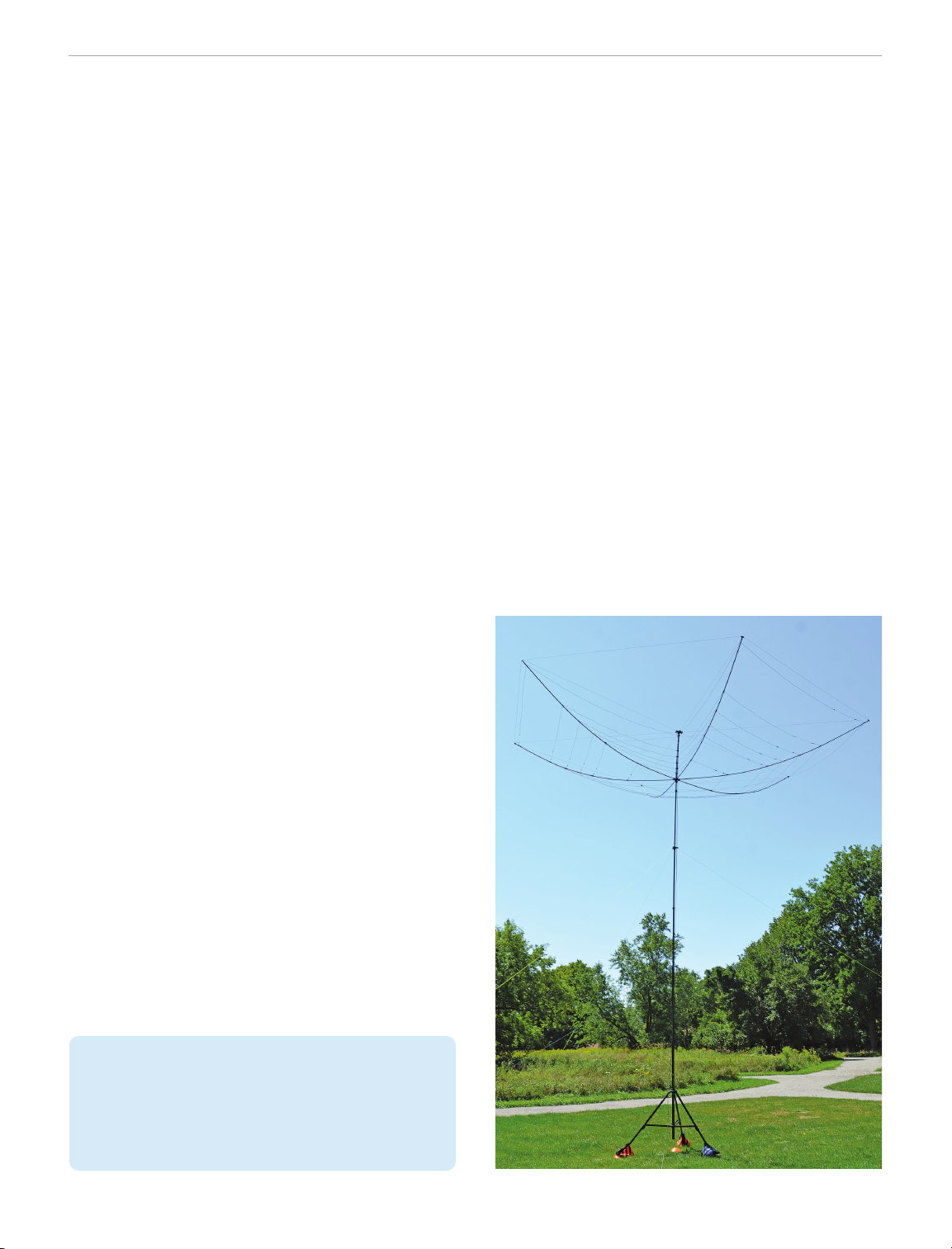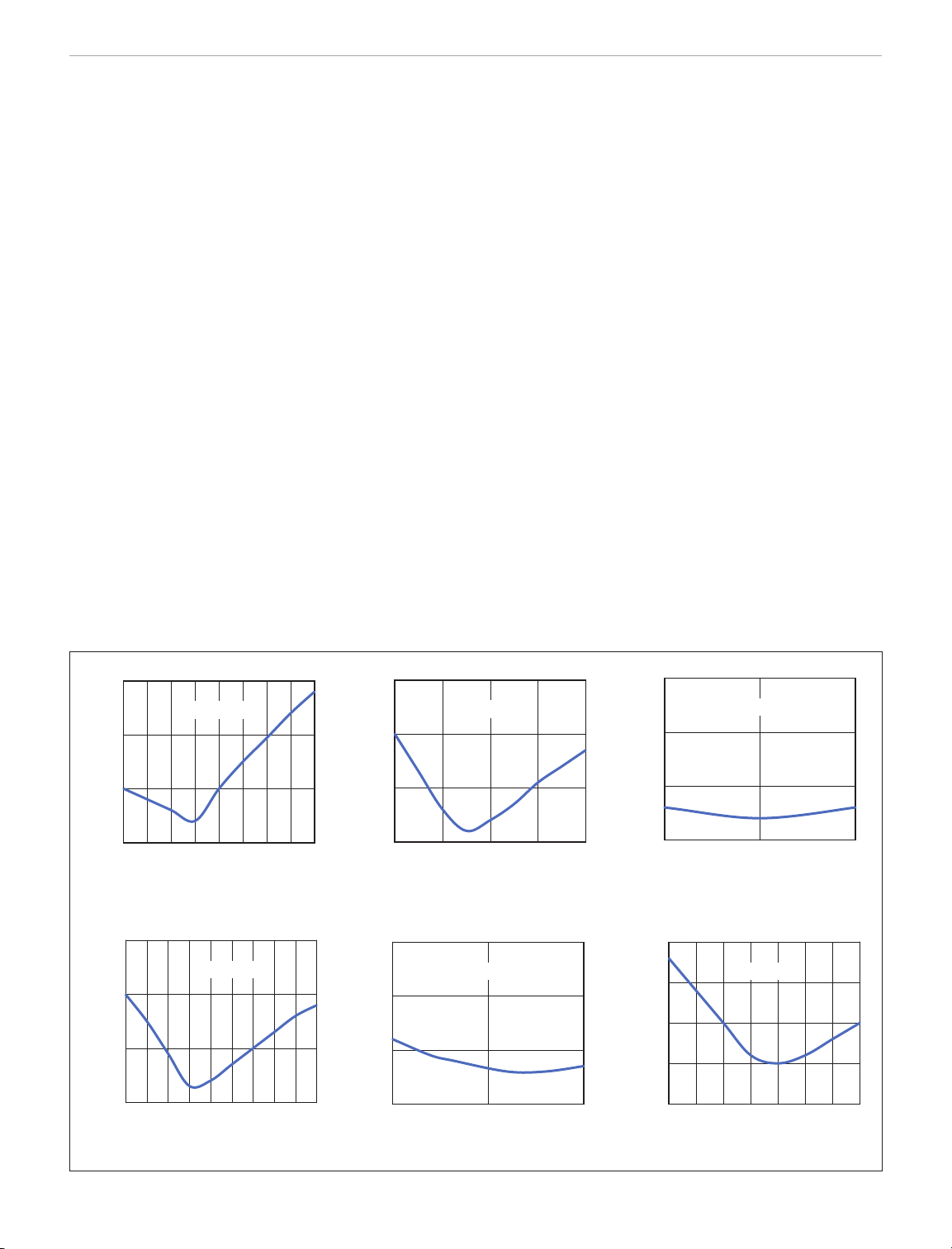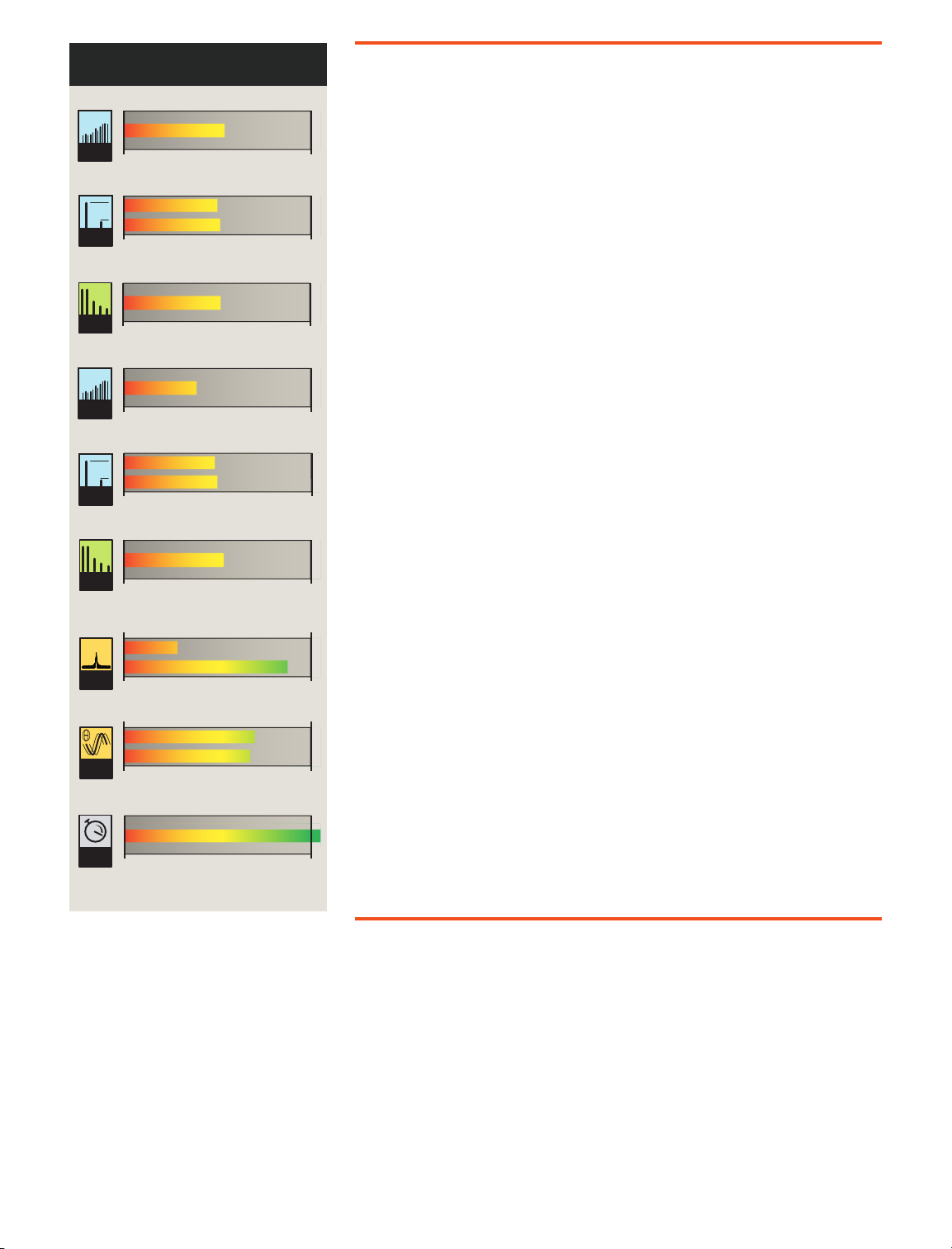www.arrl.org QST December 2022 39
the 7m Mastwerks Tripod and Mast System, and a Spor-
tube transport case (see Figures 6, 7, and 8). The Bud-
diHEX is a lightweight and portable six-band HEX beam
antenna that is perfect for POTA activations, camping
trips, Field Day, or operating from other automobile-
accessible locations. The antenna package comes com-
plete with a padded carry bag with high-quality YKK
zippers, pre-tuned wire elements, line winders, a VFP
hub, six spreader arms, a BNC terminated feed point,
and a manual with visual diagrams for each step. The
antenna offers six bands, including 20, 17, 15, 12, 10,
and 6 meters. The 6-meter band addition is important to
me, because I do a lot of operations in the magic band.
Unfortunately, it doesn’t provide coverage for 40 meters.
However, this was a brilliant bundle, as I was able to
deploy the antenna in the parking lot of the local motel in
which we were staying.
7m Mastwerks Tripod and Mast System
I already have the 8- and 18-foot Buddipole masts, but I
wanted something that would allow me to rotate the
antenna. The bundle included the Mastwerks tripod and
mast system. This is a lightweight and portable tripod
and rotational quick-deployment mast. The tripod has
rubber feet and adjustable leg lengths. It is rugged and
uses customized injection-molded parts with the same
kind of nylon plastic used in the Buddipole antenna, but
it also has customized aluminum tubing. This plastic is
berglass-reinforced (lled) nylon providing strength to
the components. The mast is oval shaped, which pre-
vents it from twisting. The advantage of this system is
that it weighs only 14.8 pounds for the 23-foot model,
which collapses down to 4 feet. It ts into the Sportube
or in its carry bag. It also has a hand crank, which is
unique, because it allows rotation of the mast. A built-in
bubble level ensures a proper setup. Included in the
high-quality carry bag is an upper and lower guyline kit
with its own line winders. The VFP hub mounts on the
mast without any adapter, but the Buddipole mounts on
the mast with an adapter that uses the standard 0.5-inch
national pipe thread (NPT). If you want to mount any
other type of antenna on it, like an Arrow Yagi, you need
to make an adapter. I look forward to using the mast with
an Arrow Yagi for VHF/UHF contesting.
Sportube Series 2 Transport Case
The BuddiHEX bundle also comes with the Sportube
(see Figure 8), which is perfect for holding the antenna
bag and the tripod bag. The antenna comes in a hard-
shell case that protects the equipment when traveling.
This case weighs 12 pounds, and the roller wheels
make transport easy.
The whole antenna system weighs 37 pounds. This is
within the 50-pound limit most airlines have for checked
luggage.
Field Report
My rst deployment of the antenna — using the instruc-
tion manual in one hand, and putting the antenna
together with the other hand (no tools required) — was
straightforward and took an hour. The Buddipole team
provides pre-tuned wires, and no measurement or cut-
ting is required. I’ve done this several times, and I can
put up the antenna by myself within 20 to 30 minutes.
The rst step is to deploy the tripod. After making it level,
I add the upper and lower guy rings and ropes to the
mast. I then push up each telescopic mast element with
the upper and lower guy wires loosely in place. Then, I
tighten the guys for the appropriate height. That way,
when I build the BuddiHEX, I can push it up and every-
thing is in place. Buddipole recommends two people to
do this, but it can be done alone with some patience.
Each of the six spreader arms is unfolded, placed on the
ground, and inserted into the lower section of the VFP
hub, which is facing upwards. The next step is deploying
the perimeter tension cords by inserting the toggle into
the next arm insertion point. Then,
insert the remaining tension cords
into the peripheral ends of the hub.
After adding the tension cords, you
have what looks like an upside-down
umbrella laying on the ground.
Table 1 — Buddipole BuddiHEX (HX6)
Portable Hexagonal Beam Antenna
Manufacturer advertised specifications
(not tested by the ARRL lab)
Frequency coverage: 6 to 20 meters
(V)SWR: <1.5:1 at band center
Maximum power rating: 1500 W
Connector: BNC (optional PL-259)
Antenna weight: 10 pounds (4.54 kilograms)
Turning radius: 11 feet (3.35 meters)
Gain: 8 dB (30-feet elevation above ground)
Antenna type: Hexagonal beam antenna
Dimension: Not specied
Wind load area: 4 square feet
Figure 8 — Sportube case.