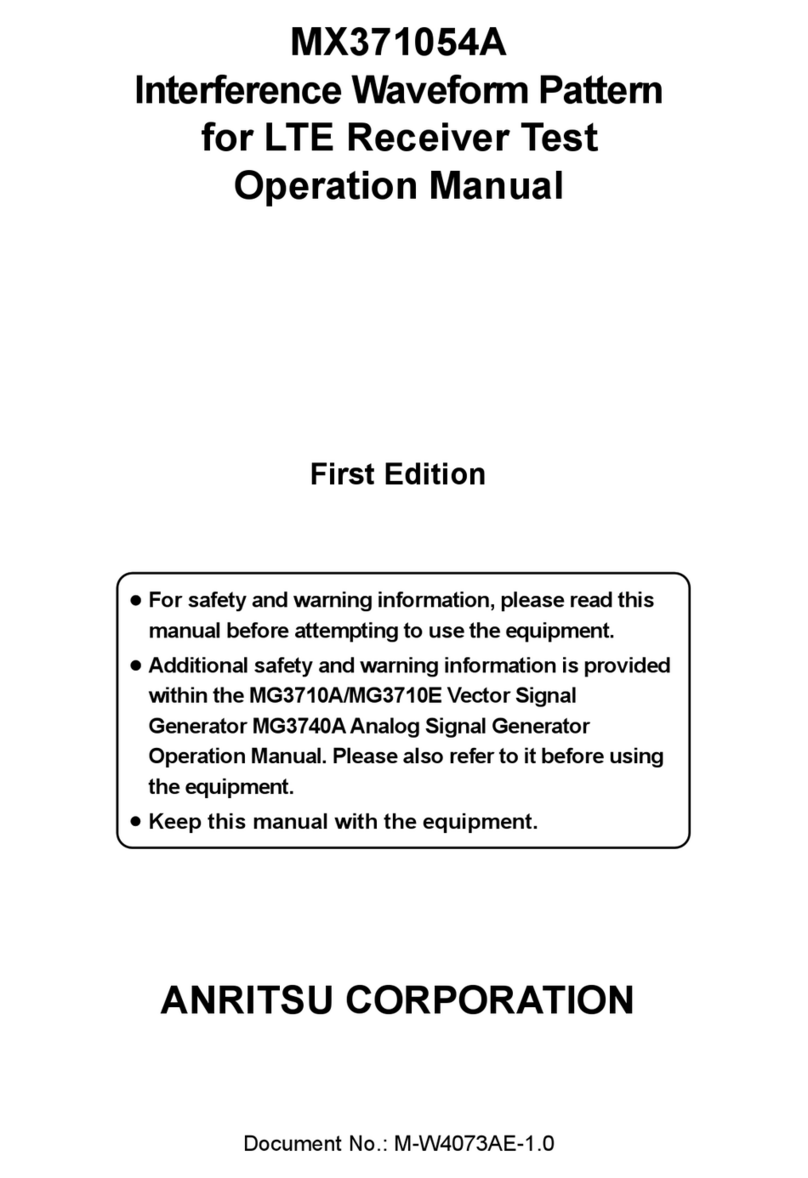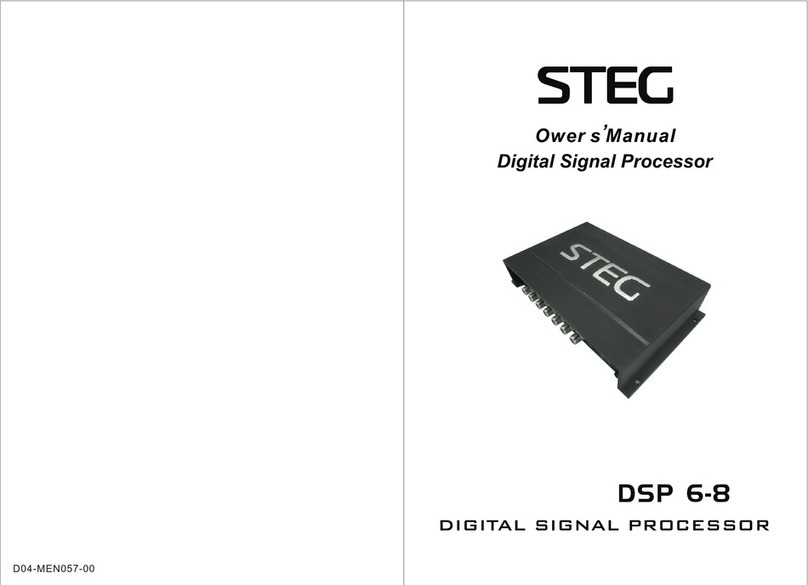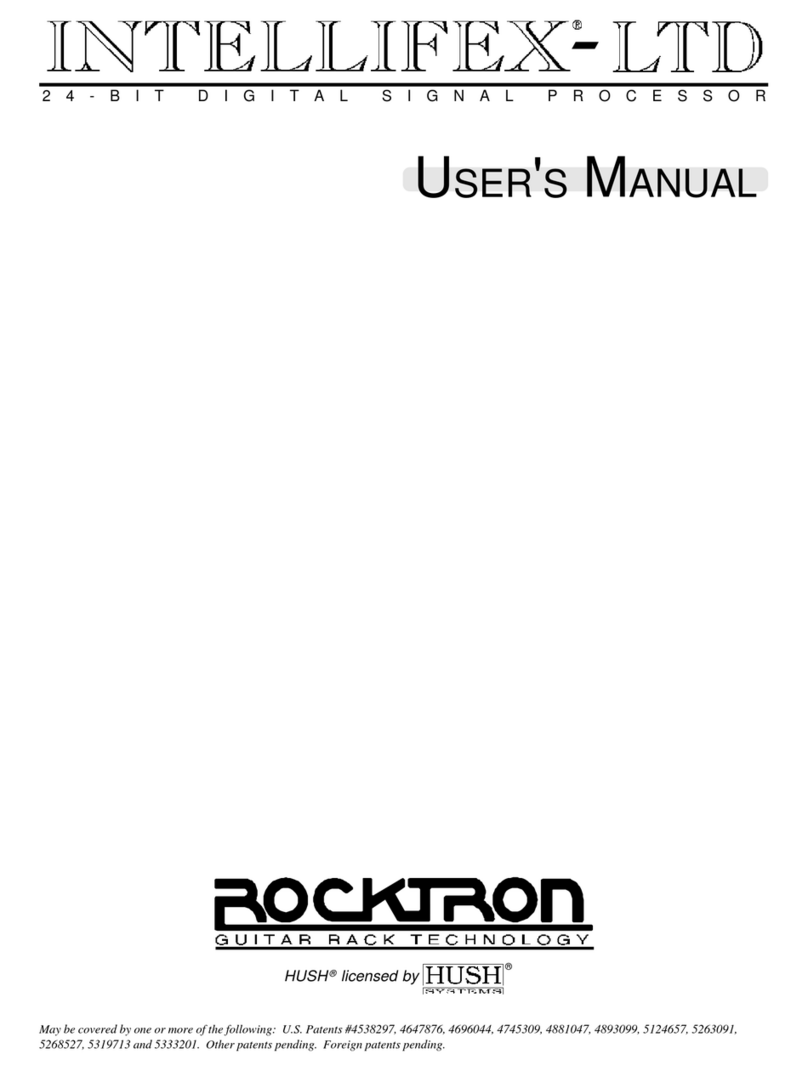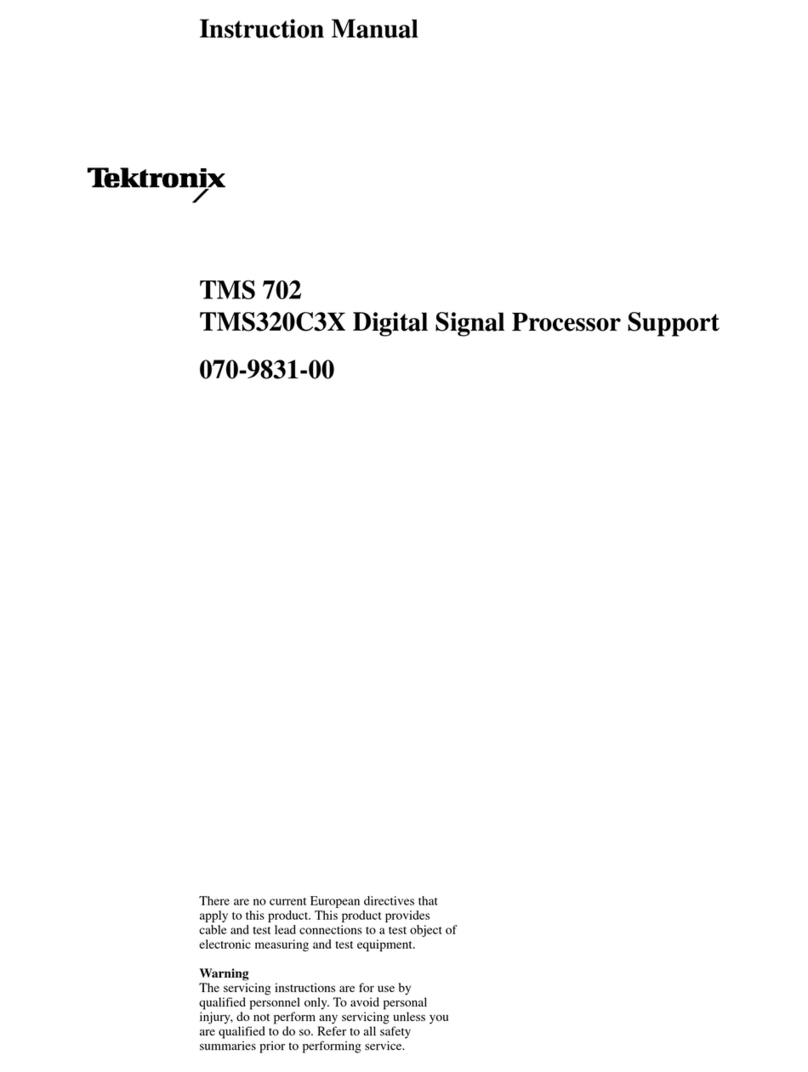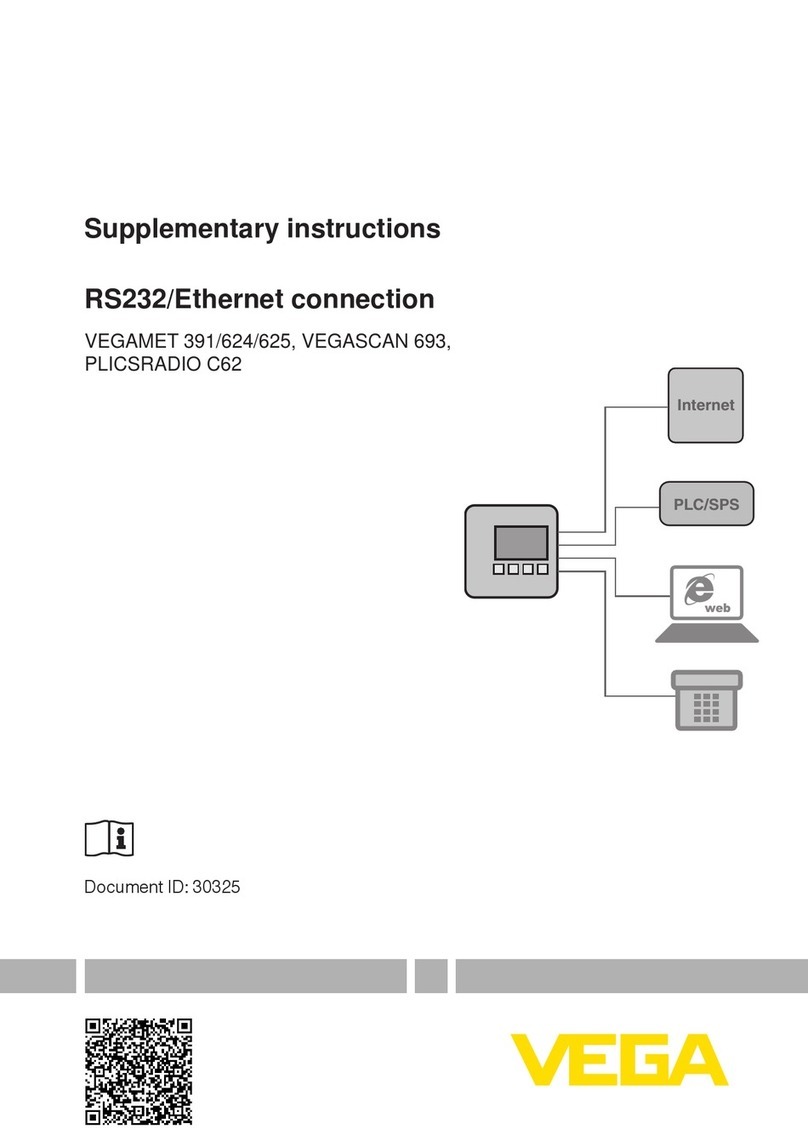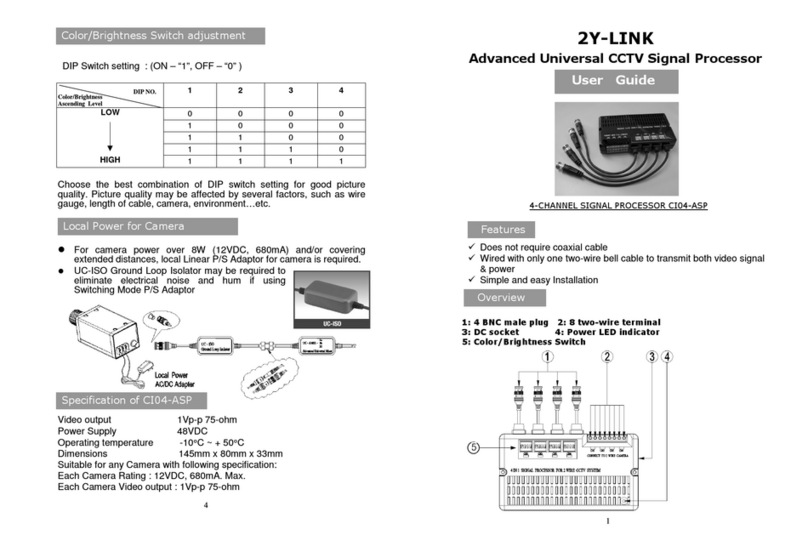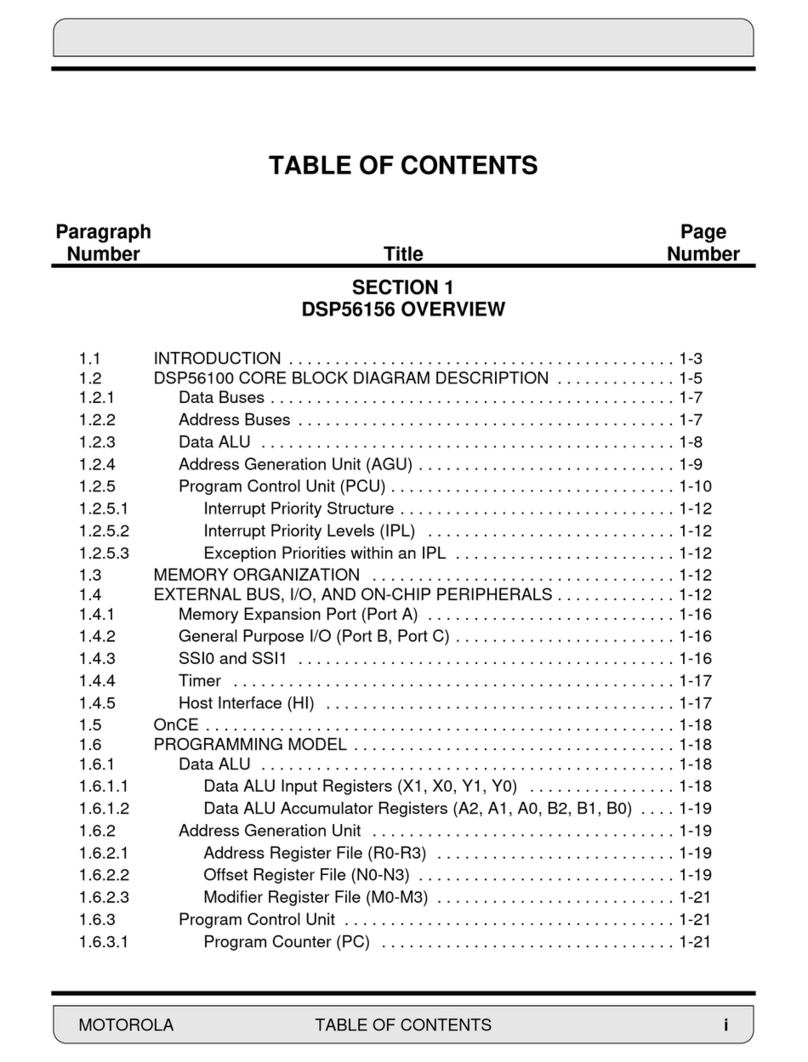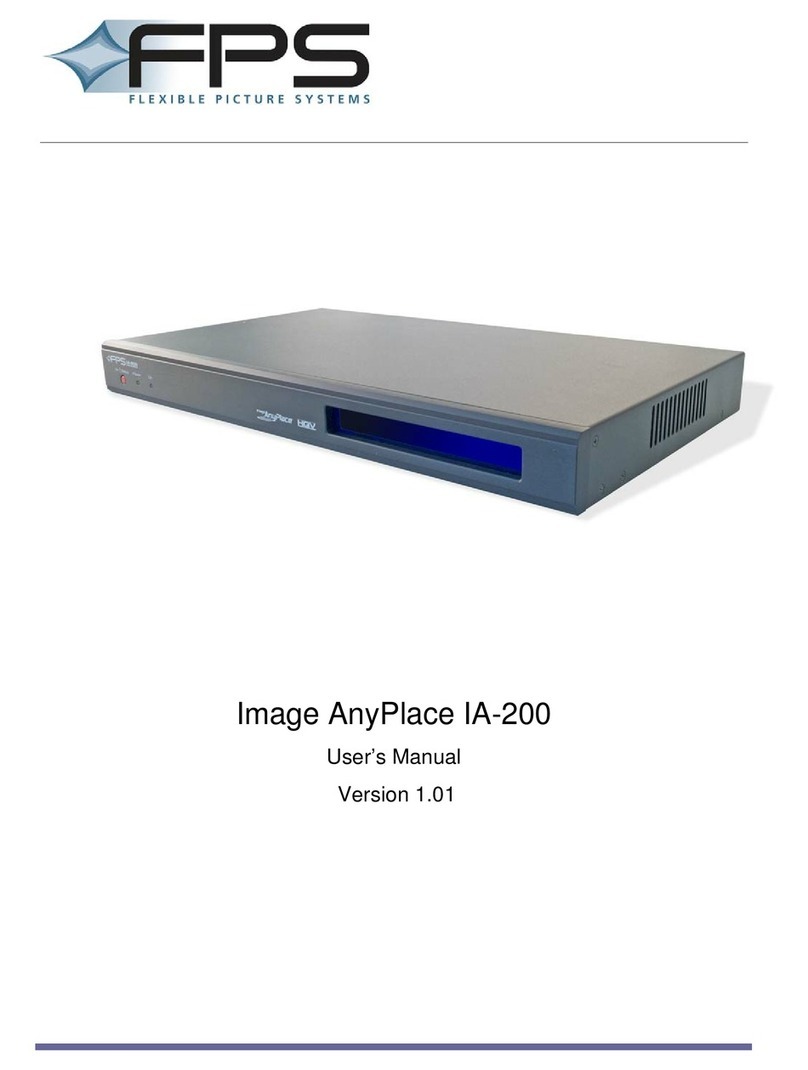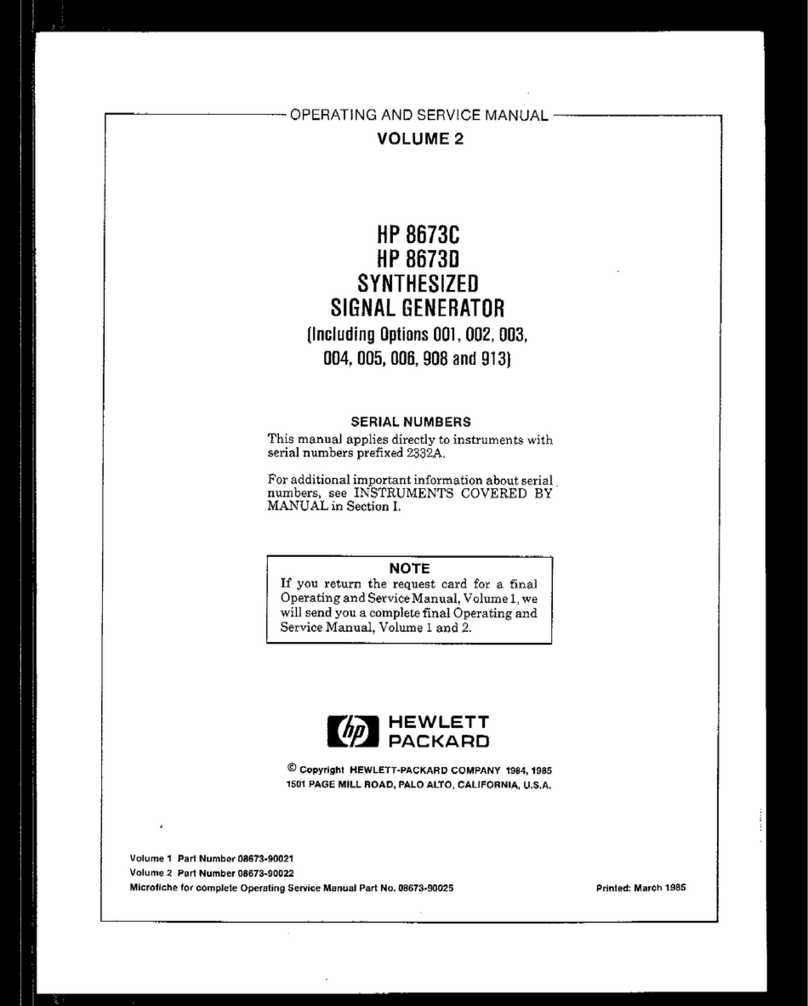Cerwin-Vega CVDSP66 User manual
Popular Signal Processor manuals by other brands

Crane Song
Crane Song Falcon Operator's manual

RF-Lambda
RF-Lambda RF1457 instructions
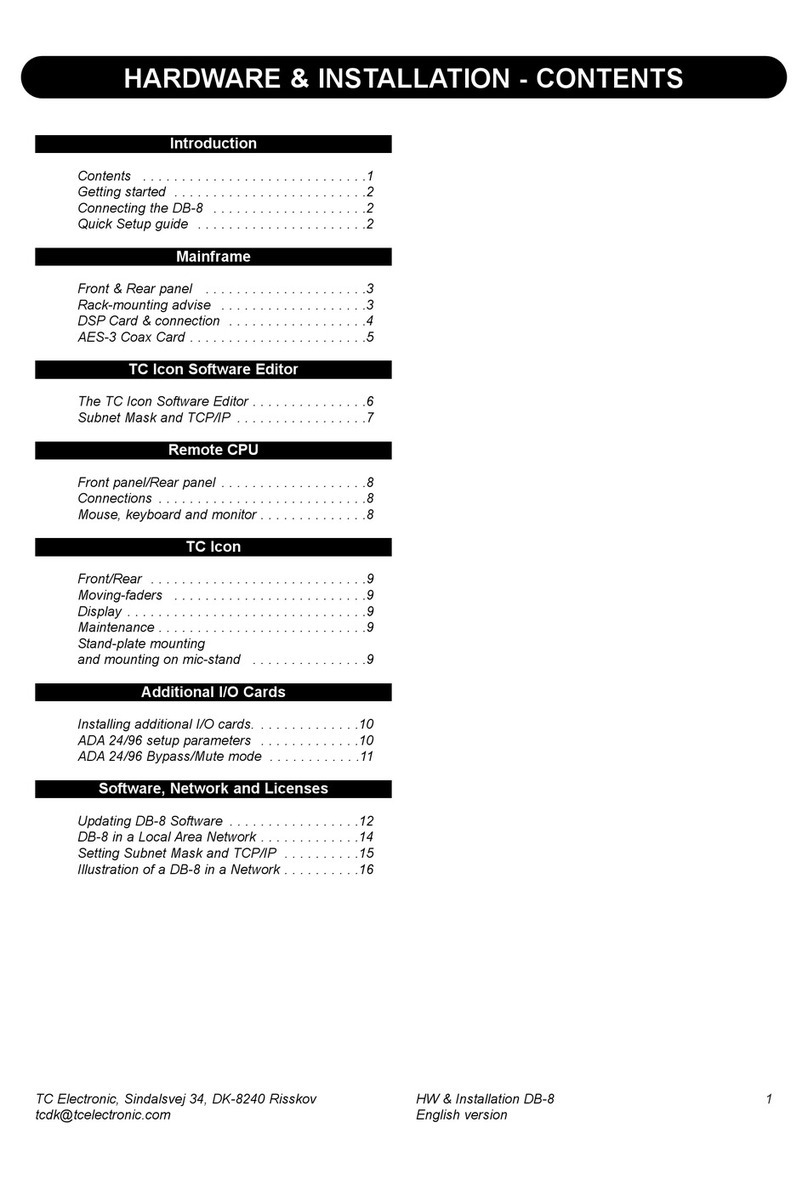
TC Electronic
TC Electronic DB8 MKII Hardware installation guide

Texas Instruments
Texas Instruments TMS320VC5501 Instruction Cache

PCI
PCI MicroTrans EQ Operation & maintenance manual

Oberheim
Oberheim GM-1000 operating manual