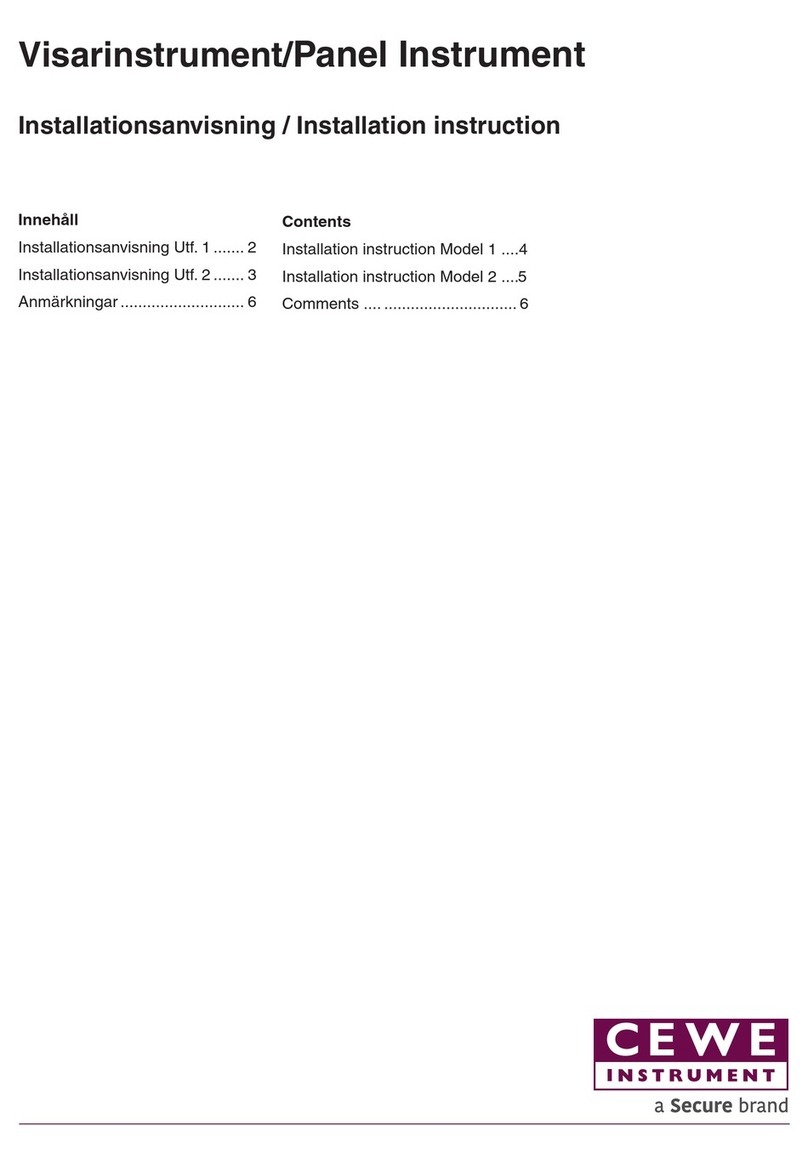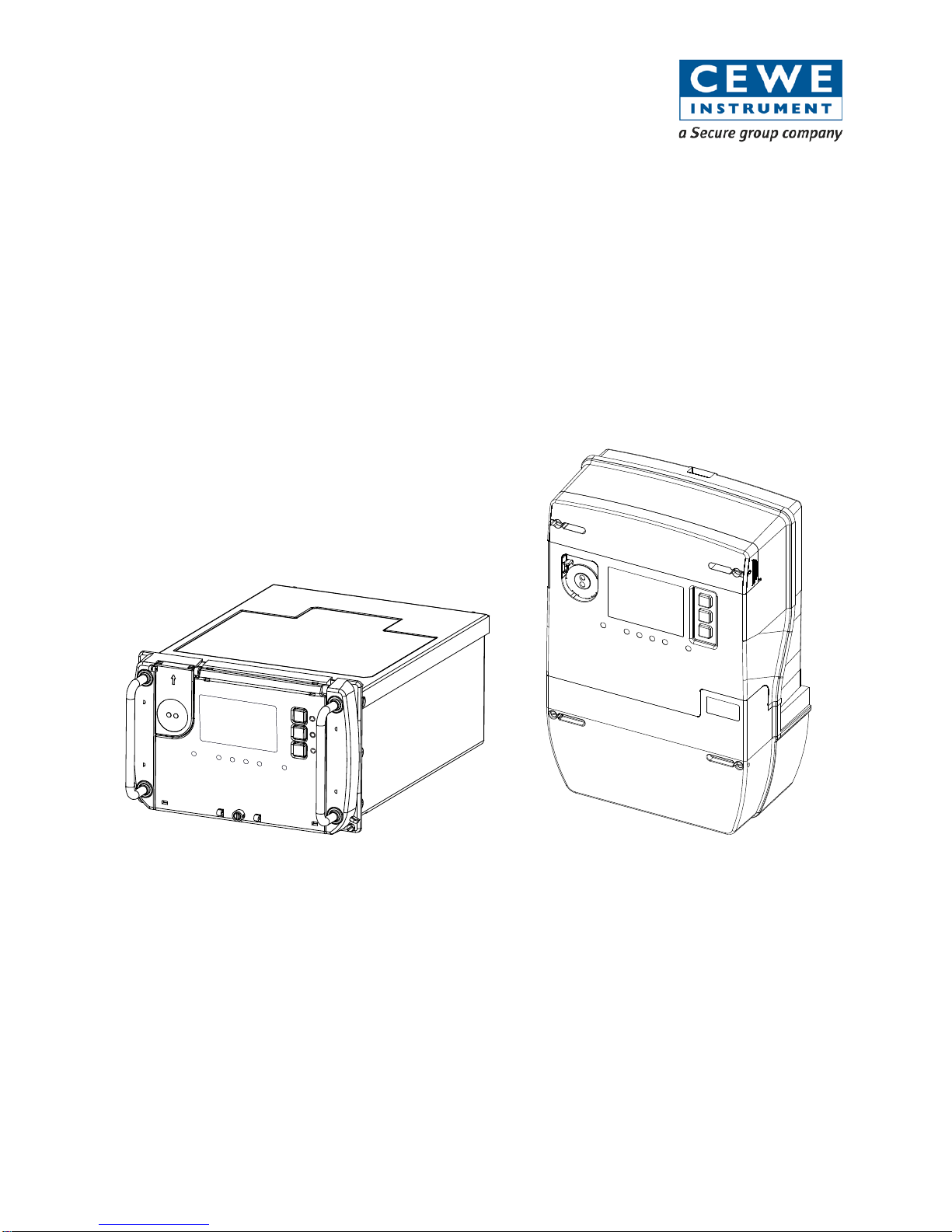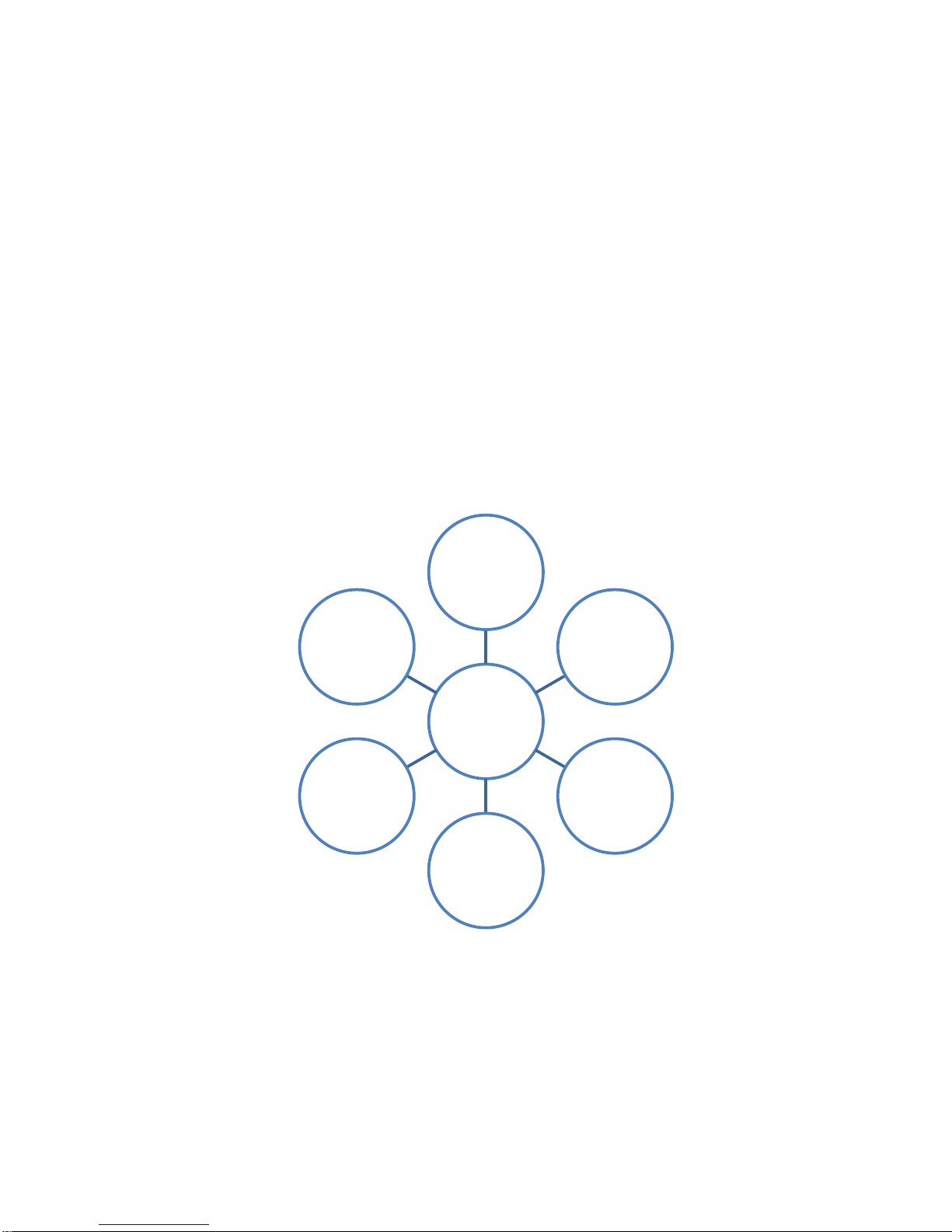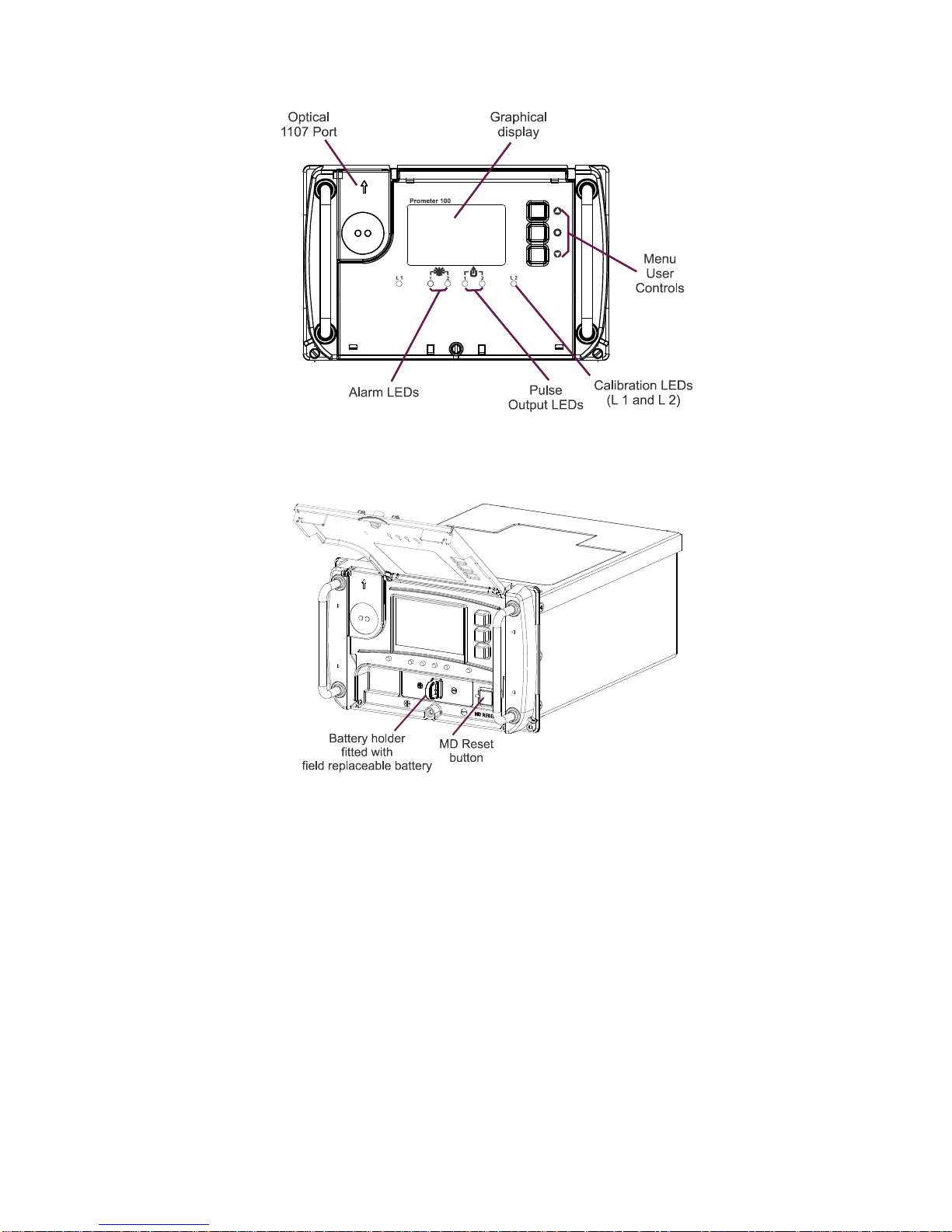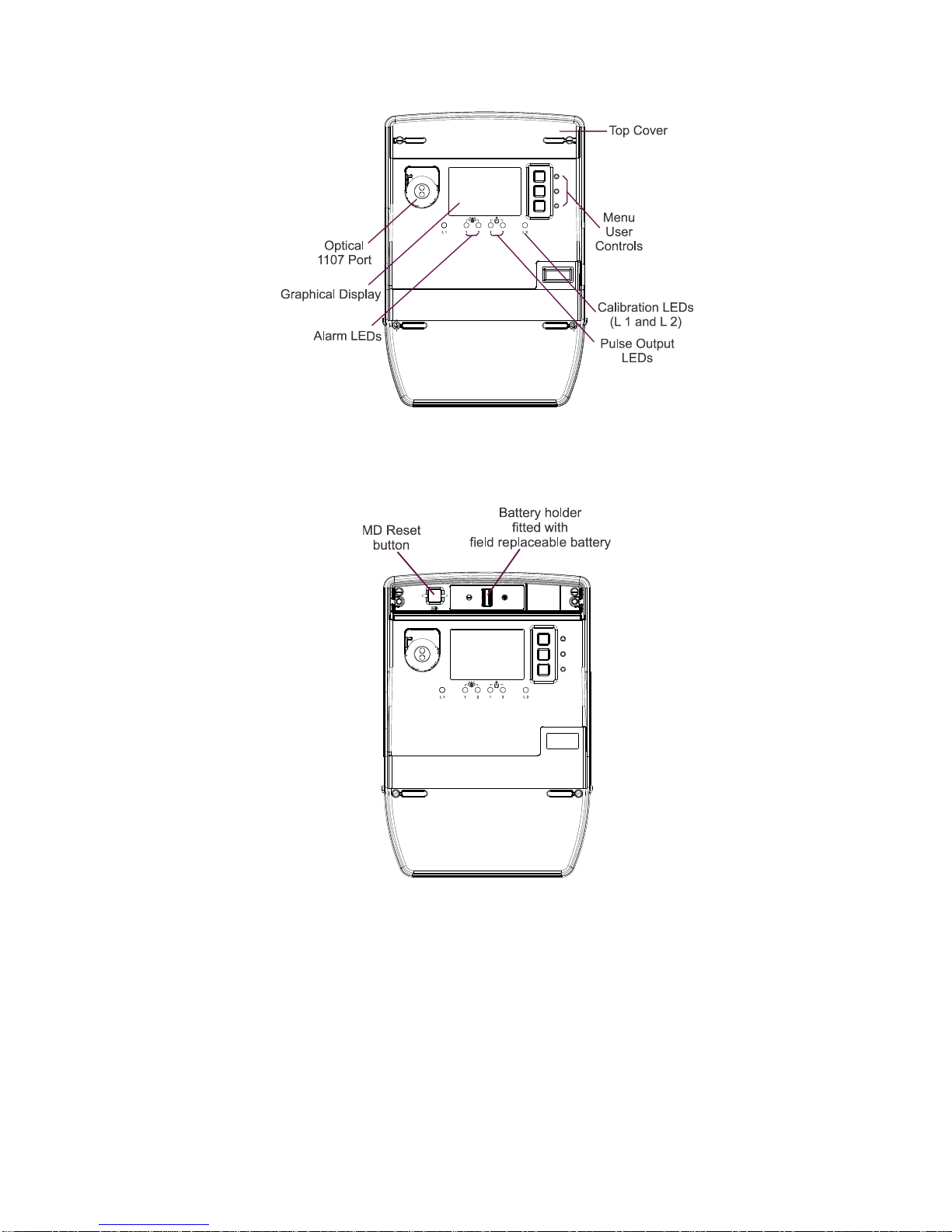7.5.2 Outputs .........................................................................................................................................40
7.6 Communications and Security.....................................................................................................................41
7.6.1 Communication speed..................................................................................................................41
7.6.2 Security.........................................................................................................................................41
7.7 Loggers........................................................................................................................................................42
7.7.1 Overview.......................................................................................................................................42
7.7.2 Logging interval and total channels..............................................................................................43
7.7.3 Storage of logged values..............................................................................................................44
7.8 Alarms .........................................................................................................................................................45
7.8.1 Overview.......................................................................................................................................45
7.8.2 Indication.......................................................................................................................................46
7.8.3 Display of events ..........................................................................................................................46
7.9 Maximum demand.......................................................................................................................................47
7.10 Historical registers.......................................................................................................................................48
7.11 Time of use..................................................................................................................................................48
7.11.1 Day type........................................................................................................................................49
7.11.2 Season..........................................................................................................................................49
7.11.3 Holiday dates................................................................................................................................49
7.11.4 TOU registers................................................................................................................................49
7.12 Billing Cycle Support ...................................................................................................................................49
7.12.1 Billing Cycle ..................................................................................................................................49
7.12.2 History of Energy, Rate and MD Register ....................................................................................49
7.12.3 History for the Cause of Billing Register.......................................................................................49
7.12.4 Cumulative Maximum Demand Registers ....................................................................................50
7.13 Meter Reading.............................................................................................................................................50
7.14 Scaling Tariff................................................................................................................................................50
7.15 Transformer compensation .........................................................................................................................50
7.15.1 Overview.......................................................................................................................................50
7.15.2 Instrument transformer compensations........................................................................................51
7.15.3 Power transformer losses.............................................................................................................51
7.16 Quality of Supply .........................................................................................................................................51
7.16.1 Voltage monitoring........................................................................................................................51
Appendix A: Abbreviations............................................................................................................52
Appendix B: Material Declaration..................................................................................................52
Appendix C: Communication Ports...............................................................................................53
Appendix D: How to Read Meters through Ethernet Port ............................................................55
Appendix E: Calculation Principles...............................................................................................61
Appendix F: Connection and General Details...............................................................................66
Appendix G: List of DLMS Parameters..........................................................................................68
Frequently Asked Questions (FAQs).............................................................................................70