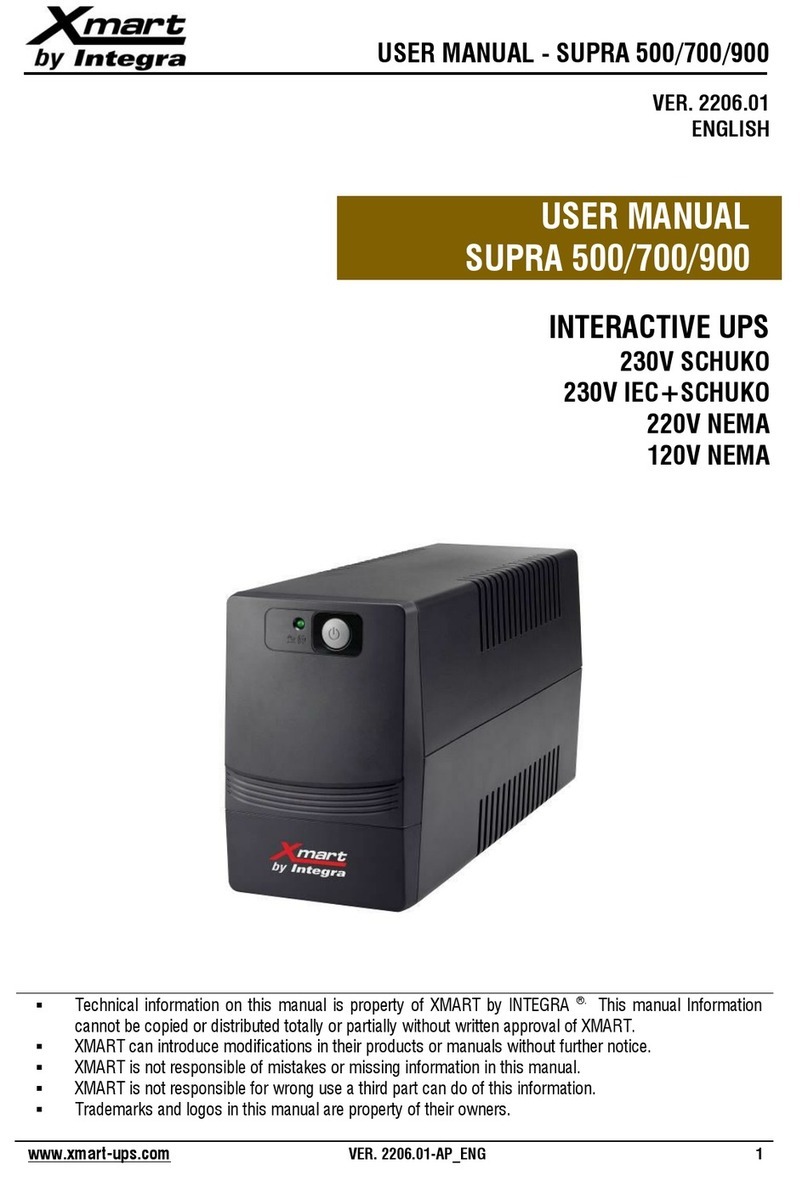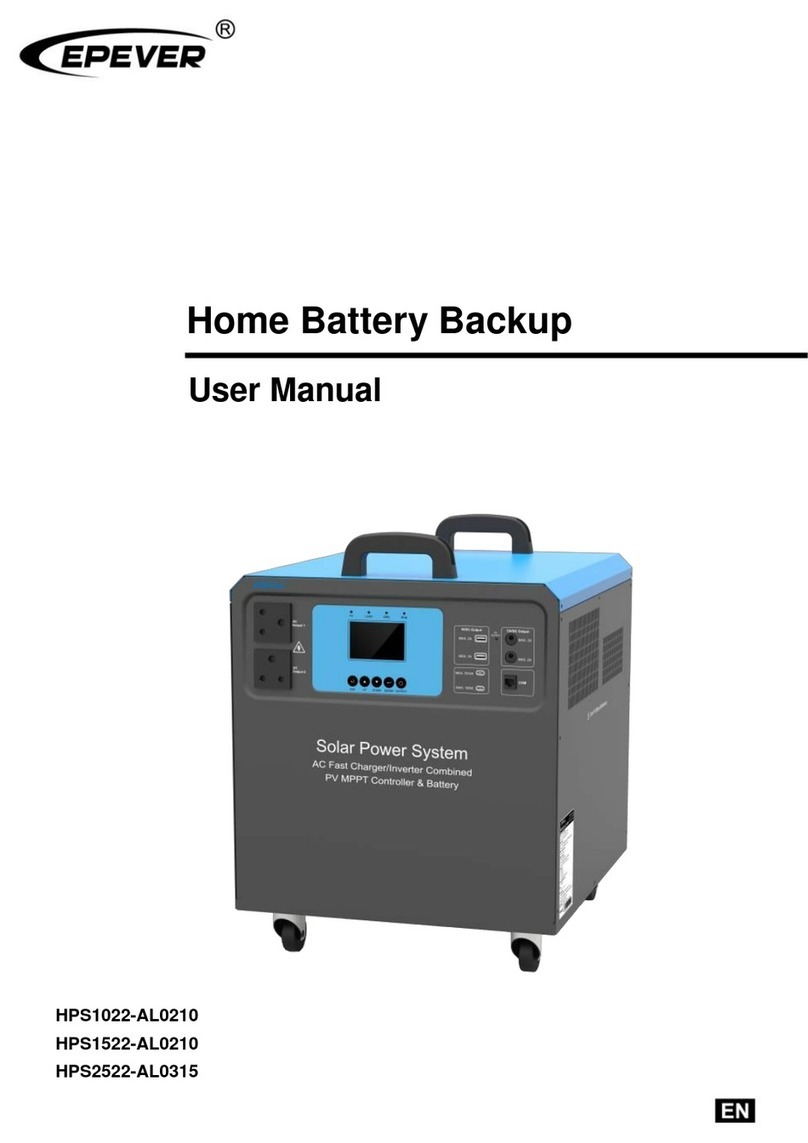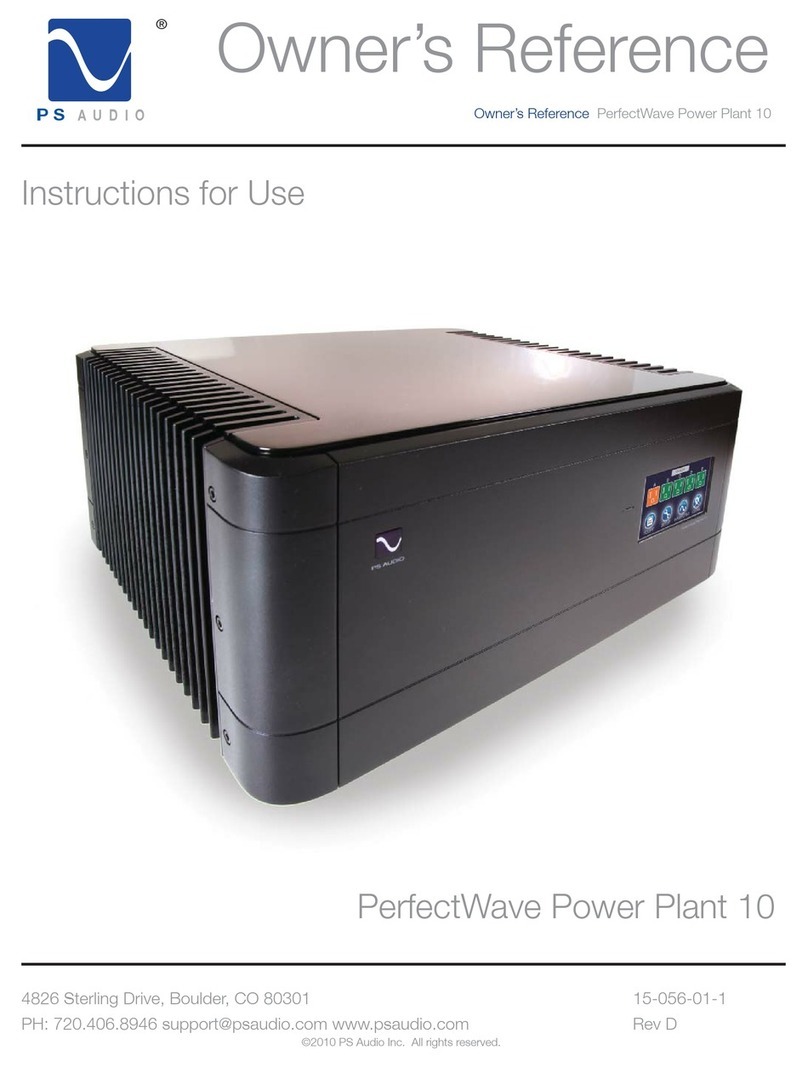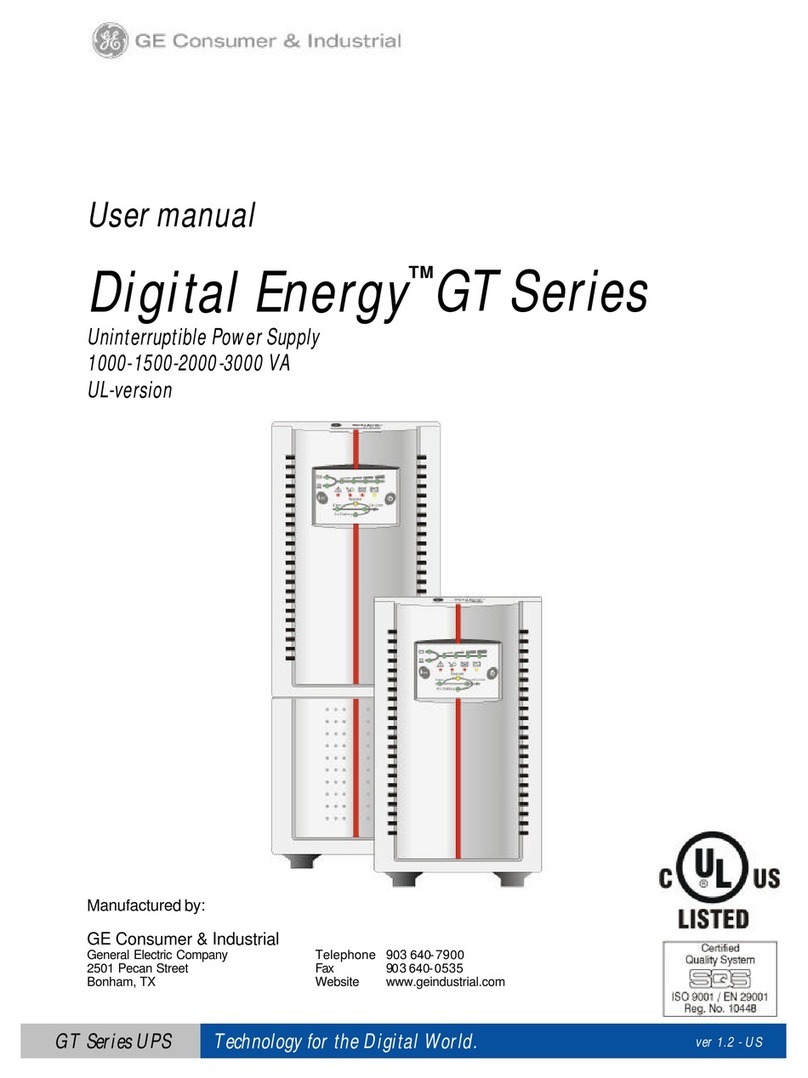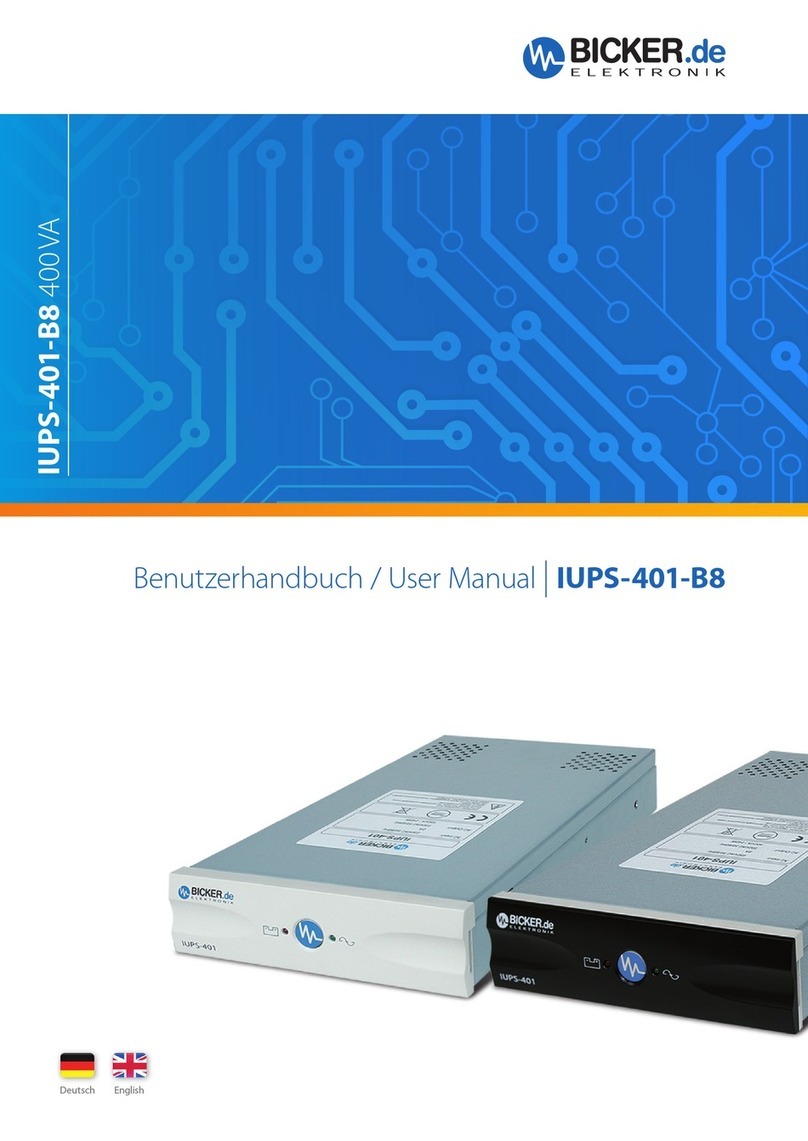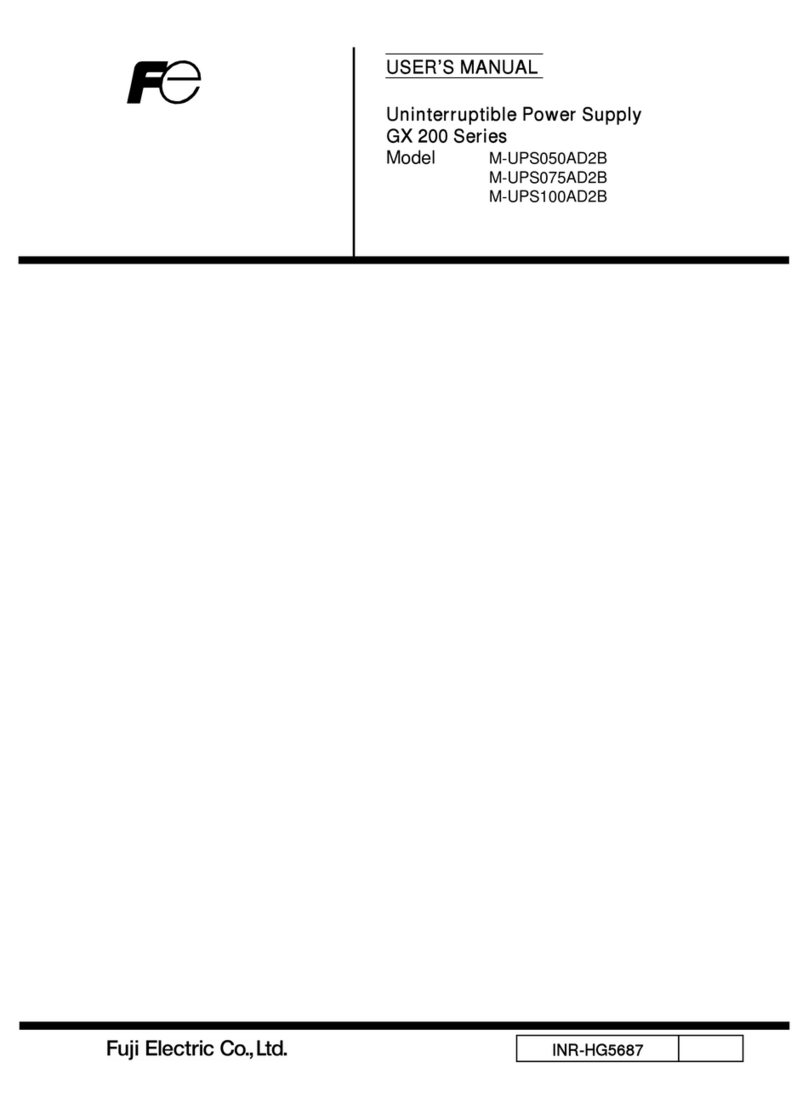Chafon CF-UPS018 User manual

346WH Uninterrupted Power Supply
User Manual
Model: CF-UPS018

Preface
--------------------------------------------------------------------------------------------------------------------
Thank you for applying our multi-functional UPS, in case of power failure or you need
to charge on a travel, you can temporarily charge your electrical or digital devices with this
unit. This unit can provide USB, DC and AC output. You can keep laptops, appliances,
lights and more going for hours longer. Before using this unit, please read the user manual
carefully and keep it for reference

Directory
----------------------------------------------------------------------------------------------------------------------
1. PRODUCT INTRODUCTION
1.1 Introduction
1.2 Product parameters
1.3 Product description
1.4 Product accessories
2. USER GUIDE
2.1 For indoor use as an on line UPS
2.2 Used as a portable power source
2.3 The LED light can be used as a torch
2.4 Used as an emergency jump starter
3. How to charge the UPS
3.1 Charging through AC Wall charger
3.2 Charging from solar panel
3.3 Charging through 12V car charger
4. FAQ
5. SAFETY

1 PRODUCT INTRODUCTION
----------------------------------------------------------------------------------------------------------------------
1.1 Introduction
When power goes out for even a second it can result in data loss and hardware
damage, which can shorten equipment life expectancy. When you are outdoor or
traveling,you may worry about your devices are out of power and there is no AC power.
Now, you will never worry about this any more with the CF-UPS018 which is the most
ideal contingent companion both indoor and outdoor.
The CF-UPS018 is a compact portable multipurpose power source. As an on line
UPS with a built-in lithium battery (12V 31AH / 288WH), it can combine the outdoor
rechargeable power supply with the indoor computer. Although its size is only 1/10 ~ 1/5
of similar products its lifespan and capacity are 5 times and 10 times longer.
1.2 Product parameters
Item Model CF-UPS018
Capacity Lithium battery 12V 31Ah 346Wh
AC rated power 500W
Output Waveform Pure Sine Wave
AC Input Voltage 100V-240V 50/60Hz ;
AC Output Voltage 110V 60Hz
DC Output (4 ports) Total 12V/10A
USB Output (4 ports) Total 5V/6.2A
2 x Each set 5V/3.1A
LED Light 1W
Solar Panel Voltage 12.75V±0.075V
Overload, Short circuit protection, Fuse 8A
Size: 29*11*15cm
Weight 3.37 kg(7.4 lb)

1.3 Product description
Indicator
DC Output Indicate: DC port and USB port work status ( normal: Green, unusual:
Red )
Power / Fault : Indicate AC power supply status ( normal: Green, unusual: Red )
Battery indicator display low : Red light flash and buzzer ring
Overload: Red light flash ,buzzer ring, No power output
AC Charge: Indicate AC input charging status ( charging: Red,charging completed:
Green)
Solar Charge: Indicate solar input charging and car input charging status ( charging:
Red, charging completed:Green)
battery indicator:The display panel will show the battery capacity. When the
percentage shown is low, please charge the unit accordingly.

1.4 Product accessories

2. USER GUIDE
--------------------------------------------------------------------------------------------------------------
2.1 As an on line UPS backup for indoor use
It provides electricity backup and surge protection for desktop computers,
workstations, network devices and home entertainment systems when there is a power
fluctuation and surges, a storm causing a power cut, a power grid construction or a trip
causing by the high power switching equipment, which can safeguard valuable documents,
photos, videos, and music files from losing or damaging.
Plug in the AC input power cord to the wall socket and connect to the CF-UPS018.
Then connect your device to the UPS. Turn on AC mains power (wall socket) , then turn
on AC OUTOUT ON/OFF switch on UPS.
When AC power source from the power grid is normal , electricity from the AC mains
will be channeled to power the computer as well as to charge the CF-UPS018
during electrical or power from the ac mains is lost, the CF-UPS018 will switch over to the
lithium battery power to continuously provide power to the computer without discruption

Notices
Don’t connect the CF-UPS018 to equipment with the load that is over 500W or
overload will occur. When there is an overload, it will shutdown. You need to reduce your
total equipment load and try again.
In rare cases, when the UPS encounters an external short circuit or unusual power
usage, the external fuse will be burned. when this happen, you can just replace the fuse.
Fuse is 8A
2.2 Used as a high capacity portable power source
In your outdoor activities, you may need an AC/DC power source long time standby.
Now, you can easily provide the AC power, DC power anytime and everywhere for your all
kinds of device.
2.2.1How to provide power for AC appliances
Connect the power cable plug of the electrical to the AC outlet of the product, turn on
AC ON/OFF switch on the power button and the unit will start providing power to your
appliances

Notices:
Don’t connect the CF-UPS018 to equipment with the load that is over 500W.
UPS power supply process, AC charger green light every 5S flash once
2.2.2 How to provide power for DC digital appliances
Turn on DC ON/OFF switch. The LED light will be lighted up. Now the 12V DC port is
ready to be used. After using, remember to turn off the DC ON/OFF switch to prevent
power drain.
Notices:
Please confirm whether your DC12V appliance support charging with 5.5mm DC
header interface(the diameter of the DC port of the product is: 5.5mm) otherwise it is

unable to connect with the DC output, you can consult the electrical manufacturer, buy the
corresponding adapter and connect with it
The 12V DC output the maximum total current 10A, each DC output maximum
current 5A
2.2.3 How to provide power for USB digital appliances
Connect the standard USB cable to digital appliance to the USB output of the unit,
turn on DC OUTPUT ON/OFF switch, the USB port is ready to be used
NOTICE:
4xUSB port total current is 6.2A, divided into two set. Each set current is 3.1A,
When a USB port output 1A, the other USB port output 2.1A

2.3 The LED light can be used as a torch
It comes with the 1w LED light for lighting and provides the greatest convenience to
your life.Turn on LAMP ON/OFF switch. it will work
2.4 Used as an emergency jump starter
CF-UPS018 is equipped with the jump starter function for your car, motor, boat, RV or
tractor and so on, from now on, never worry about the problem of power supply in
emergency

3. How to charge the UPS
---------------------------------------------------------------------------------------------------------------
3.1 Charging through AC Wall charger
Plug the AC power cord in the wall socket and then connect to the CF-UPS018. AC
charging indicate status ( charging: Red,charging completed: Green).
Charging input voltage:110V, input current: 5A
Notices:
When charging with AC, when the device is about to fill, the charging current will be
less than 600ma, LED lights show green
3.2 Charging from solar panel
Use the SOLAR CHARGE input port for solar charging. The specification for the solar
panel has to be 18V output and 40-100W . When connect to the solar panel, please make
sure that the polarity must be correct, if not, the solar charging will not work and the LED
light will appear RED. Solar charging indicate status ( charging: Red, charging completed:
Green)
100W solar panel full charging time:17.3 hours ( 346/(100*0.2 )), 0.2 is the solar
panel conversion rate.

3.3 Charging through 12V car charger
Connect the car charging cable to the SOLAR CHARGE input port and plug the car
cigarette lighter into your car socket to charging the UPS. the LED light will appear green
when charging completed.
Input voltage:12V, input current: 4A, full charging time : 8 hours

Notices:
When using the car charger, it may happen that the LED immediately shows the
green, which is the UPS battery instantaneous voltage exceeds 12.4V results, you need to
disconnect, reconnect
4. FAQ
--------------------------------------------------------------------------------------------------------------------
Frequently Asked Question ( FAQ):
1.Working Time for Your Device:
Working time=346Wh/Your device power,
For example, Your device power is 50 watt, the working
time=346wh/50w=6.92hours.(theoretical)
2.Suggested Related Solar Panel:
We suggest 40-100W solar panel which Optimum Operating Voltage (Vmp) is
18V,because of higher power,charging faster, charging speed is also relating to sun
intensity.
3.How to check if the generator is fully charging?
When the LED "%" up to 100%,you also need check if the LED "AC CHARGE" or "Solar
Charge" turned to green,then it indicates fully charged.
4. What AC devices this item can supply power?
Please ensure that your AC devices Not exceed 500 running watts,otherwise the
generator will automatically switch to DC output for self protection
5. why AC charging indicator not light when plug the AC charger cable to outlet
1) the fuse was broken
2) AC charger cable was broken or invalid connection
3) Battery was broken when AC switch is on, the power fault is red light.

1.5 hours(PC+Display)
115 hours(12V LED)
66 times(for 5V mobile phone charger)
4.5hours(Laptop 13")
6 hours(50W Fan)
6 hours(32" LCD TV)
17 hours(20W Energy-saving lamps)
Tips:
Just works with power rated under 500 watts devices

4 SAFETY
----------------------------------------------------------------------------------------------------------------------
Please turn on the AC or DC power switch first and make sure the LED light
indicating normal status before use this product to power your device
For the first time using this product, please use out the power first then full charge the
battery.
This product contains lithium-ion battery, keeping away from fire and disposing
appropriately.
Do not use this product in a humid environment or nearby water, pay attention to
keep dry, as far as possible use only in a dry environment.
Handle gently, do not drop, hammer, or pierce with a sharp object.
When the power supply emit smoke, fire, or any other phenomena, should
immediately stop using, power it off and unplug all connected devices. In case of fire,
use the extinguisher to put out the fire and remember do not use water or it may
cause an explosion due to the chemical composition of the lithium battery.
Always ensure the power supply is used in a ventilated environment to prevent
overheating. Make sure the environmental temperature is under 45 degrees. When
overheated, the power supply will shut down by the self-protection system.
If the product will not being used for a long period of time, should be charged every
4-5 months to maintain the battery shelf life.
Do not store the power supply for long period of time without any charging, always
keep the electric quantity at minimum 40%. In this way, the battery cells will not
deteriorate.
----------------------------------------------------------------------------------------------------------------------
Chafon technology
www.chafonmall.com
Any questions contact us: support@chafon.com
Table of contents
Popular UPS manuals by other brands

CyberPower
CyberPower EX650E Technical specification

socomec
socomec NETYS RT Installation and operating manual

Vertiv
Vertiv Liebert ITA2 Installer/user guide
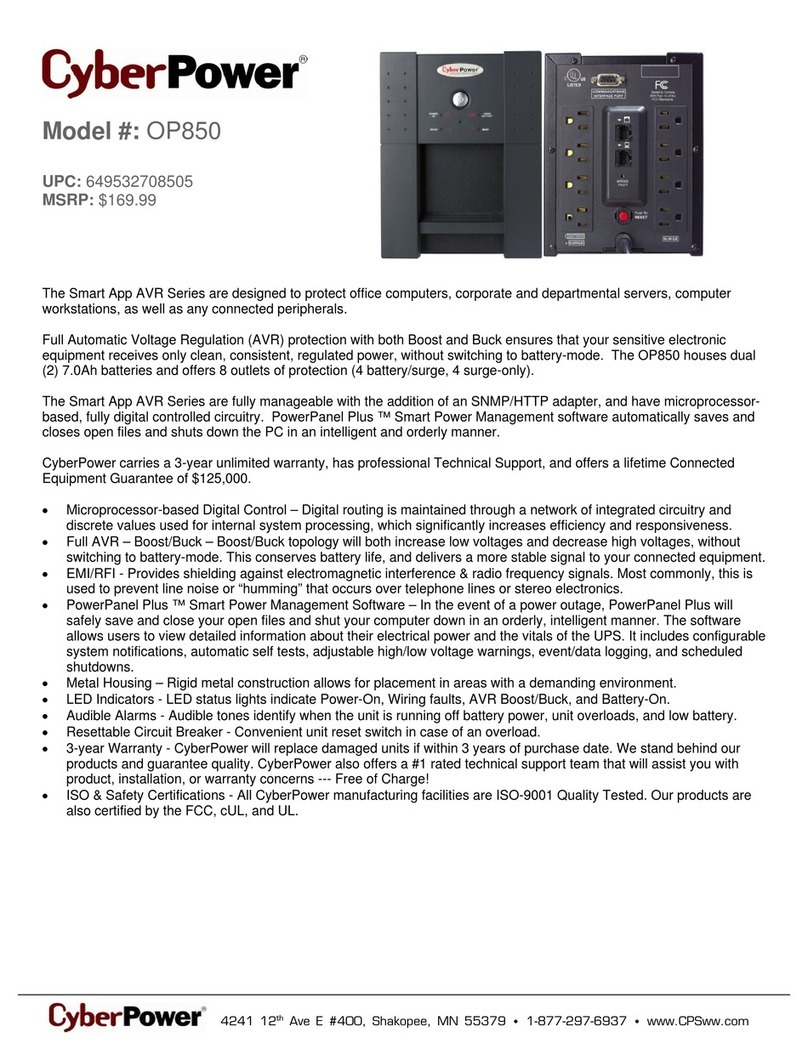
CyberPower
CyberPower OP850 Specification sheet
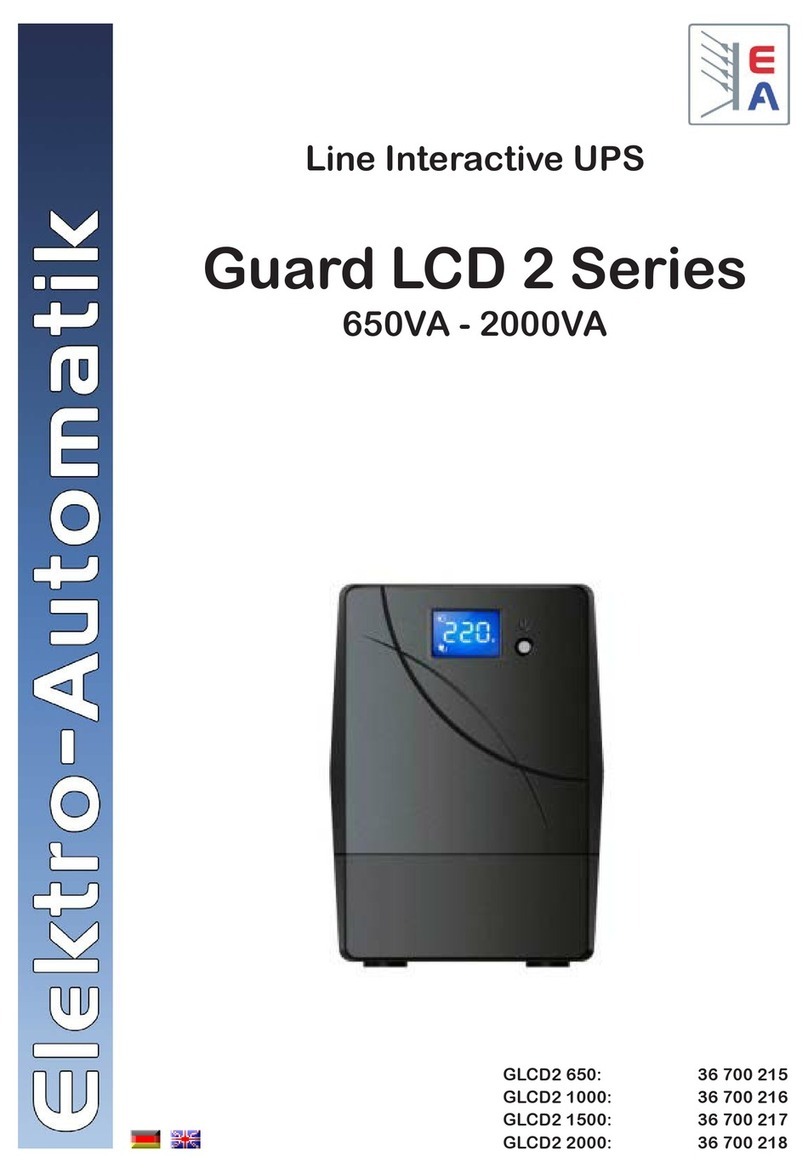
Elektro-Automatik
Elektro-Automatik Guard LCD 2 Series manual
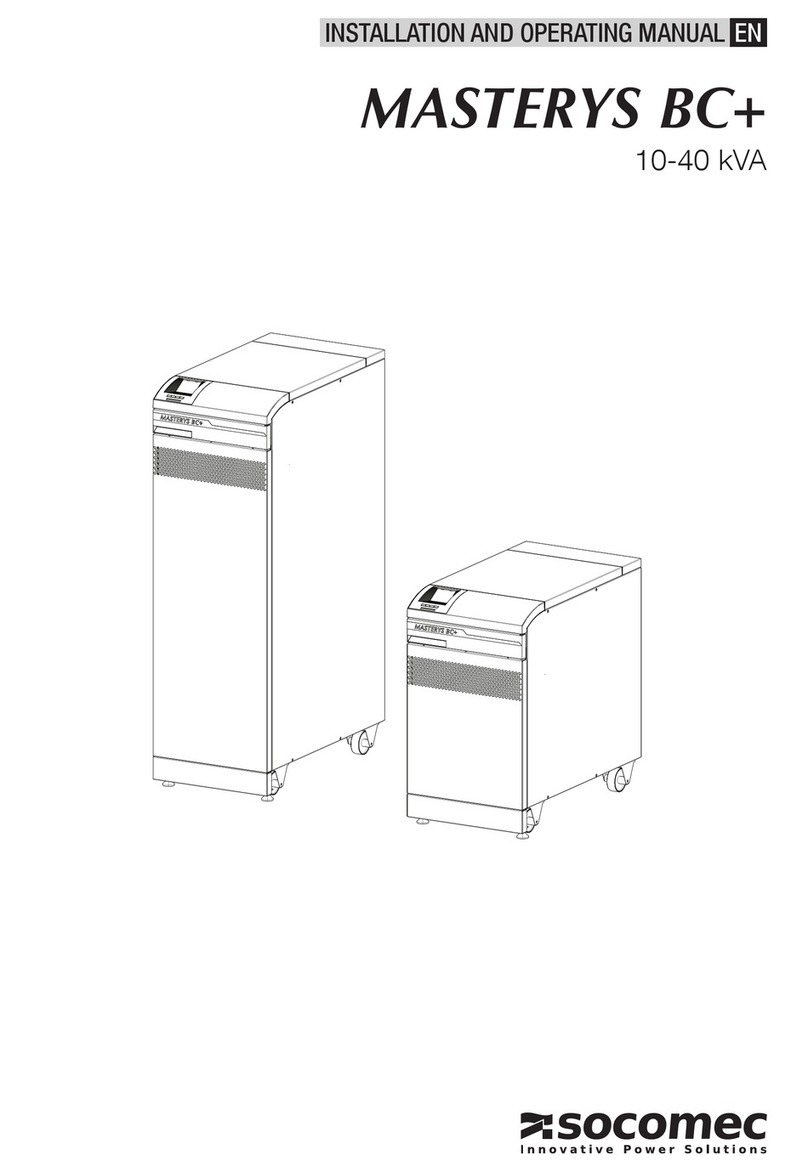
socomec
socomec MASTERYS BC+ 10 kVA Installation and operating manual