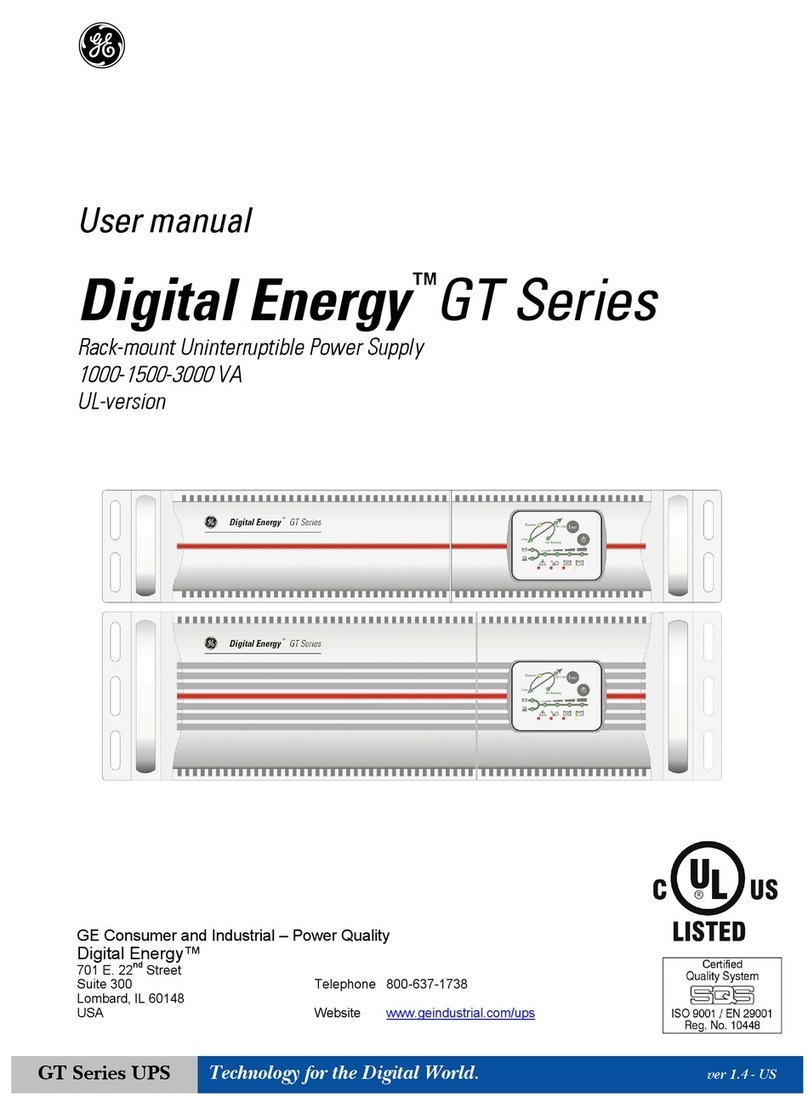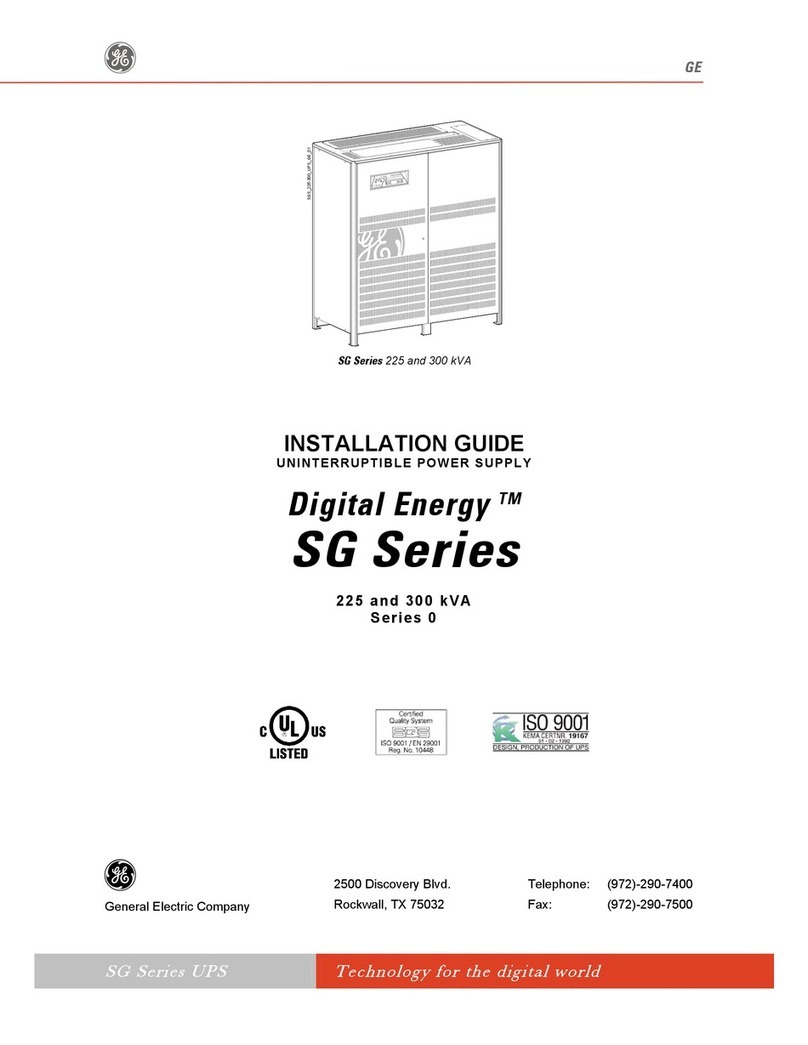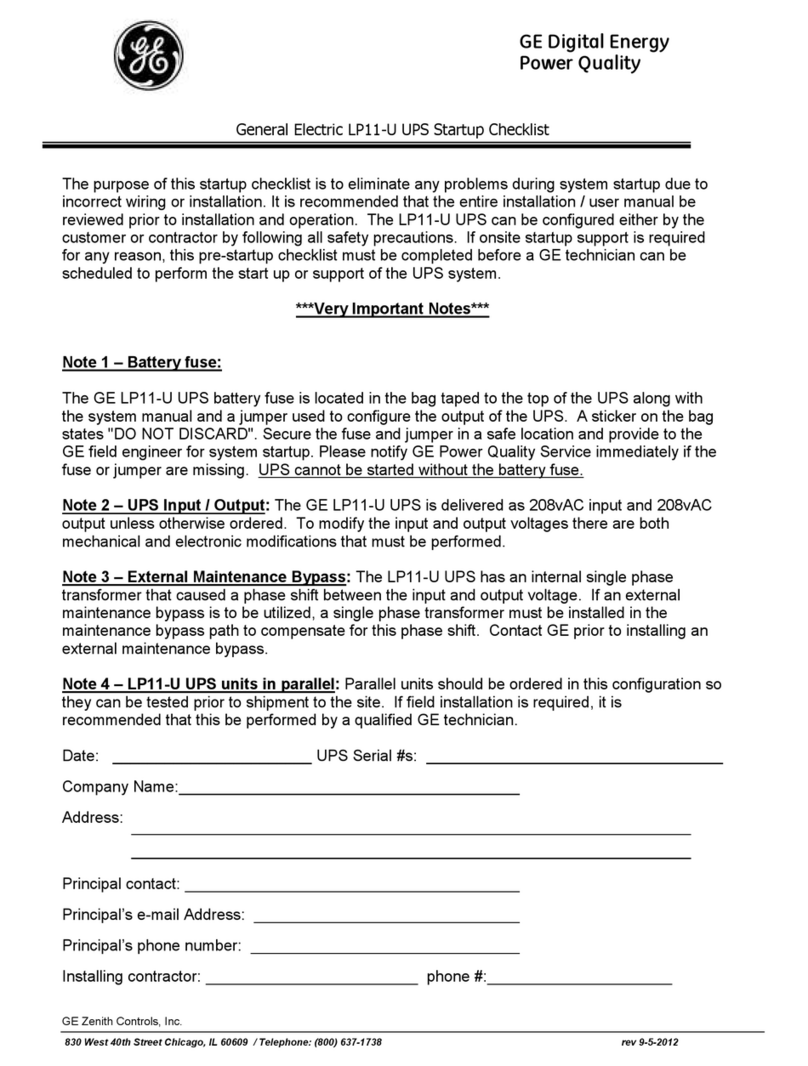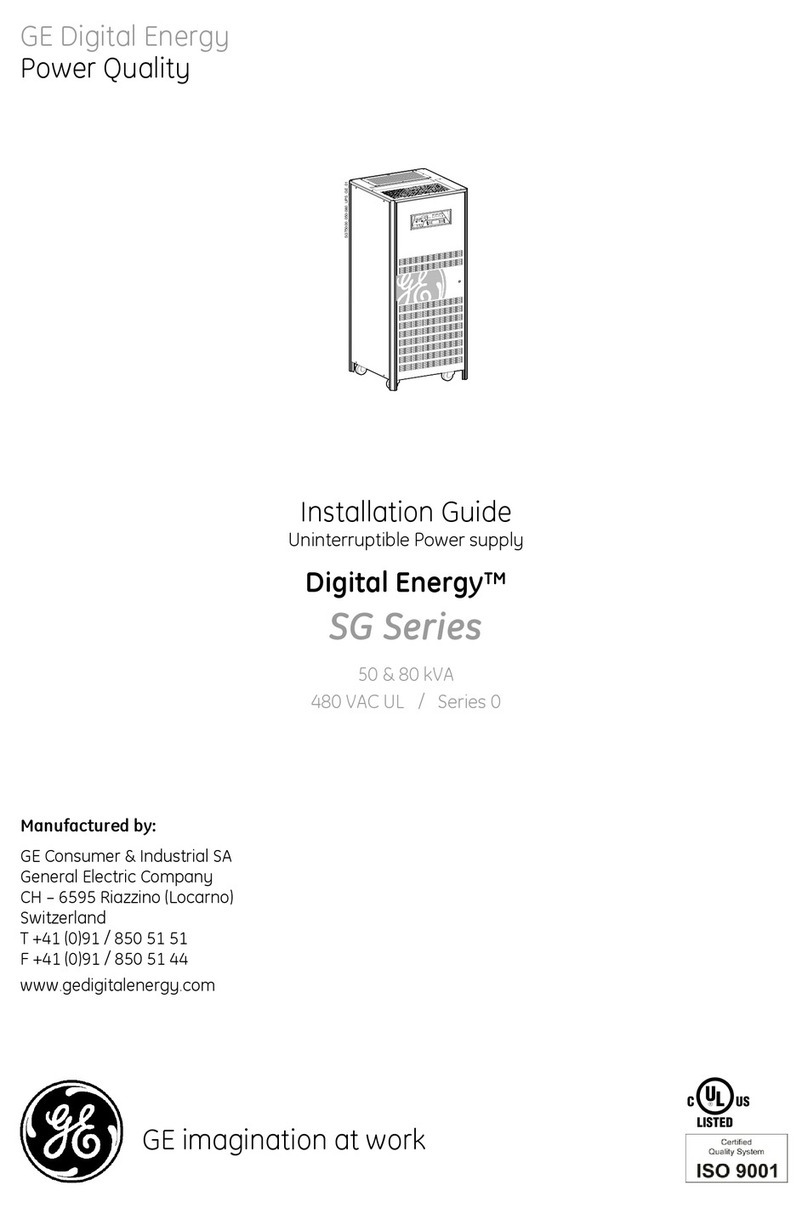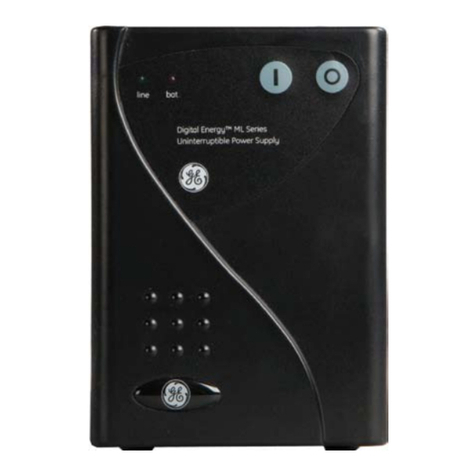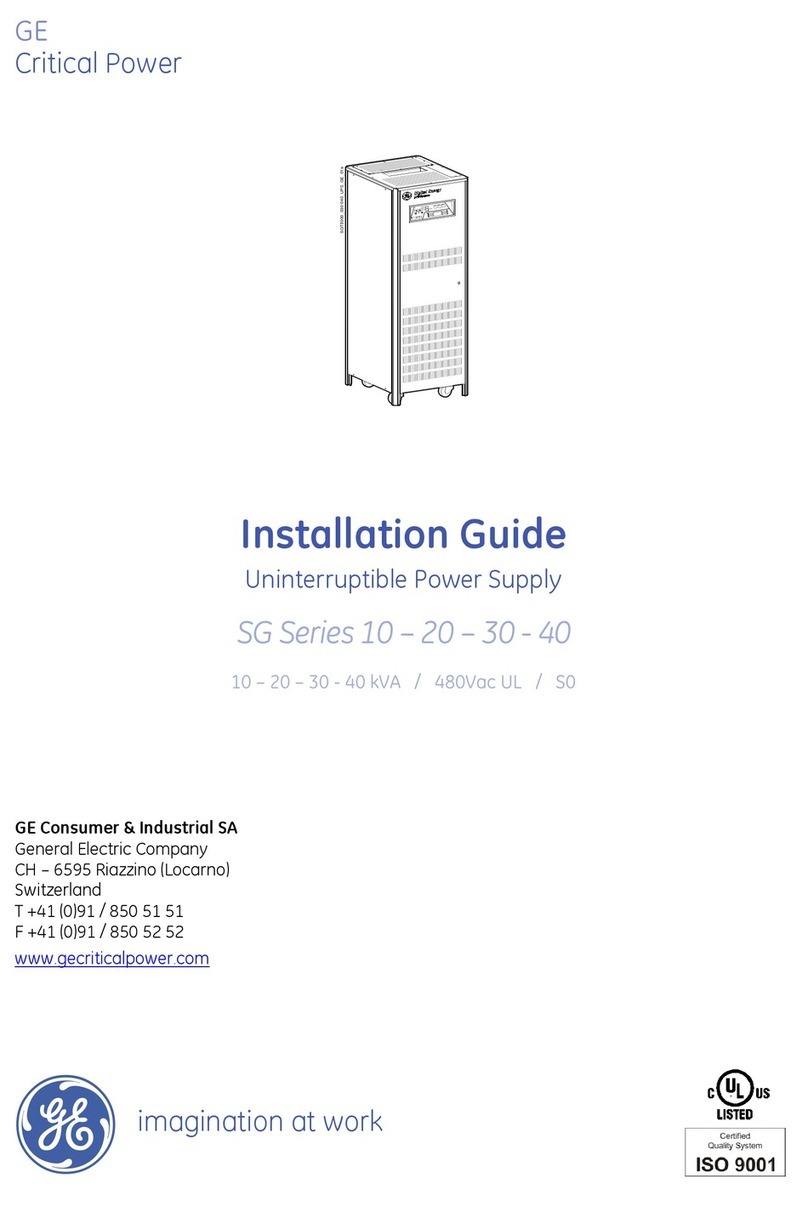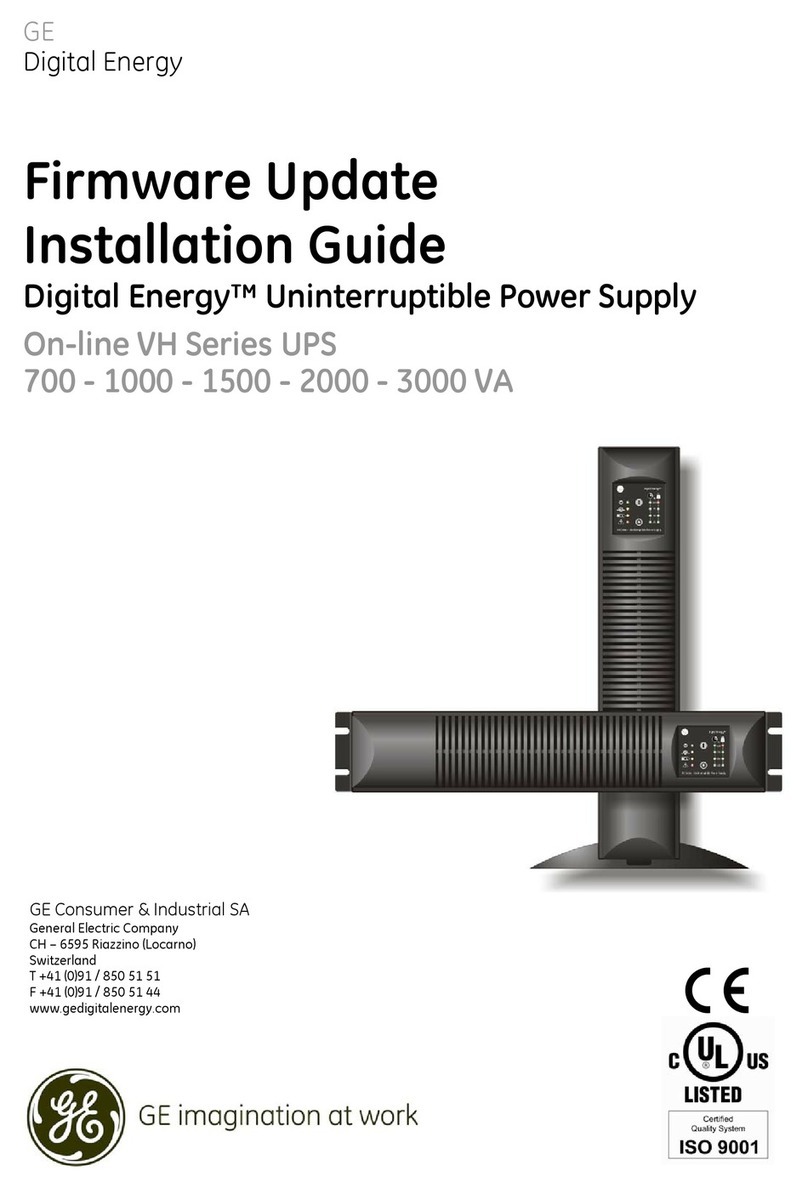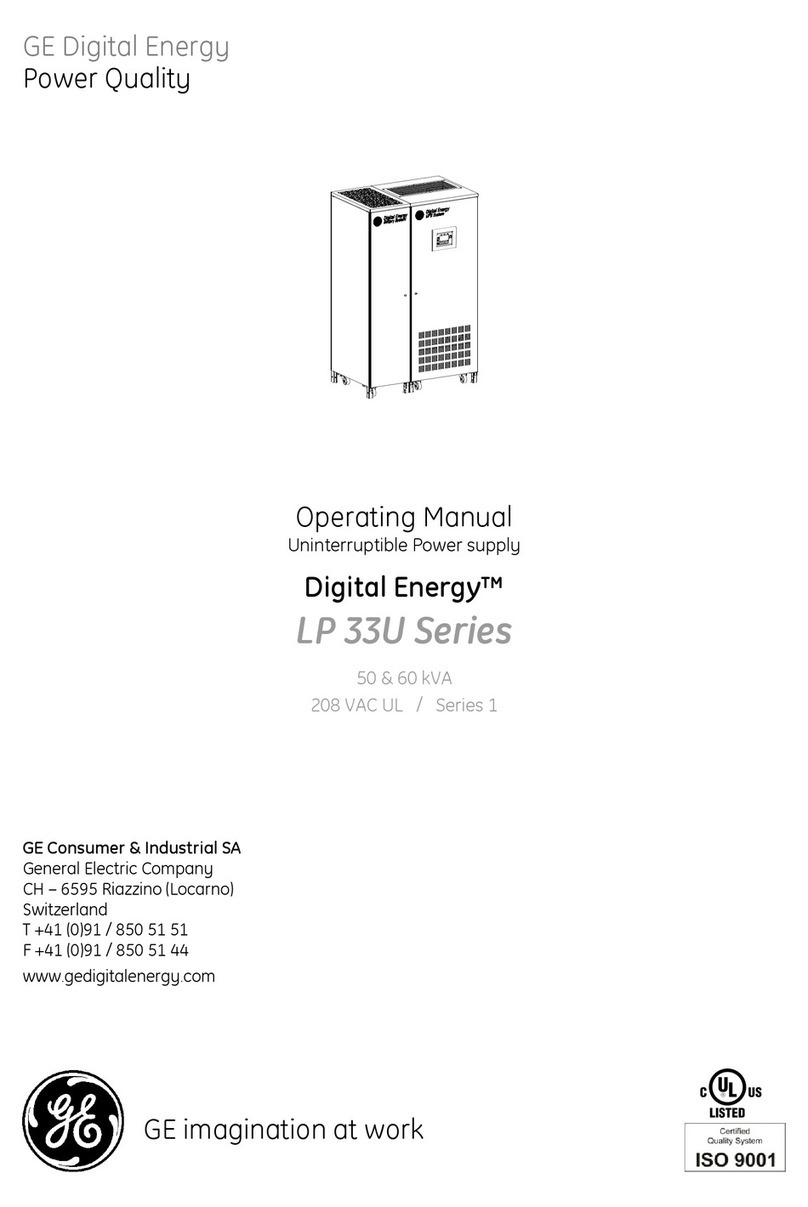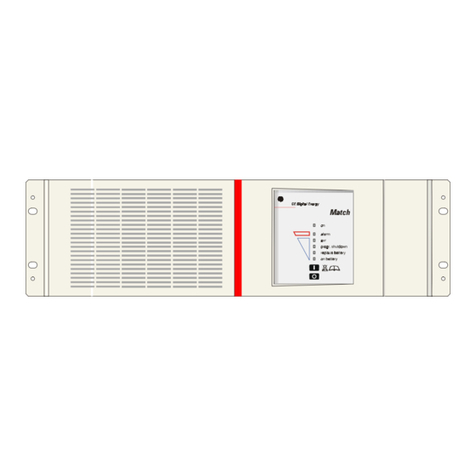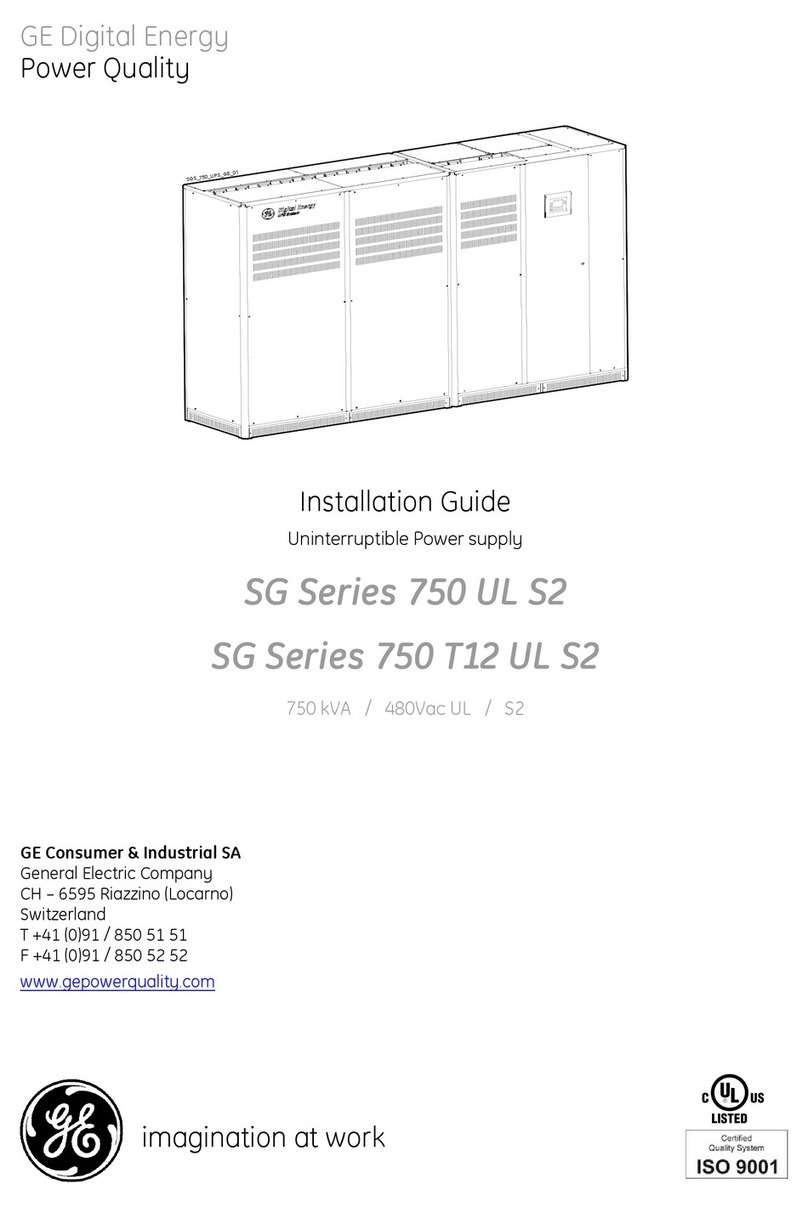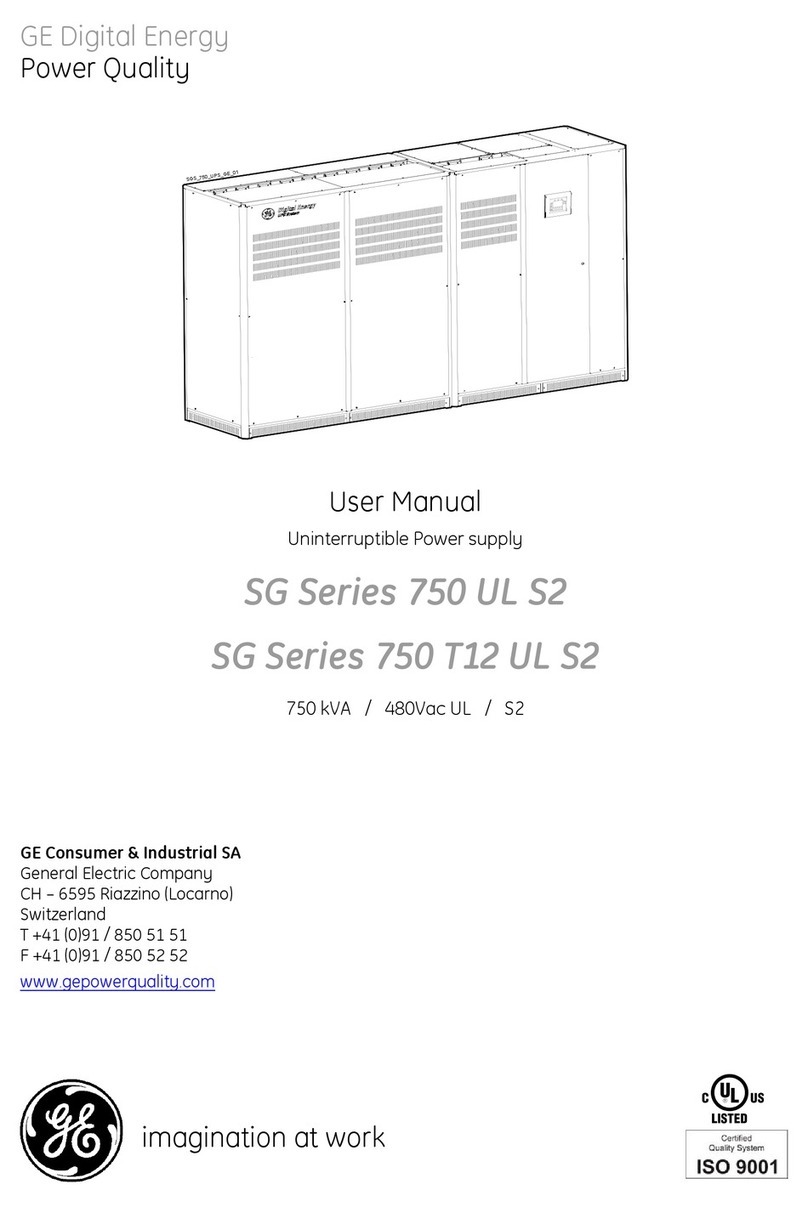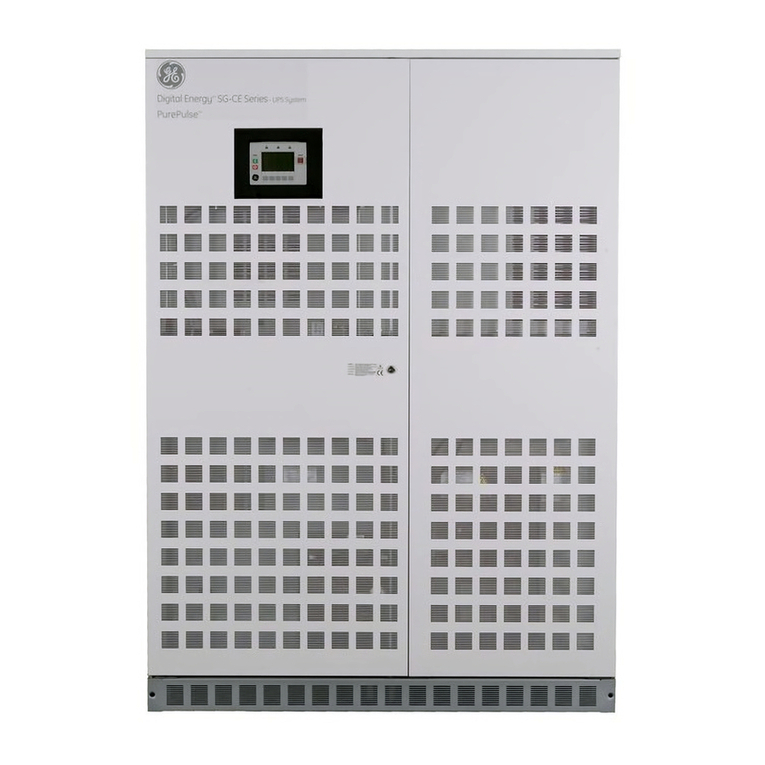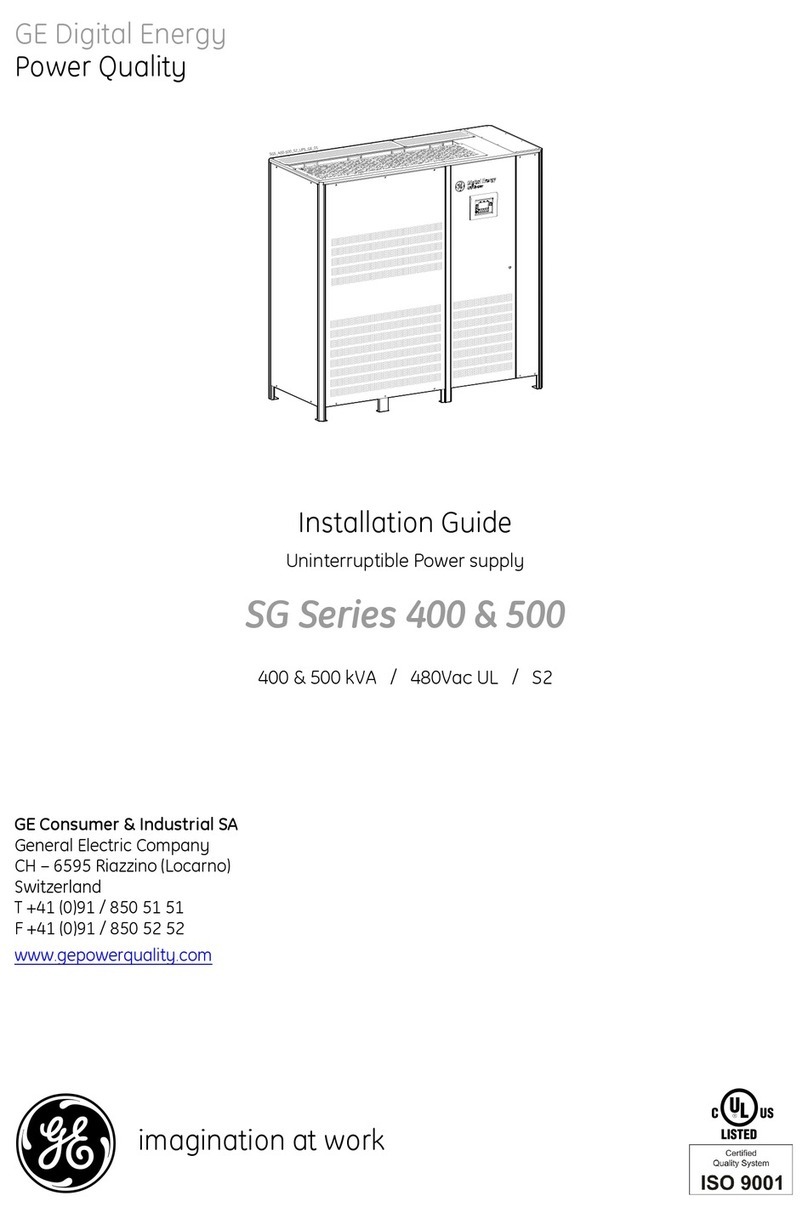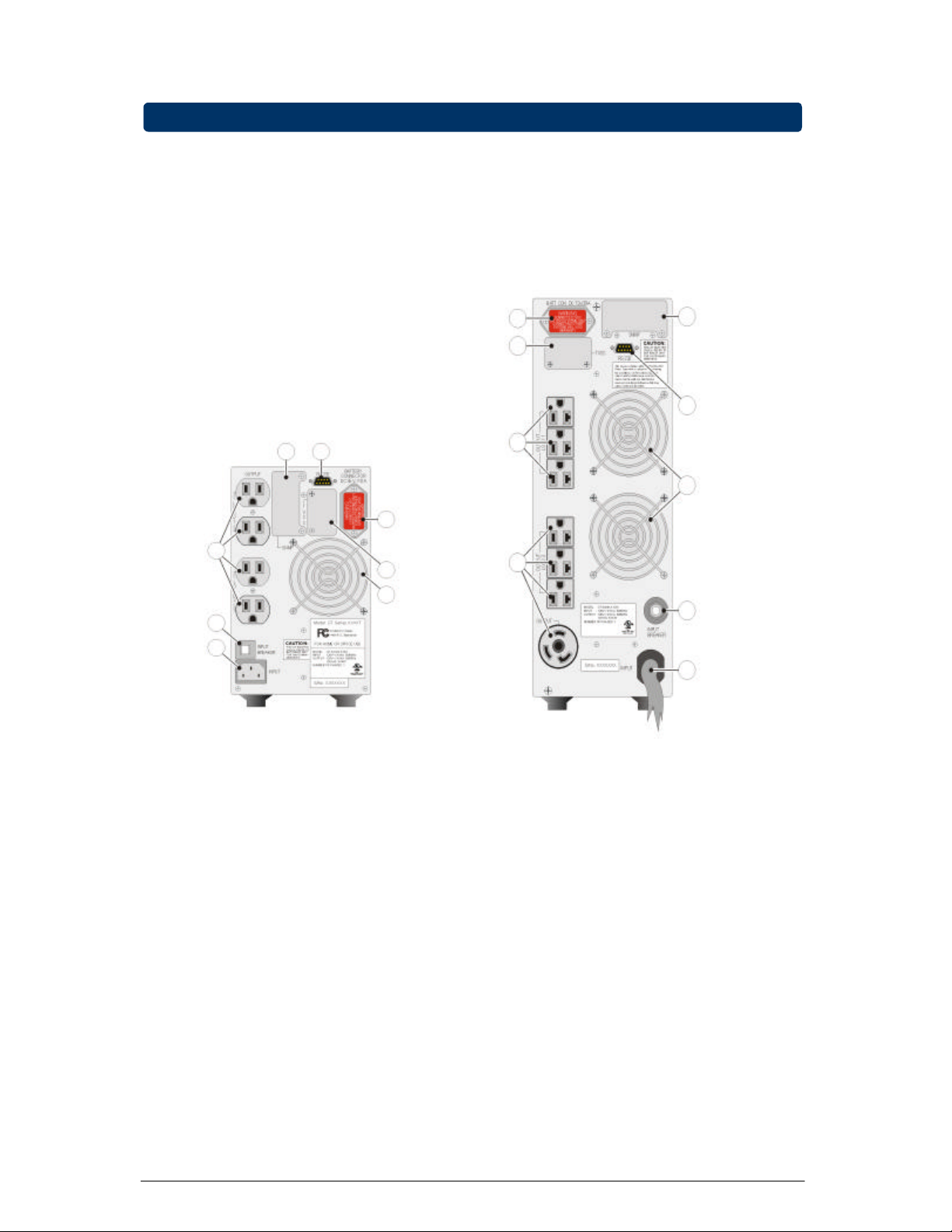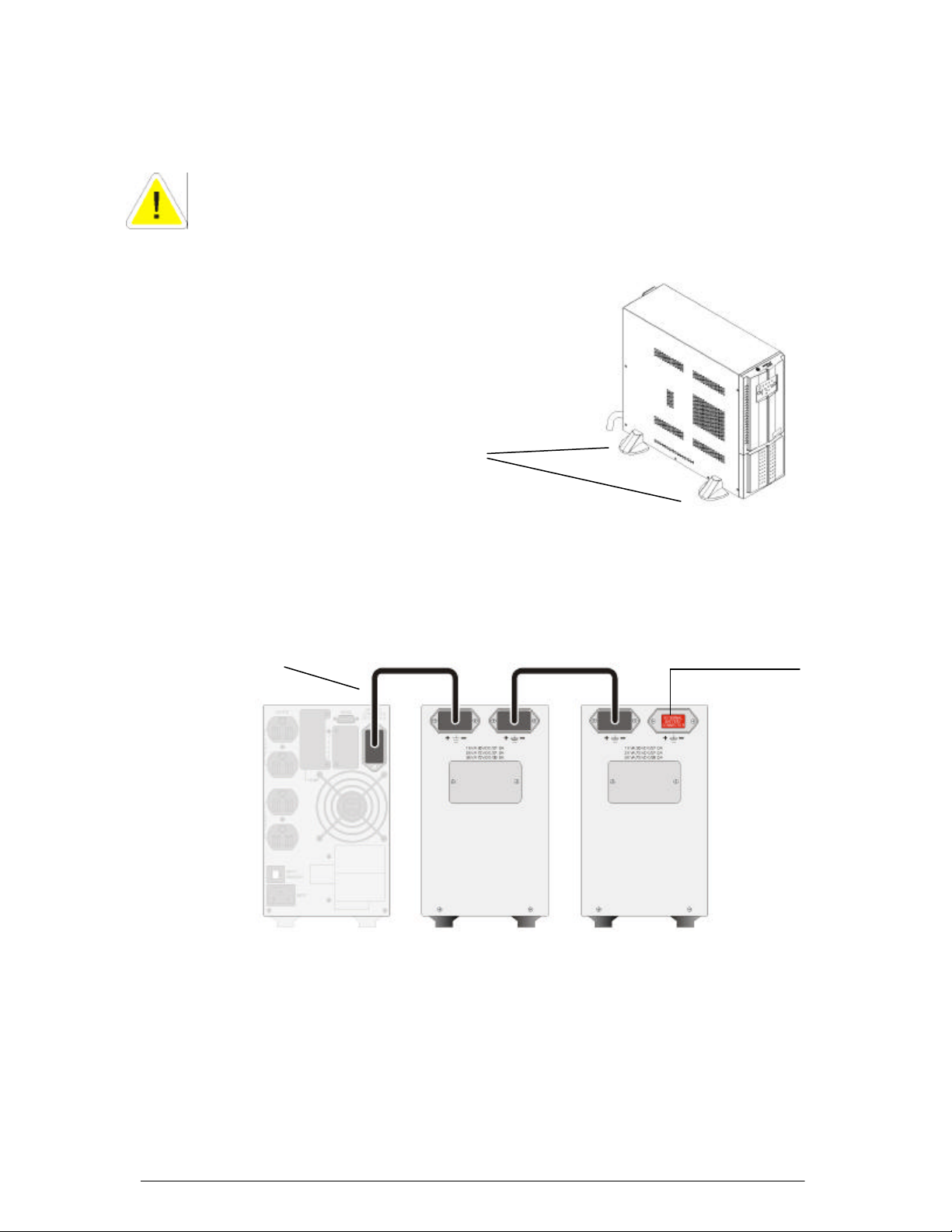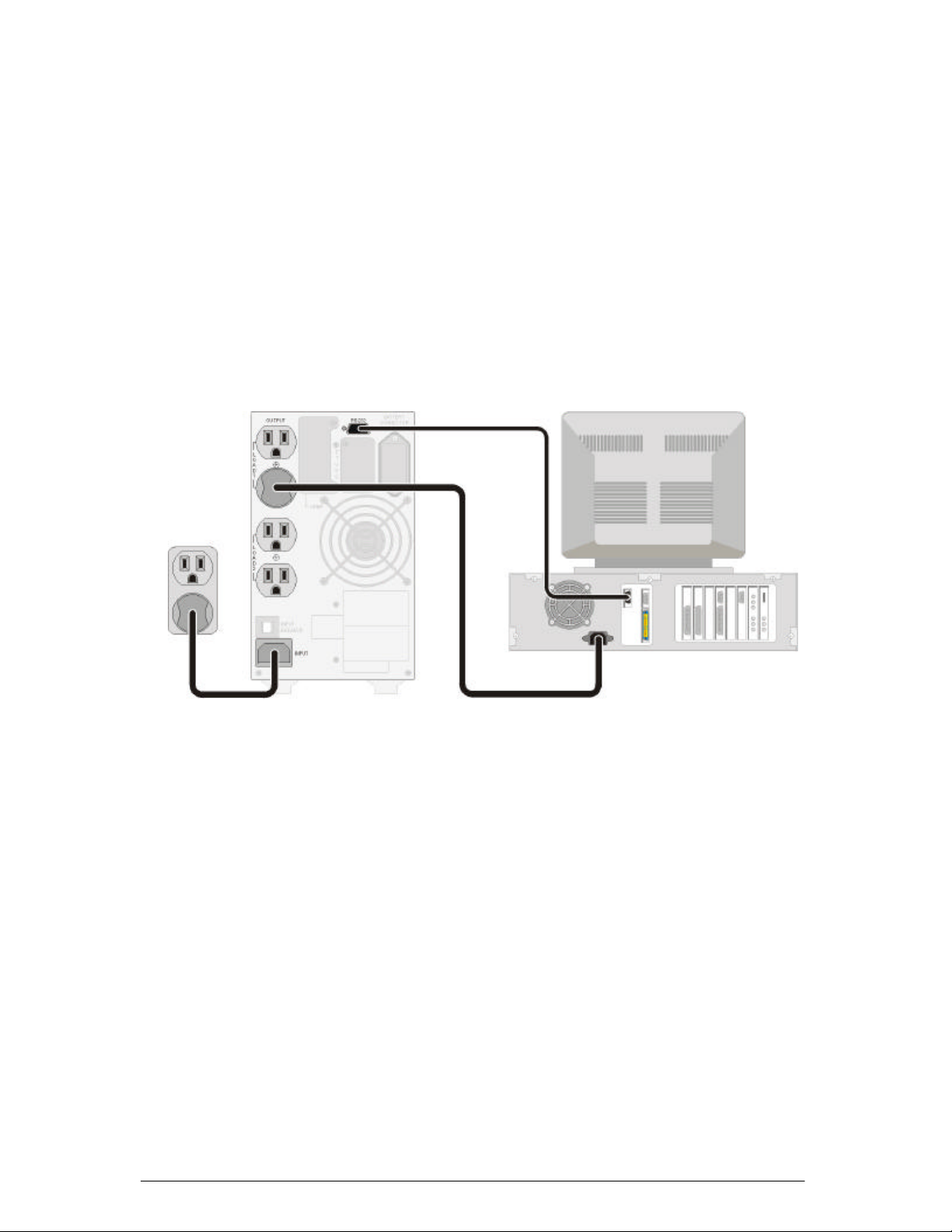OPM_GTU_TWR_1K0_3K0_XUS_V015 3DE GT Series: User manual rev date 8-11-04
DigitalEnergy
1.1 Save these instructions
This manualcontainsimportant instructions for theDigital Energy™ GT Series-UL
UPS that should be followed during installation and maintenance of the UPS and the
batteries.
Before attempting to install and start up the UPS, carefully read this
manual. Keep this manual next to the UPS for future references.
All servicing must be done by qualified personnel. Do not attempt
to service the UPS unless you have had proper training.
WARNING: By opening or removing covers you run the risk of
exposure to dangerous voltages !
While every care has been taken to ensure the completeness and accuracy of
this manual, GE accepts no responsibility or liability for any loss or damage
resulting from the use of the information contained in this document.
This document shall not be
copied nor reproduced without the permission of
GE. Due to technical improvements, some of the information contained in
this manual may be changed without notice.
1.2 General
•CAUTION: RISK OF ELECTRIC SHOCK.
•The UPS has an internal battery supply, with a nominal voltage of (UPS rating /
voltage): 1kVA / 36Vdc, 1.5kVA / 72Vdc, 2kVA / 72Vdc, 3kVA / 72Vdc.
•The appliance outlets may be electrically live, even when the UPS is disconnected
from the utility supply. Dangerous voltages may be present during battery operation.
•Do not open the unit, there are no user serviceable parts inside.
•The batteries must be disconnected during maintenance or service work.
•The UPS contains potentially hazardous voltages.
1.3 Installation
•The unit should be installed by service personnel.
•To reduce the risk of electric shock, install this UPS in a temperature and humidity
controlled indoor area free of conductive contaminants.
•Ambient temperature must not exceed 40°C (104°F). Optimal battery lifetime is
obtained if the ambient temperature does not exceed 30°C (86°F).
•It is important that the unit has adequate ventilation. Maintain air movement around
and through the unit. Do not block the air vents.
•Avoid placing the unit in direct sunlight or near heat sources.
•The UPS should only be powered from a 2-pole 3-wire grounded wall outlet. This
outlet must be easily accessible and located near the UPS.
•Do not use extension cords when connecting the UPS to the utility power supply.
•The AC output of the UPS needs a disconnecting switch such as a breaker which
has to be provided by others.
•The overcurrent protection for the output AC circuit has to be provided by others. All
of our UPS have an electronic protection of AC output short circuit.
•Avoid spilling liquids on or dropping any foreign object into the UPS.
•Do not plug a laser printer or household appliances such as electric heaters or
vacuum cleaners into the UPS. The UPS output is intended to be used only for
electronic loads such as computers and telecommunications equipment.
•Upon installation, it should be ensured that the sum of the leakage currents of the
UPS and the connected loads does not exceed 3.5mA.
•The unit should be operated by properly trained personnel.
1 -Important Safety Instructions