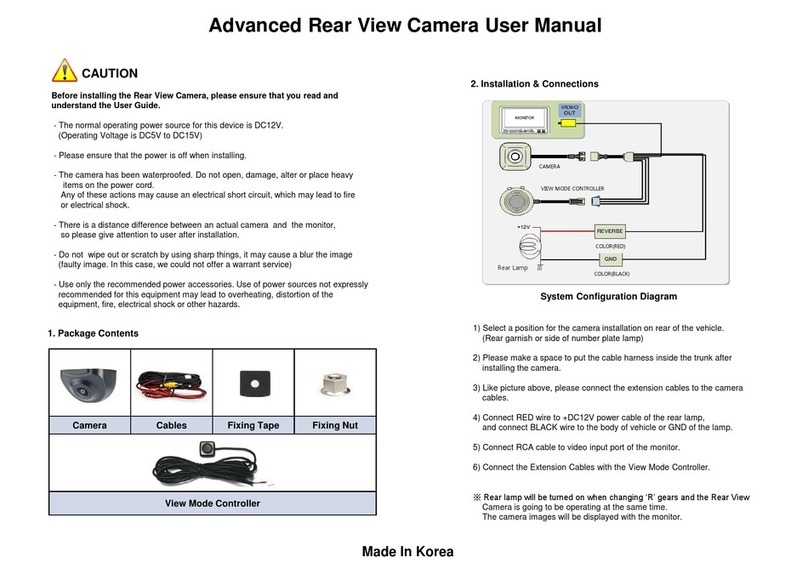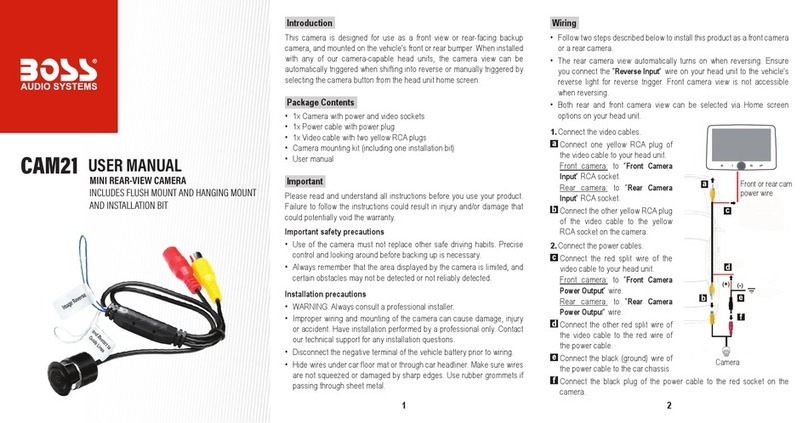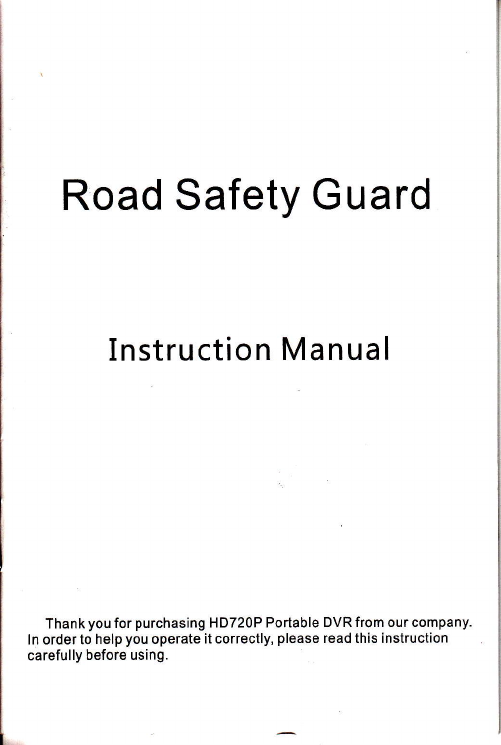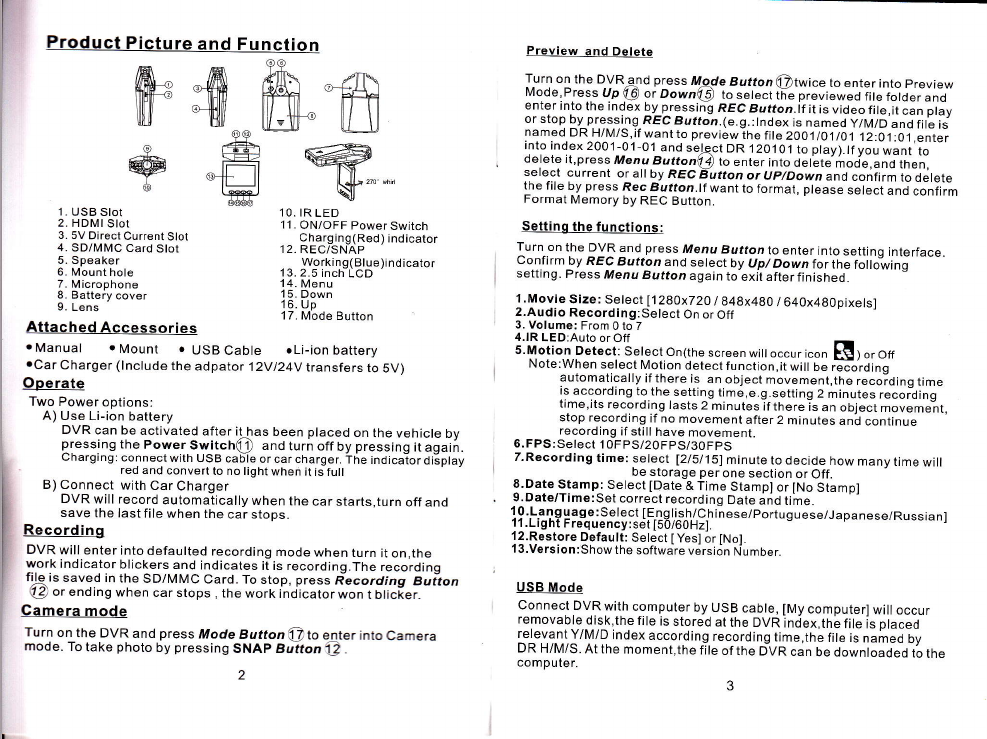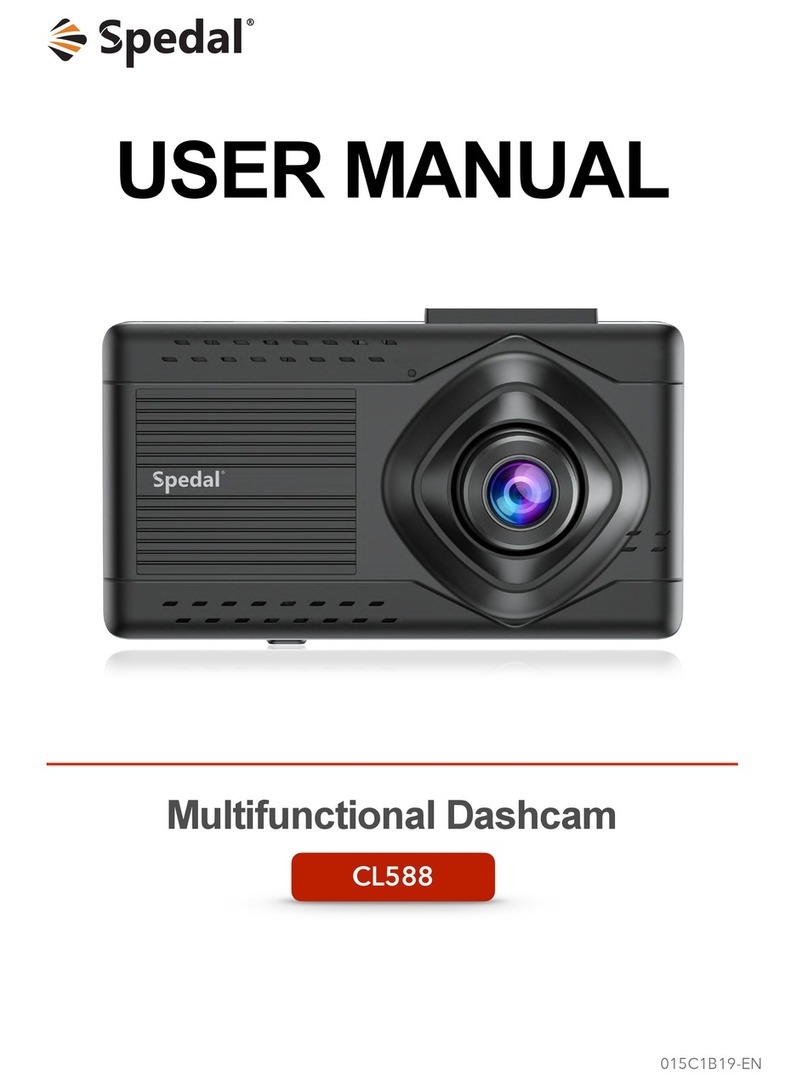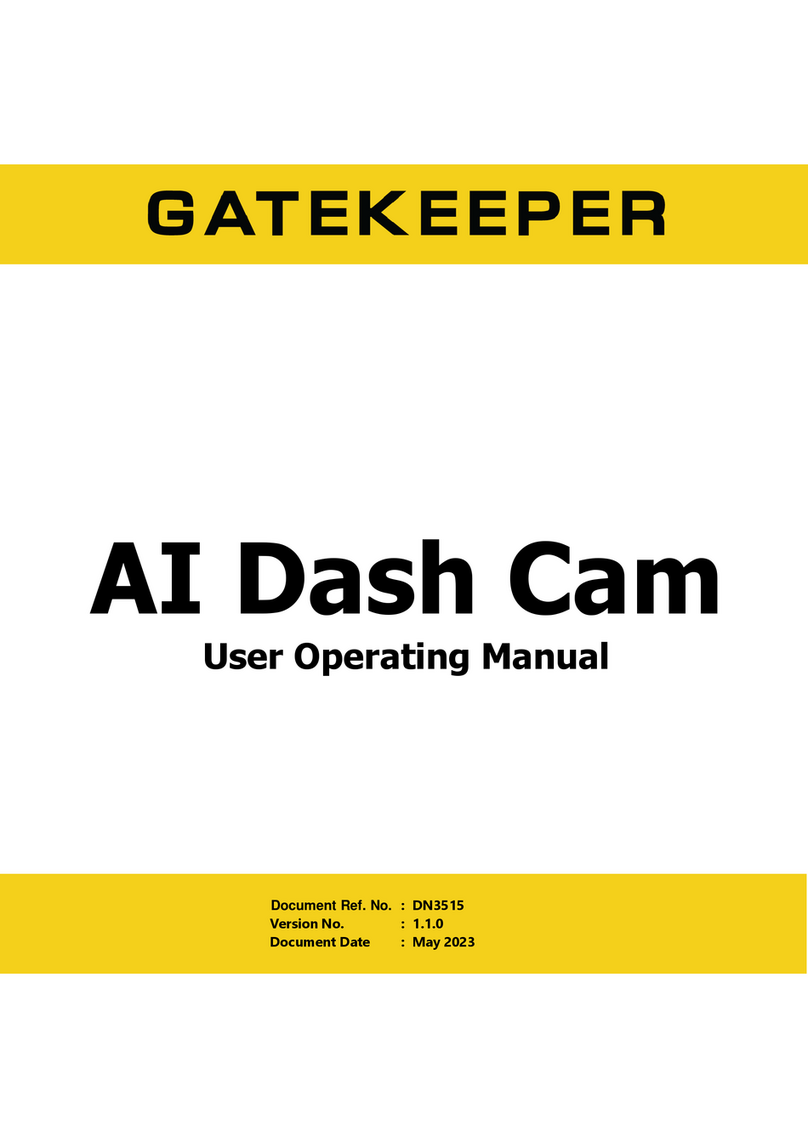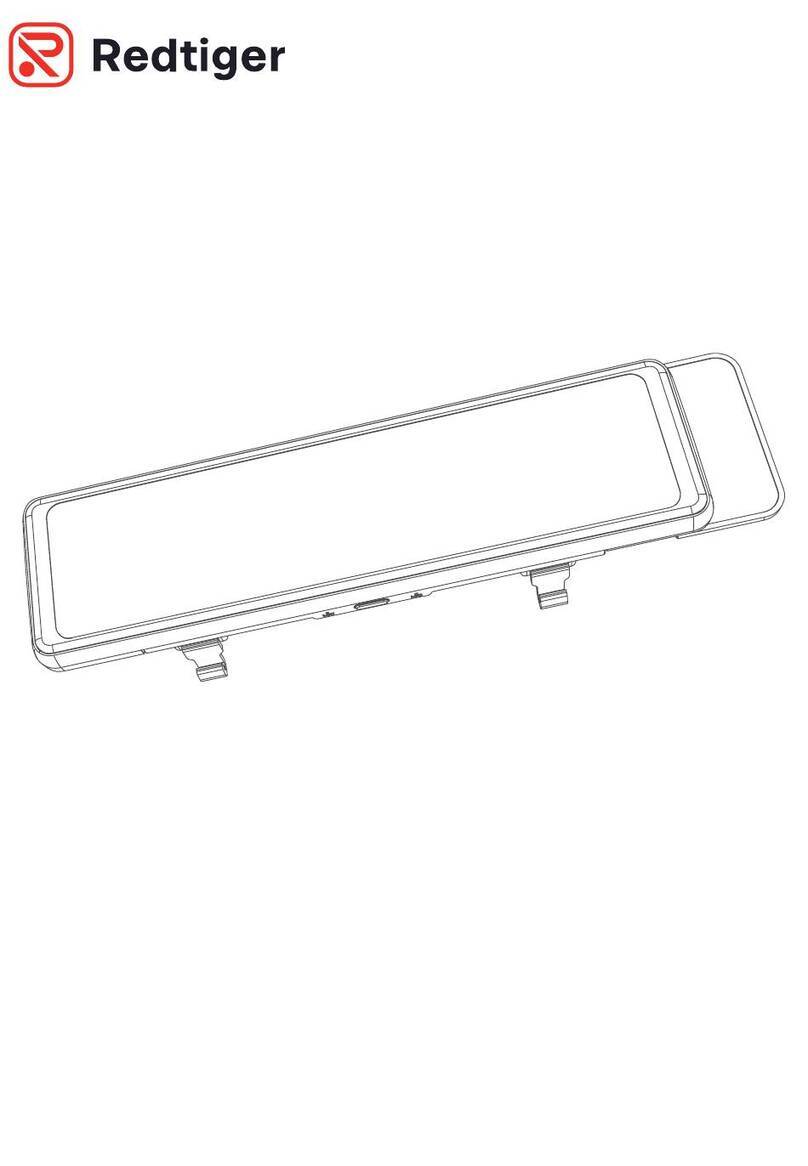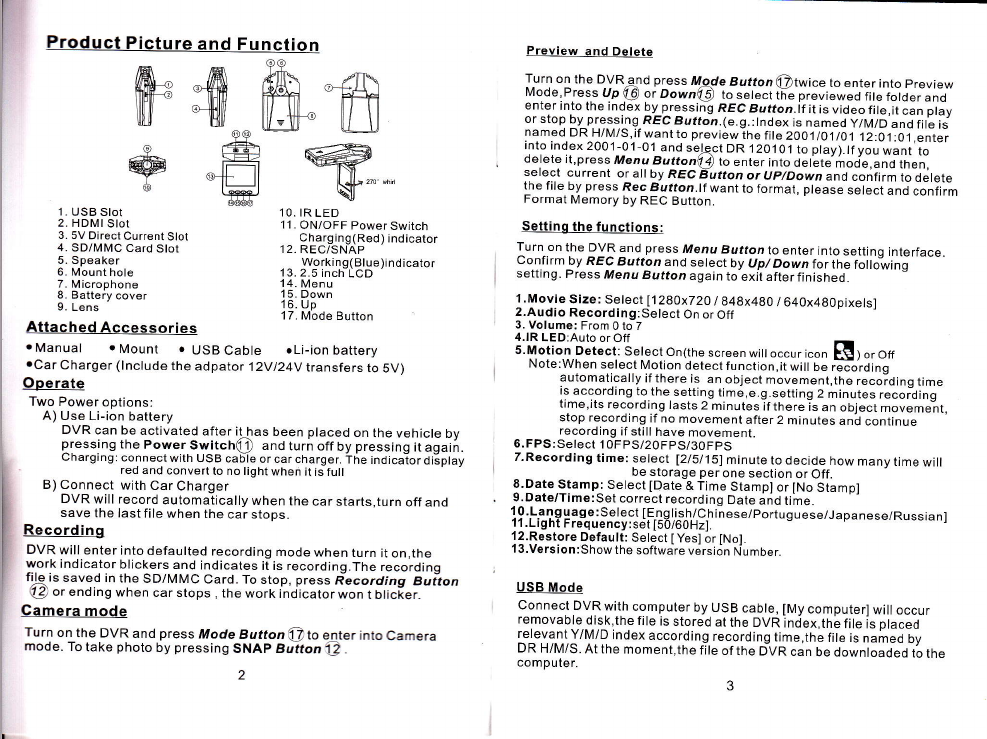
ffi ffi..ffi-ffi
^-R
wtrffi".
' W v---
1. USB Slot
2. HDMI Slot
3. 5V Direct Current Slot
4. SD/MMC Card Stot
5. Speaker
6. Mount hole
7. Microohone
8. Batteiy cover
9. Lens
Attached Accessories
. Manual . Mount . USB Cable
.Car Charger (lnclude the adpatot 12Vl24V fiansfers to 5V)
Operate
Two Power oplions:
A) Use Li-ion battery
DVR can be activated after it has been placed on the vehicle by
pressing the Power SwitchQ) and turn off by pressing it again.
Charging: connect with USB cable or car charger. ihe indicator diiplay
' red and convert to no light when it is full
B) Connect with Car Charger
DVR will record automatically when the car starts,turn off and
save the last file when the car stops.
Recording
DVR will enter into defaulted recording mode when turn it on,the
work indicator blickers and indicates it is recording.The recording
ljqis saved in the SD/MMC Card. To stop, press iecording Bufton
@ or ending when car stops , the work ind'icator won t blicier.
Camera mode
Turn on the DVR and prcss Mode Butfon @ to e4ter into Camera
mode. To take photo by pressing SNAp Bufton tj.
2
FProduct Picture and Function
1 O. IR LED
11 . ON/OFF Power Switch
Charging(Red) indicator
1 2. REC/SNAP
Working(Blue)indicator
'13. 2.5 inch LCD
14. Menu
1 5. Down
'16. Up
I 7. Mode Button
. Li-ion battery
Preview and Delete
Turn on the D-yRArd press Mode Butron @twice to enter into preview
Mooe, press Up U9 ot DownL, to select the previewed file folder a nd
enter into the index by pressing REC Button.fi ilis video file,it can play
or stop by pressing REC Button.(e.g.:lndex is named y/M/D and file is
named.DR^H/M/S,if -want to preview the fite 20 01t01tO1 .12:01 :Ol ,enter
rnto index 2001-01-01 and selqct DR 12O.lO1 to play).lfyou want to
delete it,press /t eny.Aultg@ to enter intoOetlte',irod",lnl tn"n,
sele_ct current ot allby REC Eutton or lJp/Down and confirm to delete
the file by press Rec Button.lf want to format, please seleci and confirm
Format Memory by REC Button.
Settinq the functions:
Turn-on lhe DVR and press Menu Burton to enter into settino interface.
Confirm by REC Buffo, and select by Up/ Down lor the fottoiving
setting. Press /lre nu Button again to'exit after finished.
l.Movie Size: Select [1 28Ox72O I a4Bx48O I 64Ox4BOpixels]
2.Audio Recording:Select On or Oft
3. Volume: From 0 to 7
4.lR LED:Auto or Ofi
5.Motion Detect: Select On(the screen wiil occur icon E ) or Oif
Nole:When select lvlotion detect function,it will be r-oding
automatically if there is an object movement,the recoiding time
is according to the setting time,e.g.setting 2 minutes recording
time,its recording Iasts 2 mlnutesif there is an object movement,
stop recording if no movement after 2 minutes and continue
recording if still have movement.
6.FPS;Select'l 0FPS/20FpS/3OFpS
T.Recording time: select [2/5/.15] minute to decide how many time will
be storage per one section or Off.
S.DateStamp: Setect [Date & Time Stamp] or [No Stamp]
9.Date/Time:Set correct recording Oate iria tiine.
l.0.Language:Select IEnglish/Chinese/portuguese/Japanese/Russian]
l1.Light Frequency:sdt [50/60H2].
l2.Restore Default: Select I yes] or [No].
I 3.Version: Show the software versidn liu mber.
USB Mode
Connect DVR with computer by USB cable, [My computerl will occur
removable disk,the file is stored at the DVR lndex,th; file is placed
ll]le.y?.nlY/M/D index according recording time,the fite is named by
DR H/M/S. At the moment,the fite of the DiVR can be downloaded tb the
computer.