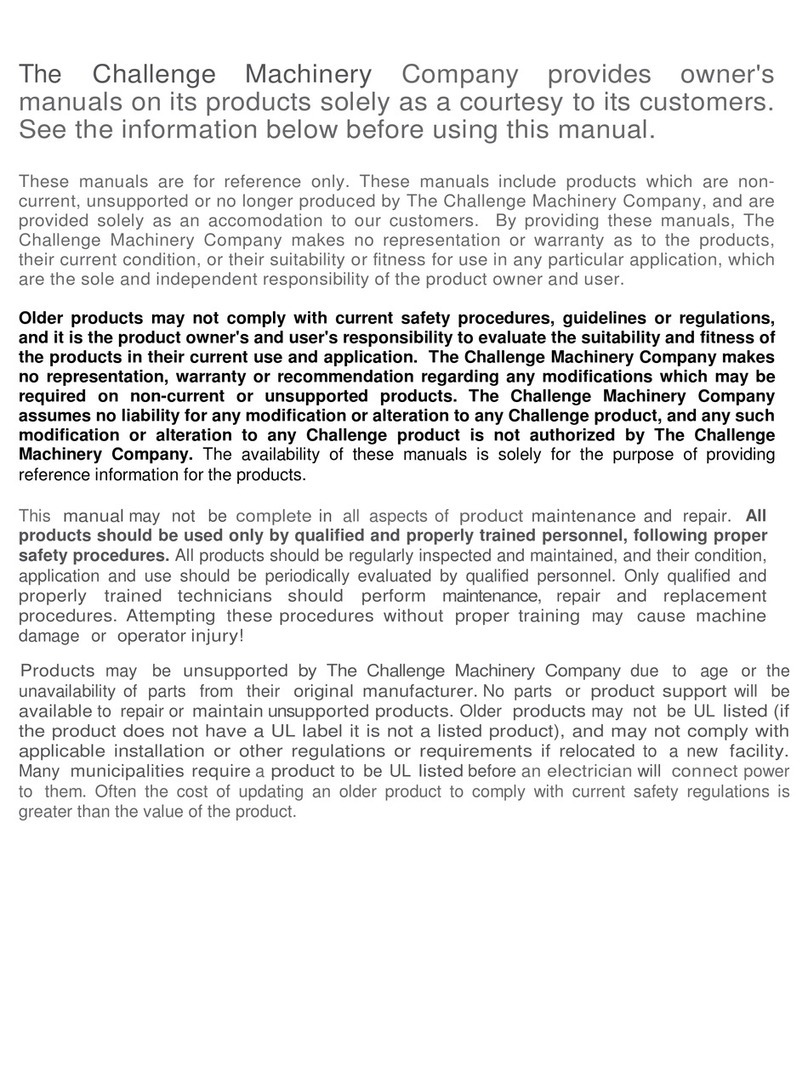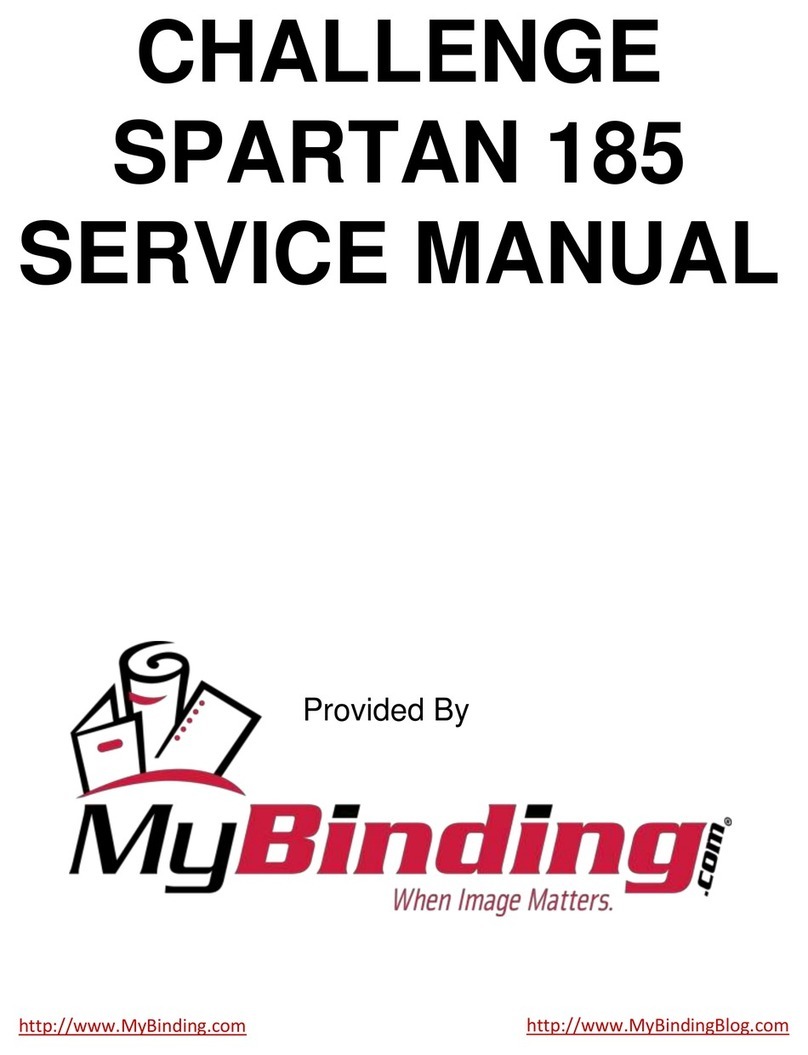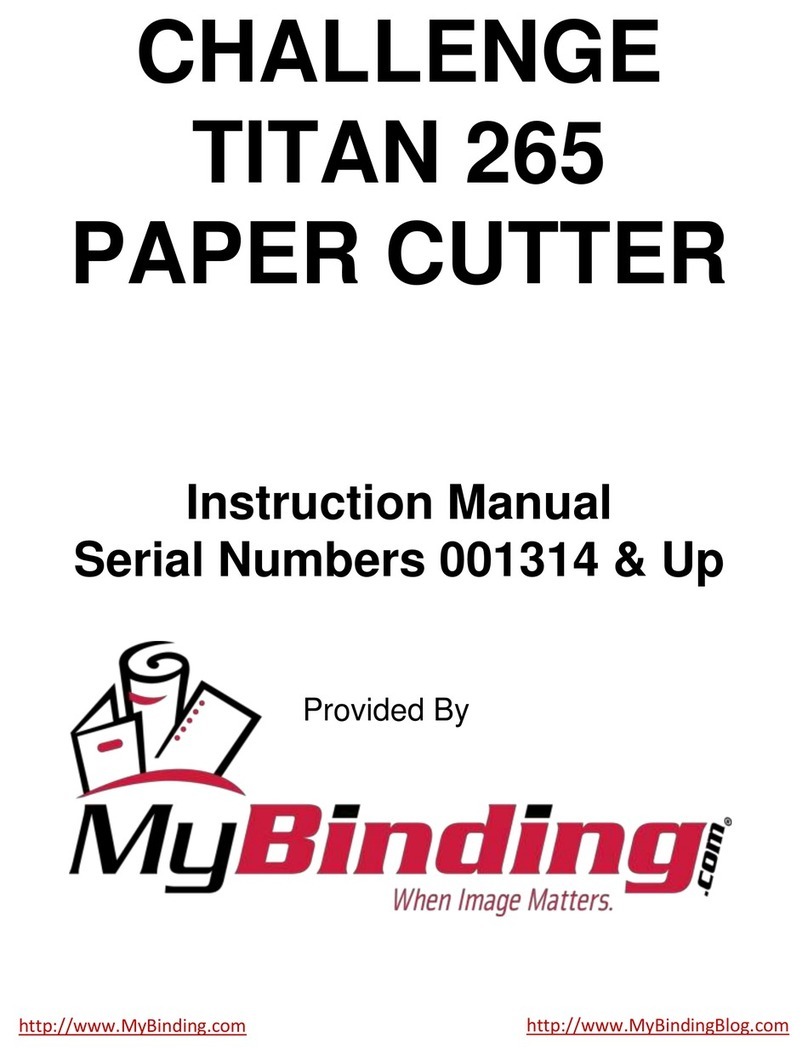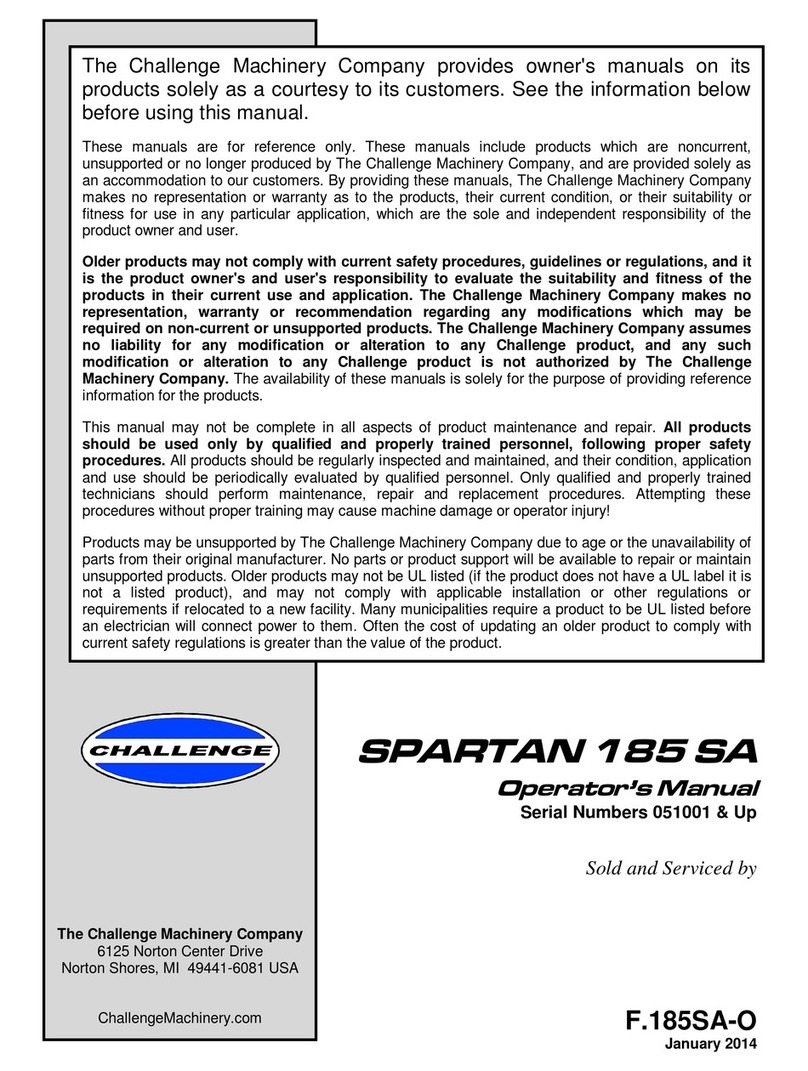1.0 Introduction
3
TABLE OF CONTENTS
1.0 Introduction .......................................................................................................................................2
2.0 Safety................................................................................................................................................5
2.1 Precautions...................................................................................................................................5
2.2 Power Lockout Procedure ............................................................................................................5
2.3 Warning Label Definitions.............................................................................................................6
3.0 Maintenance Guide...........................................................................................................................7
3.1 Troubleshooting............................................................................................................................8
3.2 Description of Error Messages .....................................................................................................9
3.3 Sensor Data Abbreviations........................................................................................................ 11
3.4 Routine Maintenance................................................................................................................. 11
3.4.1 Weekly................................................................................................................................ 11
3.4.2 Monthly............................................................................................................................... 12
3.4.3 Yearly ................................................................................................................................. 12
3.5 Checking/Changing the Hydraulic Fluid .................................................................................... 12
3.5.1 Recommended Hydraulic Oils............................................................................................ 12
3.6 Oil and Grease........................................................................................................................... 13
3.7 Adjustments............................................................................................................................... 15
3.7.1 Electric Eye Alignment ....................................................................................................... 15
3.7.2 Backgauge Gib Adjustments.............................................................................................. 16
3.7.3 Squaring the Backgauge.................................................................................................... 17
3.7.4 Proximity Switches ............................................................................................................. 18
3.7.5 Hydraulic Adjustments........................................................................................................ 20
3.7.6 Line Light Adjustment......................................................................................................... 22
3.8 Cleaning..................................................................................................................................... 23
4.0 Schematics & Parts Lists ............................................................................................................... 24
4.1 Main Assembly –Knife.............................................................................................................. 24
4.2 Main Assembly –Clamp............................................................................................................ 26
4.3 Main Assembly –Knife Latch .................................................................................................... 29
4.4 Main Assembly- Power Panel.................................................................................................... 30
4.5 Main Assembly- Table Bottom................................................................................................... 32
4.6 Main Assembly- Table Bottom................................................................................................... 34
4.7 Main Assembly- Table Top........................................................................................................ 36
4.8 Main Assembly- Stand............................................................................................................... 38
4.9 Main Assembly- Foot Pedal....................................................................................................... 40
4.10 Main Assembly- Side Tables................................................................................................... 42
4.11 Main Assembly- Electric Eyes ................................................................................................. 44
4.12 Main Assembly- Covers........................................................................................................... 46
4.13 Main Assembly- Air Table........................................................................................................ 48
4.14 Main Assembly- Air Table - Electrical...................................................................................... 49
4.15 Hydraulic Power Unit –60 Hz (s/n 130352 and below)........................................................... 50
4.16 Hydraulic Power Unit –60 Hz (s/n 130353 and above) .......................................................... 51
4.17 Hydraulic Power Unit –50 Hz (s/n 130352 and below)........................................................... 52
4.18 Hydraulic Power Unit –50 Hz (s/n 130353 and above) .......................................................... 53
4.19 Hyd. Manifold Asm. & Schematic (s/n 130352 and below) ..................................................... 54
4.20 Hyd. Manifold Asm. & Schematic (s/n 130353 & Above) ........................................................ 55
4.21 Blower Assembly –Air Table Option....................................................................................... 56
4.22 Power Panel Assembly (s/n 130352 and below)..................................................................... 58
4.23 Power Panel Assembly (s/n 130353 and above) .................................................................... 62
4.30 P.C. Board Assembly - control ................................................................................................ 75
4.31 Control Console Assembly –Standard, Back Lit Display........................................................ 76
4.32 Knife Latch Assembly.............................................................................................................. 77
4.33 ‘TC’ Upgrade (Optional)........................................................................................................... 78
4.34.1 Electrical Schematic –Basic Machine, ‘TC’ Upgrade ..................................................... 86
4.34.4 Console Assembly, ‘TC’ Upgrade (Optional) .................................................................. 89