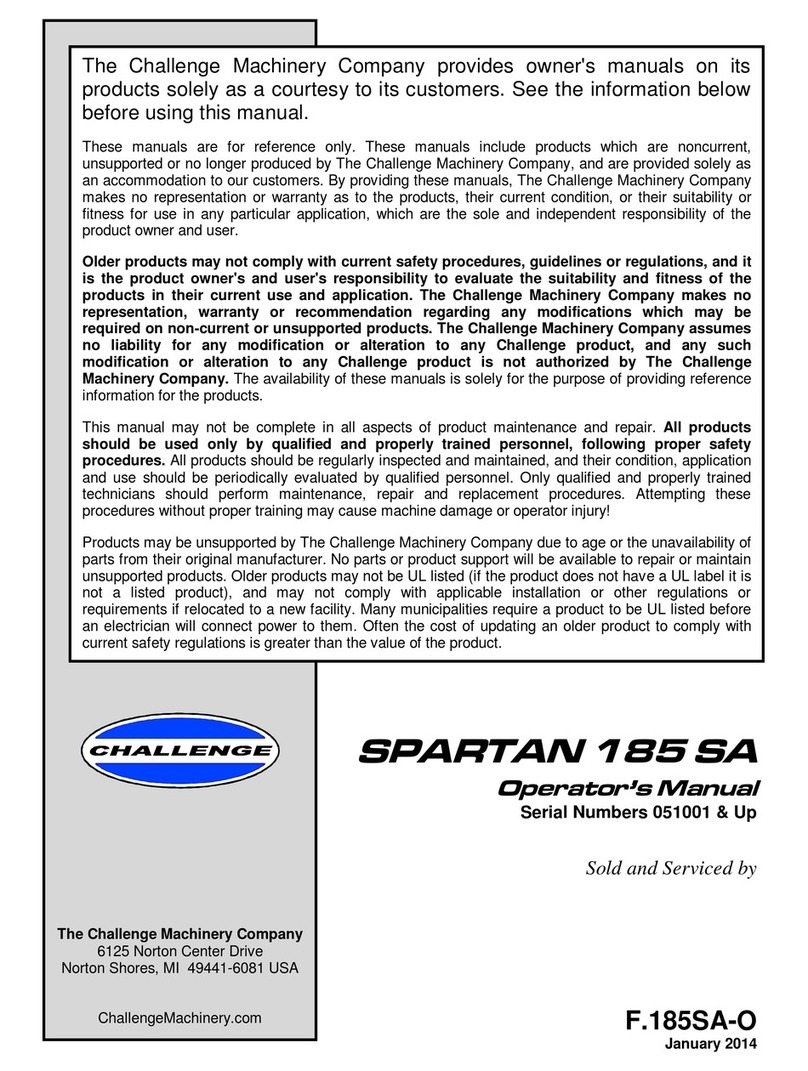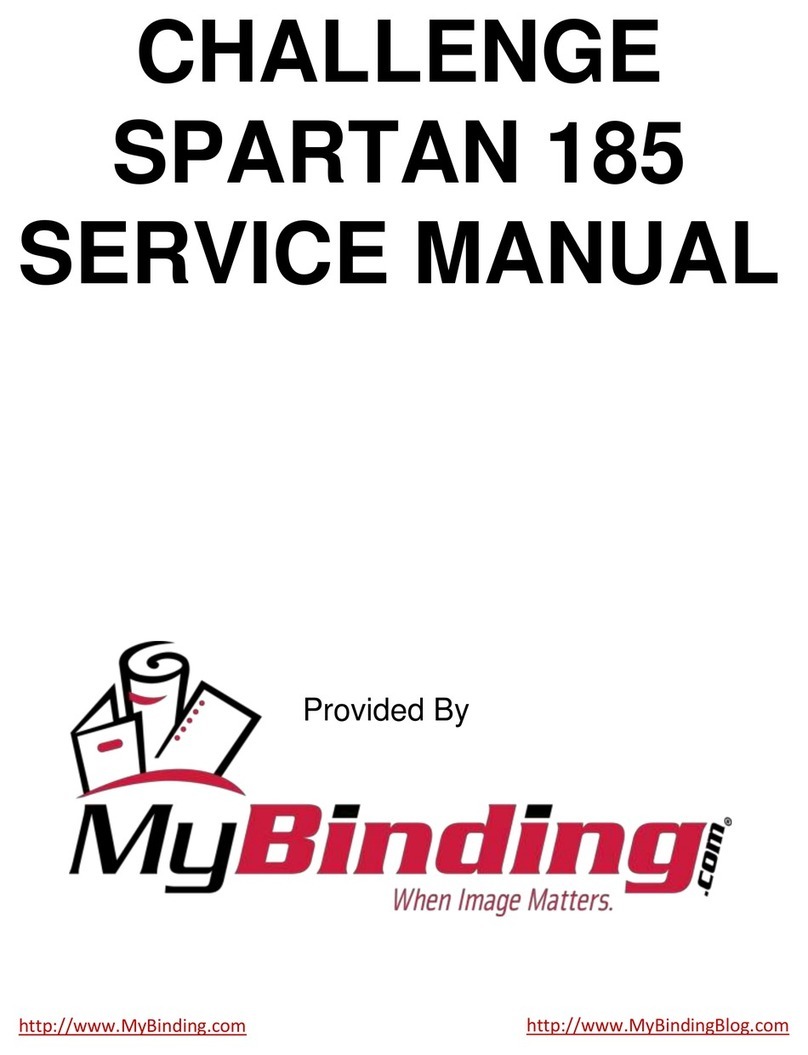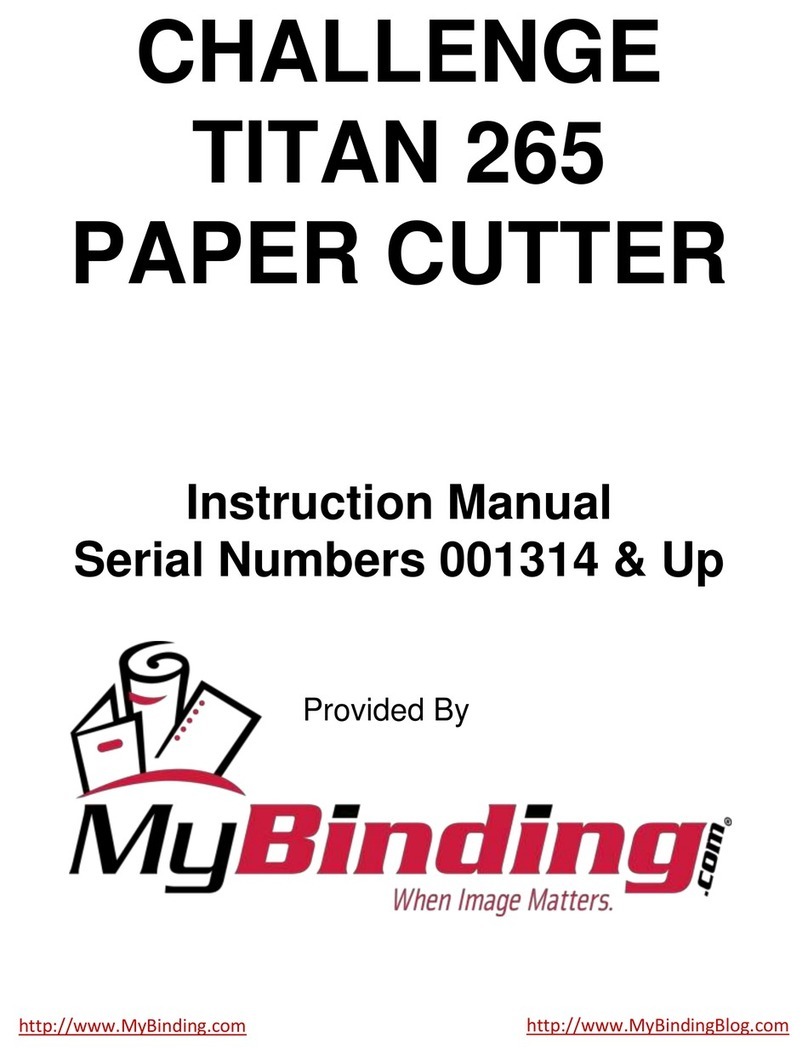1.0 Introduction
TABLE OF CONTENTS
1.0 Introduction ...................................................................................................................................... 2
2.0 Safety............................................................................................................................................... 5
2.1 Precautions...................................................................................................................................5
2.2 Power Lockout Procedure ............................................................................................................5
3.0 Packing List...................................................................................................................................... 7
4.0 Specifications................................................................................................................................... 8
5.0 Installation Guide ............................................................................................................................. 9
5.1 Inspecting Shipment.....................................................................................................................9
5.2 Unpacking.....................................................................................................................................9
5.3 Moving ..........................................................................................................................................9
5.4 Setup.............................................................................................................................................9
5.5 Cleaning........................................................................................................................................9
6.0 User’s Guide .................................................................................................................................. 10
6.1 Preset the Backgauge ................................................................................................................10
6.2 Set the Cutting Dimension..........................................................................................................10
6.3 Load Paper .................................................................................................................................10
6.4 Make the Cut ..............................................................................................................................10
6.5 Emergency Power Shut-Off Switch ............................................................................................10
6.6 Cut Stick Rotation and Replacement..........................................................................................11
7.0 Appendix A - Maintenance Guide.................................................................................................. 12
7.1 Mechanical System.....................................................................................................................13
7.1.1 Lubrication...........................................................................................................................13
7.1.2 Changing the Knife..............................................................................................................14
7.1.3 Knife Disposal......................................................................................................................15
7.1.4 Hood Switch Adjustment.....................................................................................................15
7.1.5 Hood Plunger Adjustment ...................................................................................................16
7.1.6 Backgauge Preset Position Adjustment..............................................................................16
7.2 Hydraulic System........................................................................................................................16
7.2.1 Hydraulic Fluid Check .........................................................................................................16
7.2.2 Replacing Hydraulic Fluid....................................................................................................17
7.2.3 Hydraulic Fluid Compatibility List ........................................................................................18
7.2.4 Oil Absorber Replacement..................................................................................................18
7.3 Electrical System........................................................................................................................18
7.3.1 Fuse Check and Replacement............................................................................................18
8.0 Appendix B - Parts List................................................................................................................... 20
8.1 Mechanical..................................................................................................................................20
8.1.1 Main Assembly- Arch Cover/Hood......................................................................................20
8.1.2 Main Assembly- Arch Cover/Hood Parts List......................................................................21
8.1.3 Main Assembly- Frame, Front View....................................................................................22
8.1.4 Main Assembly- Frame, Front View Parts List....................................................................23
8.1.5 Main Assembly- Frame, Rear View.....................................................................................24
8.1.6 Main Assembly- Frame, Rear View Parts List.....................................................................25
8.1.7 Main Assembly- Base..........................................................................................................26
8.1.8 Main Assembly- Base Parts List..........................................................................................27
8.1.9 Main Assembly- Lead-screw and Table..............................................................................28
8.1.10 Main Assembly- Lead-screw and Table Parts List............................................................29
NOTICE: UNSUPPORTED PRODUCT!
NO TECHNICAL SUPPORT AVAILABLE!
NO REPAIR PARTS AVAILABLE!