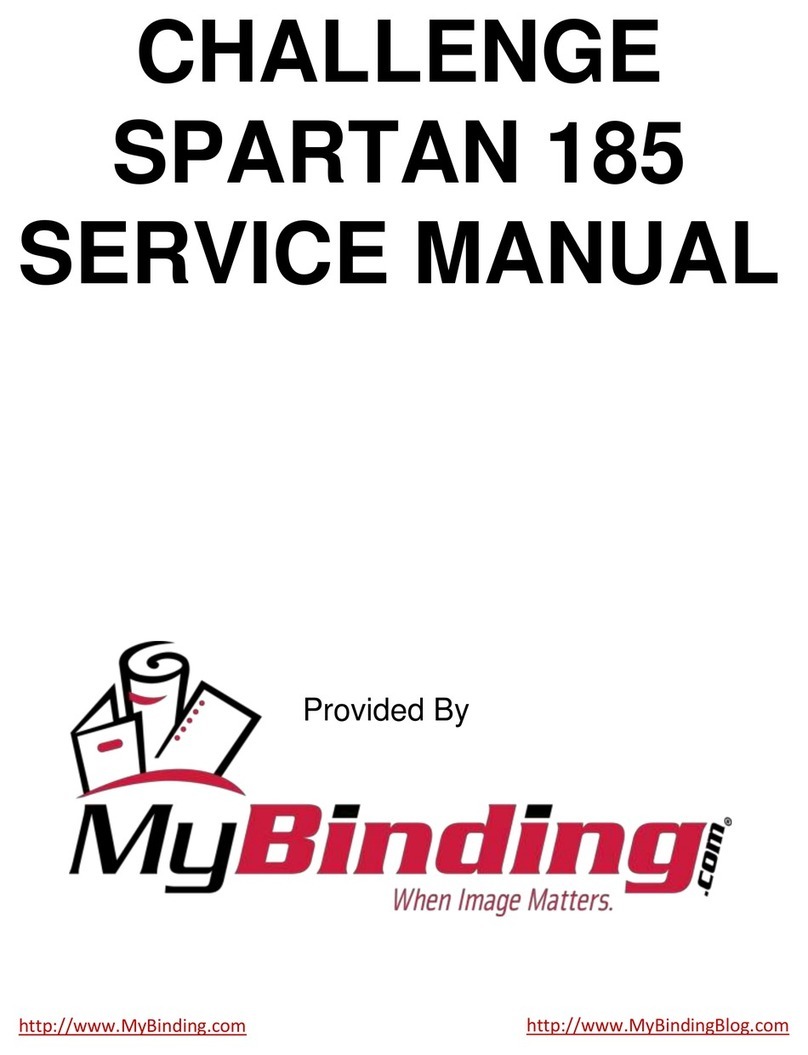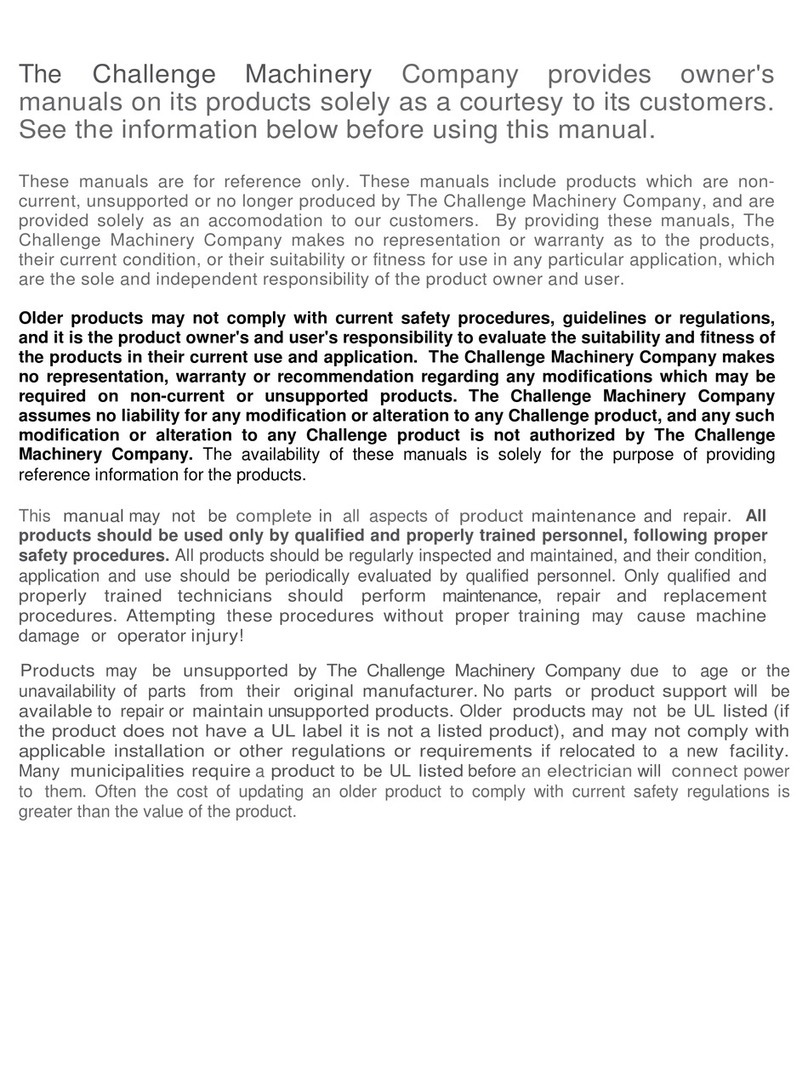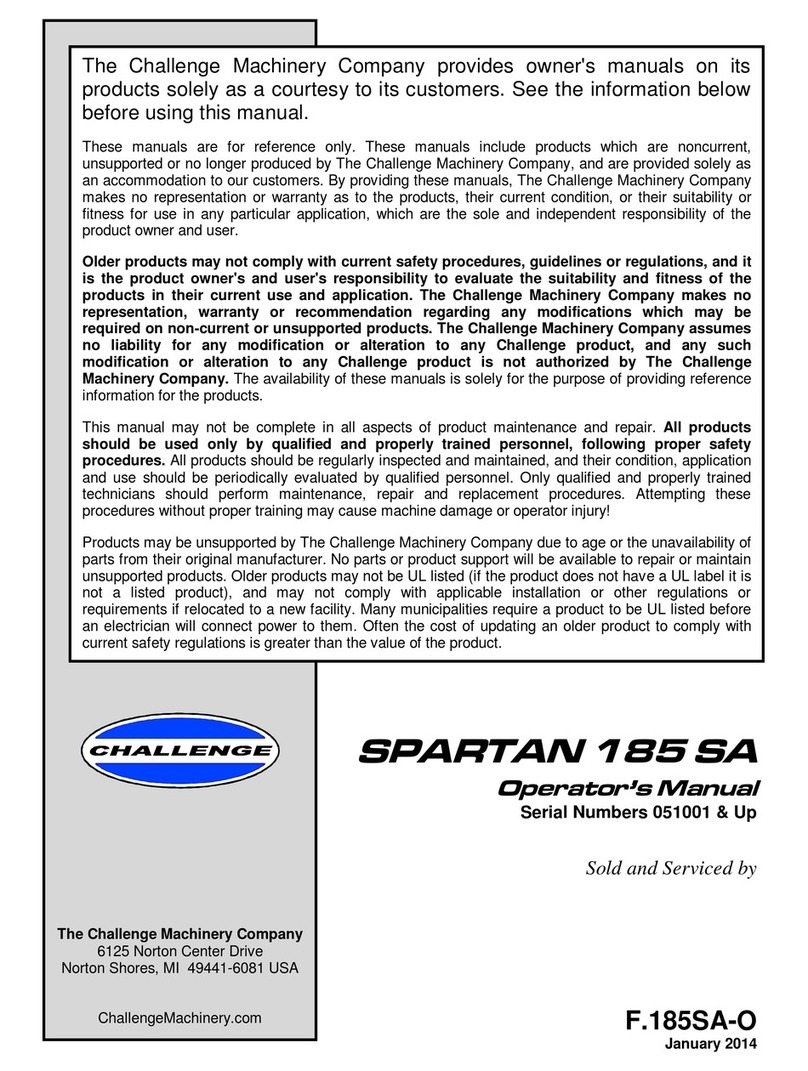1.0 Introduction
4
6.13 Job Mode............................................................................................................................ 28
6.13.1 Lock/Unlocking a Job................................................................................................... 29
6.13.2 Copying a Job.............................................................................................................. 29
6.13.3 Erasing a Job............................................................................................................... 29
6.13.4 Creating a New Job...................................................................................................... 29
6.13.5 Editing an Existing Job................................................................................................. 31
6.13.6 Running a Programmed Job......................................................................................... 31
6.13.7 Exiting a Job................................................................................................................ 32
6.14 An Example Job.................................................................................................................. 32
6.15 Operating Tips .................................................................................................................... 34
6.16 Note to Dealer..................................................................................................................... 34
6.16.1 Entering the Dealer Name and Phone Number............................................................. 34
7.0 Knife Installation/Changing........................................................................................................ 35
7.1 Knife Removal ...................................................................................................................... 35
7.2 Knife Installation.................................................................................................................... 37
7.3 Knife Care Tips..................................................................................................................... 38
7.3.1 Knife Blade Life.............................................................................................................. 39
7.3.2 Cutting Stick .................................................................................................................. 39
7.3.3 Bevel Angle ................................................................................................................... 39
7.3.4 Helpful Suggestions....................................................................................................... 39
7.3.5 Knife Care...................................................................................................................... 40
8.0 Maintenance Guide................................................................................................................... 41
8.1 Troubleshooting.................................................................................................................... 42
8.2 Description of Error Messages .............................................................................................. 43
8.3 Sensor Data Abbreviations.................................................................................................... 44
8.4 Routine Maintenance............................................................................................................ 45
8.4.1 Weekly........................................................................................................................... 45
8.4.2 Monthly.......................................................................................................................... 45
8.4.3 Yearly............................................................................................................................ 45
8.5 Checking/Changing the Hydraulic Fluid................................................................................. 45
8.5.1 Recommended Hydraulic Oils........................................................................................ 46
8.6 Oil and Grease...................................................................................................................... 48
8.7 Adjustments.......................................................................................................................... 48
8.7.1 Backgauge Gib Adjustments.......................................................................................... 48
8.7.2 Squaring the Backgauge................................................................................................ 49
8.7.3 Clamp Height and Level Adjustment............................................................................... 50
8.7.4 Proximity Switches......................................................................................................... 51
8.7.5 Hydraulic Adjustments ................................................................................................... 54
8.8 Cleaning ............................................................................................................................... 57
9.0 Parts List & Sequence of Operations......................................................................................... 58
9.1 Main Assembly – Front View................................................................................................. 58
9.2 Main Assembly – Side View.................................................................................................. 59
9.3 Main Assembly – Rear View.................................................................................................. 60
9.4 Main Assembly – Table View................................................................................................. 61
9.5 Main Assembly – Parts List ................................................................................................... 62
9.6 Main Assembly – Cut Buttons................................................................................................ 64
9.7 Main Assembly – Front Shield............................................................................................... 65
9.8 Electrical Panel Assembly..................................................................................................... 66
9.9 Hydraulic Sequence of Operation.......................................................................................... 69
9.10 Hydraulic Power Unit Assembly........................................................................................... 70
9.11 Manifold Assembly.............................................................................................................. 72
9.12 Hydraulic Schematic ........................................................................................................... 73
9.13 Manifold Sub-Plate Assembly.............................................................................................. 74
9.14 Sequence/Check Valve Assembly....................................................................................... 75
9.15 Basic Machine Schematic................................................................................................... 76