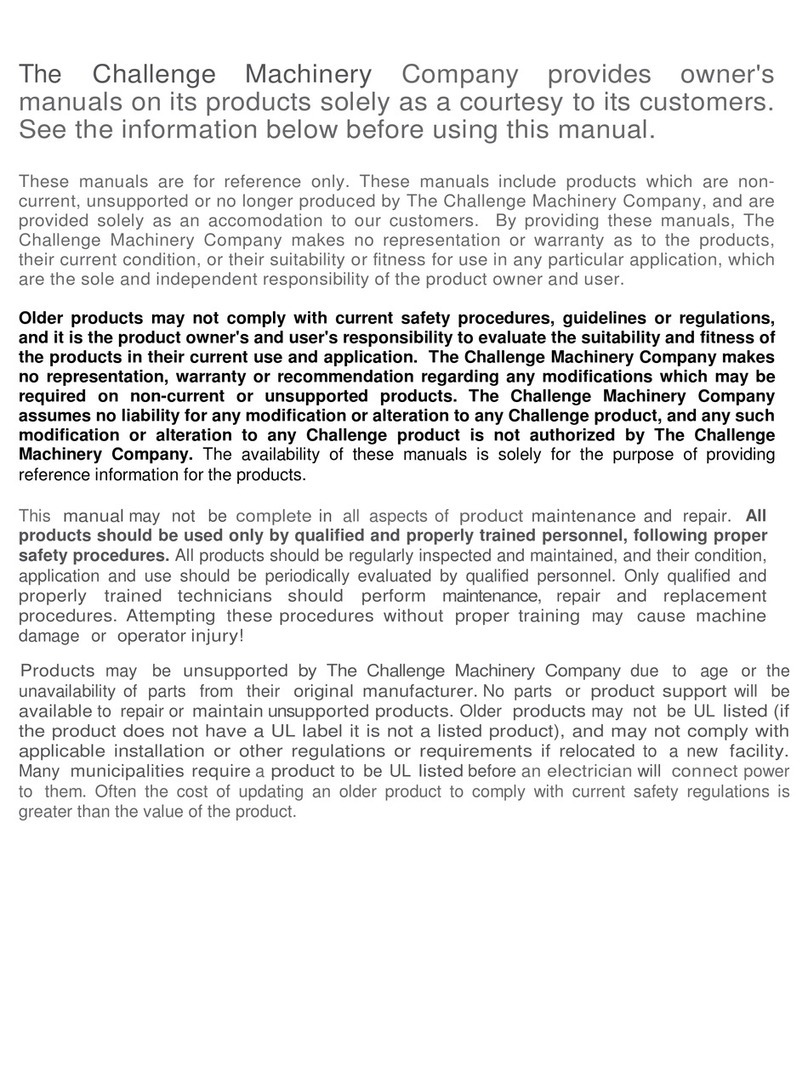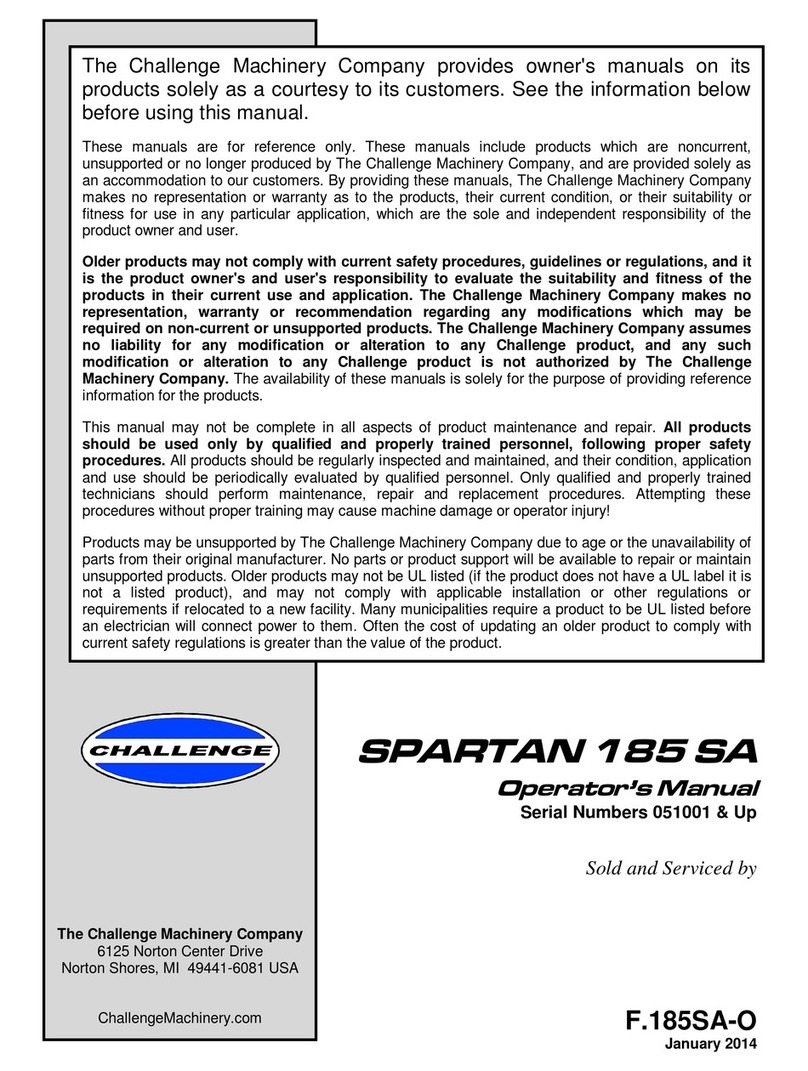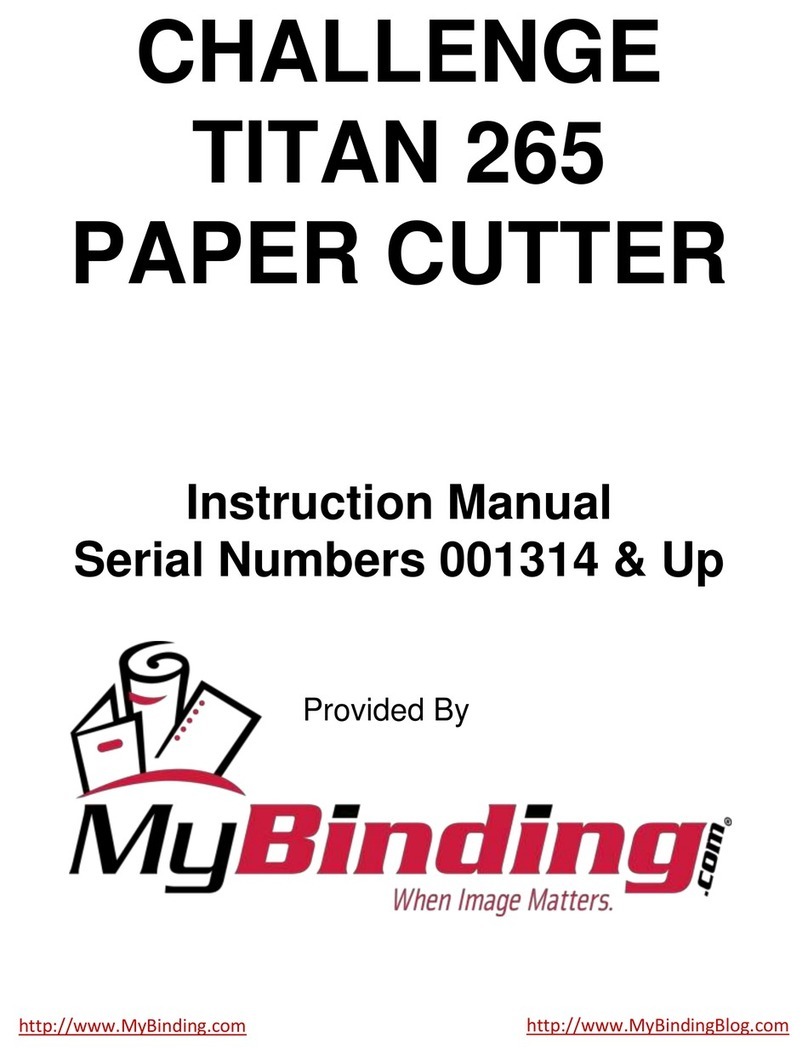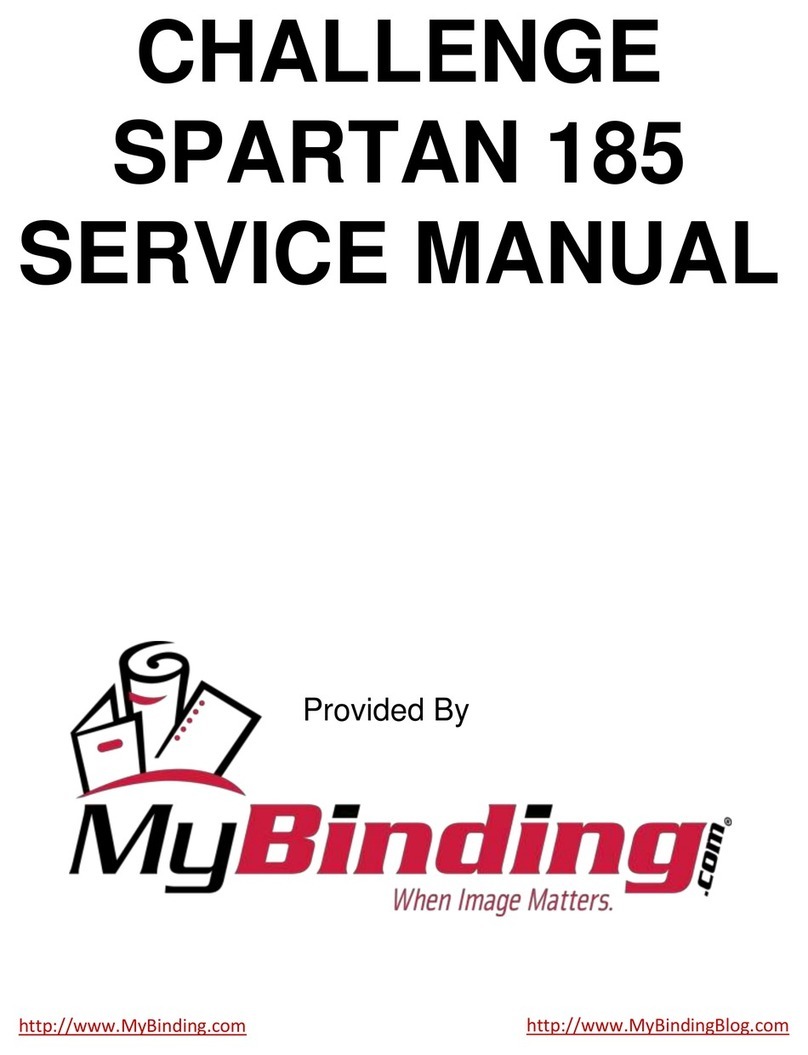5
F.200/TITAN 200/MAR 97
TABLE OF CONTENTS
INTRODUCTION........................................................................................................ 2
PACKING LIST........................................................................................................... 3
OPTIONAL ITEMS ..................................................................................................... 3
SPECIFICATIONS...................................................................................................... 4
SAFETY PRECAUTIONS........................................................................................... 7
CAUTION: POWER LOCK-OUT PROCEDURE........................................................ 7
¡OJO!.......................................................................................................................... 8
WARNING LABEL DEFINITIONS .............................................................................. 9
INSTALLATION & SETUP........................................................................................ 10
Uncrating ..................................................................................................... 10
Cleaning ...................................................................................................... 10
Removing the Table (to fit through a narrow door opening) ......................... 10
Removing the Foot Treadle ......................................................................... 11
Removing the Front Guard .......................................................................... 12
Reattaching the Table.................................................................................. 12
Hydraulic System Check.............................................................................. 12
Power Hook-Up ........................................................................................... 12
KnifeInstallation/Changing .......................................................................... 13
Knife Removal....................................................................................... 13
KnifeInstallation .................................................................................... 14
False Clamp Plate (Optional)....................................................................... 15
Line Light ..................................................................................................... 15
OPERATING CONTROLS ....................................................................................... 16
USING THE MACHINE ...................................................................................... 16
Power - Main Power Switch ......................................................................... 16
Start Up ....................................................................................................... 16
Making a Cut ............................................................................................... 16
Jogging Aid.................................................................................................. 17
Knife Change Alarm and Lubrication Alarm ................................................. 17
Manual Clamping (Using the Foot Treadle) ................................................. 17
DEFINITION OF KEYS ...................................................................................... 18
Backgauge Glide Control ............................................................................. 18
IN/MM Key................................................................................................... 18
SEND Key ................................................................................................... 18
Push-Out Key .............................................................................................. 18
Clear Key..................................................................................................... 18
Enter Key..................................................................................................... 18
Priority Add (X/Y) Key.................................................................................. 19
Soft-Keys..................................................................................................... 19
Arrow Keys .................................................................................................. 19
Contrast Control .......................................................................................... 19
SEND MODE ..................................................................................................... 19
Entering Math .............................................................................................. 19
Entering Fractions........................................................................................ 19
Upgrading Power Backgauge Models to Programmable Models ................. 19
MAINTENANCE MODE ..................................................................................... 20
Language..................................................................................................... 20
Parameters .................................................................................................. 20
False Clamp .......................................................................................... 20
Time-out ................................................................................................ 20
Push-out................................................................................................ 20
Accuracy Adjust .................................................................................... 20
Knife count ............................................................................................ 20
Machine count....................................................................................... 21
NOTICE: UNSUPPORTED PRODUCT!
NO TECHNICAL SUPPORT AVAILABLE!
NO REPAIR PARTS AVAILABLE!