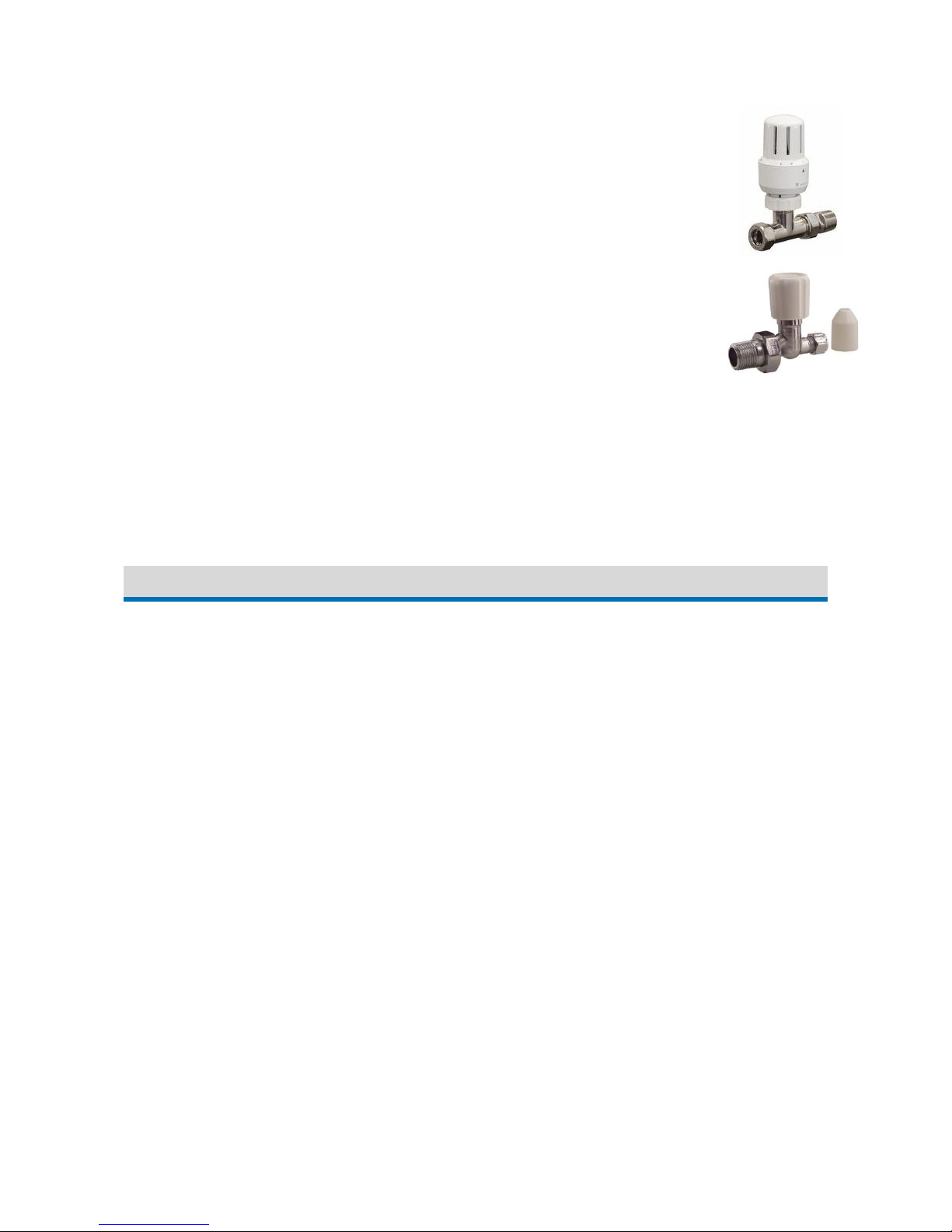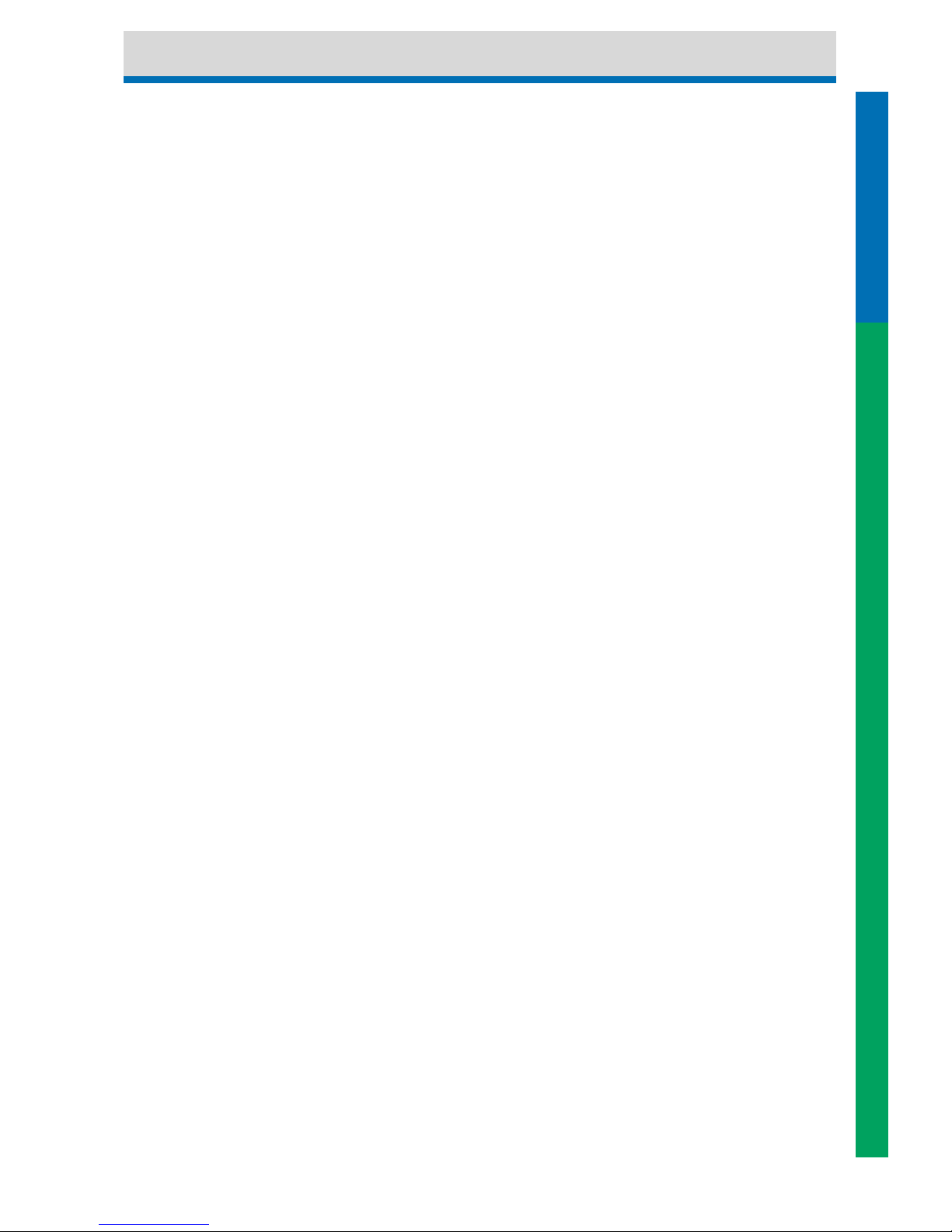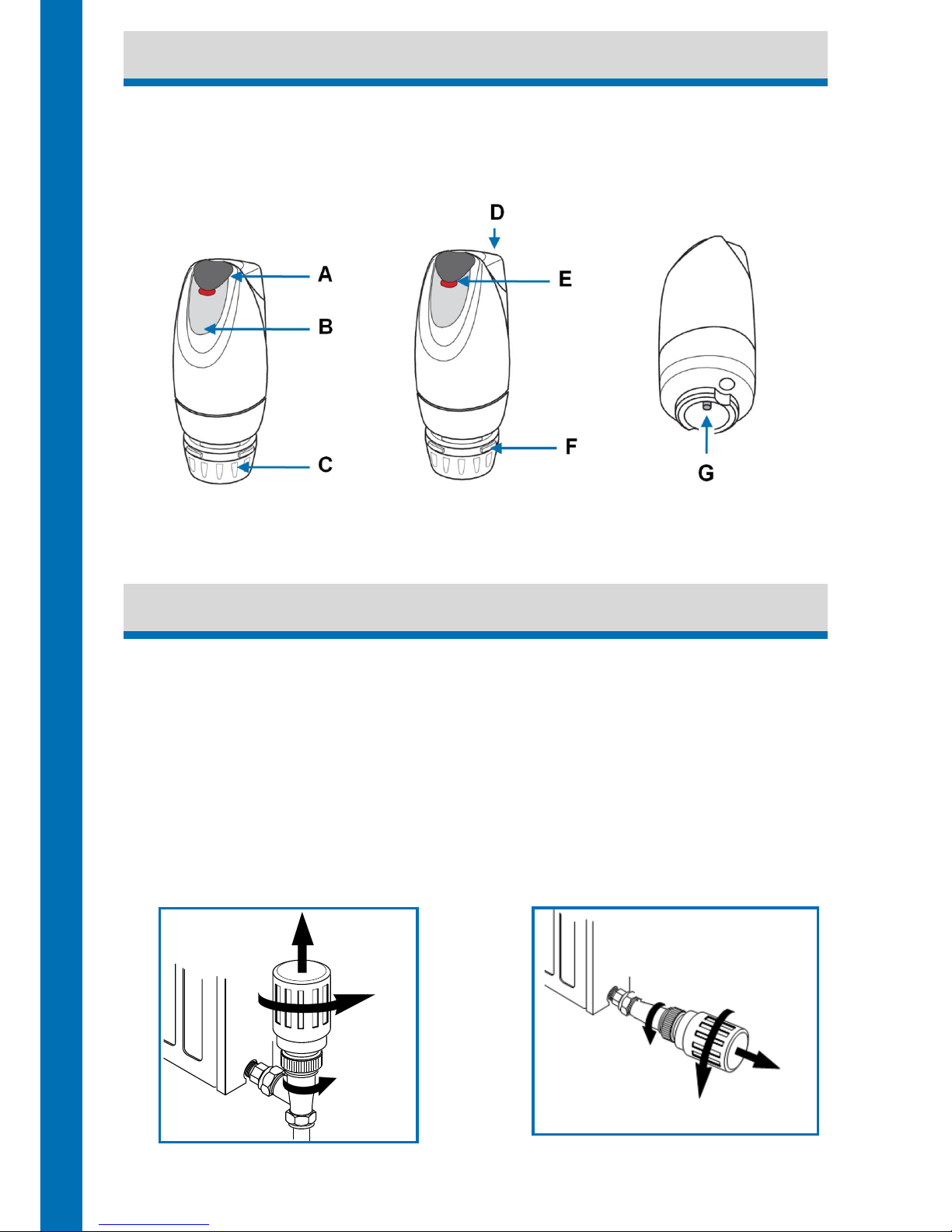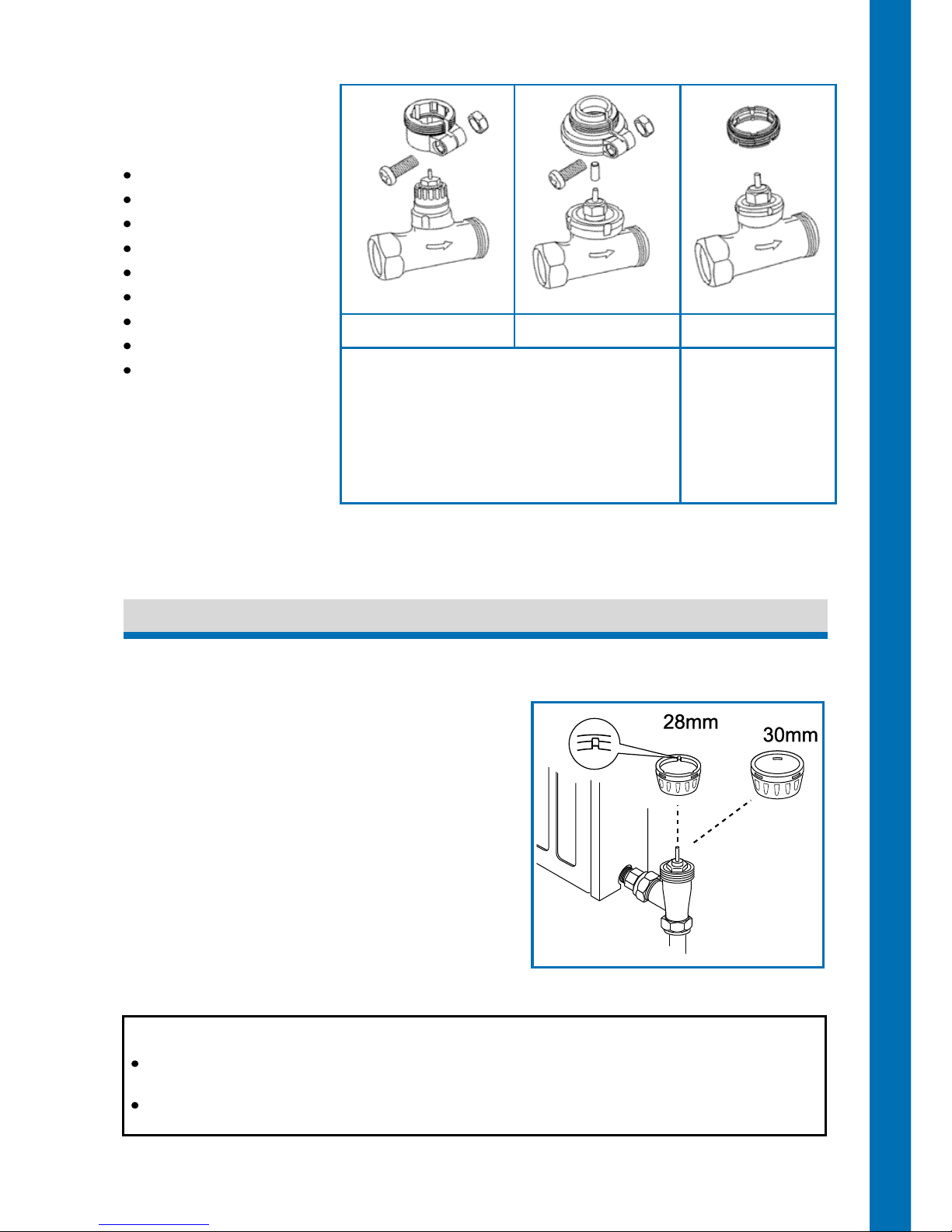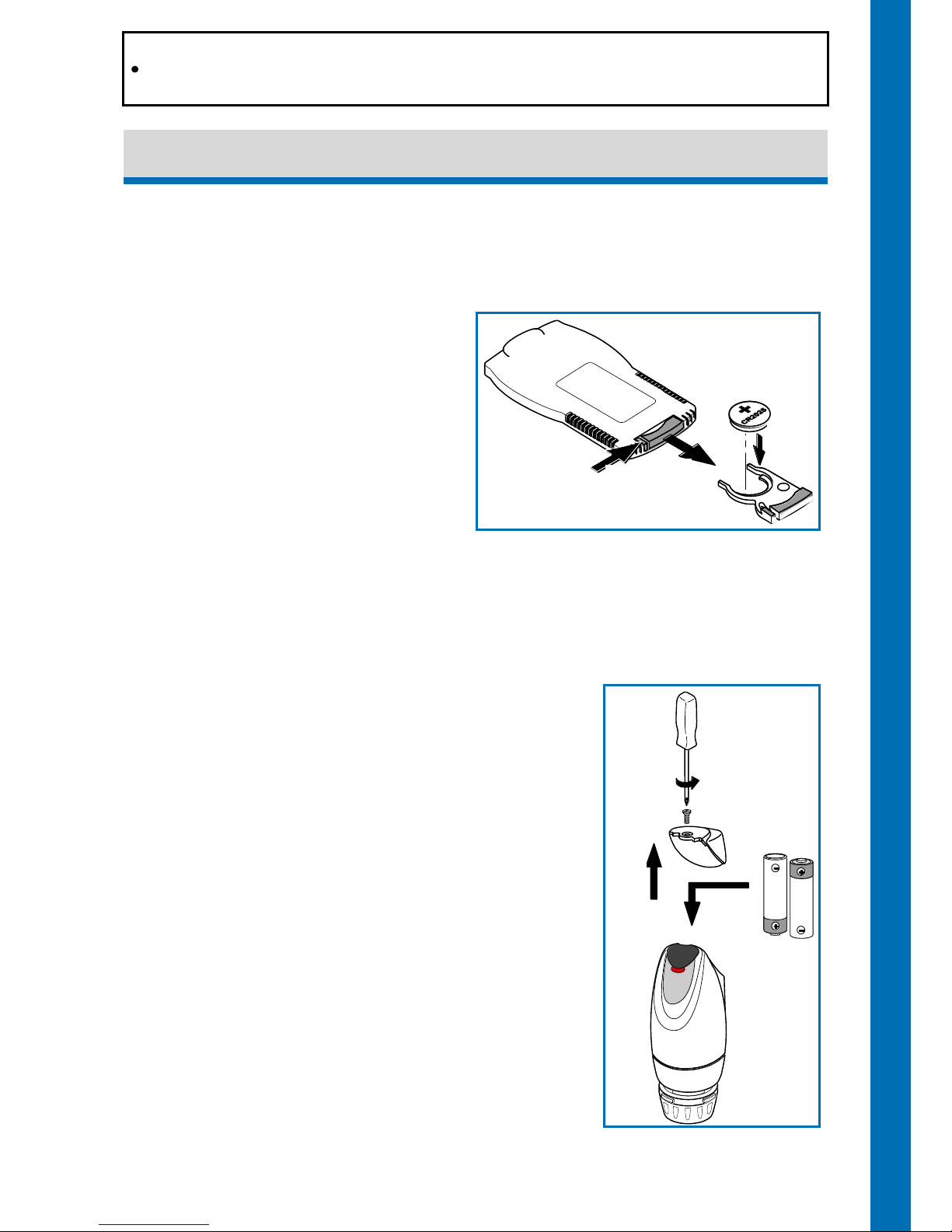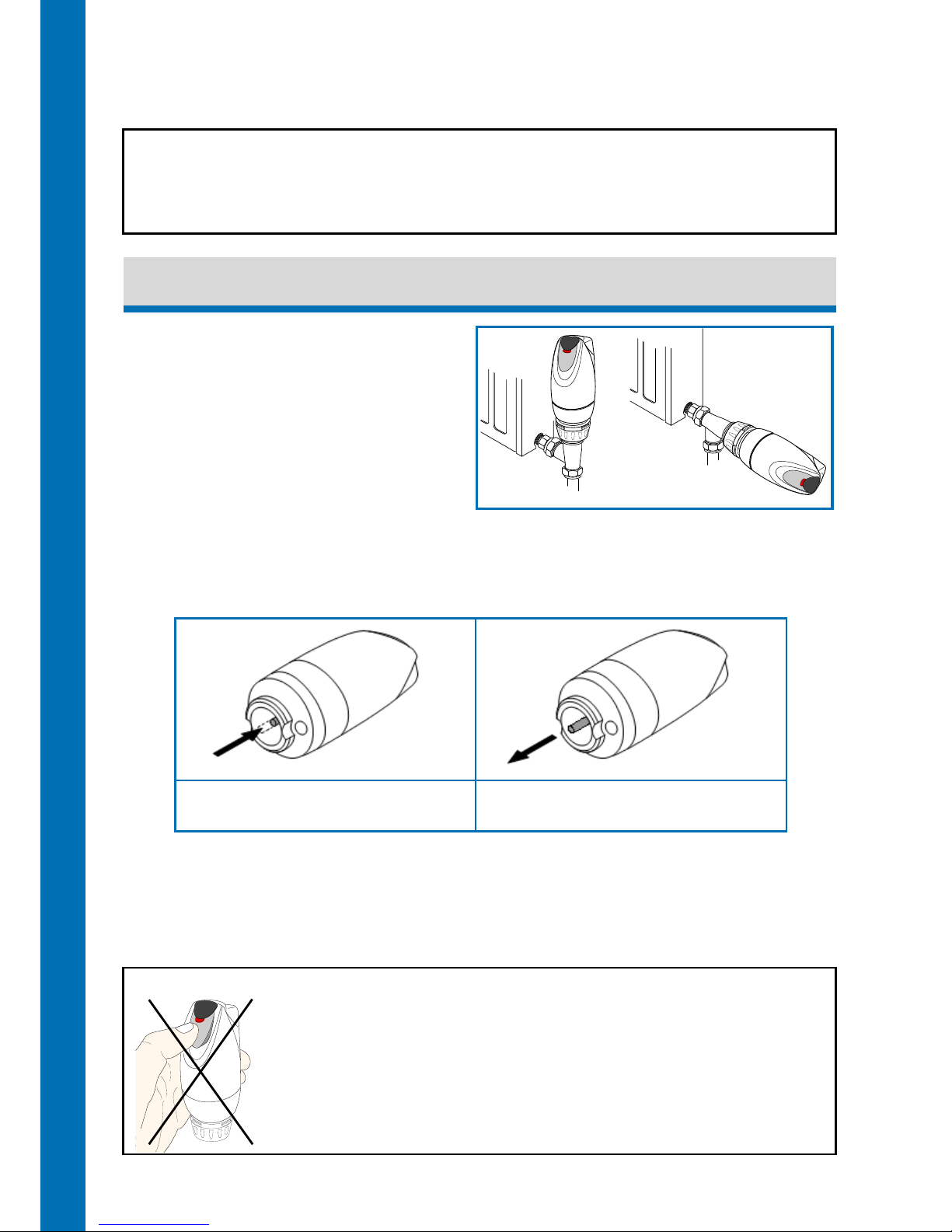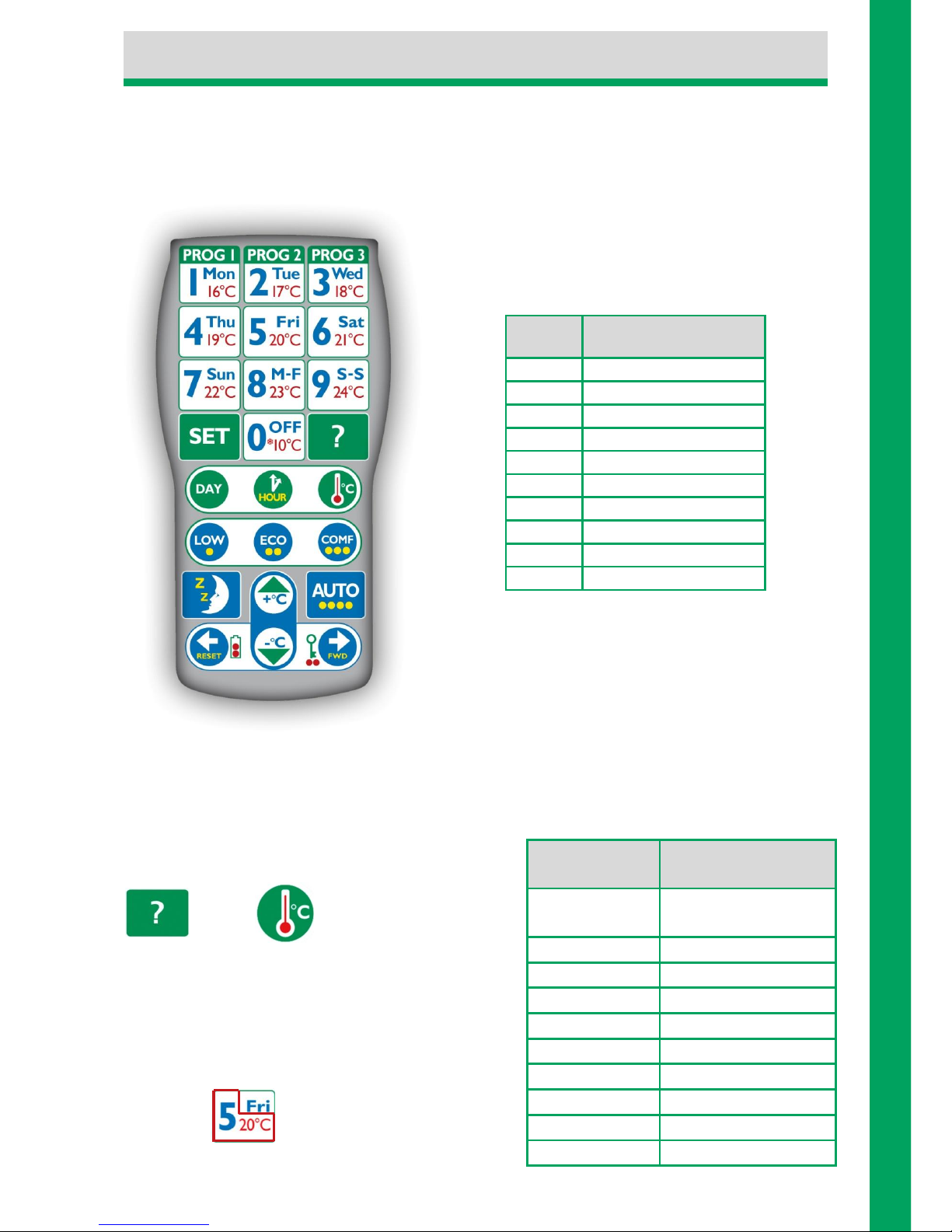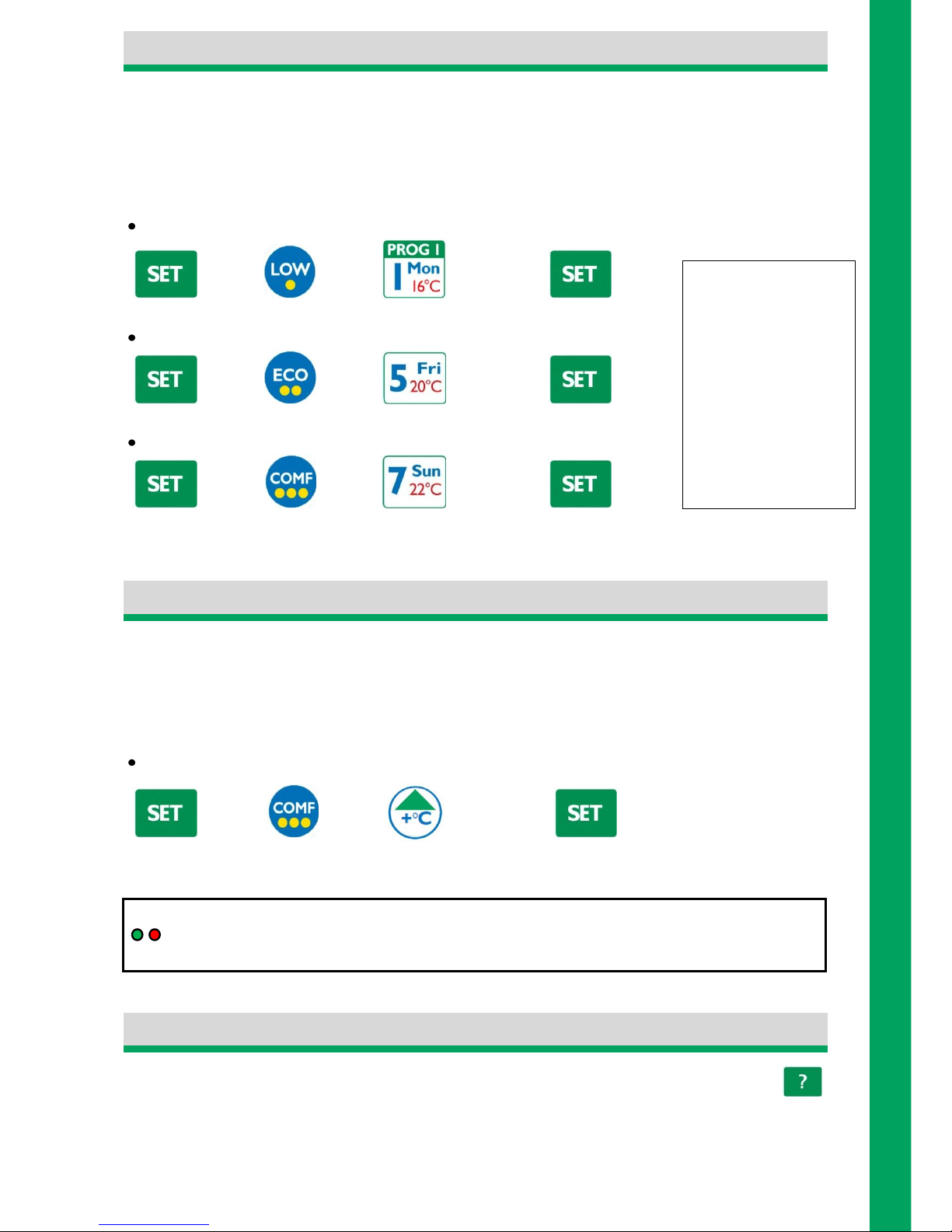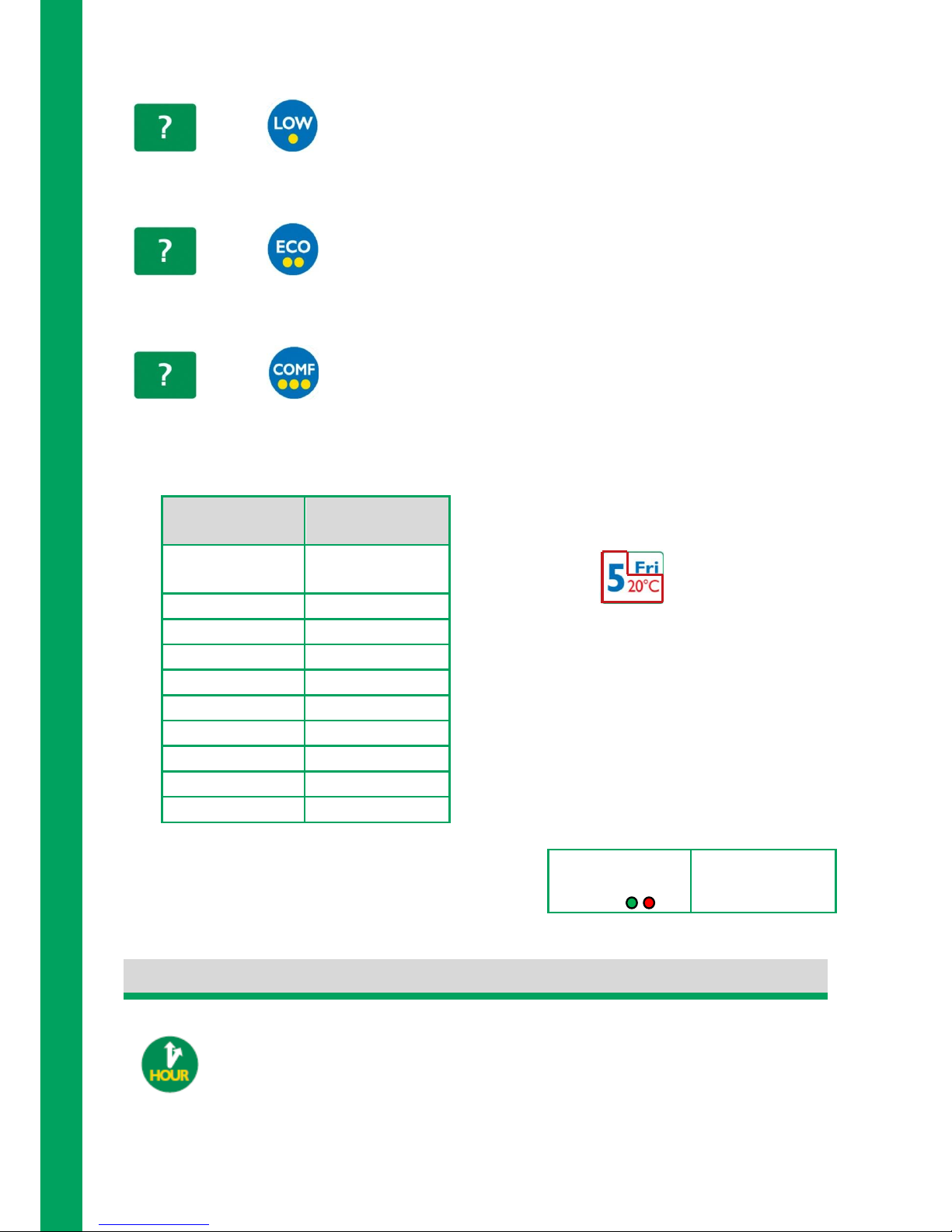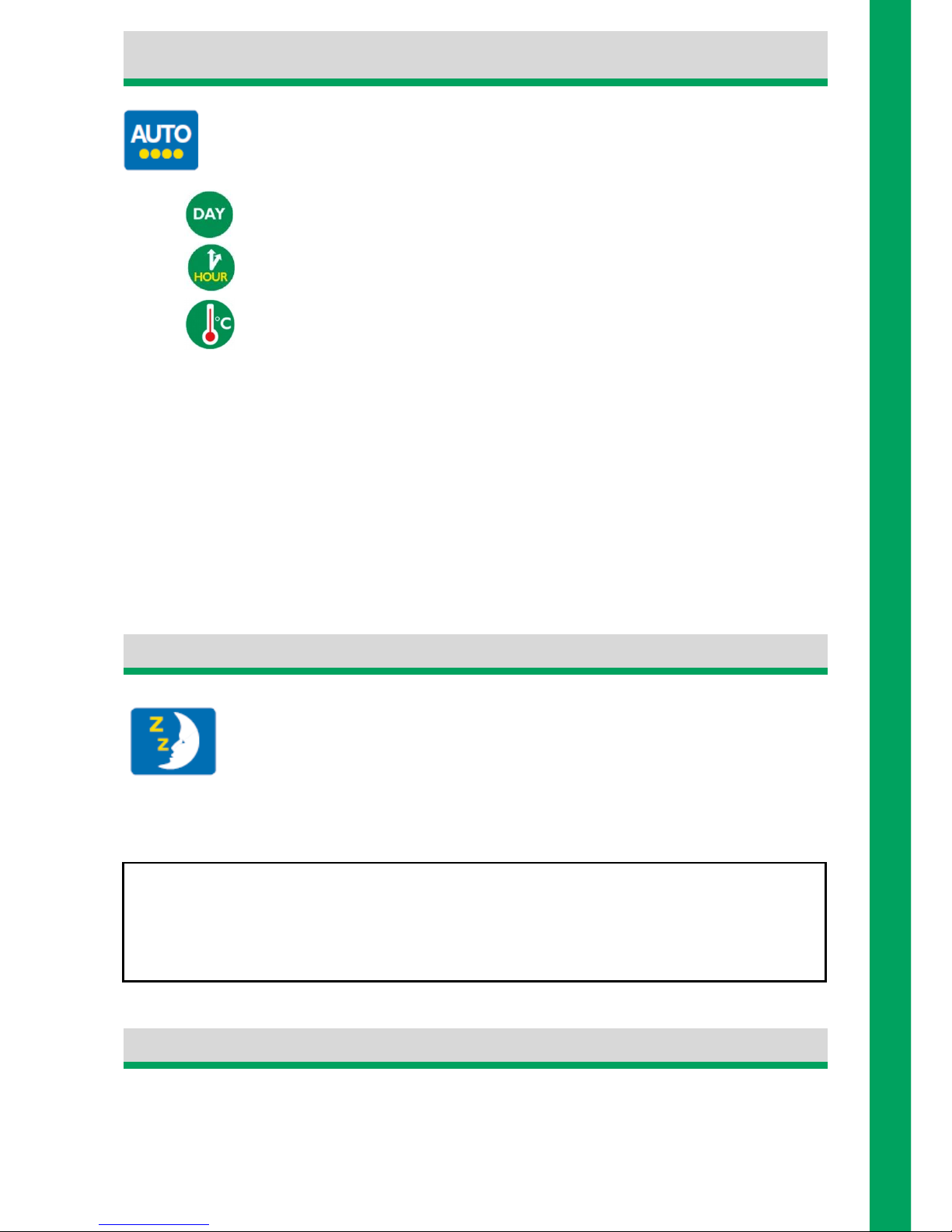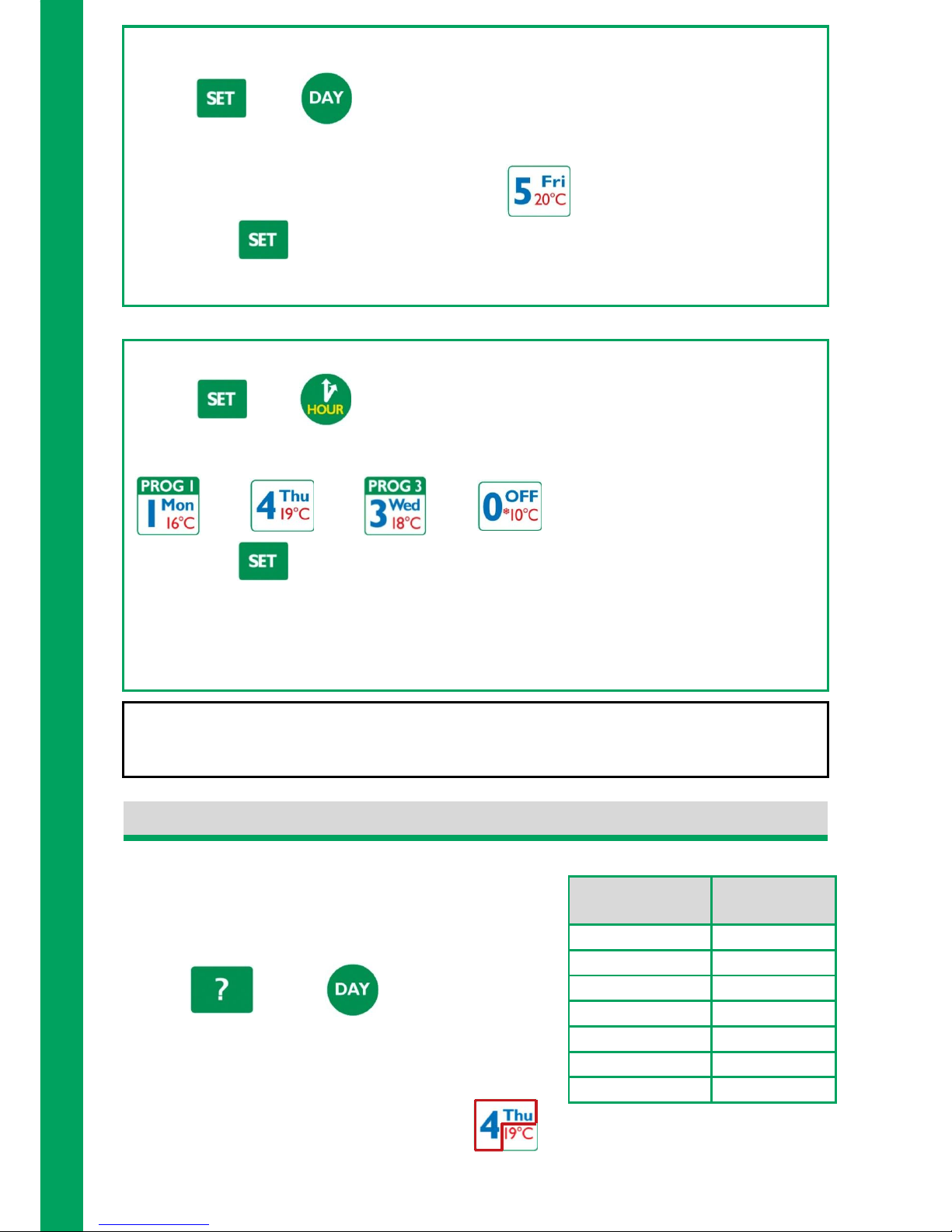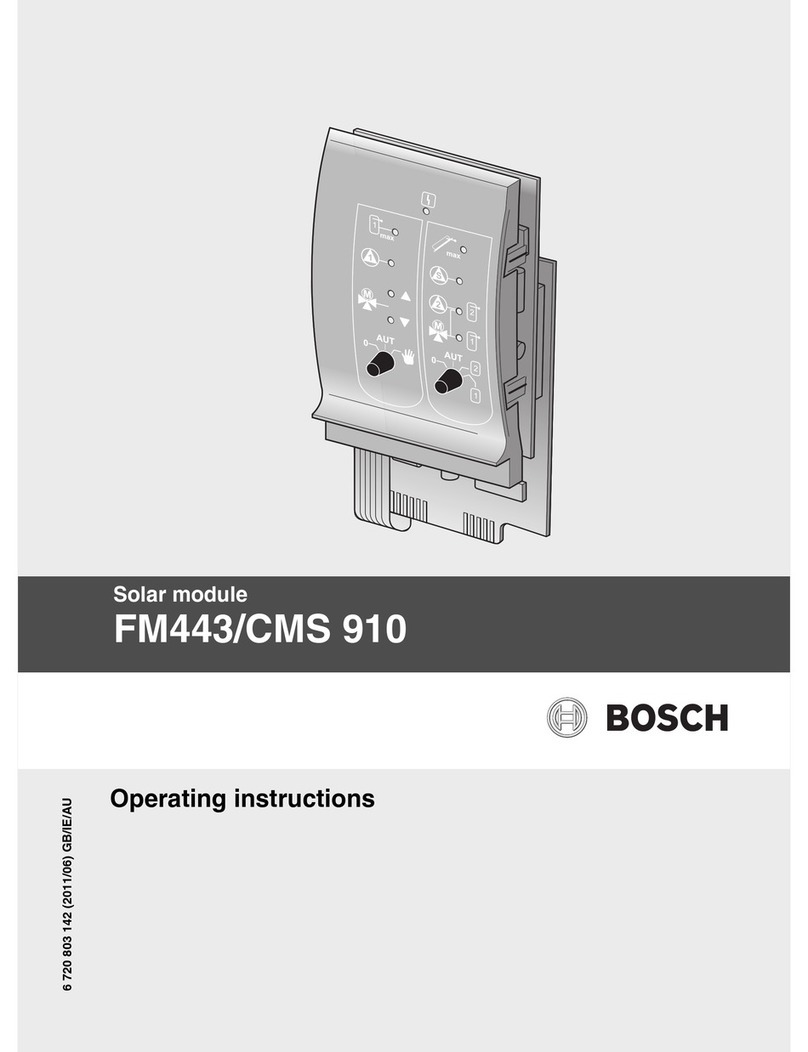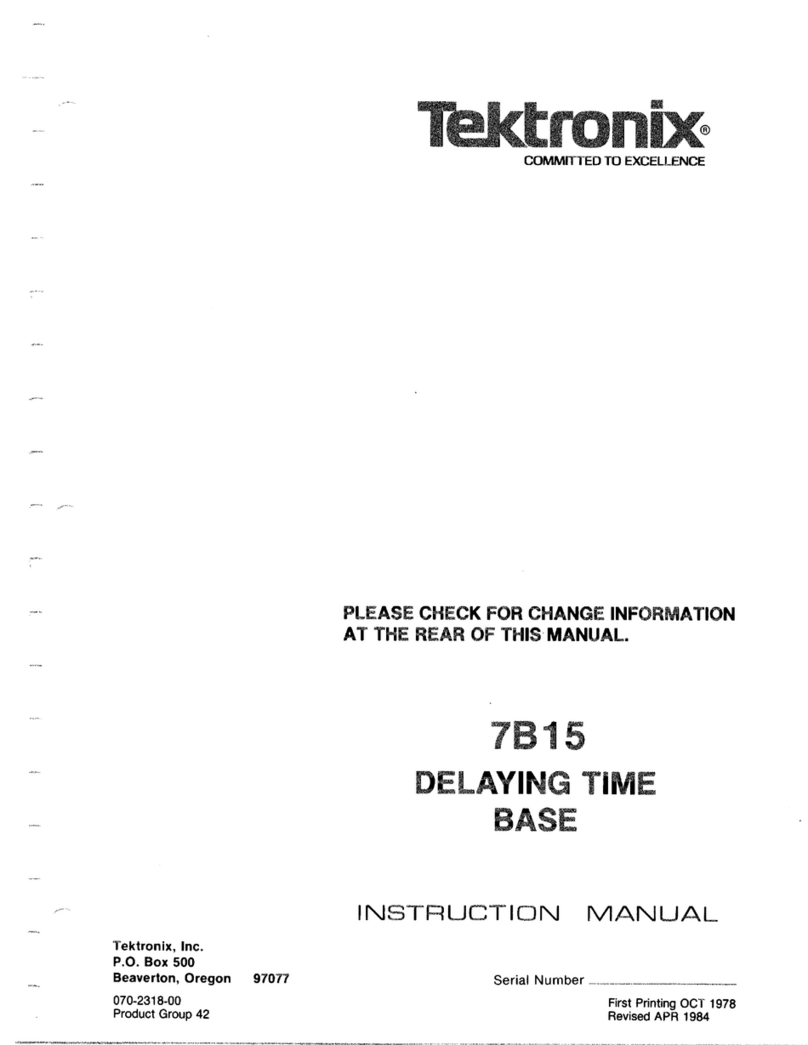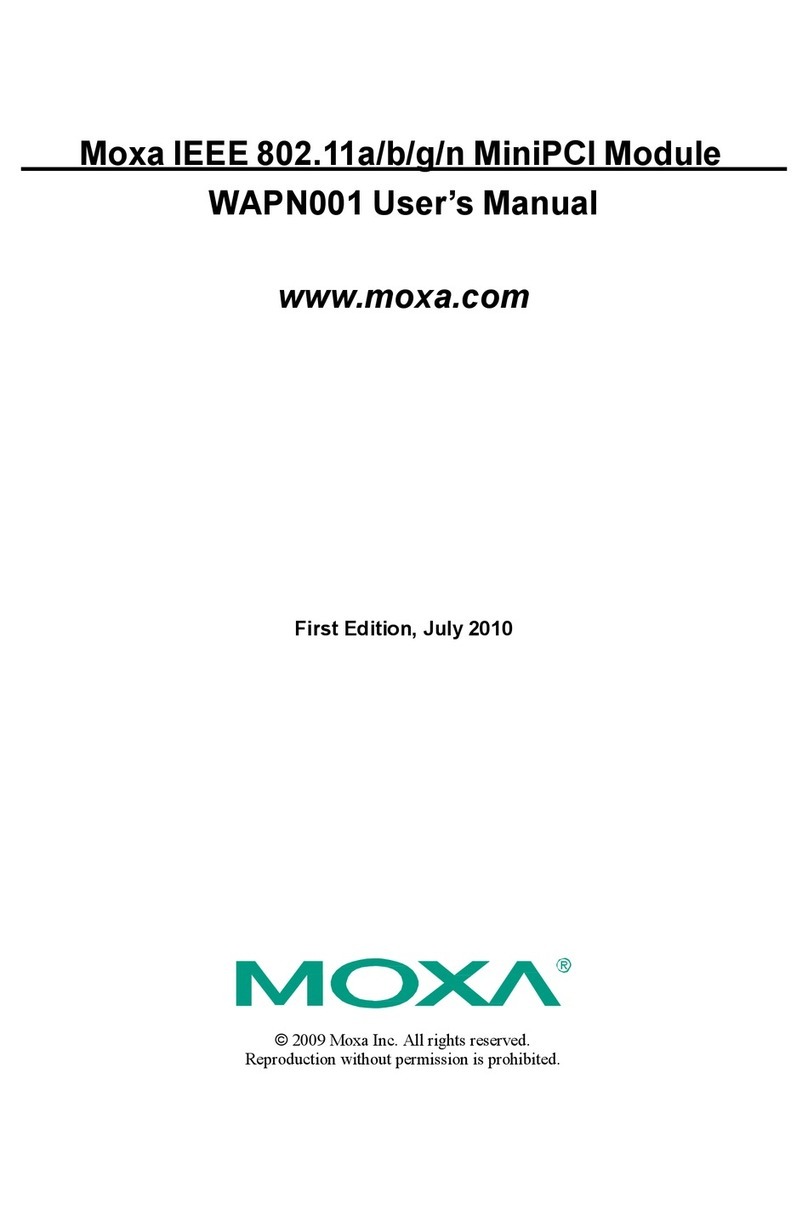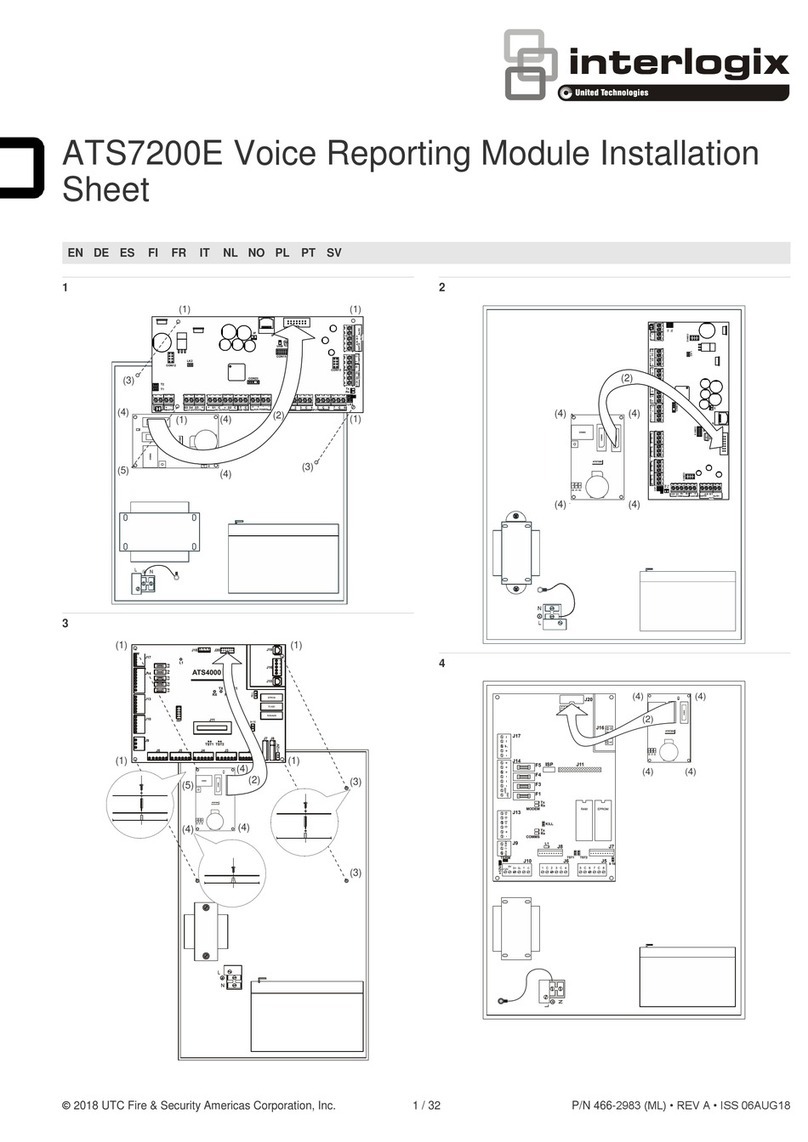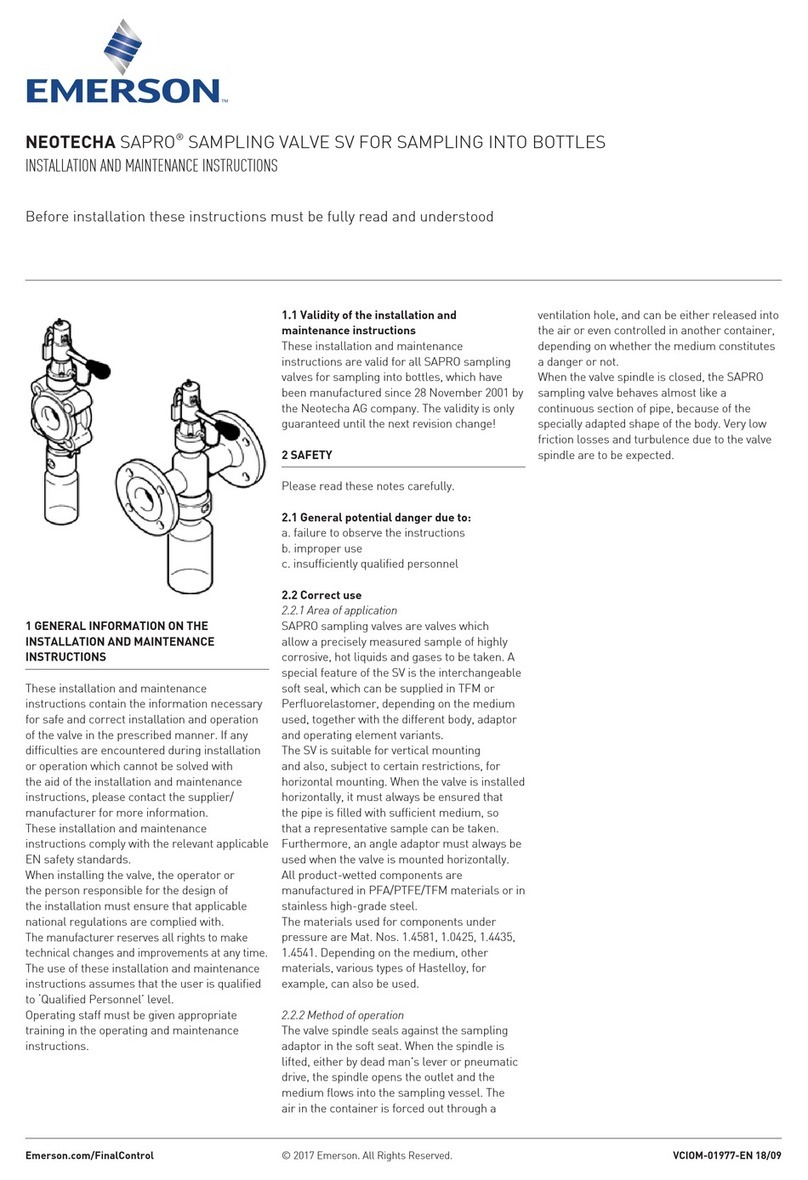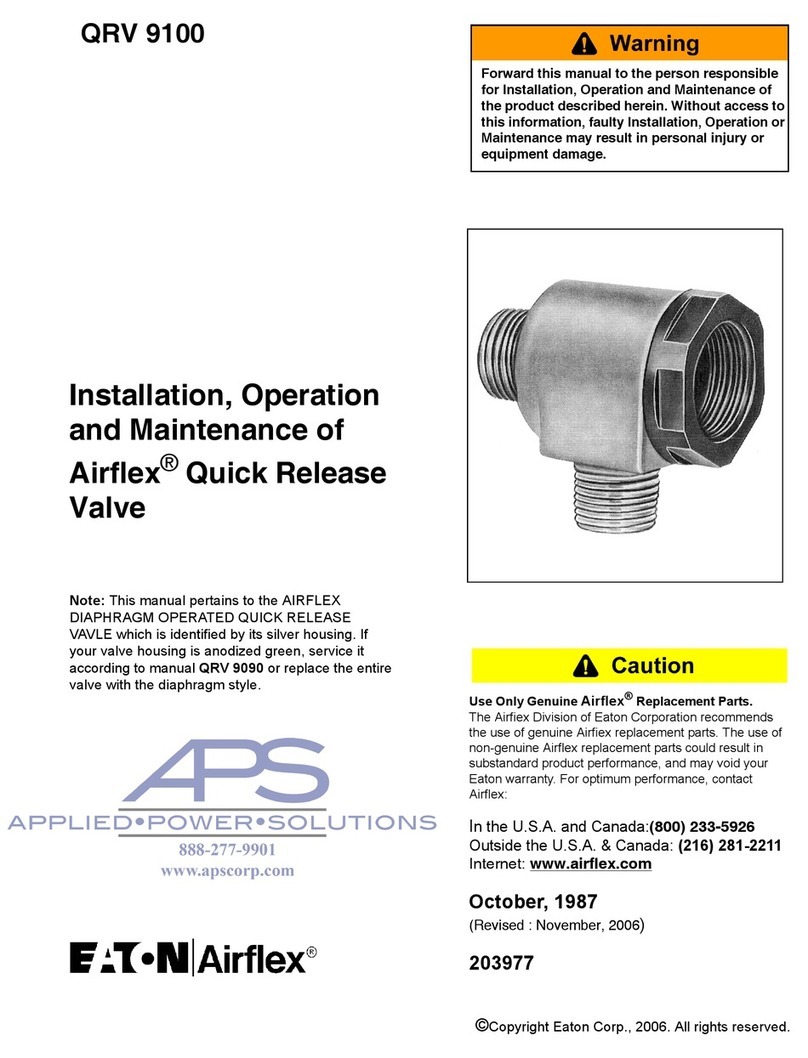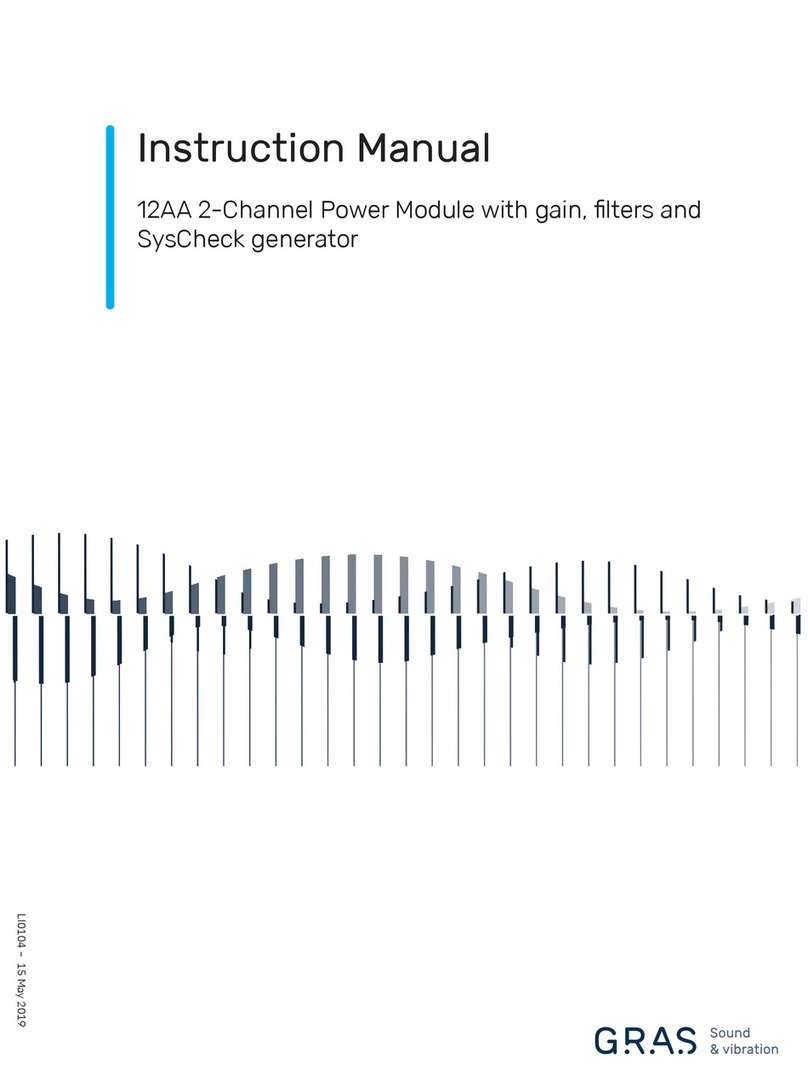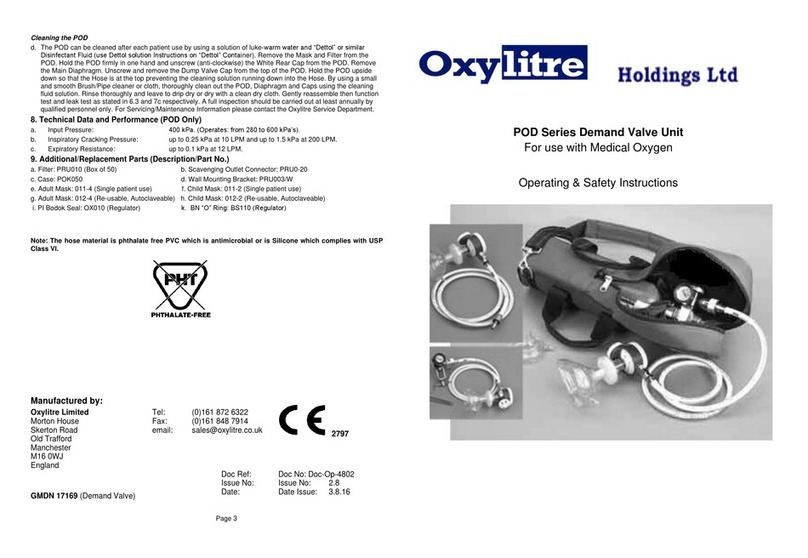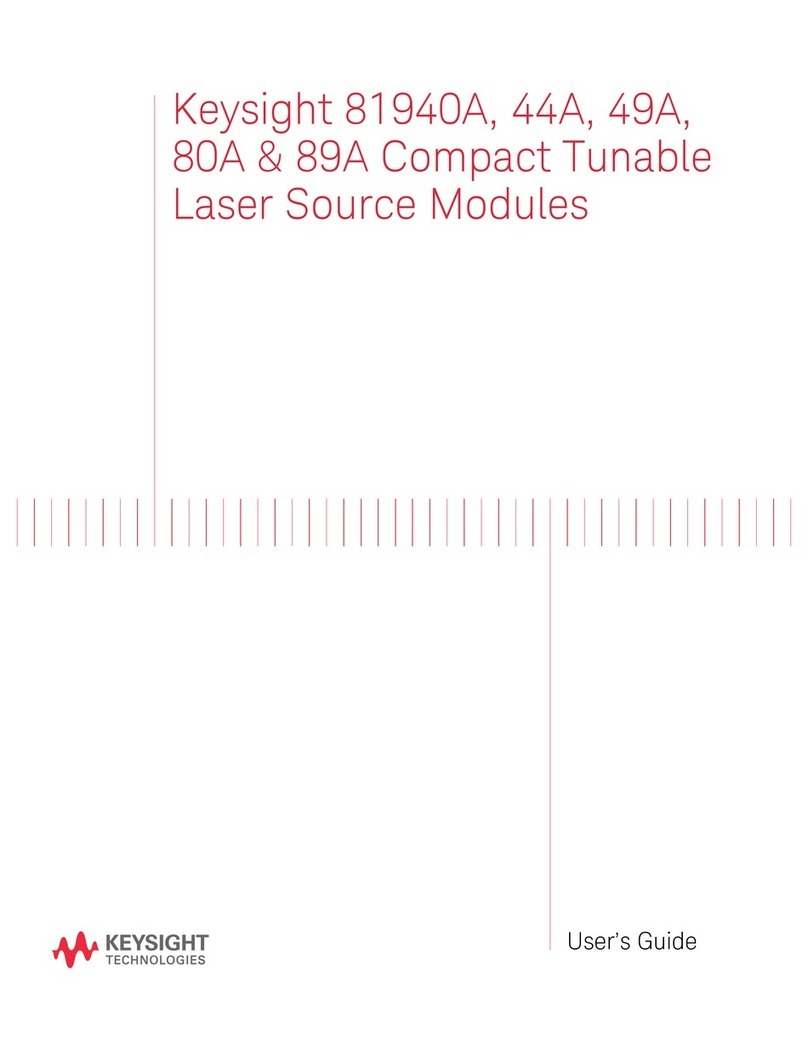Page 4of 36
1 Introduction..........................................................................................................................5
2 General use......................................................................................................................... 6
3 Fitting the base ring and spacer……................................................................................... 6
3a Choosing the correct base ring..............................................................................7
3b Choosing the correct spacer………....................................................................... 8
3c Attaching the base ring to the eTRV...................................................................... 8
4 Batteries...............................................................................................................................9
5 Fitting the eTRV to the radiator ...........................................................................................10
6 Factory settings....................................................................................................................11
6a What the LED indicator means..............................................................................12
6b Replacing low and dead batteries..........................................................................12
7 Using your eTRV..................................................................................................................13
7a eTRV grey push button..........................................................................................13
7b eTRV remote control..............................................................................................14
8 Using as a simple thermostat...............................................................................................15
8a OFF / frost protection.............................................................................................16
9 LOW, ECO and COMF.........................................................................................................16
9a Changing the stored LOW, ECO and COMF mode temperature settings............. 17
9b Unlimited temperature control................................................................................17
9c Check the temperature of the LOW, ECO and COMF modes............................... 17
9d Boosting from OFF, LOW, ECO or AUTO mode.................................................... 18
10 Individual programmes.........................................................................................................19
10a Sleep......................................................................................................................19
10b Setting the day and time........................................................................................ 19
10c Checking the day and time settings.......................................................................20
10d Setting quick programmes..................................................................................... 21
10e Customised programmes...................................................................................... 22
10f Example of a customised programme .................................................................. 24
10g Deleting day programmes......................................................................................25
10h Forward to next programme ..................................................................................25
10i One-hour boost……...............................................................................................26
10j +/- 1°C...................................................................................................................26
11 Checking settings and modes..............................................................................................26
11a Check current mode...............................................................................................26
11b Check temperature set for AUTO mode.................................................................27
11c Check the temperature setting...............................................................................27
11d Check the current room temperature.................................................................... 28
12 Extra settings.......................................................................................................................28
12a Setting maximum and minimum temperatures...................................................... 28
12b Checking maximum and minimum temperatures...................................................29
12c Setting an “offset” temperature.............................................................................. 29
12d Checking the offset temperature............................................................................30
12e Cancelling the offset temperature..........................................................................30
12f Retracting and extending the stem manually......................................................…31
12g Lock settings..........................................................................................................31
12h Exercising the valve.............................................................................................. 32
12i Restore factory settings......................................................................................... 33
13 Technical properties.............................................................................................................33
14 Programme tables................................................................................................................34
15 eTRV quick guide................................................................................................................ 36