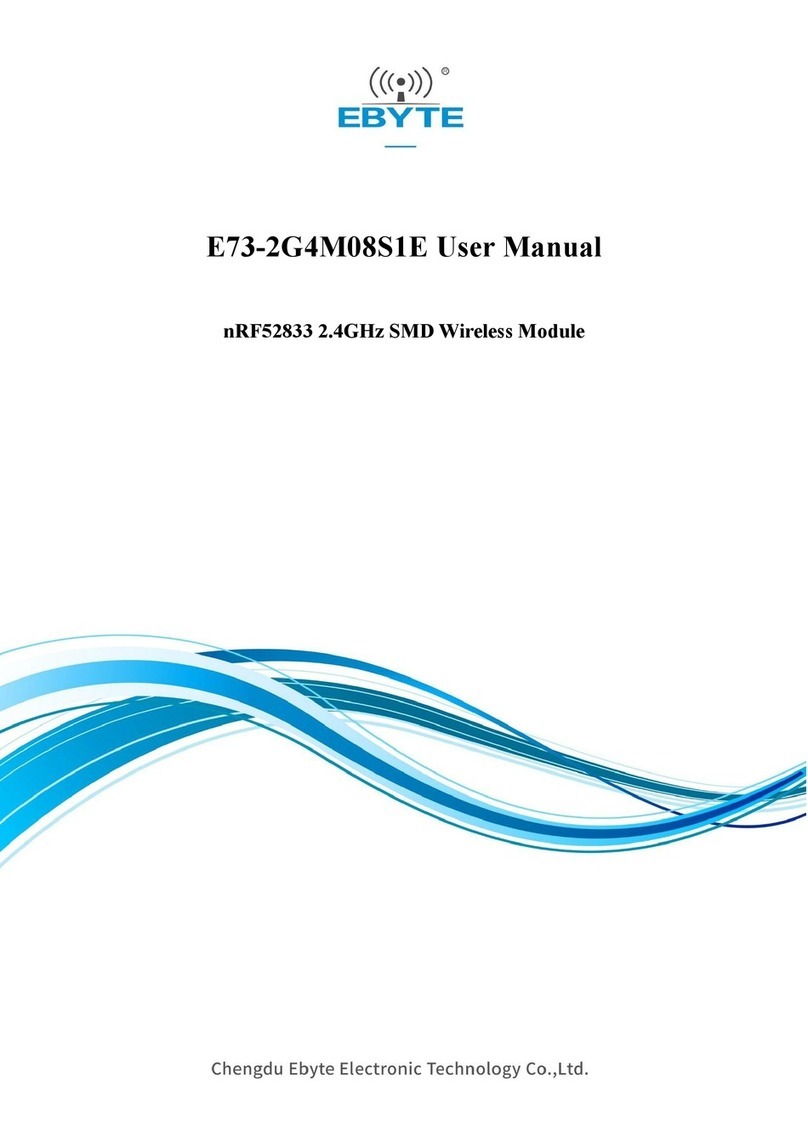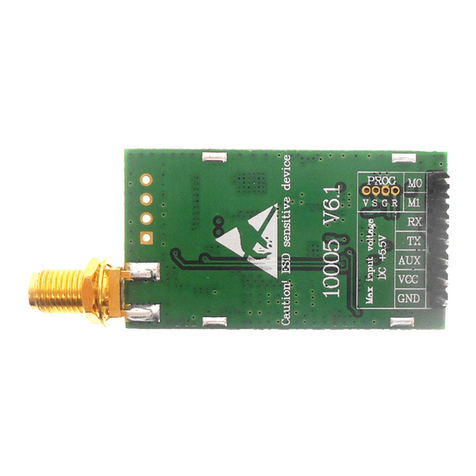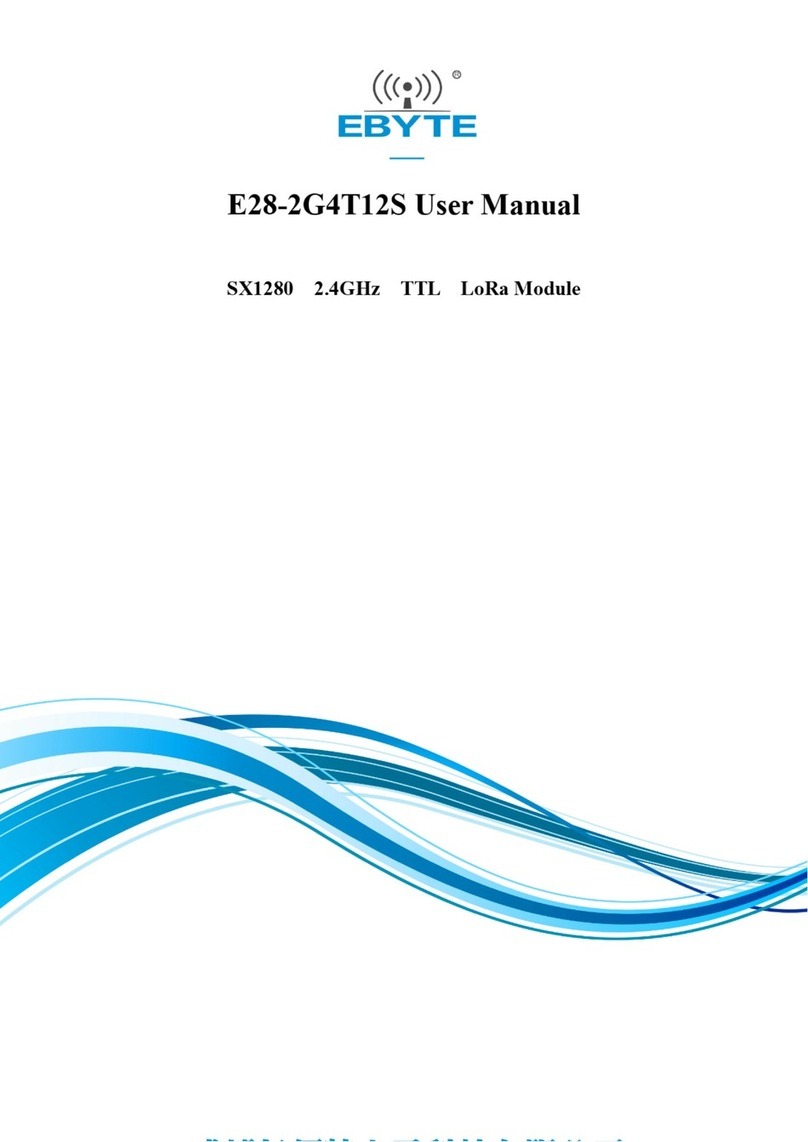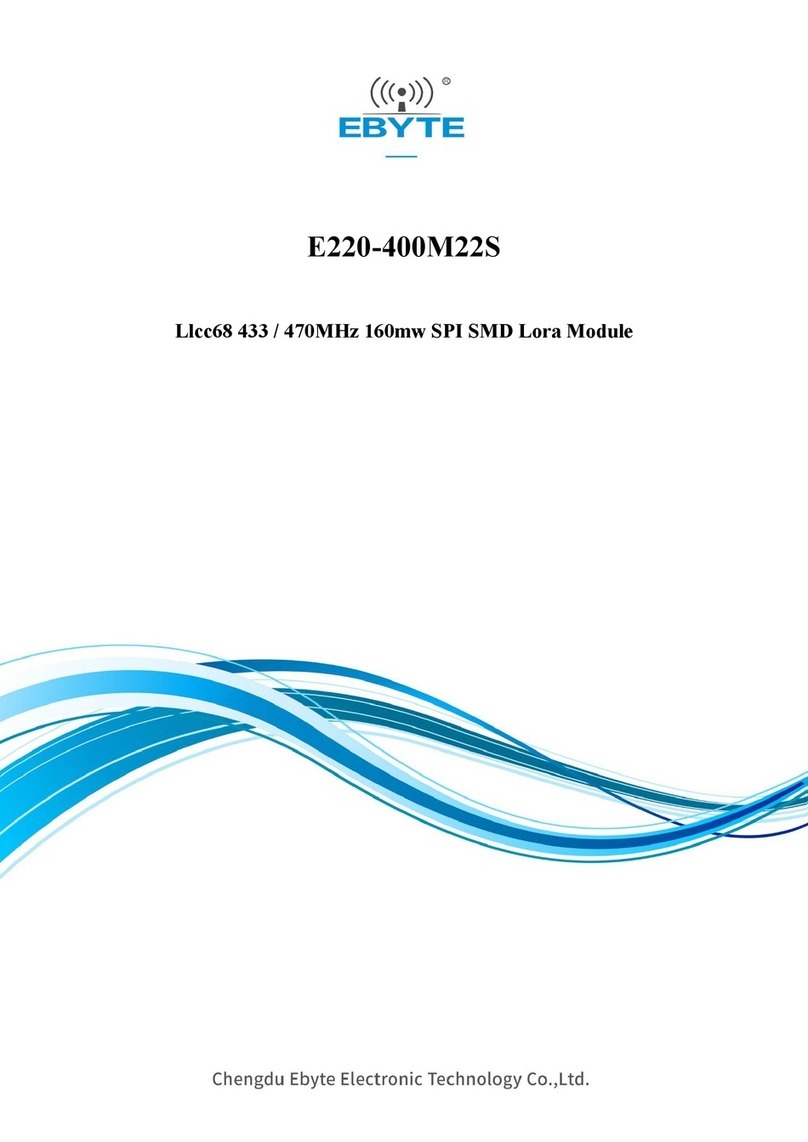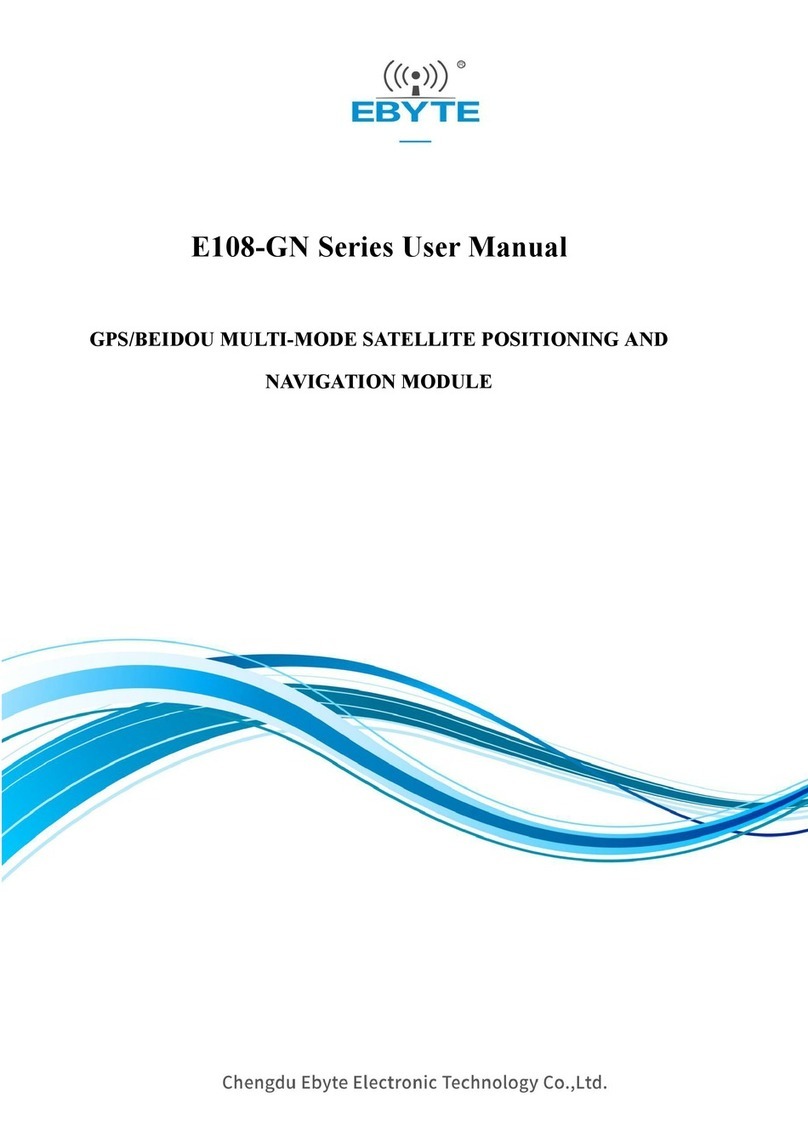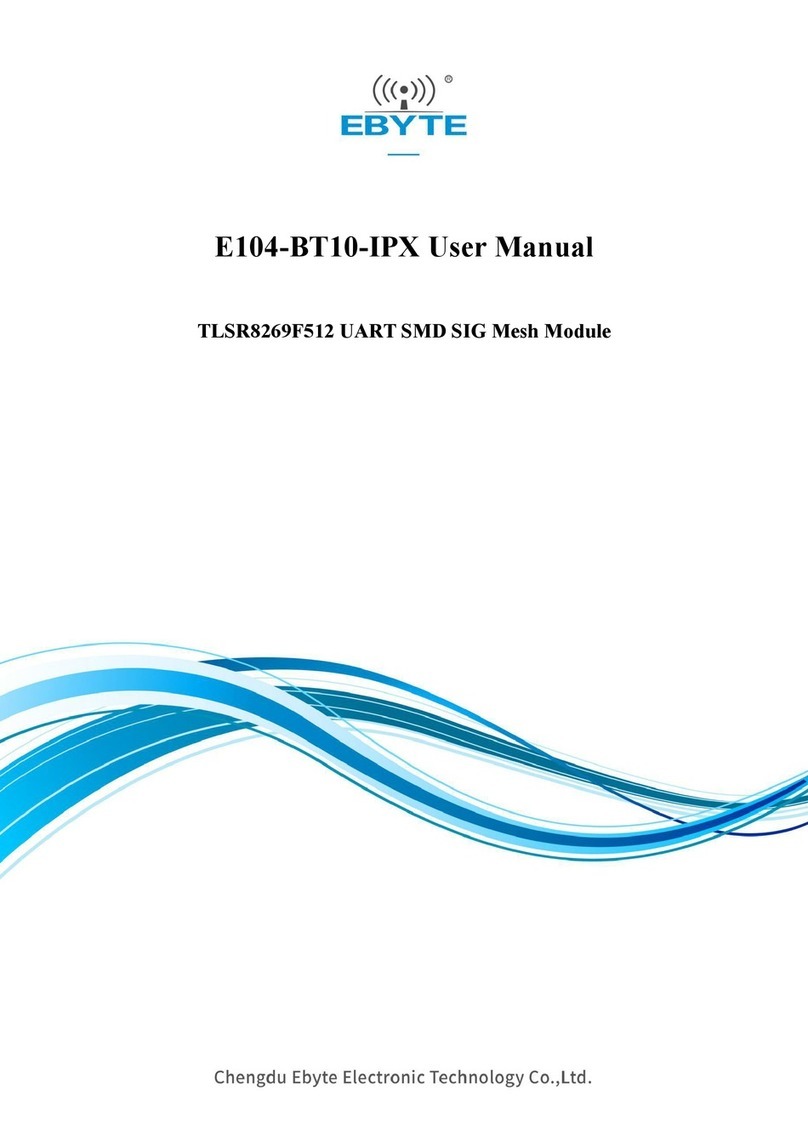Content
1. Product introduction......................................................................................................................4
Brief introduction......................................................................................................................4
Basic usage................................................................................................................................5
Electrical parameter ..................................................................................................................5
Electrical characteristic .............................................................................................................6
2. Function description......................................................................................................................7
Pin definition.............................................................................................................................7
Application schematic...............................................................................................................8
3.Quick start......................................................................................................................................9
3.1 Traditional mode(NORMAL) ...........................................................................................10
3.1.1 Link preparation .....................................................................................................10
3.1.2 Set the module as AP to establishes TCP SERVER and PC wireless connection 11
3.1.3 Set the module as AP to establish a UDP server wireless connection with a PC ...13
3.1.4 Set module as STA(Station)to connect other WiFi hot spots ............................15
.........................................................................................................................................21
3.1.5 Web page configuration..........................................................................................21
.........................................................................................................................................22
3.1.6 Remote AT command .............................................................................................22
3.2 MQTT Client mode(MQTT).............................................................................................23
1.1 3.2.1 Setting process..................................................................................................23
3.2.2 Device access demo ............................................................................................24
3.2.3 MQTT precautions .................................................................................................27
3.3 HTTP Client mode (HTTP)...............................................................................................27
3.3.1 Setting process........................................................................................................27
3.3.2 Use of POST request method .................................................................................28
3.3.3 Use of GET request method ...................................................................................29
3.3.4 HTTP Client precautions........................................................................................31
3.4 Server multi-Link mode (MULTIS)..................................................................................31
3.4.1 Setting process........................................................................................................31
3.4.2 Multi-Client access demo....................................................................................31
3.4.3 MULTIS precautions..............................................................................................33
3.5 Client Multi-link Mode (MULTIC)...........................................................................34
3.5.1 Setting process........................................................................................................34
3.5.2 Demo of A B general client access server ..............................................................34
3.5.3 EBT Private Network Access Demo ......................................................................36
3.5.4 MULTIC precautions .............................................................................................38
3.6 Change UART baud rate ...................................................................................................38
3.7 Low power consumption configuration description..........................................................38
4.Specification for networking........................................................................................................39
Networking role ......................................................................................................................39
Networking model...................................................................................................................40
5. AT Command ..............................................................................................................................41