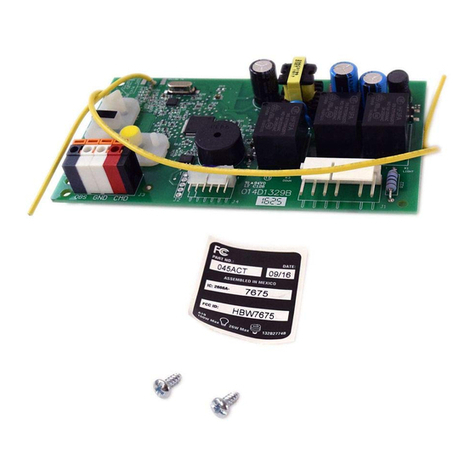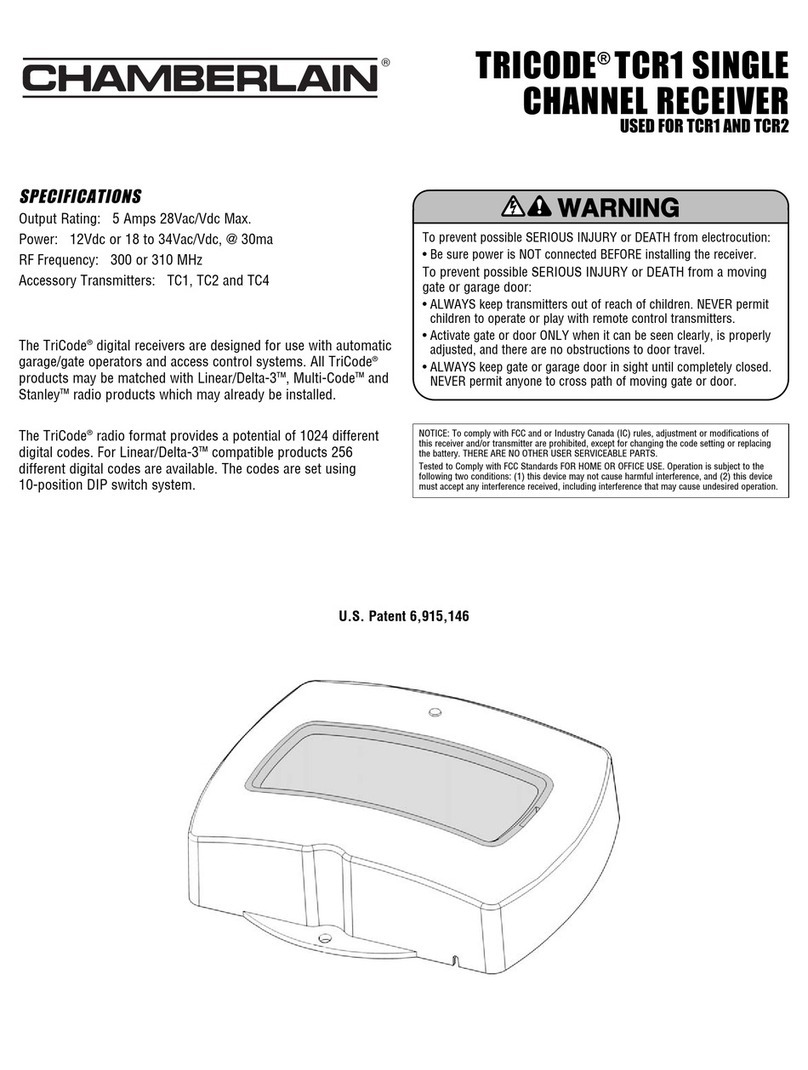Chamberlain CHAMBERLAIN 635LM User manual
Other Chamberlain Receiver manuals

Chamberlain
Chamberlain TriCode TCG1 User manual
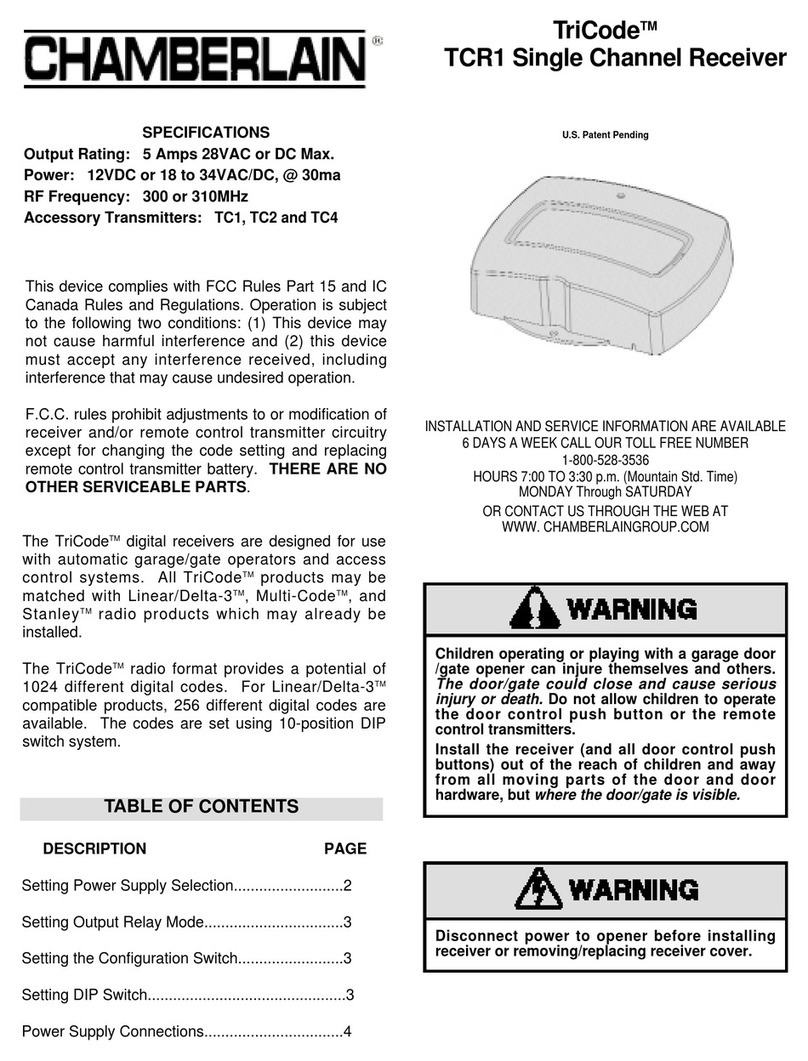
Chamberlain
Chamberlain TriCode TCR1 User manual
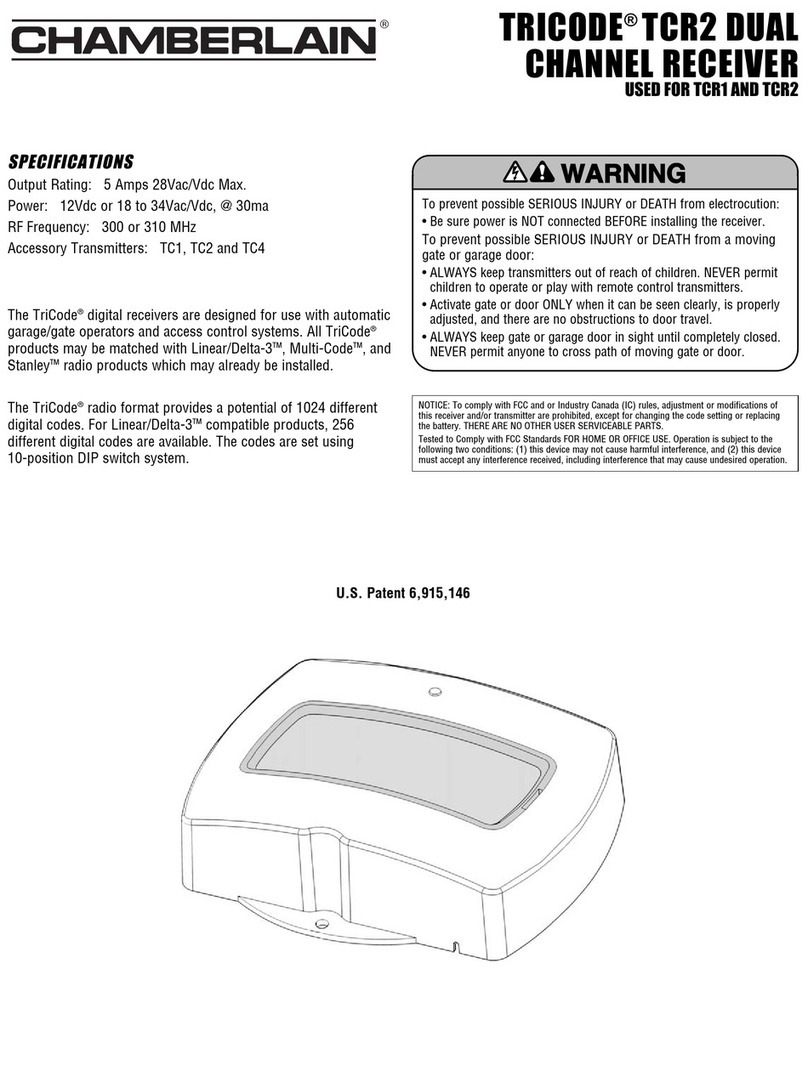
Chamberlain
Chamberlain TRICODE TCR2 DUAL User manual
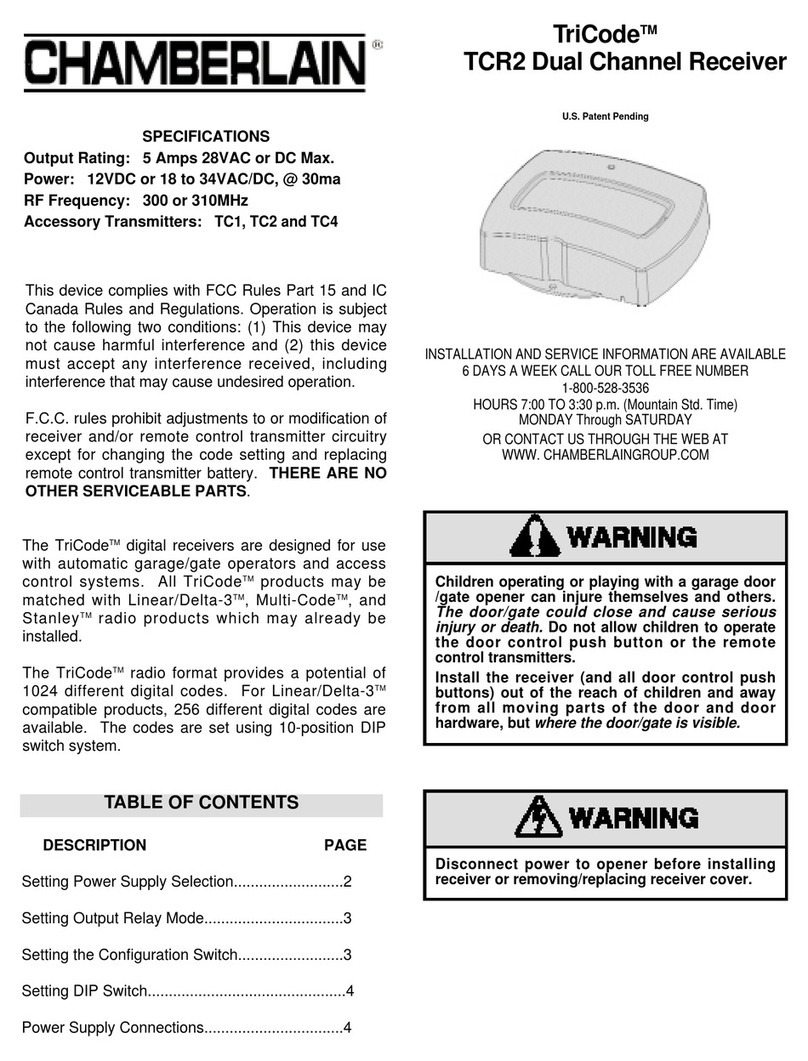
Chamberlain
Chamberlain TriCode TCR2 User manual

Chamberlain
Chamberlain LiftMaster PROFESSIONAL 423LM User manual
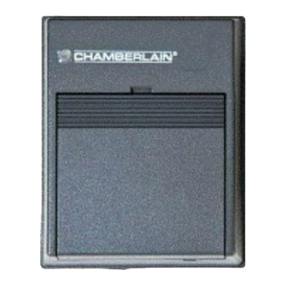
Chamberlain
Chamberlain 955CB User manual

Chamberlain
Chamberlain 050DCTWFLK User manual

Chamberlain
Chamberlain 8003EV User manual
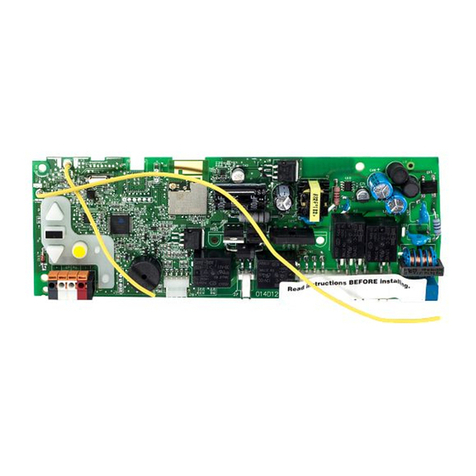
Chamberlain
Chamberlain 050DCTBMC User manual

Chamberlain
Chamberlain 050ACTWF User manual
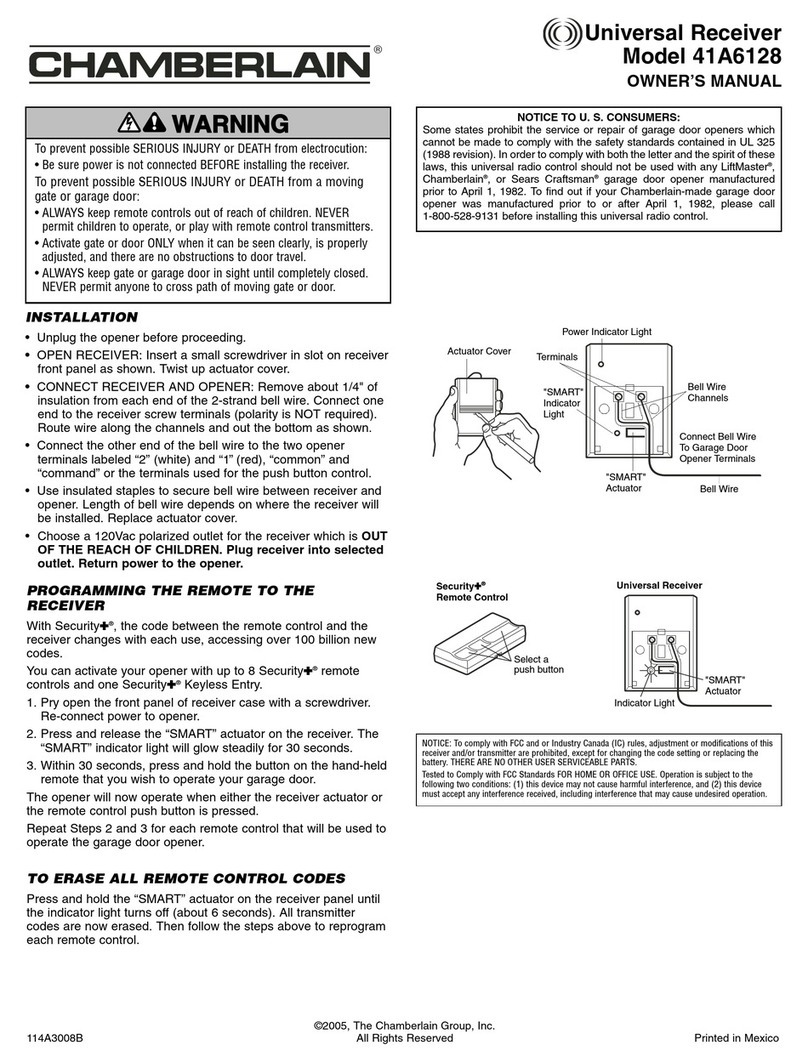
Chamberlain
Chamberlain 41A6128 User manual
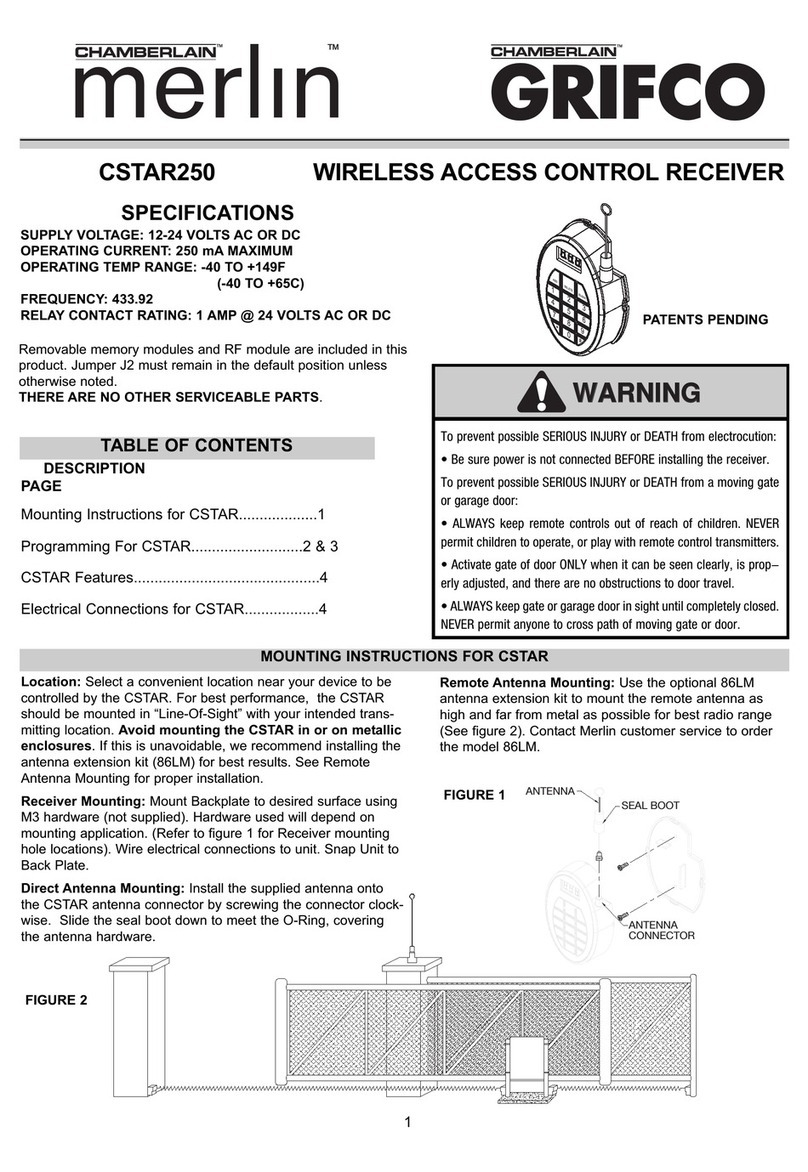
Chamberlain
Chamberlain merlin CSTAR250 User manual

Chamberlain
Chamberlain LiftMaster PROFESSIONAL 635-315LM User manual

Chamberlain
Chamberlain 050DCTWF User manual
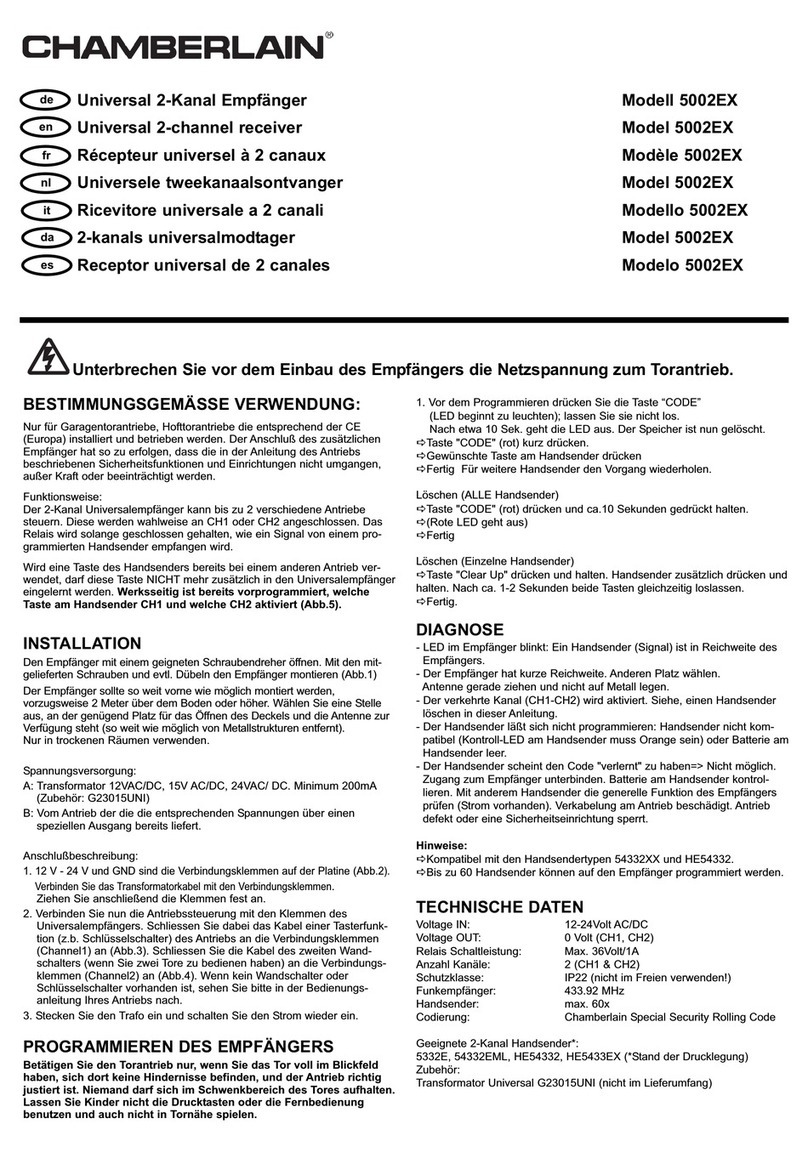
Chamberlain
Chamberlain 5002EX User manual

Chamberlain
Chamberlain 860LM User manual

Chamberlain
Chamberlain 050DCTWFLK User manual
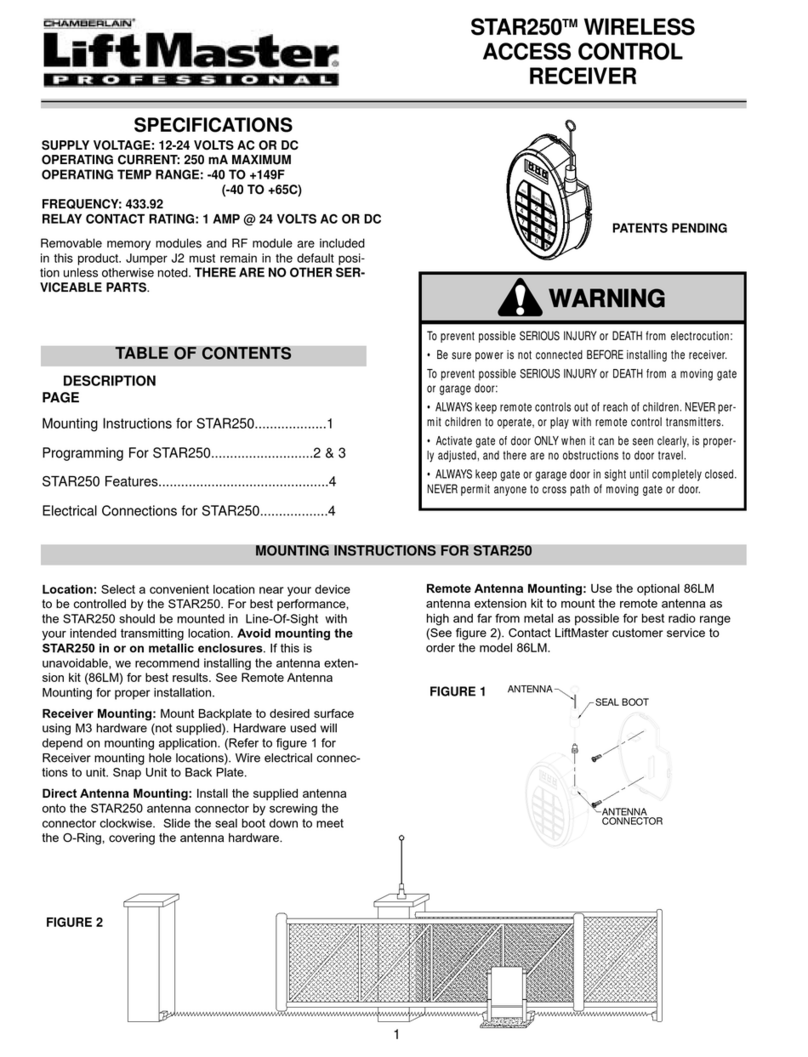
Chamberlain
Chamberlain LiftMaster Star250 User manual
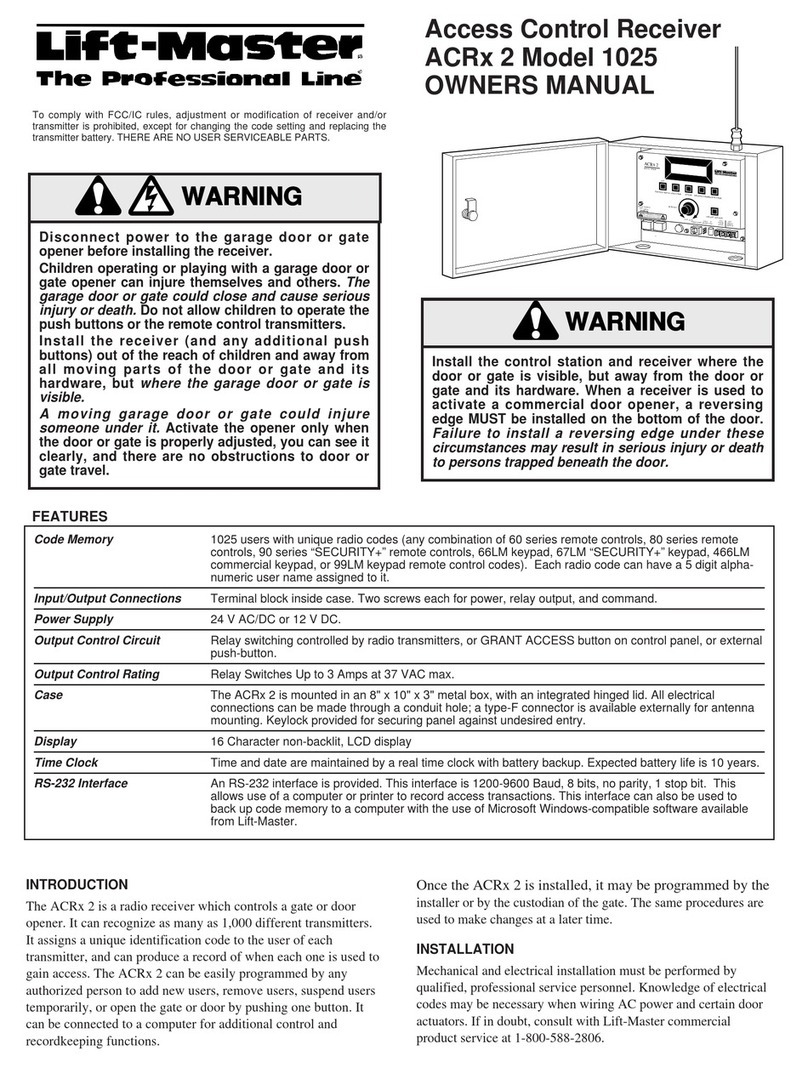
Chamberlain
Chamberlain 1025 User manual

Chamberlain
Chamberlain 860EV User manual