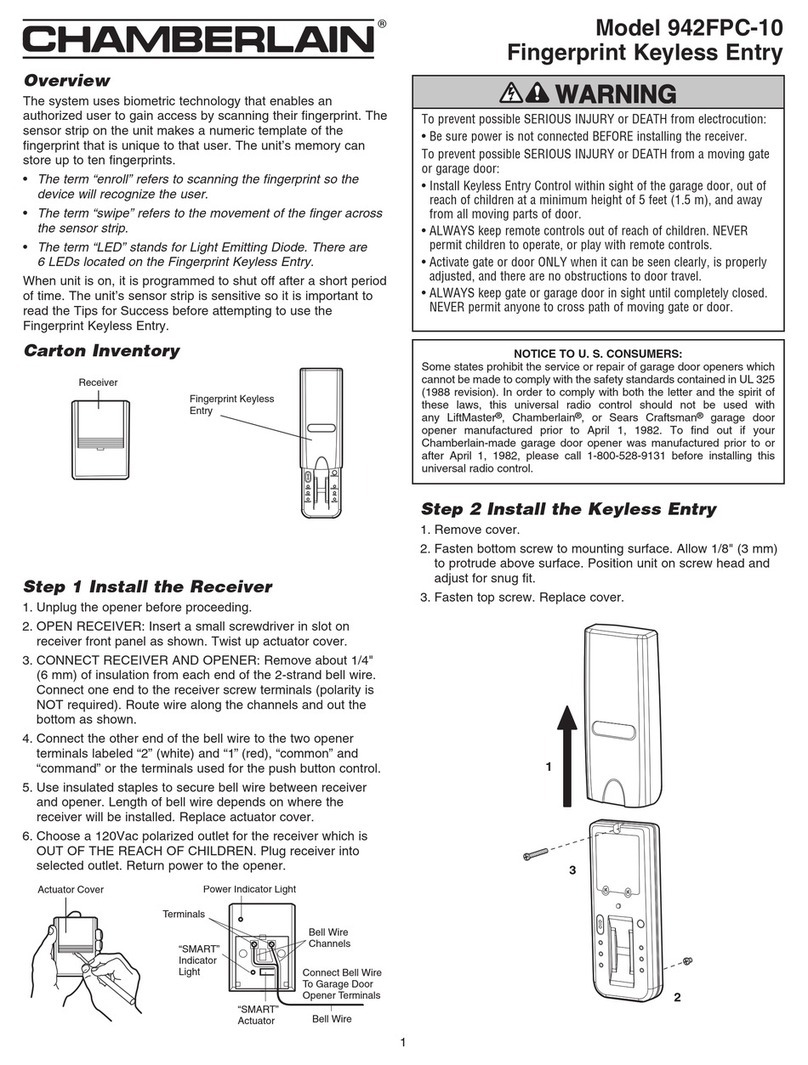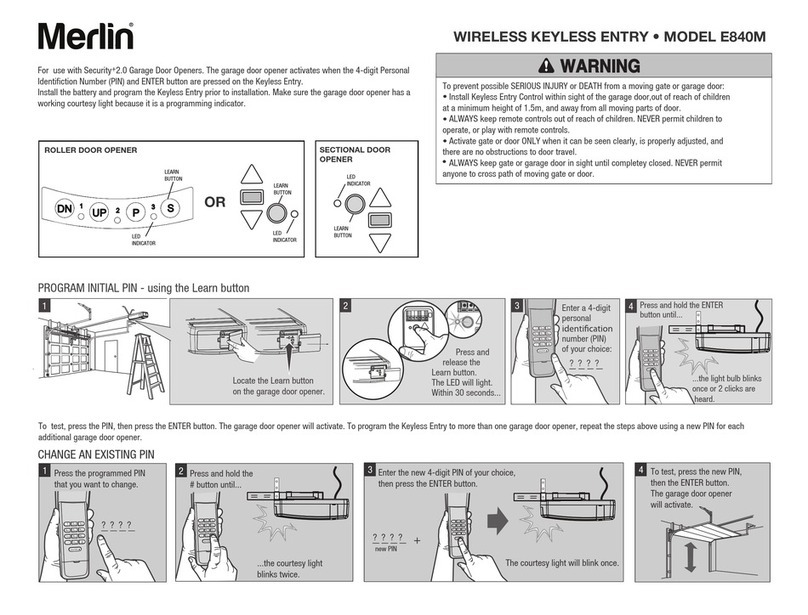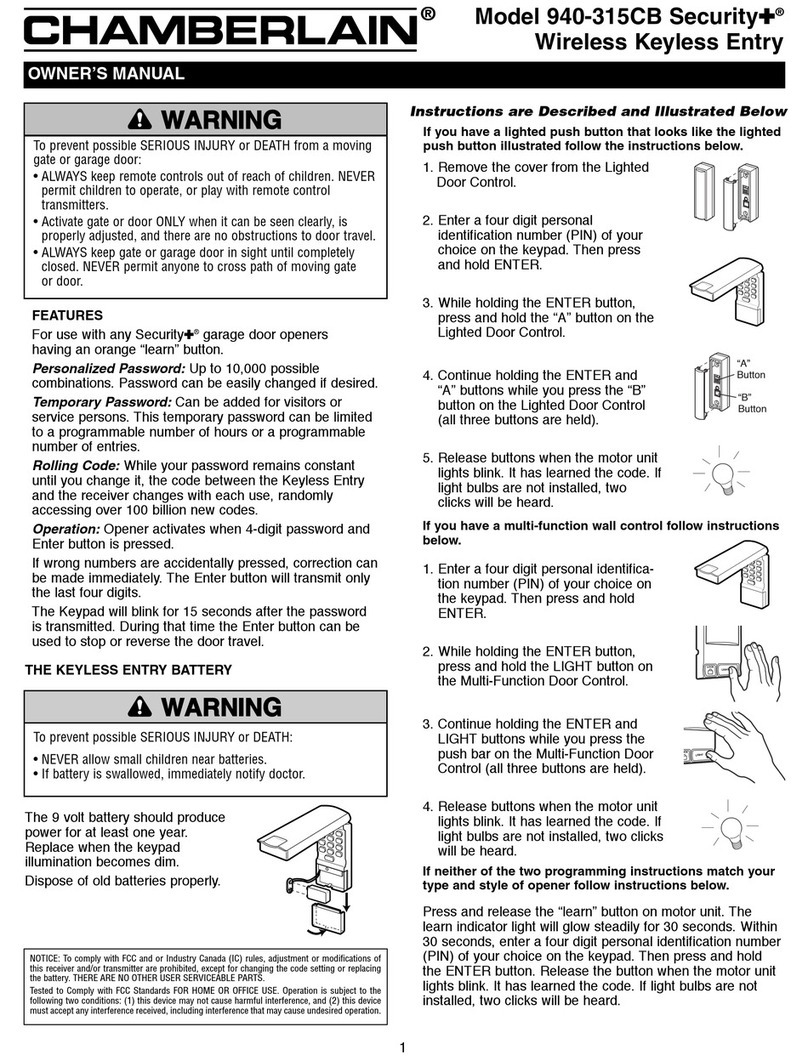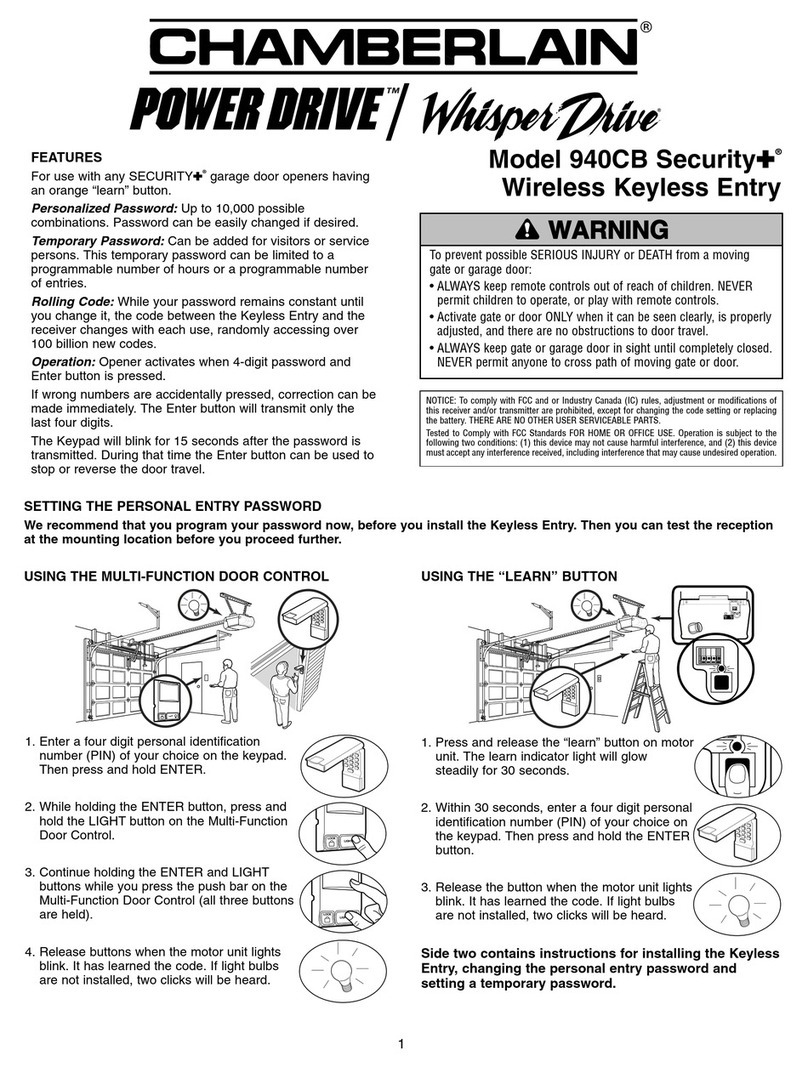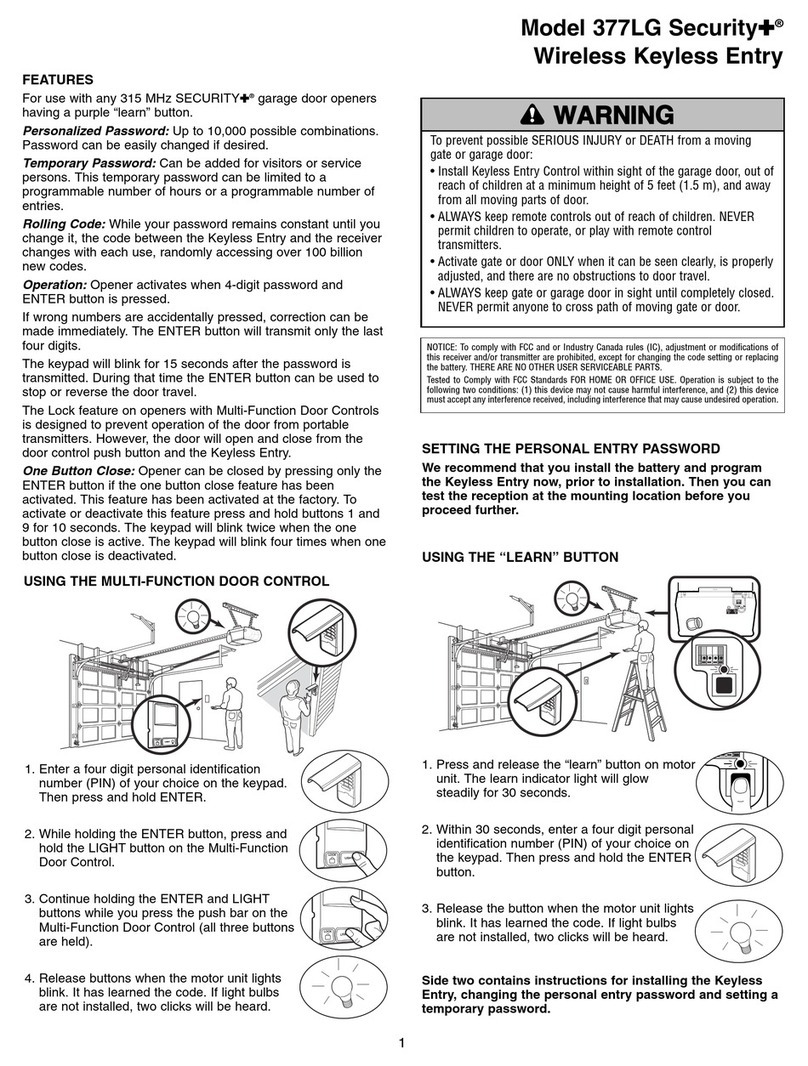© 2006, Chamberlain Group Inc.
114A1137C All Rights Reserved
NOTE: If your garage has a built up jamb, drill the hole 2" deep.
Then, on inside edge of jamb, drill a second hole into first hole to
complete access.
STEP 2: Holdkeyboard firmlywith theback of thecaseUP.
Position thumb against bottom of caseandpull up sharply.
Keyboard will lift out of cover, allowing access tobottom
mounting hole.
Guide thekeyboard cablethrough holetoinside thegarage.
Position thekeyboard against outside jamb. Drill two1/8" pilot
holes for fastening screws. Attach securelywith (2) 6ABx1-1/4"
screws. Closecover.
Excess cablecan be folded andinserted intotheaccess holeto
keep it out of theway.
STEP 3: Connect the2-strandbell wire toterminals labeled 1
and2 on back of console. Insert keyboard cableconnector into
slot on side of console. Besure connector guides are facing
BACKof console.
IMPORTANT: Some garage door openers have a third screw
terminal which supplies power to the radio control. This terminal
can be connected to terminal No. 3 on the console with a third
strand of bell wire (not supplied).
With anygaragedoor opener made by Stanley, accessory
Transformer 95 MUST be Installed.
TRANSFORMER INSTALLATION INSTRUCTIONS
Connect oneendof the2-strandbell wire supplied with thekit to
each of thetransformer terminals (nopolarity). Connect theother
endof bell wire toterminals 1 and3 on theKeyless Entry
console.
If this accessory is used with anygaragedoor opener other than
Sears or Chamberlain andthebattery fails in twomonths,
transformer must be installed. Follow Instructions above.
STEP 4: Position consoleon an interior garagewall
approximatelyonefoot from outside edgeof door. Fasten
with (2) screws provided.
Run bell wire up wall andacross ceiling togaragedoor
opener terminals. Useinsulated staples tosecure wire. On
current lineChamberlain models, connect wire tored and
whiteopener terminals. On older models, connect to
terminals used for push button controls. Cut off anyexcess
wire. Connect toterminals used for push button
controls.
STEP 5: Pry open front panel of consolewith acoin or
screwdriver. Snap a9 volt battery ontocircuit board
connector anddrop intoconsole. DO NOT replace panel at
this time.
STEP 6: Toset code, moveprogram/operateswitch near
thebattery toPROGRAM position (keyboard light should
flash).
NOTE: If the light does not flash, check the cable and
battery connections. Press anyfournumbers on keyboard.
CAUTION: For security, do not use address, license or
consecutive numbers (1,2,3,4 etc.).
Movetheprogram/operateswitch toOPERATE position
(thekeyboard light will gooff).
Reconnect power togaragedoor opener.
NOTE: If you have Installed Transformer Model 95, plug
the transformer Into a 120 VOLT outlet.
Enter thecode on thekeyboard. If thedoor operates
properly, replace thefront panel on theconsole.
Loss of power toeither thebattery or thegaragedoor
opener will not affect theprogrammed code. However, if
BOTH losepower, thecode must be reset.
Battery shouldproduce adequatepower for at least one
year. If light In keyboard does not turn on, changethe
battery.
NOTE: To maintain the privacy of your code, keep all of
the buttons free from soil. If any of the numbers show
signs of wear, change your code.