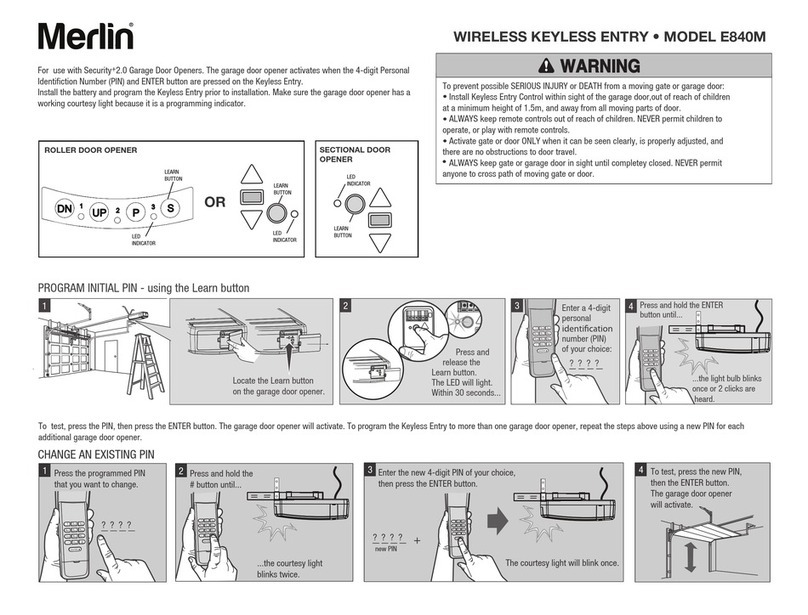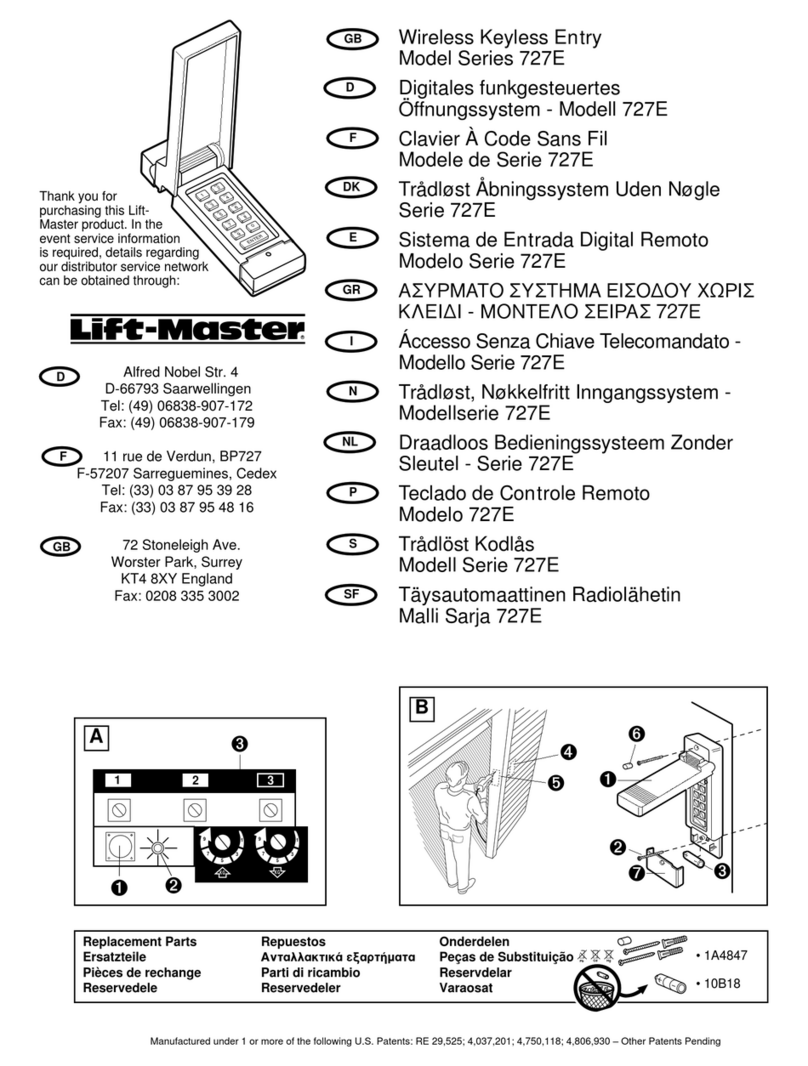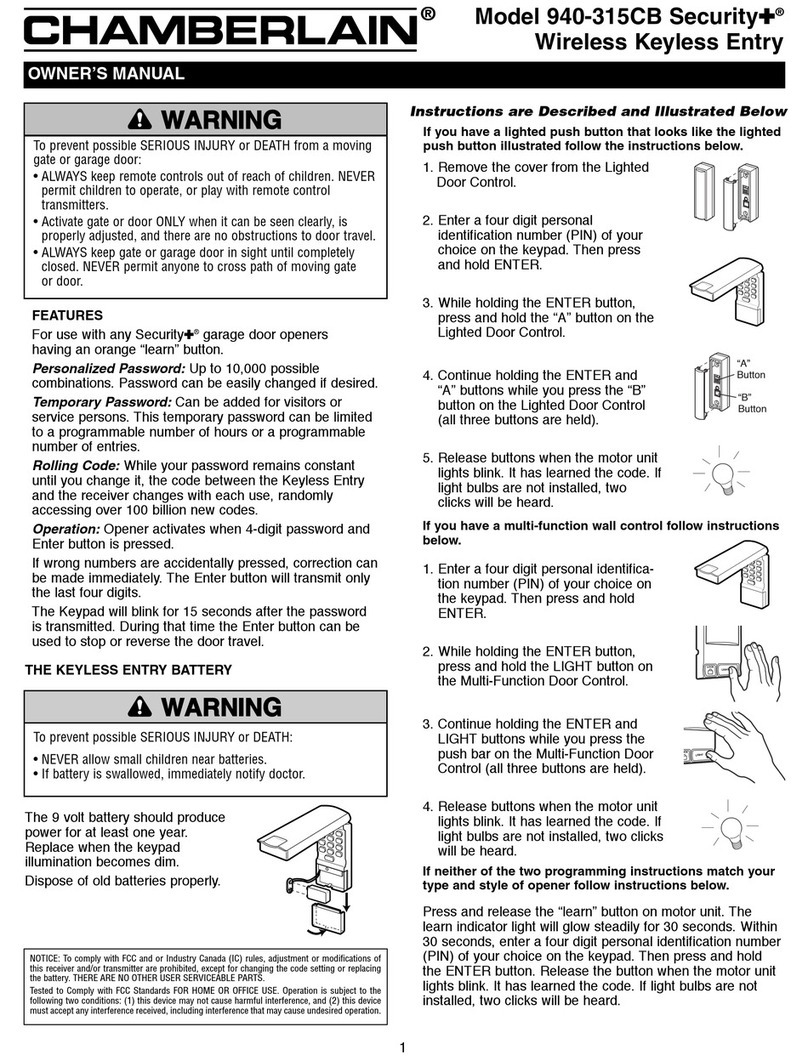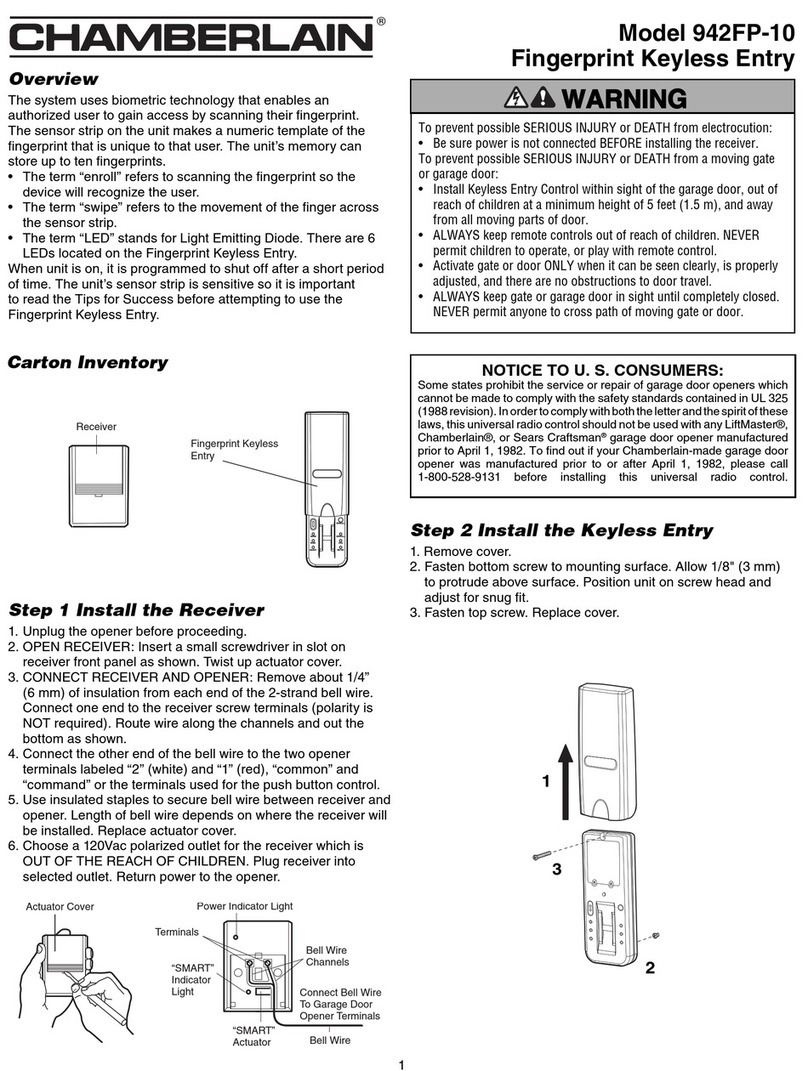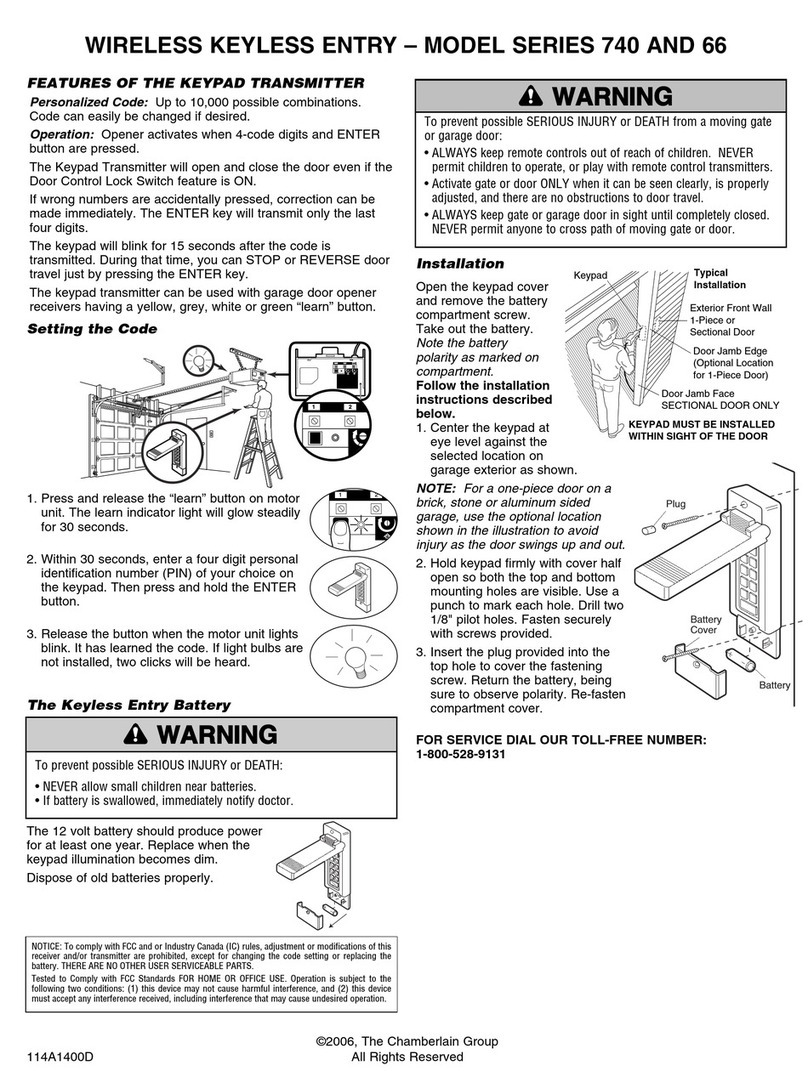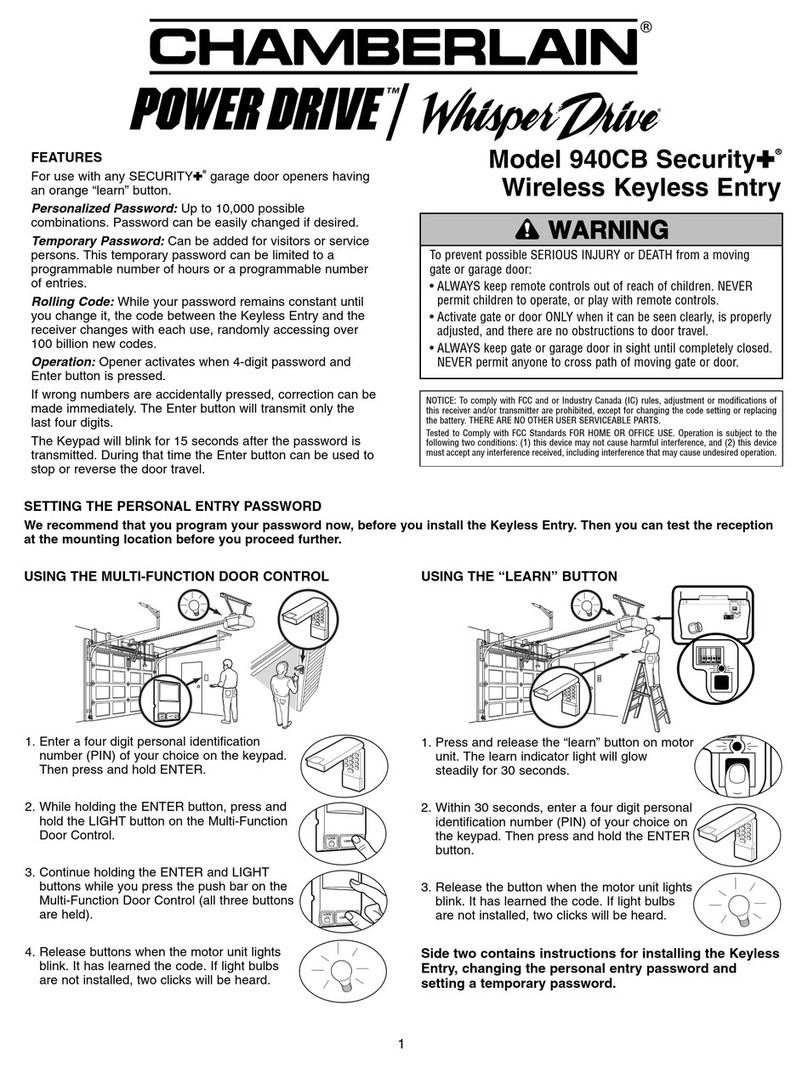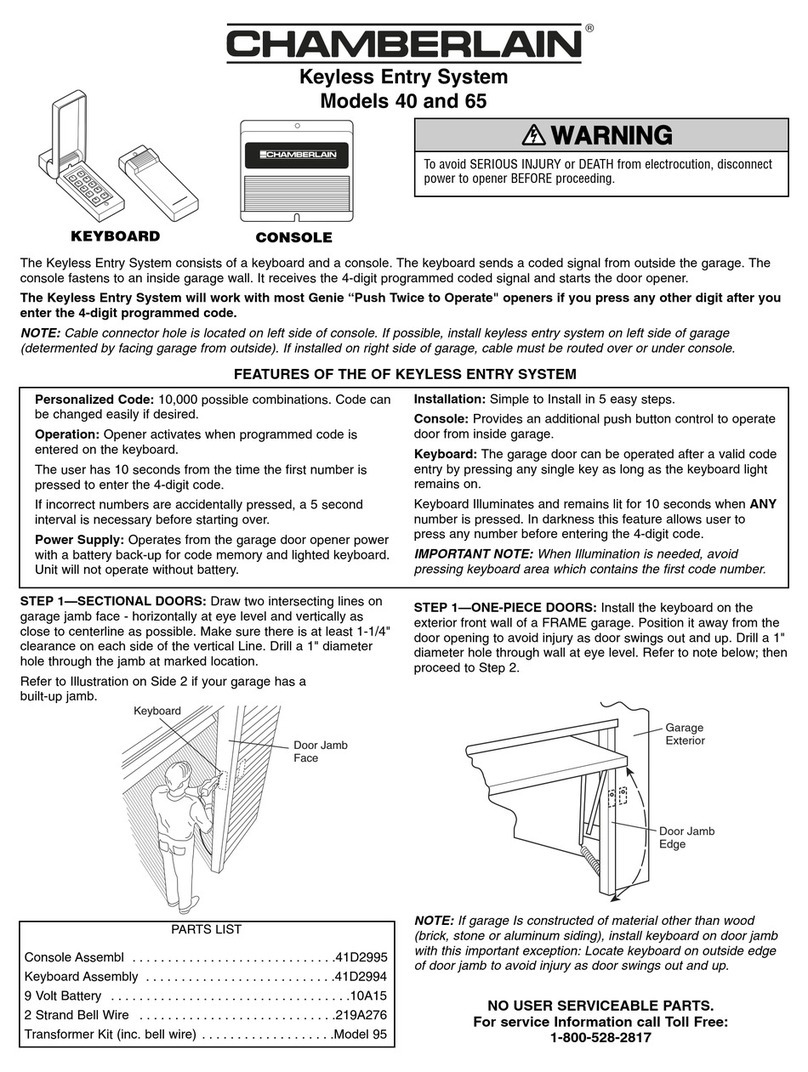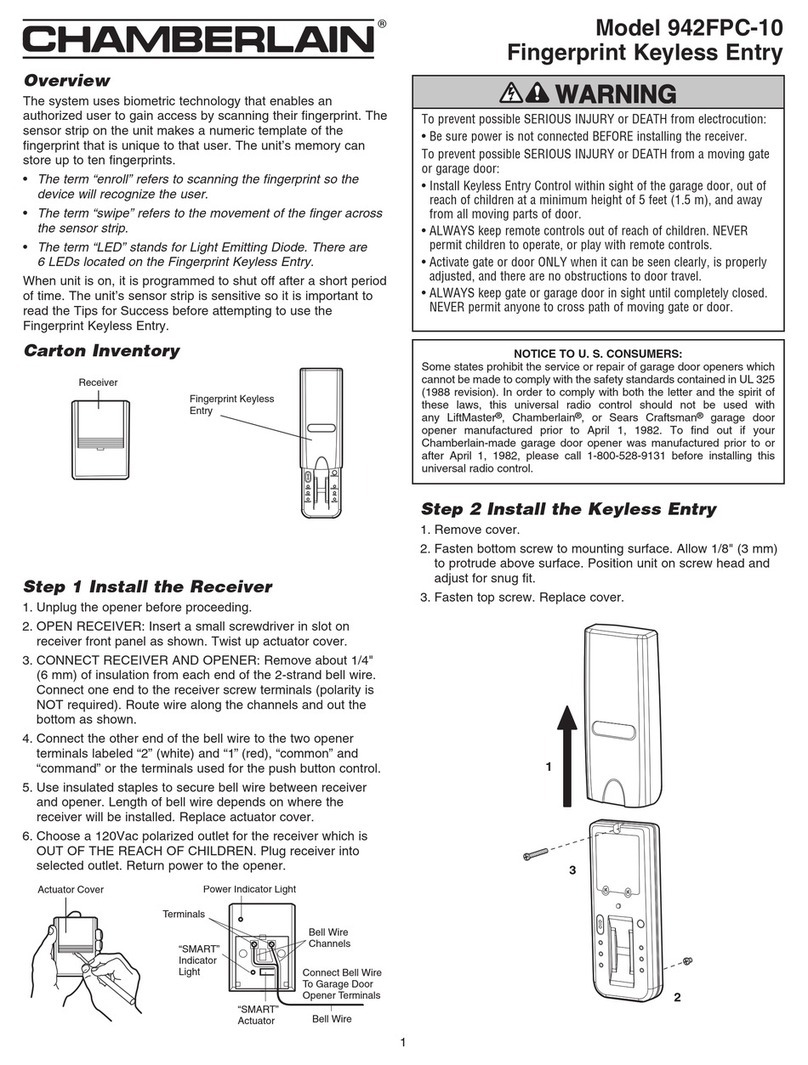INSTALLATION
NOTE: All installations must be performed by qualified personnel.
Select a mounting location within reach of drivers or other users of
the system.
• Open keypad using key latch and remove battery.
• Hold keypad firmly against mounting location and mark hole
locations (Figure 1). Use only those three holes. Make sure that
mounting surface covers all holes in back of box. Fasten
securely with screws.
• Reinstall battery and attach wires to battery terminals: black to
(-) and red to (+) (Figure 2).
CODE FORMATS
The keypad can transmit in either “billion code” (green test light) or
keypad (compatible with a 66LM) mode. Most LiftMaster receivers
will store only one keypad code. It is shipped in “billion code” mode.
To switch to keypad mode:
• Open the box using the key latch.
• Locate the option jumper (Figure 3).
• Move it to the “KEY” position.
SETTING THE CODES
You will need someone to help at this point. Ask each user to
choose a four or five digit password. NOTE: With the keypad code
format, only four digit codes may be used.
Press the selected code digits and press and hold the ✽or # key.
Then press the “smart” button on the receiver. The adjacent indicator
light will flash. Now the receiver has learned the selected code.
BATTERY
The 6V battery should power the unit for at least 2 years. As long as
there is adequate power, the keypad will illuminate and the receiver
will operate. When the red low battery indicator light blinks or if the
keypad doesn’t illuminate, replace the battery with an ALKALINE 6V
lantern battery.
COMMERCIAL KEYLESS ENTRY
Model 466LM
Owner’s Manual
Red
Wire (+)
Terminal
Black
Wire (–)
Battery
Battery
Clip
UP
Antenna
Jumper
Connection
J1
BILL
KEY
Jumper
Terminals
Mounting
Holes
Back
Panel
To comply with FCC/IC rules, adjustment or modification of this receiver and/or transmitter is
prohibited, except for changing the code setting or replacing the battery. THERE ARE NO
OTHER USER SERVICEABLE PARTS.
FIGURE 2
FIGURE 3
FIGURE 1
©2006 The Chamberlain Group, Inc.
114A2079E All Rights Reserved
To prevent possible SERIOUS INJURY or DEATH from a moving
gate or garage door:
• Install keyless entry control within sight of the garage door, out
of reach of children at a minimum height of 5 feet (1.5 m), and
away from ALL moving parts of door.
• ALWAYS keep remote controls out of reach of children. NEVER
permit children to operate or play with remote control
transmitters.
• Activate gate or door ONLY when it can be seen clearly, is
properly adjusted, and there are no obstructions to door travel.
• ALWAYS keep gate or garage door in sight until completely
closed. NEVER permit anyone to cross path of moving gate or
door.
WARNING
CAUTION WARNING
WARNING
REPLACEMENT PARTS
Antenna . . . . . . . . . . . . . . . . . . . . . . . . . . . . . . . . . . . . .161A21
6V Battery . . . . . . . . . . . . . . . . . . . . . . . . . . . . . . . . . . . .10A21
FEATURES
INDIVIDUAL CODES: Each user can
choose from one of 100,000 four or five
digit codes.
OPERATION: Opener activates when a
valid 4 or 5 digit code is entered and
either ✽or # is pressed. If wrong
numbers are pressed, correction can be
made immediately. Only the last five
numbers entered are transmitted when
the ✽or # key is pressed.
SAFETY: While keypad lights are on, opener can be stopped or
reversed by pressing the ✽or # key. No need to reenter your code.
COMPATIBILITY: Can be used with any “smart” receiver.
CODE FORMAT: Can operate either as a “billion code” (green test
light) remote control or a keyless entry.
POWER: Alkaline 6V lantern battery.