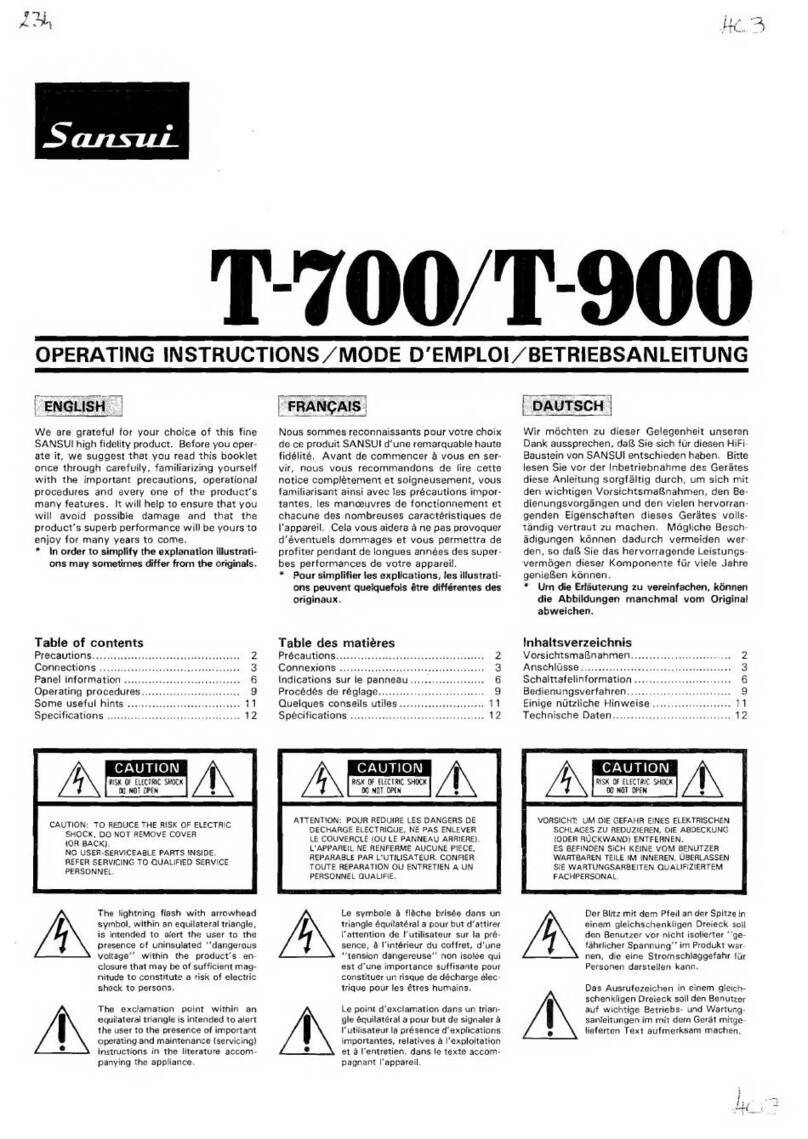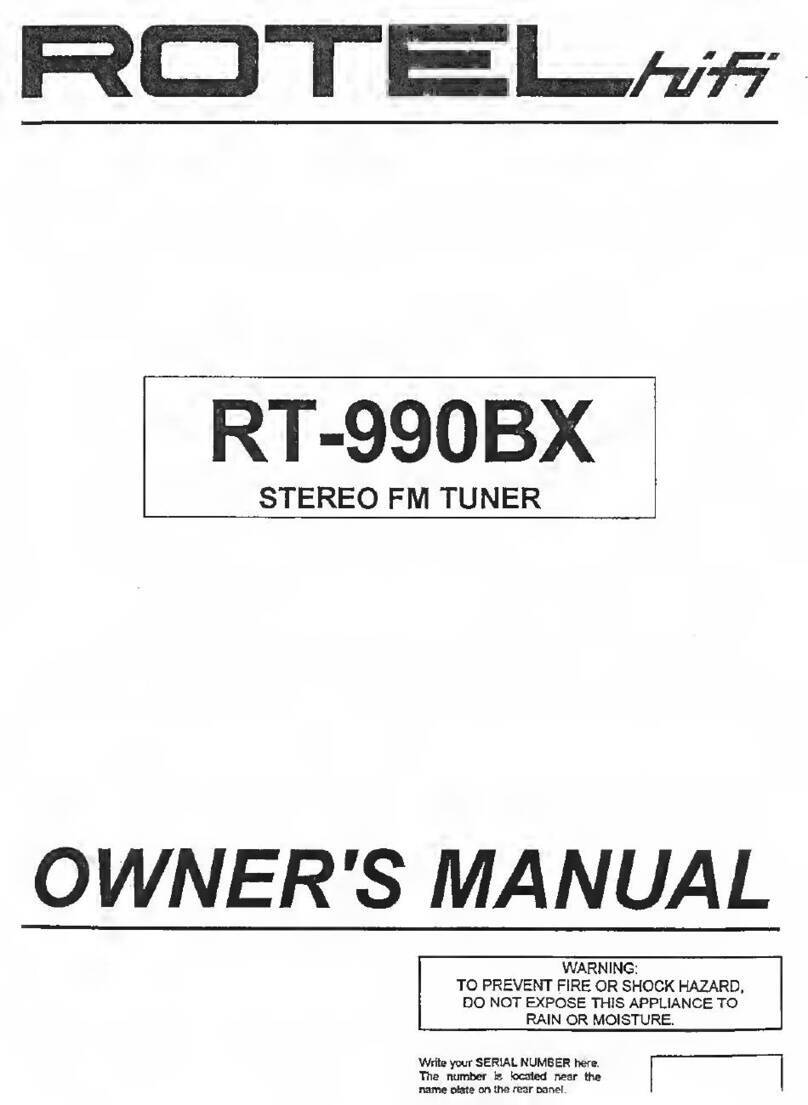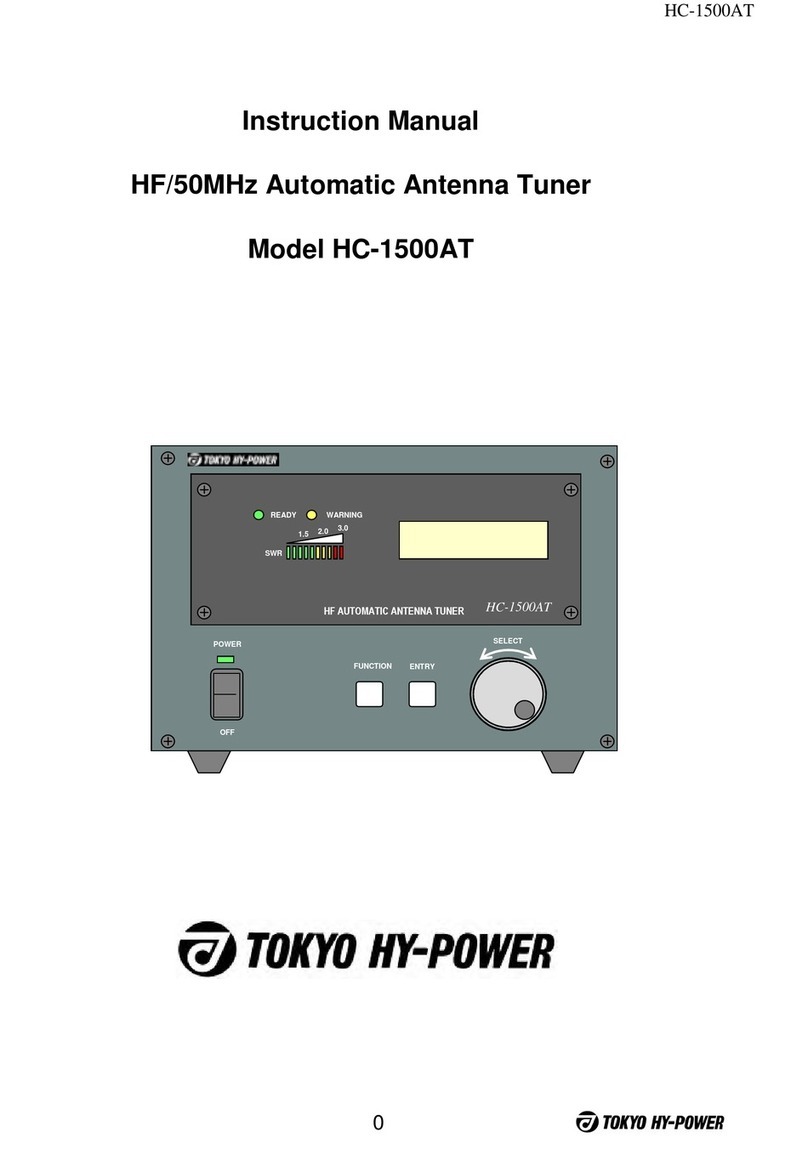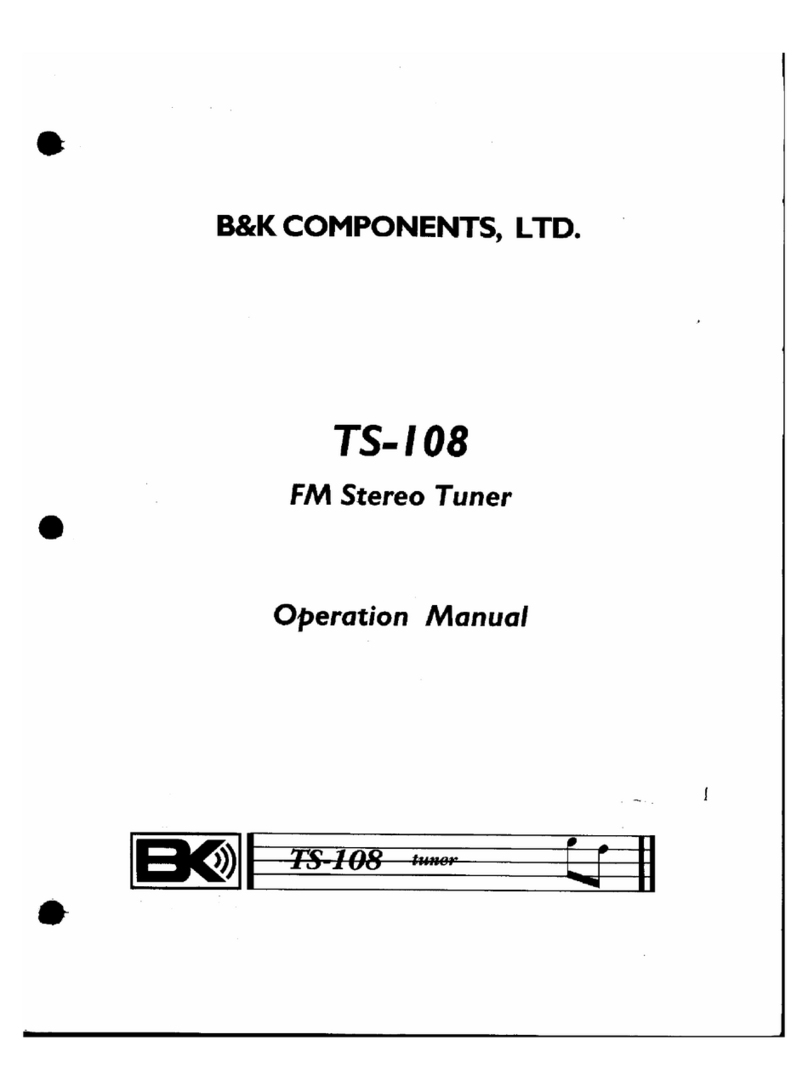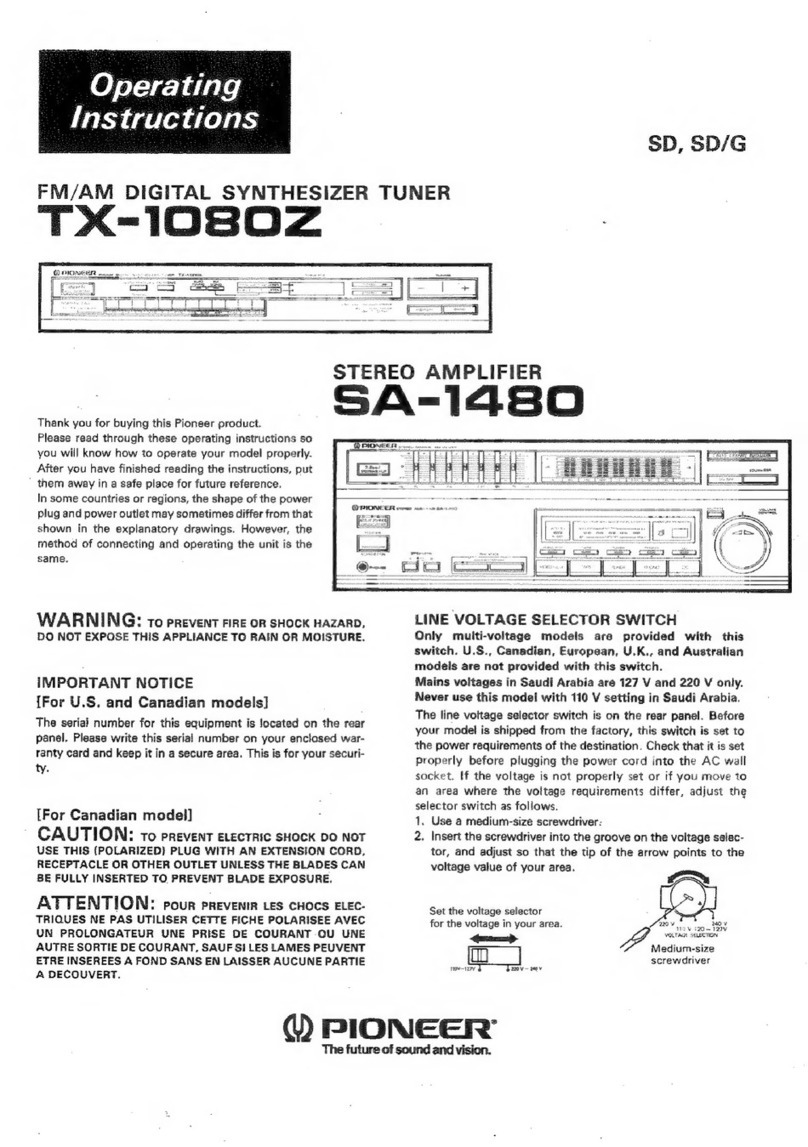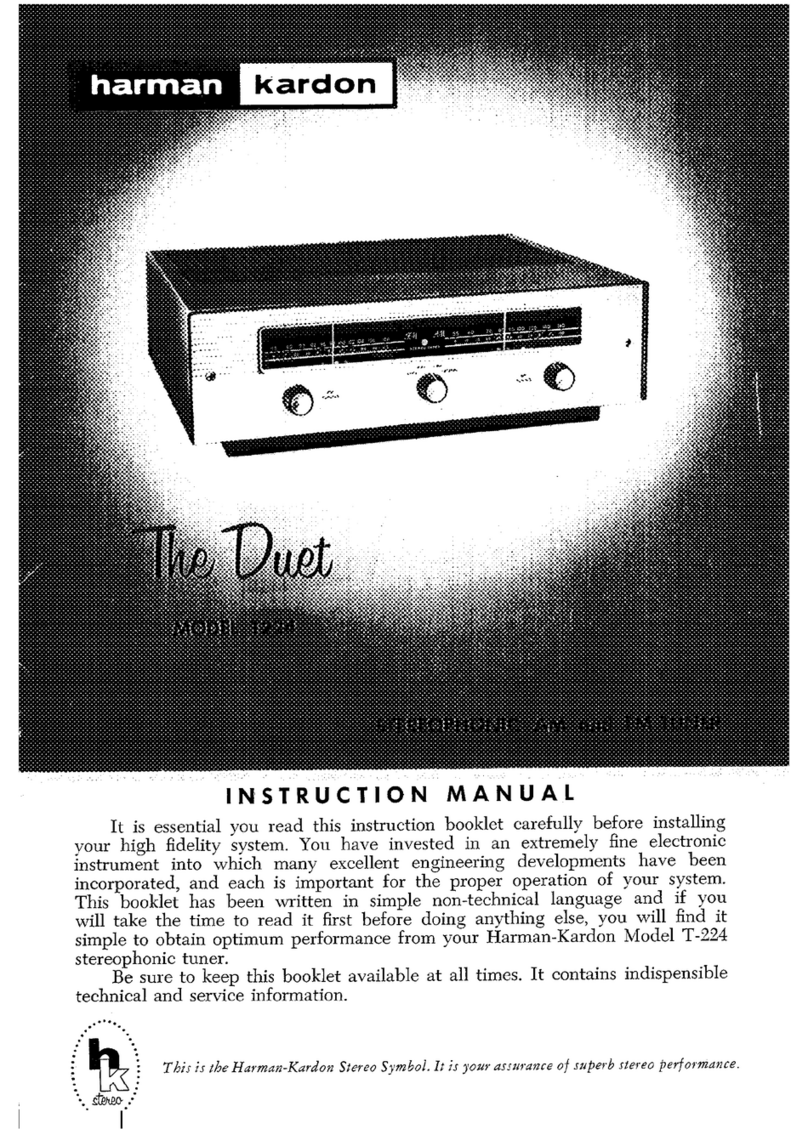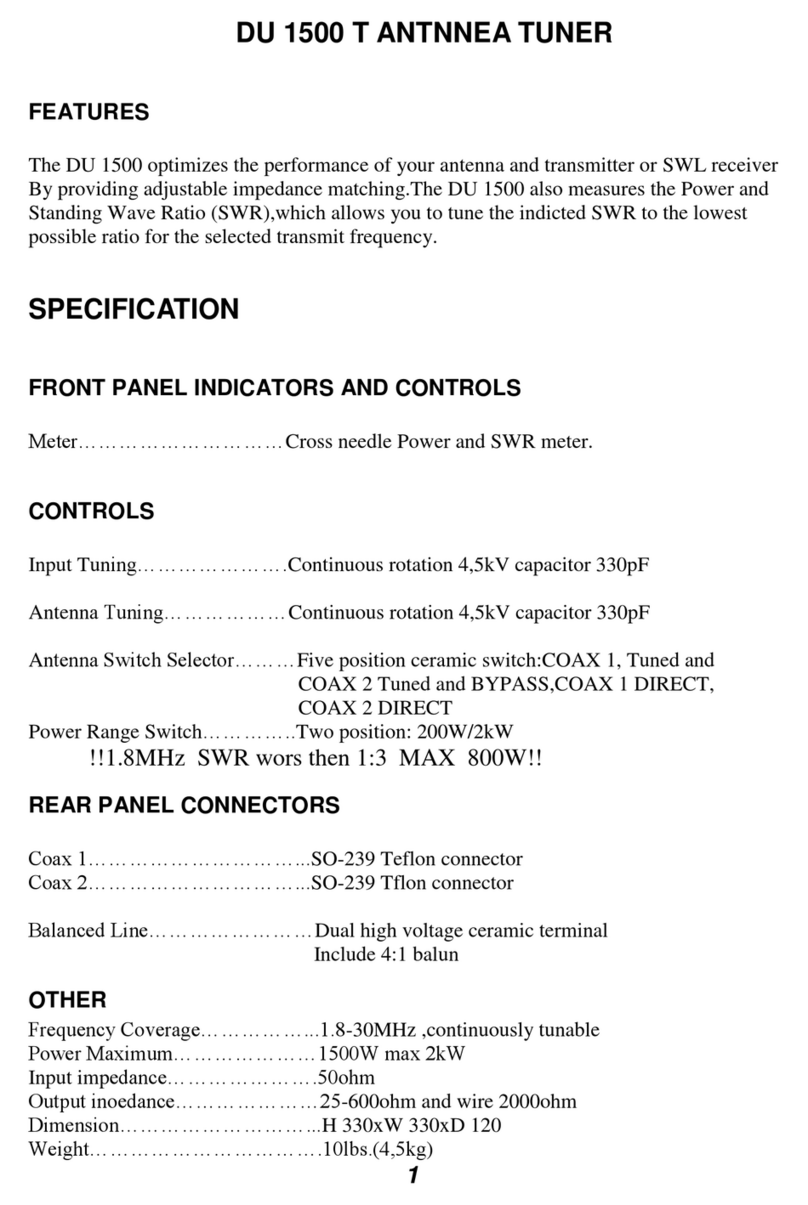Chameleon Antenna CHA LRT User manual

CHA LRT Page 1
Loop Remote Tuner
(CHA LRT)
Operator’s Manual
Nevada - USA
WWW.CHAMELEONANTENNA.COM
VERSATILE –DEPENDABLE –STEALTH –BUILT TO LAST

CHA LRT Page 2
Table of Contents
Introduction ..............................................................................................................................................3
Parts of the Loop Remote Tuner...............................................................................................................3
Installation of the Loop Remote Tuner.....................................................................................................4
Loop Remote Tuner Operation.................................................................................................................9
Troubleshooting......................................................................................................................................10
Preventive Maintenance.........................................................................................................................10
Specifications ..........................................................................................................................................10
Chameleon AntennaTM Products............................................................................................................11

CHA LRT Page 3
Introduction
Thank you for purchasing and using the Chameleon AntennaTM Remote Loop Tuner (CHA LRT). This tuner
is designed for remote electric tuning of the CHA F-LOOP 3.0 magnetic loop antenna. This permits the
antenna to be up to 20 feet from the operating position, such as on a balcony or deck, and enables more
precise tuning of the loop. The CHA LRT will only work with the CHA F-LOOP 3.0. Also, this is an electric
device for mechanically rotating the loop tuning unit capacitor in place of the standard manual tuning
knob –it is not an electronic Automatic Tuning Unit (ATU). Please follow the instructions to properly install
and operate the Loop Remote Tuner.
Parts of the Loop Remote Tuner
The CHA LRT kit is comprised of the following components, see plate (1):
Plate 1. Components of the CHA LRT Kit.
A. Remote Tuning Unit –The Remote Tuning Unit (RTU) controls the rotation direction and speed
of the electric motor which mechanically adjusts the resonant frequency of the CHA F-LOOP 3.0
antenna in place of the standard Tuning Knob.
B. Motor Assembly - The Motor Assembly replaces the standard Tuning Knob on the shaft of the
CHA F-LOOP 3.0 Tuning Unit and mechanically rotates the shaft of the Tuning Unit as controlled
by the Remote Tuning Unit.

CHA LRT Page 4
C. RTU Cable - The RTU Cable is a 20 ft. cable with 5.5 mm X 2.1 mm coaxial power plugs on each
end used to connect the RTU to the Motor Assembly.
D. Aluminum Bracket - The Aluminum Bracket is used to mount the Motor Assembly to the CHA
F-LOOP 3.0 Tuning Unit.
E. Long Machine Screws - The Long Machine Screws attach the Aluminum Bracket to mount the
CHA F-LOOP 3.0 Tuning Unit.
F. Short Machine Screws - The Short Machine Screws attach the Motor Assembly to the
Aluminum Bracket.
G. Allen Wrench –The supplied Allen Wrench is used to tighten/loosen the shaft set screws.
Installation of the Loop Remote Tuner
Please use the following procedure to properly install the CHAR LRT to your CHA F-LOOP 3.0. Note that
the CHA LRT will only work with the CHA F-LOOP 3.0. In addition to the supplied components, shown in
plate (1), you will need a #2 Phillips Screwdriver.
1. Place the CHA F-LOOP 3.0 Tuning Unit on a clean flat surface. Using the supplied Allen Wrench,
remove the Tuning Knob by loosening the shaft set screw, as shown in plate (2).
2. Pull Tuning Knob off shaft, as shown in plate (2).
Plate 2. Tuning Knob Removal.

CHA LRT Page 5
3. Remove the two existing machine screws from the front of the Tuning Unit, as shown in plate (3).
Set aside the Tuning Knob and original machine screws - in case you ever want to restore the
original manual Tuning Knob.
Plate 3. Existing Front Machine Screw Removal.
4. Place Aluminum Bracket (D) over front of Tuning Unit, as shown in plate (4).
5. Install two Long Machine Screws (E) with washers in the holes on top of the Aluminum Bracket,
as shown in plate (4). Do not completely tighten the screws.
Plate 4. Aluminum Bracket Installation.

CHA LRT Page 6
6. Push Motor Assembly (B) onto Tuning Unit shaft by inserting the shaft of the Tuning Unit into the
center hole of Motor Assembly ferrule, see inset plate (5). Align holes in Motor Assembly flange
with threaded holes in the front of the Aluminum Bracket (D).
7. Install two short Machine Screws (F) with washers through the holes in the Motor Assembly flange
and into the threaded holes in the Aluminum Bracket, as shown in plate (5). Do not completely
tighten the Machine Screws.
Plate 5. Motor Assembly Installation.
8. Connect RTU Cable (C) to the Remote Tuner Unit (A) by inserting the coaxial power plug from one
end of the RTU Cable into the “MOTOR” coaxial jack on the top panel of the Remote Tuner Unit,
as shown in plate (6).
9. Connect RTU Cable (C) to the Motor Assembly (B) by inserting the coaxial power plug from the
other end of the RTU cable into the coaxial jack on the end of the Motor Assembly, as shown in
plate (6).
10. Turn the Remote Tuner Unit (A) on by moving the “POWER” slide switch on top of the Remote
Tuner Unit from “OFF” to “ON”. Press the “<<” or “>>” button on top of the Remote Tuner Unit
to rotate the Motor Assembly ferrule to align the first shaft set screw in the flange channel, as
shown in plate (7).
11. Ensure the Motor Assembly (B) flange is flush with the Aluminum Bracket (D)
12. Insert the supplied Allen Wrench (G) into the Motor Assembly (B) flange channel and tighten the
first shaft set screw.

CHA LRT Page 7
Plate 6. Remote Tuner Unit Connection.
Plate 7. Tightening Shaft Set Screws.

CHA LRT Page 8
13. Press the “<<” or “>>” button on the top panel of the Remote Tuner Unit (A) to rotate the Motor
Assembly ferrule until the second shaft set screw is aligned with the Motor Assembly (B) flange
channel, see plate (7).
14. Insert the supplied Allen Wrench (G) into the Motor Assembly (B) flange channel and tighten the
second shaft set screw. Slide the “POWER” switch to “OFF”.
DO NOT adjust, tighten, or loosen the set screw on the shaft of the Motor Assembly, see plate (7).
15. Tighten Machine Screws (E) & (F), as shown in plate (8).
16. This completes the installation procedure for the Loop Remote Tuner.
Plate 8. Completed Loop Remote Tuner.

CHA LRT Page 9
Loop Remote Tuner Operation
The CHA F-LOOP 3.0 Loop Remote Tuner is very easy to use. See plate (9) and table (1) for an
explanation of each control and connection on the Remote Tune Unit.
Plate 9. Remote Tuner Unit Controls and Connections Location.
Label
Purpose
POWER
Turns the Loop Remote Tuner ON or OFF
MOTOR
Jack for RTU Cable. Connects Remote Tuner Unit to Motor Assembly
SWR
Not Used
SERIAL
Not Used
STATUS
Slowly blinks when POWER is turned ON.
<
Decreases resonant frequency of the Loop Antenna by one step/increment.
<<
Decreases resonant frequency of the Loop Antenna by many steps/increments.
>>
Increases the resonant frequency of the Loop Antenna by many steps/increments.
>
Increases the resonant frequency of the Loop Antenna by one step/increment.
Table 1. Remote Tuner Unit Controls and Connection Description.

CHA LRT Page 10
See the HF Portable Loop Antenna 3.0 (CHA F-LOOP 3.0) Operator’s Manual for a complete description
of how to tune the Loop Antenna.
Summary: Press the “<<” and “>>” buttons on the Remote Tuning Unit until maximum signal strength is
received. You will know when you are close to resonant frequency because there will be a marked
increase in receiver background noise you will start hearing received signals. Press the “<” and “>”
buttons to see which direction reduces the SWR. Continue pressing the single step button that initially
reduced the SWR until SWR is at a minimum.
The Remote Tune Unit comes with a 9V battery installed. To replace the battery:
1. Press the ridged area on the battery cover and slide off the battery cover.
2. Pull the battery out of the holder.
3. Carefully disconnect the battery from the battery connector.
4. Replace the battery with a high-performance Alkaline or Lithium 9V battery.
5. Replace the battery cover.
Troubleshooting
1. Ensure the RTU Cable is connected to the Remote Tune Unit and Motor Assembly.
2. Replace the 9V battery.
3. Press the “<<”and listen for motor noise.
4. Press the “>>” and listen for motor noise.
5. If you did not hear motor noise in either of the preceding two steps, contact us for technical
support.
Preventive Maintenance
Remove the 9V battery if the Loop Remote Tuner is not going to be used for an extended period of time
to prevent damage from battery leakage.
Specifications
•Frequency: One Step/Increment (“<” or “>”), approximately 12 KHz at 15 MHz.
•Power: 9V DC internal replaceable battery.
•Remote Operation: Maximum of 20 ft. from operating position.
•Dimensions: Remote Tuner Unit: 4 5/8 in. x 3 1/8 in. x 1 in. (H x W x D). Motor Assembly:
projects 4 1/2 in. from Tuning Unit, 1 3/8 in. diameter.
Table of contents