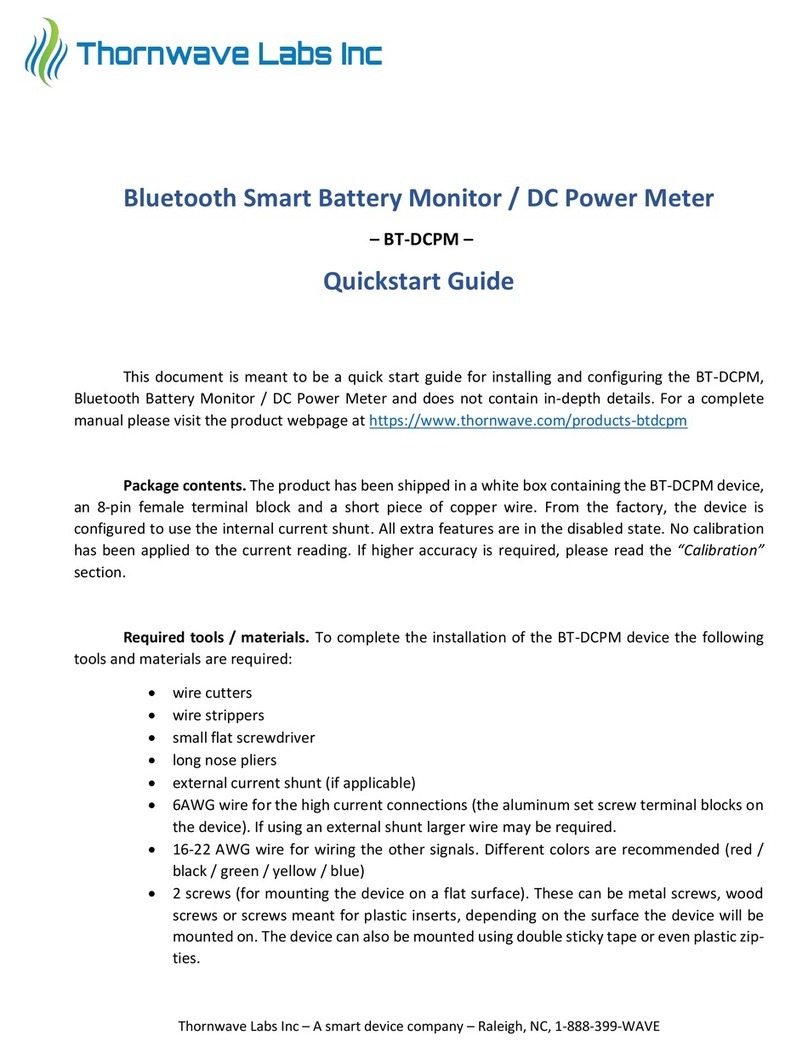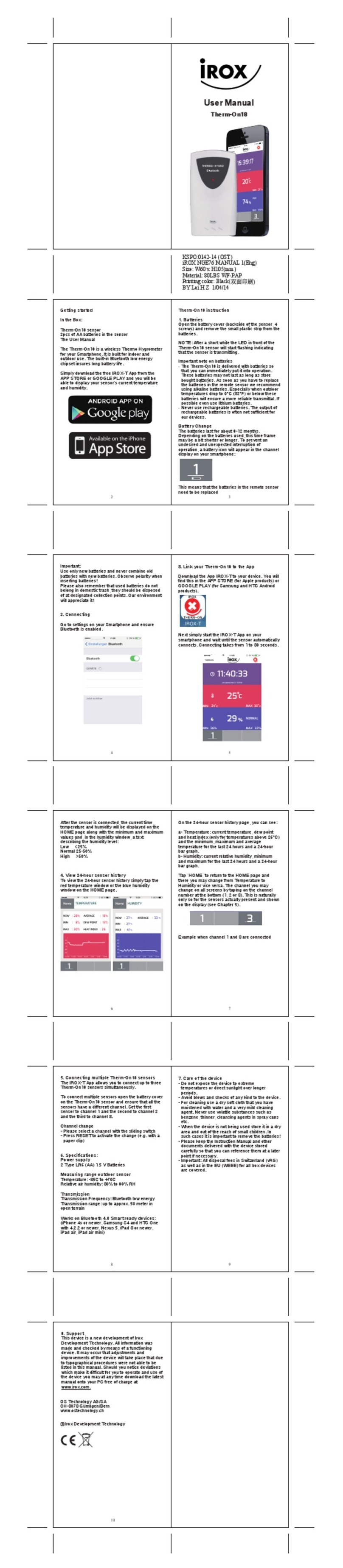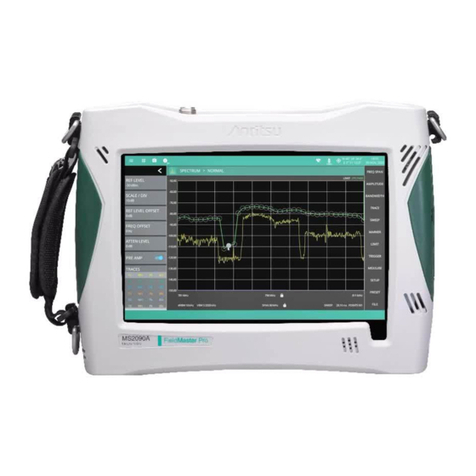Chandler Engineering AMETEK 7200 User manual

INSTRUCTION MANUAL
MODEL 7200
CEMENT HYDRATION ANALYZER
Part Number: 7200-1050
Revision M –Apr 2021
2001 North Indianwood Avenue
Broken Arrow, OK 74012 U.S.A.
Telephone: 1-918-250-7200
Fax: 1-918-459-0165
E-mail: chandler.sales@ametek.com
Website: http://www.chandlereng.com

Copyright ©2018, by Chandler Engineering Company L.L.C.
All rights reserved. Reproduction or use of contents in any manner is prohibited without express permission from Chandler Engineering Company L.L.C.
While every precaution has been taken in the preparation of this manual, the publisher assumes no responsibility for errors or omissions. Neither is any
liability assumed for damages resulting from the use of the information contained herein.
This publication contains the following trademarks and/or registered trademarks: AMETEK, CHANDLER ENGINEERING. These trademarks or registered
trademarks and stylized logos are all owned by AMETEK, Inc. All other company, product and service names and logos are trademarks or service marks of
their respective owners.

TABLE OF CONTENTS T-1
Table of Contents
General Information ............................................................................P-1
Introduction .........................................................................................................................P-1
Purpose and Use.............................................................................................................P-1
Description ......................................................................................................................P-1
Features and Benefits .........................................................................................................P-1
Specifications......................................................................................................................P-2
Operating Conditions.......................................................................................................P-2
Operating Pressures........................................................................................................P-2
Cell Volumes (approximate:) ...........................................................................................P-2
Cement Temperature & Cabinet Temperature: ............................................................... P-2
Oven Temperature: .........................................................................................................P-2
Environmental Conditions................................................................................................P-3
Weights and Dimensions.................................................................................................P-3
Safety Requirements........................................................................................................... P-4
Symbols Used on Equipment..............................................................................................P-5
Where to Find Help .............................................................................................................P-5
Section 1 - Installation ........................................................................ 1-1
Unpacking the Instrument ................................................................................................... 1-1
Lifting Instructions ............................................................................................................... 1-1
Utilities Required................................................................................................................. 1-1
Tools/Equipment Required.................................................................................................. 1-2
Setting up the Computer Control System............................................................................ 1-3
Installing the CHA Vessel and Stand .................................................................................. 1-3
Installing the Pressure Transducers.................................................................................... 1-4
Connecting Utilities ............................................................................................................. 1-4
Section 2 - Operating Instructions....................................................... 2-1
Front-Panel Valves, Indicators, and Controls...................................................................... 2-1
Gas Supply valve............................................................................................................. 2-1
Gas Supply Pressure gauge............................................................................................ 2-1
H2O Confining Pressure regulator ................................................................................... 2-1
H2O Confining Pressure gauge ....................................................................................... 2-1
H2o Confining Valve indicator light (LED, Light-Emitting Diode)...................................... 2-1
Gas Injection Pressure regulator ..................................................................................... 2-3
Gas Injection Pressure gauge ......................................................................................... 2-3
Gas Injection Valve indicator light (LED, Light-Emitting Diode) ....................................... 2-3
Gas Injection H2O Purge valve ........................................................................................ 2-3
Air Supply Pressure Gauge ............................................................................................. 2-3
Air Supply Pressure Regulator ........................................................................................ 2-3
H2O Supply Pressure gauge............................................................................................ 2-3
Fill Cell Top / Closed / Fill Accumulator valve.................................................................. 2-4
Pore Pressure gauge....................................................................................................... 2-4
H2O Purge valve.............................................................................................................. 2-4
Software Operation ............................................................................................................. 2-5
Main Display.................................................................................................................... 2-5
Menu Bar......................................................................................................................... 2-5

T-2TABLE OF CONTENTS
File menu ..................................................................................................................... 2-5
Operation menu ........................................................................................................... 2-6
Setup Menu ................................................................................................................. 2-7
Calibration menu.......................................................................................................... 2-8
Help menu ................................................................................................................... 2-8
Main screen controls and indicators ................................................................................ 2-8
Oven Temperature....................................................................................................... 2-8
Cabinet Temperature ................................................................................................... 2-8
Cement Temperature................................................................................................... 2-8
Pore Pressure.............................................................................................................. 2-8
H2O Confining Pressure............................................................................................... 2-9
Gas Injection Pressure................................................................................................. 2-9
H2O Flow Rate ............................................................................................................. 2-9
N2Flow Rate................................................................................................................ 2-9
H2O Confining Valve .................................................................................................... 2-9
Gas Injection Valve ...................................................................................................... 2-9
Mode button............................................................................................................... 2-10
Minimum Pore Pressure ............................................................................................ 2-11
Pressure Hysteresis................................................................................................... 2-11
Temperature Hysteresis............................................................................................. 2-11
Data Plotting .............................................................................................................. 2-12
Basic Tests Performed with the Model 7200 CHA ............................................................ 2-13
Closed Cell, No Gas Injection........................................................................................ 2-15
Cell Open (Constant H2O Confining Pressure) Until Gas Injection................................ 2-16
Interpretation of Results ................................................................................................ 2-16
Pre-start up Checks .......................................................................................................... 2-17
Powering On ..................................................................................................................... 2-18
Filling the System with Test Fluids, and Initiating a Test................................................... 2-18
System Shut-down and Post-test Cleanup........................................................................ 2-22
Section 3 - Maintenance ..................................................................... 3-1
Removing / Installing the CHA Vessel Seals....................................................................... 3-1
Corrosion ............................................................................................................................ 3-1
Cleaning.............................................................................................................................. 3-1
Suggested Maintenance Schedule ..................................................................................... 3-2
Section 4 - Calibration ........................................................................ 4-1
Pressure Calibration............................................................................................................ 4-1
Flow Rate Calibration.......................................................................................................... 4-3
Temperature Calibration (Cement Temp. and Cabinet Temp.) ........................................... 4-4
Temperature Calibration (Oven Temp. and Oven Hi-Limit Temp.)...................................... 4-5
Suggested Recalibration Schedule ..................................................................................... 4-6
Section 5 - Troubleshooting Guide...................................................... 5-1
Section 6 - Replacement Parts ........................................................... 6-1
Section 7 - Drawings and Schematics ................................................ 7-1

PREFACE P-1
General Information
Introduction
This instruction manual provides operation and maintenance instructions for a Model 7200
Cement Hydration Analyzer (CHA).
Purpose and Use
The Model 7200 Cement Hydration Analyzer is an apparatus used to determine susceptibility
of different oil-well cement formulations to gas migration and to estimate the degree of
hydration of the cement.
Description
The CHA is a closed system in which N2gas is injected into the bottom of a cement slurry
during as it transitions from a slurry to a solid. Using this well model, the cement slurry
performance designed to prevent gas migration is evaluated.
If N2gas is transmitted through the column of cement, gas migration is indicated.
Gas migration will result if the pressure above the sample (pore pressure) increases and
possibly becomes equal to the injection pressure.
If no gas migration occurs, the pressure above the sample (pore pressure) decreases due to
cement shrinkage and loss of fluid communication through the sample during hydration.
Gas mass flow meters are used to measure the flow rate of the gas entering the cement slurry
and the flow rate of the gas used to pressurize cement above a diaphragm. These volumes
provide an estimate of shrinkage and/or expansion, and the degree of hydration.
Likewise, cement hydration is indicated using the internal sample cement temperature. This
temperature rise indicates the exothermic reaction of hydration.
Features and Benefits
•Simultaneously measures several aspects of gas migration and cement hydration.
•Uses inexpensive disposable cylinder (body) for cement sample.
•Can test multiple scenarios of gas migration (severe and less severe cases).
•Little likelihood of plugging tubing with cement.
•Graphical user interface software for control of experiment, data acquisition and logging
of results.
•Unattended operation of test, after initial setup.
•On-screen plots, with printing capabilities, for recording and presentation of results.
•Designed for operator safety.
•Backed by Chandler Engineering service and support.
•CE certified.

P-2PREFACE
Specifications
Operating Conditions
Input Voltage: 208 –230 VAC
Input Current: 11A
Frequency: 50 / 60 Hz, 1 PHASE
Max. Working Temperature: 325°F (163°C)
Min. Working Temperature: 34°F (1°C)
Operating Pressures
Cement Sample: Max. 1000 psig (6.895 MPa, 68.95 bar, 68.05 atm.)
(Gas Injection Pressure, H2O Confining Pressure, and
Pore Pressure)
Gas (N2) Inlet: Max. 3000 psig (20.685 MPa, 206.85 bar, 204.14 atm.)
Min. = whatever max. pressure is required by your test
H2O Inlet: Max. 160 psig (1.103 MPa, 11.03 bar, 10.89 atm.)
Min. 20 psig (0.138 MPa, 138 kPa, 1.38 bar, 1.36 atm.)
Air Supply Inlet: Max. 160 psig (1.103 MPa, 11.03 bar, 10.89 atm.)
Min. 20 psig (0.138 MPa, 138 kPa, 1.38 bar, 1.36 atm.)
Measurement Accuracy: 0.2 % of Full Scale (± 2 psi)
Measurement Resolution: 0.25 psi (0.1 psi resolution displayed & logged)
Control Accuracy: ±10 –20 psi (70 –140 kPa) approximately
Cell Volumes (approximate:)
CHA (cement sample): 417 cc
H2O Accumulator: 100 cc
Cement Temperature & Cabinet Temperature:
Measurement Accuracy: ± 0.5°C
Measurement Resolution: 0.1°C
Oven Temperature:
Measurement Accuracy: ± 1°C
Measurement Resolution: 0.1°C
Temperature Uniformity
(between different locations
within oven): ± 3°C at 150°C
Temperature Control Stability: ± 0.5°C

PREFACE P-3
Gas Injection Flow Rate and
H2O Confining Flow Rate
(as measured by N2gas flow
Through thermal gas
Mass Flow Meter): 0 –5 sccm (std. cc/min.) of N2(nitrogen), referenced to
std. conditions of 70oF (21oC), 760 mm Hg (1.00 atm.,
14.696 psia, 101.3 kPa, 1.013 bar)
Flow Rate Measurement
Accuracy: ± 1.2 % of Full Scale (+/- 0.06 sccm)
at manufacturer-calibrated inlet conditions of Inlet
Pressure = 1000 psig (6.895 MPa, 68.95 bar, 68.05
atm.), Temperature = 70oF (21oC)
Flow Rate Measurement
Resolution: 0.01 sccm
Environmental Conditions
Environment: Indoor Use
Altitude: 6561.6 ft (2000m)
Temperature: 41°F - 104°F (5°C - 40°C)
Relative Humidity: 0% to 95% non-condensing
Weights and Dimensions
Dimensions: 37” (94cm) H x 44” (112cm) W x 29” (74cm) D
Net Weight: 1000 lbs. (454 kg)

P-4PREFACE
Safety Requirements
READ BEFORE ATTEMPTING OPERATION OF INSTRUMENT!
Any instrument that is capable of extremely high temperatures and pressures, such as this
CHA system, should always be operated with CAUTION!The instrument is designed for
operator safety.
To ensure safety:
•Provide adequate training of all personnel that will operate the instrument.
•Locate the instrument in a low traffic, well ventilated area.
•Always position the instrument in such a manner that allows easy access to the power
cord.
•Post signs where the instrument is being operated, to warn non-operating personnel.
•Read and understand instructions before attempting operation.
•Observe warning and caution notes throughout this manual.
•Observe and follow the Warning Labels on the instrument.
•Never exceed the instrument maximum pressure and temperature ratings.
•Always disconnect main power to the instrument before attempting any repair, or when
opening the instrument cabinet.
•Keep access doors closed when operating instrument.
•A suitably rated fire extinguisher should be located within 15 m (50 feet) of the
instrument.
•Before attempting to operate the instrument, the operator must read and understand this
manual.

PREFACE P-5
Symbols Used on Equipment
Symbol
Meaning
Protective Conductor
Terminal
Hazardous Voltage Inside
Disconnect power before
opening
Hot Surface
Do Not Touch
Allow to cool before
servicing
Documentation must be
consulted in all cases
where this caution symbol
is marked.
Where to Find Help
Training classes are available in your laboratory and at Chandler Engineering. For more
information, contact our sales department at Chandler Engineering. In the event of problems,
your local sales representative will be able to help, or you can contact the personnel at
Chandler Engineering using the following:
•Telephone: 1-918-250-7200
•FAX: 1-918-459-0165
•E-mail: [email protected]
•Website: www.chandlereng.com


SECTION 1 - INSTALLATION 1-1
Section 1 - Installation
Unpacking the Instrument
After the instrument is removed from the shipping crate, the operating equipment and spare
parts on the packing list must be checked to affirm that all have been received and none are
damaged.
Note: File an insurance claim with your freight carrier if damage has occurred during
shipment. Verify all parts shown on the enclosed packing list have been received.
If items are missing, please notify Chandler Engineering immediately.
Lifting Instructions
To position the instrument for installation, a forklift or equivalent power lift is recommended.
Also, keep the CHA on a pallet while transporting to its final destination.
The control box is attached to the oven and should not be used to lift the CHA. Ensure the
forks are long enough to fully engage the oven from front to back. Elevate the forks in such a
manner as to be able to safely slide the CHA onto the forks. Lift the instrument in such a
manner as to keep it level.
Do not attempt to manually lift or carry the instrument.
Utilities Required
•Electrical: 208-230 VAC, 50/60 Hz, 11 Amps (2400 W) max.,
1-phase.
•N2(nitrogen) gas supply: Max. 3000 psig (20.685 MPa, 206.85 bar, 204.14 atm.)
Min. = whatever max. pressure is required by your test
Adapters supplied for 1/8”-OD tubing, ¼”-OD tubing, 3-
mm-OD tubing, 6-mm-OD tubing, and ¼” NPT female
(U.S. std. tapered National Pipe Thread).
•H2O supply: Max. 160 psig (1.103 MPa, 11.03 bar, 10.89 atm.)
Min. 20 psig (0.138 MPa, 138 kPa, 1.38 bar, 1.36 atm.)
Adapters supplied for 1/8”-OD tubing, ¼”-OD tubing,
3-mm-OD tubing, 6-mm-OD tubing, ¼”-ID hose, ½”-
ID hose, and ¼” NPT female (U.S. std. tapered
National Pipe Thread).
•Air (or N2) supply: Max. 160 psig (1.103 MPa, 11.03 bar, 10.89 atm.)
Min. 20 psig (0.138 MPa, 138 kPa, 1.38 bar, 1.36 atm.)
Adapters supplied for 1/8”-OD tubing, ¼”-OD tubing, 3-
mm-OD tubing, 6-mm-OD tubing, ¼”-ID hose, ½”-ID
hose, and ¼” NPT female (U.S. std. tapered National
Pipe Thread).

1-2SECTION 1 - INSTALLATION
Tools/Equipment Required
•High-temperature lubricant for O-rings (such as silicone “vacuum grease”).
•Anti-seize lubricant for threads (copper-based, or nickel-based).
•Leak-detector liquid (or soap in water).
•Screwdriver, T15 Torx, for screws on oven.
•Screwdriver, #1 Phillips.
•Screwdriver, #2 Phillips.
•Screwdriver, flat-blade, small, for small electrical terminal screws.
•O-ring pick (brass O-ring extractor tool, which will not scratch polished sealing
surfaces).
•Wrench, 7/8” open-end, thin-head, or similarly-sized adjustable wrench), for Jam Nut
for Diaphragm of CHA vessel.
•Wrench, 5/8” open-end, as backup wrench on flats of Diaphragm Stem of CHA
vessel.
•Wrench, 1/2” open-end, as backup wrench on body of fittings for 1/4”-OD tubing.
•Wrench, 9/16” open-end, for nut of fittings for 1/4”-OD tubing.
•Wrench, 7/16” open-end, for fittings for 1/8”-OD tubing, and as backup wrench on
flats on bottom of Diaphragm Stem of CHA vessel.
•Wrench, 10”-long adjustable, for various parts.
•Wrench, 6”-long adjustable, for various parts.
•Hex (Allen-head) wrench set, SAE (inch). 3/16” wrench required for screws on
retainer ring of CHA vessel.
•Hex (Allen-head) wrench set, metric.
•Long (3.5”-long) drive pin (straight) punch, 1/8”-diameter, for removing filter cup
from diaphragm stem of CHA vessel.
See the #7200-TOOLS tool kit for which tools are included with the instrument. Other
standard hand tools may be required for certain disassembly or repair operations.

SECTION 1 - INSTALLATION 1-3
Setting up the Computer Control System
1. Unpack and connect the computer system. Unless otherwise specified by the purchase
order, the computer has been completely assembled, configured, set up and tested at the
factory with all communication hardware and CHA-Control software installed.
2. Connect the RJ-45 Ethernet port on the back of the Model 7200 CHA system to the RJ-45
Ethernet port of the computer: use the supplied “cross-over”Ethernet cable.
3. If equipped with a serial interface to the oven (a sDB9 serial port connection is on the
rear panel of the control box), connect the RS-232 SERIAL (Temp Controller) port on
the back of the Model 7200 CHA system to a serial port on the computer using the
supplied DB9-Male–to-DB9-Female serial cable.
4. If the software is being installed onto your own computer (not supplied by Chandler
Engineering), or if the CHA-Control software must be reinstalled or upgraded to a new
version, then see procedure #7200-1042, located in Section 7 (with software reinstallation
image) of this manual.
Installing the CHA Vessel and Stand
Note: The Stand of the CHA Vessel and Stand is an integral part of this pressure
vessel and is necessary to contain the pressure in the vessel. If the vessel is
pressurized without being tightly clamped in the Stand, the end caps will be
blown off the ends of the vessel’s body, possibly causing damage to the
instrument and injury to personnel, even at low pressures.
1. If the CHA Vessel and Stand has been shipped assembled, then just open the oven door,
place it in the middle of the oven floor. If it is shipped unassembled, assemble it
according to instructions in Section 2 –Operating Instructions, while studying the
assembly drawing for the vessel in Section 7 –Drawings and Schematics.
2. Tilt the vessel so that you can insert the Cement Temperature RTD (Resistive
Temperature Device, temperature sensor) into the tee fitting on top of the cell and tighten
the tube fitting to seal the RTD when later pressurized.
3. Connect the RTD female connector, inside the oven, to the male connector on the RTD
itself.
4. Connect the tubing, inside the oven, to the tube fittings on the CHA Vessel. Tighten ¼-
turn past hand snug, to seal when later pressurized. If necessary, open the door of the
instrumentation cabinet (on the right side of the oven) to see the labels where the tubing
passes through the enclosure and oven walls, to determine which tube is which. Match
these using the assembly drawing of the CHA Vessel, to connect the correct tubes to the
correct fittings on the vessel).

1-4SECTION 1 - INSTALLATION
Installing the Pressure Transducers
1. If the pressure transducers have been shipped installed in the instrumentation cabinet,
then no action is required.
2. If the pressure transducers have been shipped separately (to prevent damage from the
heavy transducers to the other parts in the instrumentation cabinet, during shipping), then
just open the cabinet door, and connect the transducers by matching up the transducer to
its labeled unused tube fitting.
3. If the fittings are not labeled, then use the Flow Diagram/Schematic in Section 7 of this
manual to find which tube is which. If the pressure transducers are not labeled, match the
serial number of the transducers to the note on the manufacturer Certificate of
Calibration.
4. Alternately, you can just make a note of which serial number transducer you install to
measure each pressure, and then perform your own Automatic Calibration for each
transducer, as discussed in Section 4 –Calibration.
Connecting Utilities
1. Connect an air pressure supply to the AIR SUPPLY INLET connection on the back of the
CHA instrumentation cabinet. See the Utilities and Environmental Requirements
earlier in this section for minimum and maximum pressures required, and the types of
connectors and tubing required.
2. Connect a vent line (tube) to the GAS VENT connection on the back of the CHA
instrumentation cabinet and run this tube to a vent hood (or outside the building), if
desired. See the Utilities and Environmental Requirements earlier in this section for
the types of connectors and tubing required. This is an atmospheric-pressure line, and is
not absolutely required, since the gas vented should only be nitrogen (N2).
3. Connect a high-pressure nitrogen (N2) gas supply (such as from a gas bottle) to the GAS
(N2) INLET connection on the back of the CHA instrumentation cabinet. See the Utilities
and Environmental Requirements earlier in this section for minimum and maximum
pressures required, and the types of connectors and tubing required.
4. Connect a pressurized water (H2O) supply to the H2O INLET connection on the back of
the CHA instrumentation cabinet. See the Utilities and Environmental Requirements
earlier in this section for minimum and maximum pressures required, and the types of
connectors and tubing required.
5. Connect a drain line (tube) to the H2O PURGE connection on the back of the CHA
instrumentation cabinet. We suggest you use the 1/8”-OD PFA tubing, which is included
in the #7200-ACCESS accessory kit and run this tube to a small beaker next to the CHA
instrument. See the Utilities and Environmental Requirements earlier in this section
for the types of connectors and tubing required. If you use the tubing mentioned above,
you can use the connector which is included in the #7200-ACCESS accessory kit that
comes with the CHA.

SECTION 2 –OPERATING INSTRUCTIONS 2-1
Section 2 - Operating Instructions
Front-Panel Valves, Indicators, and Controls
The Flow Diagram / Plumbing Schematic drawing #7200-1020 (found in the Drawings and
Schematics section of this manual) provides an illustration of the valves and flow paths for
the Model 7200 CHA. The function of each valve is detailed below:
Gas Supply valve
This 2-way (on/off, open/closed) manual ball valve is used to block or allow N2(nitrogen)
gas supply pressure into the instrument. This valve must be open, to provide N2gas supply
pressure to the inlets of the pressure regulators when conducting any test with the instrument,
and during later parts of the setup of the test. After the test is finished (and during any
assembly/disassembly or removal of the CHA vessel and stand), this valve must be closed to
prevent continued pressurization of the system.
Gas Supply Pressure gauge
This 0 –3000-psig (0 –20700-kPa) dial pressure gauge indicates the N2GAS SUPPLY
PRESSURE downstream of the GAS SUPPLY valve.
H2O Confining Pressure regulator
This hand-adjusted, spring-loaded, outlet-pressure regulator is used to set the H2O
CONFINING PRESSURE required for each test. It is adjustable up to approximately 1500
psig (10,342 kPa, 10.34 MPa), but you must take care to not exceed the 1000-psig (6895-kPa,
6.895-MPa) maximum working pressure of the CHA. It is a self-relieving regulator and
should be turned fully counterclockwise (CCW) to reduce the pressure to atmospheric
pressure before assembling/disassembling or removing any part of the CHA downstream
from this regulator.
H2O Confining Pressure gauge
This 0 –3000-psig (0 –20700-kPa) dial pressure gauge indicates the H2O CONFINING
PRESSURE downstream of, and controlled by, the H2O CONFINING PRESSURE regulator.
H2o Confining Valve indicator light (LED, Light-Emitting Diode)
This green indicator light turns on to indicate when the H2O CONFINING valve is opened by
the CHA-Control software/hardware.

2-2 SECTION 2 –OPERATING INSTRUCTIONS
Figure 1 - Front Panel

SECTION 2 –OPERATING INSTRUCTIONS 2-3
Gas Injection Pressure regulator
This hand-adjusted, spring-loaded, outlet-pressure regulator is used to set the GAS
INJECTION PRESSURE required for each test. It is adjustable up to approximately 1500
psig (10,342 kPa, 10.34 MPa), but you must take care to not exceed the 1000-psig (6895-kPa,
6.895-MPa) maximum working pressure of the CHA. It is a self-relieving regulator and
should be turned fully counterclockwise (CCW) to reduce the pressure to atmospheric
pressure before assembling/disassembling or removing any part of the CHA downstream
from this regulator.
Gas Injection Pressure gauge
This 0 –3000-psig (0 –20700-kPa) dial pressure gauge indicates the GAS INJECTION
PRESSURE downstream of, and controlled by, the GAS INJECTION PRESSURE regulator.
Gas Injection Valve indicator light (LED, Light-Emitting Diode)
This green indicator light turns on to indicate when the GAS INJECTION valve is opened by
the CHA-Control software/hardware.
Gas Injection H2O Purge valve
This 2-way (on/off, open/closed) manual ball valve is opened to the DRAIN position
(horizontal, pointing to the DRAIN label), during test setup only, to back-fill the stem of the
CHA vessel and tubing up to this valve with water, purging any air from that portion of the
instrument. It is then closed (vertical position), and must remain closed, during any CHA test.
Air Supply Pressure Gauge
This 0 –160-psig (0 –1103-kPa) dial pressure gauge indicates the AIR SUPPLY
PRESSURE being supplied to the CHA. This low-pressure air is necessary to open and close
the air-actuated, remote-controlled ball valves (H2O CONFINING valve and GAS
INJECTION valve).
Air Supply Pressure Regulator
This hand-adjusted, spring-loaded, outlet-pressure regulator is used to set the air pressure
supplied to the electric solenoid valves, which control the air-actuated H2O CONFINING
valve and GAS INJECTION valve. It is not on the front panel but is inside the
instrumentation cabinet (on the right side of the oven). With air pressure supplied to the AIR
SUPPLY INLET bulkhead fitting (and measured by the AIR SUPPLY PRESSURE gauge on
the front panel), pull the regulator knob upward to unlock it, and then adjust the regulator
outlet pressure to between 20 psig minimum and 100 psig maximum, as measured by the
small gauge mounted on the regulator. Then, push the regulator knob downward to lock in
the setting.
H2O Supply Pressure gauge
This 0 –160-psig (0 –1103-kPa) dial pressure gauge indicates the H2O SUPPLY
PRESSURE being supplied to the CHA. This low-pressure water is necessary to fill the
bladder ACCUMULATOR, so that the water can be injected into the CHA Vessel, on the
underside (bottom side) of the diaphragm.

2-4 SECTION 2 –OPERATING INSTRUCTIONS
Fill Cell Top / Closed / Fill Accumulator valve
This 3-way (open, closed, open) manual ball valve is used to block or allow low-pressure
H2O (water) into the instrument.
After first lowering the H2O CONFINING PRESSURE to a pressure lower than the lower-
pressure H2O SUPPLY PRESSURE (by turning the H2O CONFINING PRESSURE
regulator knob fully counterclockwise (CCW) to reduce the pressure), to prevent damage to
the lower-pressure gauge, the valve is manually turned to the FILL ACCUMULATOR
position to fill the bladder accumulator with water. A check valve is between this valve and
the lower-pressure H2O SUPPLY PRESSURE gauge, to prevent backflow and protect the
gauge from over-pressure.
During test setup (first lower the PORE PRESSURE to a pressure lower than the H2O
SUPPLY PRESSURE, by opening the H2O PURGE valve), the valve is manually turned to
the FILL CELL TOP position to fill the top portion of the CHA vessel, above the cement and
rubber “wafer” (baffle), and fill the PORE PRESSURE gauge and tubing up through the H2O
PURGE valve with water, purging any air from that portion of the instrument.
During the test, and during any assembly/disassembly or removal of the CHA Vessel and
Stand, this valve must be manually CLOSED to prevent continued pressurization of the
system downstream of the valve, and to prevent over-pressurization of the low-pressure H2O
SUPPLY PRESSURE gauge by the high-pressure of the water in the accumulator (which is
pressurized by the N2 gas flowing from the H2O CONFINING PRESSURE regulator and
FLOW METER).
Pore Pressure gauge
This 0 –3000-psig (0 –20700-kPa) dial pressure gauge indicates the PORE PRESSURE at
the top of the cement sample column in the CHA Vessel.
H2O Purge valve
This 2-way (open/closed) manual needle valve is used to hold pressure and contain fluids in
the CHA Vessel or allow release of the PORE PRESSURE from the top of the cement
sample in the CHA Vessel. This valve is opened during test setup, to fill the PORE
PRESSURE gauge and tubing up through this valve with water, purging any air from that
portion of the instrument. It is also opened to relieve pressure from the CHA Vessel and
instrument at the end of a test, before disassembly or removal of the CHA Vessel and Stand.
During the test, this valve must be closed to contain the PORE PRESSURE at the top of the
cement sample in the CHA Vessel.

SECTION 2 –OPERATING INSTRUCTIONS 2-5
Software Operation
Main Display
The Main screen is displayed, as shown in Figure 2 below, when the program starts, and
when you click on the Main tab (Notice the Main and Plot tabs near the upper left corner of
the screen).
Figure 2 - Main Display
Menu Bar
File menu
Log Data
There are two modes for logging data to a file. When Log Data is selected, the Manual or
Automatic mode must be selected.
When Automatic data logging is selected, a dialog will appear to specify where to save the
file. The data is saved in Comma-Separated Values (.csv) format.

2-6 SECTION 2 –OPERATING INSTRUCTIONS
Once the file is selected, the system will begin logging every measured and calculated data
value at the time intervals specified in the Data Log Rate window. The Elapsed Log Time
appears on the main window when data logging is active.
When Manual mode is selected, the User Comment control appears (See Figure 3), and data
is logged only when the blue Log Data button is clicked. This window allows the user to add
comments about the test to the data file. The User Comment is saved to the log file along
with the corresponding data points.
Figure 3 - Main Screen while Manual Data Logging, with User Comment window
Exit
This menu item closes the CHA-Control software.
Operation menu
Online mode
Choose this menu item to communicate with and operate the CHA, and run a Cement
Hydration Test.
Simulation mode
Choose this menu item to operate the software, for training and familiarization purposes,
without being in communication with the CHA (or even having the CHA present).
Table of contents
Popular Measuring Instrument manuals by other brands
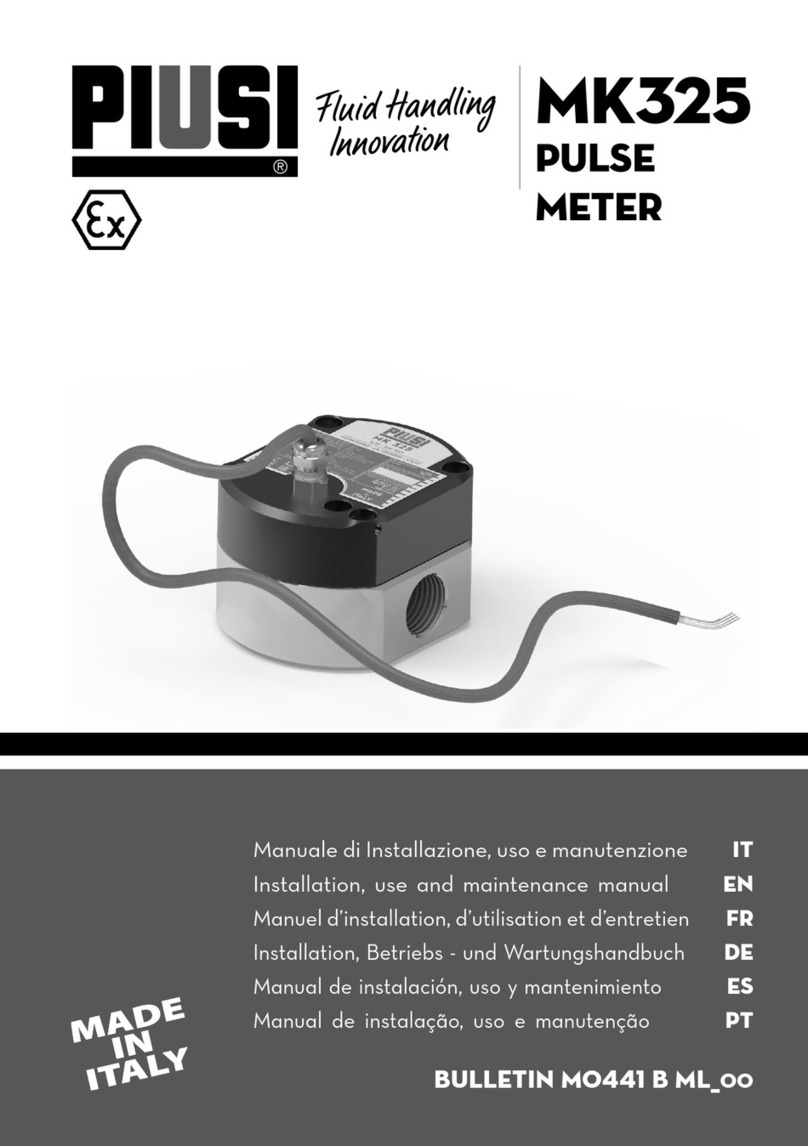
Piusi
Piusi MK325 Instructions for installation, use and maintenance manual

OPTOKON
OPTOKON PM-240-MTP instruction manual

LSHTEC
LSHTEC 86192 user manual
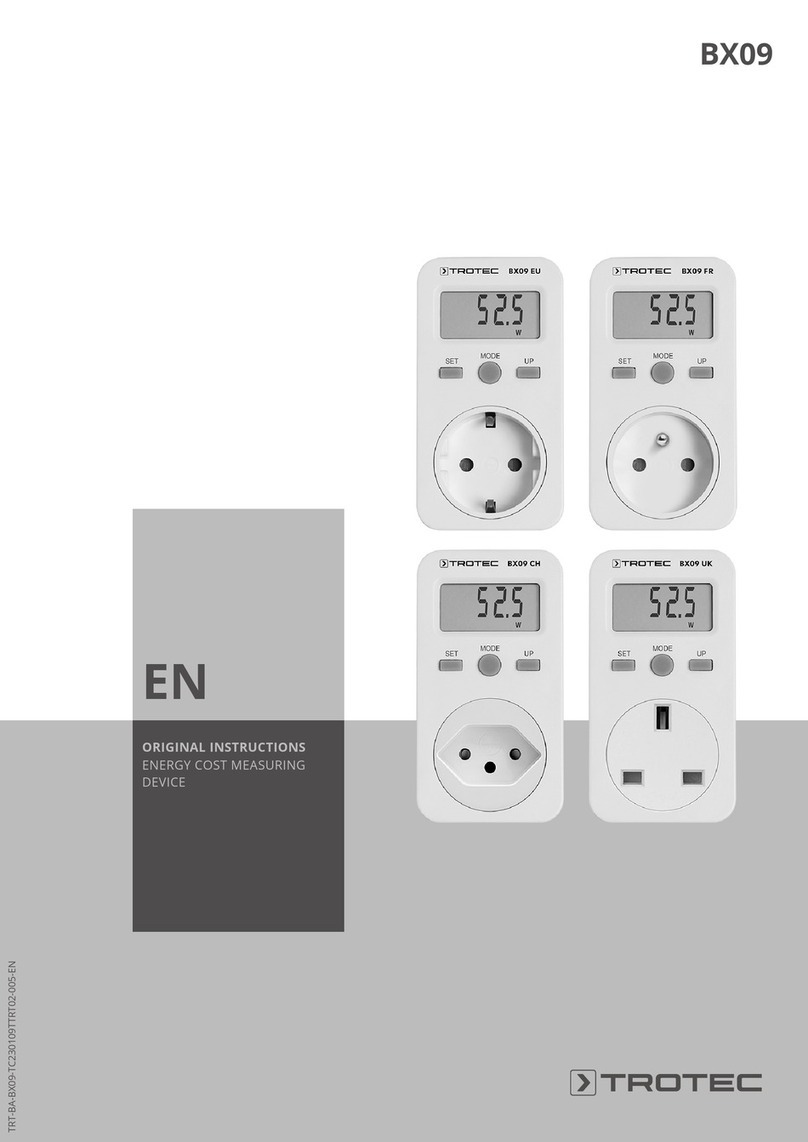
Trotec
Trotec BX09 Original instructions

Michell Instruments
Michell Instruments MDM300 I.S. user manual

PCB Piezotronics
PCB Piezotronics IMI SENSORS ICP M604B91 Installation and operating manual

Benetech
Benetech GM1050 instruction manual

Marshall Electronics
Marshall Electronics V-R81PA user guide

Extech Instruments
Extech Instruments MO290-NISTL user guide

Emerson
Emerson Micro Motion ELITE installation manual

Bacharach
Bacharach MGS-401 user manual
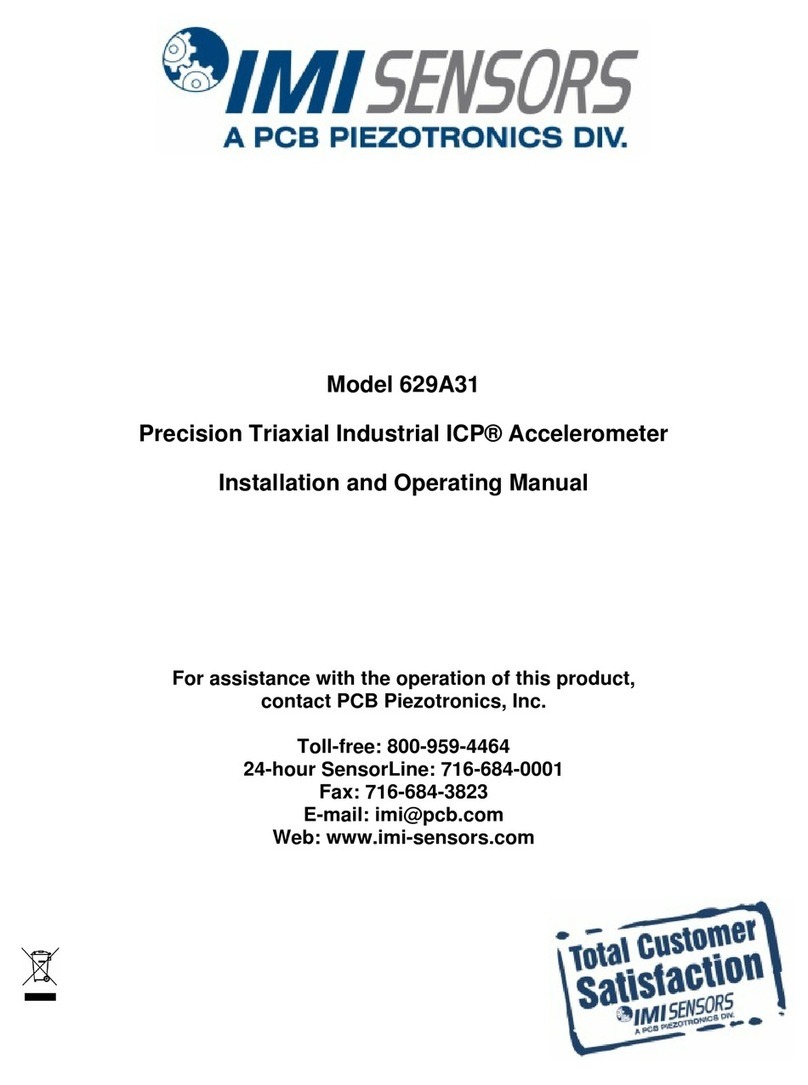
PCB Piezotronics
PCB Piezotronics IMI SENSORS ICP 629A31 Installation and operating manual