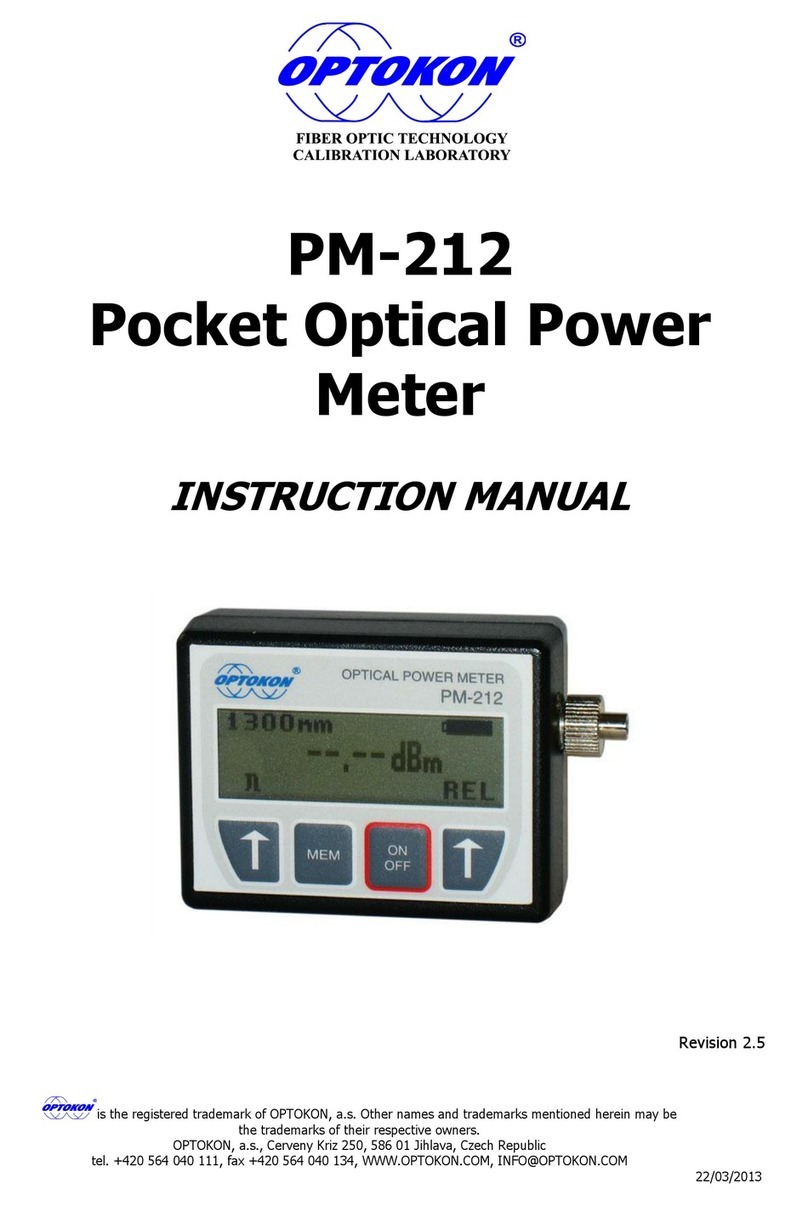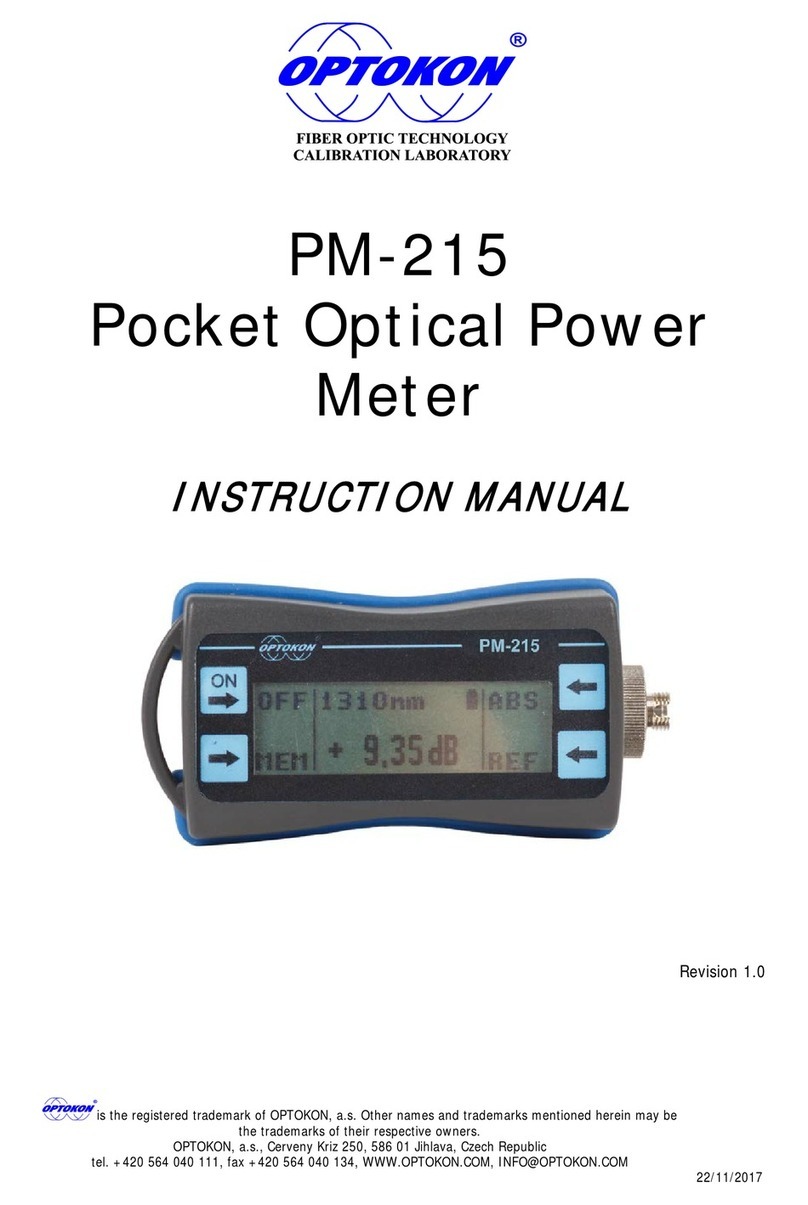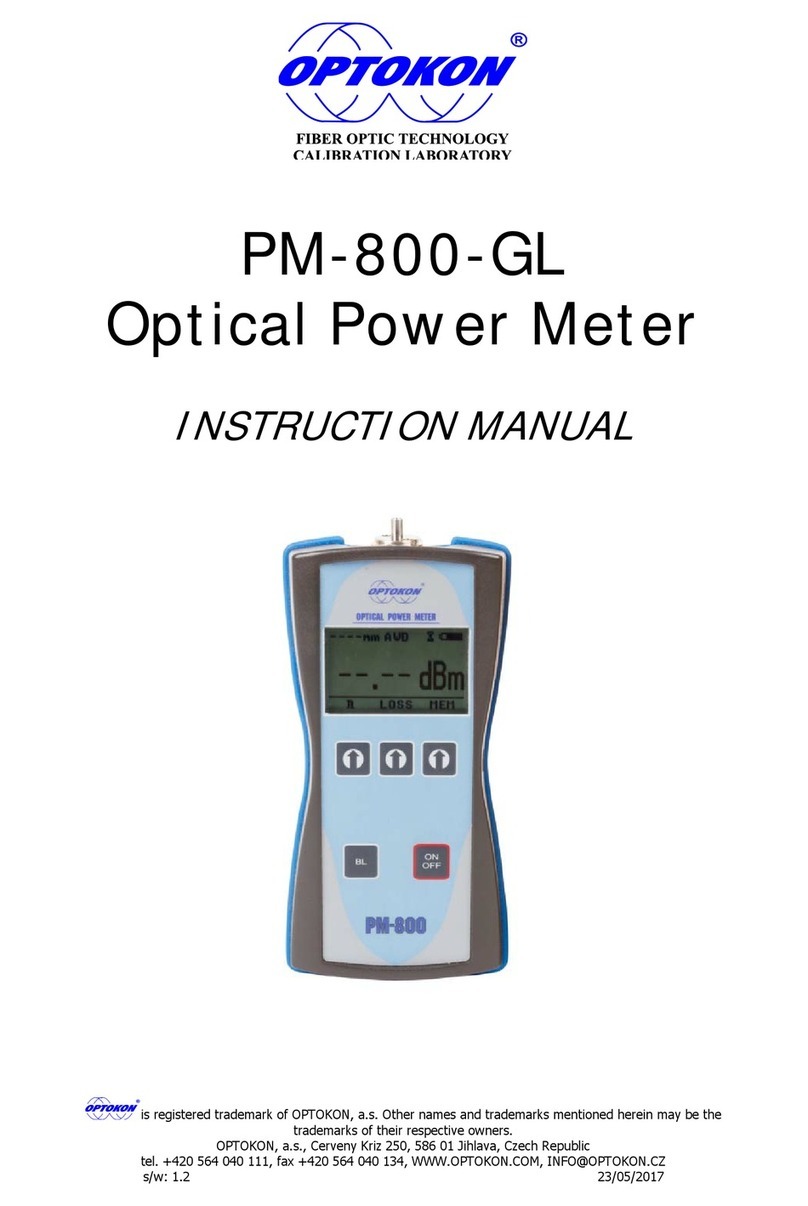PM-240-MTP INSTRUCTION MANUAL
3
Contents
1Introduction.................................................................................................4
2Features ......................................................................................................4
3Application...................................................................................................4
4Accessories ..................................................................................................5
4.1 Standard......................................................................................................................5
4.2 Optional......................................................................................................................5
5Specifications ...............................................................................................5
6Safety information ........................................................................................6
7Maintenance ................................................................................................ 7
7.1 Battery care ................................................................................................................7
7.2 Instrument care...........................................................................................................7
7.3 Recommended cleaning and mating instructions Chyba! Záložka není definována.
8Instrument and button function description ....................................................8
8.1 Menu #1 – Absolute power measurement mode........................................................9
8.2 Menu #2 – Relative power measurement mode.......................................................10
8.3 Menu #3 – Working with the internal memory........................................................10
8.3.1 SAVE RESULT ...............................................................................................12
8.3.2 BROWSE RESULTS.......................................................................................13
8.3.3 UPLOAD MEMORY.......................................................................................13
8.3.4 ERASE MEMORY..........................................................................................14
8.3.5 HOME..............................................................................................................14
9Measurement loss....................................................................................... 15
9.1 Basic theory..............................................................................................................15
9.2 Method 6 ..................................................................................................................16
9.2.1 Setting the reference.........................................................................................16
9.2.2 Measurement Loss............................................................................................17
9.3 Method 7 ..................................................................................................................18
9.3.1 Setting the reference.........................................................................................18
9.3.2 Measurement Loss............................................................................................19
9.4 High power measurement.........................................................................................20
10 Setting up data transfer........................................................................... 21
11 Power loss and decibels........................................................................... 24
12 Notes ..................................................................................................... 25
13 Calibration, service center........................................................................ 26