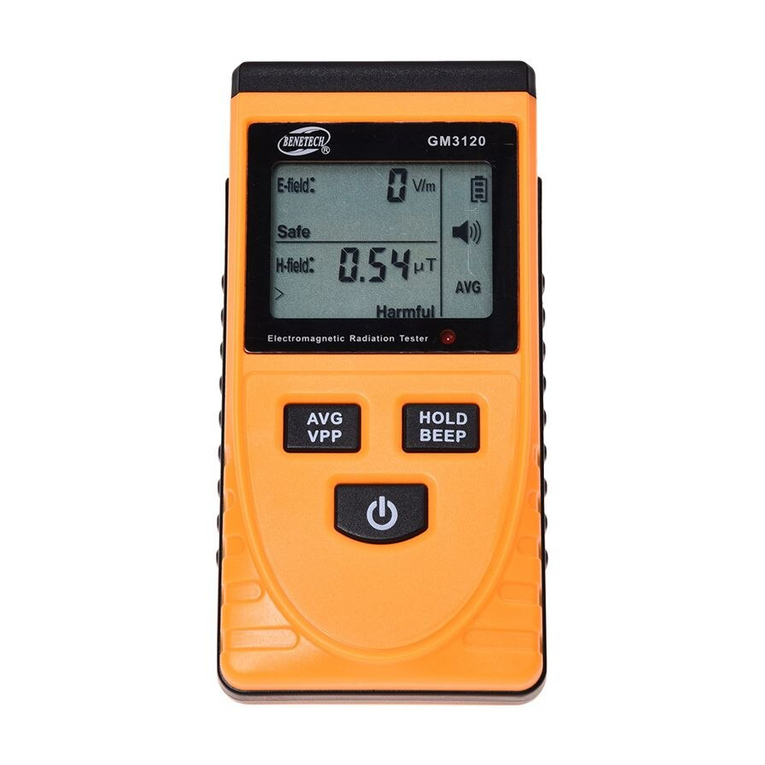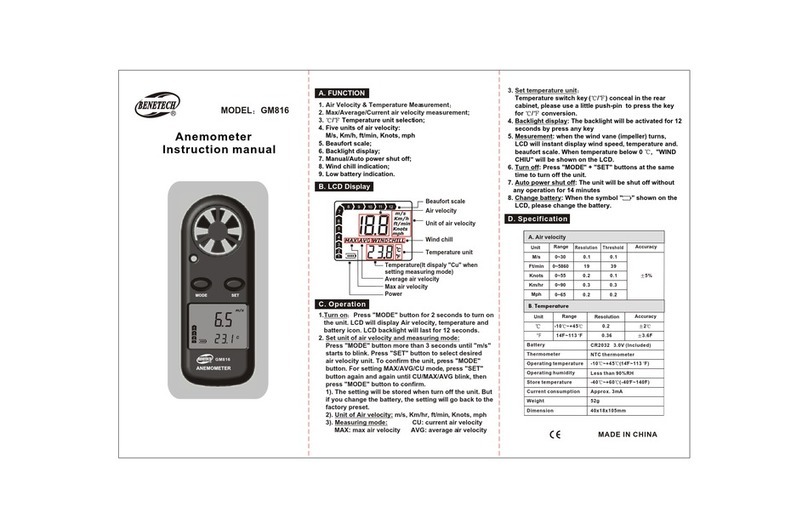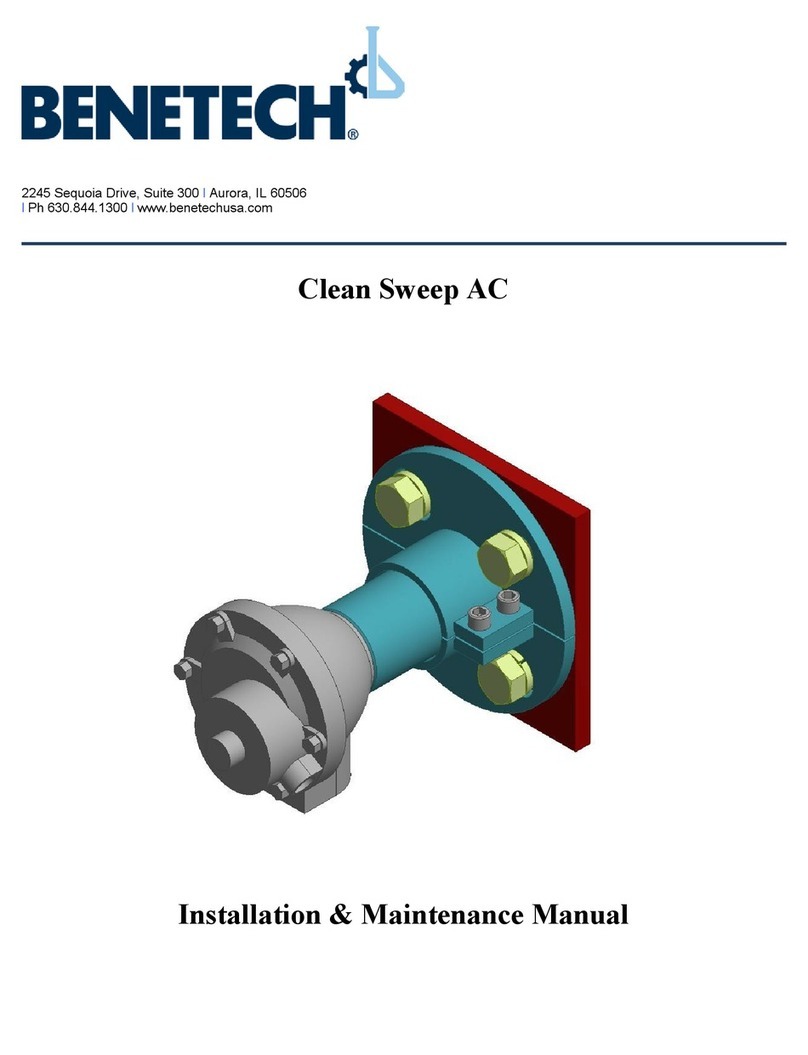-08--07-
(3) If you need to check other functions, just click the settings button in the upper
right corner. A dropdown menu with "Setting" "Folder" options will appear (click
"Setting", you will enter the setting page, you can set other aspects of the
device; click "Folder", you will enter the page of historical data, and you can
view real-time data and a history list for storage data preservation)
A ndroid main interface:
Click , "Settings"
"Folder" option will pop up.
iOS main interface:
Click , the pop-up window
"Settings" "Folder" option.
A ndroid settings interface iOS settings interface
2. Setup page:
The settings page is divided into two sections: setting content and setting alarm
values.
(1) Set content
@When you need to shut down at scheduled time, you can set the time after
turning on the back switch, then click the "Save Storage Settings" button to
complete the setting.
@The number of stored data: Shows the number of data already stored in the
device. "Occupied" after that is the percentage of total space occupied.
@When you need to set the interval of the storage time, again, after setting the
time, just click the "Save Storage Settings" button.
@ If you need the device to store data, you can start storing by turning on the
"Storage Switch" and then clicking the "Save Storage Settings" button. If you
want to stop storing, you need to turn off the "Storage Switch" and click the
"Storage Settings" button again.
@ The "Clear Stored Data" button clears the data stored on the device, and the
data originally stored on the device will be emptied.
@ The purpose of the "Read stored data" button is to read the data stored on the
device and save it to the phone for viewing.
@ The “Save settings” button is an operation to save the scheduled shutdown
time, the scheduled shutdown state, the storage time interval, and whether
the switch state to be saved is required. In order to prevent accidental touch,
when the memory switch is turned on, the "Data Read" button cannot be
clicked, and the data can be read only after the memory switch is turned off.
(2) Set alarm values
@ Measurement interval, is the measurement interval set for reading real-time
data from the device.
@ Set the high and low alarm value, is a self-setting of the device's high and low
alarm value. The default high alarm value is 10,000, and the maximum set
limit is 200000. The default value for low alarms is 0. After the setting is
completed, you need to click the "Save Alarm Setting" button to save the set
high and low alarm values.
@ Alarm switch: Enable/disable the alarm function of the device @ "Save alarm
settings" button is for the purpose of saving high and low alarm values.