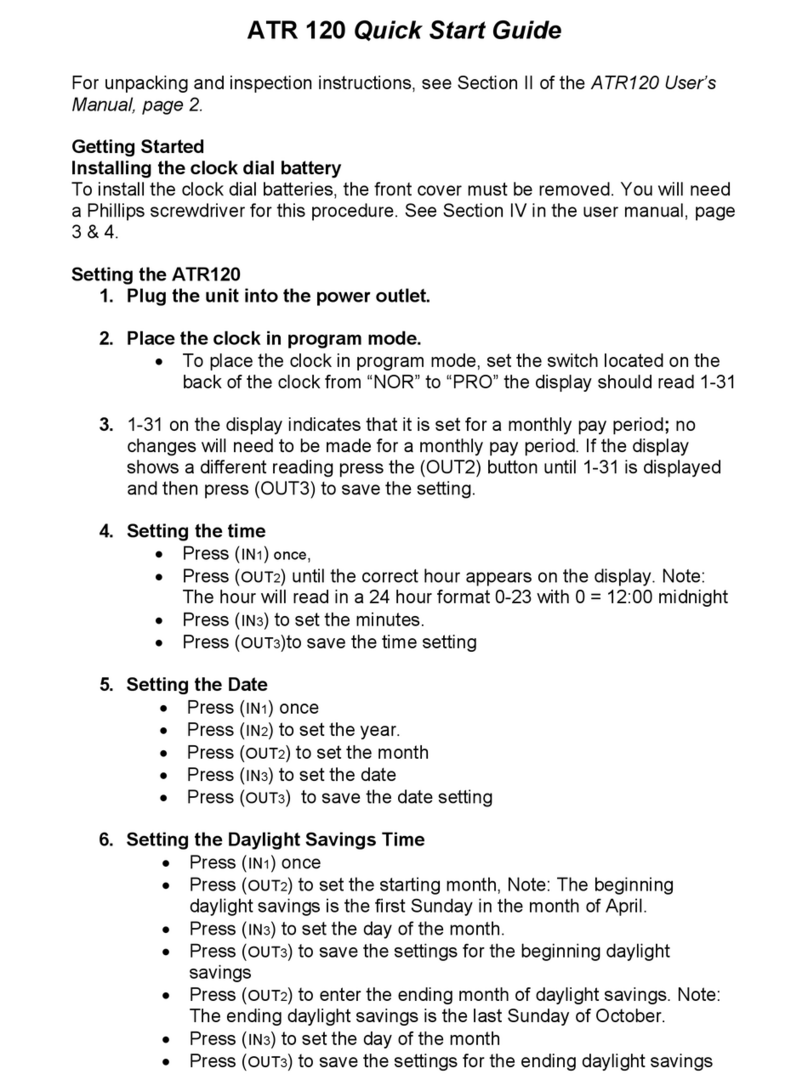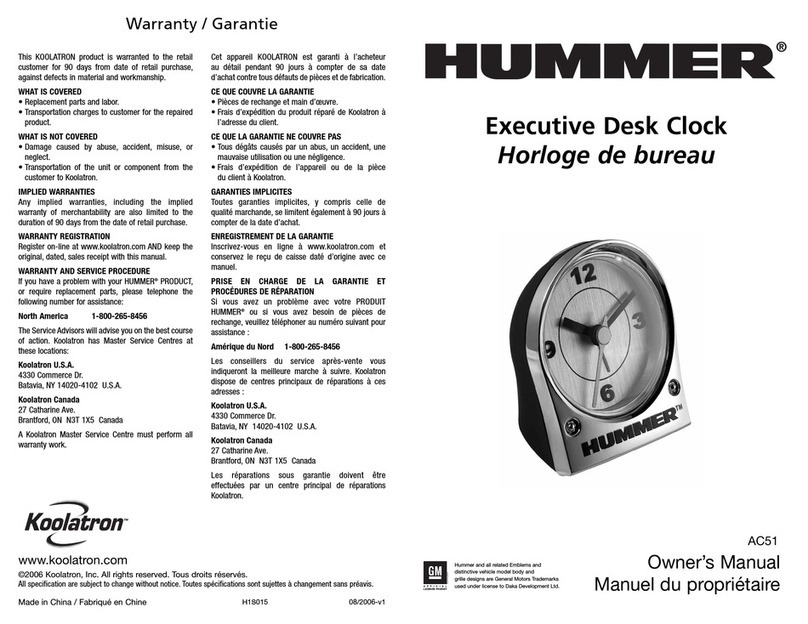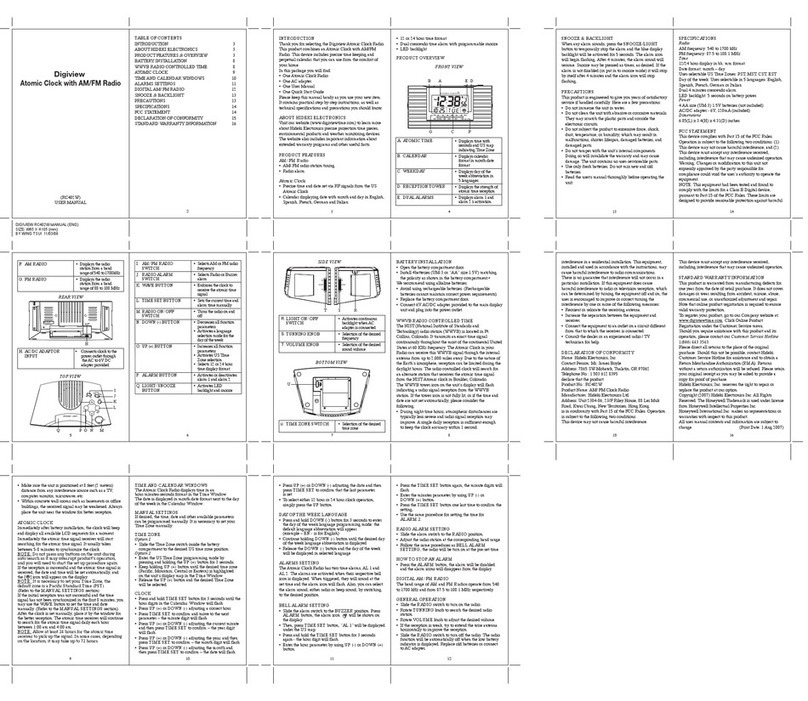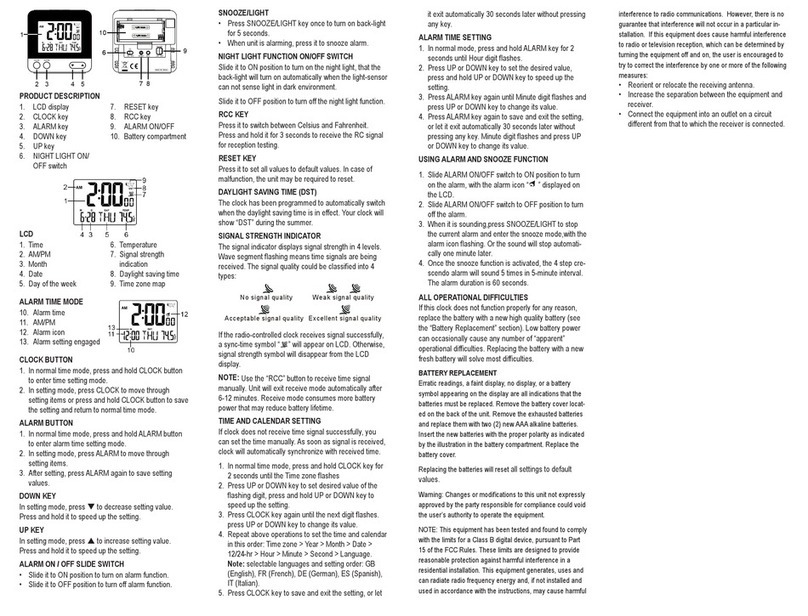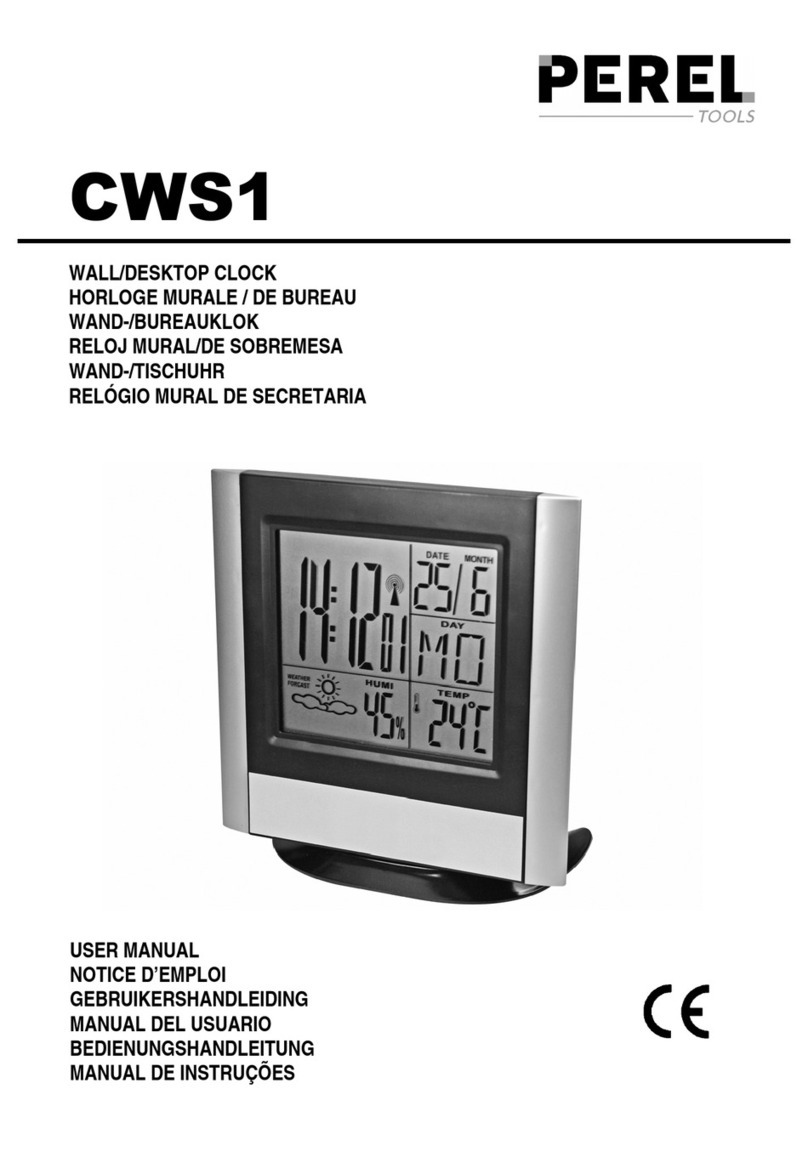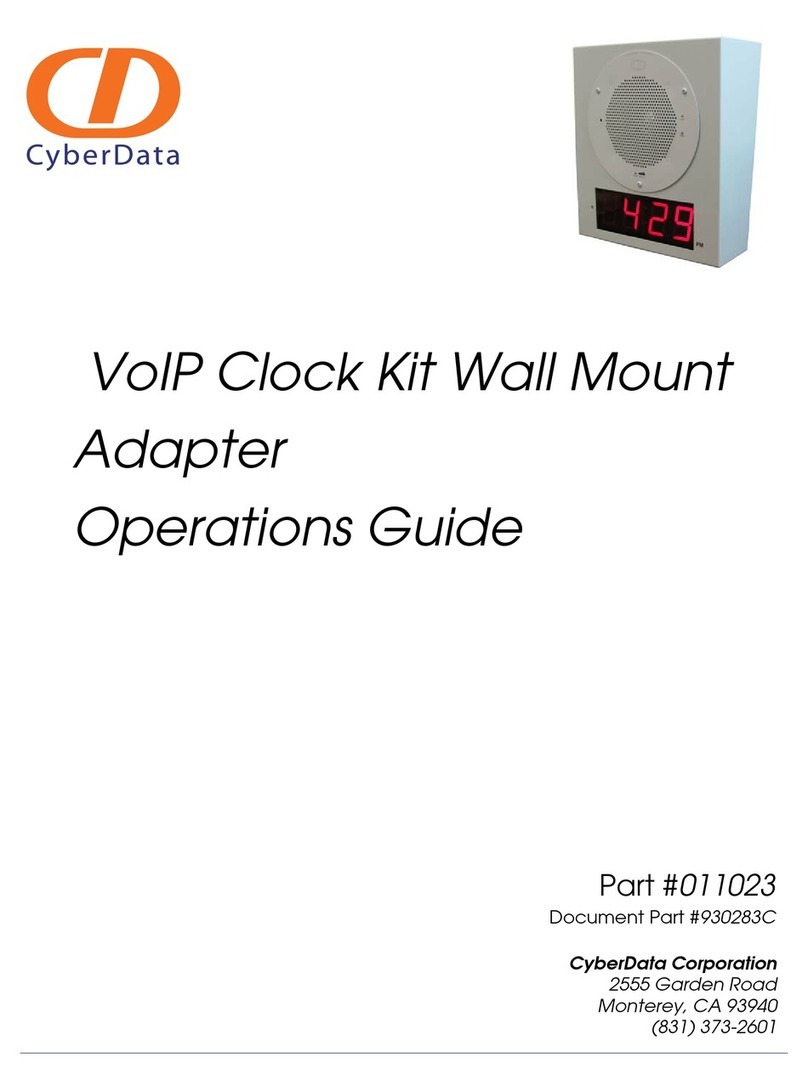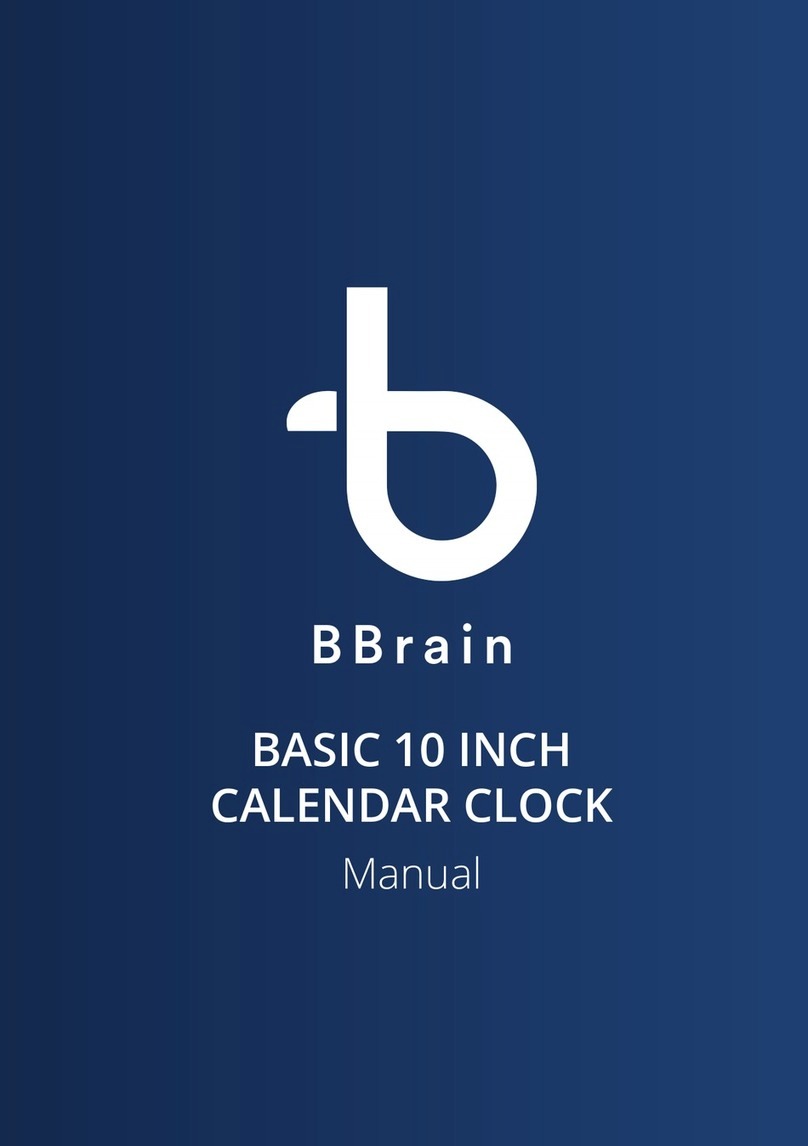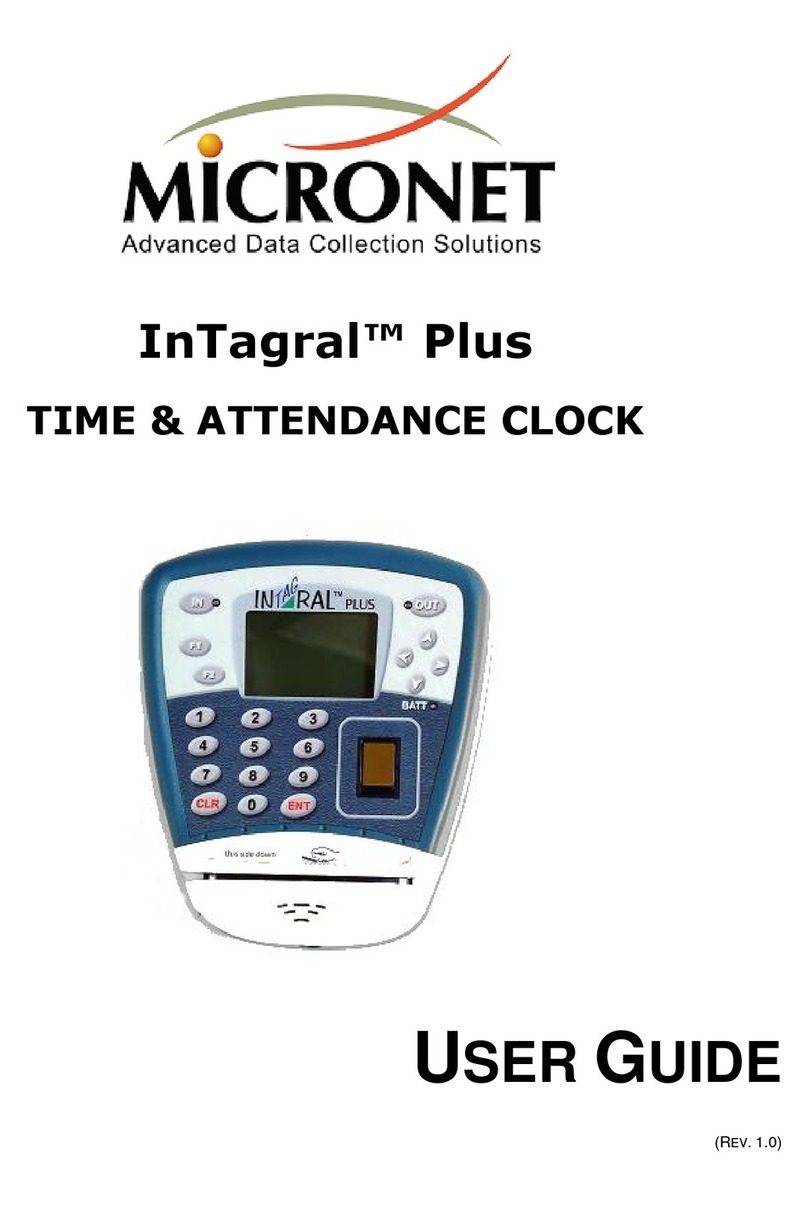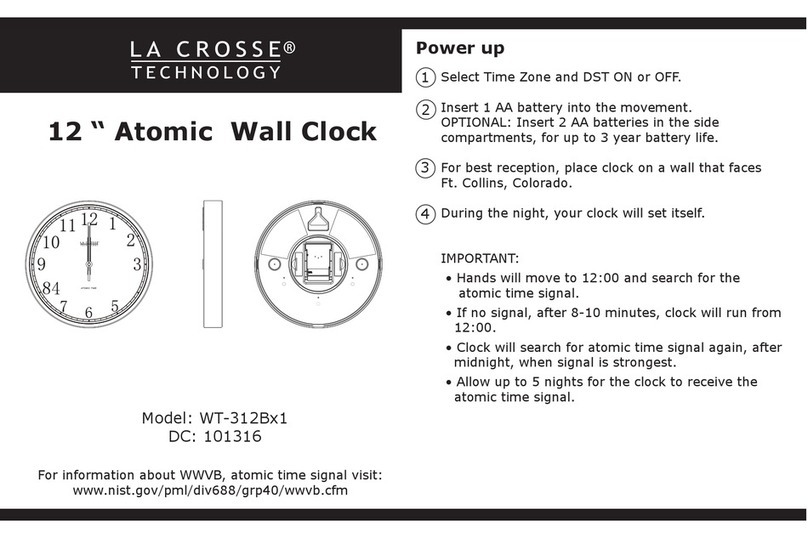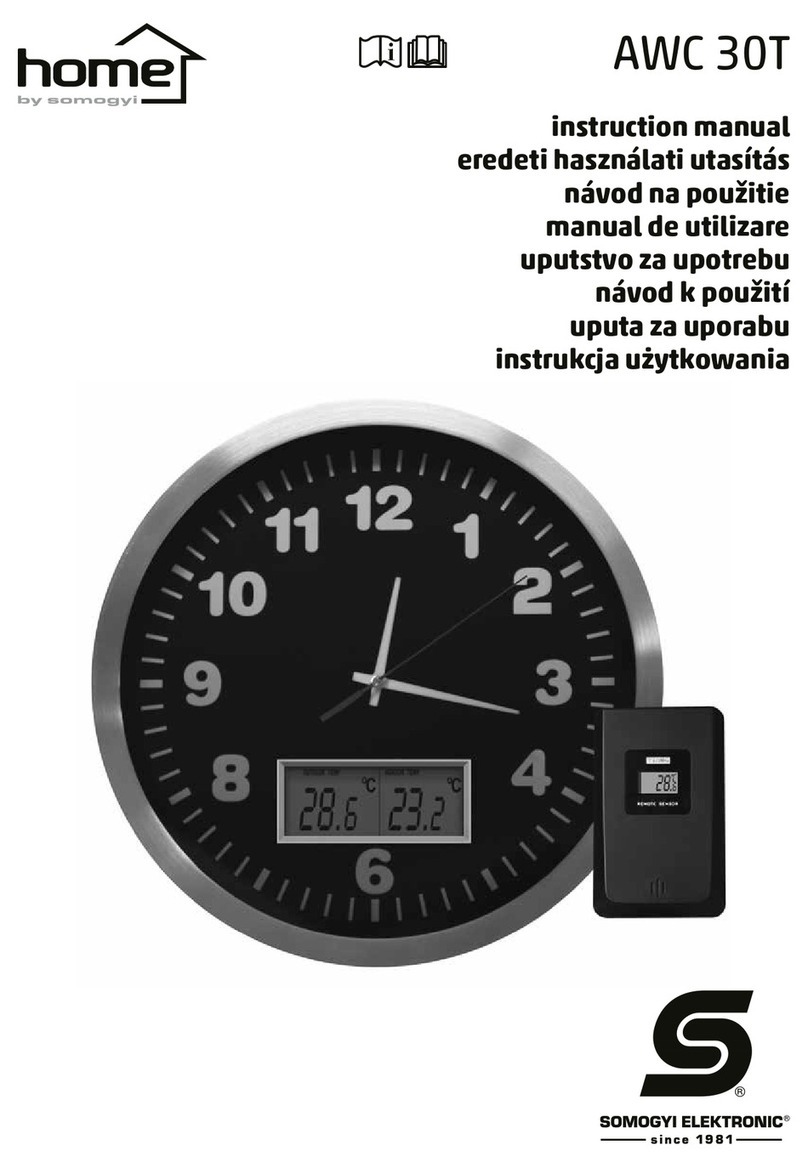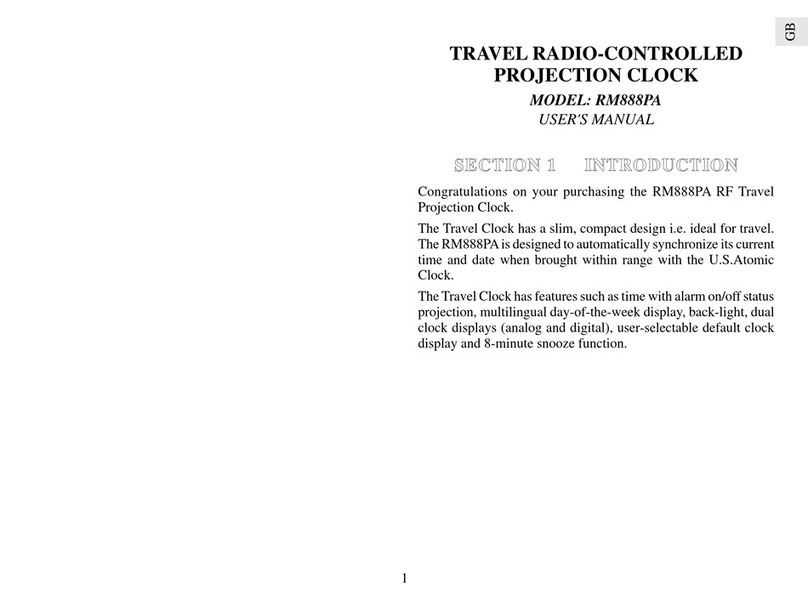Chaney Atomix 00582GT1 User manual

-
~
ATOIVII~
r

7
) Once a Tin1eZone is selected. your Aton1ic Clock \Nillstart to search
for the ato111icsignal
3. \Vhi!c the Ato111icClock is seeking for the signal, the icon vvillpulsate
gradually indicating the search n1ode.
4. If valid signal is available. the Aton1ic clock \vi!] decode the Local
~
.
Tin1e in about 3-5 111inutes.The FULL to,\er icon and ··QI(" \Vil]
appear on the display.
). If the first reception is not successful, the clock ,vill atternpt EVERY
hour until the ti111eis decoded.
6. If signal is not available ,vhen setting up, enter the present tin1e and
date by following the n1anual setup".
1\1anualsetup:
A. Select the correct tin1e.day/elate:
I. Press and hold "set" button for three seconds to begin n1anual setup
111odeindicated by flashing year (default 2000).
Adjust year by pressing the+ or --
3. Press "set" again to confin11.
~
4. Adjust flashing 111011thusing the+ or - and eonfirn1 by
pressing the set button.
:,_ Adjust flashing elatein like 111a1111erand confirn1.
6. Select 12/24 hour (regular/111ilitary)in like 111annerand
eonfirn1.
7. Adjust the correct hour in like 111annerand confin11.
8. Adjust the conect 111inutein like nE1nnerand confirn1.
B. Selecting [)ST (Daylight Savings Tin1e):
1. Hold TI?v1EZO?"iEburton for 3 seconds to enter uaylight Saving
Tirriesetting inode. "DST ON" (cici~1ulrseningJ \Villappear on the
screen in the "second's" position of ti111edisplay.
2. Press and release THv1EZONE button to select betvveen DST on
(Uaylight Saving Tin1c on) to DST off (Daylight Saving Tin1e off).
2

The setting will be saved auton1atically after 5 seconds.
'**Leave the setting to ON if you 'Nantto observe the Daylight Saving
Tin1ein sun11ner. In parts of Arizona and Indiana vvhereDaylight Saving
Tin1c is not applicable, set to DST otI
(DST icon vvillappear on display when DST is received)
Na1ne & Function of Buttons
l. SET
Hold SET button 3 sec to enter clock c\;zcalendar setting. Set sequence:
Year> lVfonth>Date> 12/24 > I-lr> Min
Press+, - to adjust, then press SET to confinn
2. TIJ\1EZONE
Press to select the current Tin1eZone:
P = Pacific Tin1e
M = J\1ountain Tin1e
C =Central Tin1e
E =Eastern Tin1e
Hold TIME ZONE button for 3 seconds to enter into Daylisi:htSaving
,_ ,__-
Tin1e setup n1ocle.
3. (+) S'YNC
During CLOCI( setting, press(+) button for I step advance, hold(+) for
10step/sec fast advance.
At norn1al rnocle. fIOLD 3 seconds to get a I\1anualSynchronization of
-, .___, -
Aton1ic tin1e signal
~
~
/\cir
--i-. \.- J I r
Durin'! CLOCK settings, 1
1
Jress ( - ) for 1step back\vard, hold for 10
~
~
srep/sec last backward
At nonr1al n1ode, HOLD - key 3 seconds to select °C and °F
3

_Features & Specifications:
• \V\VVB Radio-Controlled Clock with 4 tirne zones (P,M, C, E)
• Perpetual calendar with Month, Date/ Day of \Veek
• Daylight Saving Ti111e
• Disi:italThenno111eter
~
• 12/ 24 hr Clock
• cc; Cf selectable
• Te111peraturerange: 32cF
~
158°E 0°C - 5(fC
• Ten1perz1tureResolution: 0.1 degree
• Battery: 1\A x 2pcs
Lli\IITED \VARRA_NTY -INTERNATIONAL
Consurncr 111ayhave n1ore ren1cclies at la,v than follo\vs. Chaney Instru-
rnent Con1pany warrants to the O\Vner, this product to be free fi·on1 defect in
111aterial and \Vorkn1anship for one year fron1 date of purchase. CI-fANE'{
JNS"fRU1v1ENT SHALL NOT BE LIABLE FOR ANY INCIDENTAL.
INDIRECT OR CONSEQUENTIAL DAMAGES. WHETHER ARISING
IN C()NTRr'\.CT OR TORT. Chaney [nstrun1ent's obligation (at its option)
is lin1itecl to repair or replace this product. for in-,varranty repair. send
eluck, accornpanied by Guarantee, bearing Dealer's nan1e and elate of
Chaney Instrun1ent Con1pany
965 \Veils Street
Lake Ciencva. \Visconsin 5314 7
\\'\ \'\\'.chancy ins tru 111en t.co 111
() 1 I 1 -,
-1--I·
L . ''77 -..:..,..:...
'' - .:....,:)...::_
ivl~1de in China
89-2W06? -100
4
This manual suits for next models
1
Table of contents
Other Chaney Clock manuals