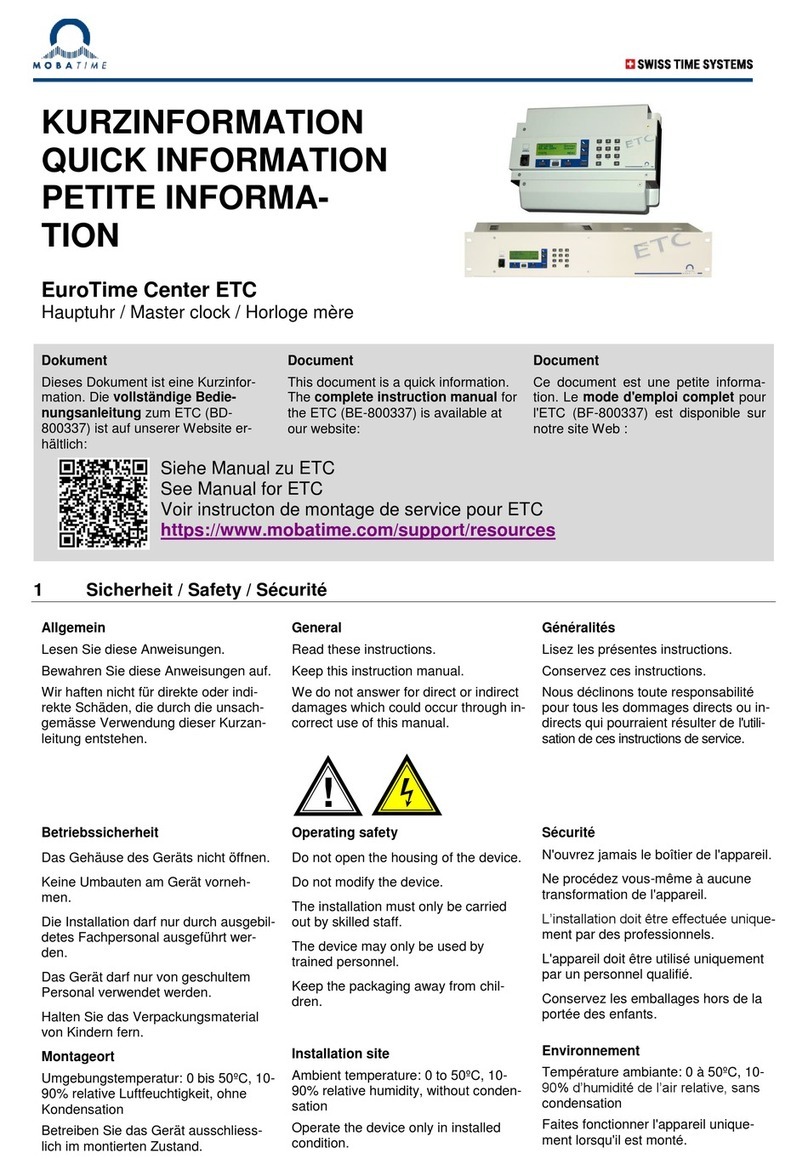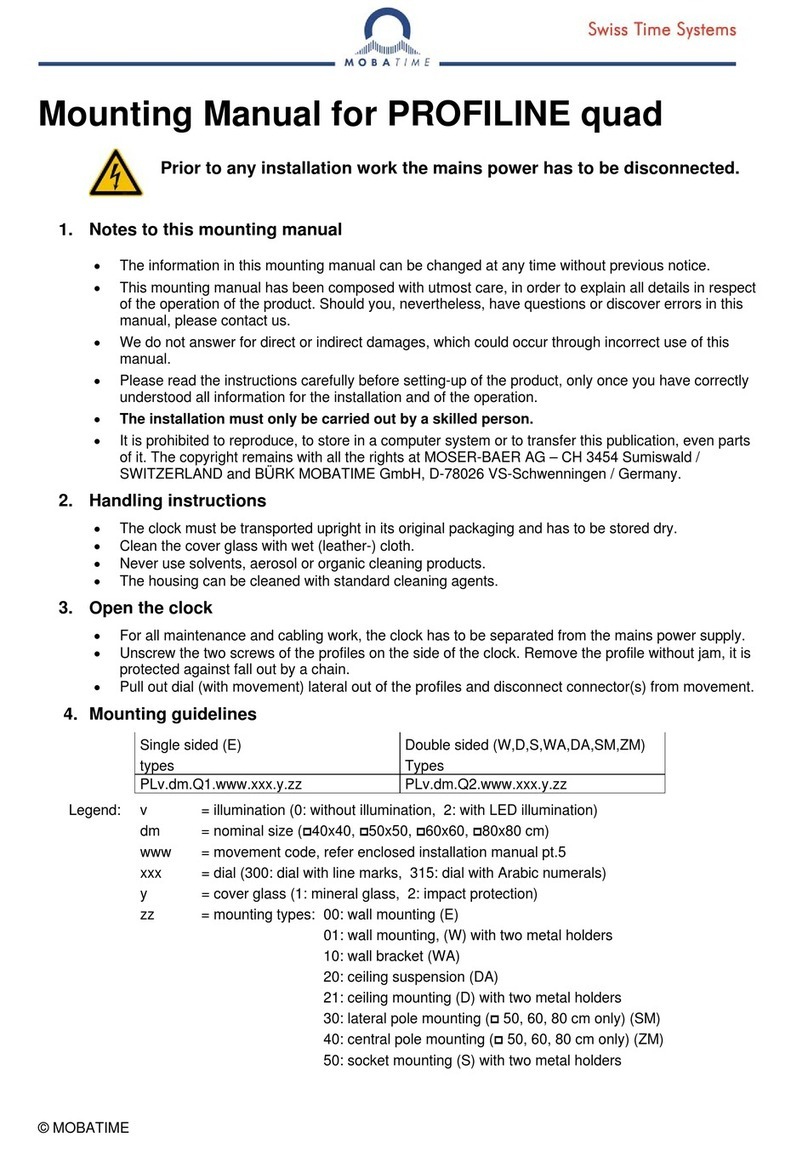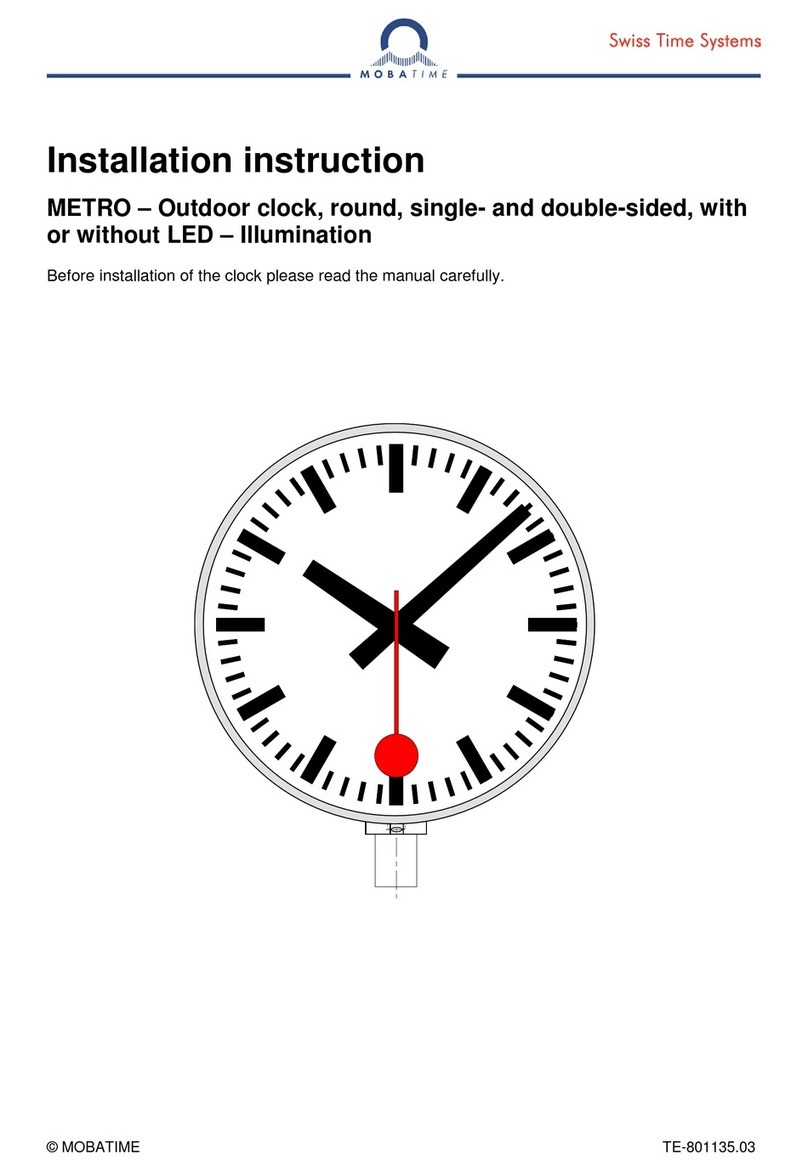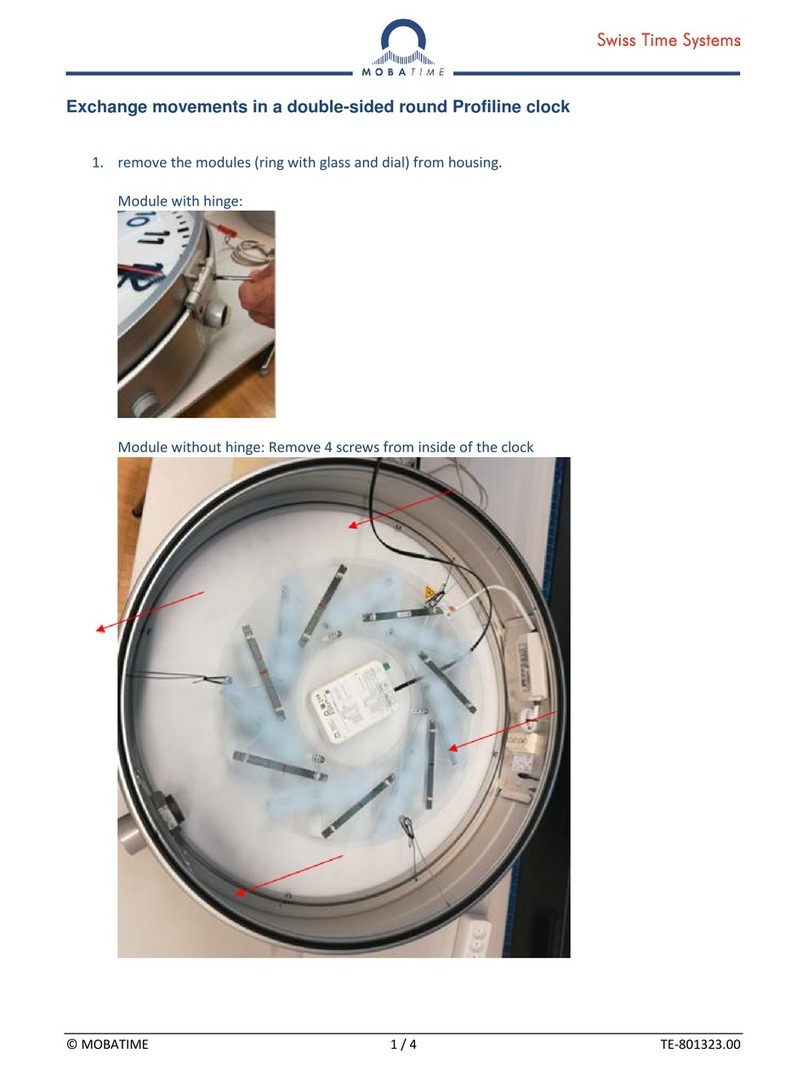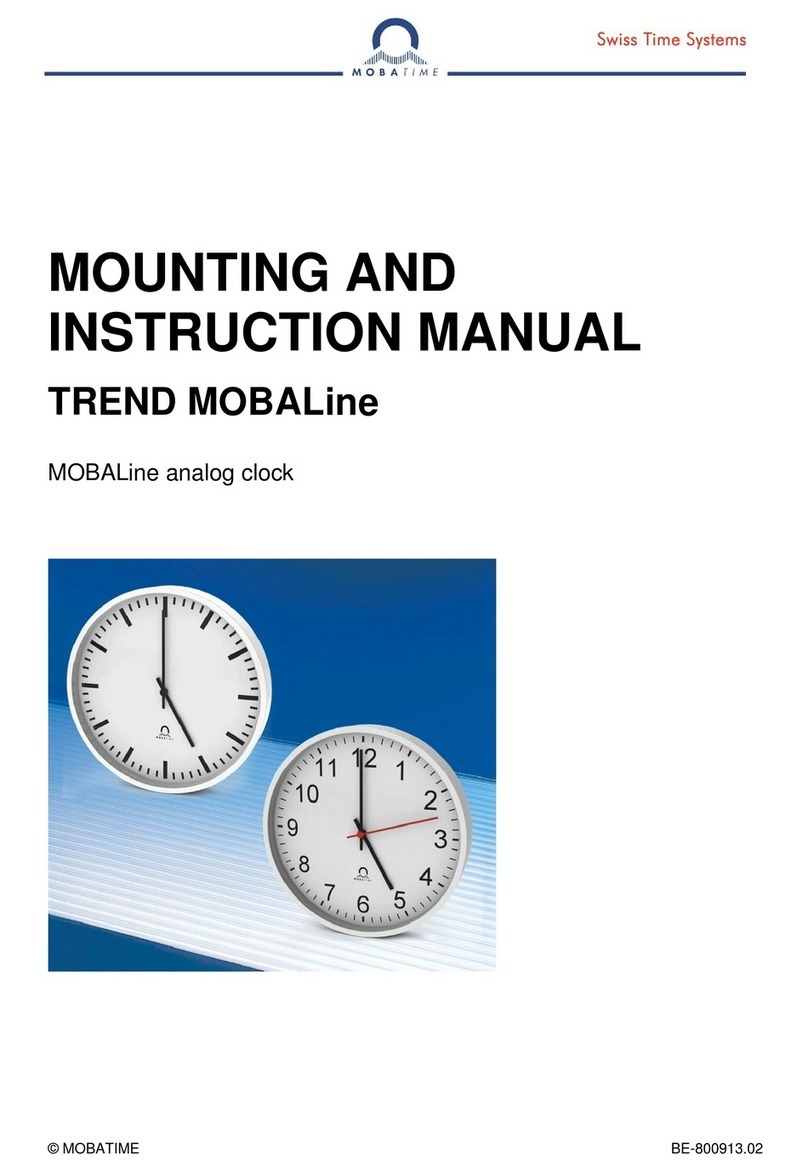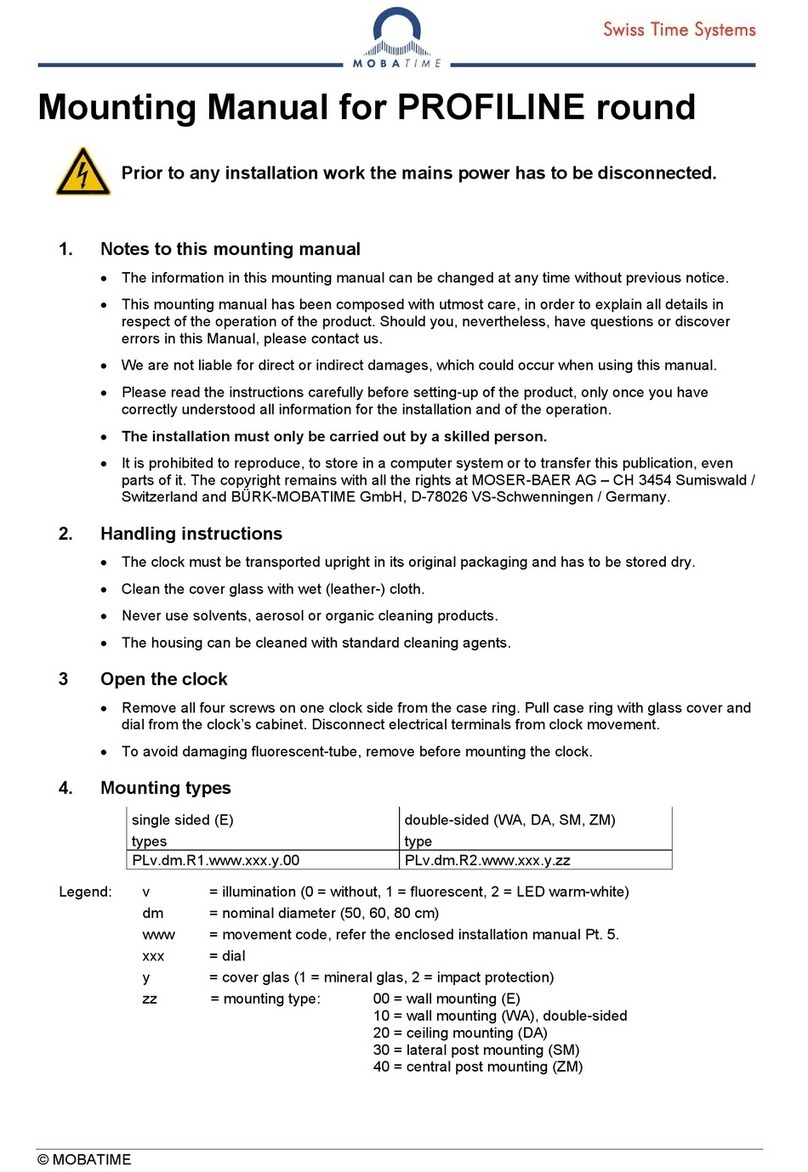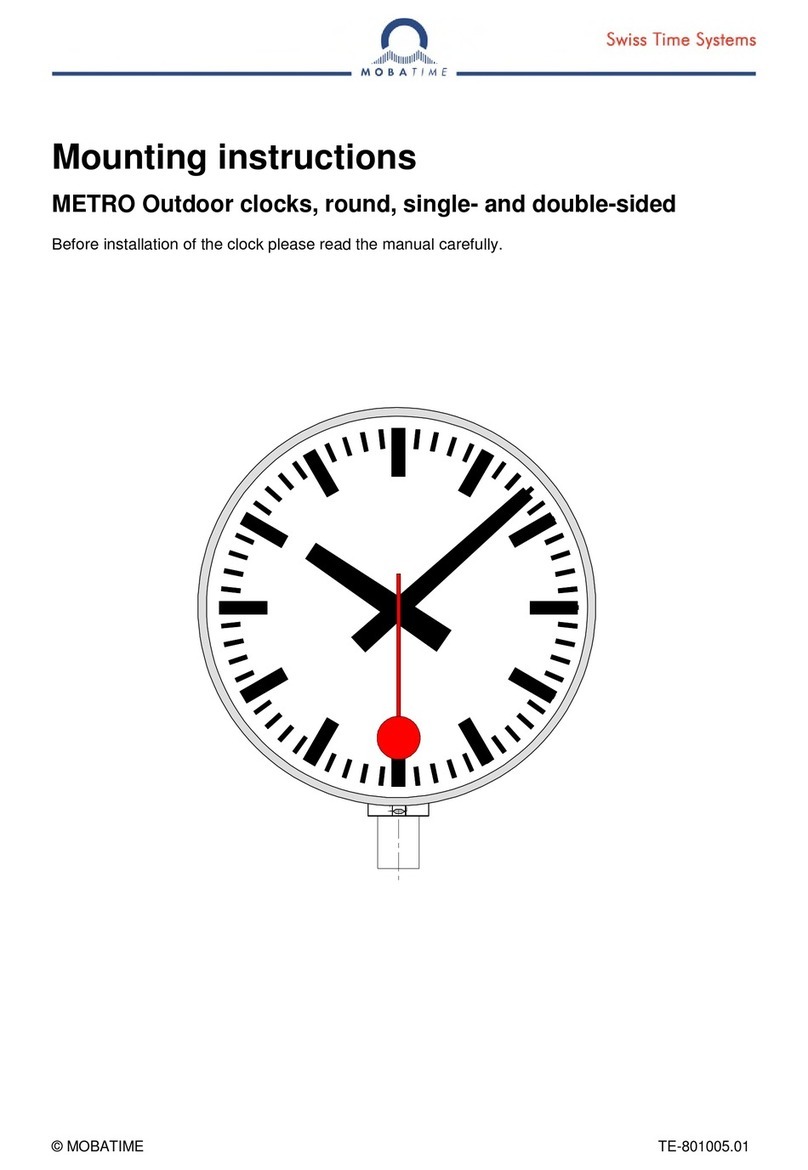SEW 30 / SAW 30 | INSTRUCTION MANUAL
Allow the product to reach the ambient temperature. Wait until the condensa-
tion has evaporated, this can take a few hours. Only then can the product be
connected to the voltage/current supply and put into operation.
This product may have screw terminal with open electrical contacts. It is
essential to ensure that the connection is made only when no voltage/current
is applied. Secure the power supply to prevent accidental reconnection. Verify
the absence of voltage using an appropriate meter.
The power supply line must be protected with a residual current circuit breaker
(RCCB) with a trip current <= 30 mA.
Always connect earth ground to the device at the indicated protective earth
terminal (PE or earth symbol indication).
Always unplug a power plug from the socket only at the intended gripping
surface, pull the power plug not the cord from a power outlet. Wires may rip
out and pose danger to life through electric shock.
Maintain sufficient cooling of the product according to its specifications.
1.4 Operation
•
Use the product in the specified environment. Use outside of the specifications can damage the
product and/or stop any operation.
•The product may not be exposed to extreme temperatures, direct sunlight or strong vibrations.
Protect the product from moisture, dust and dirt.
Operation in environments with excessive dust, flammable gases, vapours or
solvents is not permitted. It may cause explosion or fire.
Depending on the cooling type, the product housing may reach temperatures
above 60°C which can burn the skin.
•Do not overload the product. Note the input/output voltages and currents as well as output
powers indicated on the product.
•
Depending on the input currents and input voltages, suitable connecting cables with appropriate
cable diameter must be used. Only use the plugs and connectors supplied in the original
packaging with the product.
1.5 Maintenance and Cleaning
•If the product and/or the connecting cable is damaged, do not touch it: there is mortal danger
from electric shock! First, turn off the power supply to all poles of the product (turn off
associated circuit breaker or remove the fuse, then turn off GFCI). Verify the absence of voltage
using an appropriate meter.
•For the end consumer, the product is maintenance free. Leave any maintenance to an expert.
Repairs may only be done by the factory itself (copyright holder).
•Unplug all poles of the product from the operating voltage before cleaning.
6 BE-801379.00 | 2023