Changhong Electric LED32C2100S User manual
Other Changhong Electric LED TV manuals
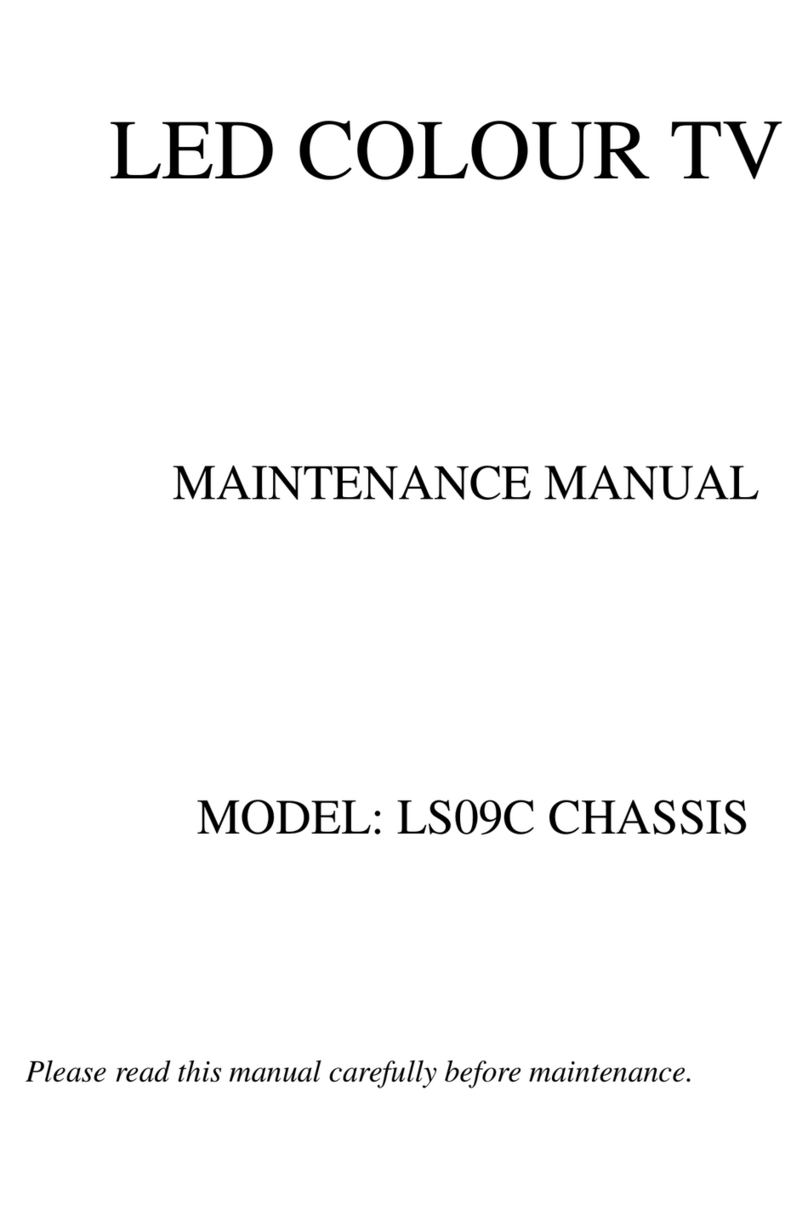
Changhong Electric
Changhong Electric LS09C User manual

Changhong Electric
Changhong Electric LED24D2200ST2 User manual
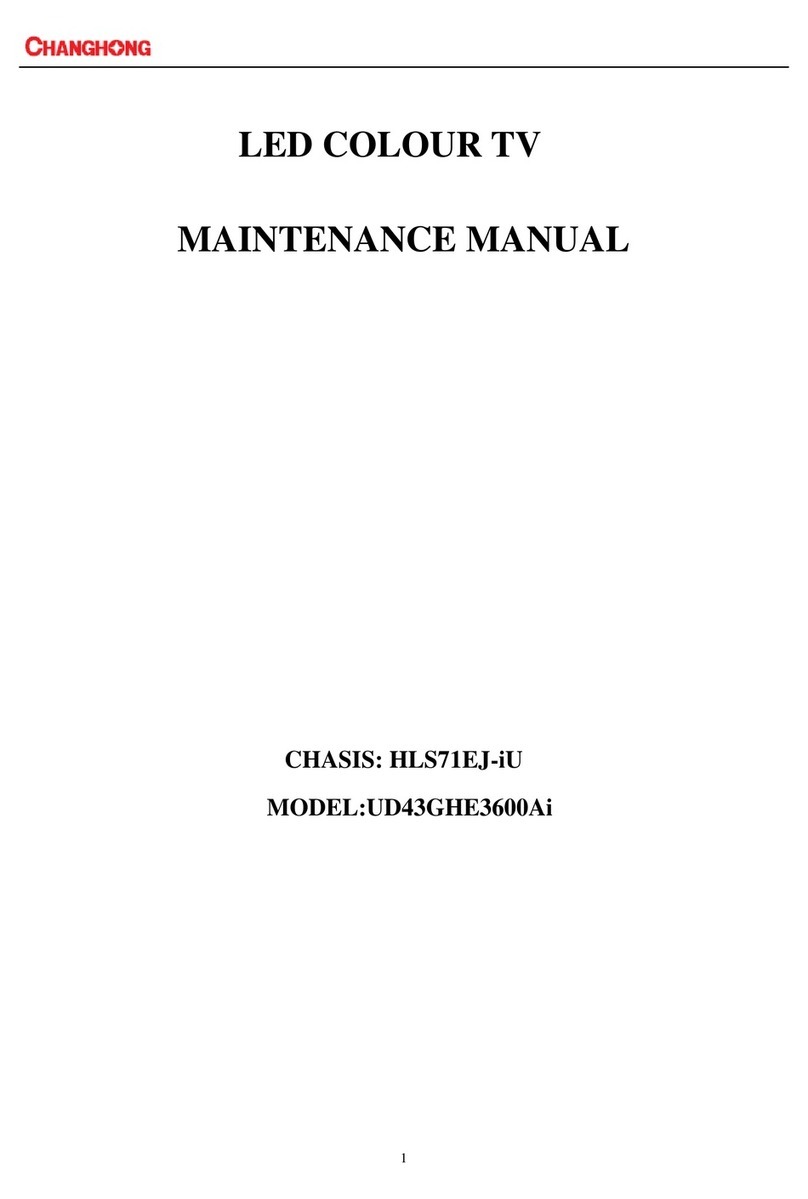
Changhong Electric
Changhong Electric UD43GHE3600Ai User manual

Changhong Electric
Changhong Electric LED24C2000SD User manual

Changhong Electric
Changhong Electric LED28D1500ST2 User manual

Changhong Electric
Changhong Electric LED32C2200H User manual
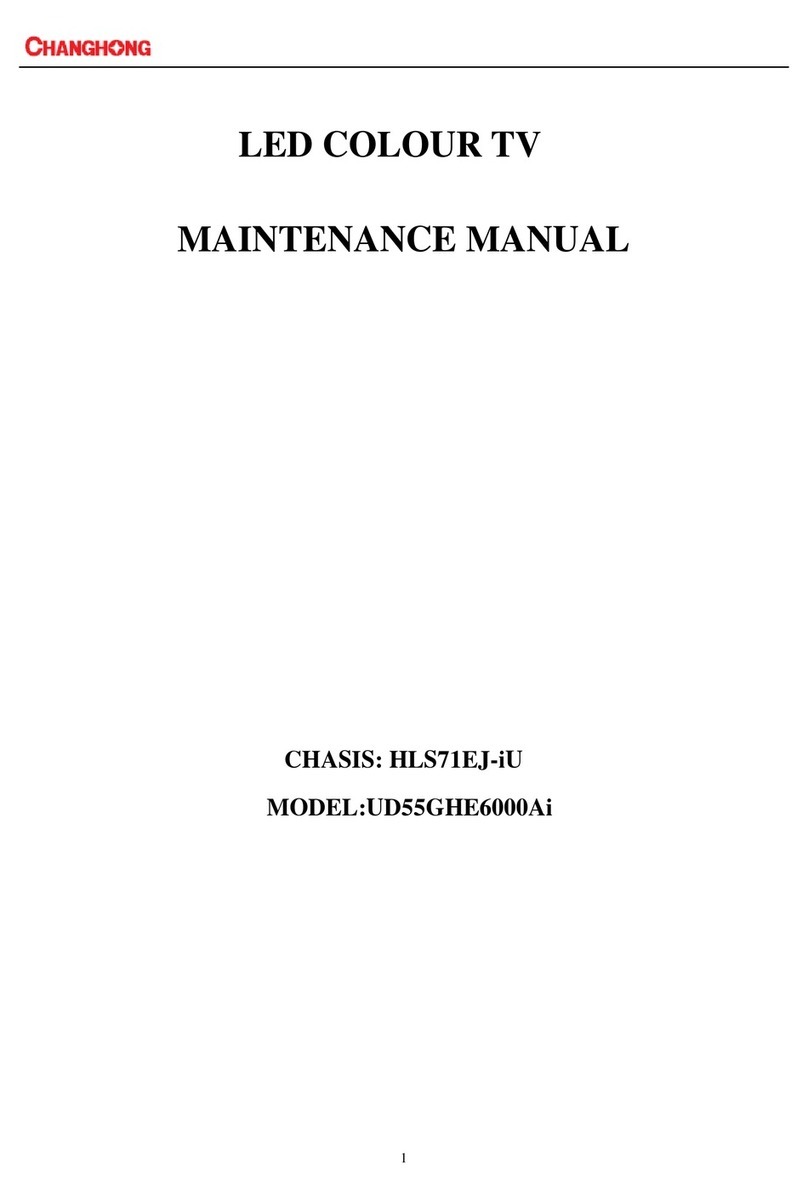
Changhong Electric
Changhong Electric UD55GHE6000Ai User manual

Changhong Electric
Changhong Electric LED24D2200H User manual

Changhong Electric
Changhong Electric LED39D2200HB User manual

Changhong Electric
Changhong Electric LED40YD1100UA User manual
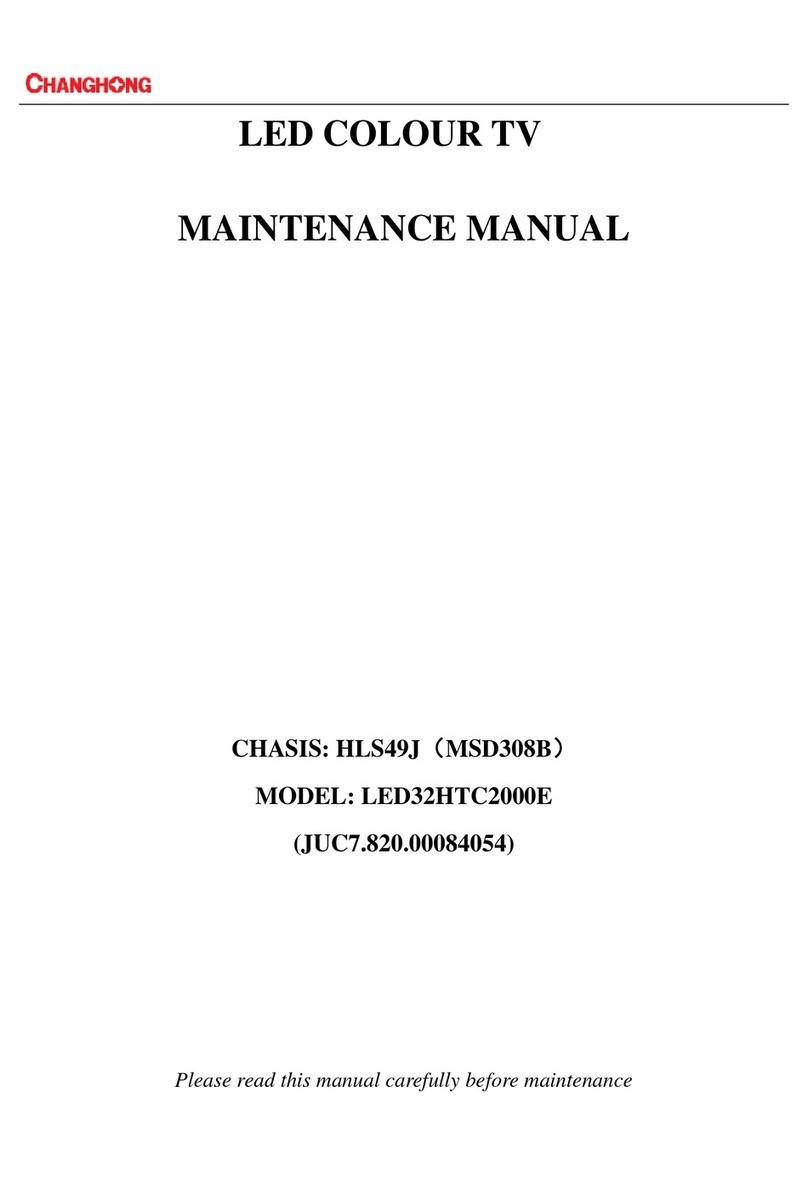
Changhong Electric
Changhong Electric LED32HTC2000E User manual

Changhong Electric
Changhong Electric 24E3100 User manual

Changhong Electric
Changhong Electric LED28C2200H User manual

Changhong Electric
Changhong Electric LED32E2200ST2 User manual

Changhong Electric
Changhong Electric LED40YC1700UA User manual

Changhong Electric
Changhong Electric LED40D3000ISX User manual
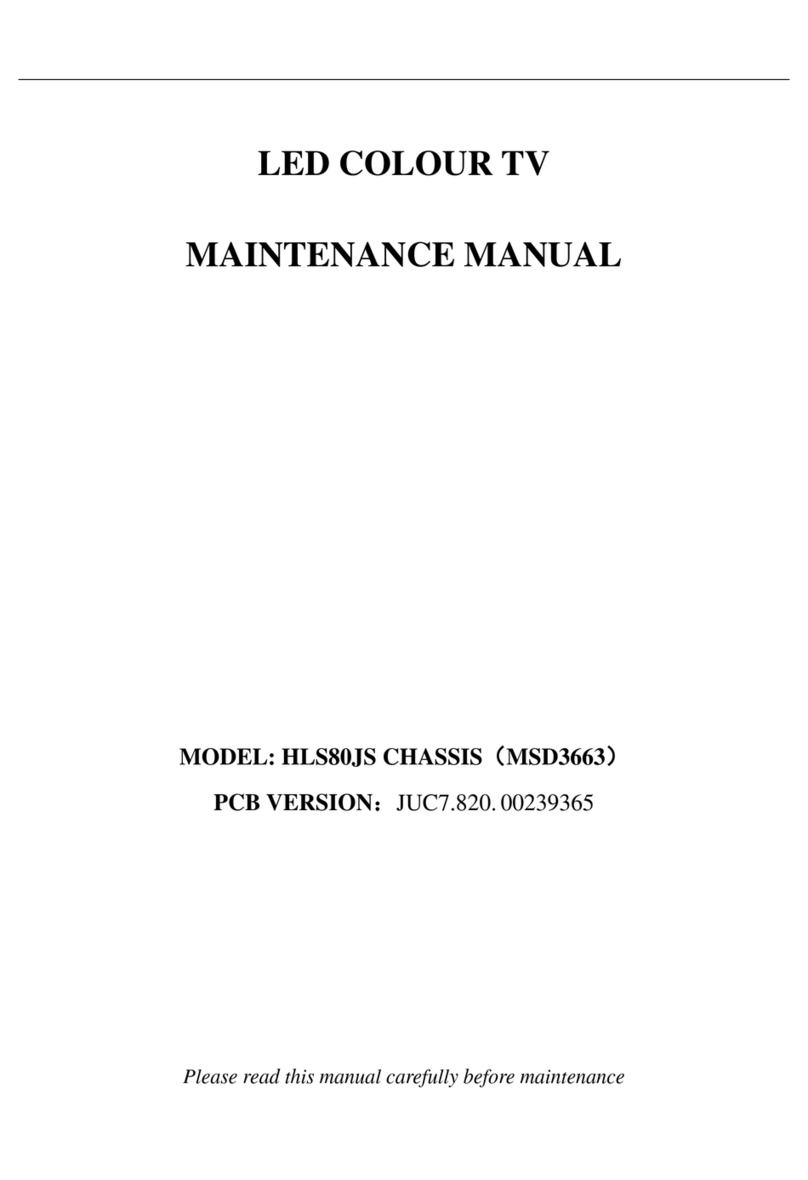
Changhong Electric
Changhong Electric HLS80JS User manual

Changhong Electric
Changhong Electric LED39D2200DS User manual

Changhong Electric
Changhong Electric LED40YD11000UA User manual

Changhong Electric
Changhong Electric LED50C2000A User manual































