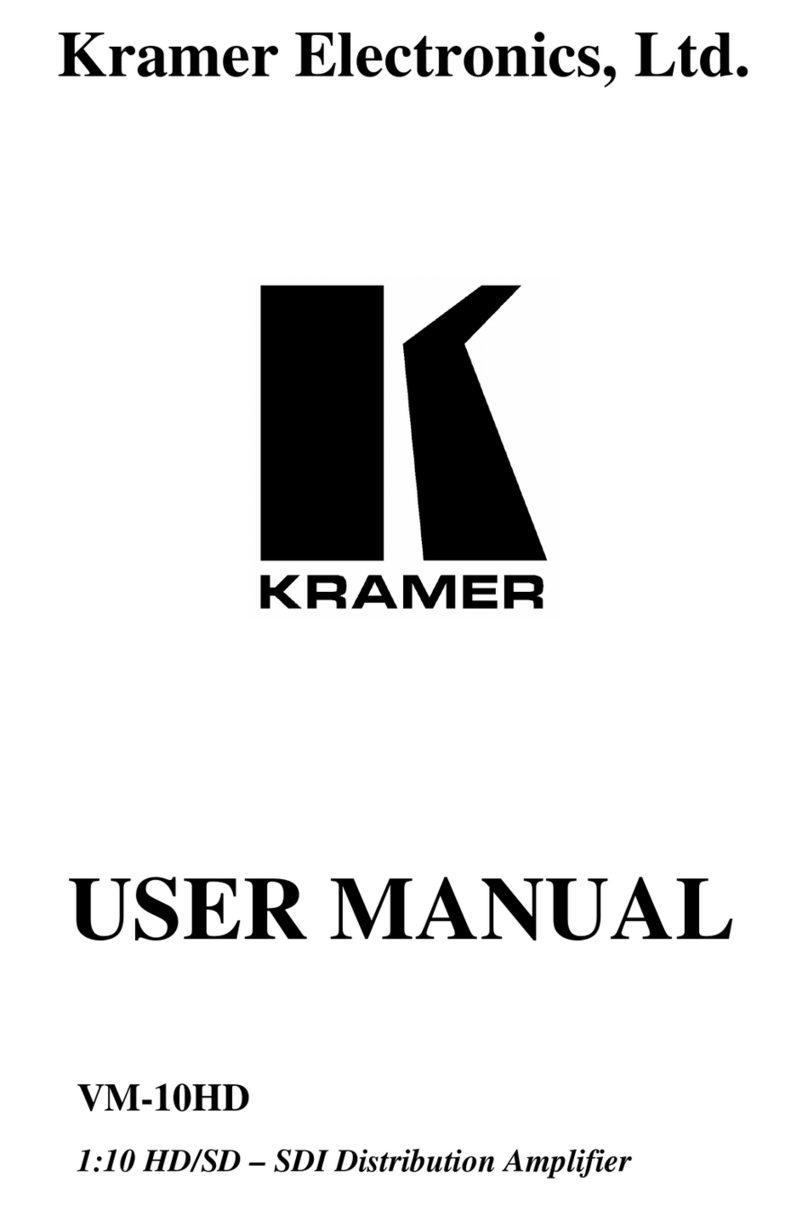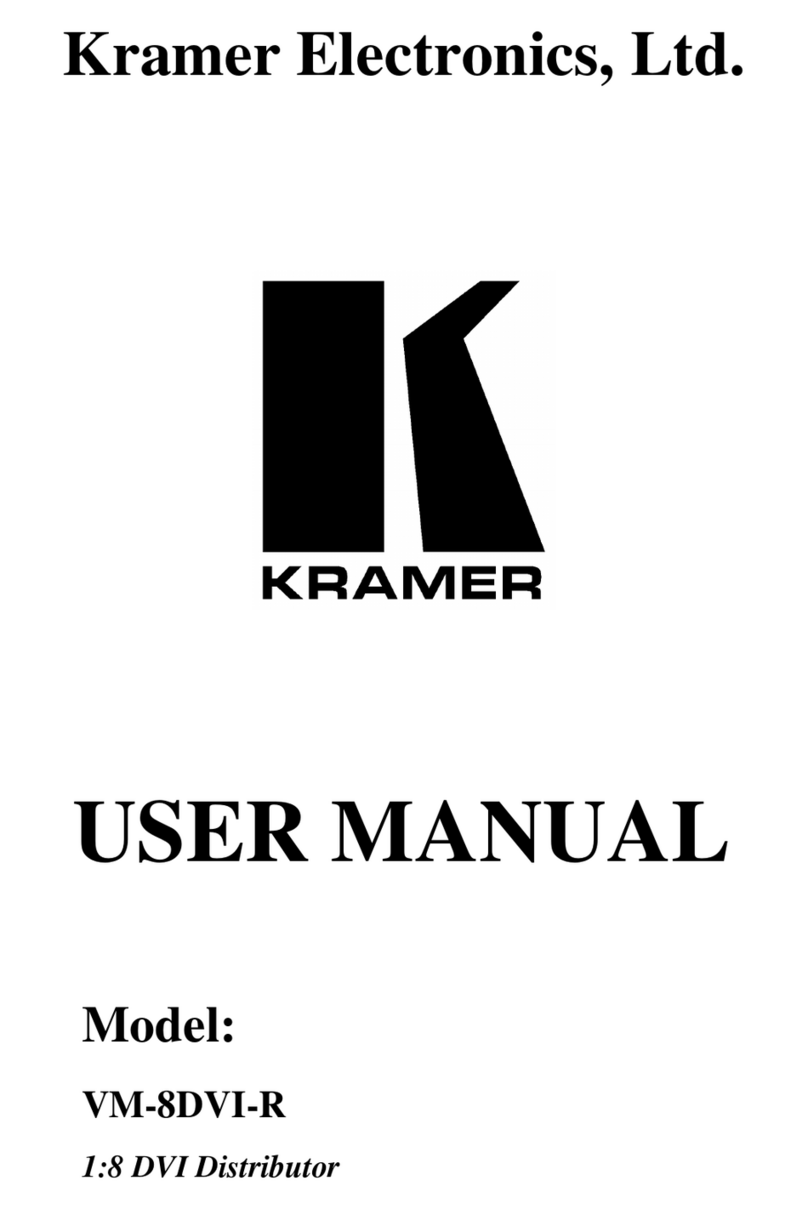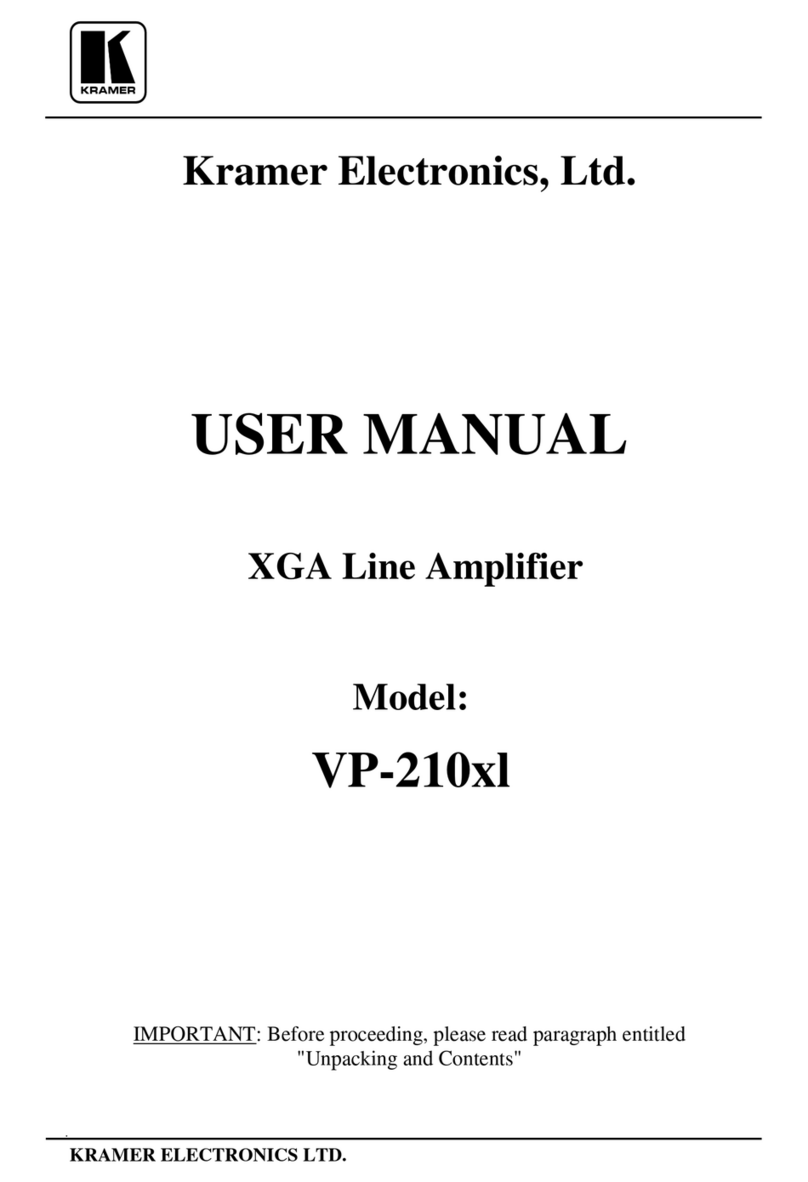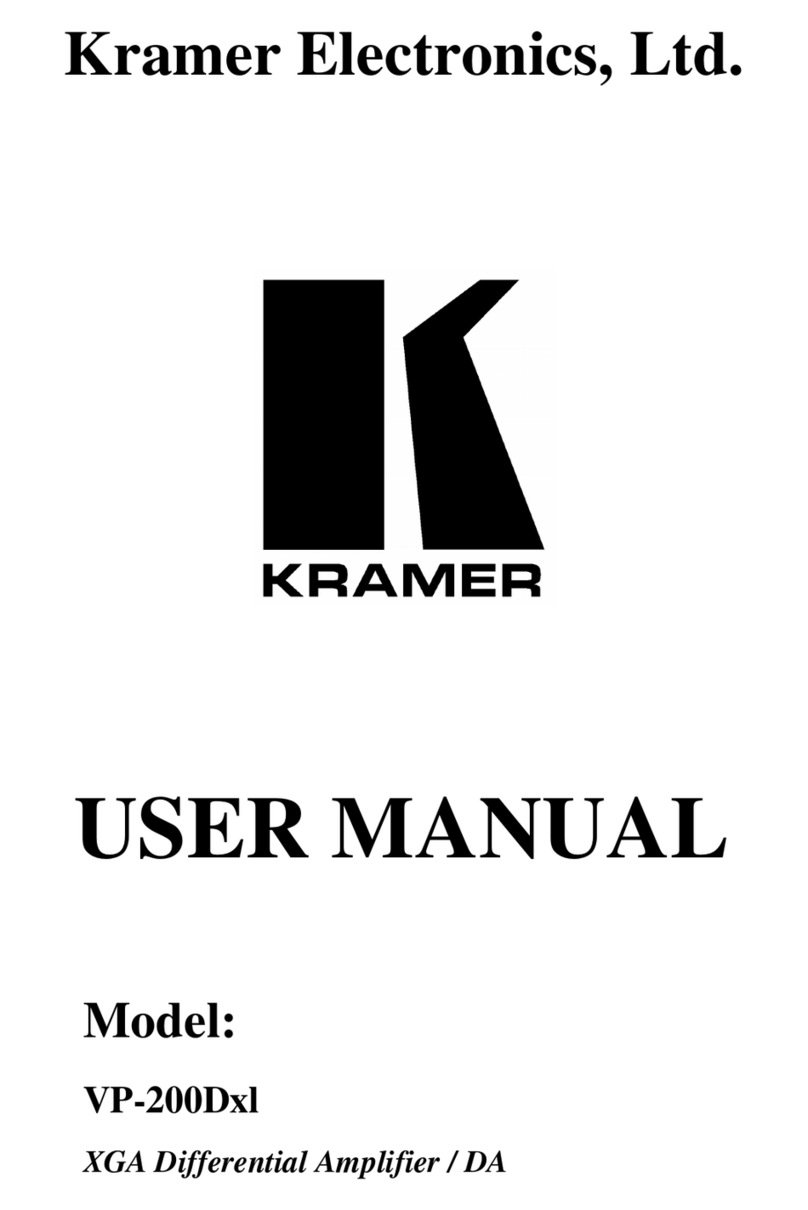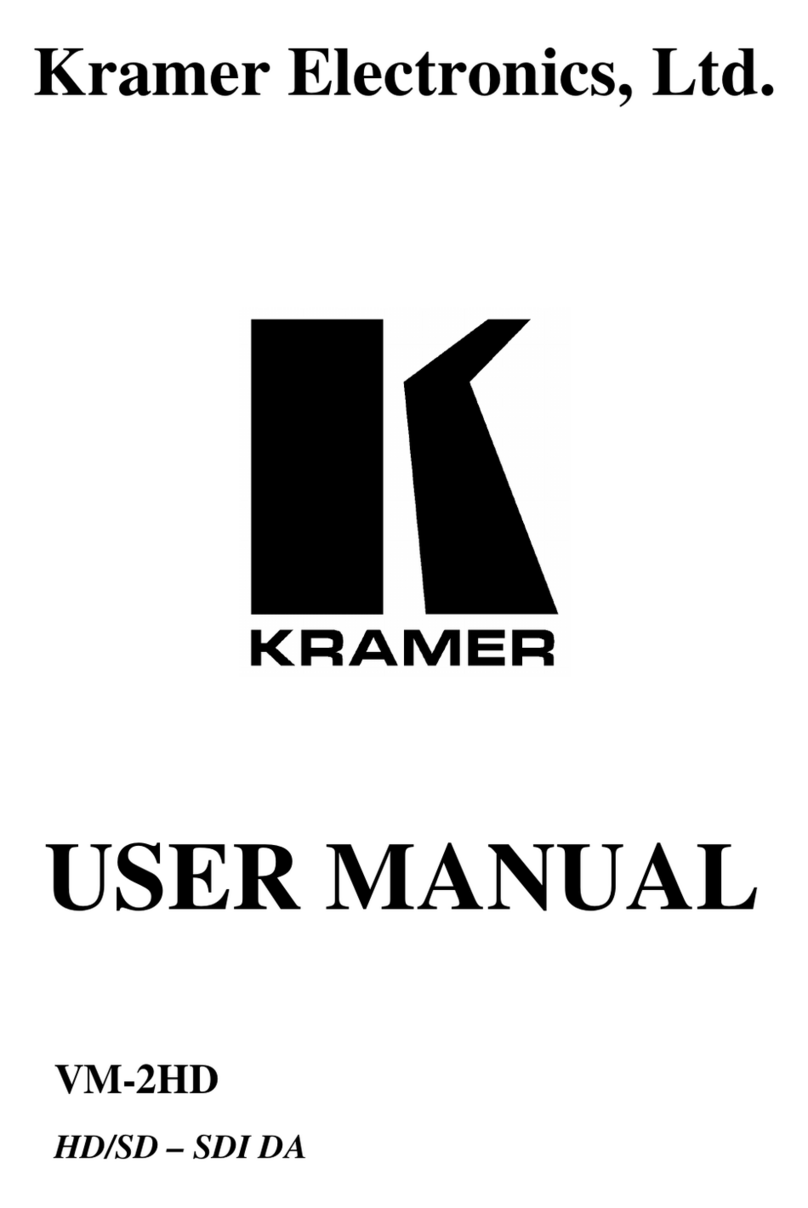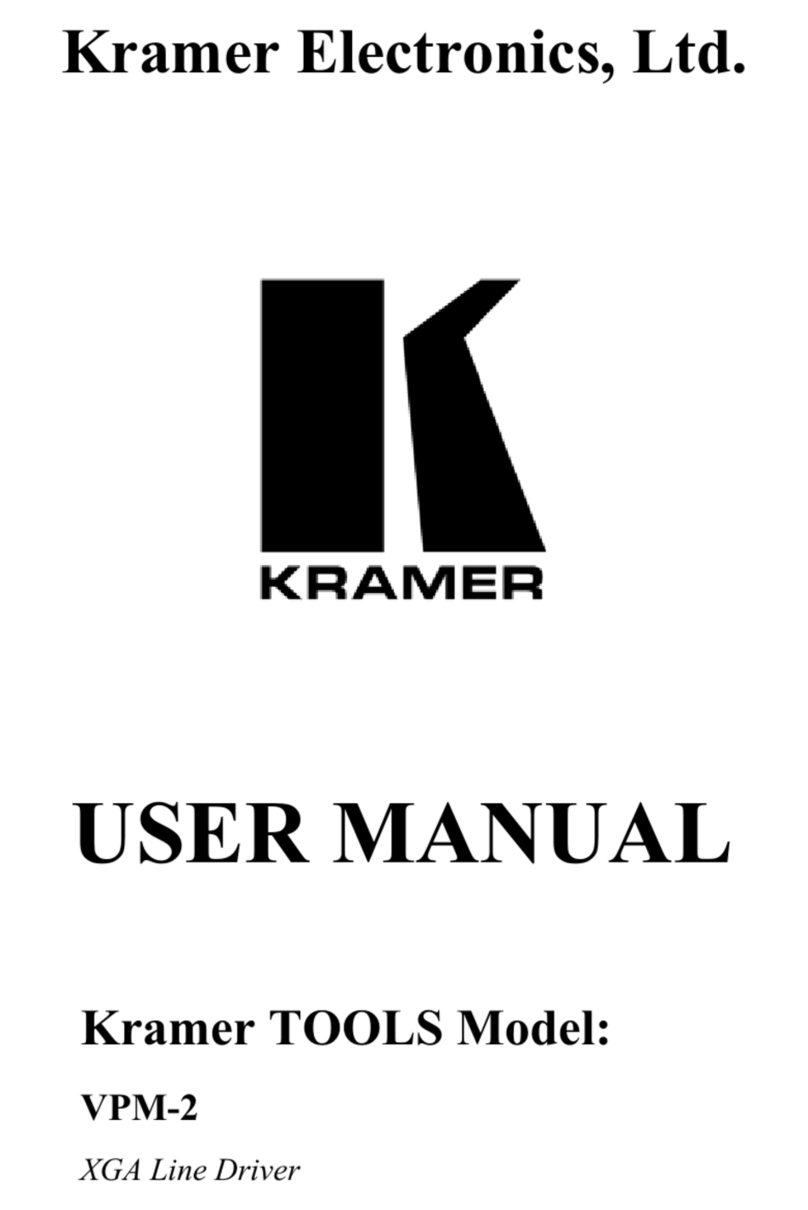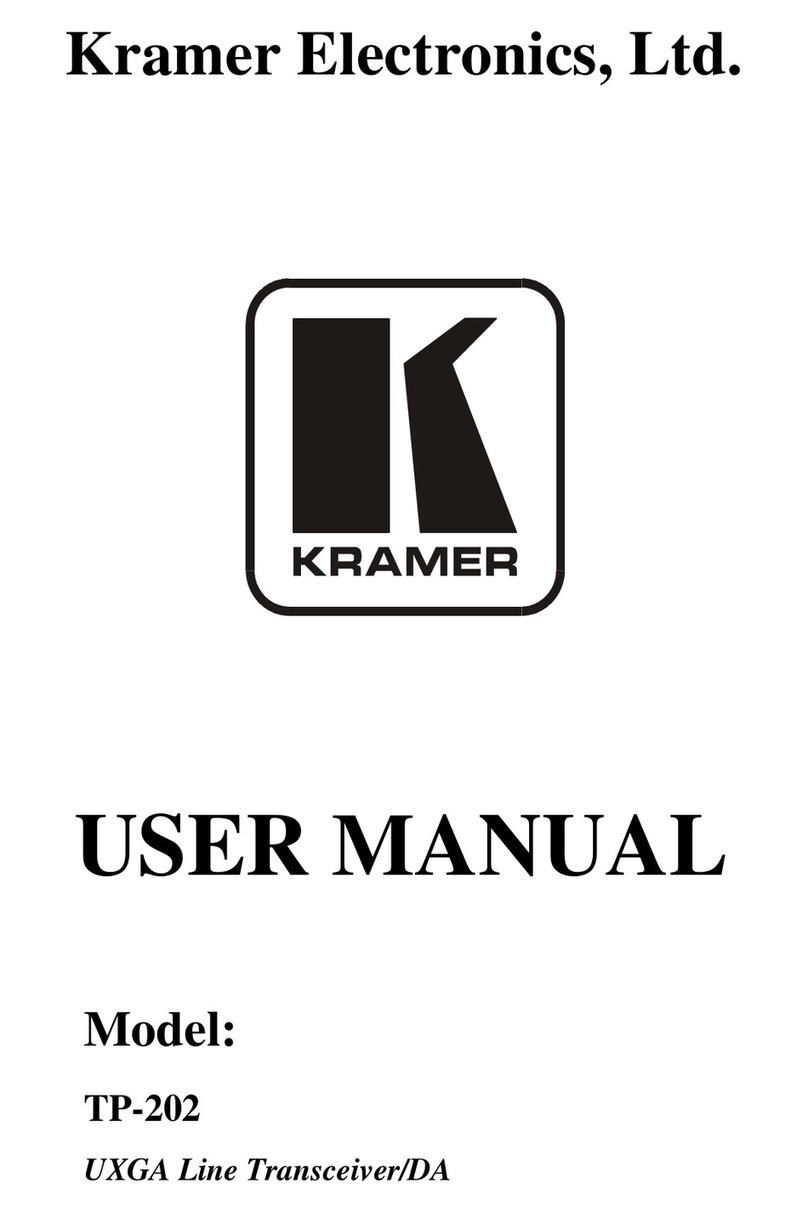PT-571, PT-572+ Quick Start
PT-571, PT-572+ Quick Start Guide
This guide helps you install and use your PT-571, PT-572+ for the first time.
Go to www.kramerav.com/downloads/PT-571 to download the latest user manual and check if firmware
upgrades are available.
Step 1: Check what’s in the box
PT-571 HDMI Line Transmitter or
PT-572+ HDMI Line Receiver
1 power adapter (12V DC input)
We highly recommend using only Kramer UNIKAT cables with these products. If using 3rd party shielded CAT-6A cables, both ends of the
shield must be soldered to the connectors for the products to function properly. Do not use any jumpers, unshielded wall plates or mid-
span cable connections. These extenders are not compatible with HDBaseT technologies. Prior to signal extension, ensure that the
extension line cable is lying straight and not coiled.
Step 2: Get to know your PT-571, PT-572+
PT-571 HDMI Line Transmitter
Connect to the IN RJ-45 connector on the PT-572+
Lights to indicate the following:
Red—only the power is connected
Orange—either the input or the output is connected
Green—both the input and the output are connected
If no input is connected the unit invokes the power save mode automatically turning off the power
Connect to the HDMI source
+12V DC connector for powering the unit
The terms HDMI, HDMI High-Definition Multimedia Interface, and the HDMI Logo are trademarks or registered trademarks of HDMI Licensing Administrator, Inc.
PT-572+ HDMI Line Receiver
Connect to the OUT RJ-45 connector on the PT-571
Lights to indicate the following:
Red—only the power is connected
Orange—either the input or the output is connected
Green—both the input and the output are connected
Connect to the HDMI acceptor
+12V DC connector for powering the unit