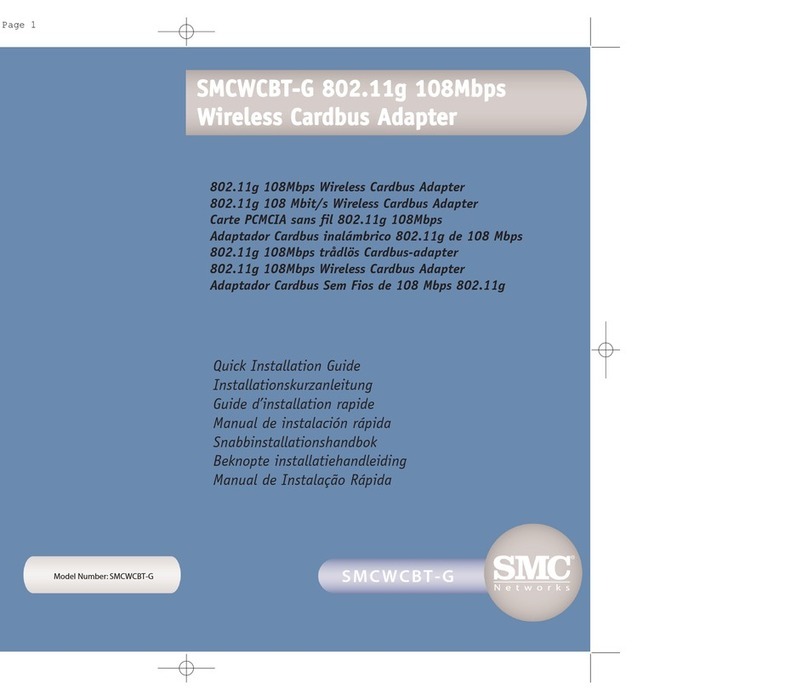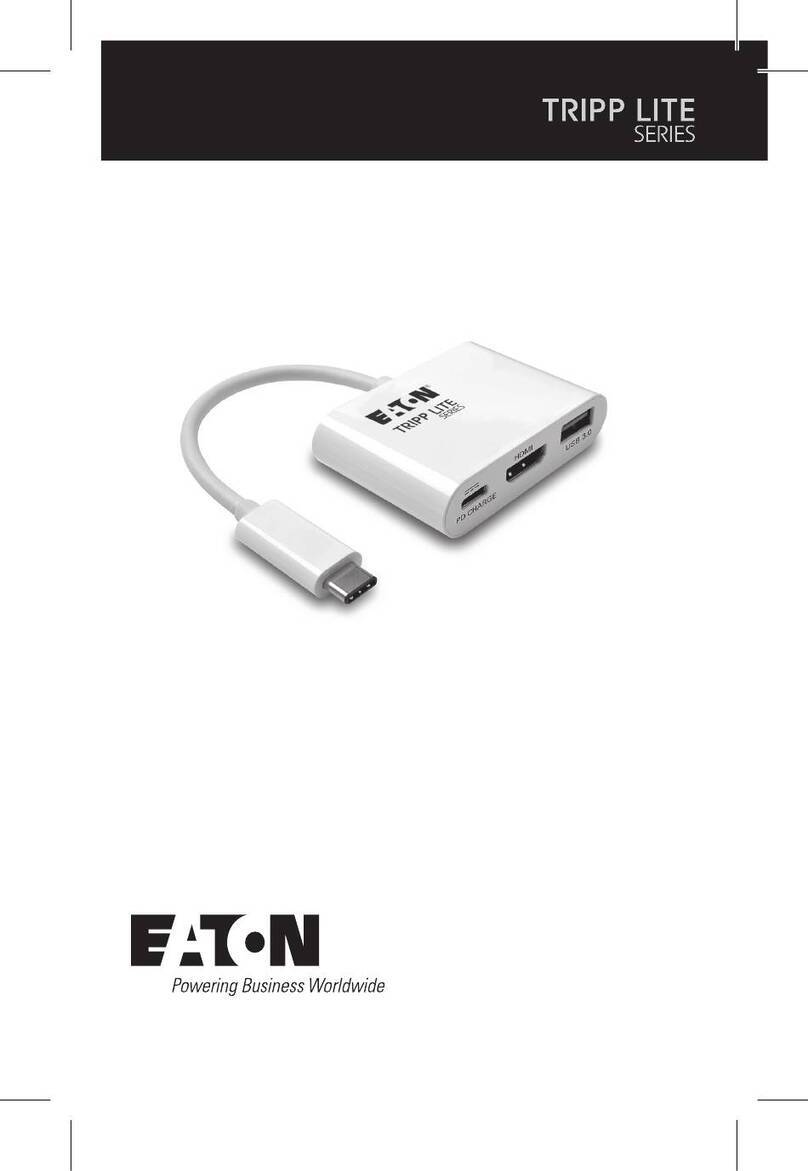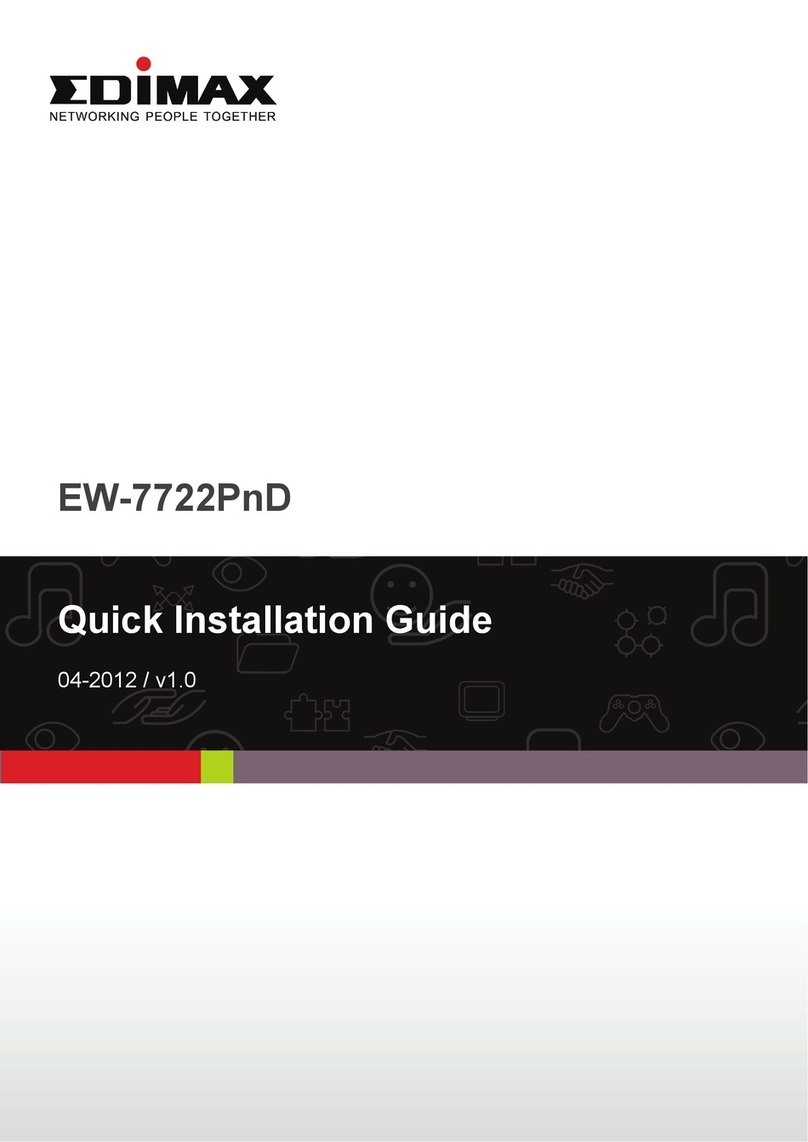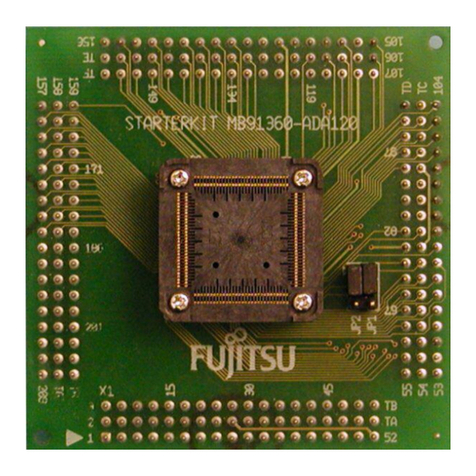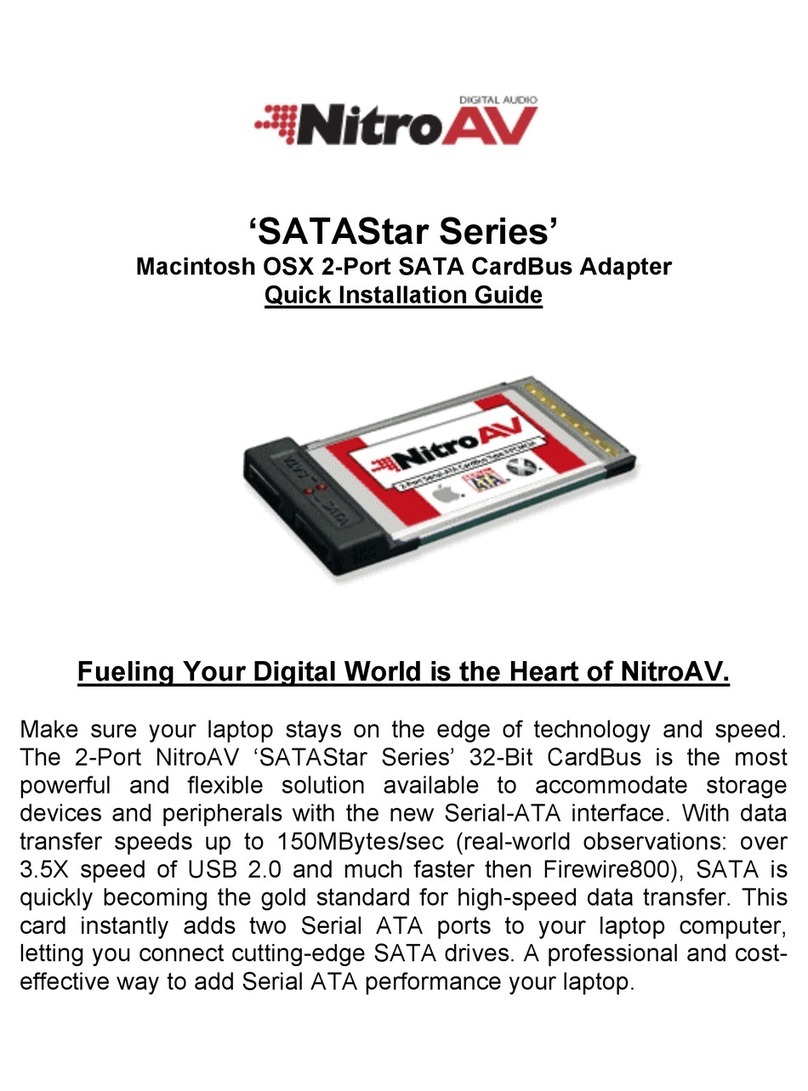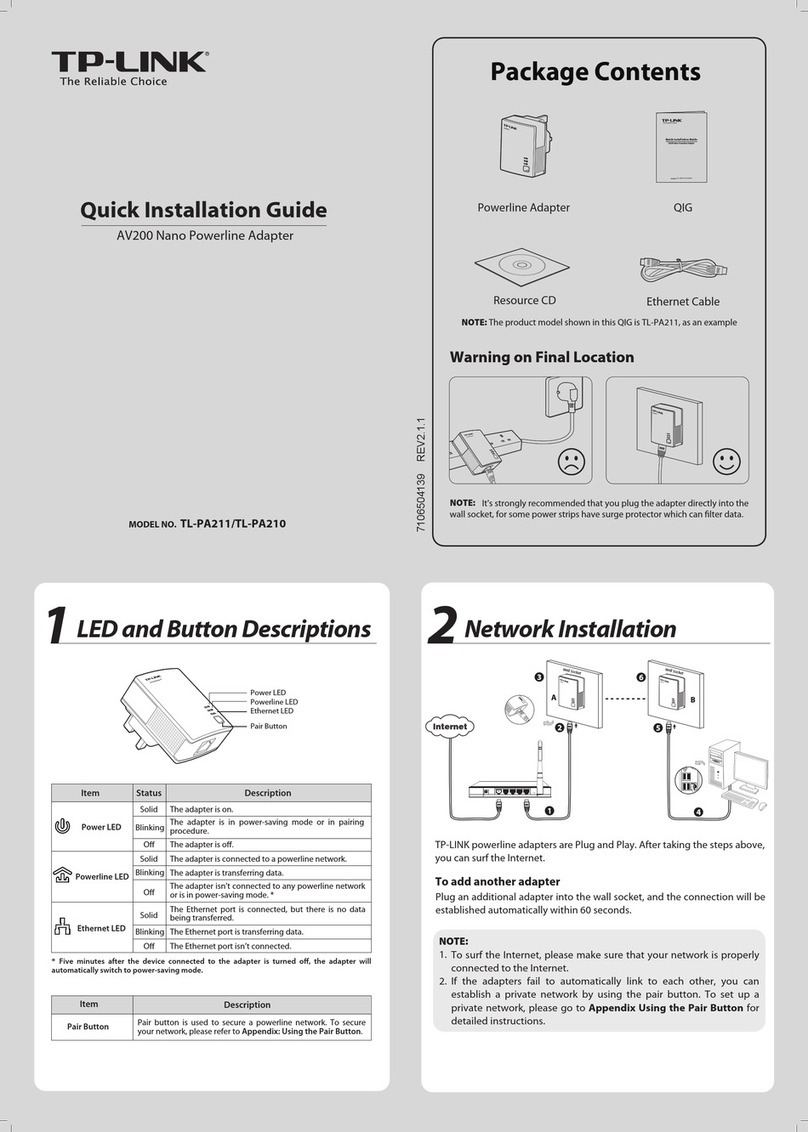Channel Master CM-6000 User manual


1
CM-6000 COAXADAPTERKIT
CM-6001 COAXADAPTER
CM-6004 4‐PORTCOAXSWITCH
User’sGuide

2
TableofContents
WARNINGANDSAFETYINFORMATION...............................................3
PRODUCTOVERVIEW.........................................................................8
PACKAGECONTENTSANDACCESSORIES.........................................................8
INTRODUCTION.........................................................................................9
KEYFEATURES........................................................................................10
INDICATORSANDPORTS...................................................................11
LEDINDICATORDEFINITIONS.....................................................................11
CONNECTIONINTERFACES.........................................................................12
BASICCONNECTION.........................................................................13
BEFOREINSTALLATION..............................................................................14
HARDWAREREQUIREMENTS......................................................................14
INSTALLATIONSTEPS................................................................................15
CONNECTTOYOURHOMEENTERTAINMENTNETWORK....................19
HOMENETWORKENVIRONMENT...............................................................19
SPECIFICATIONS................................................................................21
WARRANTY......................................................................................23

3
WarningandSafetyInformation
Please read this user’s manual before operating this product. The
information contained in this document is subject to change without notice.
Features or specifications may be different depending on the type of
product model purchased.
Safe Use of This Product
Carefully follow the warnings and safety notices presented within this
manual. Please pay special attention to the following indications of
potentially hazardous situations:
Warning:
Indicates a hazardous situation, which, if not avoided, could result in
serious injury.
Caution:
Indicates a situation, which, if not avoided, could damage this product or
other devices.
Note:
Indicates additional user information to make the user aware of possible
problems and to help the user understand, use and maintain the product.

4
Accessories
Use only those accessories and attachments provided with your product.
Use of accessories or attachments that are not supplied or approved by the
manufacturer may be unsafe, and detrimental to the life or performance of
the product and will immediately invalidate any product warranty.
Operational Environment
Avoid high moisture conditions and keep away from all liquids or humidity.
This product must not be exposed to dripping, splashing or high humidity.
Do not use this product in any location where it may come in contact with
any liquid or vapor.
Product Care and Servicing
Attempts to dismantle the product may be unsafe, and may be detrimental
to the life or performance of the product and will immediately invalidate
any product warranty. Servicing must be done by qualified service
personnel only.
Proper Cleaning
Proper cleaning will prevent damage to the unit and its components. The
product, its accessories and attachments should only require occasional
wipe with a dry cloth. Remove plug from the wall outlet before cleaning
the product. Do not spray any substance or use any polishes, thinners,
abrasive cleaning products, liquids or aerosol products to clean the
product, its accessories or attachments.

5
Installation and Set-Up
A proper operating environment is required to safely utilize this product,
and to avoid malfunctions or damage to the unit. Do not place the
product where it may be subject to physical shock or vibration or where
the product may drop, topple, slide or shake, which may cause personal
injury or damage to the product not covered by the manufacturer’s
warranty. Openings on the housing of the product are required for
ventilation. Do not block or obstruct the airflow through these openings.
Do not operate the product on a soft surface such as carpet, rug, bed, etc.
as these surfaces will obstruct airflow, may cause the product to overheat
and will invalidate the warranty. Do not install the product into any
bookcase, shelf or rack without ensuring that a minimum of 4” of clear
space is available at the front, rear, sides and top of the product. Do not
install the product where it may be exposed to direct sunlight or radiant,
convection or heat conducted from an open fire or radiator. The product
should not be placed on any surface that may become warm during use
(such as on top of a VCR or A/V amplifier) and nothing should be placed on
top of the product. Do not cover the product. Objects containing liquids,
such as vases, flowerpots, etc. must not be placed on top of the product.
Power Source
The product must ONLY be used with the power adapter supplied by the
manufacturer. If it is necessary to operate the product in another country
or geographical area with a different power source, an approved adapter
for that country or location must be obtained from your retailer. The
product and power supply will get warm to the touch during normal use.

6
WARNING:
Because the power adapter is designed only for the use with your product,
connecting it to other devices may damage the adapter or other devices.
FederalCommunicationCommission
(FCC)InterferenceStatement
This equipment has been tested and found to comply with the limits for a
Class B digital device, pursuant to Part 15 of the FCC Rules. These limits
are designed to provide reasonable protection against harmful
interference in a residential installation. This equipment generates, uses
and can radiate radio frequency energy and, if not installed and used in
accordance with the instructions, may cause harmful interference to radio
communications. However, there is no guarantee that interference will
not occur in a particular installation. If this equipment does cause
harmful interference to radio or television reception, which can be
determined by turning the equipment off and on, the user is encouraged to
try to correct the interference by one of the following measures:
- Reorient or relocate the receiving antenna.
- Connect the equipment into an outlet on a circuit different from that to
which the receiver is connected.
- Consult the dealer or an experienced radio/TV technician for help.
- Install an approved low pass filter

7
FCC Caution: Any changes or modifications not expressly approved by the
party responsible for compliance could void the user's authority to operate
this equipment.
This device complies with Part 15 of the FCC Rules. Operation is subject to
the following two conditions: (1) This device may not cause harmful
interference, and (2) this device must accept any interference received,
including interference that may cause undesired operation.

8
ProductOverview
PackageContentsandAccessories
ThankyouforpurchasingtheChannelMasterCM‐6000Kit,CM‐6001
orCM‐6004.Beforeyoustartinstallingthedevice,pleaseverifythat
yourpackagecontainsthebelowitems:
CM‐6001orCM‐6004
PowerAdapter
EthernetCable
User’sGuide
QuickStartGuide
WarrantyRegistrationCard

9
Introduction
ThecompactCM‐6001orCM‐6004providesasimplesolutiontolink
yournetwork‐connectabledevicesfromroomtoroomusingyour
existingcoaxialcable.ItactsasabridgebetweenthestandardEthernet
networkandyourhomecoaxialwiringsystemfortransferringnetwork
dataandstreamingmultimediacontent.Itsconnectionmechanismis
compliantwiththeMoCA1.1standardusingcleanandshieldedcoaxial
cablesasthetransferringmedium.WhilecoexistingwithCATVand
terrestrialTVservices,theCM‐6001orCM‐6004iscapableofproviding
high‐speedInternetaccessforentertainmentdevicessuchasgame
consoles,mediaplayers,InternetenabledTVs,DVR(digitalvideo
recorders),etc.

10
KeyFeatures
MoCA1.1compliance.
Linksentertainmentdevicesfromroomtoroomusingyour
existinghomecoaxialcablesystem.
CoexistencewithcableTVandterrestrialTVbroadcasts.
Easyinstallation.Noadditionalconfigurationrequired.
LEDstatuslights(Power,1‐4ports,Network,c.LINK).
Upto16Internet‐to‐tvnodessupported.
Reliableaccesstodata,audio,andvideostreams(SDTV,HDTV).
Transmissionratesupto250Mbps.
PQoSsupportforsignalprioritization.
Enclosuredesignforbothtabletopandwall‐mounting.

11
IndicatorsandPorts
LEDIndicatorDefinitions
TheLEDlightslocatedonthefrontpanelindicatethestatusofthe
Ethernetnetwork,coaxialnetworkandpowerconnection.
LEDDefinitions
c.LINK
FlashingYellow:Coaxnotlinked
Green:Phyrate>180Mbps
Yellow:180Mbps>Phyrate>150Mbps,
Off:150Mbps>Phyrate
Port1‐4
LEDon:Ethernetlinked.
Flashing:DatatranferringviaEthernet.
Network
LEDon:Coaxlinked.
Flashing:DatatransferringviaCoax
Power
Flashing:Systembooting
Steadyon:TheCM‐6001orCM‐6004is
connectedwithpowersupply.

12
ConnectionInterfaces
InterfaceFunction
CABLEINConnecttothecoaxialcableoutletonthewall.
TVOUTConnecttoyourTV,set‐topbox,cablemodemor
othercoaxialdevices inyourhome.
Ethernet
Ports
ConnecttheEthernetportsoftheCM‐6001or
CM‐6004toEthernetcapabledevicessuchasan
InternetenabledTV,laptop,gameconsole,DVR
(digitalvideo
r
ecorder),etc.
POWERConnectthepoweradaptertoawalloutlettoreceive
thepowersupply.

13
BasicConnection
Thischapter
demonstratesthe
basicsetup,which
requirestwoofour
CM‐6001(orCM‐6004)productsusedasapairtoconnectanInternet
enabledTVtoanexistingnetwork.TheCM‐6004andCM‐6001are
interchangeableandeitheronemaybeused.

14
Asillustratedonpage13,therouterusesanEthernetcabletoconnect
totheCM‐6001orCM‐6004,andthenusesthecoaxialcablebetween
theCM‐6004andtheCM‐6001totransferdata.Afterconnectingthe
InternetenabledTVtotheCM‐6001orCM‐6004,theInternetenabled
TVislinkedtothenetworkandwillbeabletoaccesstheInternet
throughtherouter.
Note:
CM‐6001andCM‐6004arebothinourseriesofInternet‐to‐tvproducts.
Pleaseseeyourretailerfordetails.
BeforeInstallation
BeforeinstallingtheCM‐6001orCM‐6004,youmustconfirmthatthe
roomsyouchoosearepartofyourhomecoaxialnetwork.
HardwareRequirements
EthernetCable
CM‐6001orCM‐6004
(atleasttwodevices)
CoaxialCable

15
InstallationSteps
1. ConnecttheexistingcoaxialcablefromyourTVorset‐topbox(or
otherdevicethatwaspreviouslyconnectedtothecoaxialcable
walloutlet)totheTVOUTportontherearpanelofeachofthe
twoCM‐6001sorCM‐6004slocatedindifferentrooms.
Note:
TheTVOUTportfiltersouttheInternet‐to‐tvsignalsoshouldnotbe
connectedtootherInternet‐to‐tvdevicesincludingInternet‐to‐tvDVRs
orSTBs.Useanexternalsplitter.

16
2. ConnectthecoaxialcablefromthewallcableoutlettotheCABLE
INportontherearpanelofthetwoCM‐6004(orCM‐6001)devices
locatedinthetworooms.
3. Now,youcanturnonyourTVtoconfirmthatTVserviceis
available.IfyourTVserviceisnotavailable,verifyifthecablesare
securelyconnectedtothecorrectportsasstatedintheprevious
steps.(Pleasedisregardifyouarenotusingtheproductalongwith
atelevisionsignal.)

17
4. Connectthepoweradapterfromthewallpoweroutlettothe
PowerportontherearpanelofthetwoCM‐6004(orCM‐6001)
devices.ThePowerLEDlightwillturnon.
5. Waitafewsecondsforthecoaxialnetworktobeformedbetween
thetwoproducts.Thec.LINKLEDlightonthetwoproductswill
turnonwhenacoaxiallinkbetweenthemisestablished.

18
6. Afterthecoaxialnetworkisestablished,connecttheEthernet
cablefromthenetworkdeviceofoneroomtotheEthernetportof
thisproductfirst.Inthisexample,weconnecttherouterwiththe
CM‐6001orCM‐6004.
7. ThenweconnectanotherEthernet
capableproducttotheEthernet
portoftheCM‐6004(orCM‐6001)in
theotherroom.Forexample,we
connectanInternetenabledTVtothe
CM‐6001asshownintheillustration.Now,
theInternetenabledTVisableto
communicatewiththerouterandaccessthe
Internet.

19
ConnecttoYourHomeEntertainment
Network
HomeNetworkEnvironment
Thecoaxialnetworkthathasbeenwidelydeployedinalmostevery
buildingisagoodandconvenientbackboneforyourhomenetworking
environment.Byperformingthebasicinstallationthatisintroducedin
previouschapter,youcaneasilyaddeachofyourroomstoyourhome
network.Seereferenceapplicationsbelowforlinkingyournetwork
devices.
Note:
TocreateamorestableEthernet‐Coaxnetworkinyourhome,the
useofInternet‐to‐tvdevicesfromChannelMasteris
recommended.
This manual suits for next models
2
Table of contents
Other Channel Master Adapter manuals