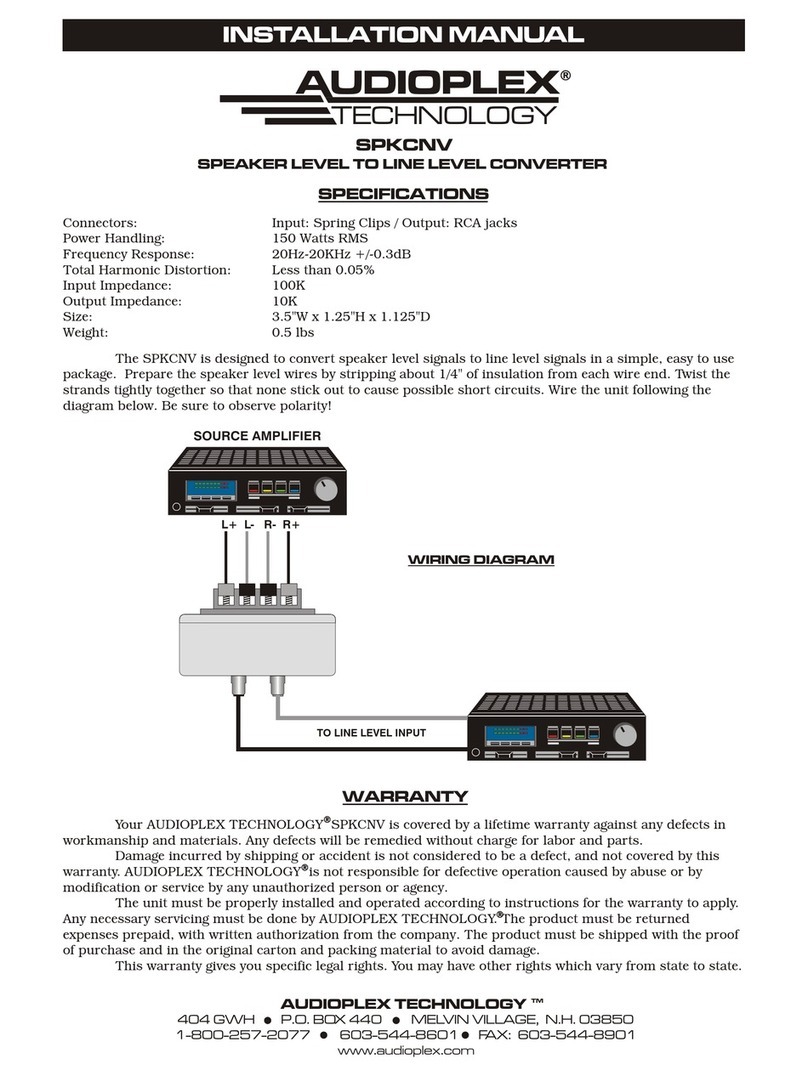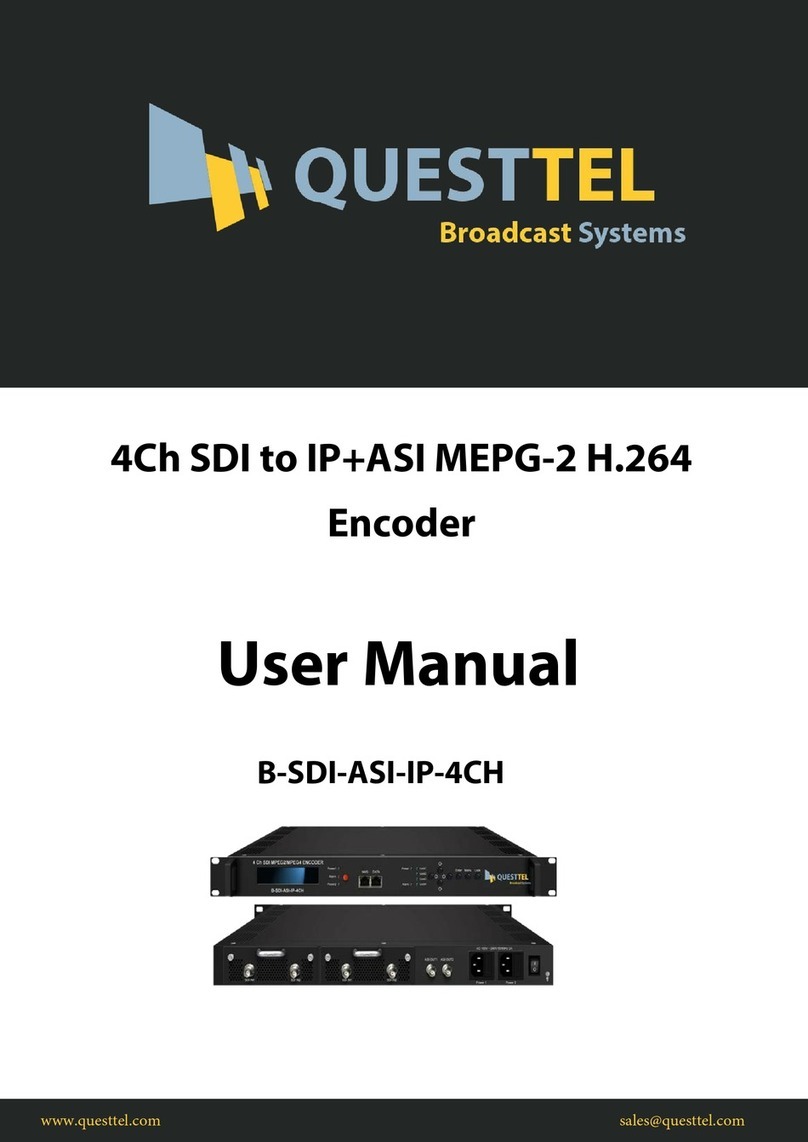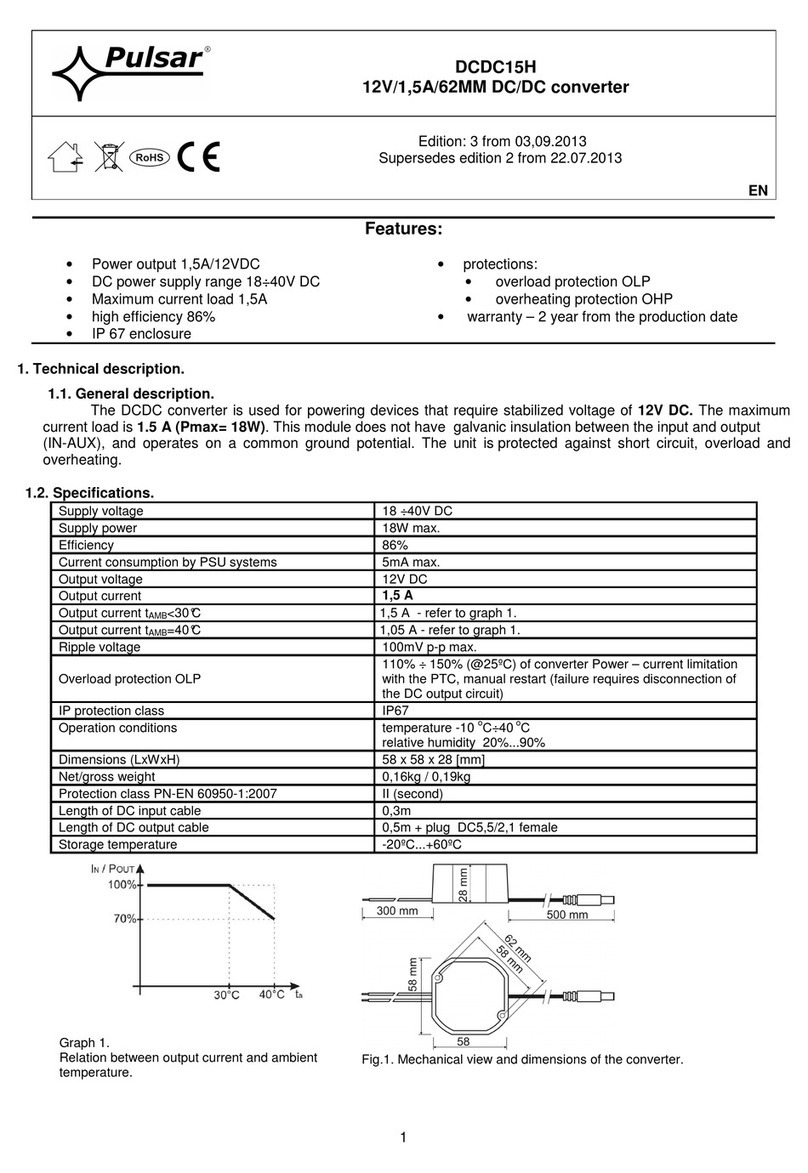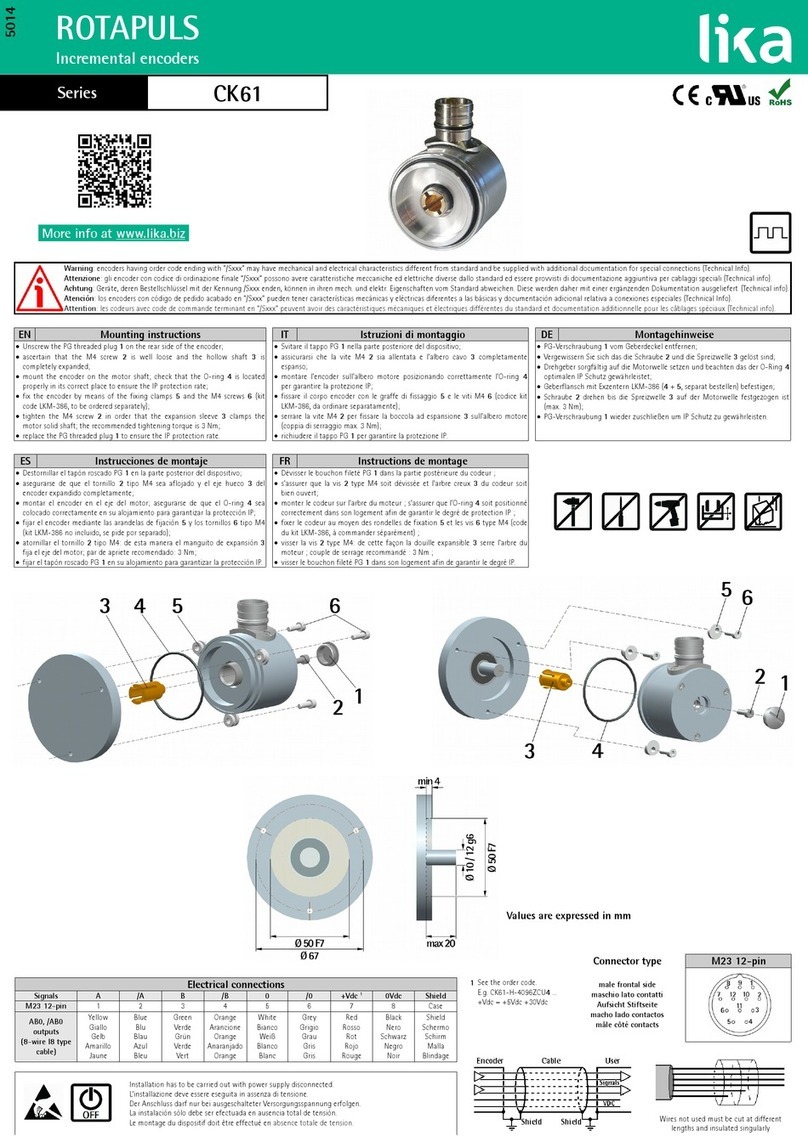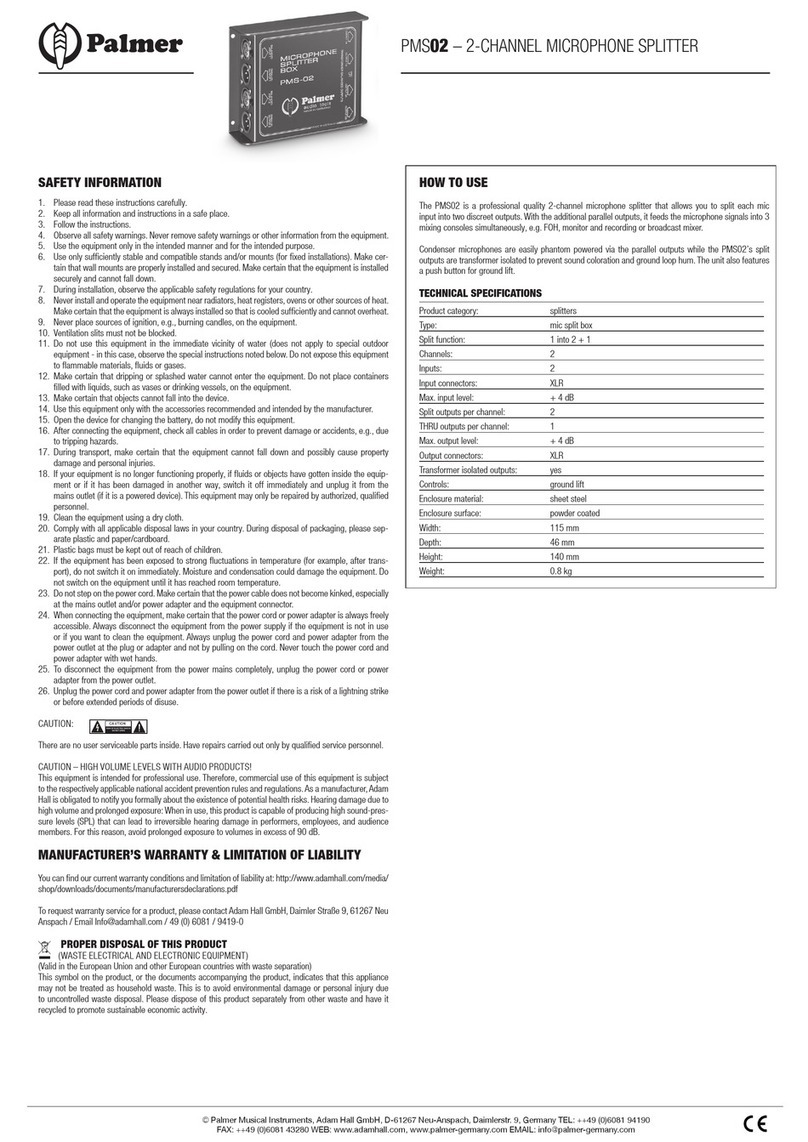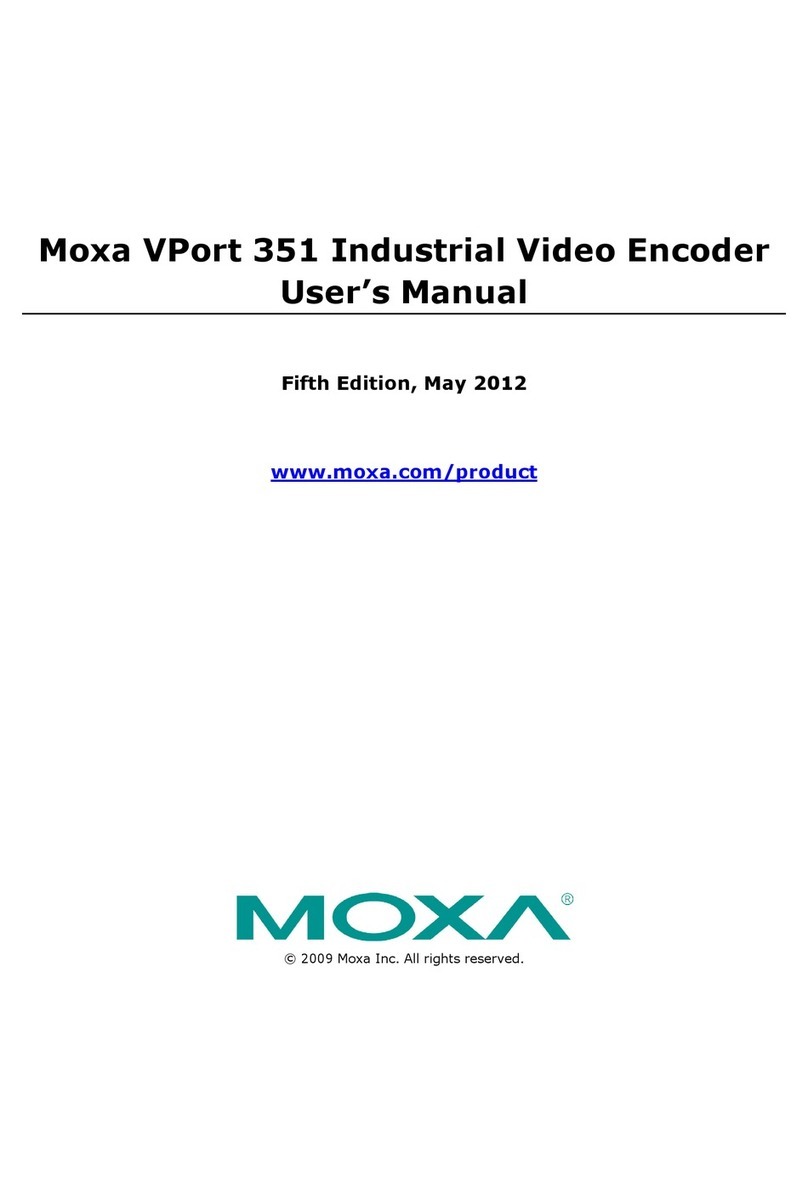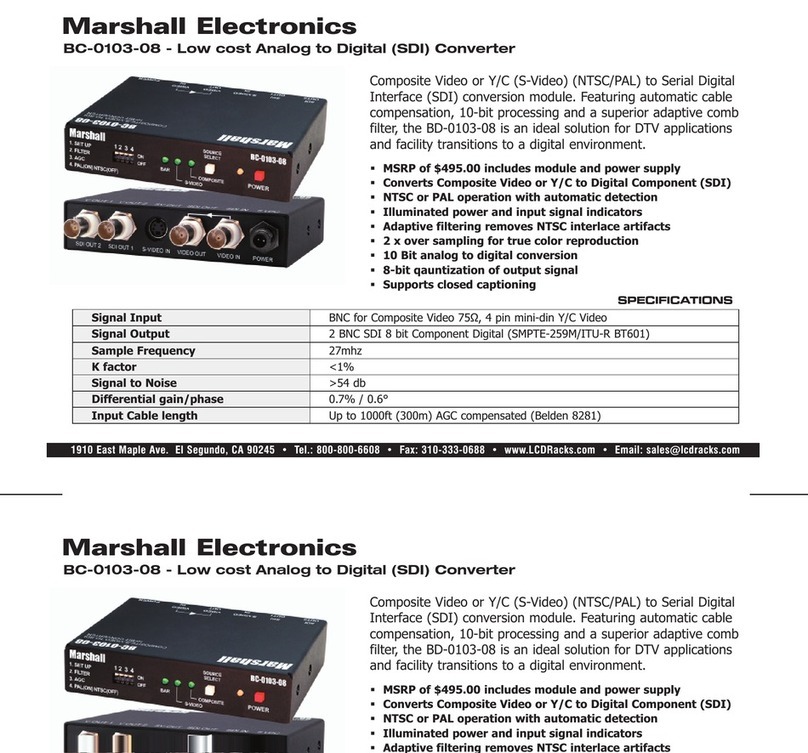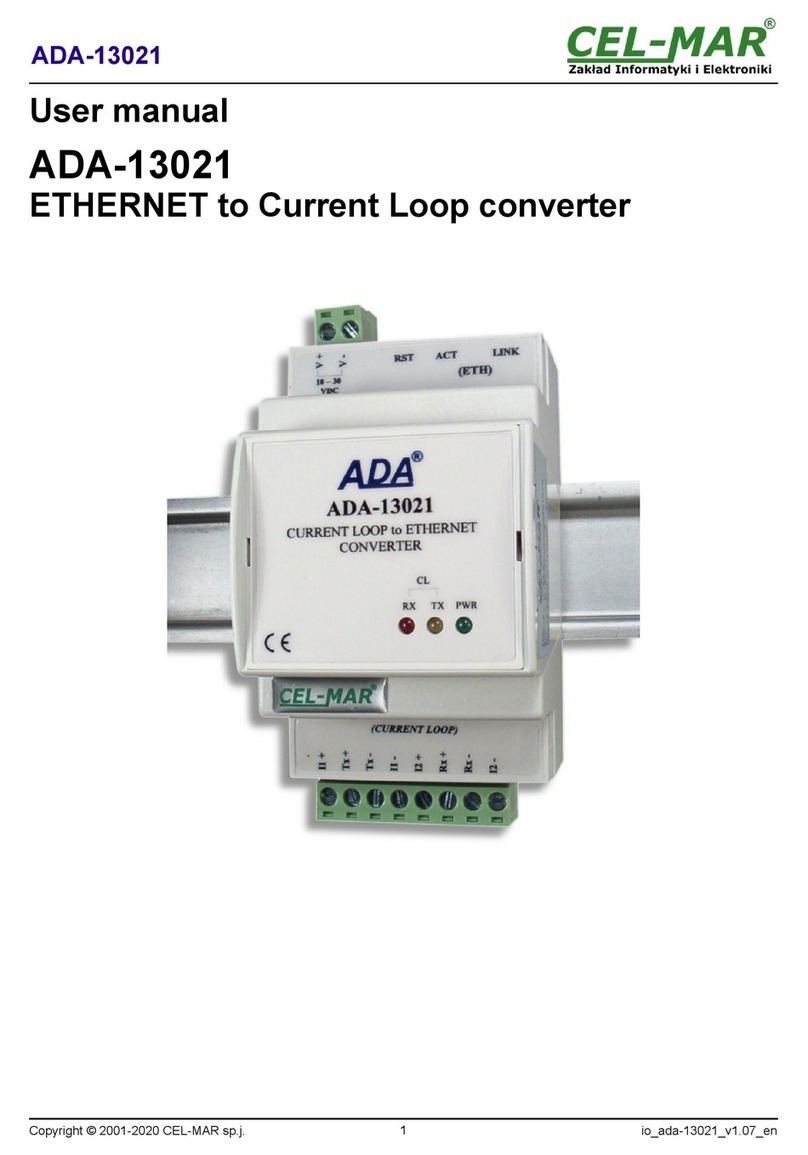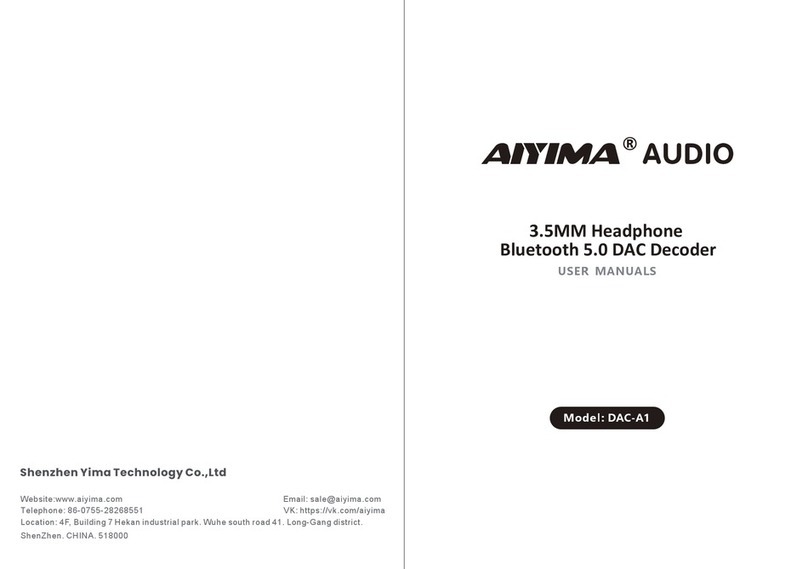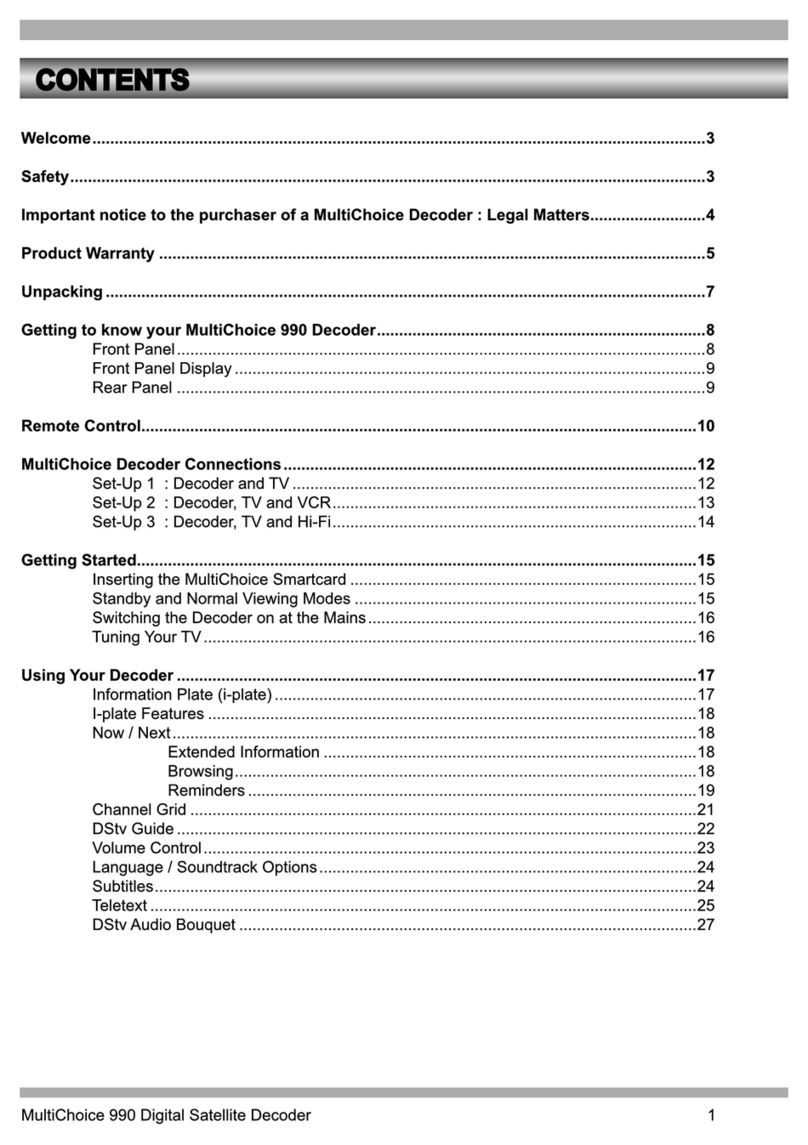Channel Master CM-7000 User manual

CM-7000 D2A DIGITAL TO ANALOG CONVERTER
1
QUICK SET-UP GUIDE
Connect the CM-7000 using one of the methods that best matches the
connections on your TV (see pages 4 to 7).
Select either Channel 3 or 4 with the CH3/CH4 switch on the back of1.
the CM-7000.
a. Set your TV to the corresponding Channel 3 or 4 if connecting via RF
COAXIAL CABLE (page 4).
b. Set your TV to VIDEO or AUXILIARY if connecting via RCA or RCA &
S-VIDEO CABLE (page 5).
Press MENU on the CM-7000 remote. The main menu should appear on2.
the TV screen.
Press the3. button and “TERRESTRIAL” should appear on the menu.
Press OK button 3 times to start the AUTO CHANNEL SCAN.4.
When the AUTO SCAN is complete, press EXIT. Use the5. buttons to
begin watching digital TV.
INFORMATION REGARDING THE DIGITAL TV TRANSITION
Aftr February 17, 2009, a television receiver
with only an analog broadcast tuner will
require a converter box to receive full power,
over the air broadcasts with an antenna due
to the USA’s nationwide transiton to digital
broadcasting. Analog only TVs should continue
to work as before to receive low power, Class
A or translator TV stations, cable/satellite
services, gaming consoles, VCRs, DVD players,
and similar products.
Information about the DTV transition is
available at:
www.DTV.gov or 1.888.CALL.FCC
Information about subsidized coupons for
digital to analog converter boxes (like the
CM-7000) is available at:
www.dtv2009.gov or 1.888.DTV.2009
The CM-7000 digital to analog convert box is
capable of receiving digital broadcasts via a
TV antenna and displays them on an analog
TV set. This converter box does not include
analog pass through, so the use of an A/B
switch or splitter is required to receive both
digital and analag signals from one antenna
(see pages 6 and 7).
See pages 4 to 7 to view image details.

CM-7000 D2A DIGITAL TO ANALOG CONVERTER
INTRODUCTION
2
The Channel Master by PCT CM-7000 is a high quality
HD/SD (high definition/standard definition) digital ATSC
to analog NTSC television converter box. Using the CM-
7000 for direct terrestrial FTA HD reception allows users
to view HD programs on SD TV sets.
The combination of a CM-7000 Digital Analog Converter
with a Channel Master digital antenna is a perfect
solution for terrestrial reception in a very wide range of
reception conditions and landscape relief.
For energy saving, which is in compliance with NTIA
recommendations, the Auto-Sleep Function activates
Standby mode four (4) hours after last user entry from
the remote control, but not before the end of a currently
viewed event.
FEATURES
Converts all digital video formats,•
including HD (High Definition) into
SD (standard definition)
analog format
Easy installation and operation•
Automatic and manual programming•
Electronic Program Guide (EPG) support•
On Screen Display (OSD)•
Closed Caption (CC)•
Full function remote control•
Low power consumption•
Auto-Sleep function•
SAFETY!
POWER Power this box only from a power source within the specified voltage range
To prevent electrical shock, be sure the electrical plug used on the box’s power cord matches
the electrical outlet in use.
Do not open the top cover when the box is plugged into an electrical outlet.
CONNECTION Connect all peripheral devices before plugging the power cord into the electrical outlet.
Unplug power cord from the electrical outlet before disconnecting any peripheral devices.
GROUNDING Terrestrial antenna must be grounded to provide protection from lightning and build-up of
static electricity.
LIGHTNING For protection from lightning or when the box is left unattended for a long period, disconnect
it from the power source.
VENTILATION
The slots on the top of the CM-7000 must be left uncovered to allow proper airflow to the unit.
Do not cover the top with fabric, paper, or other materials.
Do not stack electronic equipment on top of the CM-7000.
OVERHEATING Do not install this box on soft furnishings or carpet.
Do not expose this box to direct sunlight or place it near a heater.
Do not install this box in small or non-ventilated openings between furniture.
LIQUIDS This box should not be exposed to liquids nor should objects filled with liquid be placed on
top of the box.
ENVIRONMENT CM-7000 is for indoor use only under specified conditions.
CLEANING Disconnect the box from the electrical outlet before cleaning.
Use a light damp cloth (no solvents) to clean the box.
On/Off Channel
Down Channel
Up IR Remote Window
Not a display window
Power LED
Light*
* Green = ON, Orange = Stand-By, Red = Booting Up
Note: Initial boot up process occurs when the unit is
first plugged in. Boot up may take up to 45 seconds
to complete and is followed by a green LED.

CM-7000 D2A DIGITAL TO ANALOG CONVERTER
TUNER
Frequency Range 54 to 864 MHz
Input Impedance 75 Ohm
Input Connector F-Type, Female
Channel Bandwith 6 MHz
Input Dynamic Range -83 to -5 dBM / SNR - 15 dB
DEMODULATOR
Type 8VSB / ATSC A/53 compliant
Performance ATSC A/74 compliant
Input Video Formats 1080i, 720p, 480i, 480;
VIDEO
Output Format 480i
Aspect Ratio 4:3 / 16:9 with letter box pan and scan
CONNECTORS
Video
Composite Video RCA
Component Video S-Video
Audio
Left / Right RCA, Stereo
RF MODULATOR
Output RF Connector F-Type, Female
Channel 3 / 4, Selectable, Mono Audio
POWER
Supply 120 VAC / 60 Hz
Consumption “ON” 8 W
Consumption “STANDBY” 2 W
Auto-Sleep Mode 4 hours after last remote control entry
GENERAL
Dimensions (W x L x H) 22 x 16 x 4 cm / 8.7 x 6.3 x 1.6 in
Weight 0.9 kg / 2.0 lbs
ENVIRONMENT
Operating Temperature 0 to 60° C / 32 to 140° F
Relative Humidity 10 to 90% noncondensing
SPECIFICATIONS
3

CM-7000 D2A DIGITAL TO ANALOG CONVERTER
4
CONNECTING - ANTENNA
CONNECTING CM-7000 TO A TV USING RF COAXIAL CABLE
CONNECTING CM-7000 TO A VCR USING RF COAXIAL CABLE
GOOD RF Coaxial Cable
Back of CM-7000
ANT INCVBS L R
Back of TV
Terrestrial Antenna
(outdoor or indoor)
Back of CM-7000
GOOD
Terrestrial Antenna
(outdoor or indoor)
RF Coaxial Cable
RF Coaxial Cable
ANT INCVBS L R
Back of TV
OUT
IN
Back of VCR
FIGURE 1
FIGURE 2

CM-7000 D2A DIGITAL TO ANALOG CONVERTER
Back of CM-7000
CONNECTING CM-7000 TO A TV USING RCA CABLE
CONNECTING - ANTENNA
5
CONNECTING CM-7000 TO A TV USING RCA & S-VIDEO CABLE
BETTER RCA Audio/Video Cable
Back of CM-7000
ANT INCVBS L R
Back of TV
Terrestrial Antenna
(outdoor or indoor)
BEST
ANT INCVBS L R
Back of TV
Terrestrial Antenna
(outdoor or indoor)
S-Video Cable
Audio RCA Cable
FIGURE 3
FIGURE 4

CM-7000 D2A DIGITAL TO ANALOG CONVERTER
CONNECTING - NO ANALOG PASS THROUGH
6
VIA AUDIO/VIDEO
VIA SPLITTER A/B SWITCH HOOKUP
Terrestrial
Antenna
(outdoor)
CM-7000 is connected to TV set via audio / video.1.
Antenna is connected to TV tuner.2.
Tune to analog channels with TV and select AV input for CM-7000.3.
ANT INCVBS L R
Splitter
Back of CM-7000
RCA Audio/Video Cable
RF Coaxial Cable
Antenna In Back of TV
A/B SWITCH
IN IN
AB
TV
Terrestrial
Antenna
(outdoor)
Antenna is connected to TV tuner and CM-7000.1.
Converter box modulator is combined with antenna using an A/B switch.2.
Select A to watch analog signals and B to watch digital signals3.
via CM-7000.
ANT INCVBS L R
Splitter
Back of CM-7000
RF Coaxial Cable
Antenna In Back of TV
RF Coaxial Cable
RF Out
Ch 3 or 4

CM-7000 D2A DIGITAL TO ANALOG CONVERTER
CONNECTING - AUDIO/VIDEO
7
VIA SPLITTER COMBINER USING FILTERING DEVICE HOOKUP
Ch 3/4 Combiner
IN 3/4
TV
Terrestrial
Antenna
(outdoor)
Antenna is connected to TV tuner and CM-7000.1.
Converter box modulator is combined with antenna using a Ch 3/4 combiner2.
that filters 3 and 4 from the antenna side to reduce interference.
Select ??? to watch analog signals and ??? to watch digital signals3.
via CM-7000.
ANT INCVBS L R
Splitter
Back of CM-7000
RF Coaxial Cable
Antenna In Back of TV
RF Coaxial Cable
RF Out
Ch 3 or 4
Ch 3 or 4
Other manuals for CM-7000
4
This manual suits for next models
1
Other Channel Master Media Converter manuals

Channel Master
Channel Master CM-7000 User manual
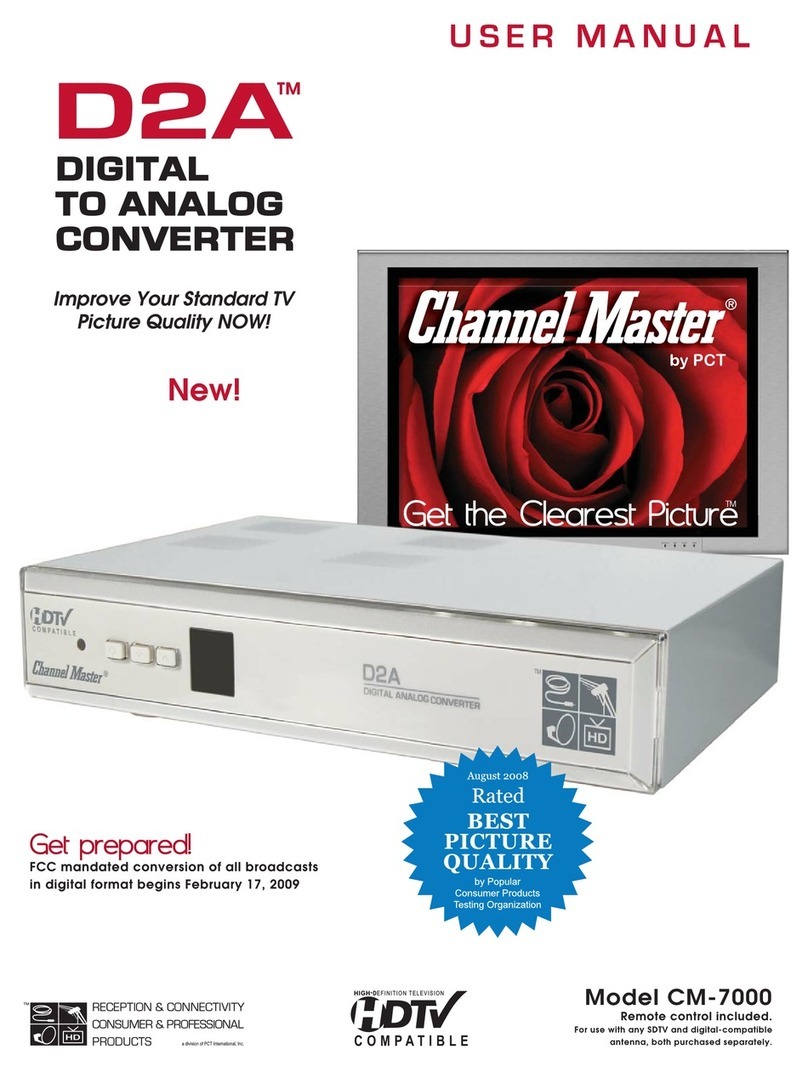
Channel Master
Channel Master CM-7000 User manual

Channel Master
Channel Master D2A CM-7000 User manual

Channel Master
Channel Master CM-7003 User manual
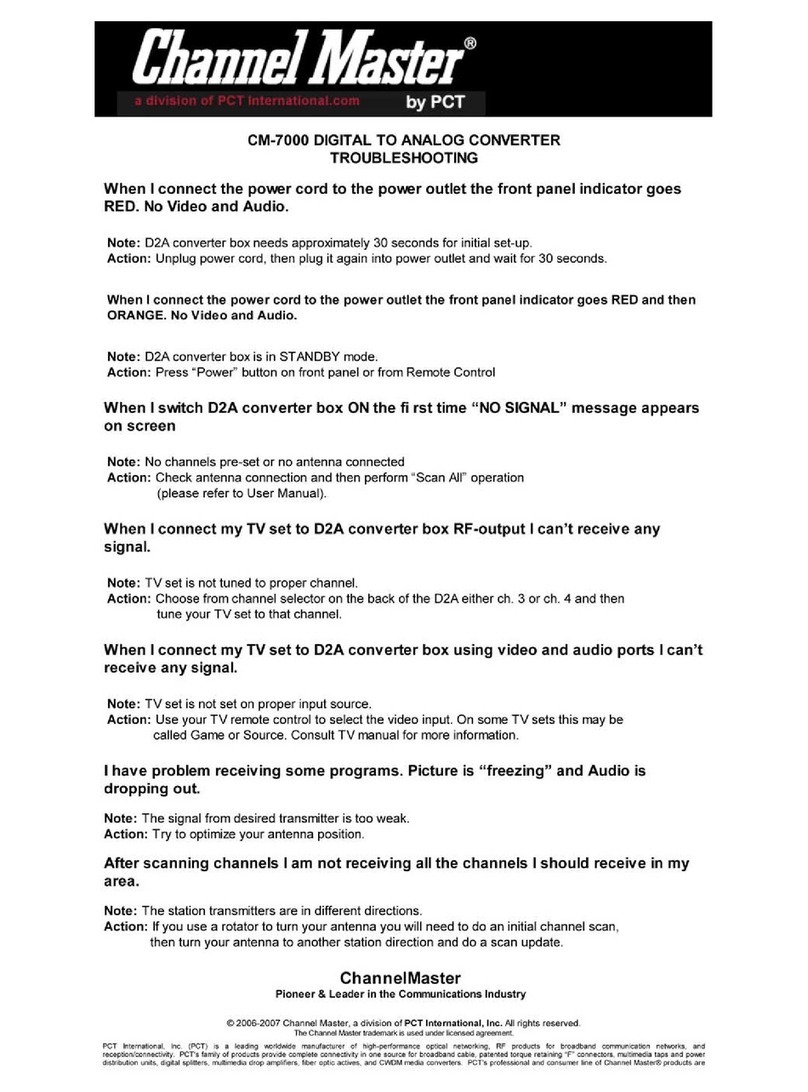
Channel Master
Channel Master CM-7000 Operating instructions

Channel Master
Channel Master CM-7004 User manual

Channel Master
Channel Master CM-7000 User manual