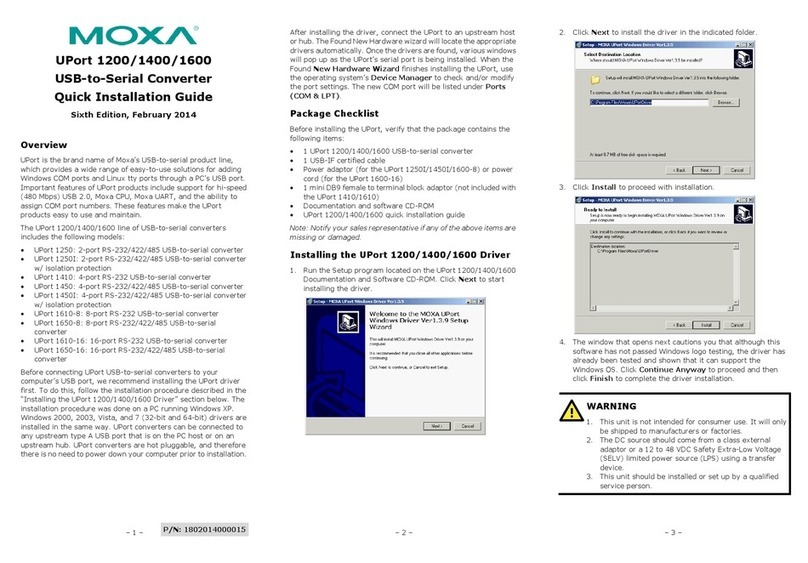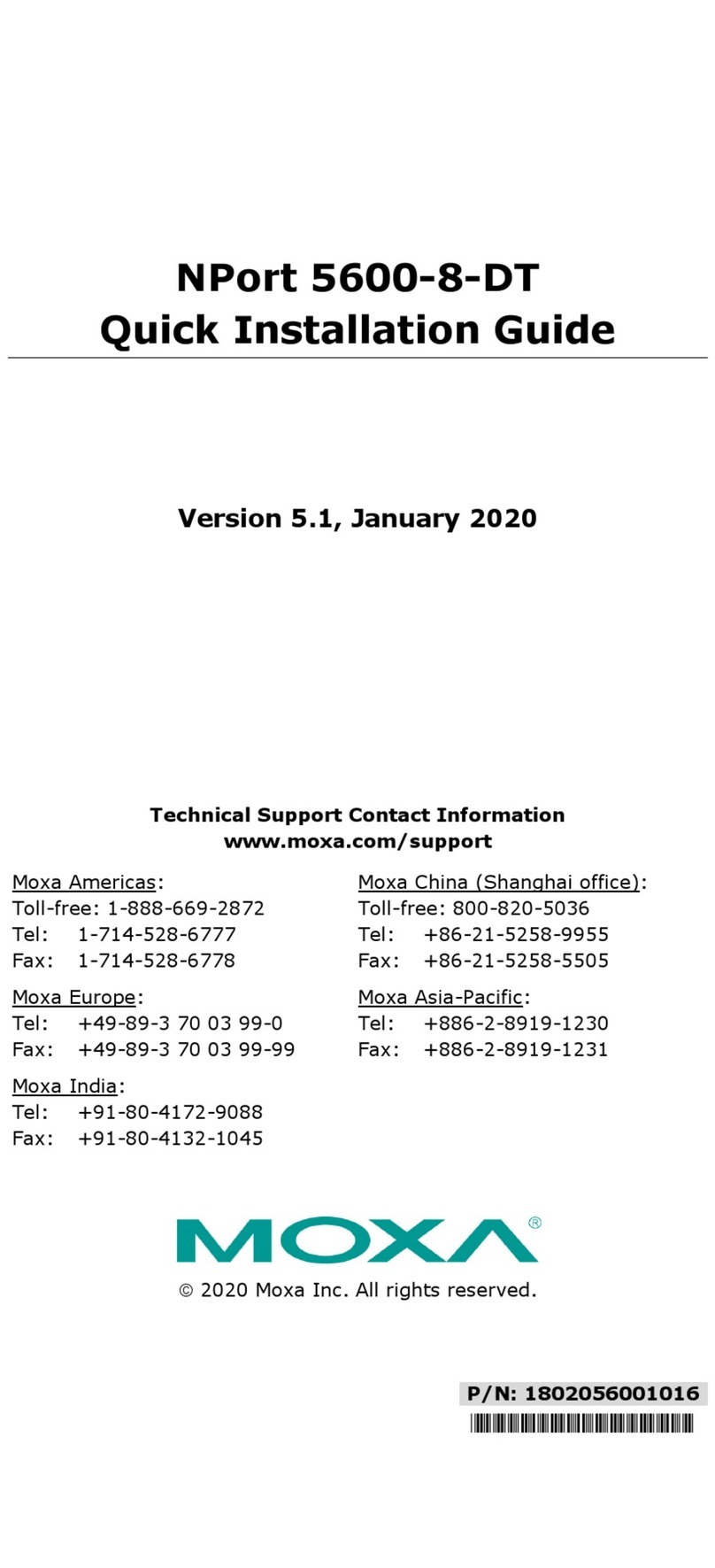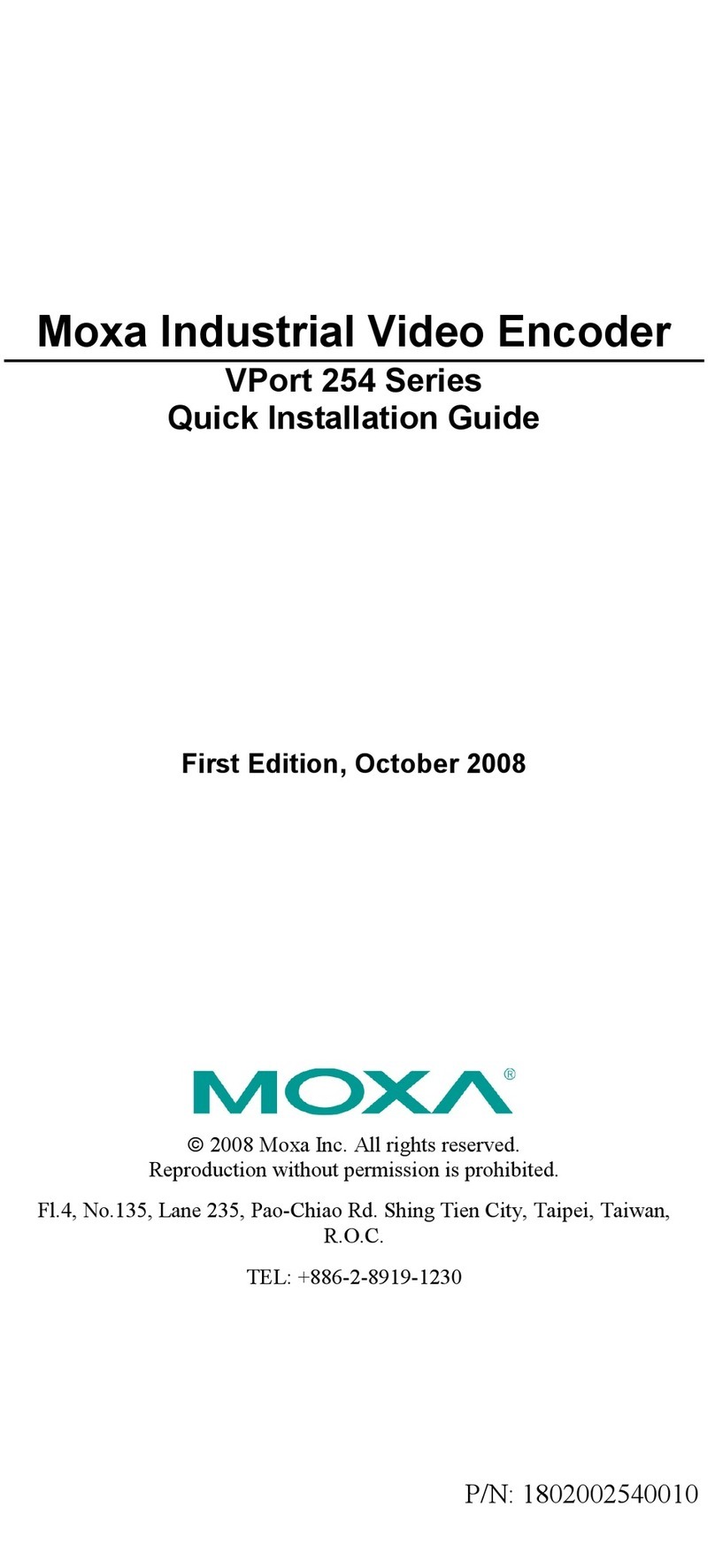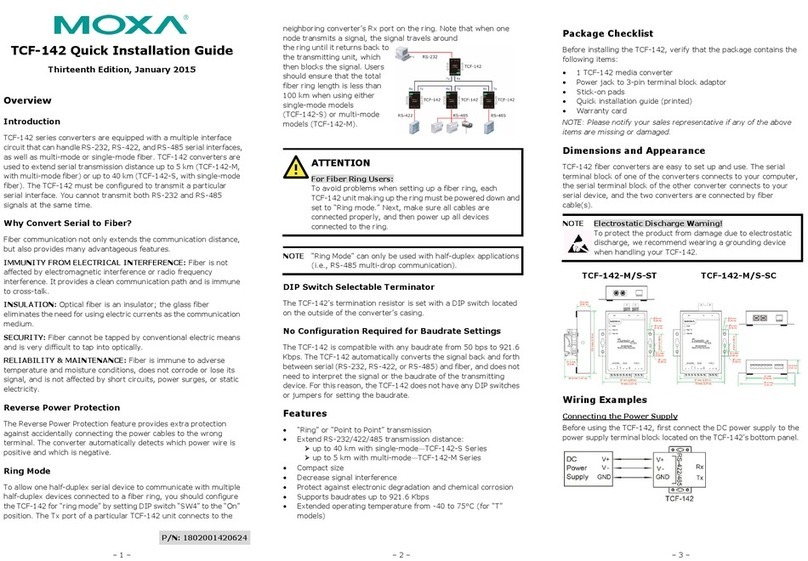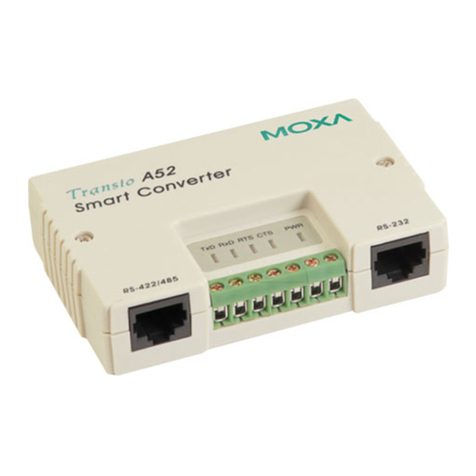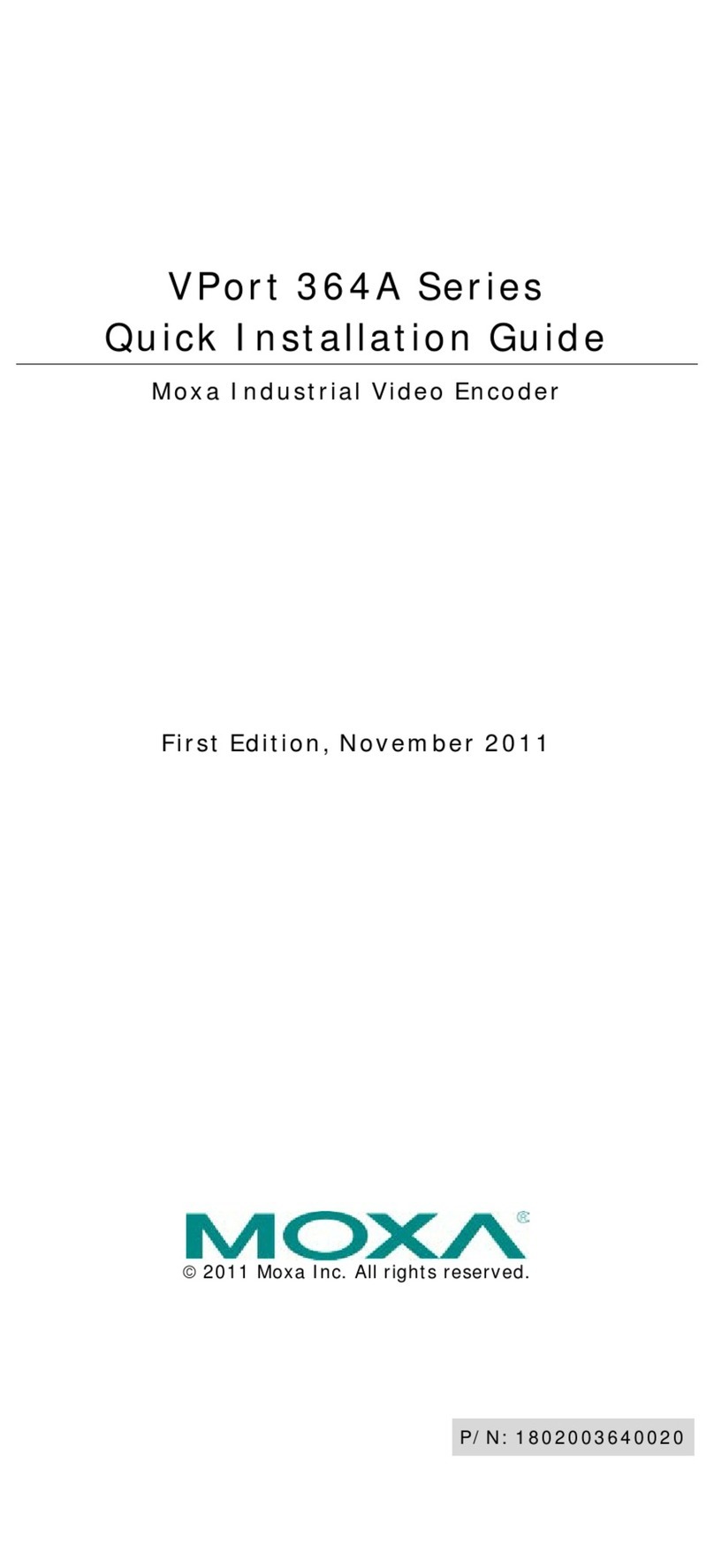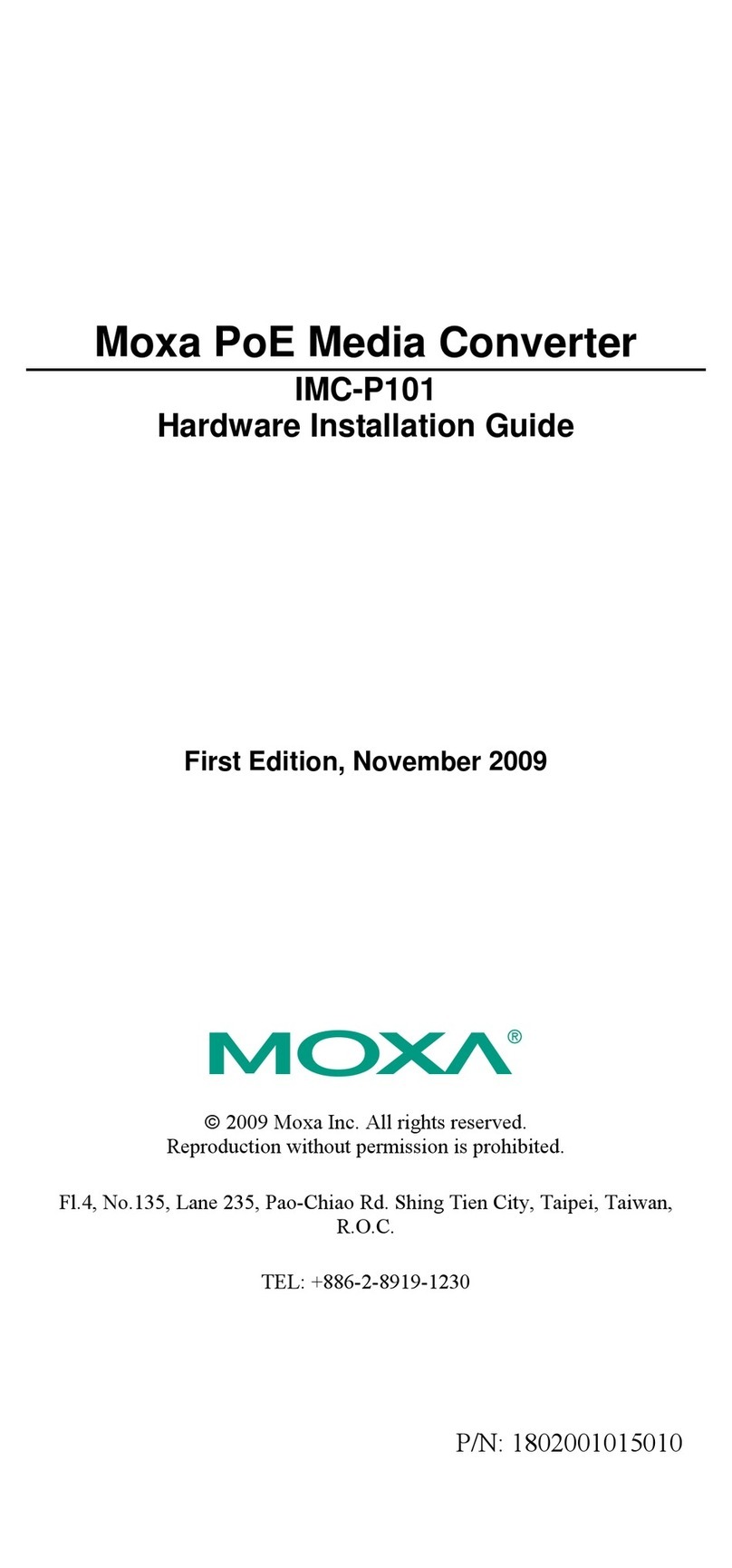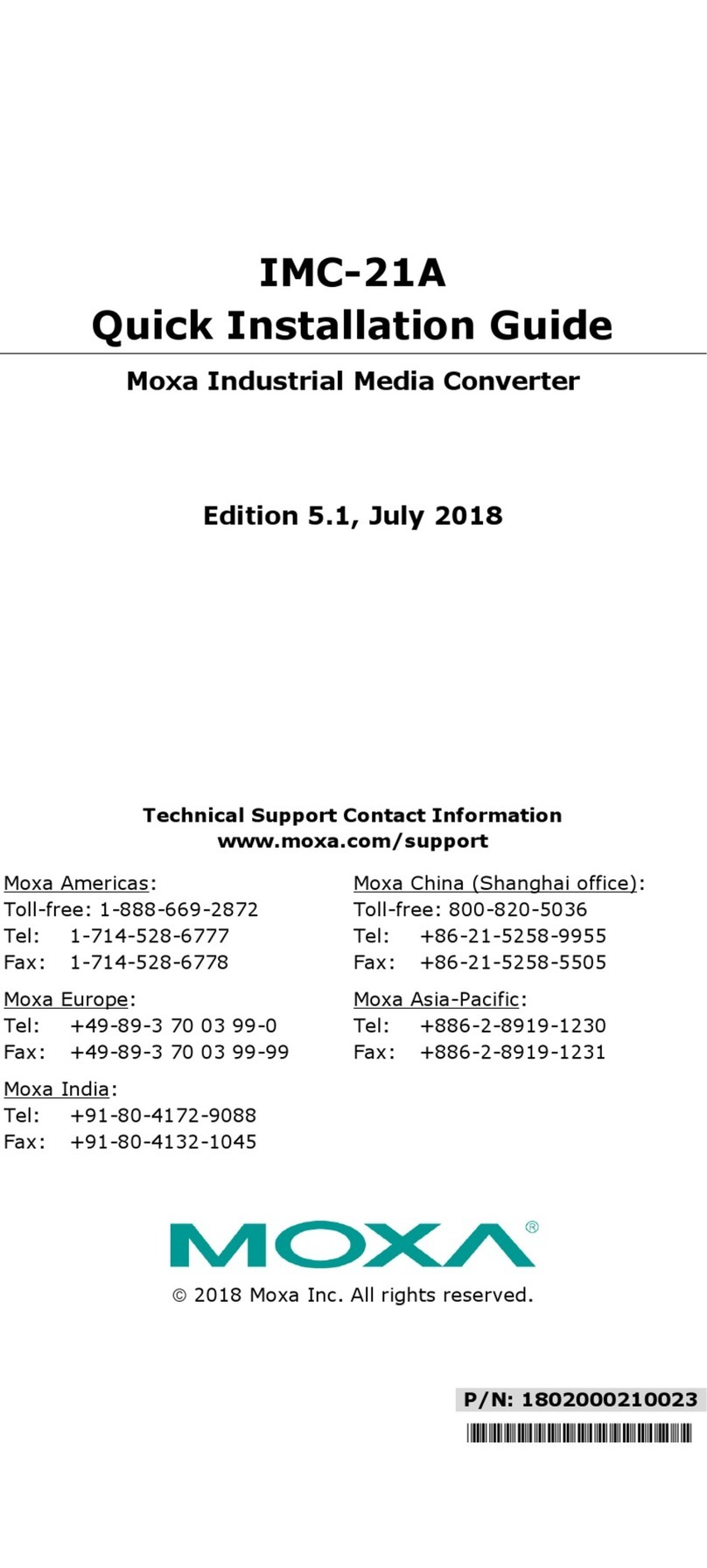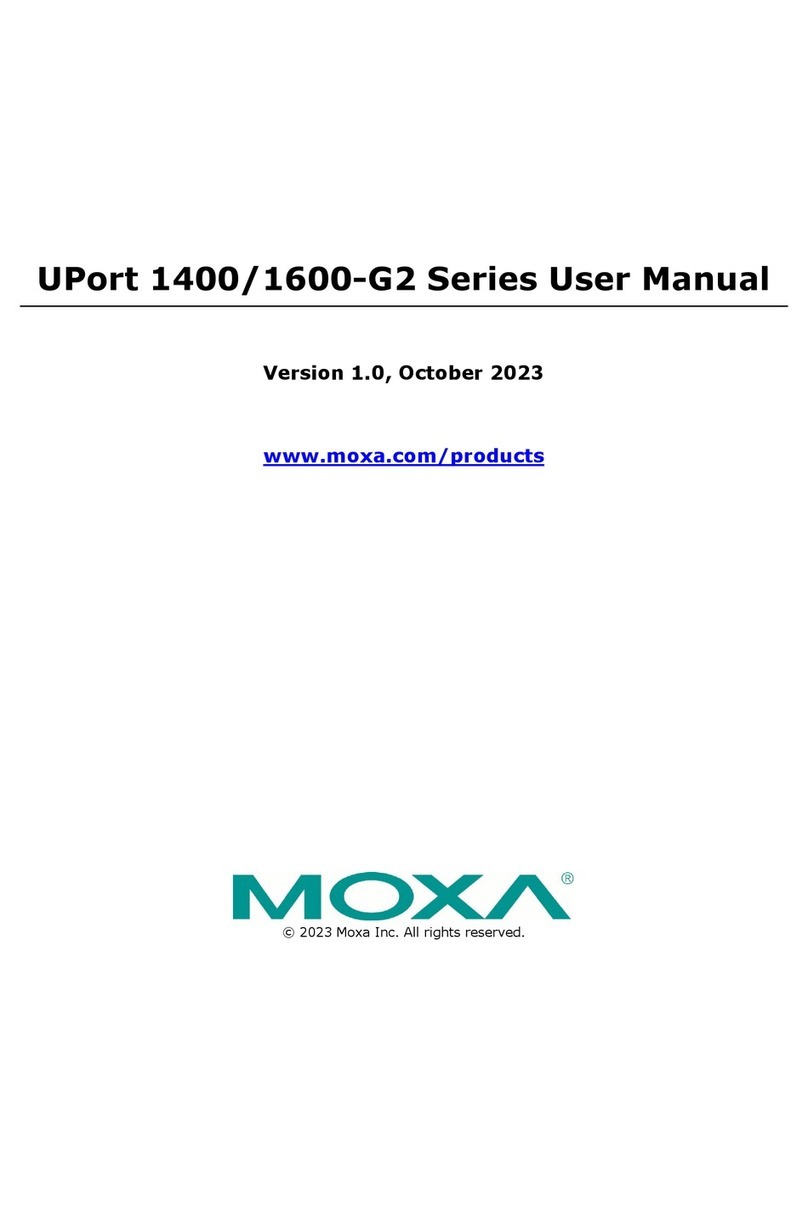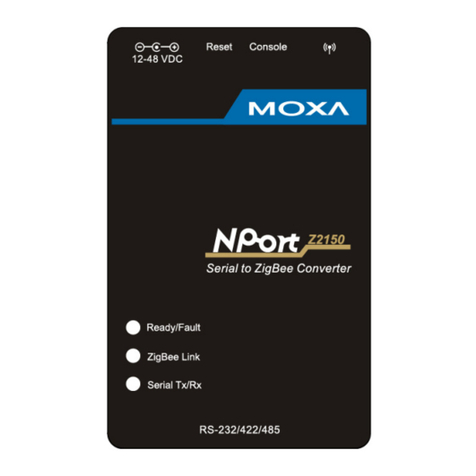Table of Contents
1. Introduction...................................................................................................................................... 1-1
Overview ...........................................................................................................................................1-2
Package Checklist ...............................................................................................................................1-3
Product Features ................................................................................................................................1-4
Typical Application ..............................................................................................................................1-5
ATEX Information ...............................................................................................................................1-5
Serial Number ....................................................................................................................................1-6
Panel Layout of the VPort 351 .............................................................................................................. 1-7
Product Description.............................................................................................................................1-8
2. Getting Started.................................................................................................................................. 2-1
Before Getting Started ........................................................................................................................ 2-2
Initial Installation and Configuration......................................................................................................2-2
RS-232 Console Configuration (115200, None, 8, 1, VT1 00) ............................................................2-8
Mounting the VPort 351 ..................................................................................................................... 2-11
Mounting Dimension .................................................................................................................. 2-11
DIN-Rail Mounting ..................................................................................................................... 2-11
Wall Mounting ........................................................................................................................... 2-12
Wiring Requirements......................................................................................................................... 2-13
Grounding the VPort 351............................................................................................................ 2-13
Wiring the Redundant Power Inputs............................................................................................. 2-13
Wiring the Relay Output ............................................................................................................. 2-14
Wiring the Digital Inputs ............................................................................................................ 2-14
RS-232 Connection.................................................................................................................... 2-15
10/100BaseT(X) Ethernet Port Connection.................................................................................... 2-16
100BaseFX Ethernet Port Connection ........................................................................................... 2-17
PTZ Port................................................................................................................................... 2-17
3. Accessing VPort 351’s Web-based Manager ...................................................................................... 3-1
Functions Featured on the VPort’s Web Homepage..................................................................................3-2
VPort’s Information ..................................................................................................................... 3-2
Server Name ..............................................................................................................................3-2
Camera Image View ....................................................................................................................3-2
Audio Control.............................................................................................................................. 3-3
Client Setting.............................................................................................................................. 3-3
System Configuration ..................................................................................................................3-3
Video Information ....................................................................................................................... 3-4
PTZ Control Panel........................................................................................................................3-4
PTZ (Motorized) Camera Control ...................................................................................................3-4
Custom PTZ Camera Commands ...................................................................................................3-4
Video Image Snapshots................................................................................................................3-5
Relay Control ..............................................................................................................................3-5
4. System Configuration........................................................................................................................ 4-1
System Configuration by Web Console ..................................................................................................4-2
System ......................................................................................................................................4-3
Network .....................................................................................................................................4-8
Video ....................................................................................................................................... 4-20
Audio....................................................................................................................................... 4-26
Alarm ...................................................................................................................................... 4-27
A. Frequently Asked Questions.............................................................................................................. A-1
B. Settings of Supported PTZ Cameras .................................................................................................. B-1
C. Time Zone Table................................................................................................................................ C-1
D. Technical Specifications .................................................................................................................... D-1