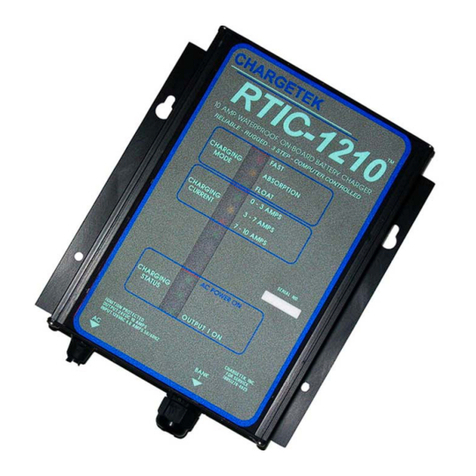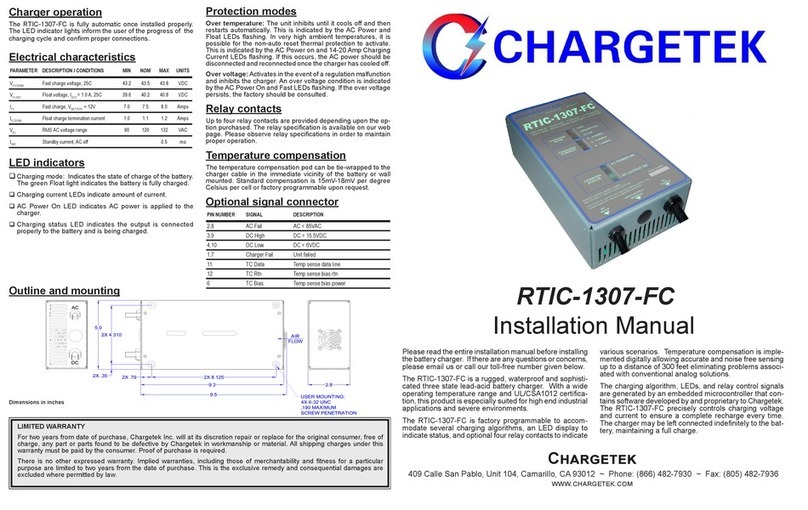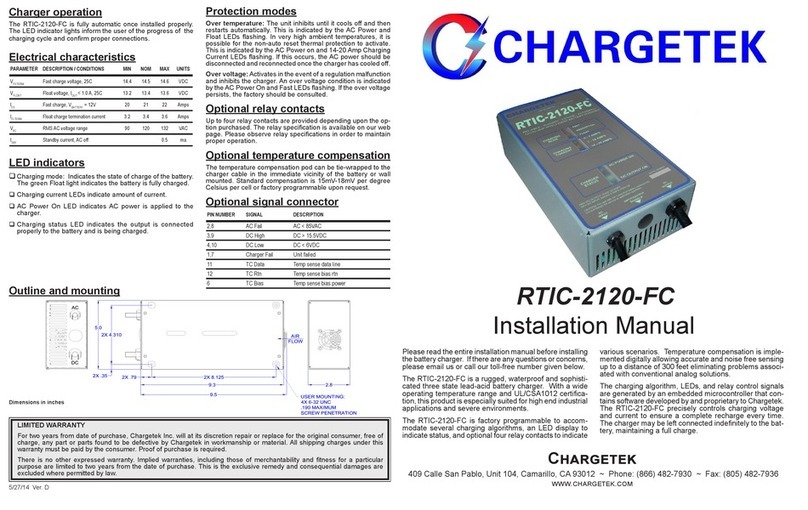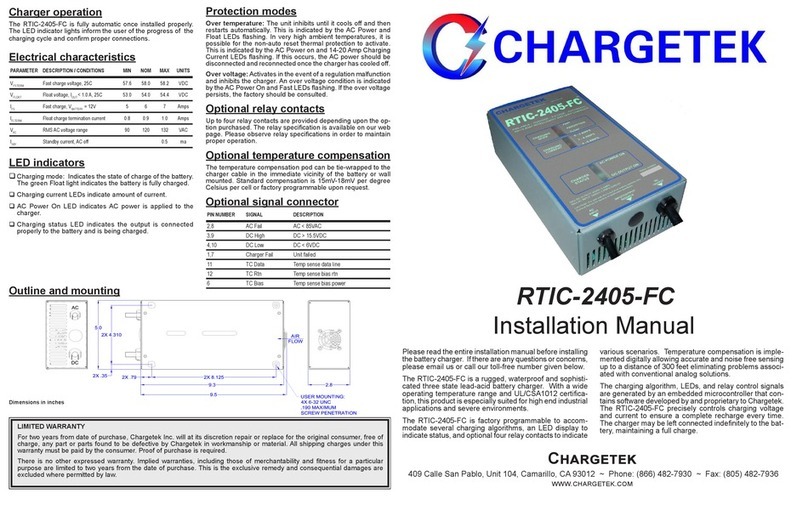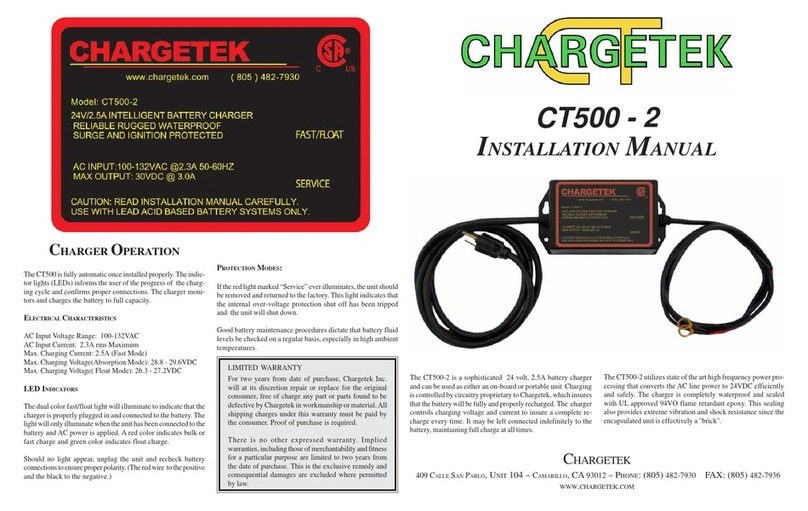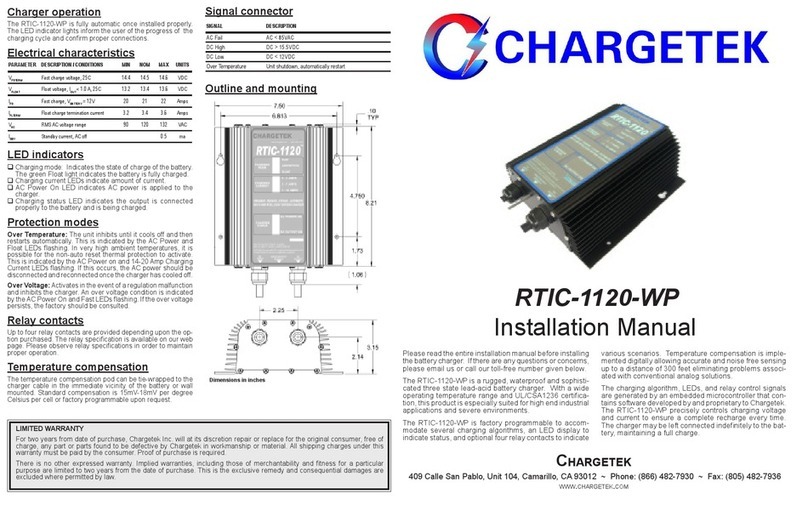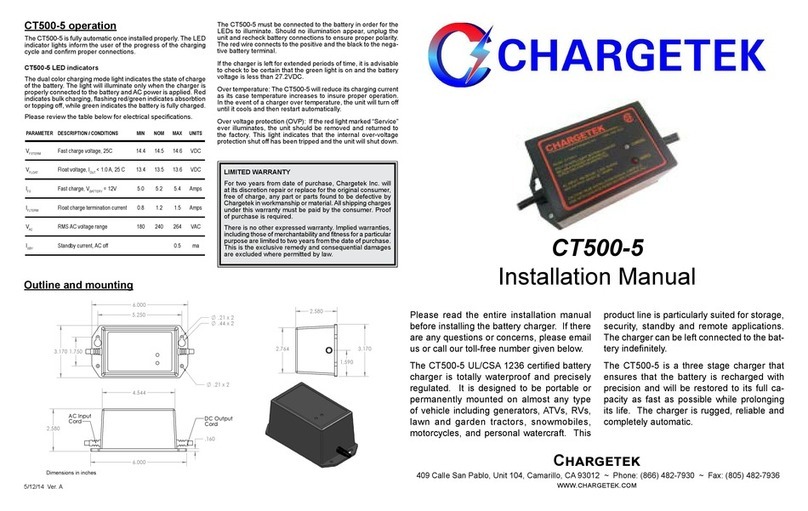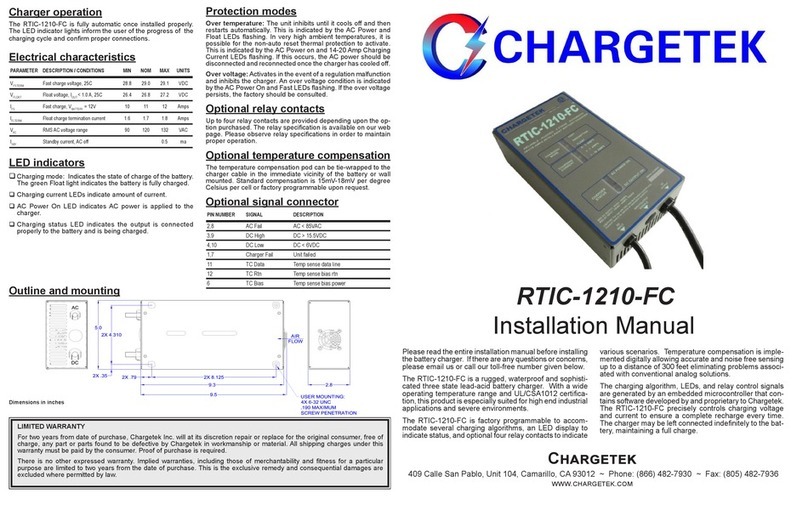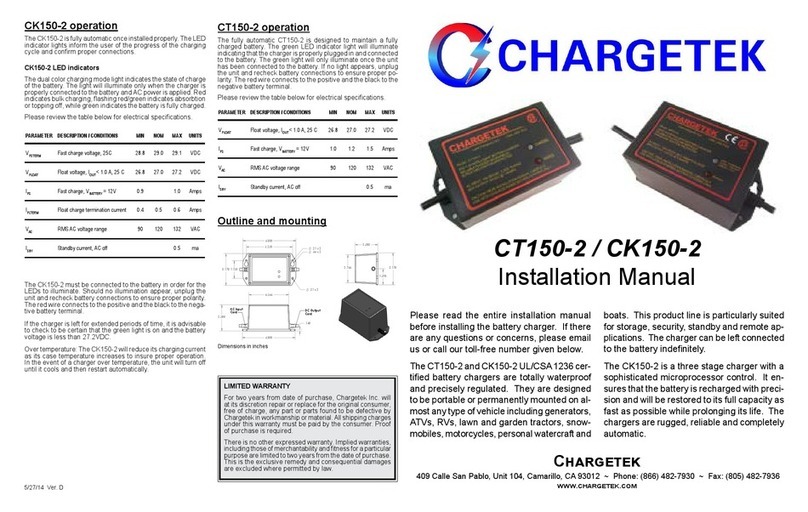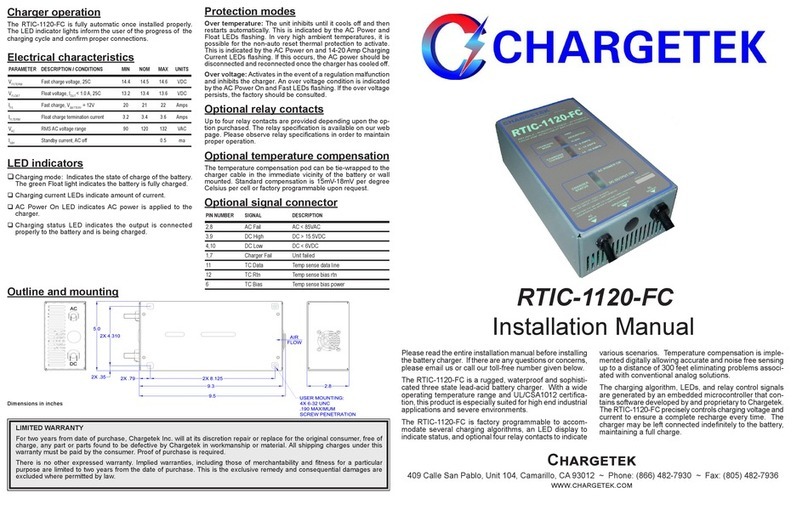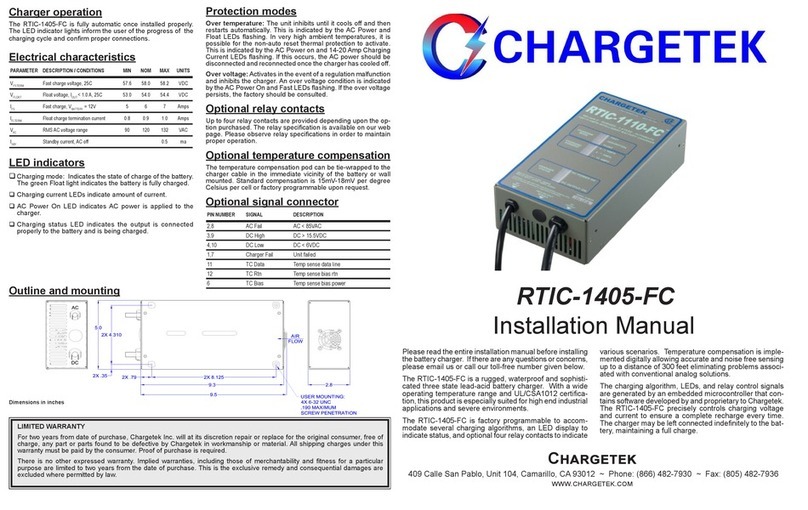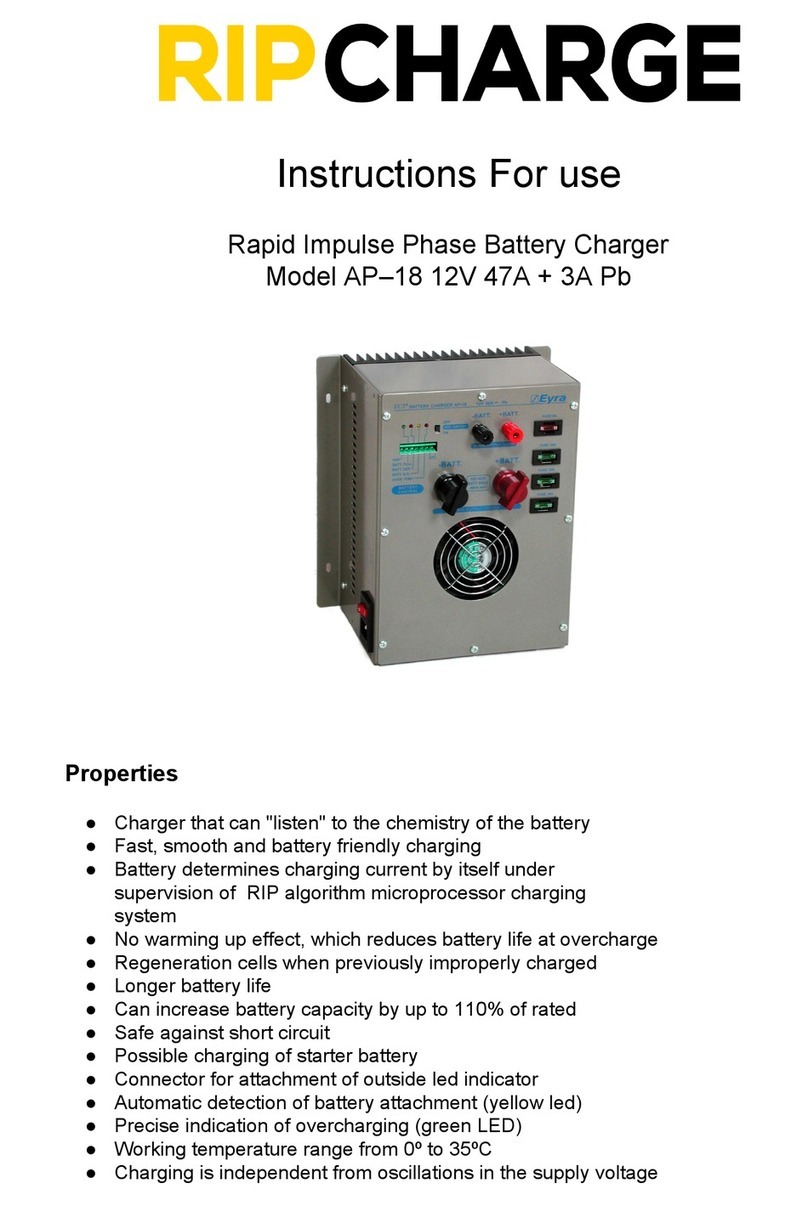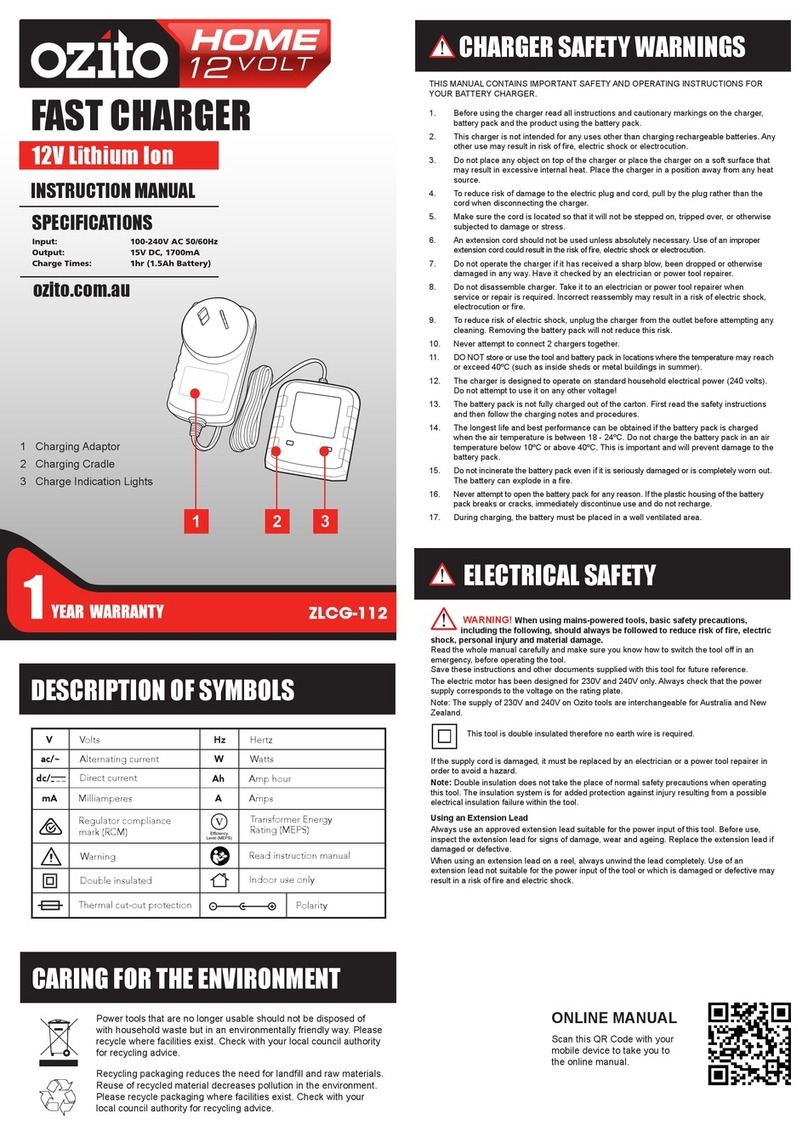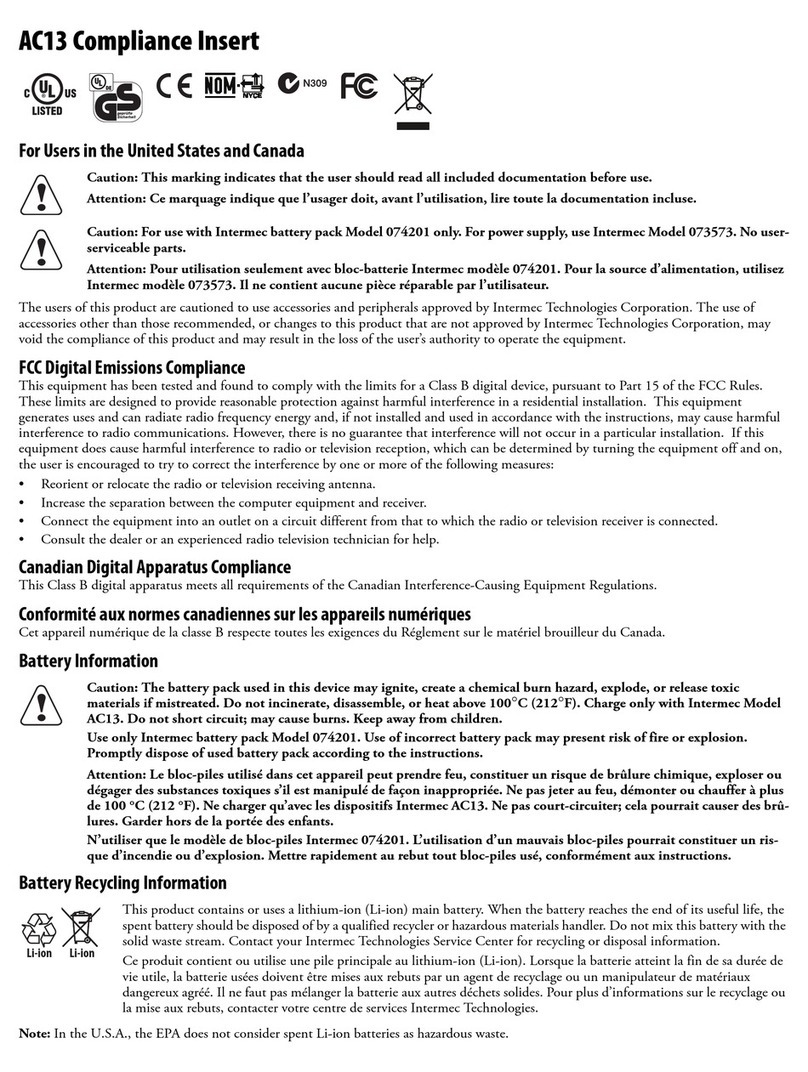INSTALLATION
LOCATION
Do not mount directly over or under a battery or onto a carpeted,
upholstered or varnished surface.
Install in an area where all charger electrical cords will avoid hot
surfaces such as exhaust pipes and moving parts such as fan wheels.
Operating ambient temperature is 15 to 130 degrees Fahrenheit.
Storage temperature is -20 to 160 degrees Fahrenheit.
Pick an area that will provide as much surrounding cooling
clearance as possible for maximum efficiency and shortest recharge
times.Maintaina 12 inch clearancearound charger andnever mount
in the vicinity of explosives, pressurized cans or other flammable
material.
MOUNTING
Wear safety goggles, gloves and a long sleeve shirt when drilling
mounting holes near a battery.
In most cases, #10 stainless steel mounting bolts with aircraft nuts
or nylocks or #10 screws provide for solid mounting.
ELECTRICAL
DC WIRE CONNECTIONS
Each output should be connected only to a standard 12V lead-acid
battery.
DC wire connections must be made before plugging in the AC
cord. The charger will not operate until DC connections are made.
Do not remove DC connections while the AC cord is plugged in.
When installing in the bilge and or battery compartment of boats,
open hatches and operate bilge blowers if any for ten minutes to
remove any fumes and hydrogen gas. Be certain the area is
ventilated for personal health and safety
Keep wire routing from the charger to the battery neat and secure
by anchoring with cable tie to a solid surface every few inches, not
to exceed 18” intervals.
An in-line fuse must be installed to both the positive (red) and the
negative (black) leads to the battery to provide protection if the DC
cord is somehow damaged.
Connect #1 lead set to battery #1, red to positive and black to
negative. Connect lead set #2 to battery #2, red to positive and
black to negative. Connect lead set # 3 to battery #3, red to positive
and black to negative. Do not leave any lead set disconnected when
charging less than three batteries. If charging only one battery
connect all three red leads to positive, and all three black leads to
negative. If charging only two batteries, connect one of the lead
sets to one battery and the other two lead sets to the other battery.
Allconnectionsshould be clean andtight.See installation diagrams.
AC Wire Connections
Note:
The Chargetek TPRO320 is equipped with a factory installed 6’
grounded AC cord. Though hook up is only a matter of plugging
this cord into a suitable extension cord, please follow the following
precautionary tips.
Insure that the AC cord cannot reach moving parts, lids, hoods,
etc. Secure with a cable tie to solid anchor point if necessary.
The charger will operate properly with either 115 volts 50 Hz or
115 volts 60 Hz AC input. Never use 220 volt service with this
unit.
CAUTION:
Never connect the AC plug into an electrical outlet when you are
wet or barefoot.
Do not leave any
lead set disconnected
when charging less
than three batteries.
Three Battery
Connection Two Battery
Connection
Single Battery
Connection
SAFETY INSTRUCTIONS
CAUTION: The following are important safety instructions. Save
these instructions.
Charge only lead acid, (maintenance free or refillable), or “gel-cell”
rechargeable batteries. Other types of batteries may burst causing personal
injury and damage
Never smoke or allow sparks or flame in the vicinity of a battery.
Someone should be within range of your voice and close enough to come
to your aid when you are working near a battery.
Wear eye protection and clothing protection. Avoid touching eyes while
working near a battery.
Have plenty of fresh water and soap nearby in case battery acid contact’s
skin, clothing or eyes.
If battery acid contact’s skin or clothing, wash immediately with soap
and water. If acid enters eyes, immediately flood eyes with running cold
water for at least ten minutes and get immediate medical attention.
Never operate a charger with a damaged cord or plug. Wearing of AC and
DC cords, accidentally nicking or cutting the cords could result in sparking
and cause injury.
Never operate a charger that has been damaged in any way or try to
disassemble. Return to factory when service or replacement is required.
Incorrect reassembly may result in a risk of electrical shock or fire.
Become familiar with all instructions, specifications and cautionary
markings on chargers, batteries and equipment used. Only adults should
install and operate the charger. Children should be kept out of reach of the
charger and batteries it is charging.
When using an extension cord the Chargetek TPRO320 requires a quality
grounded extension cord of at least 16 awg wire size for cords up to 50’
and a minimum of 14 awg for cords up to 150’.
Never unplug a cord by pulling on the cord itself. Always grasp the plug
when disconnecting the charger.
Eventhough the Chargetek TPRO320is waterproofand designedfor harsh
environments, do not operate submerged.
Never charge a frozen battery. If the battery has an odor or is visibly
damaged disconnect charger and consult factory.
Study battery manufacturer’s precautions such as removing or not
removing cell caps while charging.
Keep batteries full. Add distilled water in each cell until it reaches levels
specified by battery
Keep battery terminals clean. Always unplug charger before cleaning and
be careful to keep corrosion from coming in contact with eyes.
Remove personal metal items such as rings, bracelets, necklaces, and
watches when working with a lead-acid battery. A lead-acid battery can
produce a short circuit high enough to weld a ring, etc. to metal, causing a
severe burn.
THREE STATE CHARGE CYCLE
The TPRO320 employs a three state charge routine.This is the
charging procedure most lead-acid battery manufacturers rec-
ommend to return full capacity efficiently and extend battery
life. Please refer to the figure Three State Charging Curve dia-
gram.
STAGE I: CONSTANT CURRENT CHARGING OR BULK CHARGE MODE
Assuming the battery is starting in a discharged state, the charg-
ing is operating in constant current mode, where the charger
current is maintained at a constant value and the battery voltage
is allowed to rise as it is being recharged. Approximately 80%
of battery capacity is returned in the constant current region.
STAGE II: ABSORPTION MODE
When the battery voltage reaches approximately 2.4 volts per
cell, or 14.6 volts for a 12V battery, the charger voltage is held
constant at this level and the battery current is allowed to re-
duce. This voltage is maintained until the charging current re-
duces substantially indicating a full charge. At this point the
battery is fully charged.
STAGE III: FLOAT MODE
Float mode is the final stage of the charging routine. Float mode
is where the voltage on the battery is maintained at approxi-
mately 2.25 volts per cell, or 13.5 volts for a 12V battery. This
voltage will maintain the full charge condition in the battery
withoutboilingoutelectrolyteoroverchargingthebattery. When
the charger is in this mode all lights on the TRPO320 should be
green.