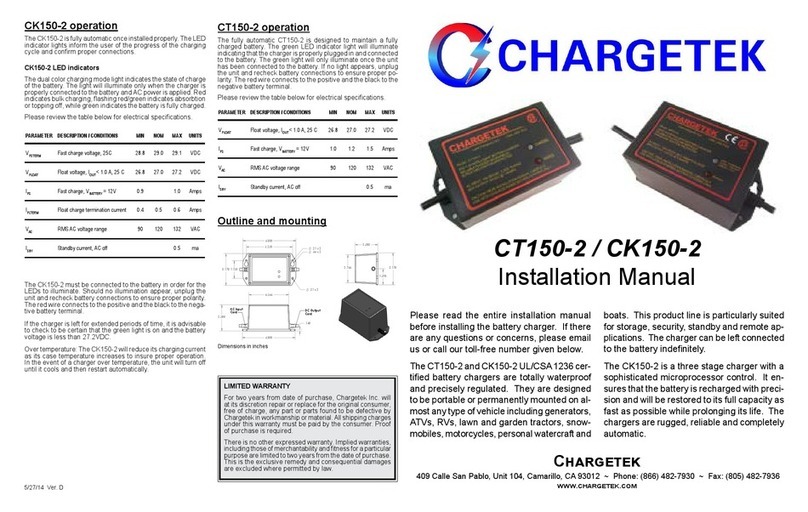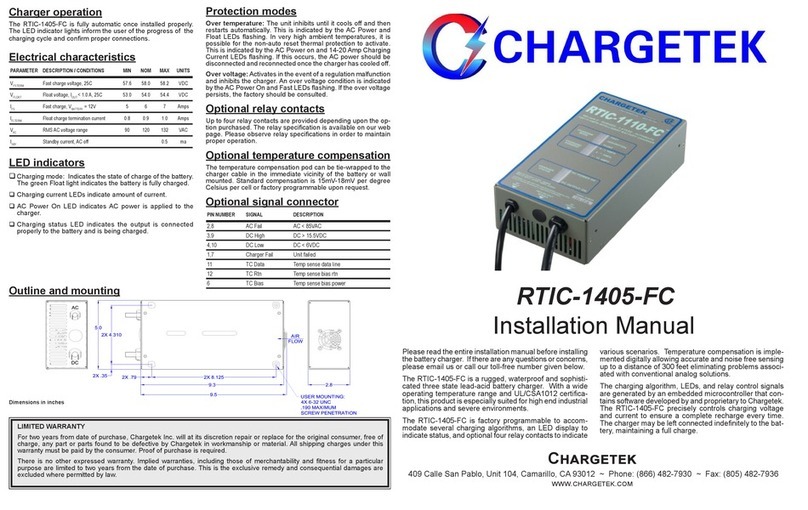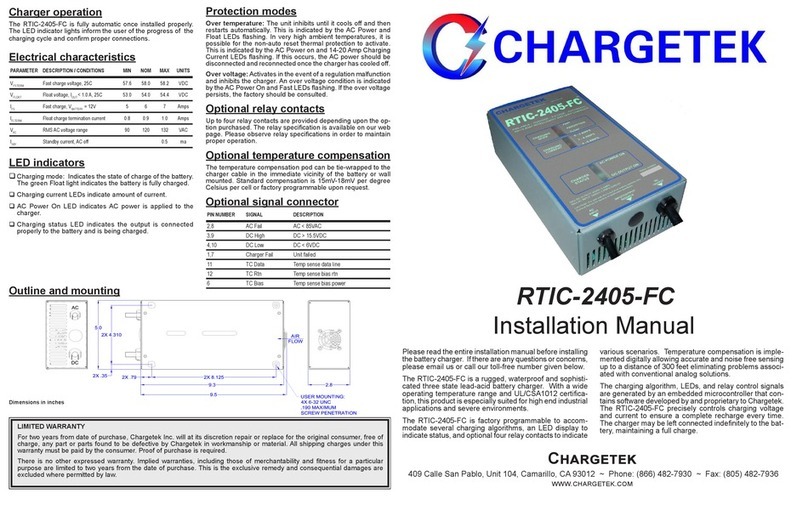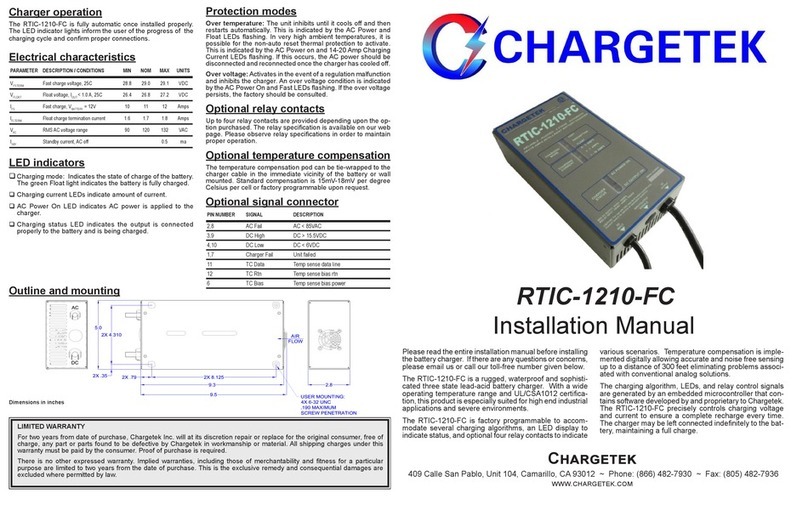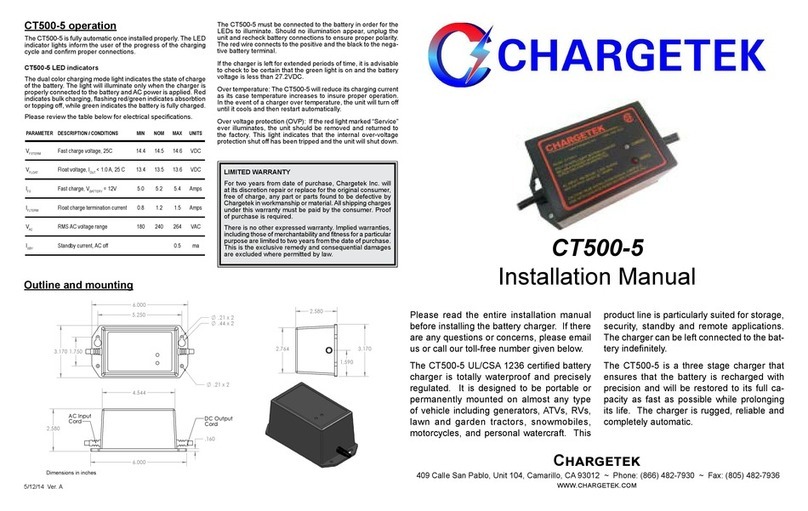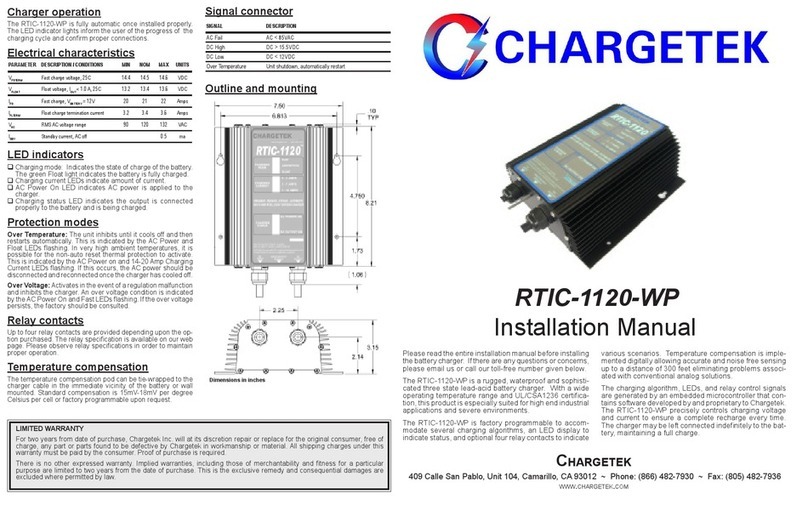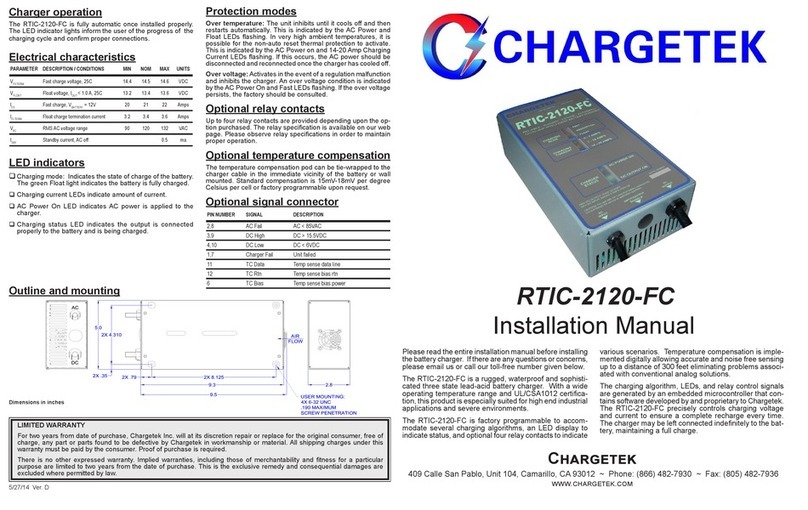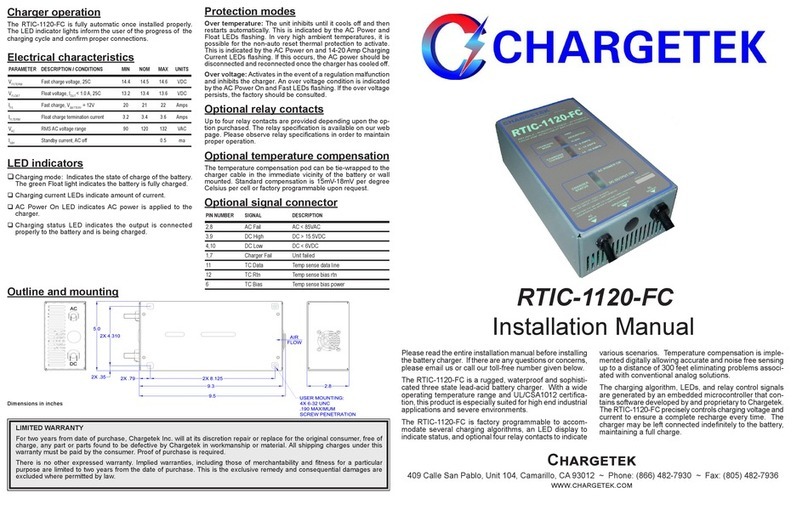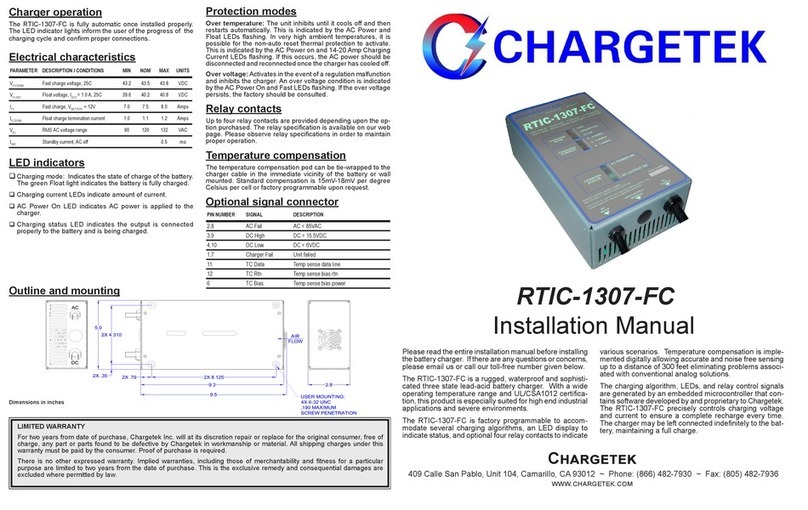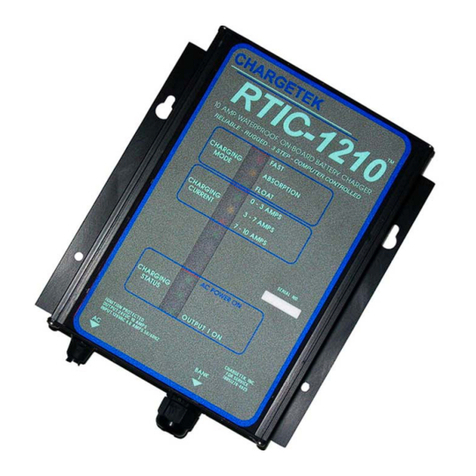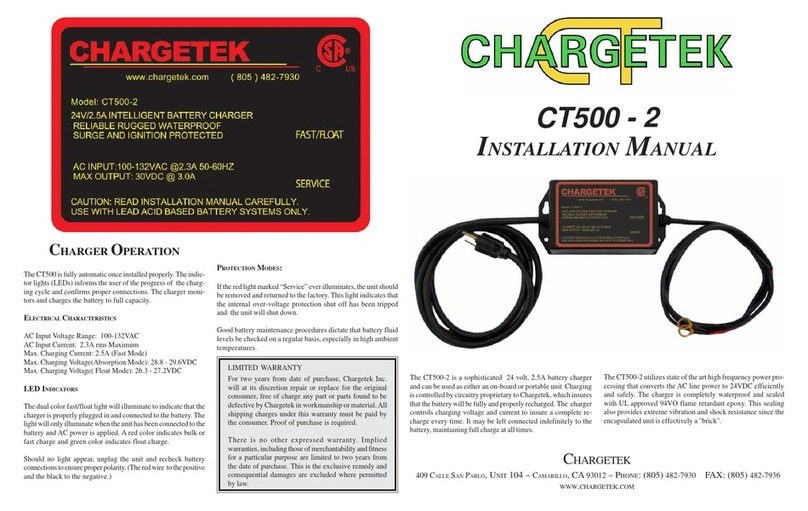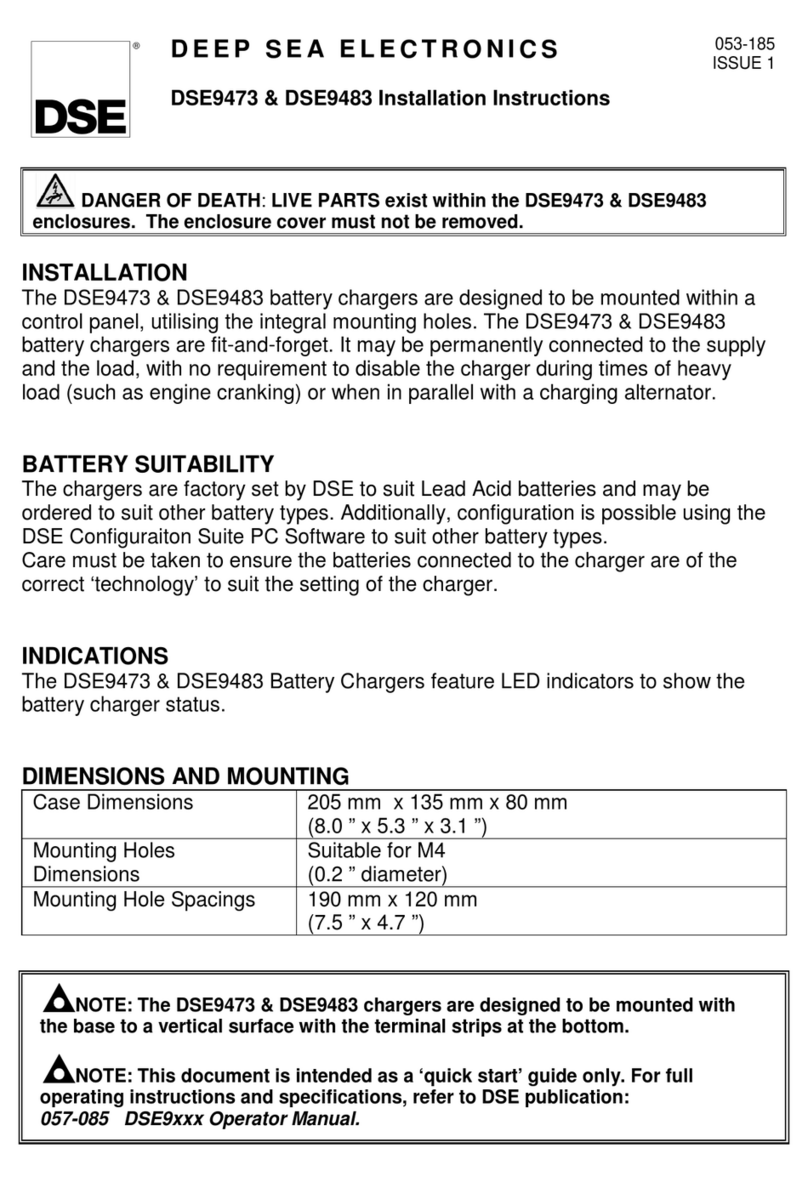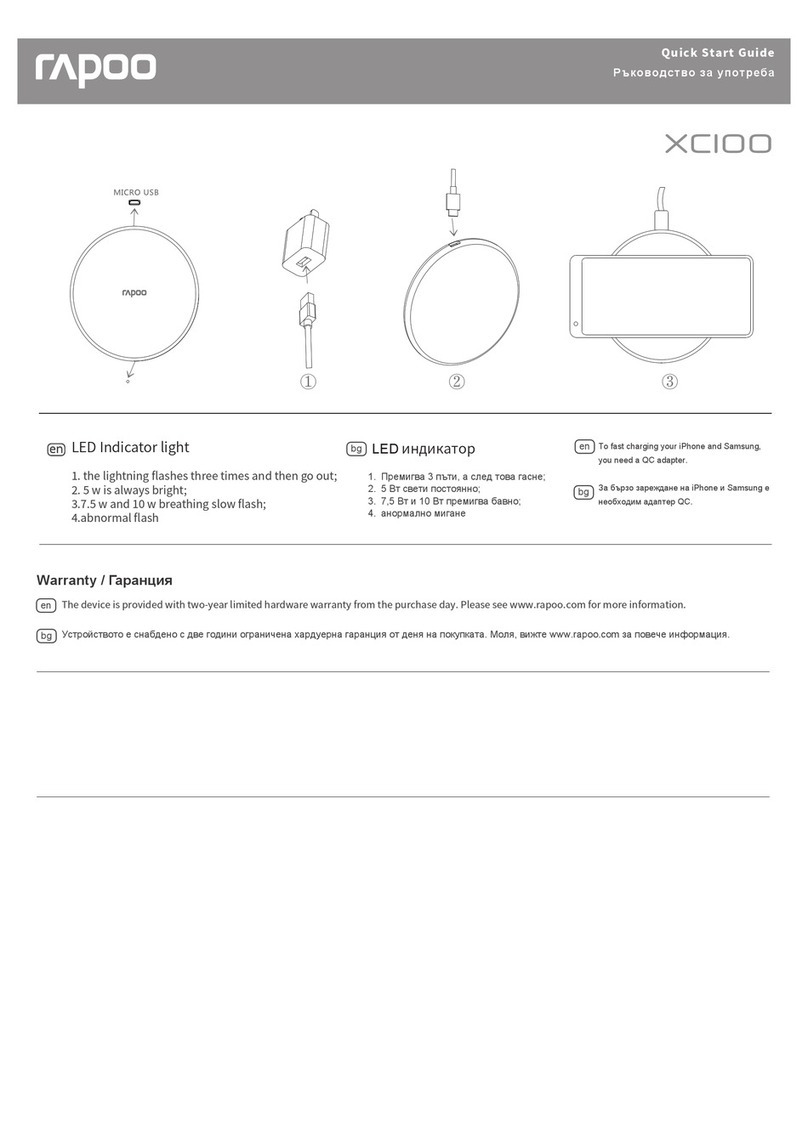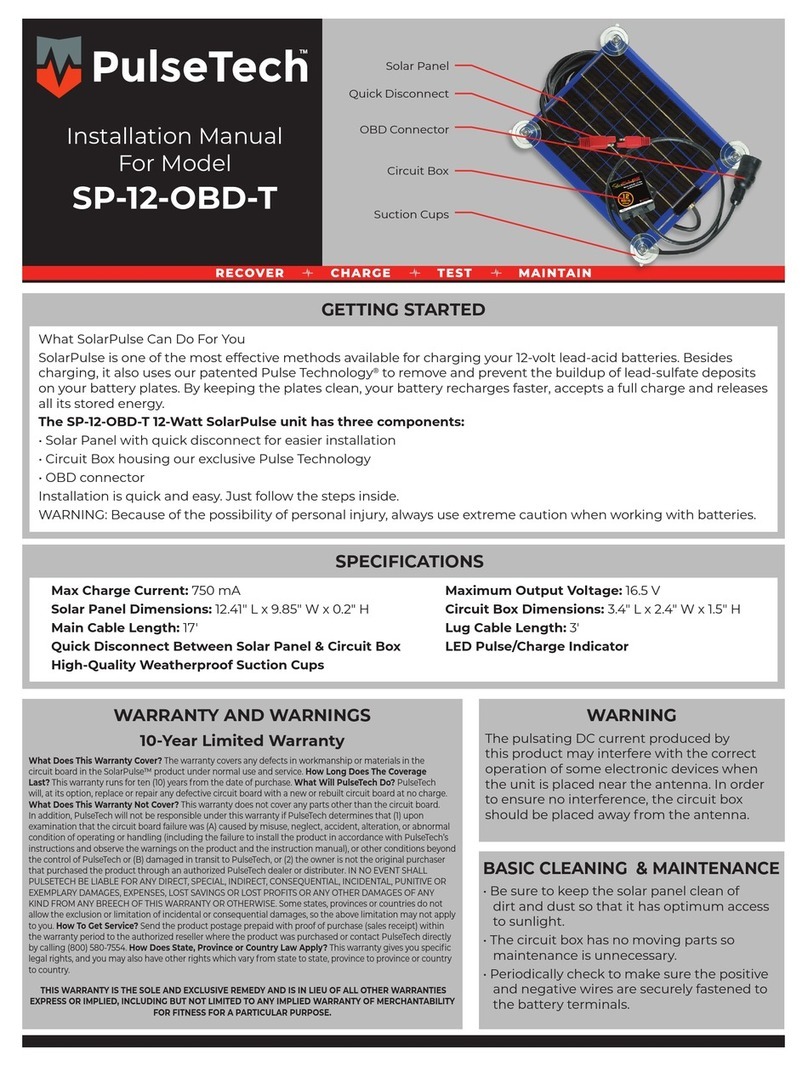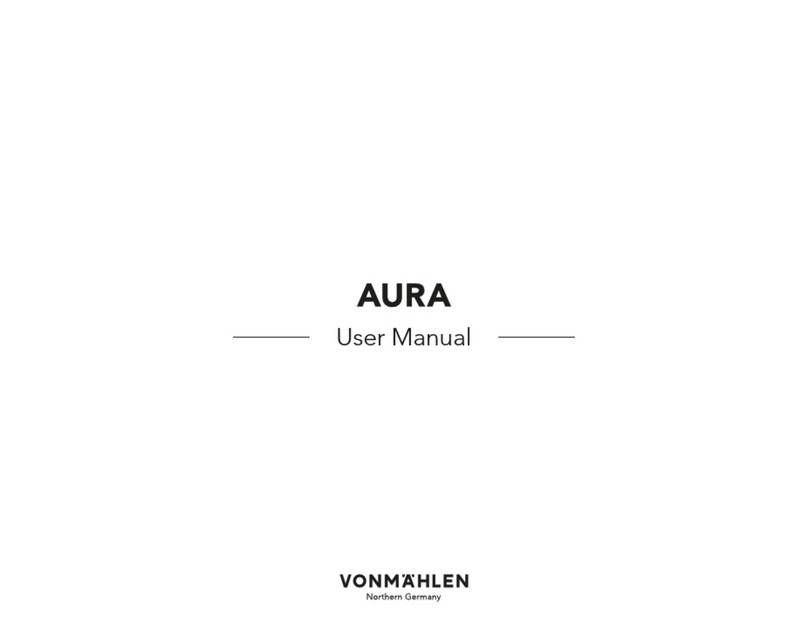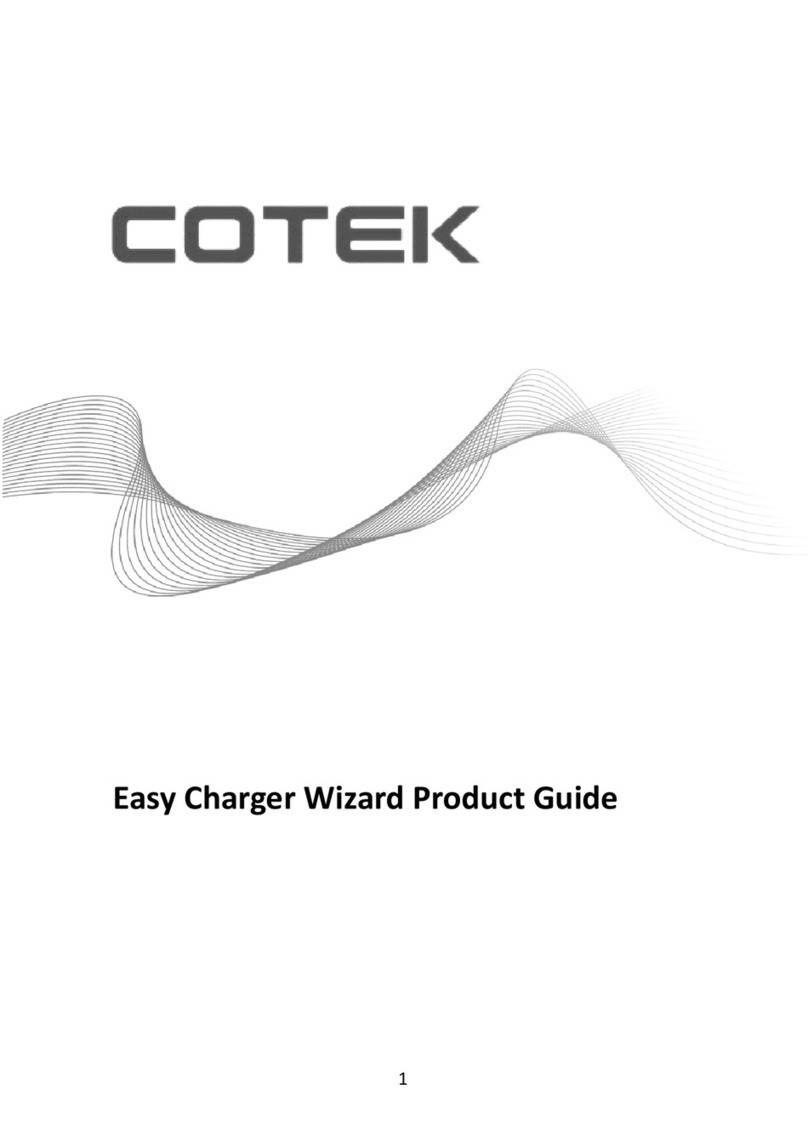Installation
Location
Do not mount directly over or under a battery or onto a
hot surfaces such as exhaust pipes and moving parts such
Provide as much surrounding cooling clearance as possible
At a minimum, maintain a 3 inch clearance around the
Never mount in the vicinity of explosives, pressurized cans
Mounting
Wear safety goggles, gloves and a long sleeve shirt when
For extreme vibration conditions common in ATV and PWC
applications, added security such as crossed shock cords
Electrical
AC wire connections
The CT500-1 is equipped with a factory installed 6 foot AC
It is extremely important that
only grounded electrical outlets or extension cords with
a ground connection should be used when operating this
charger.
Never connect the AC plug into an electrical outlet if you are
Ensure that the AC cord cannot reach moving parts, lids,
The charger will operate properly with either 120 volts 50 Hz
DC wire connections
DC wire connections to the battery should be made before
The charger should only be used with lead-acid type batteries
When installing in the bilge of boats or any battery compart-
ment, ensure that hatches are open and bilge blowers are
operating for ten minutes to remove any fumes and hydrogen
Keep wire routing from the charger to the battery neat and
secure by anchoring with cable tie to a solid surface every
current source and additional protection is needed in the event
of physical damage to the DC cables or electrical damage to
(32 volts/5 amps rating) must be connected between the
an in-line fuse (32 volts/5 amps rating) must be connected
between the negative charger lead and the negative battery
The fuse’s mechanical attributes are installation and environ-
For a 24 volt battery system comrised of two 12V batteries
with a single inter-battery connection, the fusing is the same
the red lead is connected to the positive battery terminal and
When connecting two batteries in series, it is imperative that
the amount of charge and discharge be equal for both bat-
-
voltaged battery and will cause dangerous battery out gassing
Safety instructions
CAUTION: The following are important safety instructions.
Save these instructions.
Someone should be within the range of your voice and close
enough to come to your aid when you are working near a
Have plenty of fresh water and soap nearby in case the battery
Degradation of AC and DC cords, accidentally nicking or
Never operate a charger that has been damaged in any way
When using an extension cord, the CT500-1 requires a quality
grounded extension cord of at least 18 awg wire size for cords
up to 50 feet and a minimum of 16 awg for cords up to 150
The CT500-1 is waterproof and designed for harsh
is visibly damaged, disconnect the charger and consult the
Study the battery manufacturer’s precautions such as
Good battery maintenance procedures dictate that the battery
Remove personal metal items such as rings, bracelets,
necklaces, and watches when working with a lead-acid
Stage 1: Constant current or bulk charge mode
Assuming that the battery is starting in a discharged state, the
current is maintained at a constant value and the battery voltage
Stage 2: Absorption mode
This voltage is maintained until the charging current reduces
Stage 3: Float mode
mode, the voltage on the battery is maintained at approximately
will maintain the full charge condition of the battery without boil-
Three stage charging curve
Three stage charge cycle
charging procedure most lead-acid battery manufacturers rec-
24V battery system connectionTwo independent 12V battery connections
Battery
voltage
Stage 1: Bulk
(constant current)
Stage 2: Absorption
(constant voltage)
Voltage constant,
current decreasing
Battery
current
Absorption
Voltage constant,
full charge maintained
Stage 3: Float
(constant voltage)
Float
Bulk