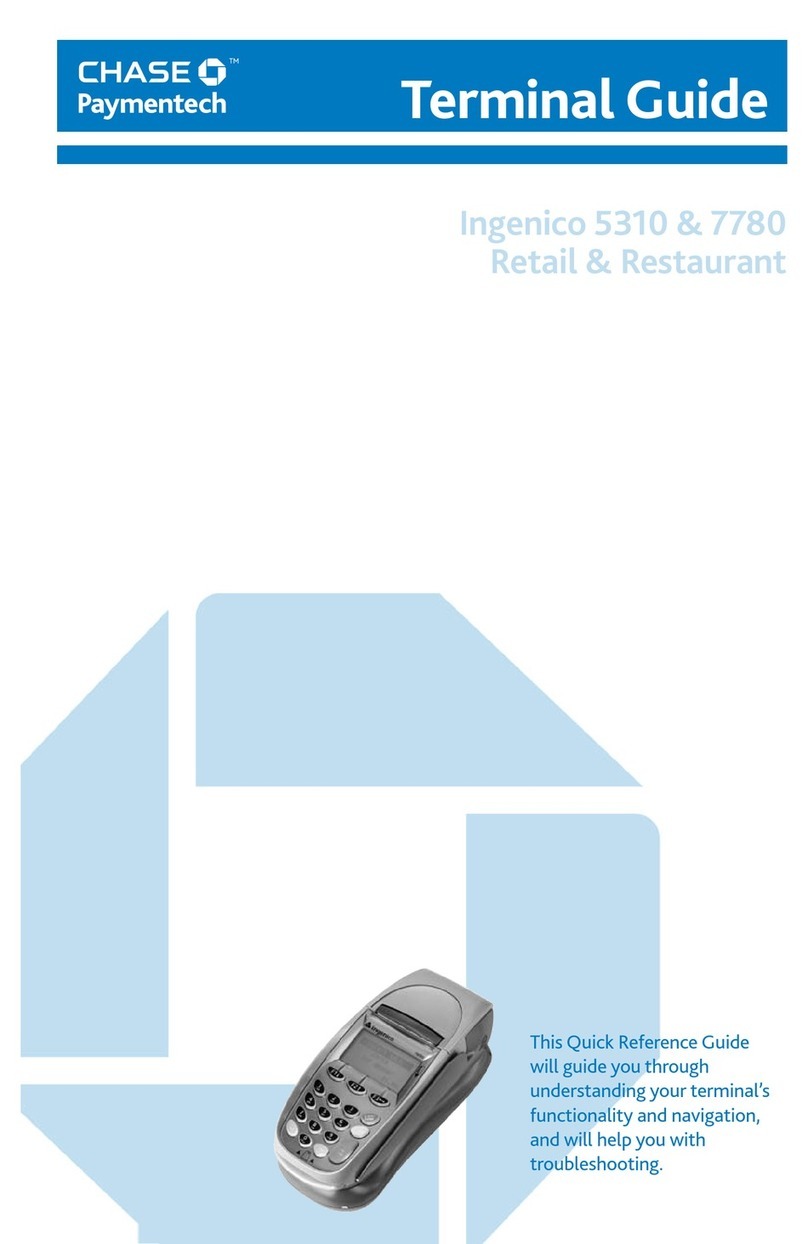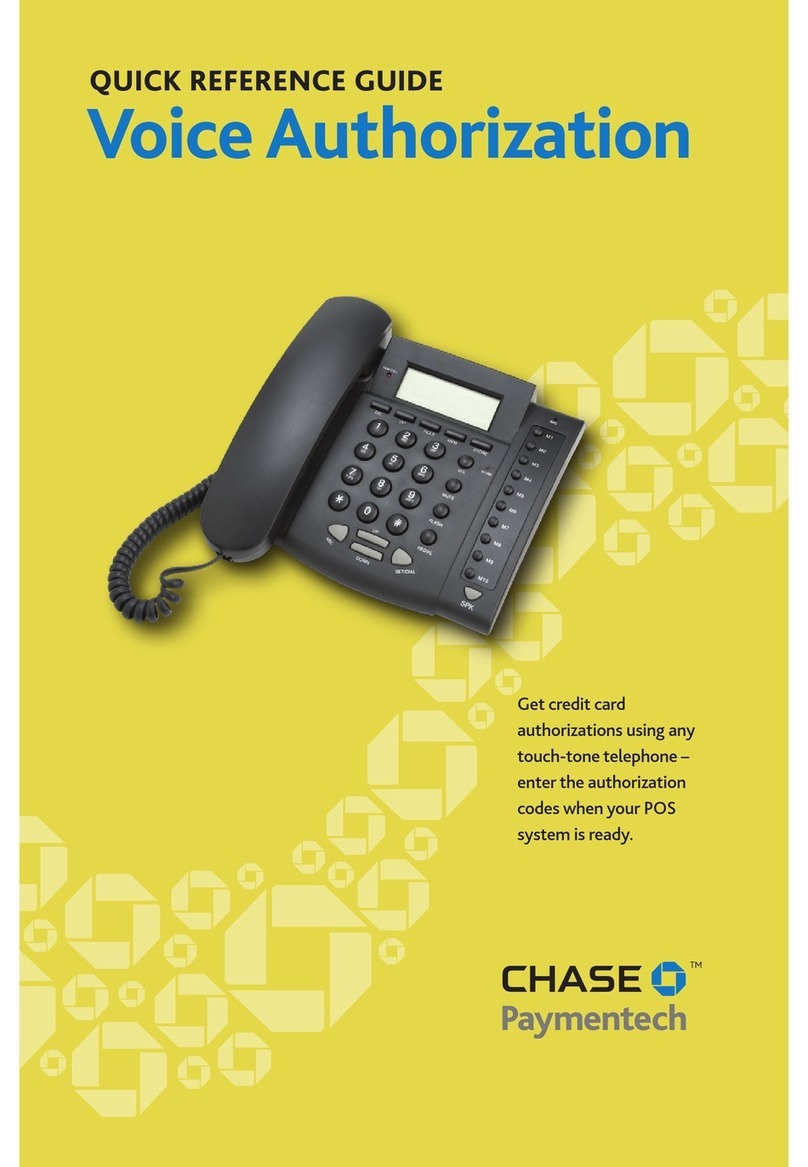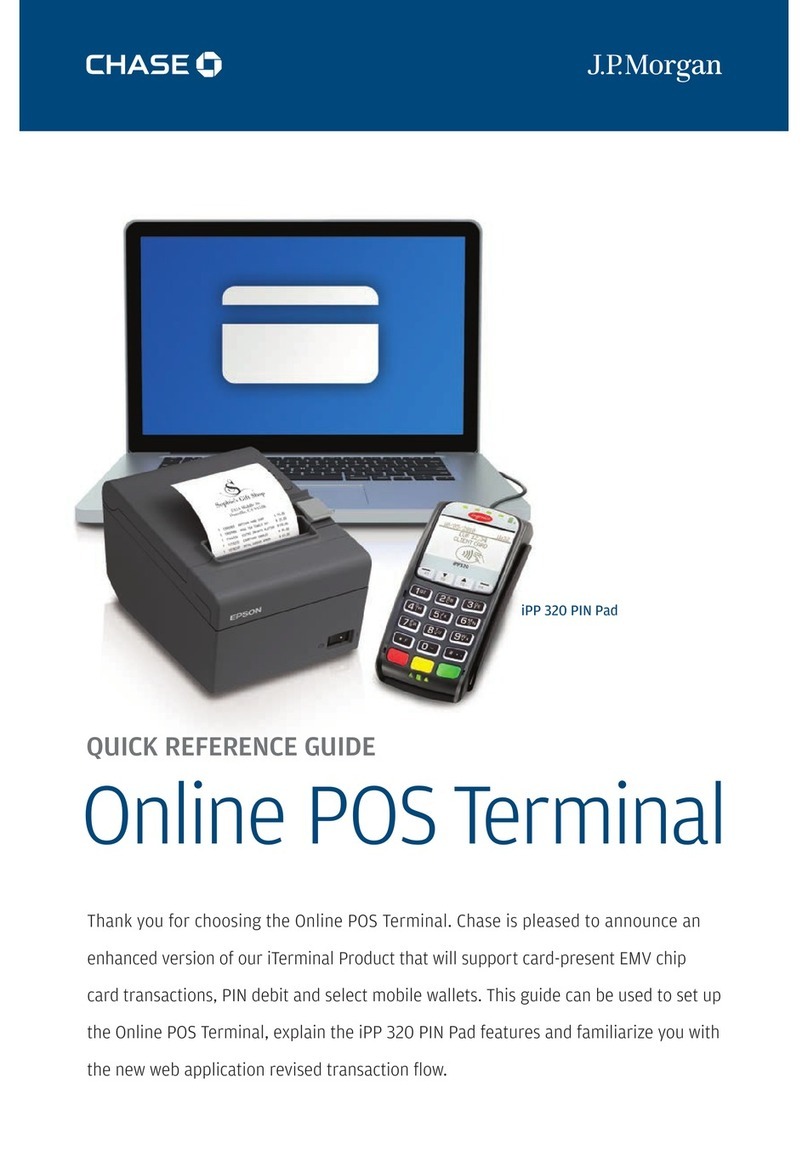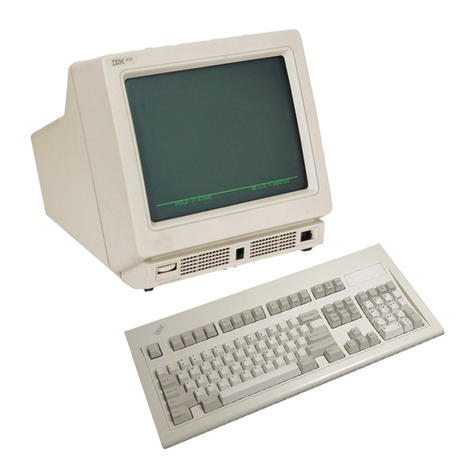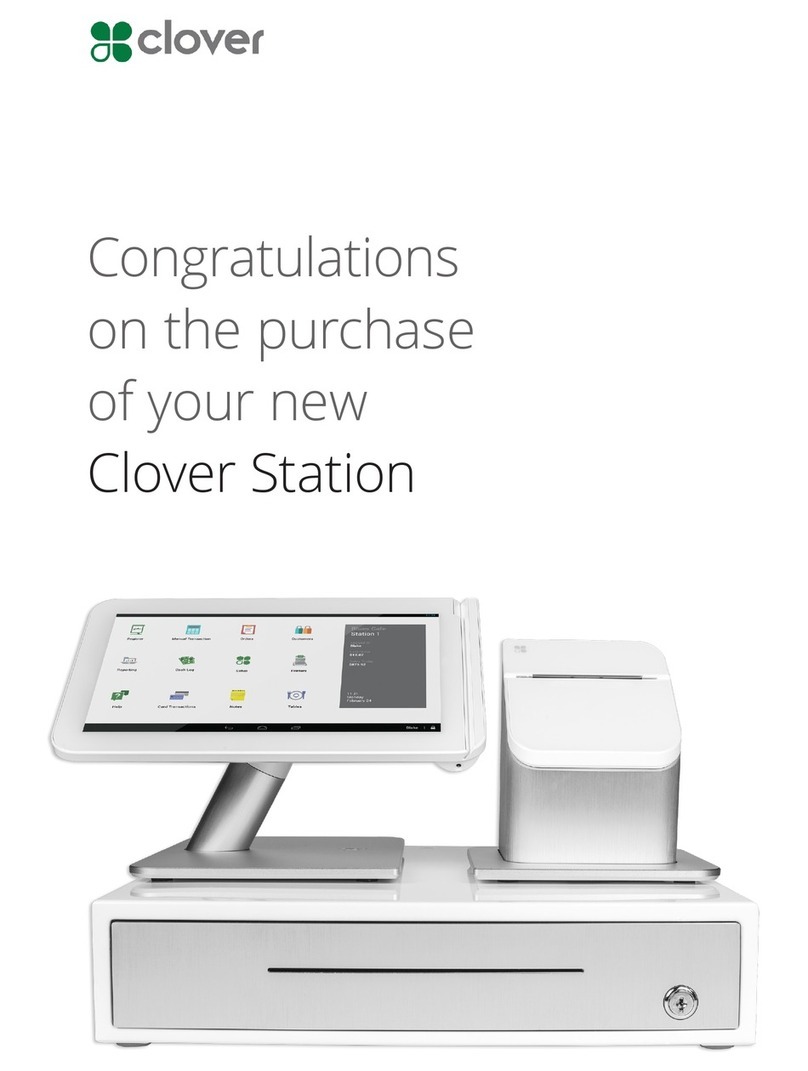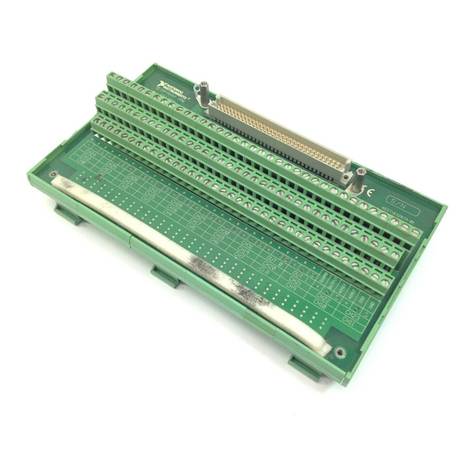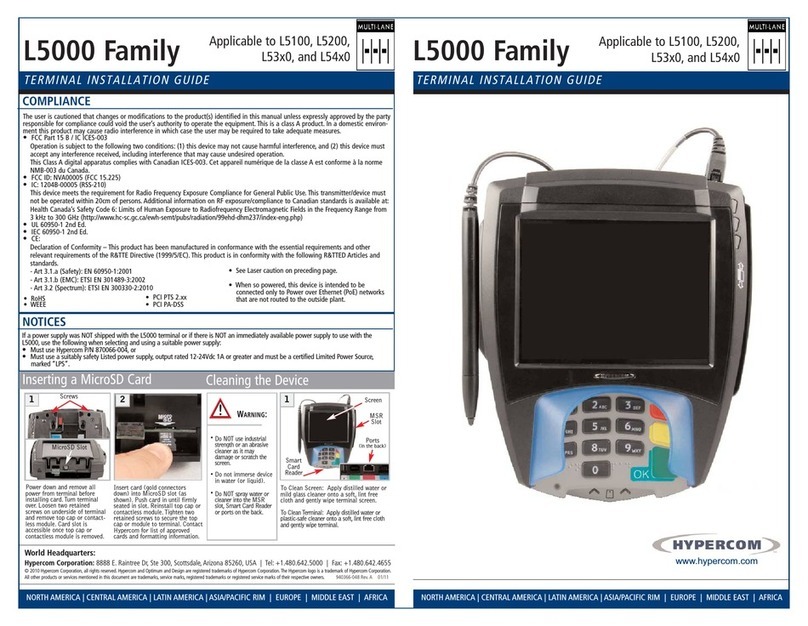Chase Verifone V400m User manual
Other Chase Touch Terminal manuals
Popular Touch Terminal manuals by other brands

ADTRAN
ADTRAN 621i XGS-PON ONT quick start

AINSWORTH
AINSWORTH A560 Service manual
Opticon
Opticon OPN2005 quick start guide

CLIVET
CLIVET ELFODuct HP 015.0 Instructions for installation, use and maintenance manual
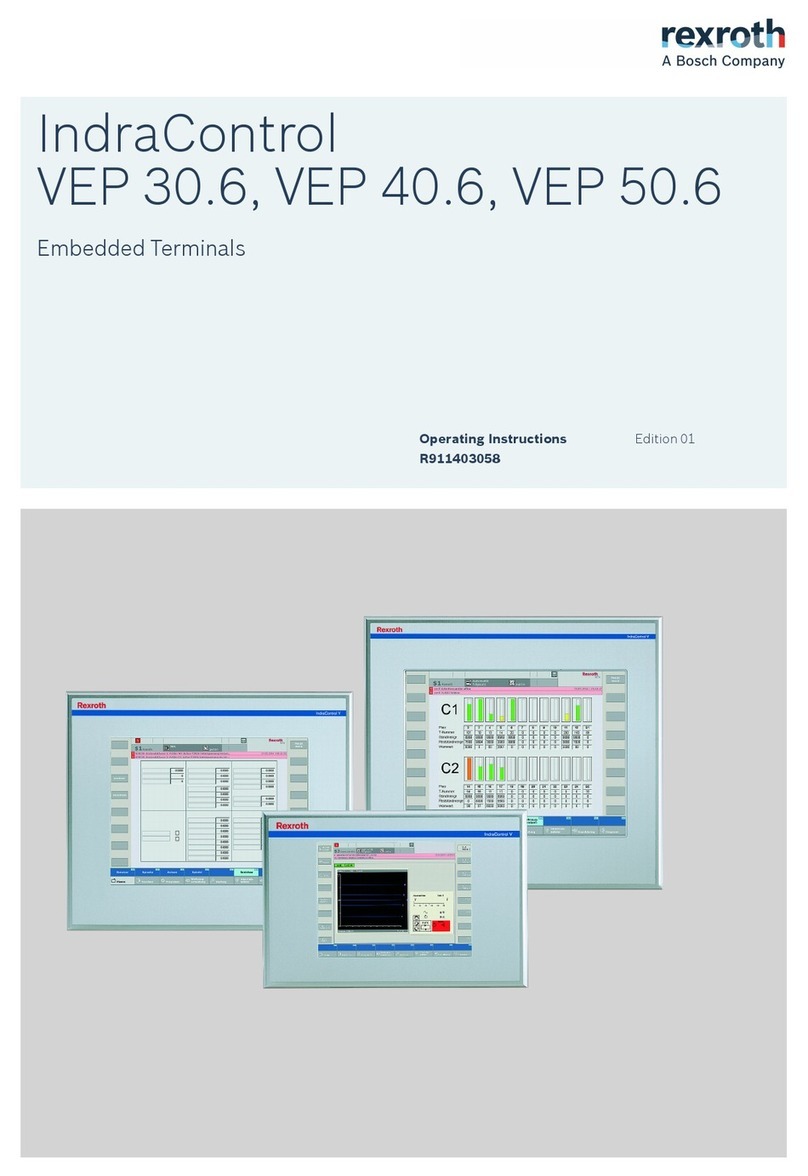
Bosch
Bosch rexroth IndraControl VEP 30.6 operating instructions
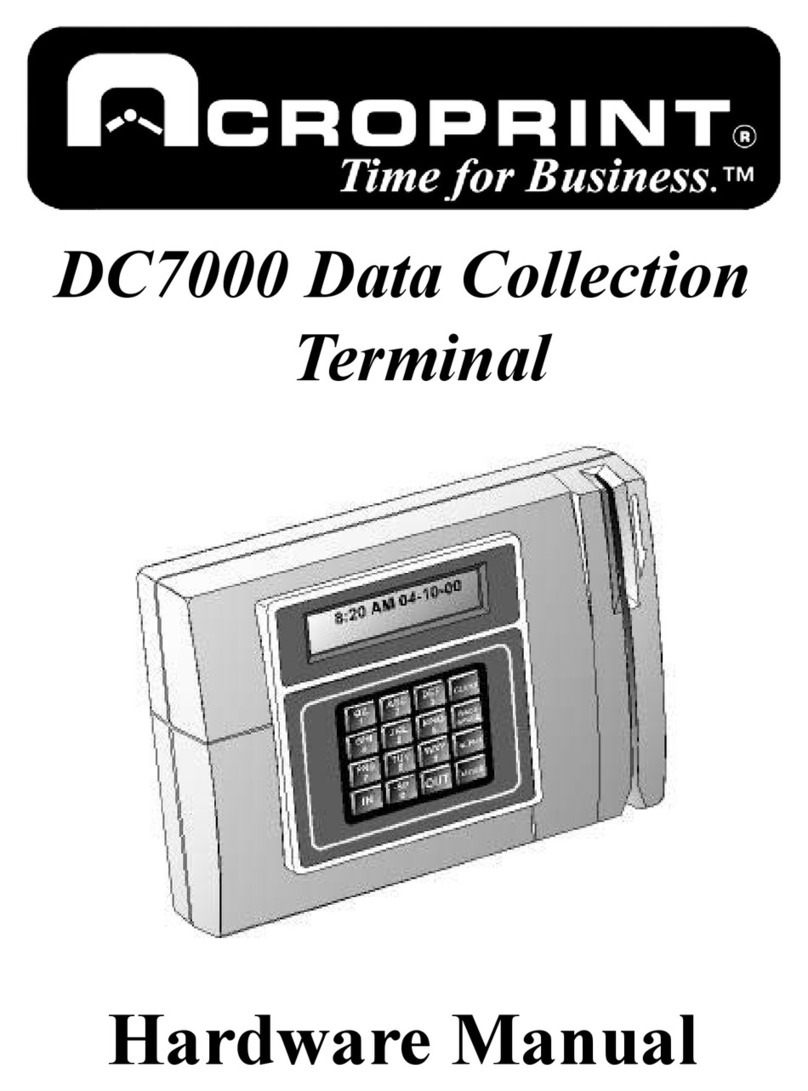
Acroprint
Acroprint Data Collection Terminal DC7000 Hardware manual