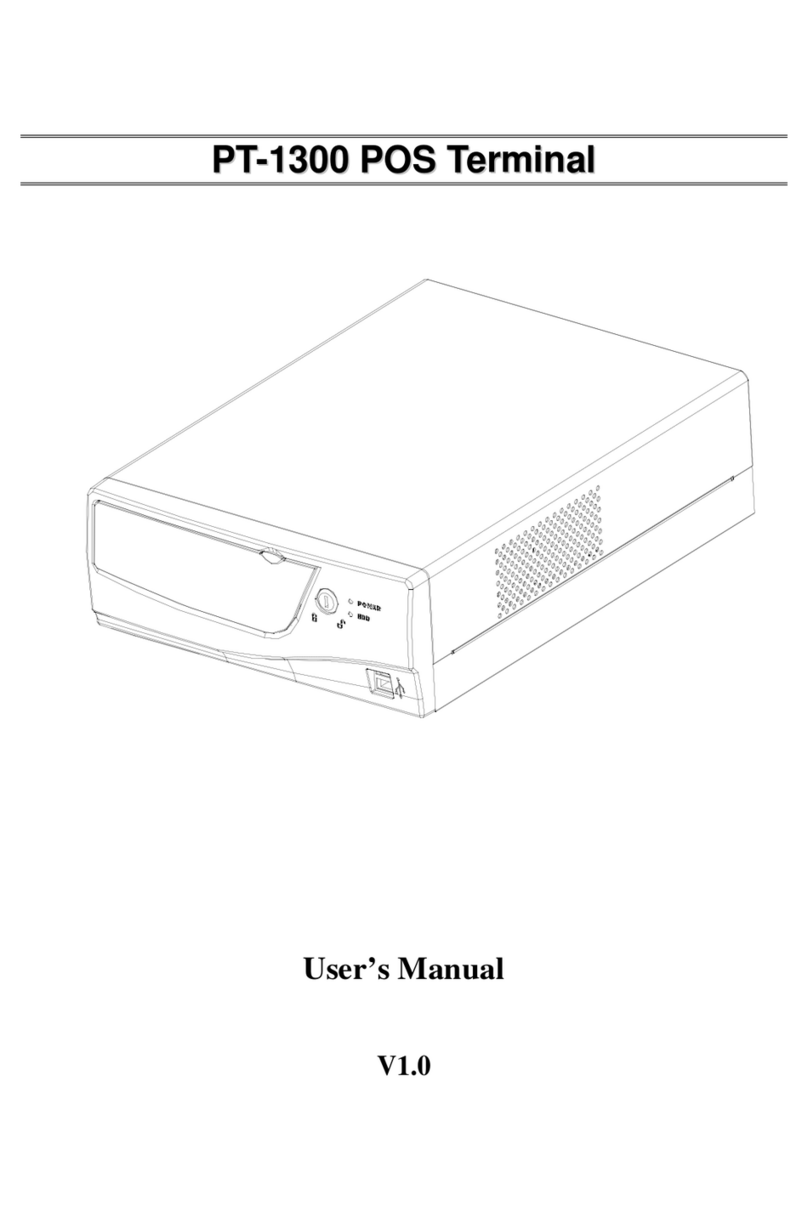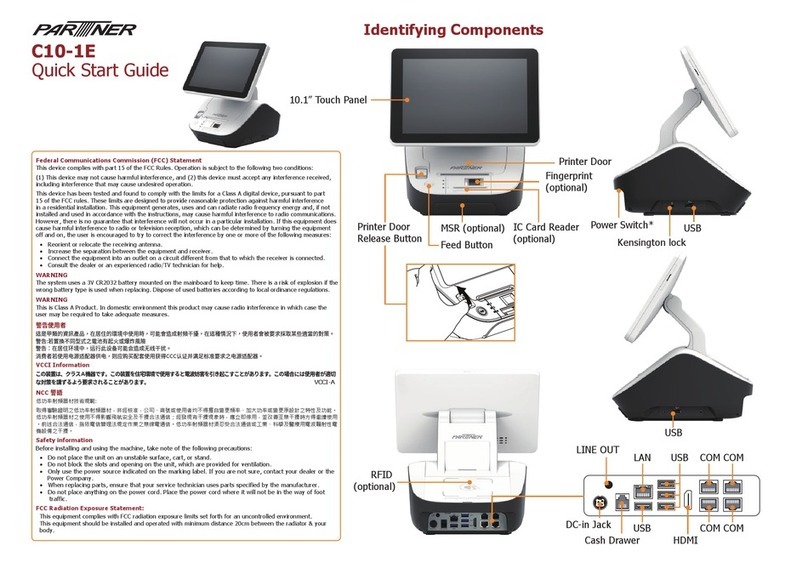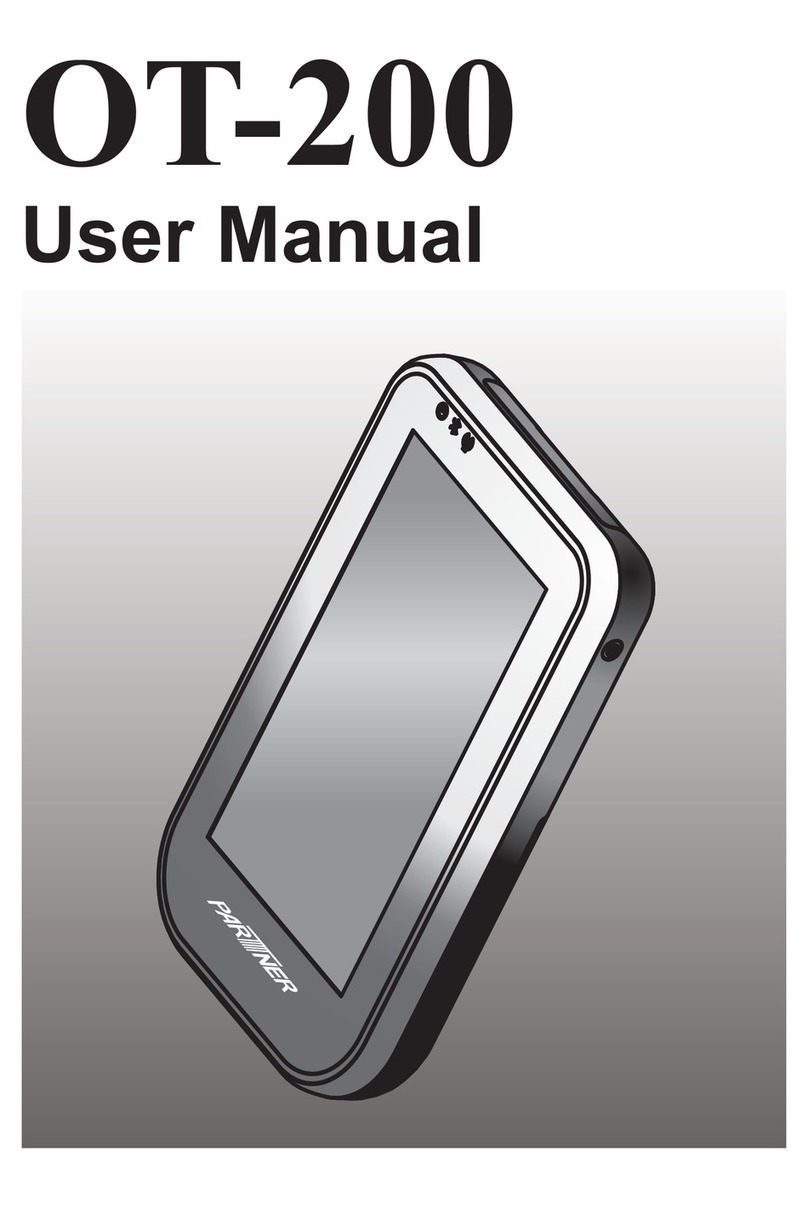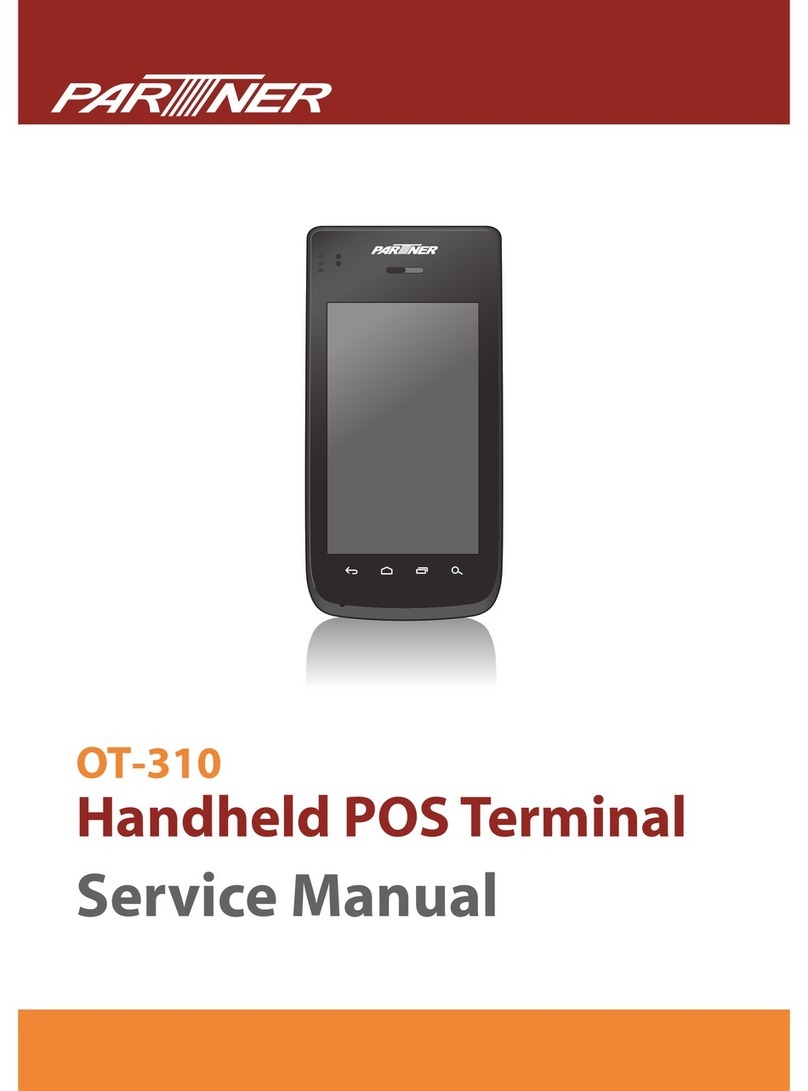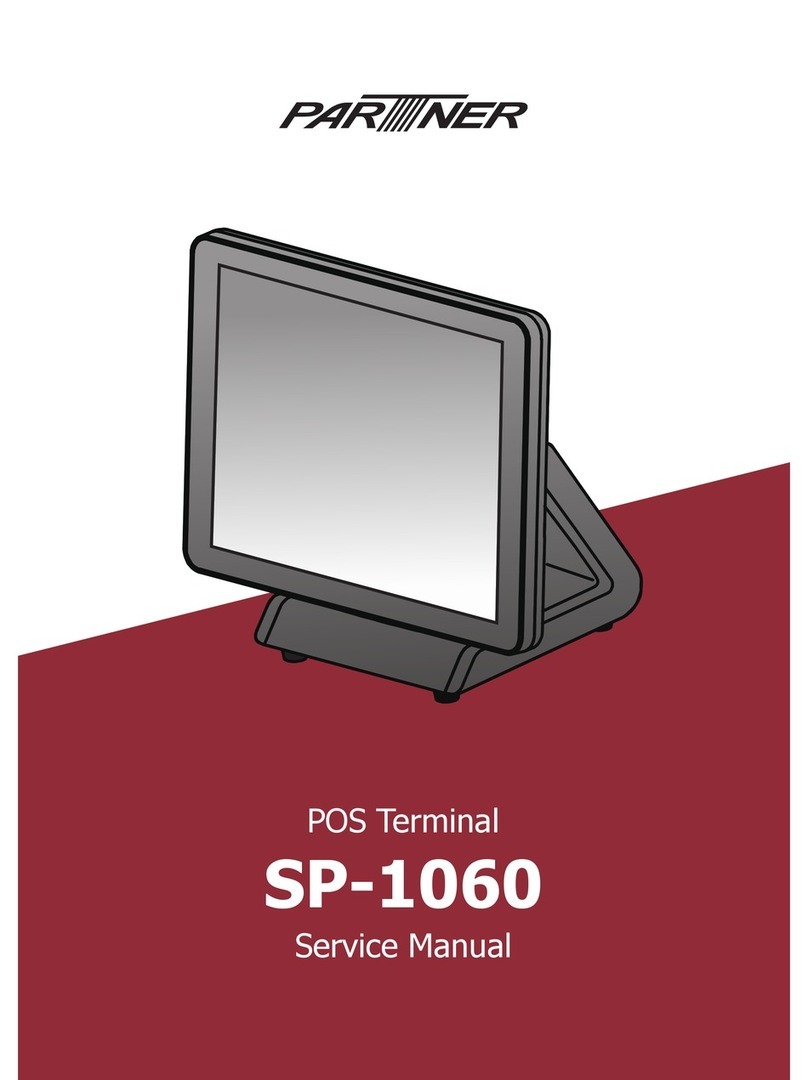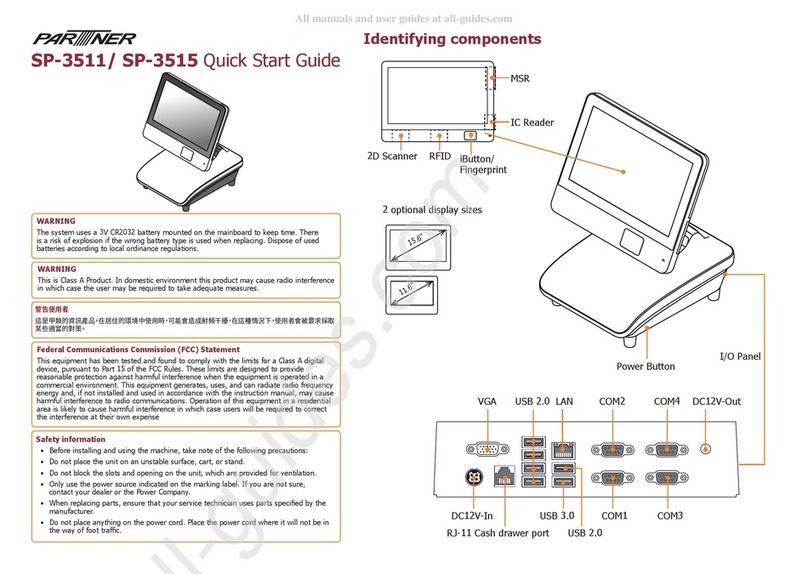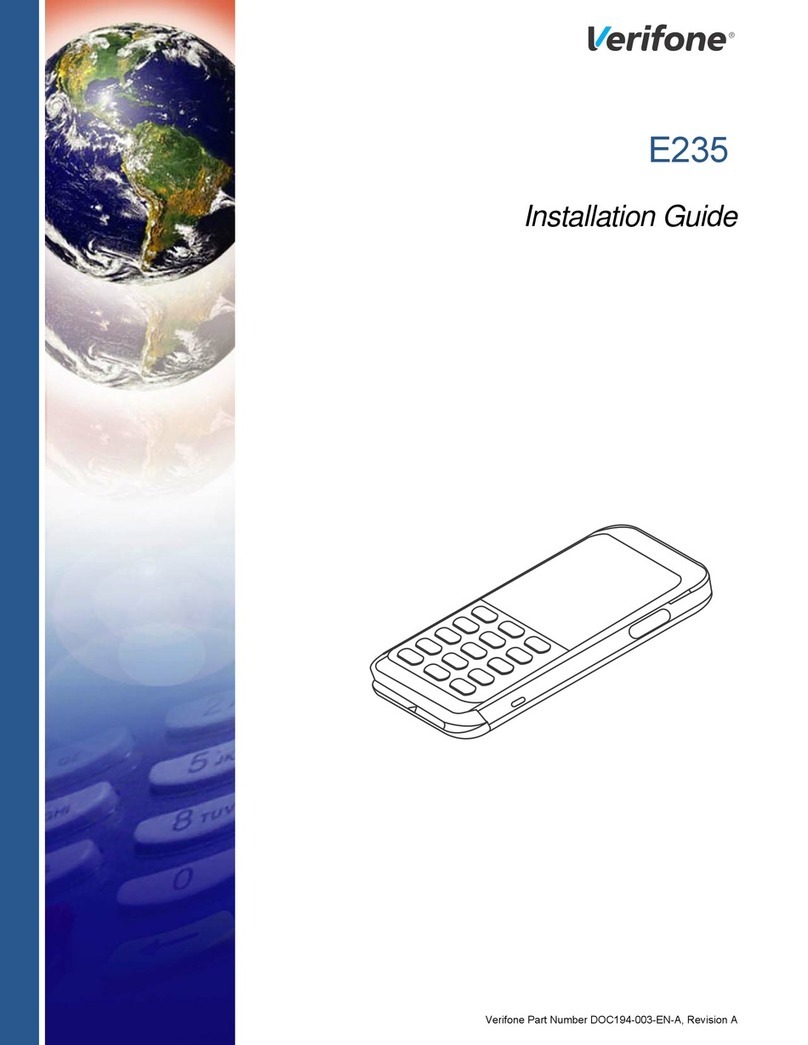Specification
Item SP-5514
CPU J1900
Memory SO-DIMM socket x 2, Standard Spec: 2GB, 4GB (DDR3L,
1.35V)
LCD • 14
Active TFT color LCD, LED backlight
• Brightness: 220 nits; Resolution 1366 x 768
• True flat
Touch PCT
Storage Internal SATA Storage x 1(SATA2.0)
External I/O Interface Serial ports, RS232 (DB9x 2), RI/5V/12V selection by BIOS
(COM1, COM2)
1x DB-15 VGA port
1x RJ11 port supports 2cash drawer with 24V (Jumper
setting for optional 12V)
1x DC+12V out for Partner 2nd display
4x USB (USB3.0x 1/ USB2.0x3)
1x DC +12V input power-jack
1x Audio (1* Line-out 1)
1x LAN (IEEE 802.310/100/1000 Gigabit Ethernet x 1)
Optional External I/O
Expansion Bridge
• RS-232 DB9x 2(0V/5V/12V selection by jumper)
• Powered USB 12V x 3, 24V x 1(max. 72W)
• RS232 COM x 1(DB9, 0V/5V/12V selection by JP),
Parallel Port x 1
Optional Customer
Display
• 7
/ 11.6
/ 15
LCD Monitor
• Customer display module (2x 20 VFD)
Adaptor AC-In 100~240V / DC-Out 12V, 65W/90W/180W
Reliability
(Standard Installation)
System Operating Temperature: 0~40 degree
System Humidity: 15% ~ 80%
Storage Temperature: -20~60 degree
Certification CE, FCC, BSMI, CB, VCCI, CCC
Note: Press once to power on the system. Press it for 4~5
seconds to force the system power off.
Quick start
1. Connect the power cable to the DC-IN connector located on the I/O
panel.
2. Plug the power cable into an electrical outlet.
3. Press the power button on the right underside of the computer.
POS Terminal(/) Model
/ SP-5514
/ /
Part name
/ / Hazardous substances' name
(Pb)
/
(Pb)
/
Lead(Pb) and its
compounds
(Hg)
/
Mercury(Hg)
and its
compounds
(Cd)
/
(Cd)
/
Cadmium(Cd)
and its
compounds
(Cr6+)
/
(Cr6+)
/
Hexavalent
chromium
(Cr6+) and its
compounds
(PBB)/
(PBB)/
Polybrominated
biphenyls (PBB)
(PBDE)/
Polybrominated
diphenyl ethers
(PBDE)
/ /
Plastic case
/ /
Back cover
LCD / Panel
/
/Circuit board
components
/ /
Power cord
/ /
Cables
1.
0.1wt %
0.01 wt %
2.
3.
SJ/T 11364
: GB/T 26572
: GB/T 26572
This table is prepared in accordance with the provisions of SJ/T 11364.
: Indicates that said hazardous substance contained in all of the homogeneous materials for this part is below the limit
requirement of GB/T 26572.
: Indicates that said hazardous substance contained in at least one of the homogeneous materials used for this part is above
the limit requirement of GB/T 26572.
Contact Information
Partner Tech Corporation
10F., No.233-2, Baoqiao Rd., Xindian Dist., New Taipei City 231, Taiwan (R.O.C.)
www.partner.com.tw
1
3
2