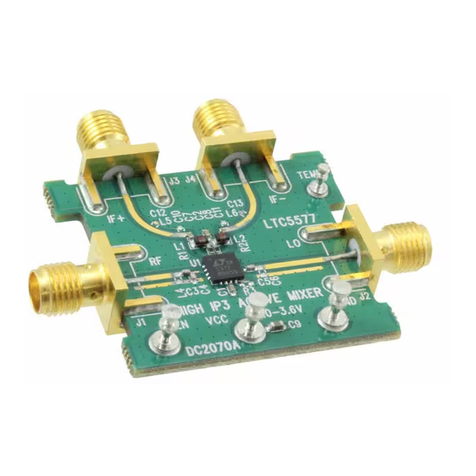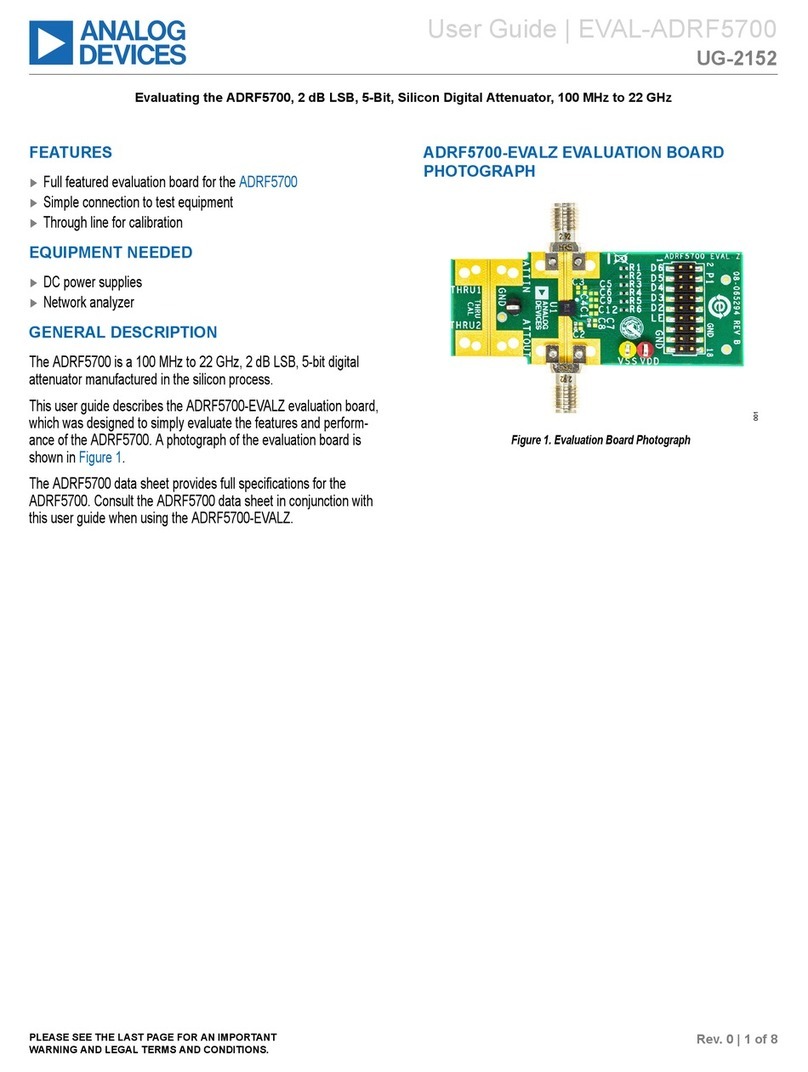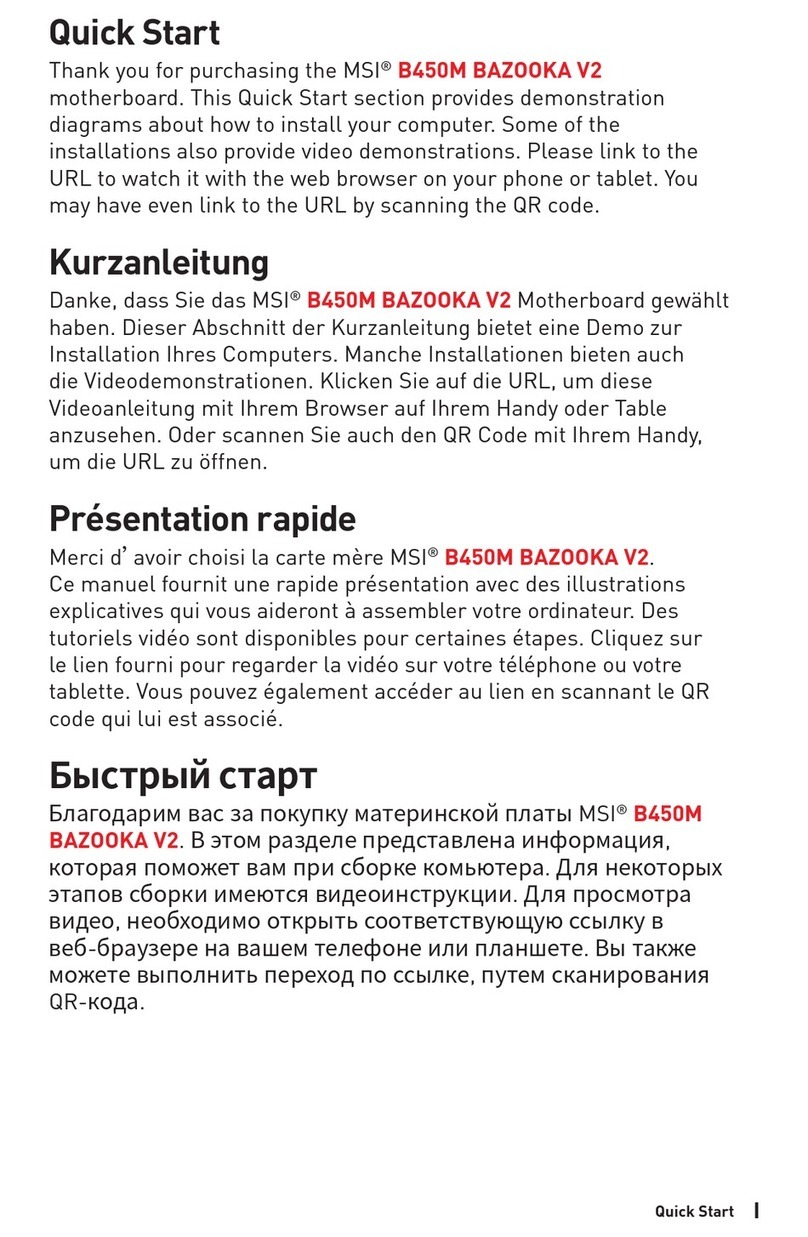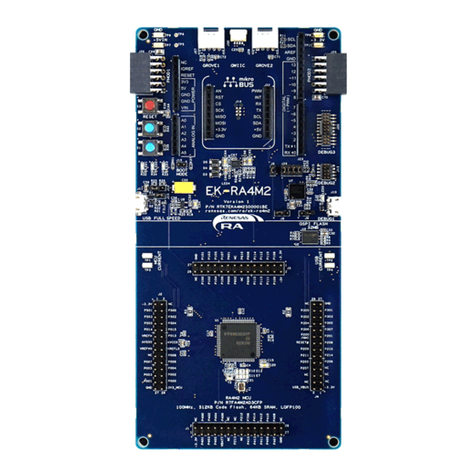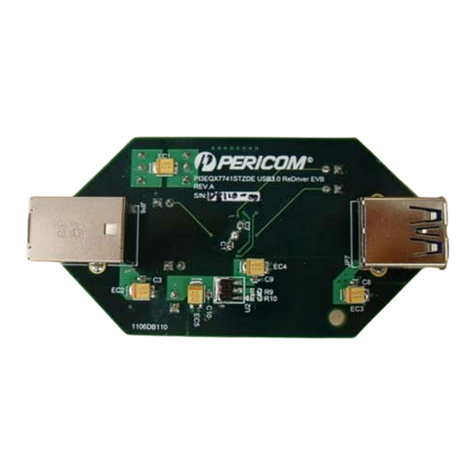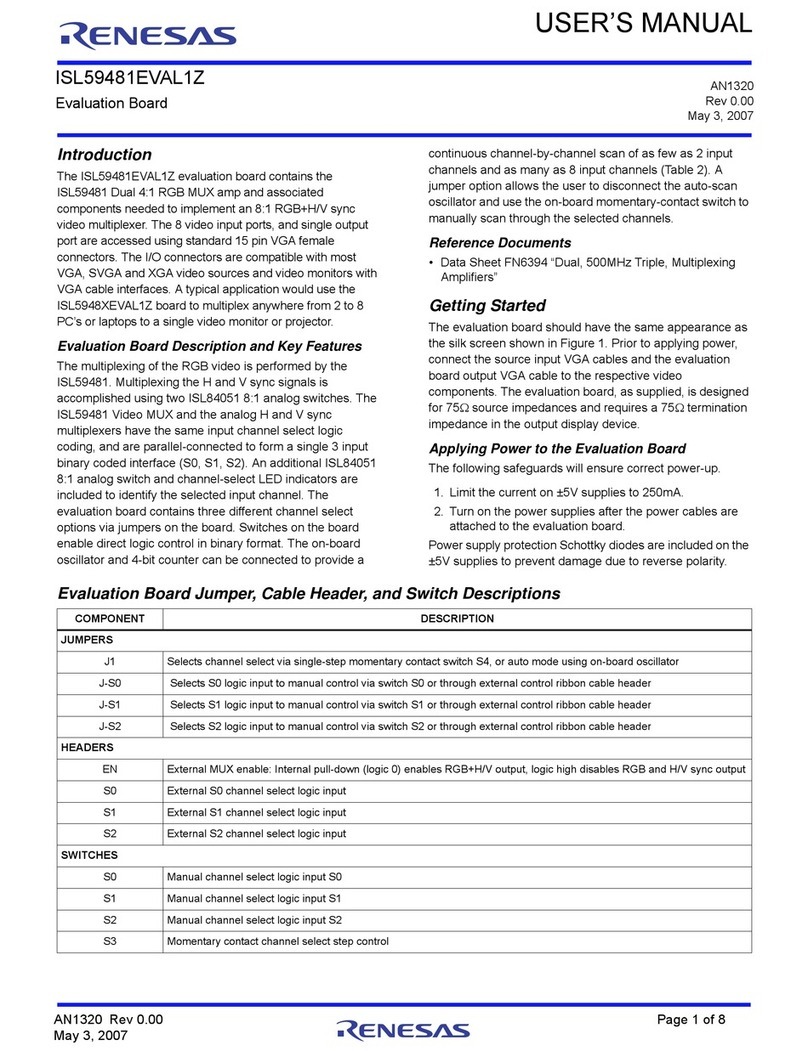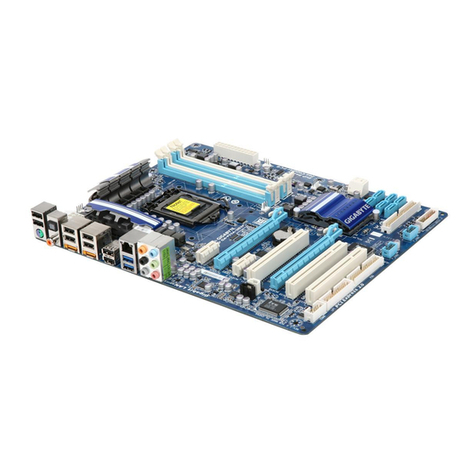Chassis Plans ATXP-945G Use and care manual

ATXP-945G
Long Life Industrial Motherboard
Revision A
Technical Reference
Intel® Pentium 4
Intel® Pentium D
or
Intel® Celeron D
Embedded Processors
Intel 945G Express Chipset

Warranty The product is warranted against material and manufacturing defects for two years from
date of delivery. Buyer agrees that if this product proves defective Chassis Plans is only
obligated to repair, replace or refund the purchase price of this product at Chassis Plans’
discretion. The warranty is void if the product has been subjected to alteration, neglect,
misuse or abuse; if any repairs have been attempted by anyone other than Chassis Plans;
or if failure is caused by accident, acts of God, or other causes beyond the control of
Chassis Plans. Chassis Plans reserves the right to make changes or improvements in any
product without incurring any obligation to similarly alter products previously purchased.
In no event shall Chassis Plans be liable for any defect in hardware or software or loss or
inadequacy of data of any kind, or for any direct, indirect, incidental or consequential
damages arising out of or in connection with the performance or use of the product or
information provided. Chassis Plans’ liability shall in no event exceed the purchase price
of the product purchased hereunder. The foregoing limitation of liability shall be equally
applicable to any service provided by Chassis Plans.
Return Policy Products returned for repair must be accompanied by a Return Material Authorization
(RMA) number, obtained from Chassis Plans prior to return. Freight on all returned items
must be prepaid by the customer, and the customer is responsible for any loss or damage
caused by common carrier in transit. Items will be returned from Chassis Plans via
Ground, unless prior arrangements are made by the customer for an alternative shipping
method.
To obtain an RMA number, call us at (858) 571-4330. We will need the following
information:
Return company address and contact
Model name and model # from the label on the back of the board
Serial number from the label on the back of the board
Description of the failure
An RMA number will be issued. Mark the RMA number clearly on the outside of each
box, include a failure report for each board and return the product(s) to our San Diego,
CA facility:
Chassis Plans
8295 Aero Place
San Diego, CA 92123
Attn: Repair Department
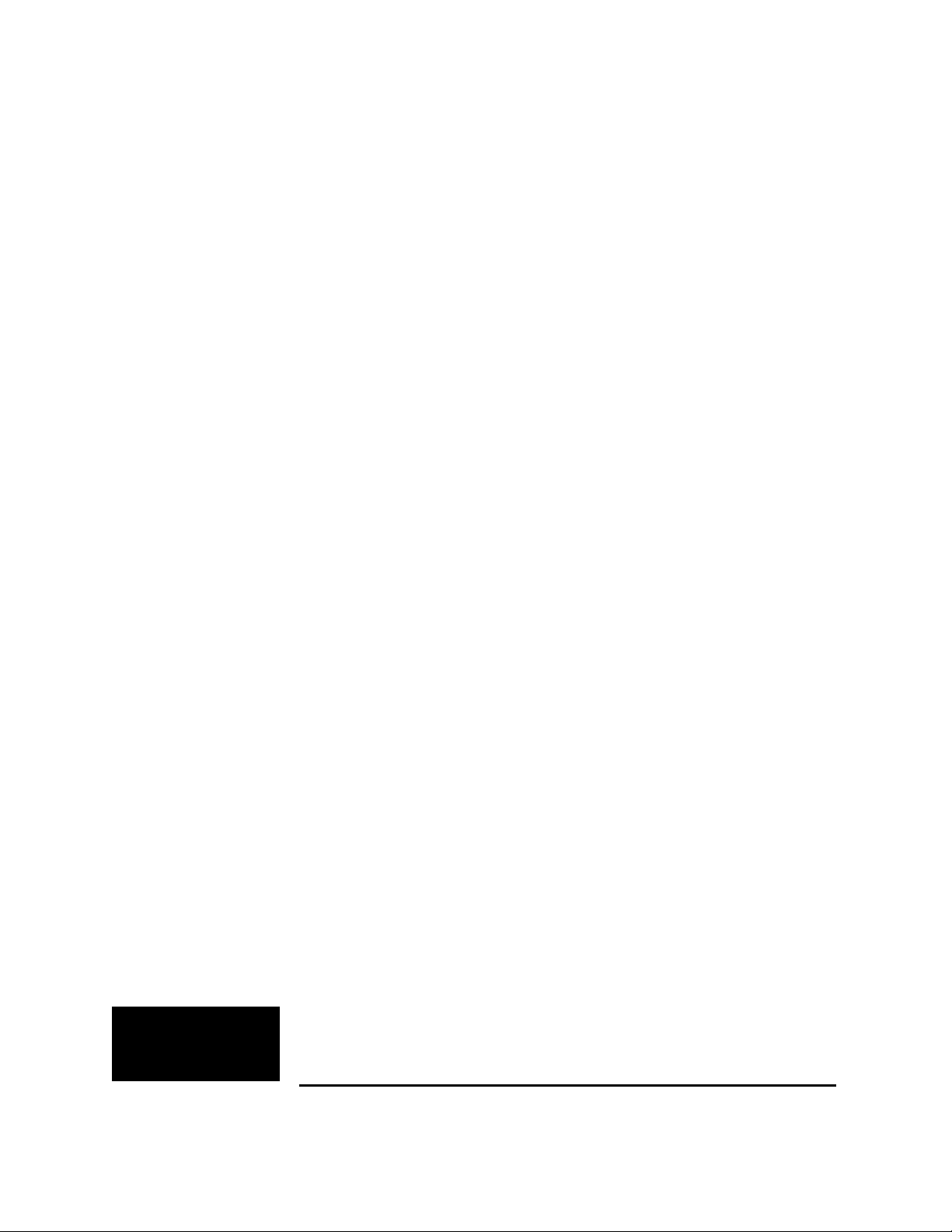
TRADEMARKS IBM, PC/AT, VGA, EGA, OS/2 and PS/2 are trademarks or registered trademarks of
International Business Machines Corp.
Intel is a registered trademark of Intel Corporation.
MS-DOS and Microsoft are registered trademarks of Microsoft Corp.
PICMG, SHB Express and the PICMG logo are registered trademarks of the PCI
Industrial Computer Manufacturers Group.
All other brand and product names may be trademarks or registered trademarks of their
respective companies.
LIABILITY This manual is as complete and factual as possible at the time of printing; however, the
DISCLAIMER information in this manual may have been updated since that time. Chassis Plans reserves
the right to change the functions, features or specifications of their products at any time,
without notice.
Copyright © 2007 by Chassis Plans. All rights reserved.
Web: www.chassisplans.com
Chassis Plans
8295 Aero Place • San Diego, CA 92123
Sales (858) 571-4330 • Fax (858-571-6146 • Web www.chassisplans.com
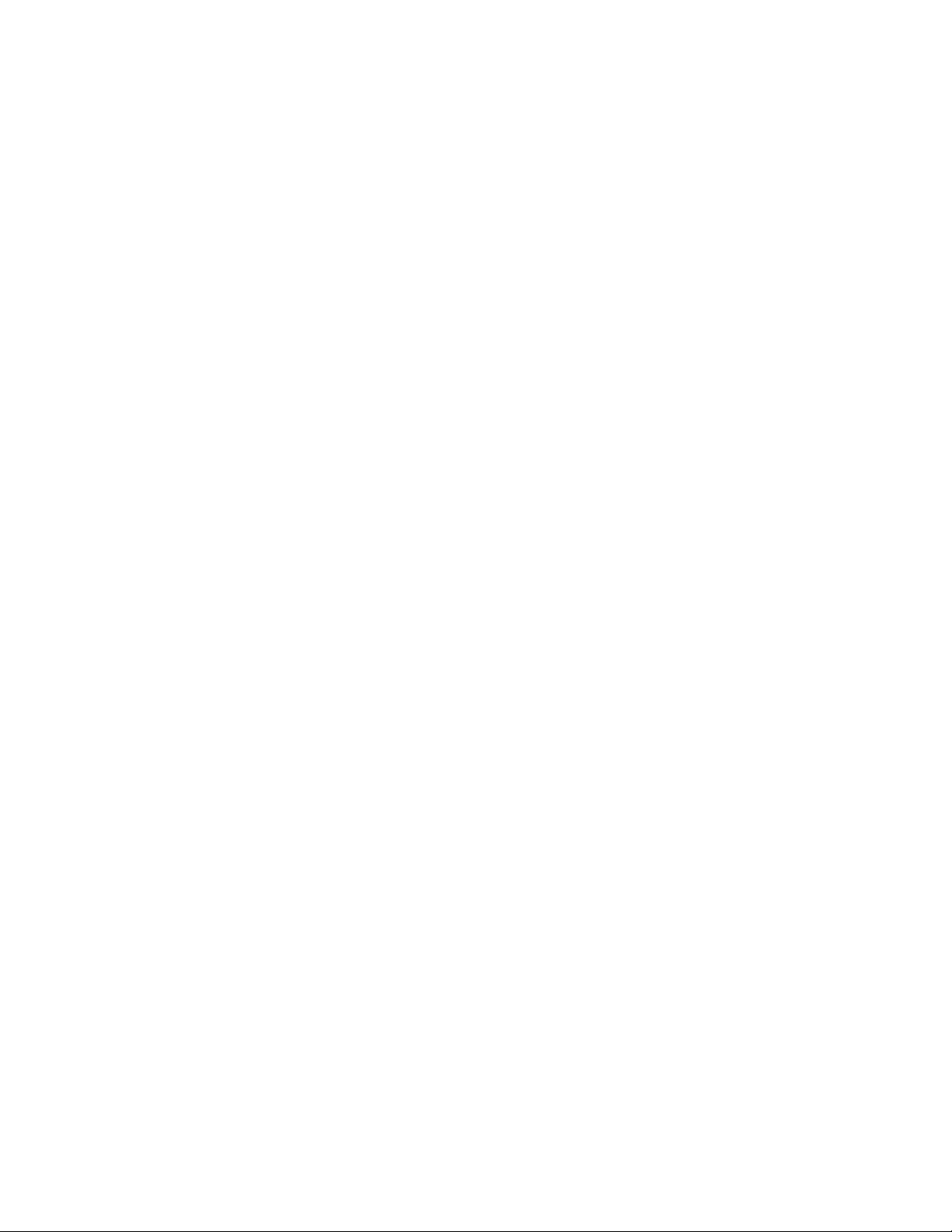

ATXP-945G – Technical Reference Introduction
Chassis Plans I
Table of Contents
Notice .......................................................................................................................................III
Introduction .......................................................................................................................................IV
Chapter 1 Pre-Configuration.........................................................................................................1
Step 1 Setting the Jumpers 2
Jumper Locations...............................................................................................................................3
CMOS Reset........................................................................................................................................4
ATA-Disk Connector Voltage Selection...........................................................................................4
RS422/RS485 Termination Resistors (optional)..............................................................................4
Step 2 SDRAM, CPU, and Cables Installation 4
ATXP-945G Memory Configuration ..................................................................................................4
CPU Installation..................................................................................................................................5
Installing Cables...............................................................................................................................10
Power and Control Panel Cables....................................................................................................10
Installing Peripheral Cables............................................................................................................11
Index of Connectors.........................................................................................................................13
Chapter 2 AMIBIOS Setup ..........................................................................................................15
Main Setup ........................................................................................................................................18
Advanced BIOS Setup .....................................................................................................................18
PCI/PnP Setup...................................................................................................................................27
Boot Setup ........................................................................................................................................29
Security Setup ..................................................................................................................................32
Chipset Setup ...................................................................................................................................34
Exit Menu...........................................................................................................................................37
Chapter 3 Upgrading....................................................................................................................39
Upgrading the Microprocessor.......................................................................................................39
Upgrading the System Memory ......................................................................................................39
Appendix A Technical Specifications............................................................................................41
Chipsets ............................................................................................................................................41
BIOS...................................................................................................................................................41
Embedded I/O ...................................................................................................................................41
Industrial Devices.............................................................................................................................42
Miscellaneous...................................................................................................................................43
Mechanical Drawing.........................................................................................................................44
Memory Map......................................................................................................................................45
DMA Channels..................................................................................................................................45
I/O Map...............................................................................................................................................45
Interrupts...........................................................................................................................................46
SMBUS...............................................................................................................................................47
PCI Interrupt Routing Map...............................................................................................................47
Connectors Pin-out..........................................................................................................................47

Chapter 2: Pre-Configuration ATXP-945G Technical Reference
II Chassis Plans
Appendix B Flash BIOS programming and codes .......................................................................55
Troubleshooting POST ....................................................................................................................56
Critical Error BEEP Codes...............................................................................................................60
Appendix C On-Board Industrial Devices .....................................................................................63
Post Code Display............................................................................................................................63
On-board Ethernet............................................................................................................................63
Serial Ports........................................................................................................................................64
Appendix On-Board Video Controller........................................................................................69
....................

ATXP-945G Technical Reference Introduction
Chassis Plans II
I
Notice
Chassis Plans reserves the right to revise this publication or to change its contents without notice. Information
contained herein is for reference only and does not constitute a commitment on the part of the manufacturer or any
subsequent vendor. They are in no way responsible for any loss or damage resulting from the use (or misuse) of this
publication.
This publication and any accompanying software may not, in whole or in part, be copied, photocopied, translated or
reduced to any machine readable form without prior consent from the vendor, manufacturer or creators of this
publication, except for copies kept by the user for backup purposes.

Chapter 2: Pre-Configuration ATXP-945G Technical Reference
IV Chassis Plans
Introduction
Thank you for your purchase of the ATXP-945G industrial embedded motherboard. The ATXP-945G design is
based on the Intel 945G chipset providing the ideal platform for industrial applications. The ATXP-945G design is
based on the Intel Pentium 4 processor LGA775 socket (FC-LGA4).
With proper installation and maintenance, your ATXP-945G will provide years of high performance and trouble free
operation.
This manual provides a detailed explanation into the installation and use of the ATXP-945G industrial embedded
motherboard. This manual is written for the novice PC user/installer. However, as with any major computer
component installation, previous experience is helpful and should you not have prior experience, it would be prudent
to have someone assist you in the installation. This manual is broken down into 3 chapters and 4 appendixes.
Chapter 1 - System Board Pre-Configuration
This chapter provides all the necessary information for installing the ATXP-945G. Topics discussed
include: installing the CPU (if necessary), DRAM installation and jumper settings. Connecting all the
cables from the system board to the chassis and peripherals is also explained.
Chapter 2 - BIOS Configuration
This chapter shows the final step in getting your system firmware setup.
Chapter 3 - Upgrading
The ATXP-945G provides a number of expansion options including memory. All aspects of the upgrade
possibilities are covered.
Appendix A - Technical Specifications
A complete listing of all the major technical specifications of the ATXP-945G is provided.
Appendix B - Flash BIOS Programming and Codes
Provides all information necessary to program your AMIBIOS Flash BIOS. POST Codes and beep codes
are described in details.
Appendix C – On-Board Industrial Devices
One or Two on-board Gigabit Ethernet controller(s), two or six serial ports (one optional RS422/485),
hardware monitor, watchdog timer and Post Code Display.
Appendix D - On-Board Video Controller
On-board CRT video controller.

ATXP-945G Technical Reference Introduction
Chassis Plans
V
Static Electricity Warning!
The ATXP-945G has been designed as rugged as possible but can still be damaged if jarred sharply or struck.
Handle the motherboard with care.
The ATXP-945G also contains delicate electronic circuits that can be damaged or weakened by static electricity.
Before removing the ATXP-945G from its protective packaging, it is strongly recommended that you use a
grounding wrist strap. The grounding strap will safely discharge any static electricity build up in your body and will
avoid damaging the motherboard. Do not walk across a carpet or linoleum floor with the bare board in hand.
ATXP-945G - An Overview
The ATXP-945G represents the ultimate in industrial embedded motherboard technology. No other system board
available today provides such impressive list of features:
CPU Support
•Supports Intel Pentium 4, Intel Pentium D and Intel Celeron D processors in the LGA775 socket with a
1066, 800 and 566MHz system bus.
Supported Bus Clocks
•1066, 800 and 566MHz.
Memory
•Four 240-pin DDR2 SDRAM module sockets up to 4GB (non-ECC), DDR2 667, DDR2 533, or DDR2 400
MHz SDRAM DIMMs. Please, refer to chapter 3 for memory details.
On-Board I/O
•2 Floppies up to 2.88 MB.
•Single channel PCI 32-bit EIDE controller – UDMA 66/100 supported. One standard 40-pin header and
one mini-Header 44-pin for Solid State IDE disk or any 44-pin IDE device support shared on the single
primary channel.
•Four independent Serial ATA2 ports with transfer rates up to 300 MB/s per port.
•Two or optional six high speed RS-232 serial ports 16 Bytes FIFO (16550). COM2 RS-232 IrDA on a
header and COM1 optional RS-422/485.
•One bi-directional parallel port. EPP/ECP mode compatible.
•One PS/2 mouse and one PS/2 keyboard.
•Eight Universal Serial Bus ports, USB 1.1 and USB 2.0 compliant. Four connectors and four headers
•Two 32-bit PCI slots, one PCI Express x16 dedicated graphics slot and one PCI Express x4 slot.
•One (optional two) PCI Express based Gigabit Ethernet controllers.
•Automatic CPU voltage & temperature monitoring device.
•On-board Buzzer.
•Intel HD Audio. Microphone In, Stereo Line In and Out, Aux In and CD In.
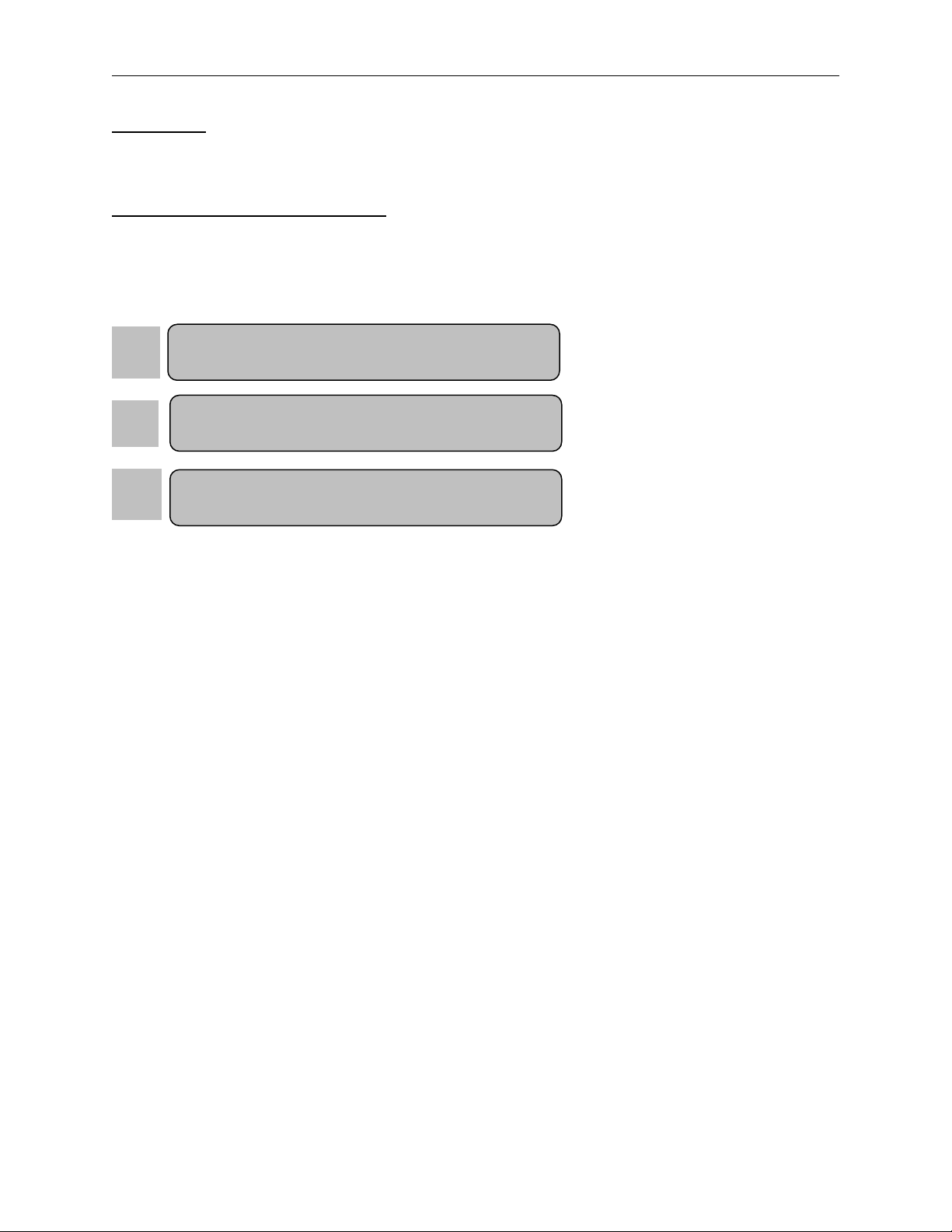
Chapter 2: Pre-Configuration ATXP-945G Technical Reference
VI Chassis Plans
ROM BIOS
•American Megatrends AMIBIOS with FLASH ROM.
On-Board CRT video controller
•Standard CRT video controller (Intel 945G chipset).
Conventions Used in this Manual
8
Notes - Such as a brief discussion of memory types.
Important Information - such as static warnings, or
very important instructions.
When instructed to enter keyboard keystrokes, the
text will be noted by this graphic.

ATXP-945G – Technical Reference Chapter 1: Pre-Configuration
Chassis Plans 1
Special Warranty Note:
Products returned for warranty repair will be inspected for damage caused by
improper installation and misuse as described in the previous section and the
static warning below. Should the board show signs of abuse, the warranty will
become void and the customer will be billed for all repairs and shipping and
handling costs.
Static Warning:
The ATXP-945G contains delicate electronic semiconductors that are highly sensitive
to static electricity. These components, if subjected to a static electricity discharge,
can be weakened thereby reducing the serviceable life of the system board.
BEFORE THE BOARD IS REMOVED FROM ITS PROTECTIVE ANTISTATIC
PACKAGING, TAKE PROPER PRECAUTIONS!
Work on a conductive surface that is connected to ground. Before touching any
electronic device, ground yourself by touching an unpainted metal object or, and
highly recommended, use a grounding strap. Damage from static electricity is not
covered by the warranty.
Chapter 1 Pre-Configuration
This chapter provides all the necessary information for installing the ATXP-945G into a standard PC chassis. Topics
discussed include: installing the CPU (if necessary), DRAM installation and jumper settings.
Handling Precautions
The ATXP-945G has been designed to be as rugged as possible but it can be damaged if dropped, jarred sharply or
struck. Damage may also occur by using excessive force in performing certain installation procedures such as
forcing the system board into the chassis or placing too much torque on a mounting screw.
Take special care when installing or removing the system memory DIMMs. Never force a DIMM into a socket.
Screwdrivers slipping off a screw and scraping the board can break a trace or component leads, rendering the board
unusable. Always handle the ATXP-945G with care.
Static Warning
The ATXP-945G contains delicate electronic semiconductors that are highly sensitive to static electricity. These
components, if subjected to a static electricity discharge, can be weakened thereby reducing the serviceable life of
the system board. BEFORE THE BOARD IS REMOVED FROM ITS PROTECTIVE ANTISTATIC
PACKAGING, TAKE PROPER PRECAUTIONS! Work on a conductive surface that is connected to ground.
Before touching any electronic device, ground yourself by touching an unpainted metal object or, and highly
recommended, use a grounding strap. Damage from static electricity is not covered by the warranty.
8

Chapter 2: Pre-Configuration ATXP-945G Technical Reference
2 Chassis Plans
Special note about operating frequency:
The ATXP-945G has the ability to run at a variety of speeds without the need to
change any crystal, oscillator or jumper.
Step 1 Setting the Jumpers
Your ATXP-945G is equipped with a large number of peripherals. As such, there are a large number of
configuration jumpers on the board. Taken step by step, setting these jumpers is easy. We suggest you review each
section and follow the instructions.
Jumper Types
Jumpers are small copper pins attached to the system board. Covering two pins with a shunt closes the connection
between them. The ATXP-945G examines these jumpers to determine specific configuration information. There are
two different categories of jumpers on the ATXP-945G.
A. Two pin jumpers are used for binary selections such as enable, disable. Instructions for this type of jumper
are open, for no shunt over the pins or closed, when the shunt covers the pins.
B. Three or four pin jumpers are used for multiple selections. Instructions for these jumpers will indicate
which two pins to cover. For example: for JPx2-3 the shunt will be covering pins 2 and 3 leaving pins 1
and 4 exposed.
How to identify pin number 1 on Figure 1-1: Looking to the solder side (The board side with fewer components) of
the PCB (Printed Circuit Board), pin number 1 will have a squared pad J. Other pins will have a circular pad Q.
They are numbered sequentially.
Double row jumpers are numbered alternately, i.e. pin number 2 is in the other row, but in the same column of pin
number 1. Pin number 3 is in the same row of pin 1, but in the next column and so forth.

ATXP-945G Technical Reference Chapter 1: Pre-Configuration
Chassis Plans 3
Jumper Locations
Use the diagram below and the tables on the following pages to locate and set the on-board configuration jumpers.
Figure 1-1 Jumper Locations

Chapter 2: Pre-Configuration ATXP-945G Technical Reference
4 Chassis Plans
CMOS Reset
This option is provided as a convenience for those who need to reset the CMOS registers. It should always be set to
"Normal" for standard operation. If the CMOS needs to be reset, turn off the system power, move JP2 to 2-3, turn
the system on, move jumper to 1-2 and press reset.
Table 1-1 CMOS Reset
Reset CMOS Normal Clear CMOS
JP2 1-2* 2-3
* Default Settings.
ATA-Disk Connector Voltage Selection
The ATA-Disk Connector IDE2 can provide either 5Vcc or 3.3Vcc. The jumper JP1 selects the voltage.
Table 1-2 ATA-Disk Connector Voltage Select
ATA-Disk Voltage 5Vcc 3.3Vcc
JP1 1-2* 2-3
* Default Settings.
RS422/RS485 Termination Resistors (optional)
The Jumper J6 allows the insertion/removal of the termination resistors (120Ω) in the Receiver and Transmitter lines
of the COM1 when operating in RS-422/485 mode.
Table 1-3 COM1 RS-422/485 Tx & Rx Termination Resistor Selection
Termination resistor
selection Transmitter Receiver
J6 1-3 2-4
* Default Setting is off.
Step 2 SDRAM, CPU, and Cables Installation
Depending upon how your ATXP-945G is configured you may need to install the following:
•SDRAM (DIMMs)
•CPU
ATXP-945G Memory Configuration
The ATXP-945G offers 4 DIMM memory sockets (Locations DIMM1,2,3 and 4 – Figure 1-2). They can be
configured with 1.8V SDRAM DDR2 DIMM modules. It is very important that the quality of the DIMMs is good.
Unreliable operation of the system may result if poor quality DIMMs are used. Always purchase your memory from
a reliable source. Please, refer to chapter 3 for memory details.

ATXP-945G Technical Reference Chapter 1: Pre-Configuration
Chassis Plans
5
CPU Installation Warning:
1.
I
mproper installation of the CPU may cause permanent damage to both the system
board and the CPU. This will void the warranty.
2. Always handle the CPU by the edges, never touch the pins.
3. Always use a heat-sink and a CPU fan.
CPU Installation
The ATXP-945G currently supports the following CPUs:
•Intel Pentium 4, Intel Pentium D and Intel Celeron D processors in the LGA775 socket with a 1066, 800
and 566MHz system bus.
8
Locate the CPU socket on your ATXP-945G system board (Socket LGA775 – Figure 1-2). To install a CPU, first
turn off your system and remove its cover. Locate the LGA775 socket and open it by first pulling the lever sideways
away from the socket then upward to a 90-degree angle. Insert the CPU with the correct orientation as shown
below. The notched corner should point toward the end of the lever. Because the CPU has a corner pin for two of
the four corners, the CPU will only fit in the orientation as shown. When you put the CPU into the LGA775 socket,
no force is required to insert the CPU, and then press the lever to the locked position.
When you install a DIMM module fully into the DIMM
socket the eject tab should be locked into the DIMM
module very firmly and fit into its indention on both
sides.

Chapter 2: Pre-Configuration ATXP-945G Technical Reference
6 Chassis Plans
CPU LGA775 Socket
Colden Arrow
LGA775
The continued push of technology to increase performance levels (higher operating speeds) and packaging density
(more transistors) is aggravating the thermal management of the CPU. As operating frequencies increase and
packaging sizes decreases, the power density increases and the thermal cooling solution space and airflow become
more constrained. The result is an increased importance on system design to ensure that thermal requirements are
met for the CPU.
The objective of thermal management is to ensure that the temperature of the processor is maintained within
functional limits. The functional temperature limit is the range within which the electrical circuits can be expected to
meet their specified performance requirements. Operation outside the functional limit can degrade system
performance, cause logic errors or cause component and/or system damage. Temperatures exceeding the maximum
operating limits may result in irreversible changes in the operating characteristics of the component.
If the ATXP-945G industrial embedded motherboard is acquired without the CPU and the heat sink, extreme care
must be taken to avoid improper thermal management. All Intel thermal solution specifications, design guidelines
and suggestions regarding the CPU being used must be followed. The ATXP-945G warranty is void if the thermal
management does not comply with Intel requirements.
Designing for thermal performance
In designing for thermal performance, the goal is to keep the processor within the operational thermal specifications.
The inability to do so will shorten the life of the processor.
Fan Heatsink
An active fan heatsink can be employed as a mechanism for cooling the Intel processors. This is the acceptable
solution for most chassis. Adequate clearance must be provided around the fan heatsink to ensure unimpeded air
flow for proper cooling. Use a plastic cooler back plate when installing the fan cooler assembly on to the CPU
Airflow management
It is important to manage the velocity, quantity and direction of air that flows within the system (and how it flows)
to maximize the volume of air that flows over the processor.
Thermal interface management
To optimize the heatsink design for the Pentium 4 processor, it is important to understand the impact of factors
related to the interface between the processor and the heatsink base. Specifically, the bond line thickness, interface
material area, and interface material thermal conductivity should be managed to realize the most effective thermal
solution.
Be sure that there is sufficient air circulation across the processor’s heatsink and the CPU
cooling FAN is working correctly, otherwise it may cause the processor and motherboard
to overheat and damage them. You may install an auxiliary cooling FAN if necessary.

ATXP-945G Technical Reference Chapter 1: Pre-Configuration
Chassis Plans
7
Once used, the thermal interface should be discarded and a new one installed. Never assemble the heatsink with a
previously used thermal interface.
LGA 775 CPU Installation Guide
Socket Preparation
1. Opening the socket:
Note: Apply pressure to the corner with right hand thumb while opening/closing the load lever, otherwise the
lever can bounce back like a “mouse trap” and WILL cause bent contacts when loaded.
i. Disengage Load Lever by depressing down and out on
the hook to clear retention tab
ii. Rotate Load Lever to fully open position at
approximately 135 degrees
iii. Rotate Load Plate to fully open position at
approximately 100 degrees
2. Remove PnP Cap (Pick & Place Cap)
i. With left hand index finger and thumb to support the load plate edge, engage PnP cap with right hand
thumb and peel the cap from LGA775 Socket while pressing on center of PnP cap to assist in removal.
ii. Set PnP cap aside. Always put PnP cap back on if the processor is removed from the socket.
iii. Visually inspect PnP cap for damage. If damage observed, replace the PnP cap.
Note: After PnP cap removal, make sure socket load plate and
contacts are free of foreign material; Refer to Overview
Module for FM cleaning.
Note: Optionally, remove PnP cap after CPU insertion. This
will compromise the ability to visually inspect socket.
Socket Load
Lever Open
Socket Load
Plate Open.

Chapter 2: Pre-Configuration ATXP-945G Technical Reference
8 Chassis Plans
3. Visually inspect for bent contacts (Recommended at least 1st pass visual inspection)
NOTE: Refer to the Handling and Inspection Module for 1st and 2nd pass inspection details.
NOTE: Glove manipulation images are for illustrative purposes only. Please consult local safety guidelines for
specific requirements.
NOTE: Recommended not to hold the load plate as a lever, instead hold at tab with left hand, removing the PnP cap
with right hand.
775- Land LGA Package Insertion
•Lift processor package from shipping media by grasping the
substrate edges ONLY.
Note:Orient processor package such that the Pin 1 triangle mark
is on bottom left and both key notches are on left side
•Land Side Cover Handling: Remove land side cover with the
opposite hand by depressing larger retention tab and peeling
the cover away
•Set the land side cover aside.
Note: Always keep the land side cover on the processor when
not in the socket.
•Visually inspect the package gold pads: Scan the processor
package gold pad array for presence of foreign material.
Refer to Overview Module for FM cleaning
recommendations
•Orient the package with IHS up. Locate Pin 1 and the two
orientation key notches
•Carefully place the package into the socket body using a
purely vertical motion
CAUTION: Using a Vacuum Pen for installation is not
recommended
•Verify that package is within the socket body and properly
mated to the orient keys
•Close the socket by:
1. Rotating the Load Plate onto the package HIS
2. While pressing down lightly on Load Plate, engage the
Load Lever.
3. Securing Load Lever with Load Plate tab under
retention tab of Load Lever
Press to remove
Pin 1 Indicator
Alignment Key

ATXP-945G Technical Reference Chapter 1: Pre-Configuration
Chassis Plans
9
Intel Reference Thermal Solution Assembly
NOTE: Depending on the configuration, the Thermal Solution Integration procedure could perform with M/B alone
or with M/B in the Chassis.
1. Place motherboard on support structure providing
minimum 0.150-inch backside clearance
2. Apply 300 mg of Thermal Interface Material onto center of
IHS
NOTE: Thermal Solutions that come with Intel boxed
processors use pre-applied thermal interface material and not
grease.
3. Remove Heat Sink (HS) from packaging media
4. Place HS onto the LGA775 Socket
•Ensure fan cables are oriented on side closest to fan
header
•Align Fasteners with MB through-holes
5. Inspection
•Ensure cables are not trapped or interfere fastener
operation
•Ensure fastener slots are pointing straight out from
heatsink
0.150-inch backside
clearance for fastener
installation
Fan cabled on side
closest to MB heade
r
Fastener slots
pointing straight out
Apply Thermal
Interface Material
Fastener Cap not
resting against spring Fastener flush
against MB

Chapter 2: Pre-Configuration ATXP-945G Technical Reference
10 Chassis Plans
6. Actuate fasteners
•While holding HS to prevent tilting, press down on
fastener caps with thumb to install and lock
Repeat with remaining fasteners
7. Inspection
•Verify the fasteners are properly seated
•Ensure both fastener cap and base are flush with
spring and motherboard
8. Connect fan header with Board header
9. Secure excess cable with tie-wrap to ensure cable does not
interfere with fan operation or contact other components.
This completes the installation of the CPU. Now is a good time to double check both the CPU and the DIMM
installation to make sure that these devices have been properly installed.
Installing Cables
Power and Control Panel Cables
The ATXP-945G gets power from the ATX connector J32 (Figure 1-2) and ATX 12V J24 (Figure 1-2).
Power Connector (24-pin block): ATXPWR24P(J32)
ATX Power Supply connector. This is a newly defined 24-pin connector that usually comes with an ATX case.
The ATX Power Supply allows using soft power on momentary switch that connect from the front panel switch to 2-
pins Power On jumper pole on the motherboard. When the power switch on the back of the ATX power supply is
turned on, the full power will not come into the system board until the front panel switch is momentarily pressed.
Press this switch again will turn off the power to the system board.
Note: We recommend that you use an ATX 12V Specification 2.0-compliant power supply unit (PSU) with a
minimum of 350W power rating. This type has 24-pin and 8-pin power plugs.
Both fastener
halves are flush
against spring
Fastener flush
against spring
Table of contents
Other Chassis Plans Motherboard manuals
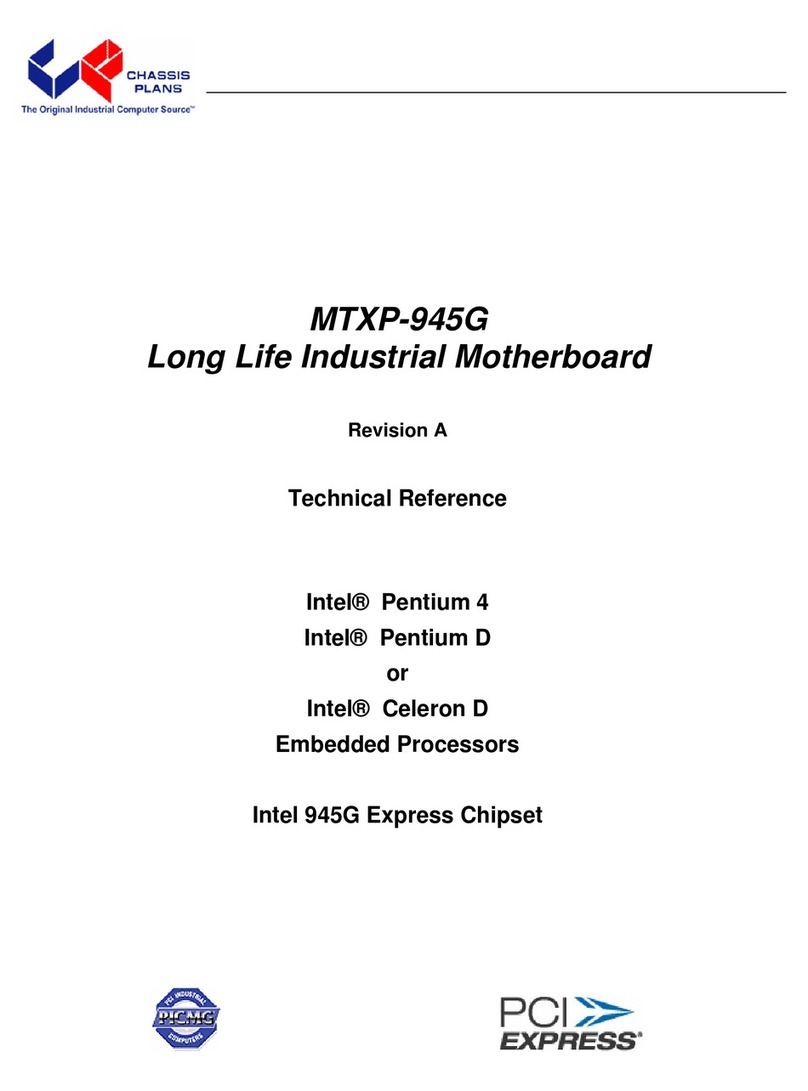
Chassis Plans
Chassis Plans MTXP-945G Use and care manual

Chassis Plans
Chassis Plans ATXN-5520 Use and care manual
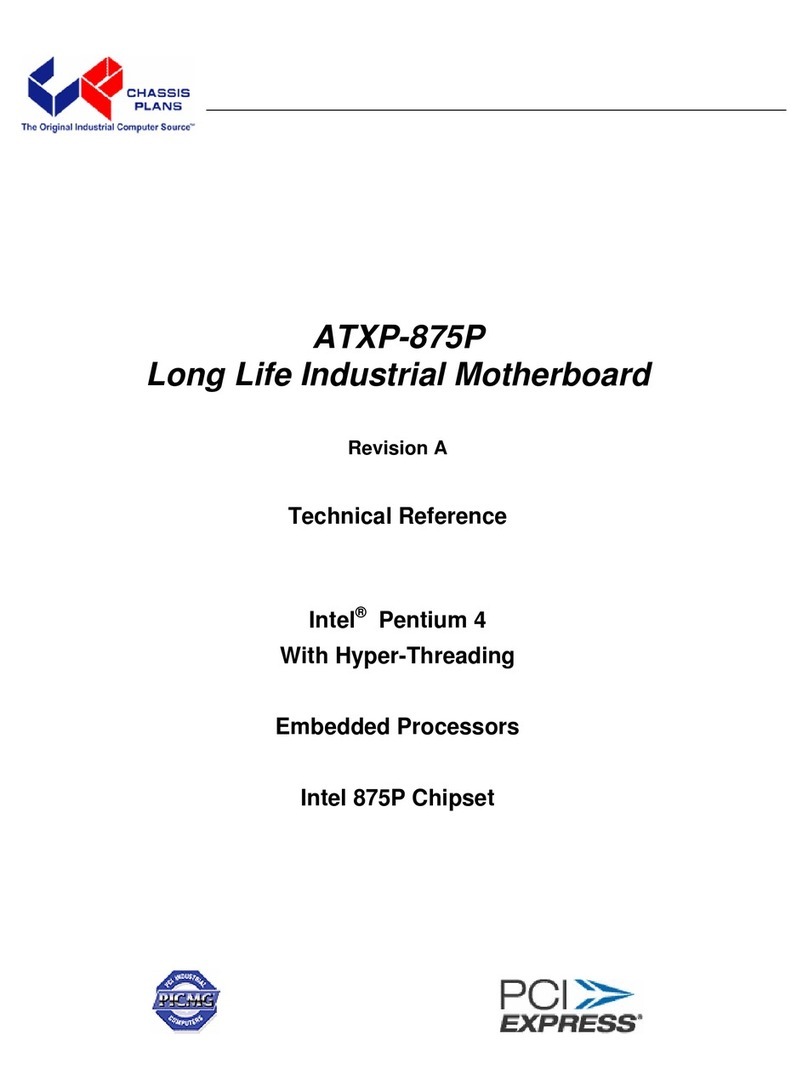
Chassis Plans
Chassis Plans ATXP-875P Use and care manual
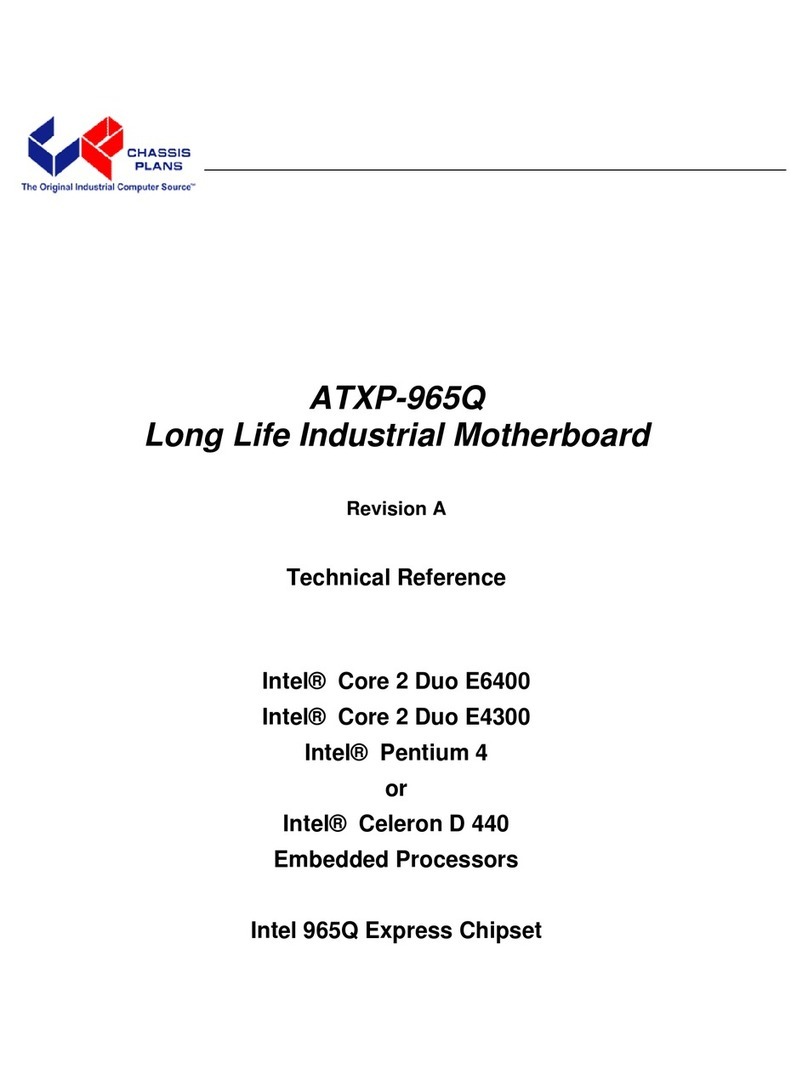
Chassis Plans
Chassis Plans ATXP-965Q Use and care manual
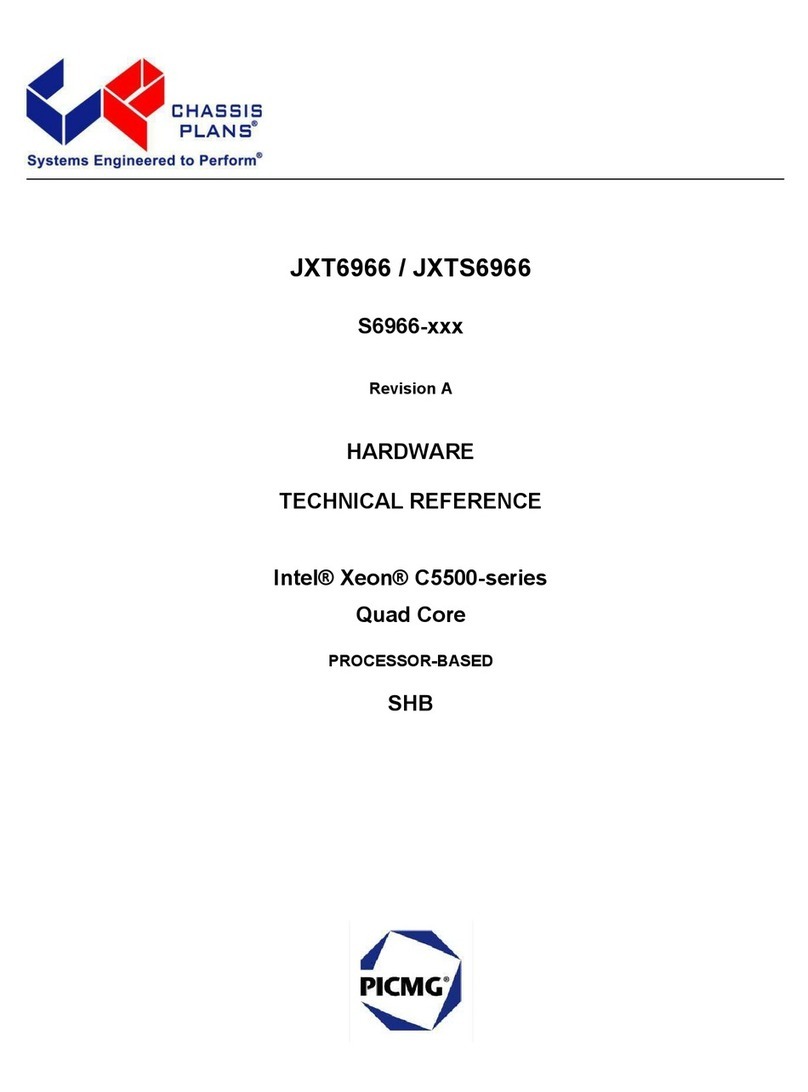
Chassis Plans
Chassis Plans JXT6966 Use and care manual

Chassis Plans
Chassis Plans ATXR-QZ45Q Use and care manual
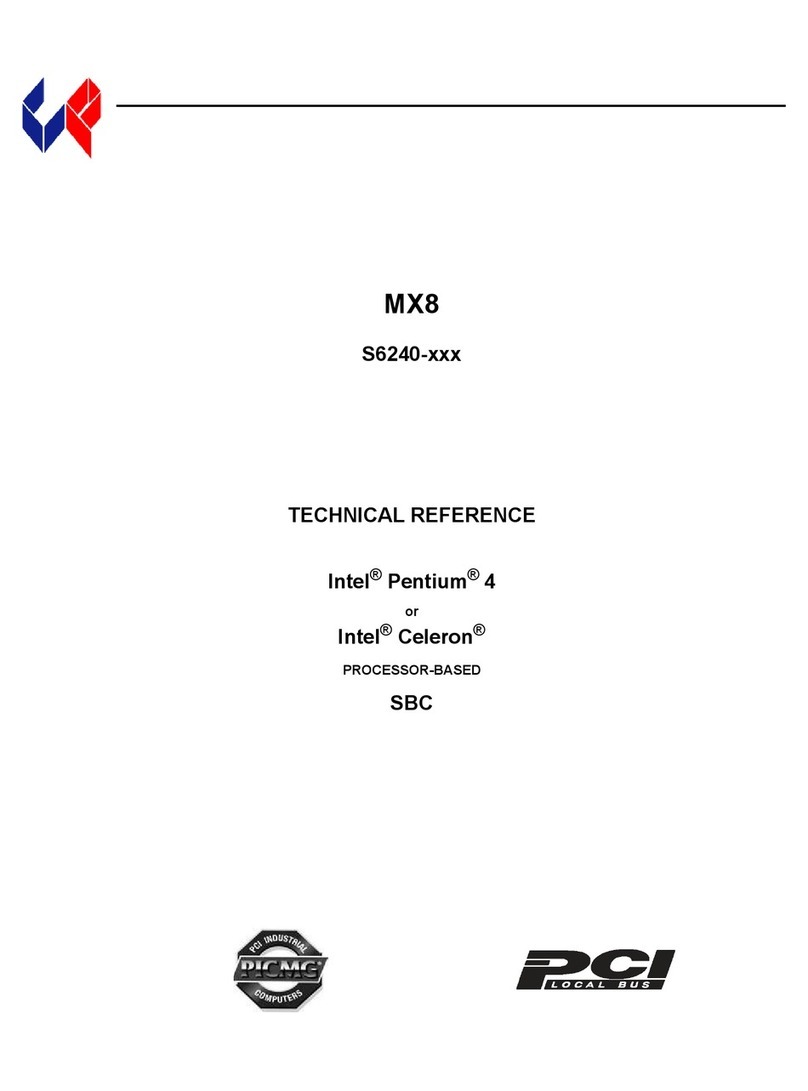
Chassis Plans
Chassis Plans MX8 Use and care manual