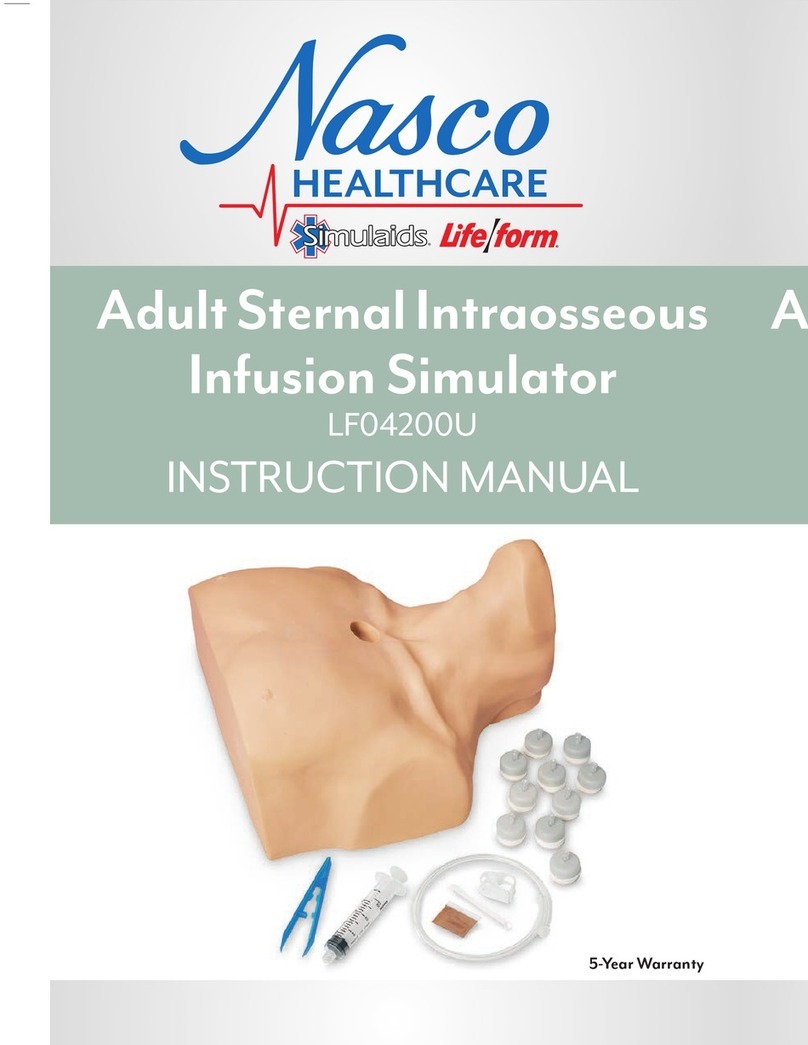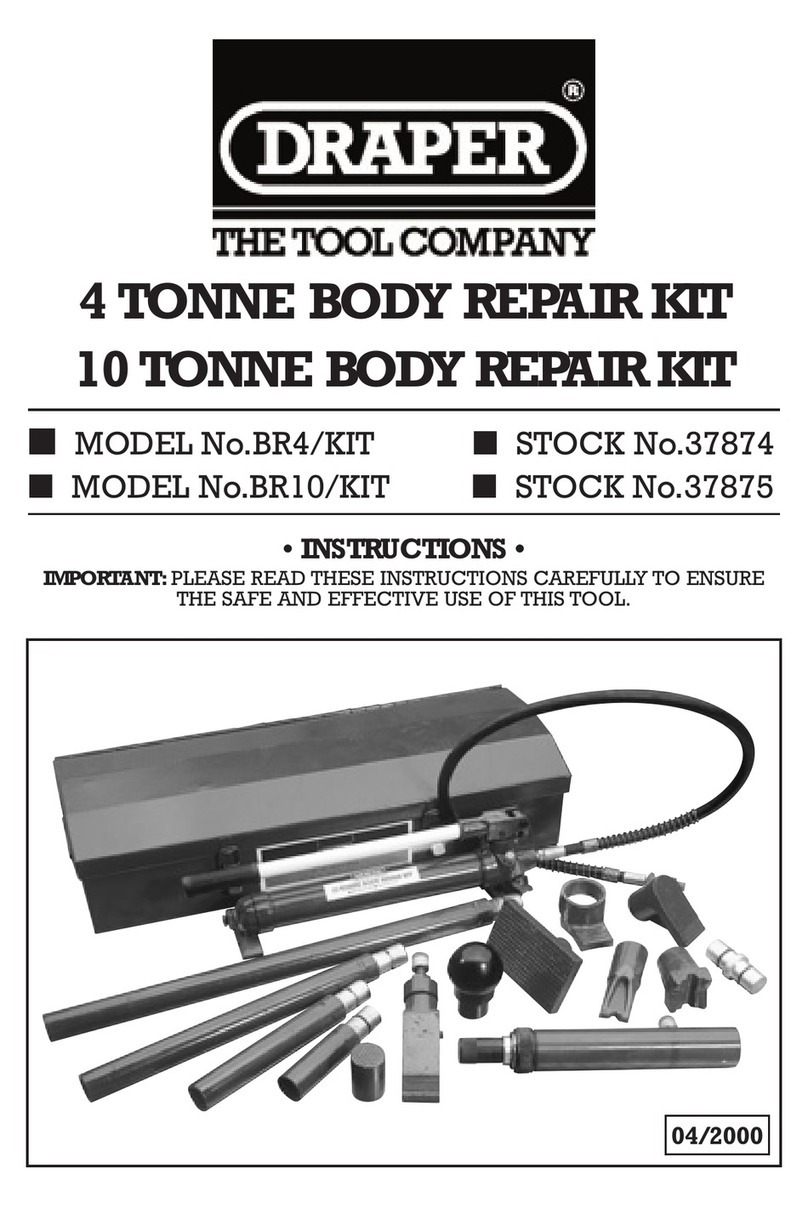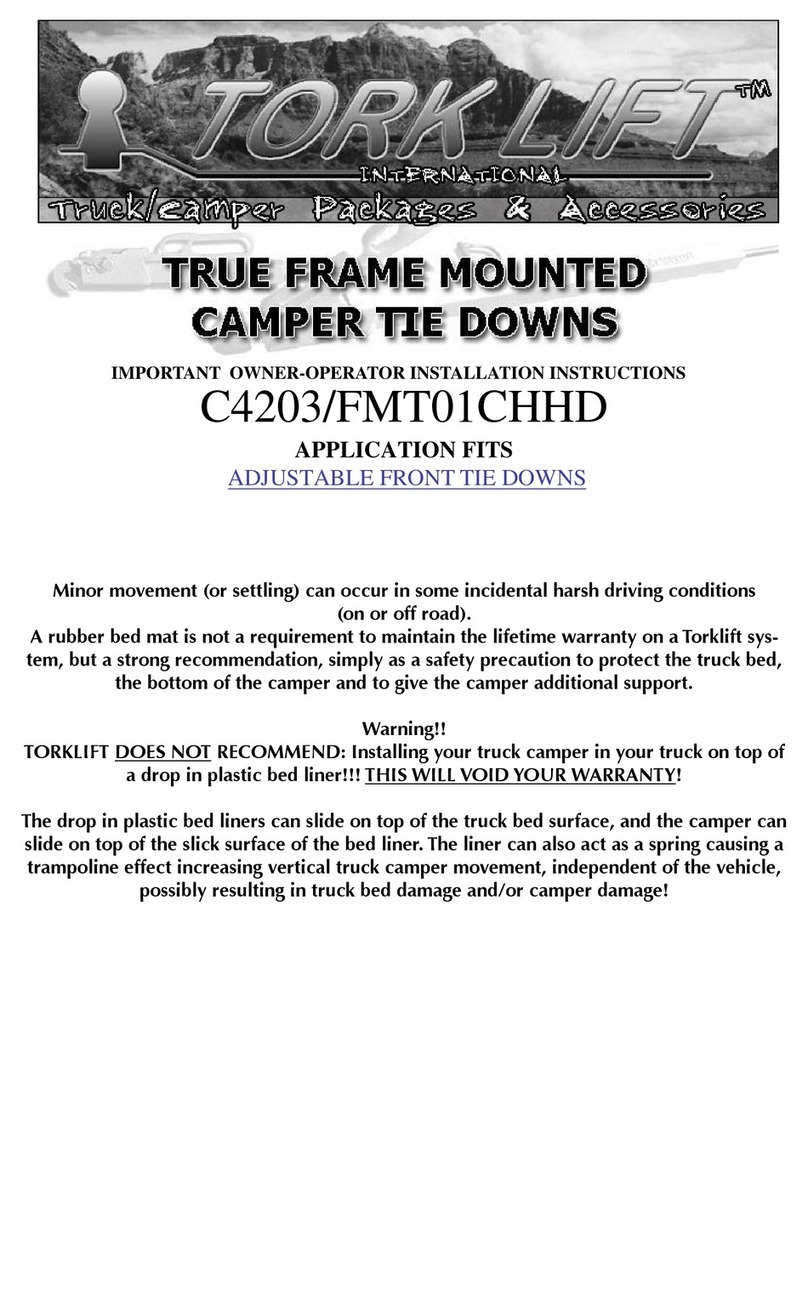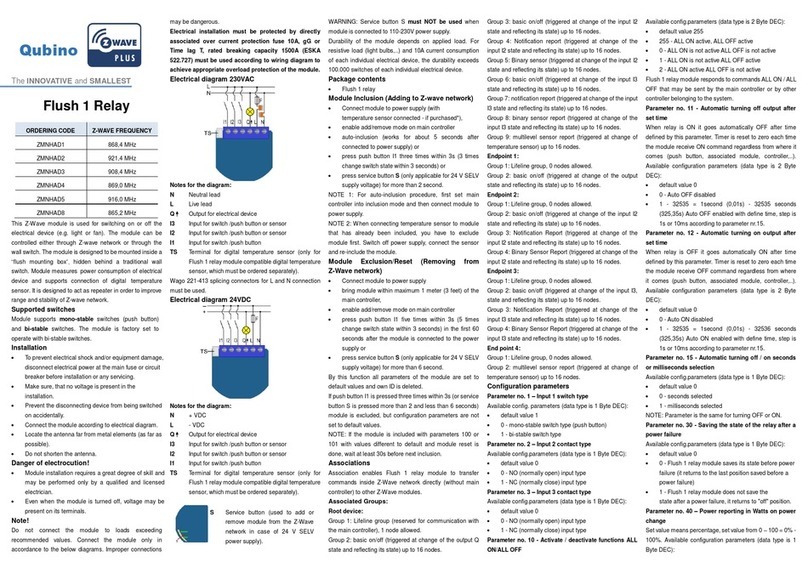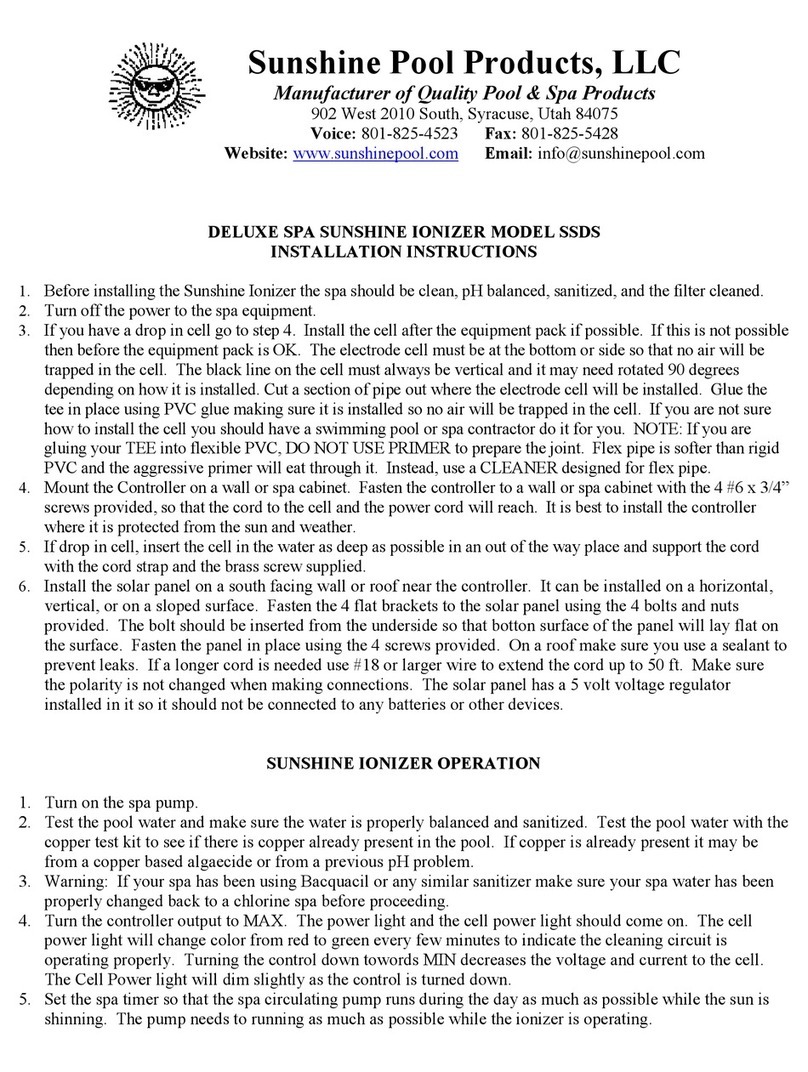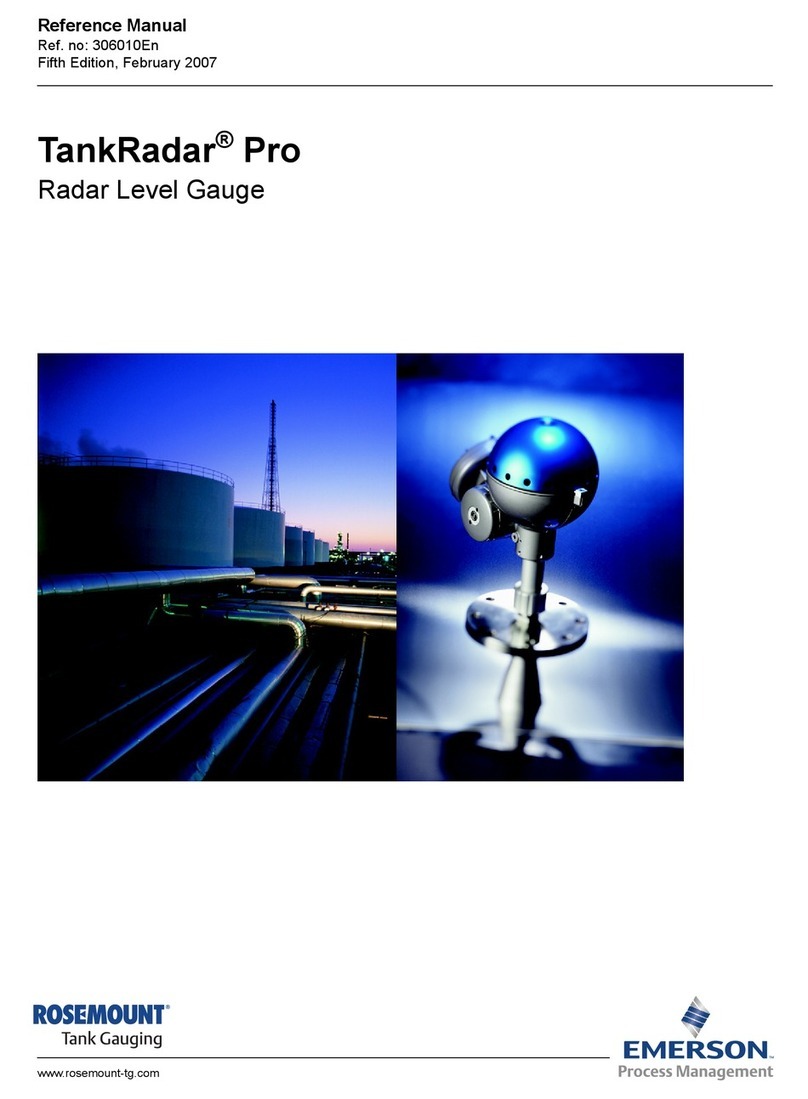Chassis Plans 17" SXGA LCD Use and care manual

CCXR-17 SlideWays
Rugged Military Grade
1U Rack Mount – Side Access
LCD Keyboard Console w/ KVM
17” SXGA LCD
Technical Reference
Revision A
5/9/14
22009900_REV-A

This Page Intentionally Blank

Chassis Plans CCXR-17 Technical Reference Chapter 1 - Introduction
Page 1
Warranty The product is warranted against material and manufacturing defects for two years from
date of delivery. Buyer agrees that if this product proves defective Chassis Plans’ is
only obligated to repair, replace or refund the purchase price of this product at Chassis
Plans’ discretion. The warranty is void if the product has been subjected to alteration,
neglect, misuse or abuse; if any repairs have been attempted by anyone other than
Chassis Plans; or if failure is caused by accident, acts of God, or her causes beyond the
control of Chassis Plans. Chassis Plans reserves the right to make changes or
improvements in any product without incurring any obligation to similarly alter products
previously purchased.
In no event shall Chassis Plans be liable for any defect in hardware or software or loss
or inadequacy of data of any kind, or for any direct, indirect, incidental or consequential
damages arising out of or in connection with the performance or use of the product or
information provided. Chassis Plans’ liability shall in no event exceed the purchase
price of the product purchased hereunder. The foregoing limitation of liability shall be
equally applicable to any service provided by Chassis Plans.
Return Policy Products returned for repair must be accompanied by a Return Material Authorization
(RMA) number, obtained from Chassis Plans prior to return. Freight on all returned
items must be prepaid by the customer, and the customer is responsible for any loss or
damage caused by common carrier in transit. Items will be returned from Chassis Plans
via Ground, unless prior arrangements are made by the customer for an alternative
shipping method
To obtain an RMA number, call us at 858-571-4330. We will need the following
information:
Return company address and contact
Model name and model # from the label on the back of the display
Serial number from the label on the back of the display
Description of the failure
An RMA number will be issued. Mark the RMA number clearly on the outside of each
box, include a failure report for each board and return the product(s) to our San Diego,
CA facility:
Chassis Plans
10123 Carroll Canyon Rd.
San Diego, CA 92131
Attn: Repair Department

Chassis Plans CCXR-17 Technical Reference Chapter 1 - Introduction
Page 2
Trademarks “The Original Industrial Computer Source”, “Systems Engineered to Perform” and
Chassis Plans are registered trademarks of Chassis Plans, LLC.
IBM, PC/AT, VGA, EGA, OS/2 and PS/2 are trademarks or registered trademarks of
International Business Machines Corp.
Intel is a registered trademark of Intel Corporation.
MS-DOS and Microsoft are registered trademarks of Microsoft Corp.
All other brand and product names may be trademarks or registered trademarks of their
respective companies.
Liability
Disclaimer This manual is as complete and factual as possible at the time of printing; however, the
information in this manual may have been updated since that time. Chassis Plans
reserves the right to change the functions, features or specifications of their products at
any time, without notice.
Copyright © 2014 by Chassis Plans. All rights reserved.
E-mail: Support@chassisplans.com
Web: www.chassisplans.com
Chassis Plans
10123 Carroll Canyon Road • San Diego, CA 92131

Chassis Plans CCXR-17 Technical Reference Chapter 1 - Introduction
Page 3
Table of Contents
Chapter1‐Introduction_______________________________________________________________7
Description_____________________________________________________________________________7
GenesisBasedLCDController_______________________________________________________________8
FrictionSlides___________________________________________________________________________8
Photos_________________________________________________________________________________9
Photo1‐FrontView–Open____________________________________________________________________9
Photo2‐FrontView–Closed___________________________________________________________________9
Photo3‐TopViewofKeyboardArea(w/KVM)_____________________________________________________9
Photo4‐SideView____________________________________________________________________________9
Photo5‐RearVieww/4‐PortKVM_______________________________________________________________9
Photo6‐NEMA‐4/IP65Keyboardw/HulaPoint___________________________________________________10
Photo7‐NEMA‐4/IP65Keyboardw/TouchPad___________________________________________________10
Specifications___________________________________________________________________________11
Enclosure_____________________________________________________________________________________11
17”Display___________________________________________________________________________________11
POINTINGDEVICE______________________________________________________________________________11
KVM_________________________________________________________________________________________11
KEYBOARD____________________________________________________________________________________11
POINTINGDEVICE______________________________________________________________________________11
OPTIONALFEATURES/OPTIONS__________________________________________________________________11
POWERSUPPLYOPTIONS________________________________________________________________________11
Table1–Specifications_______________________________________________________________________11
LCDDVI/VGAInputFeatures:_____________________________________________________________________12
Table2–GenesisVideoControllerSpecifications__________________________________________________12
Figure1–CCXR‐17CustomerDrawing___________________________________________________________13
LCDEnhancements______________________________________________________________________14
Figure2–EMIShieldingEffectivenessofITOCoating_______________________________________________14
Figure3–OpticalStackonLCD_________________________________________________________________14
Figure4–ComparisonofReflectionswithandwithoutOpticalBonding________________________________15
Figure5–ComparisonwithandwithoutOpticalBonding____________________________________________15
Chapter2–KVMOption______________________________________________________________17
KVMOption____________________________________________________________________________17
Photo8‐CCXR‐17RearPanelw/KVM____________________________________________________________17
KVMCables____________________________________________________________________________17
Table3–GenesisVideoControllerSpecifications__________________________________________________17
KVMConnection________________________________________________________________________18
CableConnections_____________________________________________________________________________18
KVMInstallationDiagram_________________________________________________________________19
Figure6–ComparisonofReflectionswithandwithoutOpticalBonding________________________________19
Chapter3–PowerSupplyOptions______________________________________________________21
ACInputPowerSupply___________________________________________________________________21
Table4‐ACInputSupplySpecifications__________________________________________________________21
Photo9‐ACPowerSupply____________________________________________________________________21
12VDCInputTransientFilter______________________________________________________________22
Connectors___________________________________________________________________________________22

Chassis Plans CCXR-17 Technical Reference Chapter 1 - Introduction
Page 4
MIL‐STD‐704/1275DCInputConverter______________________________________________________23
OperatingSpecifications_________________________________________________________________________23
Connectors___________________________________________________________________________________23
EnvironmentalSpecifications_____________________________________________________________________23
Table5‐MIL‐STD‐704PowerSupplySpecifications_________________________________________________23
+/‐48VDCPowerSupply__________________________________________________________________24
OperatingSpecifications_________________________________________________________________________24
Connectors___________________________________________________________________________________24
ElectricalSpecifications__________________________________________________________________________24
Table6‐48VDCPowerSupplySpecifications______________________________________________________24
Chapter4–OrderingInformation______________________________________________________25
Chapter5‐PackageContents__________________________________________________________27
Table7‐PackageContents____________________________________________________________________27
Chapter6‐Installation_______________________________________________________________29
RackInstallation________________________________________________________________________29
Figure7‐RackMountingHoleSpacing___________________________________________________________29
ConnectingtheDisplay___________________________________________________________________30
LCDControllerRearPanelConnections______________________________________________________30
Photo10–LCDControllerRearPanelI/Ow/KVM__________________________________________________30
Table8‐RearPanelConnections_______________________________________________________________31
Chapter7–LCDOperation____________________________________________________________33
OpeningtheLCD________________________________________________________________________33
Photo11–LCDLatch_________________________________________________________________________33
ClosingtheLCD_________________________________________________________________________33
______________________________________________________________________________________33
LCDFrontPanelControls_________________________________________________________________34
Table9‐FrontPanelControls__________________________________________________________________34
OSDMenus____________________________________________________________________________35
Table10‐LCDControllerOSDMenus(cont)_______________________________________________________35
Table11‐LCDControllerOSDMenus____________________________________________________________36
Chapter8–KVMProgramming________________________________________________________37
PoweringOffandRestarting______________________________________________________________37
PortIDNumbering______________________________________________________________________37
HotkeyProgramming____________________________________________________________________37
PortSwitching__________________________________________________________________________37
CyclingThroughthePorts________________________________________________________________________37
Table12‐CyclingThroughthePorts_____________________________________________________________37
GoingDirectlytoaPort__________________________________________________________________________37
Table13‐GoingDirectlytoaPort_______________________________________________________________37
AutoScanning_________________________________________________________________________________38
Table14‐AutoScanning______________________________________________________________________38
HotkeySettingMode(HSM)_______________________________________________________________38
InvokingHSM_________________________________________________________________________________38
AlternateHSMInvocationKeys___________________________________________________________________39
AlternatePortSwitchingKeys____________________________________________________________________39

Chassis Plans CCXR-17 Technical Reference Chapter 1 - Introduction
Page 5
KeyboardLanguage_____________________________________________________________________________39
KeyboardEmulationControl_____________________________________________________________________39
OtherOSMode________________________________________________________________________________39
KeyboardOperatingSystemPlatform______________________________________________________________40
Table15‐KeyboardOperatingPlatform__________________________________________________________40
ListSwitchSettings_____________________________________________________________________________40
USBReset____________________________________________________________________________________40
HotkeyBuzzerControl__________________________________________________________________________40
DisablePortSwitchingKeys______________________________________________________________________41
FirmwareUpgradeMode________________________________________________________________________41
RestoreDefaultSettings_________________________________________________________________________41
VideoDynaSync________________________________________________________________________________41
MousePortSwitching___________________________________________________________________________41
MouseEmulationControl________________________________________________________________________41
HSMSummaryTable____________________________________________________________________________42
Table16‐HMSSummaryTable_________________________________________________________________42
KeyboardEmulation_____________________________________________________________________43
MACKeyboard________________________________________________________________________________43
Table17‐MACKeyboardEmulation_____________________________________________________________43
SunKeyboard_________________________________________________________________________________44
Table18‐SunKeyboardEmulation______________________________________________________________44
HotkeyDefaultSettings_________________________________________________________________________45
Table19‐HotkeyDefaultSettings_______________________________________________________________45
Chapter9–KVMFirmwareUpgradeUtility______________________________________________47
BeforeYouBegin_______________________________________________________________________________47
StartingtheUpgrade____________________________________________________________________________47
ScreenShot1–FirmwareUpgradeUtilityLicenseAgreement________________________________________47
ScreenShot2–FirmwareUpgradeUtilityMainScreen______________________________________________48
ScreenShot3–FirmwareUpgradeUtilityPrompt__________________________________________________48
UpgradeSuccessful_____________________________________________________________________________49
ScreenShot4–FirmwareUpgradeUtilitySuccessful________________________________________________49
UpgradeFailed________________________________________________________________________________49
AppendixA–DisplaySerialControlProgramming_________________________________________51
RS‐232Serialcontrol_____________________________________________________________________51
LCDControllerSerialControlFunctions______________________________________________________51
Table20‐CommandstoImplementSwitchMountControlButtons____________________________________51
Table21‐ParameterSetting‐Immediate,Relative,ResetandQuery__________________________________53
Table22‐OtherControl______________________________________________________________________53
Table23‐HextoASCIIConversionTable_________________________________________________________54
AppendixB–AutoColorGain__________________________________________________________55
ImageB‐1–AutoColorGainExample____________________________________________________________55
AppendixC‐TroubleshootingtheKVM__________________________________________________57
Table24–TroubleshootingtheKVM____________________________________________________________57
AppendixD–DVI‐DversusDVI‐IConnectors______________________________________________59
Overview______________________________________________________________________________59
Connectors_____________________________________________________________________________59

Chassis Plans CCXR-17 Technical Reference Chapter 1 - Introduction
Page 6
This Page Intentionally Blank

Chassis Plans CCXR-17 Technical Reference Chapter 1 - Introduction
Page 7
Chapter 1 - Introduction
Description
The CCXR-17 is a military grade high performance 1U clamshell LCD keyboard drawer offering 17-inch TFT
LCD displays and sealed NEMA-4 keyboards. Unique is the side orientation allowing use in extremely tight
quarters. The display can be pulled out as little as 20-inches allowing full unrestricted use in a corridor or
passage that narrow such as found in an equipment or radio van mounted on a Humvee. There is no other
display with keyboard offering that compact footprint.
The CCX family is designed to meet Mil-Std 901D and 810F and includes a solid milled aluminum front panel,
lightweight 5052-H32 aluminum construction and locking stainless hardware throughout. The drawer is held
closed by two captive thumb screws. Friction slides are included standard. Friction slides assure the drawer
stays where you put it and doesn’t randomly slide in and out of the rack in the back of a moving vehicle. The
CCXR-17 is ideal for mounting in a transit case or moving vehicle for adverse environments that would destroy
lesser displays.
The 17-inch display offers 1280 x 1024 native resolution, 380nit brightness, 1000:1 native contrast, and 80
degree viewing angle.
The display is provided with 1.1mm soda lime glass with an ITO conductive EMI filter and an additional 1.1mm
soda lime glass overlay with sputtered anti-reflective (AR) coating. Both pieces of glass are optically bonded to
each other and to the front of the display for superior viewing and ruggedness. A 3mm copper bus bar around
the entire glass stack-up provides grounding. The contrast is enhanced to approximately 1300:1 with this
ITO/Anti-Reflective glass stack-up.
The Aspect Ratio for the display is 5:4. The Pixel Pitch for the 17-inch display is .264 x .264mm. The display
offers 16.7 million colors (True Color). The display provides multiple signal input options including aRGB and
DVI-D.
The display offers a high quality advanced scaling controller with a Genesis chipset. The LCD controller offers
DVI-D and VGA (aRGB) inputs. This is a specifically ruggedized controller offering as standard conformal
coating with high shock/vibration and temperature extreme tolerances.
With only 24.6-inches of installed depth, the CCXR-17 is perfect for confined rack or transit case installations.
Adapters are provided for mounting in up to 37-inch deep racks. They are primarily designed for rugged Military
applications but can be used in Industrial, Commercial, or Broadcast applications where reliability, quality and
long program life availability preclude the use of cheaply made imported units.
A choice of two sealed keyboards is offered providing either a Touchpad or Hula Point pointing device. Both
keyboards are NEMA-4 / IP65 rated sealed silicone rubber construction with tactile feedback and full travel for
comfortable typing. Carbon on gold contacts assures reliable operation. The keyboards are rated for 10 million
lifecycles per switch.
The Touchpad keyboard offers 97 keys with two mouse buttons while the Hula Pointer version offers 113 keys
with three mouse buttons. Both PS/2 and USB outputs are standard with the Hula Point version while the
Touchpad version is available only with USB output. The Touch Pad version is backlit. The keyboards are
completely sealed to meet IP-65 to prevent liquid ingress so coffee and Coke spills don't faze them. The
keyboards can be wiped down with a wet rag to clean any spills.
A built-in 4- port VGA KVM is available.
As with all Chassis Plans products, a wide variety of custom options can be configured per customer or
application specific requirements. Contact your Sales Engineer to discuss your particular requirements.

Chassis Plans CCXR-17 Technical Reference Chapter 1 - Introduction
Page 8
Genesis Based LCD Controller
The LCD Controller is a key component in any display system and no expense has been spared in specifying
the Genesis controller used in the CCXR-17. This is a long life revision controlled military grade component.
The Genesis chip set is the current gold standard for LCD controllers. The controllers support 3x8-bit 16.7
million colors at up to 1600x1200 scaled to 1280x1024 native panel resolution. Refresh rates of 60Hz for UXGA
and SXGA with higher refresh rates for lower resolutions available. Computer input signals of VGA, SVGA,
XGA, SXGA, WXGA and UXGA are supported. DVI inputs supports up to1600x1200 60Hz signals. This
ruggedized military grade controller is rated for operating at -40 to +80 deg C, use low mass tantalum capacitors
for maximum vibration and shock tolerance and are conformal coated for extreme ruggedness. MTBF for the
controllers is in excess of 200K hours.
The controller will provide input scaling of virtually any input signal to scale the image to the 1280x1024 native
LCD panel resolution. They provide for PC, Apple and Sun input resolutions.
Friction Slides
Rugged General Devices friction slides have been specified. Ball bearing slides are a weak point in any
rackmount keyboard design and the use of friction slides negates those problems. Using friction slides allows
the keyboard to stay at the position you place it without the use of troublesome lock-outs. Friction slides also
have a very high tolerance for dust and dirt that typically destroys ball bearing slides in very short order.
Ultra high quality milled aluminum Jonathon slides are optionally available as specified.

Chassis Plans CCXR-17 Technical Reference Chapter 1 - Introduction
Page 9
Photos
Photo 1- Front View – Open
Photo 2- Front View – Closed
Photo 3- Top View of Keyboard Area (w/ KVM)
Photo 4- Side View
Photo 5- Rear View w/ 4-Port KVM

Chassis Plans CCXR-17 Technical Reference Chapter 1 - Introduction
Page 10
Photo 6- NEMA-4 / IP65 Keyboard w/ Hula Point
Photo 7- NEMA-4 / IP65 Keyboard w/ Touch Pad

Chassis Plans CCXR-17 Technical Reference Chapter 1 - Introduction
Page 11
Specifications
Enclosure
1U (1.71”) x 24.6” deep
Front Panel milled 5052 aluminum alloy
Body made of 5052-H32 aluminum alloy
All stainless steel hardware
All self-locking pressed in fasteners where
appropriate
Powder coat black, medium texture, for ruggedness
Other colors optionally available
Designed to Mil-Spec Standards to Satisfy Military,
Industrial and Commercial Requirements
Compact Enclosure for Limited Depth Installation
Weight: 35lbs (w/o KVM)
38lbs (w/ KVM)
17” Display
17" TFT LCD 1280x1024
1.1mm soda lime glass ITO filter bonded to display
1.1mm soda lime glass AR filter bonded to ITO filter
Display Colors: 16.7 Million
Response Time: 16mS Typical
Viewing Angle: 80 deg
Contrast Ratio: 1000:1 typical native
1300:1 w/ bonded AR filter
Brightness: 380cd/m2 typical
Pixel Pitch: 0.264mm x 0.264mm
Pixel Arrangement: R.G.B Stripe
Power Management: EPA Energy Star, VESA
DPMS
Operating Temperature: 0 to + 50 Deg C
Storage Temperature: -10 to +60 Deg C
POINTING DEVICE
Incorporated pointing device (mouse button) for
precise tracking
3 Mouse buttons
Built in to silicone rubber keyboard
Hall sensor motion detection
Universal USB & PS/2 interface
KVM
Max Video Resolution of 2048 x 1536 @ 60Hz
Power Consumption: 1.2W @ 5VDC
KEYBOARD
Sealed silicone rubber keyboard
97 keys w/ 12 function keys and touch pad
113 Keys w/ 20 function keys and Hula Point
Integrated numeric pad
High quality carbon-on-gold contacts
Protection to NEMA 4 / IP65 dust & splash proof
(coffee proof!)
Universal PS/2/USB Connection on 113 key version
USB only on 97-key version
Tactile Keystroke
10,000,000 lifecycles per switch
POINTING DEVICE
Hula Point with 3 Mouse buttons
Touch Pad with 2 Mouse buttons
Built in to silicone rubber keyboard
Universal USB & PS/2 interface on 113-key Hula
Point Keyboard
USB only on 97-key Touch Pad keyboard
OPTIONAL FEATURES / OPTIONS
Integrated KVM Switch Options
Transflective LCD for Daylight Use
Enhanced Backlighting
Protective Glare and NVis Filters
Customer Specified Paint Color
Customer Logo
Custom sheet metal and mechanical features
POWER SUPPLY OPTIONS
AC Input
100 to 260VAC, auto selecting
47-66 HZ
12VDC Input Transient Filter
Line transient protection for 12VDC vehicular
applications
Mil-Std-1275A DC/DC Converter
True 1275 compliance for military 28VDC
nominal vehicle inputs
18 to 36VDC input
48VDC DC/DC Converter
36 to 75VDC Input
Isolated Inputs for +/- input levels
See the appropriate power supply section for complete
power supply specifications.
Table 1 – Specifications

Chassis Plans CCXR-17 Technical Reference Chapter 1 - Introduction
Page 12
LCD DVI/VGA Input Features:
Inputs:
Analog RGB: 60Hz at SXGA, WXGA, XGA,
SVGA, VGA
With auto detect of Digital
Separate Sync, Sync-On-Green &
Composite Sync. Auto detects
VGA ~SXGA interlaced &
noninterlaced.
DVI-D: 60Hz at SXGA, WXGA, XGA,
SVGA, VGA
Image Scaling: Up / down scaling to fit input to
panel resolution.
Image Control: Brightness, Contrast, Saturation,
Hue, Frequency, Phase, Color
temperature, Image position, Hue,
Gamma.
Other Features: Auto picture setup, Auto RGB cali-
bration, Auto source seek, OSD
timeout, OSD position, Input
source select, OSD menu lock,
Direct key for brightness level
adjustment.
Table 2 – Genesis Video Controller Specifications

Chassis Plans CCXR-17 Technical Reference Chapter 1 - Introduction
Page 13
Figure 1 – CCXR-17 Customer Drawing

Chassis Plans CCXR-17 Technical Reference Chapter 1 - Introduction
Page 14
LCD Enhancements
In the CCX family of rugged military grade LCD keyboard drawers, Chassis Plans starts with Grade A Industrial
Quality LCD panels selected for optical performance, high reliability and long product life cycle. In order to not
only ruggedize the LCD, but to also enhance the mechanical, optical and EMI properties of the finished unit
Chassis Plans optically bonds 2 layers of coated 1.1 mm soda-lime float glass to the front of the LCD panel. The
first layer is coated with an Indium Tin Oxide (ITO) coating with a surface resistivity of <13.5 ohms/sq. See
Figure 2 for attenuation values.
Figure 2 – EMI Shielding Effectiveness of ITO Coating
There is a Copper conductive buss bar that wraps around the edge of the glass to facilitate conduction from the
ITO coating to the front surface of the laminated structure to make a complete electrical shield around the face of
the LCD. See Figure 3 for details.
Figure 3 – Optical Stack on LCD
The second layer of glass is coated with an Anti-Reflective (AR) coating which matches the index of refraction of
air to eliminate surface reflections. These layers of coated glass are bonded together with an index matching
optical adhesive to eliminate internal reflections caused by the index of refraction mismatch between the soda
lime glass and air. This eliminates over 95% of unwanted glare from the screen. Please see Figure 4 below for
more details.
20
25
30
35
40
45
50
30MHz 75MHz 100MHz 150MHz 200MHz 300MHz 500MHz 700MHz 1000MHz
15"LCD
17"LCD
19"LCD
AR Coating
ITO Coating
Soda Lime Float Glass
Copper Buss Bar
LCD Frame
Optical Index
Matching
Adhesive
LCD Panel
And
Backlight

Chassis Plans CCXR-17 Technical Reference Chapter 1 - Introduction
Page 15
Figure 4 – Comparison of Reflections with and without Optical Bonding
The resulting structure has greatly enhanced optical characteristics in high ambient light conditions. The optical
adhesive used is a silicone RTV and offers other benefits mechanically to the LCD as well. The adhesive
remains pliable and therefore acts as a shock absorbing medium for the front of the LCD. Together with the
additional layers of glass provides a very rugged composite structure. Another benefit is that should breakage
actually occur the shards of glass will be retained together to prevent injury to personnel. The adhesive also
prevents any condensation from building up in the air gap between the layers of glass which would cause
fogging of the display. Finally, the added mass bonded to the front of the LCD display adds a thermal
conduction path to help dissipate the heat generated in the backlights themselves.
By eliminating the majority of reflected light, the apparent contrast improves making the display more readable in
high bright situations. An alternative to improving the contrast is to increase the back light levels to overpower
the reflected light. The downside to this approach is the higher power requirements and higher heat generated
by the backlights.
Photo Courtesy of
GDS Clearview
Figure 5 – Comparison with and without Optical Bonding
Reflected
Light
Total
22.5%
4.5%
4.5%
4.5%
4.5%
4.5%
Without Optical Bonding
Or AR Coating
Reflected
Light
Total
0.7%
0.3%
With Optical Bonding
And AR Coating
0.1%
0.1%
0.1%
0.1%

Chassis Plans CCXR-17 Technical Reference Chapter 1 - Introduction
Page 16
This Page Intentionally Blank

Chassis Plans CCXR-17 Technical Reference Chapter 2 – KVM Option
Page 17
Chapter 2 – KVM Option
KVM Option
The CCXR-17 is designed to interface with an optional four-port VGA KVM module. This KVM allows the one
keyboard/display to control four VGA ports with PS/2 or USB keyboard/mouse signals. The KVM provides OSD
control using keyboard hotkey commands. Four 6-foot 3-in-1 cables for connecting to up to four computer’s
VGA ports and keyboard/mouse (via PS/2 or USB) are provided. Additional cables and length options are
available.
Photo 8- CCXR-17 Rear Panel w/ KVM
KVM Cables
Only KVM cable sets which are specifically designed to work with this switch may be used to link to the
computers. The system is provided with four 3 meter cables. Additional cables may be ordered as follows.
The cables provide an SPHD connector at the KVM end and connectors for VGA video, 1 x USB and 2 x PS/2
(keyboard and mouse) at the computer end.
Connectors Length Part Number
USB, PS/2, VGA 1.2 meters 2L-5301UP
USB, PS/2, VGA 1.8 meters 2L-5302UP
USB, PS/2, VGA 3 meters 2L-5303UP
Table 3 – Genesis Video Controller Specifications
Note:
1. The quality of the display is affected by the quality and length of the cables. If you need additional cable
sets, please contact your Chassis Plans Sales Engineer to purchase the appropriate ones for your
switch.

Chassis Plans CCXR-17 Technical Reference Chapter 2 – KVM Option
Page 18
KVM Connection
Cable Connections
To set up your CCXR-17 with KVM, refer to the installation diagram on the following page (the numbers in the
diagrams correspond to the steps below) and do the following:
1. Using the included short PS/2 and USB jumper cables, plug the outputs of the CCXR-17 Keyboard and
Mouse (left side of rear panel) into the appropriate ports on the KVM side of the rear panel (right side).
2. Using the included short VGA jumper cable, plug the VGA input on the left side of the rear panel into the
VGA output on the KVM side.
Note – the CPU1-4 connections look like a HD15 VGA connector. On closer inspection, they are mirror
images and you cannot plug a VGA cable into them. The VGA connector is the HD15 on the left of the 4
CPU connectors.
3. Using the custom KVM cable sets (provided with this package), plug the custom SPHD connector into
any available socket in the KVM port section of the switch.
4. At the other end of the cables, plug the USB or PS/2 and VGA connectors into their respective ports on
the computer.
Note – if your computer supports both USB and PS/2, you should plug in both sets of cables.
5. If you choose to use external power, plug the power adapter into an AC power source, then plug the
power adapter cable into the switch’s Power Jack. The KVM is powered by 5VDC.
6. Turn on power to the computers.
Table of contents
Popular Other manuals by other brands

Alpine
Alpine 463 Assembly & operation manual
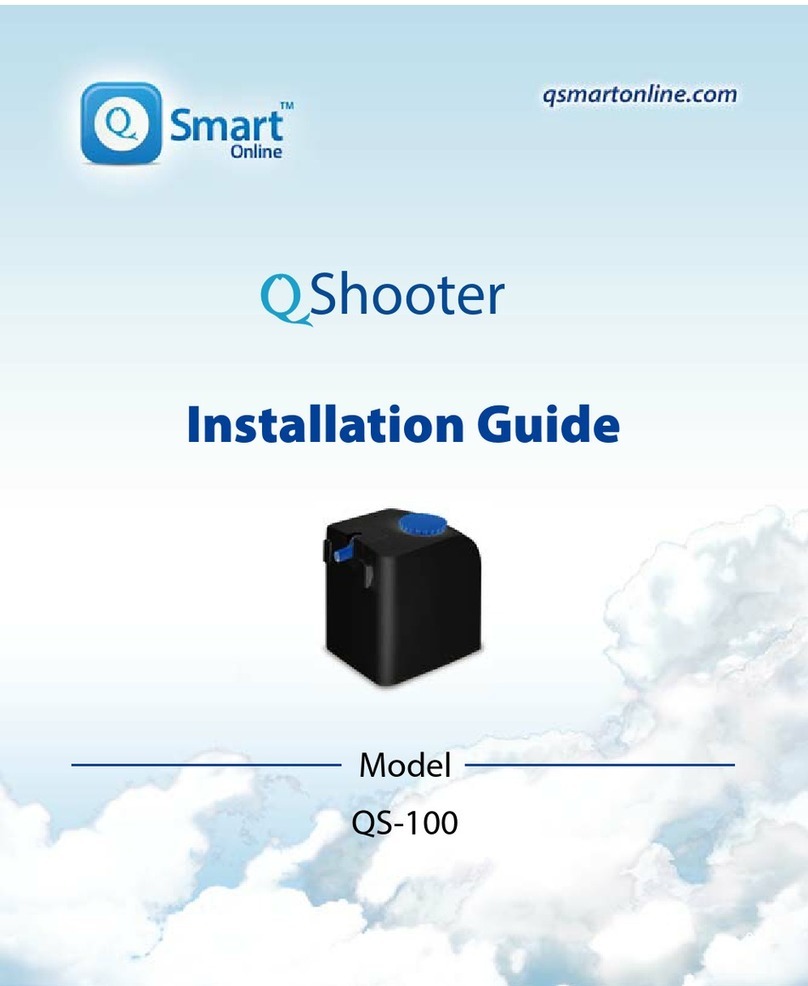
QSmart Online
QSmart Online QShooter QS-100 installation guide

Proeco
Proeco IO-2001 instruction manual
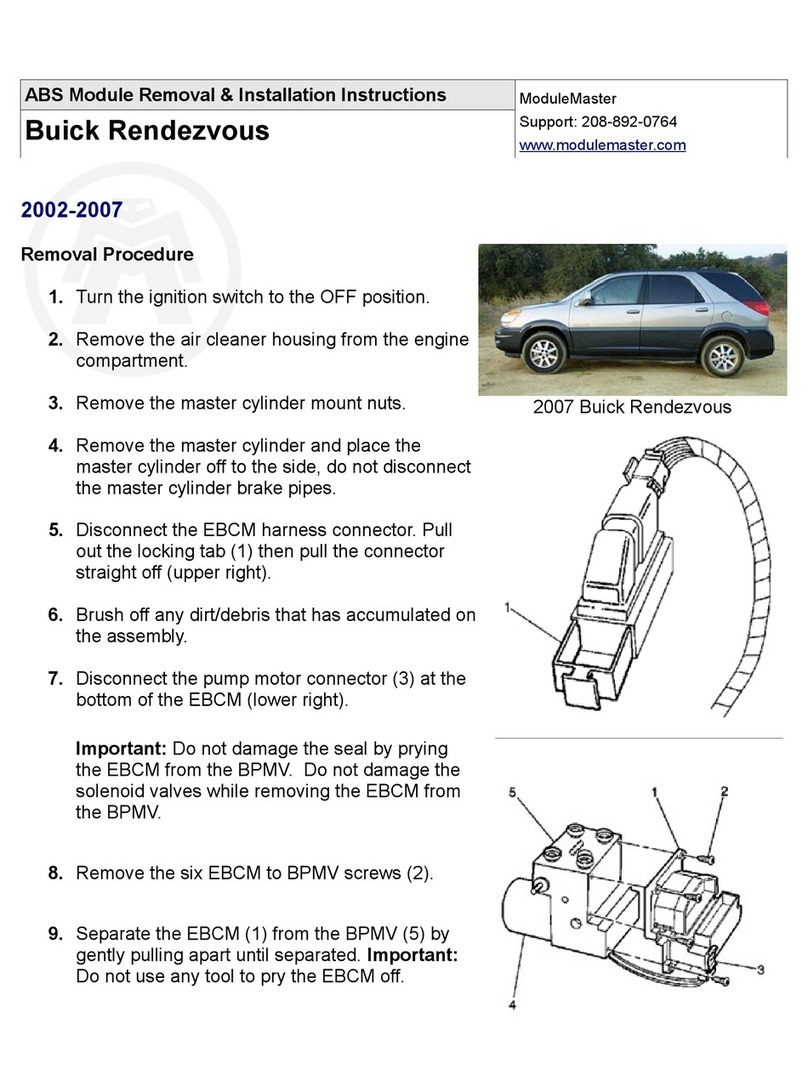
ModuleMaster
ModuleMaster ABS Module Installation instructions manual

Ingersoll-Rand
Ingersoll-Rand D12IN Operator's manual
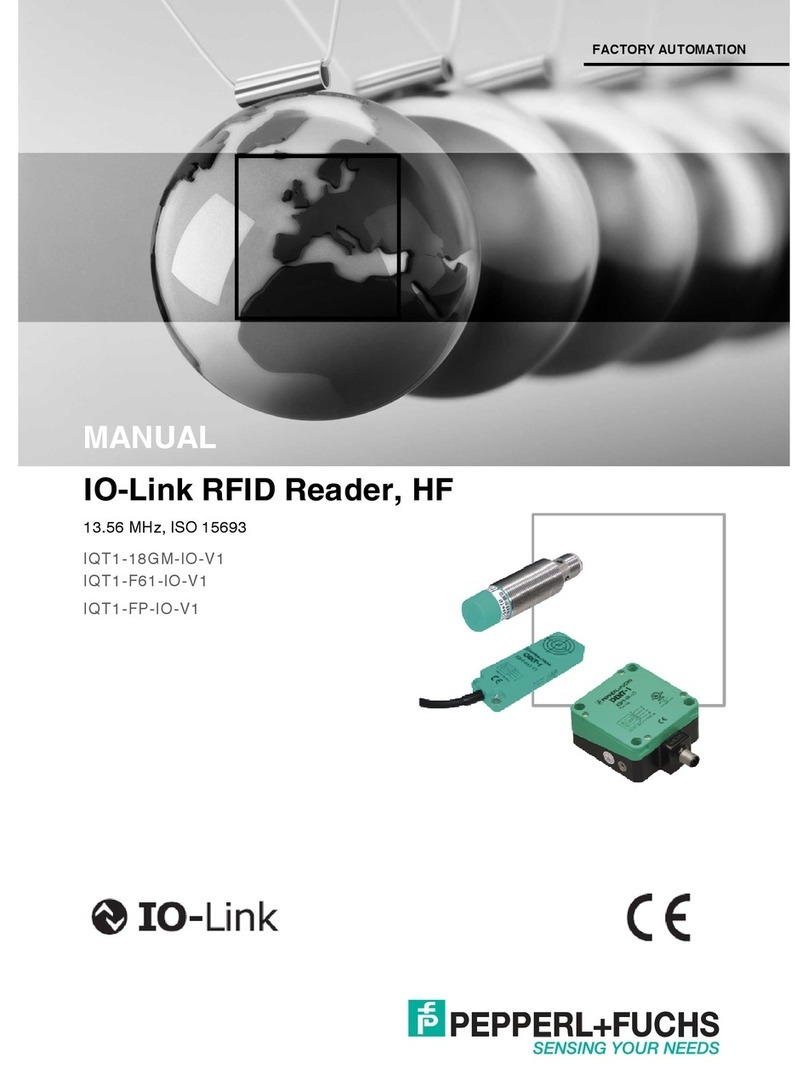
Pepperl+Fuchs
Pepperl+Fuchs IQT1-18GM-IO-V1 manual