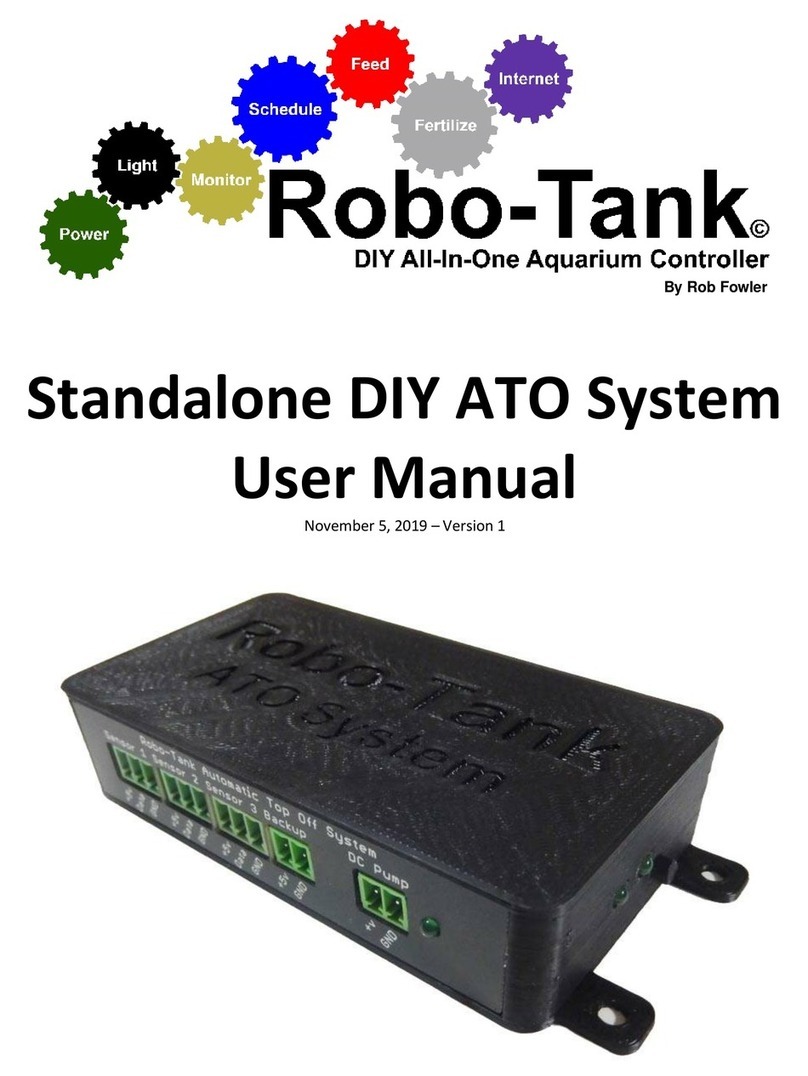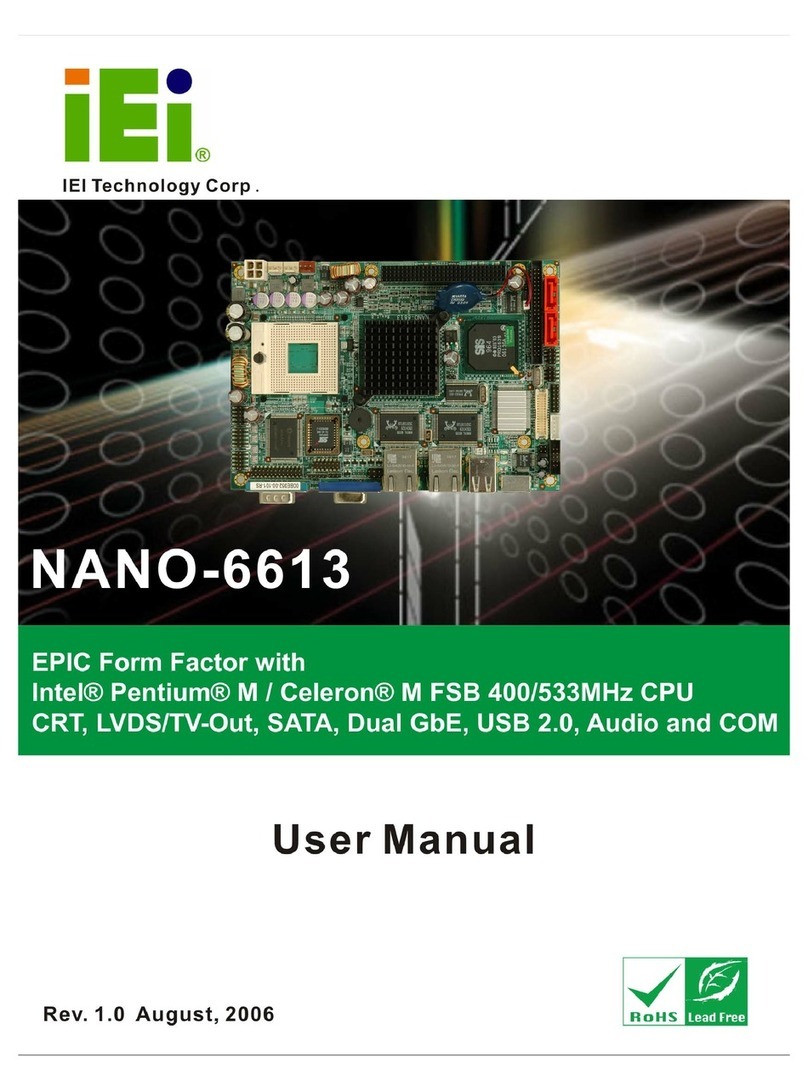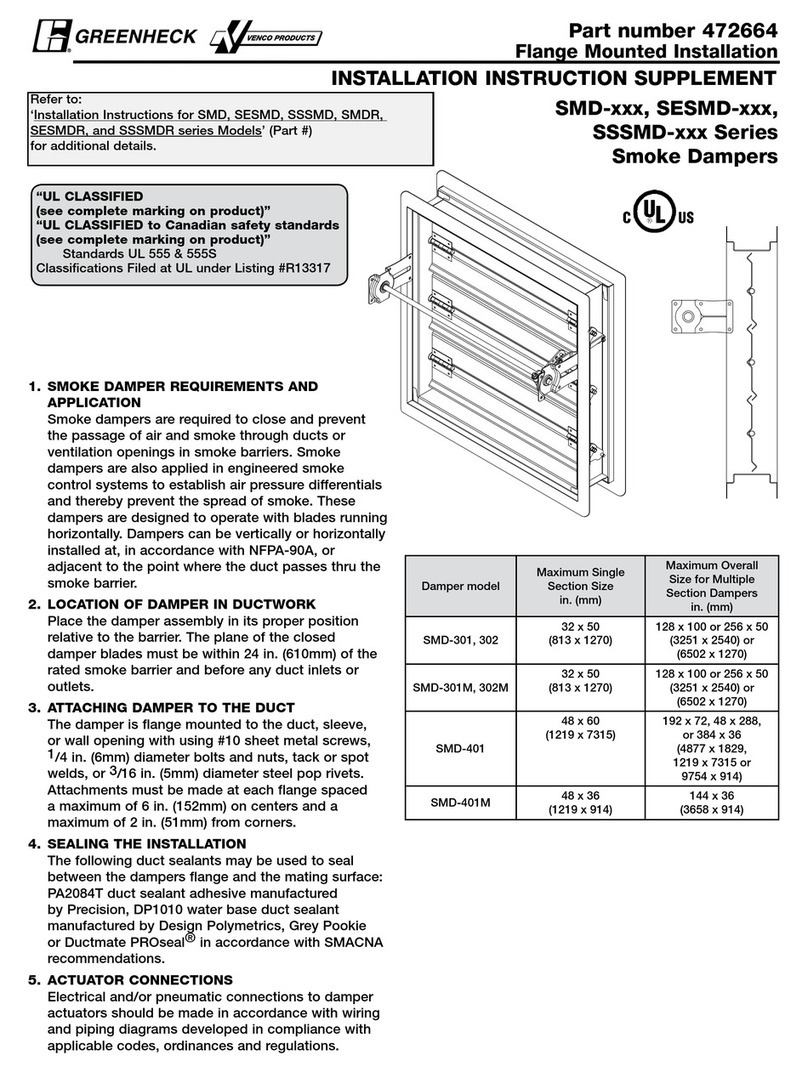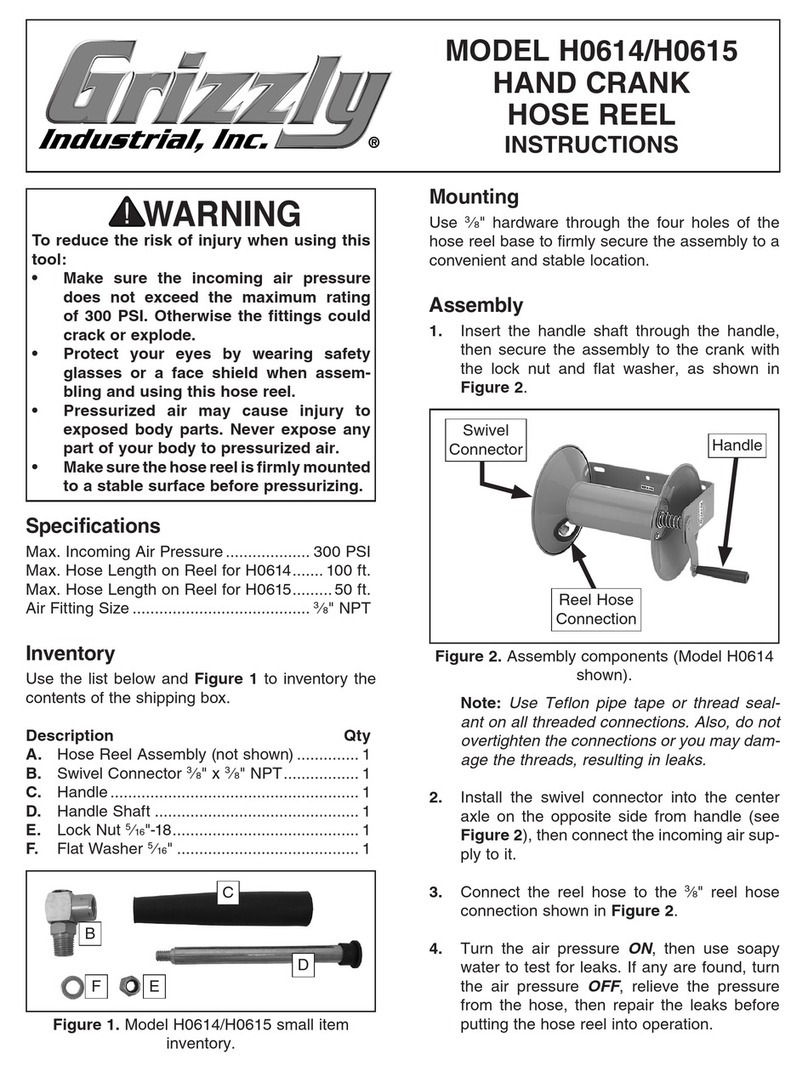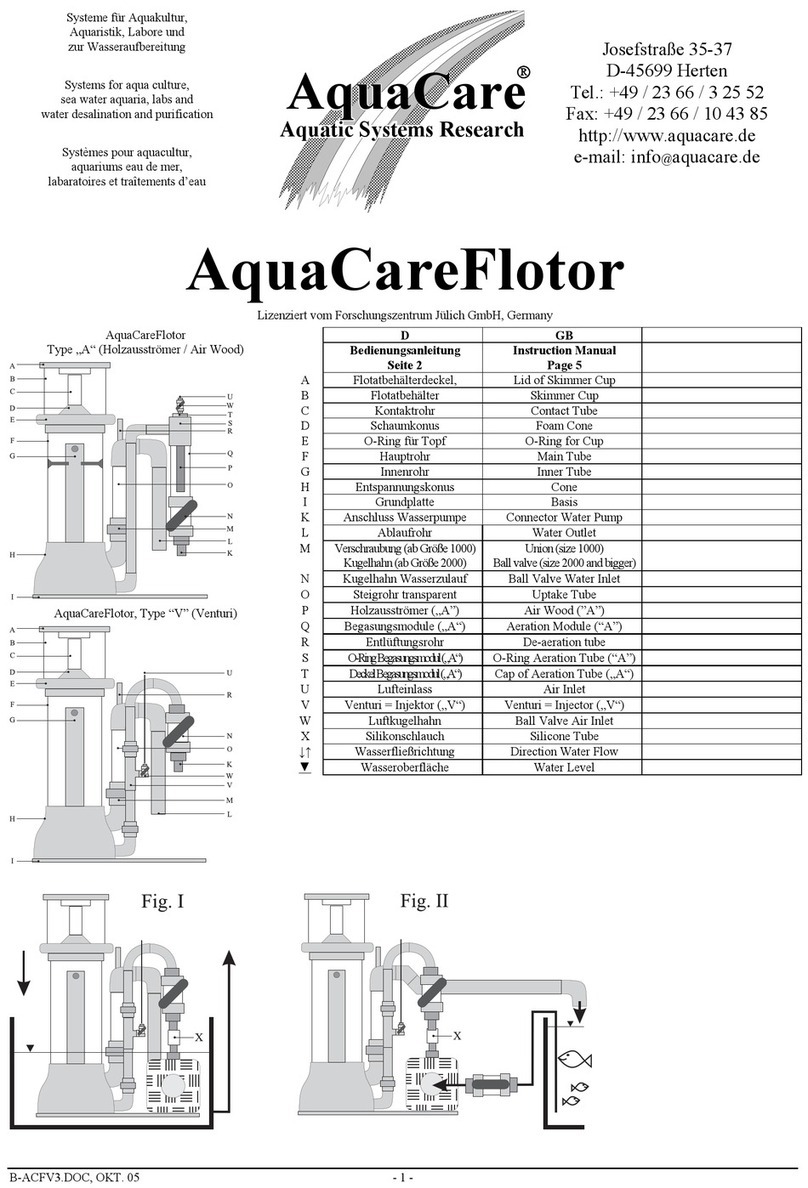Proeco IO-2001 User manual

4
IO - 2001 & IO-3001 Ionizer Instrucon Manual
Limited Warranty
This PROECO product is covered by a 2-year limited warranty by PROECO PRODUCTS. The limited warranty period begins from the
date of purchase and covers material and manufacturing defects or failure of the product to operate as specified by PROECO PROD-
UCTS during the duraon of the limited warranty period.
This limited warranty does not cover failure or problems related to:
−Improper installaon, see this manual for proper installaon procedures.
−Modificaon of the product in any way including aempts to repair the product by someone other than a PROECO PRODUCTS
trained and authorized repair technician.
−Failure to follow proper safety, care and maintenance guidelines as outlined in this manual.
It also does not cover those parts of the product that are subject to normal wear and tear during usage of the product, such as:
−Impellers on pumps
−Filter pads and filter medium in filters
−Lamps in lights and UV clarifiers
PROECO PRODUCTS's sole liability shall be to replace or repair the product covered by this limited warranty. PROECO PRODUCTS
shall not be liable for any consequenal damage to any other part of the water garden, pond, water feature, landscape, structure,
or the contents of any structure where the product is located or used including no liability for damage or harm to fish, animals, or
plants in or around the water garden, pond or water feature.
THE EXPRESS WARRANTIES SET FORTH HEREIN ARE THE ONLY WARRANTIES WITH RESPECT TO THE PRODUCTS, AND THE REMEDIES
SET FORTH HEREIN ARE THE EXCLUSIVE REMEDIES IN THE EVENT OF A BREACH OF SUCH WARRANTIES. PROECO PRODUCTS EX-
PRESSLY DISCLAIMS ANY IMPLIED WARRANTY OF MERCHANTABILITY OR FITNESS FOR A PARTICULAR PURPOSE. PROECO PRODUCTS
SHALL NOT BE LIABLE UNDER ANY CIRCUMSTANCES FOR INCIDENTAL OR CONSEQUENTIAL DAMAGES OF ANY NATURE, FOR ANY
BREACH OF SUCH WARRANTIES OR OTHERWISE. Some states do not allow the exclusion or limitaon of incidental or consequenal
damages, to the above limitaon may not apply to you.
Should your PROECO PRODUCTS product be defecve or fail under the terms of this limited warranty, you should return the prod-
uct to your PROECO PRODUCTS dealer, along with your original receipt of purchase and any other limited warranty documentaon
you have, for replacement or repair. Should you have any queson about this limited warranty, please contact PROECO PRODUCTS
at info@proecoproducts.com
MAINTENANCE
1. Copper (Ion) Tests: Using a copper test kit, ensure ions are between 0.2 p.p.m. - 0.4 p.p.m.; Test the ion level at least once a
week unl you have found the proper duty cycle for your water feature. Increase or decrease the duty cycle as required. Check
the expiraon date of the Copper test kit as test results may be inaccurate if used aer that date.
2. Anodes: The anodes that deliver current to the water need only be checked once per season and typically last for one year
(2,160 “on” hours under normal use condions). You can purchase addional anodes from your authorized dealer. To replace
your anodes, simply turn old electrodes counter clockwise to release them from the tee, and swap for a new set of
anodes, turning clock wise to fasten them back into the tee.
3. Alkalinity - Keep the total alkalinity between 80 and 120 ppm. (Most important!)
4. pH Levels - Keep the pH levels between 7.2 and 7.8.
5. Calcium Hardness - Keep calcium hardness between 200 and 300 ppm.
6. Total Dissolved Solids - Keep total dissolved solids (TDS) between 500 and 2,000 ppm.
NOTE: Adding pond salt to the water feature can help adjust and stabilize the Alkalinity, Calcium Hardness and TDS. Make sure to
follow the pond salt manufacture’s dosage instrucons.
CLEANING & CARE
Anodes: Cleaning will remove oxidaon. Some deposits have a tendency to form on the electrodes depending on the water
condions. Clean the face of the anodes using a smooth file and some water. The surface does not have to be “polished”; simply
remove any traces of oxidaon and other sediments. Remove the old Teflon tape, use new tape and wrap it around six mes.
Exterior Housing: The housing of the ionizer is made from a durable PVC plasc. Clean the outside with a mild soap and water; rinse
and dry with a socloth. Do not use any type of household or abrasive cleaner.
System Controller: Care should be taken in cleaning the controller. If the controller becomes soiled, wipe the panel with a cloth
dampened slightly with water only. Dry with a socloth. Do not scrub or use any sort of chemical cleaners.
Winterizaon - If you choose to winterize your water feature remove the anode assembly from the clear tee and replace it with a
plug. The controller and anode assembly can then be stored indoors.
ProEco Products
www.proecoproducts.com
info@proecoproducts.com
Toll Free (866) 440-8121
450 Conn Road
Lumby, BC Canada V0E 2G4
IO-2001 IO-3001
Instrucon Manual
Ionizer
For Models IO-2001 & IO-3001

2
IO - 2001 & IO-3001 Ionizer Instrucon Manual
IMPORTANT SAFETY INSTRUCTIONS
Read all instrucons before using this product. When using an electrical appliance, basic precauons should be ob-
served, including the following:
WARNING:
• Unplug from outlet when not in use and before cleaning or
maintenance.
• Do not operate with a damaged power cord.
• Do not pull or carry the product by the power cord.
• If the power cord is damaged it must repaired by a qualified
repair staon.
• Use the product only for it’s intended use.
• Close aenon is necessary when used by or near children.
• Store product in a dry place when not in use
• Only connect unit to a properly grounded outlet (See
Grounding Instrucons).
• Use only manufacturer’s aachments and spare parts.
• Protect controller from direct elements (rain, sun). A weather
proof outdoor enclosure is recommended.
Grounding Instrucons
This product must be connected to a grounded wiring system. If it should breakdown or malfuncon, grounding provides a safe path of least
resistance for electrical current, reducing the risk of electrical shock. The cord for this unit has an equipment-grounding conductor and a ground-
ing plug. It must be plugged into an outlet that is properly installed and grounded in accordance with all local codes and ordinances. Improper
connecon of the equipment-grounding conductor can result in electrical shock. Check with a qualified electrician if you are unsure if the outlet
is properly grounded. Do not modify the plug provided with the product or use any type of plug adapter.
PARTS INCLUDED
• Controller - 1
• Anode Assembly -1
• Clear Tee -1
• Reducer Bushing - 2
• Test Strips - 1
Test Strips
Anode
Assembly
Controller
Bushings
Clear Tee
e
e
r
mb
mb
ly
ly
Bus
us
hin
hin
Tes
Tes
t S
t S
INSTALLATION INSTRUCTIONS
The ProEco Ionizer can be easily installed in under 30 minutes. The ion chamber (Clear PVC tee) is usually installed in the circulaon
system aer the pump and filter. It is recommended that you install the tee as close to where the water returns to the water feature
as possible. Please read and follow the instrucons below:
1. Ensure the total alkalinity is between 80 and 120 ppm. (Most important!) Also ensure hardness, ph and TDS are within expect-
able levels (see maintenance secon) Excessive amounts of algae or bacteria should be controlled prior to start-up.
2. Unplug the filtering system.
3. Plan the placement of the tee, electrodes, controller and plug ensuring there is adequate room and all parts reach designated
power source. A qualified electrician can extend the electrodes line cord if required using standard 18/3 cable.
4. Drain the water pipe in which you have chosen to install the tee.
5. Cut out a 3” secon of the horizontal run of pipe where you have chosen to install the tee.
6. Replace this part of the pipe with the tee assembly and fasten with standard PVC glue making sure that the electrodes are
vercal in order to allow maximum contact with water and to avoid dirt formaon or air pockets around the electrodes.
7. Mount the controller on a suitable surface.
8. Connect cable from electrodes and wire from power supply into the controller.
9. Wrap Teflon tape around the threads on the electrodes six mes. Use your hand to turn the electrodes clockwise into the
Tee unl it is secure. For more even wearing of electrodes: Before installing the electrodes and fastening them to the provided
tee, make a small mark on the white PVC cap that indicates the half way point between the two electrode bars. When threading
electrodes into the tee, align the mark with the middle of the tee. This procedure will ensure that the water will flow between
both bars and even erosion of both electrodes. (Oponal)
10.Plug into suitable ground fault protected outlet.
IO - 2001 & IO-3001 Ionizer Instrucon Manual 3
THE DIGITAL DISPLAY
Ionizing When the “ionizing” light is illuminang, it confirms the system is ionizing the water. To operate properly the
electrodes must be fully submersed in water, and at least 80 mA of current must be flowing from the electrodes into
the water. The more ions that are being released into the water, the faster the light will blink. The light will look solid
at maximum dose.
Ion/Acon This user defined seng is the duty cycle, or the number of minutes in each hour the Ionizer is on for. The suggested
duty cycle follows in the operang instrucons.
Large Dose Press this buon to release the maximum amount of ions for the number of hours you choose. There is a 24 hour
default seng. The display will count down the amount of hours le. The system will return to the previously set
ion/acon seng when the large dose ends. Use this funcon at your discreon whenever a large increase in ions is
required. You may choose to use this when the ionizer is first installed, upon re-filling, or during large amounts of rain
or spillage.
“-” This buon will decrease the duty cycle me or large dose hours.
“+” This buon will increase the duty cycle me or large dose hours.
PL Program Lock Feature - To enable the Program Lock Feature hold down the “+” buon and the “-” for 20
seconds. “PL” will appear in the display showing that the controller is lock and the controller cannot be adjusted or
changed unl the controller is unlocked. To unlock the controller use the same process.
OPERATING INSTRUCTIONS
1. Power Up Plug in controller. The digital display should turn on.
2. Program Press the “Ion/Acon” buon to set the duty cycle me. Follow the guidelines below based on the gallons you are
ionizing.
3. Oponal Press the “Large Dose” buon to set the hours of large dose. You many set from 1 to 99 hours. 24 hours will
acvate as the default seng. Follow the guidelines below. When the large dose cycle is finished it will return to the
previously set ion duty cycle.
Gallons Ion/Acon
(Duty Cycle)
Large Dose
1,500 15% 6 Hours
10,000 45% 45 Hours
15,000 95% 96 Hours
IO-2001
Gallons Ion/Acon
(Duty Cycle)
Large Dose
10,000 20% 24 Hours
15,000 50% 48 Hours
25,000 95% 96 Hours
IO-3001
Please note these are only general guidelines. You will need to adjust the levels based on your copper test kit readings. See the
maintenance secon for more informaon. Based on the ion output, it will take approximately 4 days to aain the minimum copper
residual of 0.2ppm and 9 days to aain the copper residual of 0.4ppm in the maximum volume stated on the label.
This manual suits for next models
1
Popular Other manuals by other brands
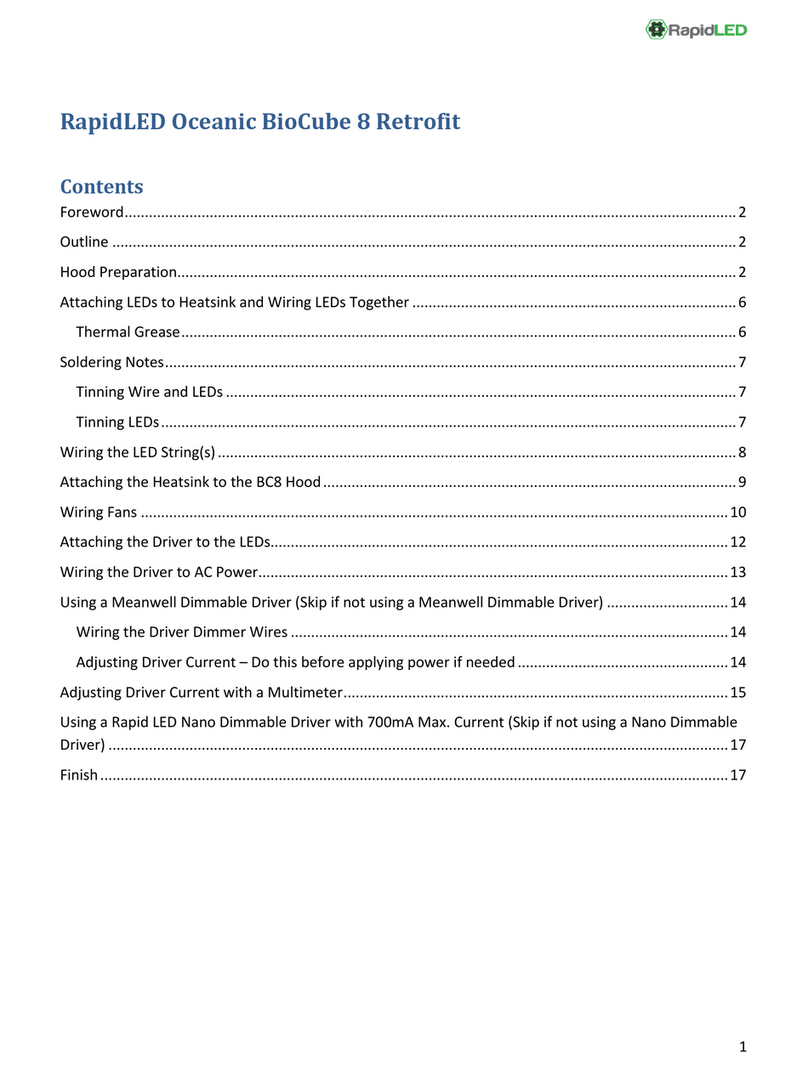
RapidLED
RapidLED Oceanic BioCube 8 Retrofit manual

ViaAqua
ViaAqua MULTI-SKIMMER manual
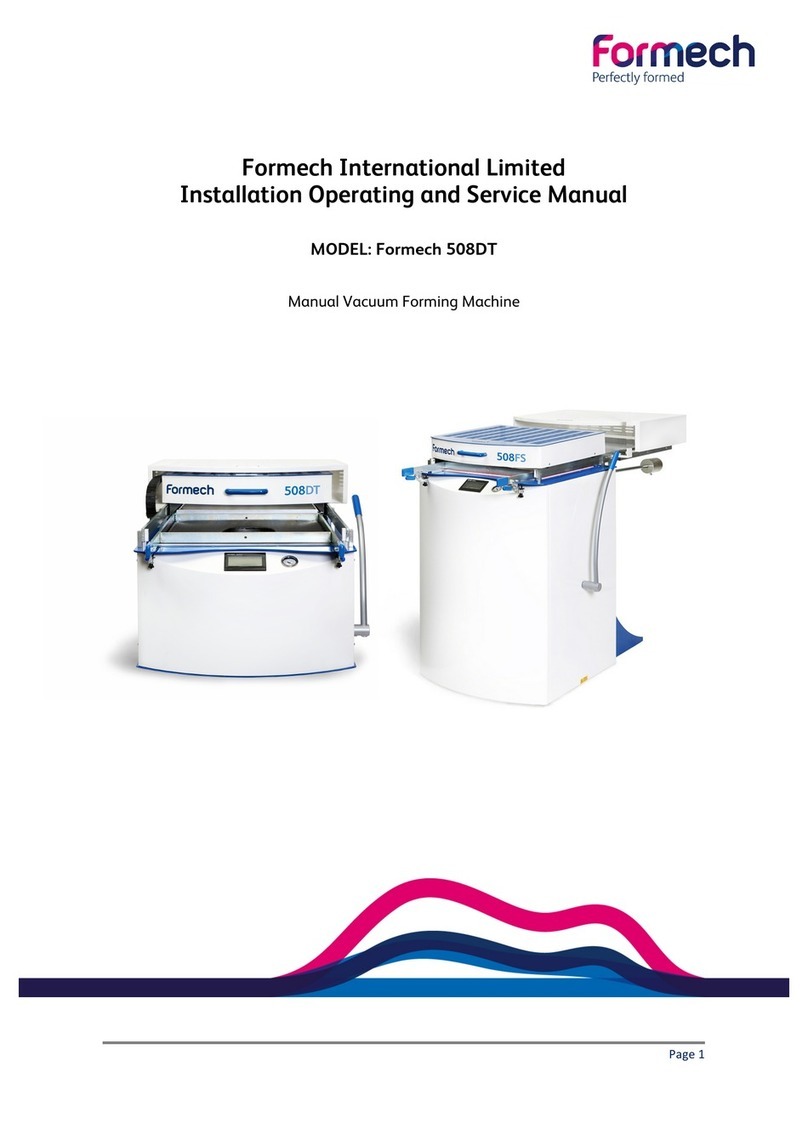
Formech
Formech 508DT Installation, operating and service manual

Jabra
Jabra EXTREME - DATASHEET FOR PC datasheet
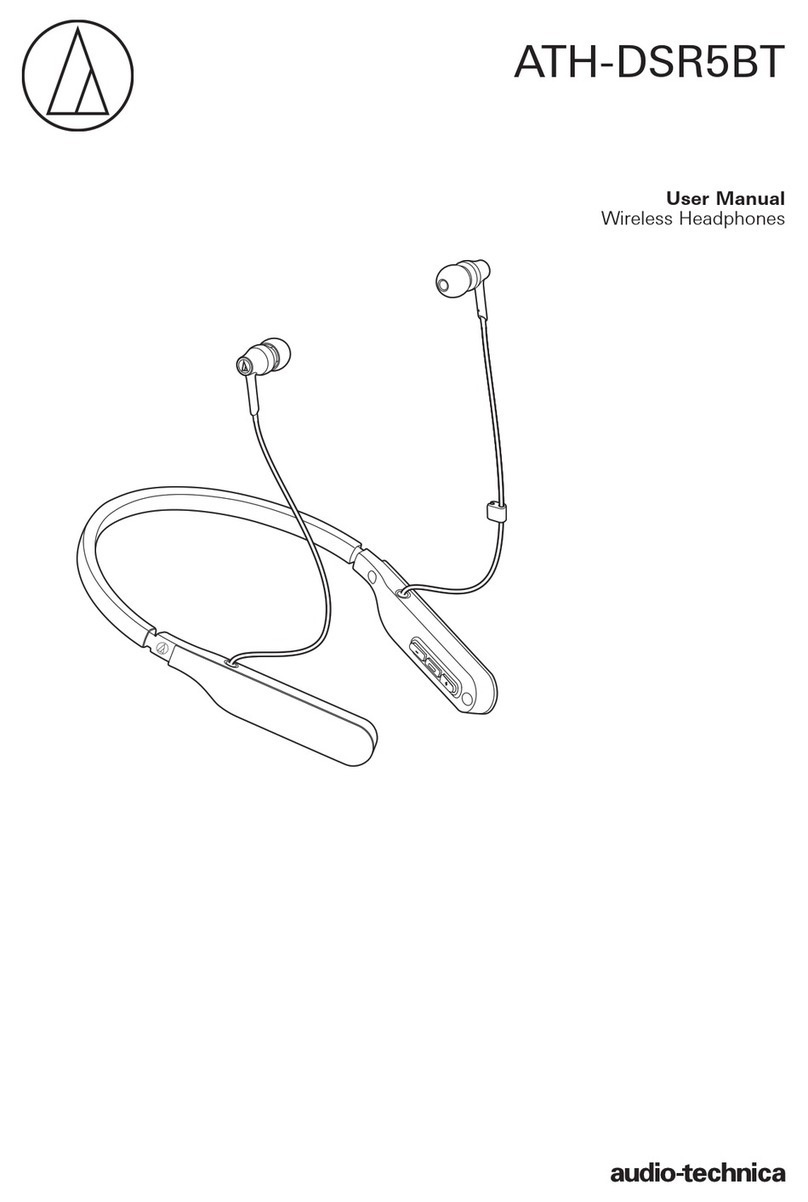
Audio Technica
Audio Technica ATH-DSR5BT user manual
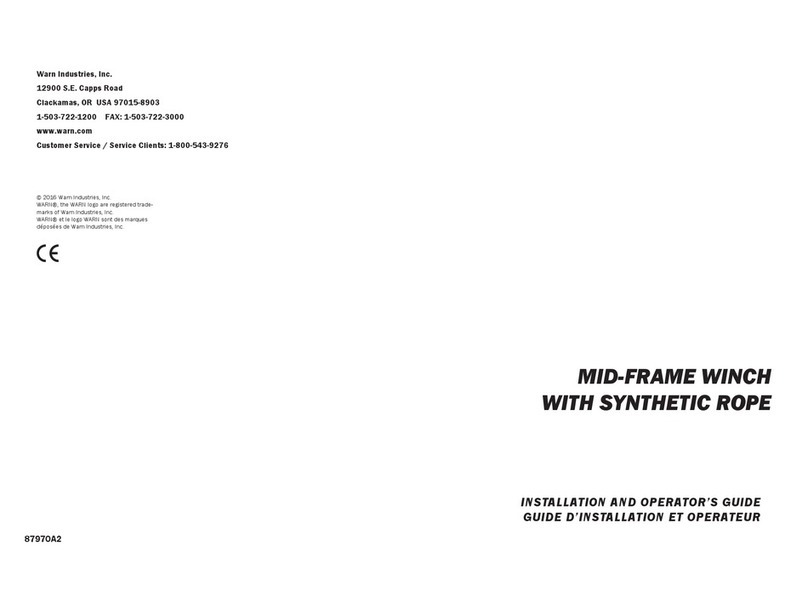
Warn Industries
Warn Industries MID-FRAME series Installation and operator's guide