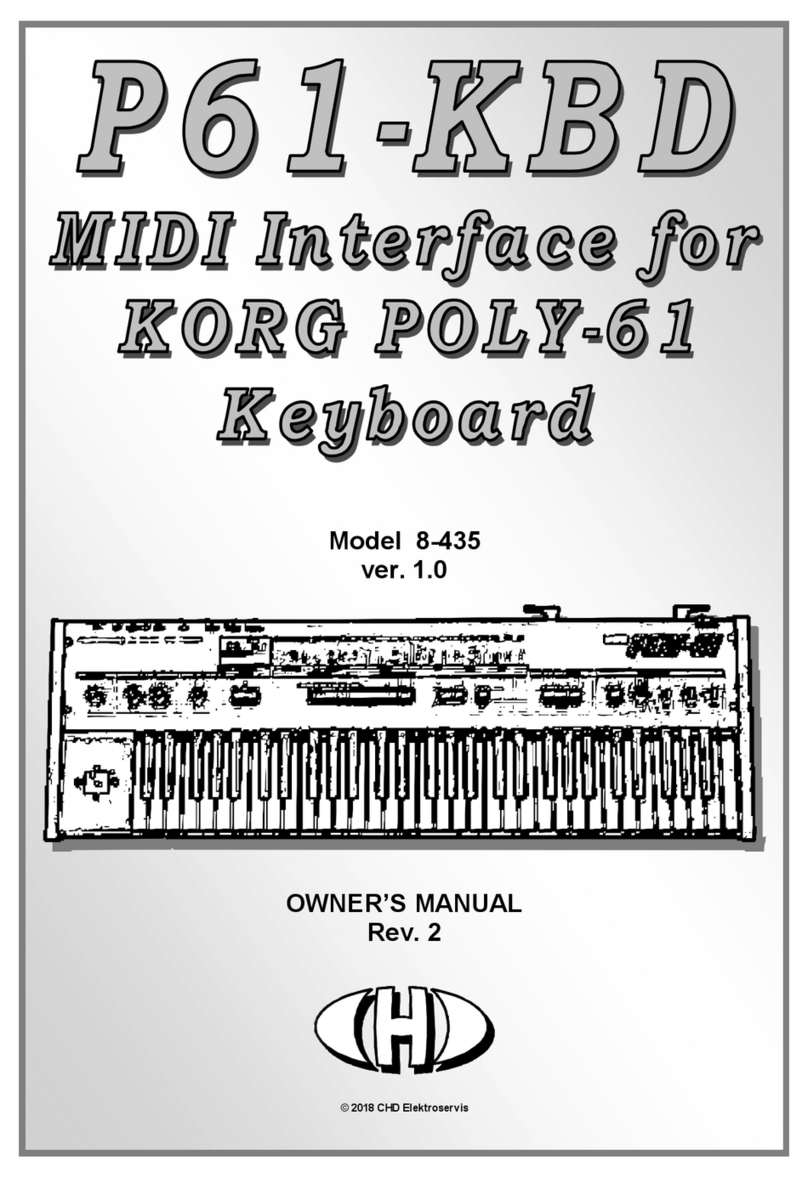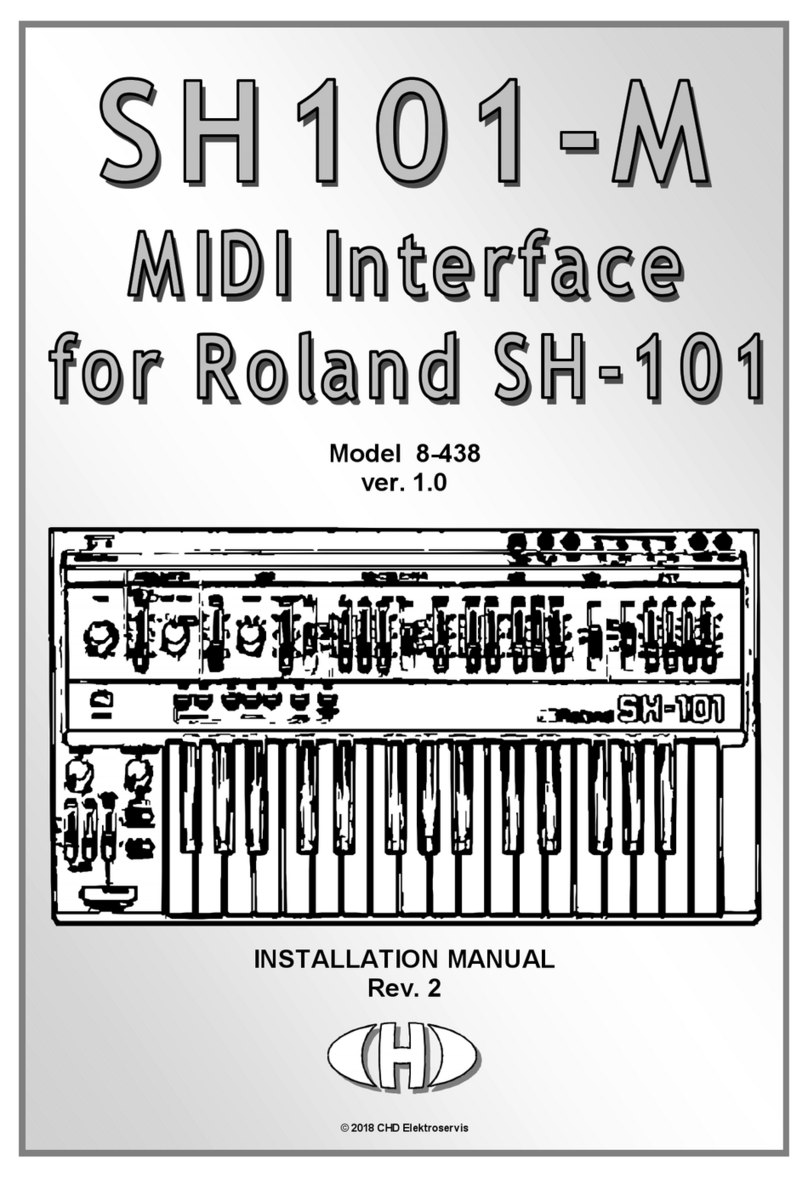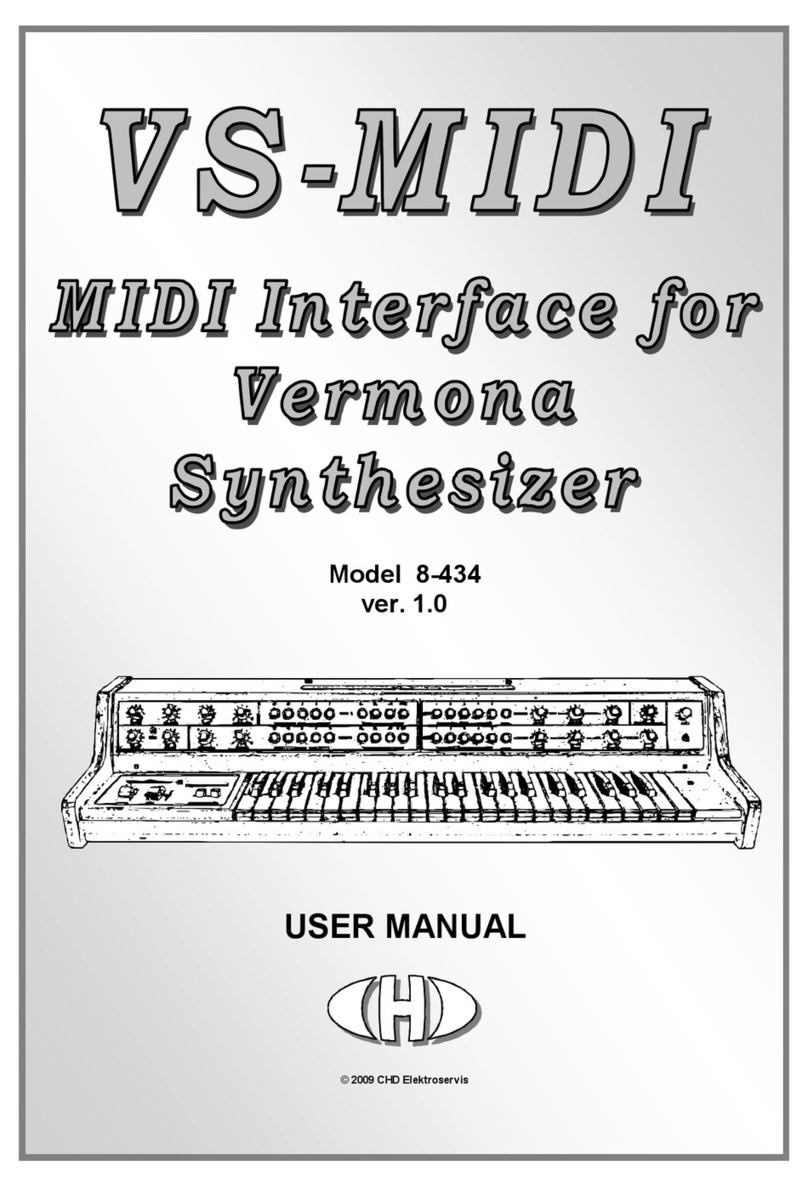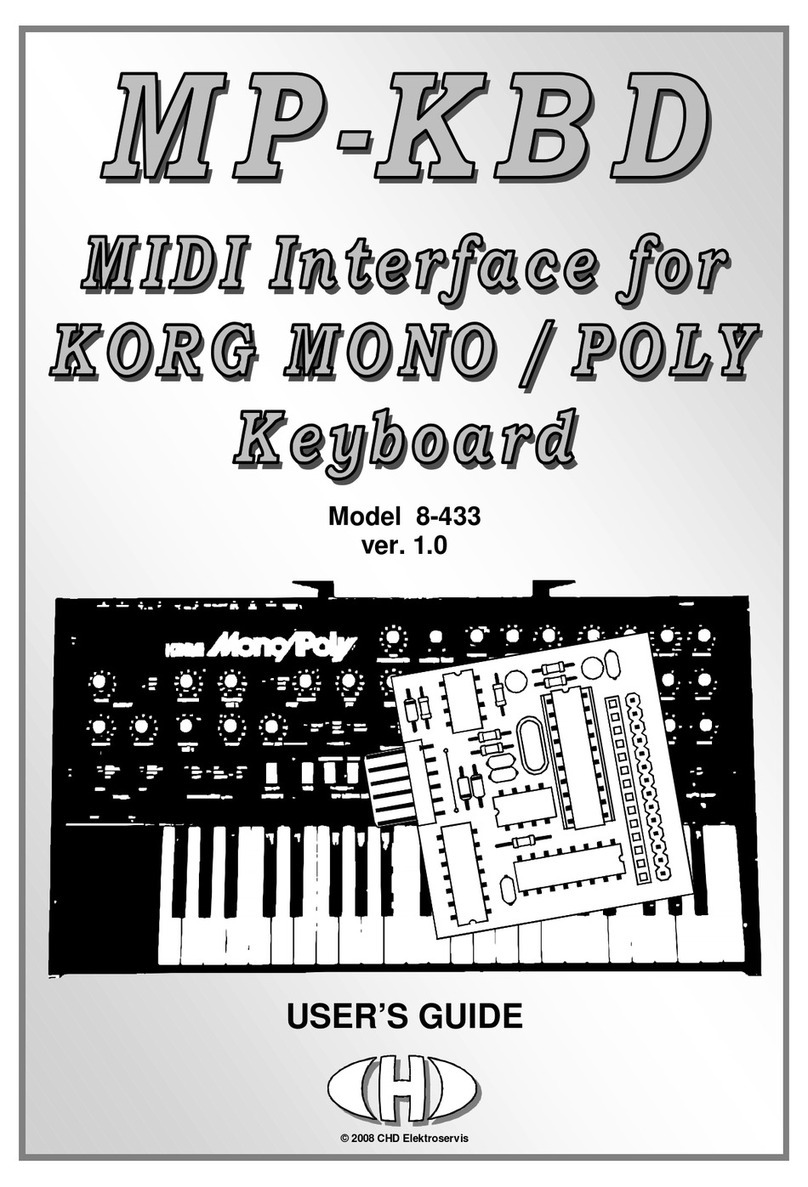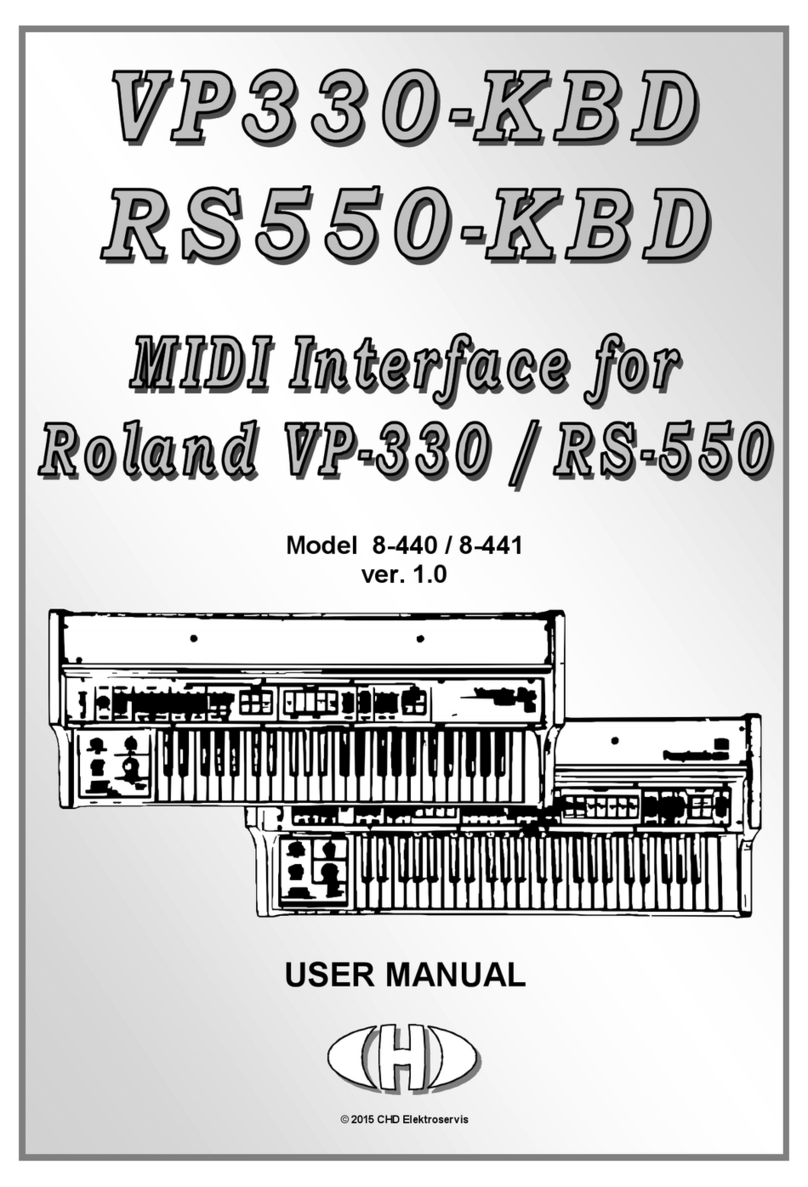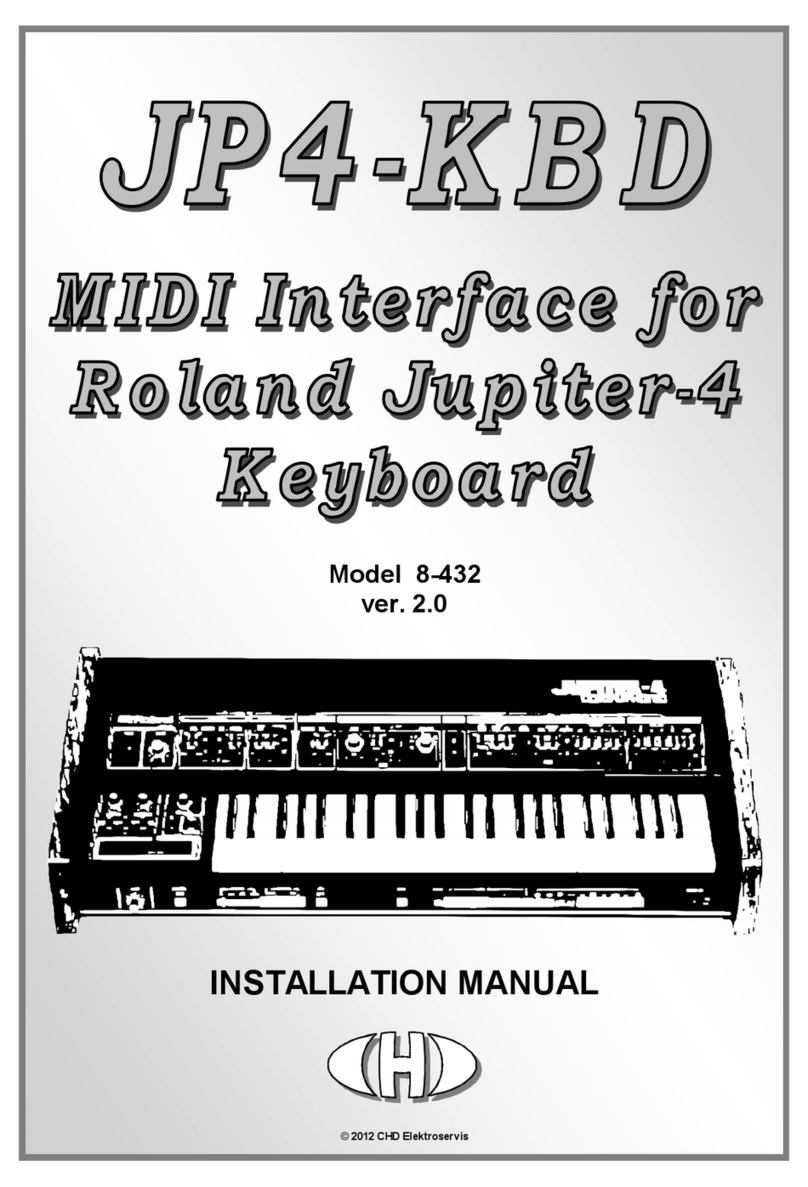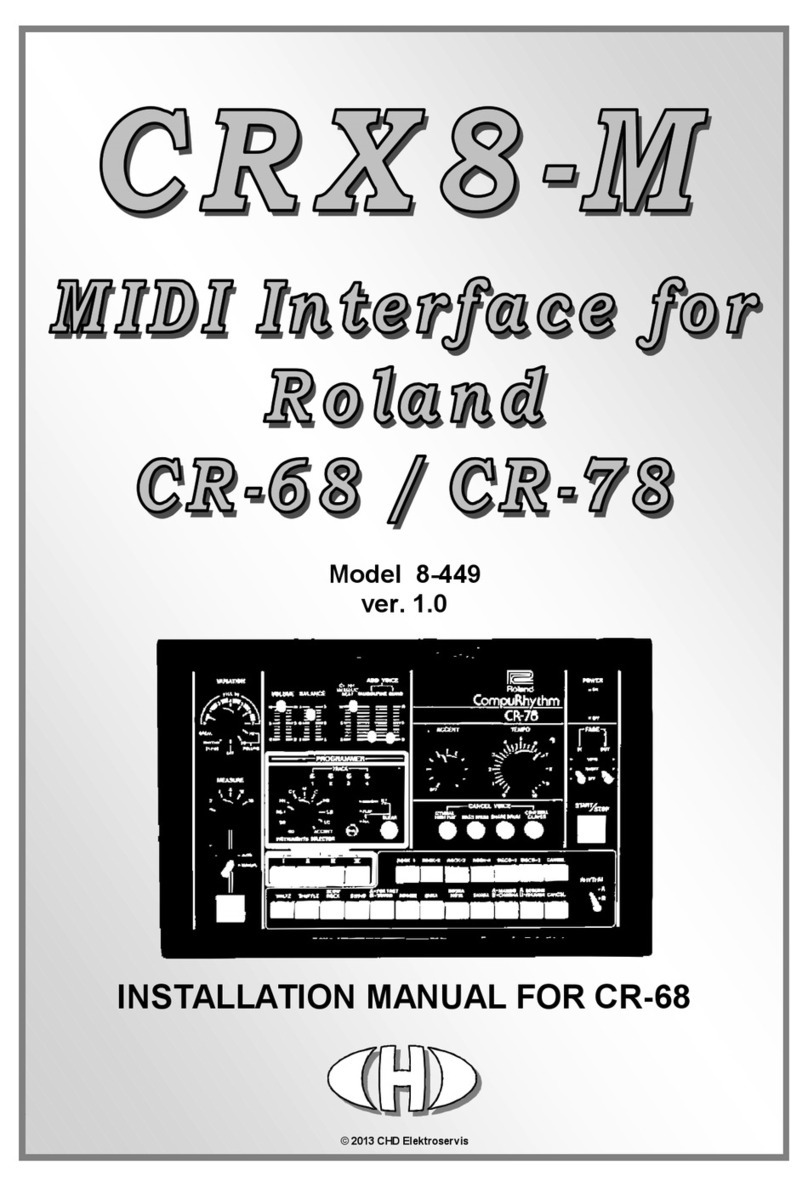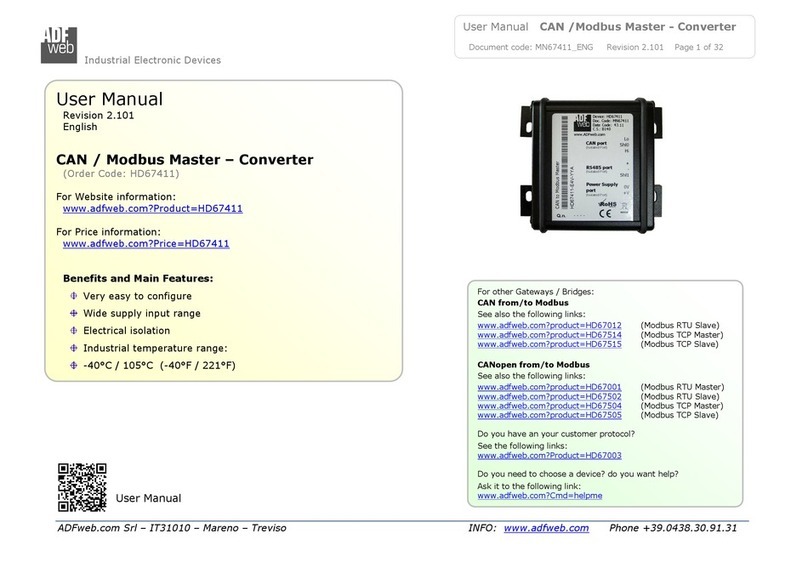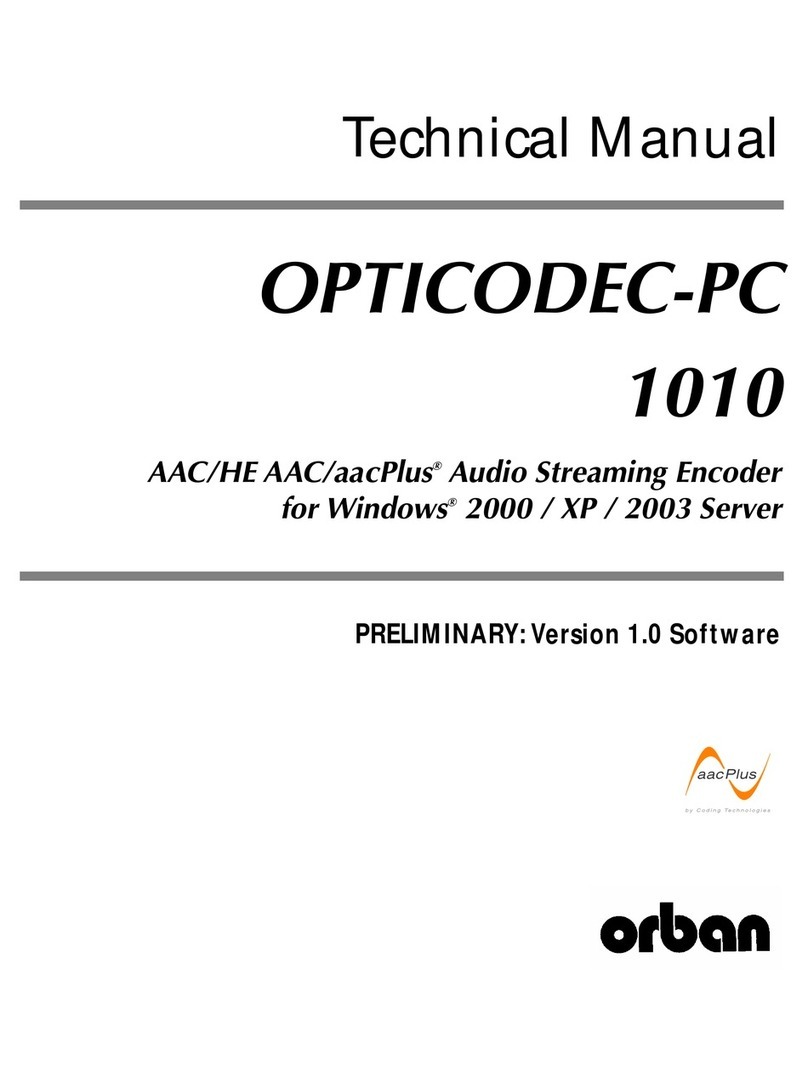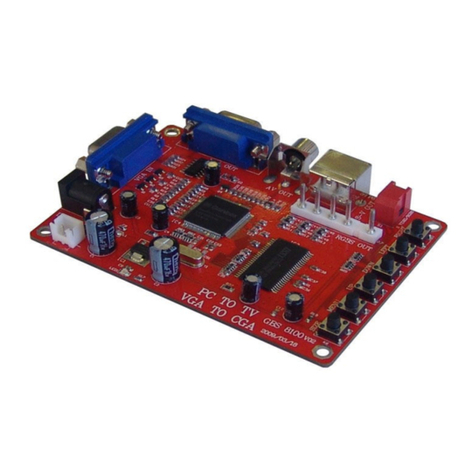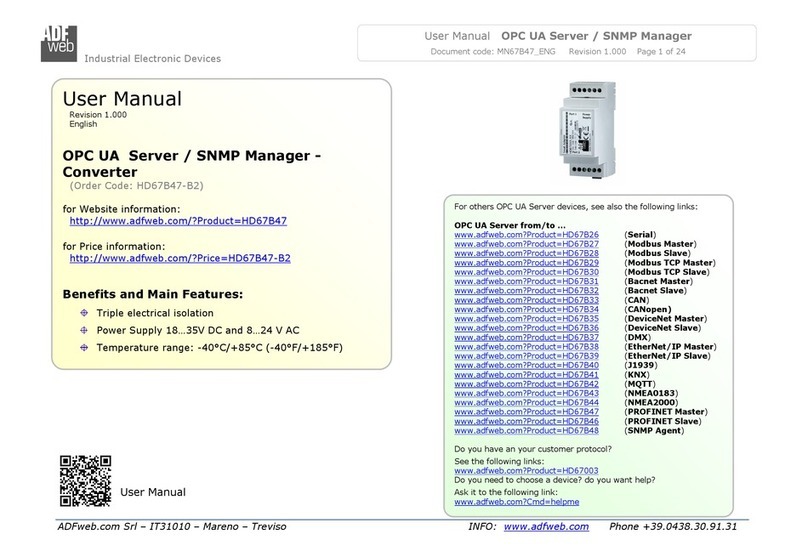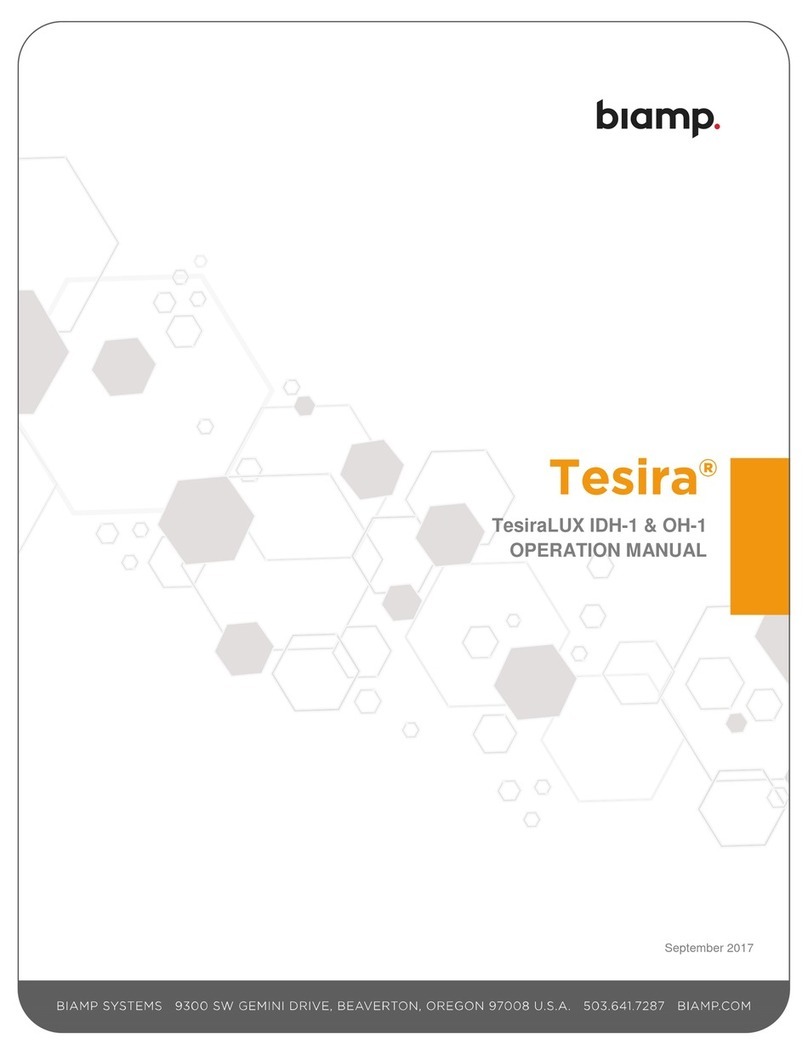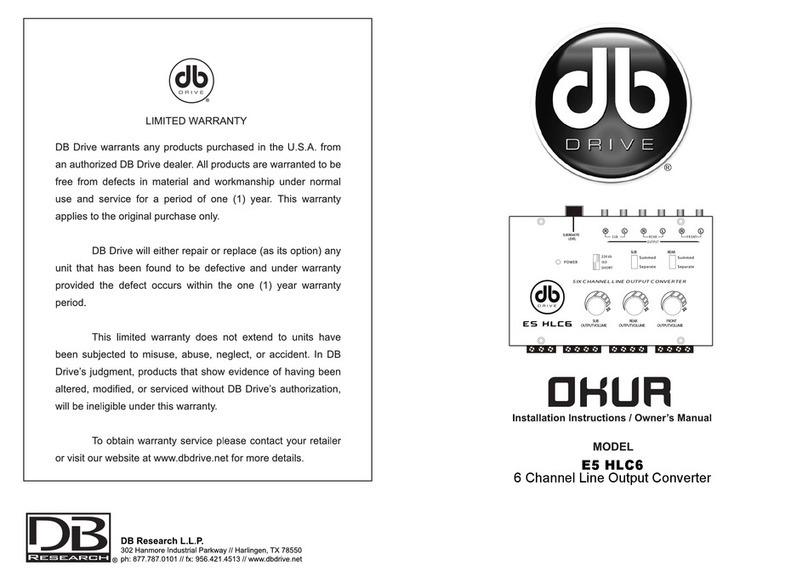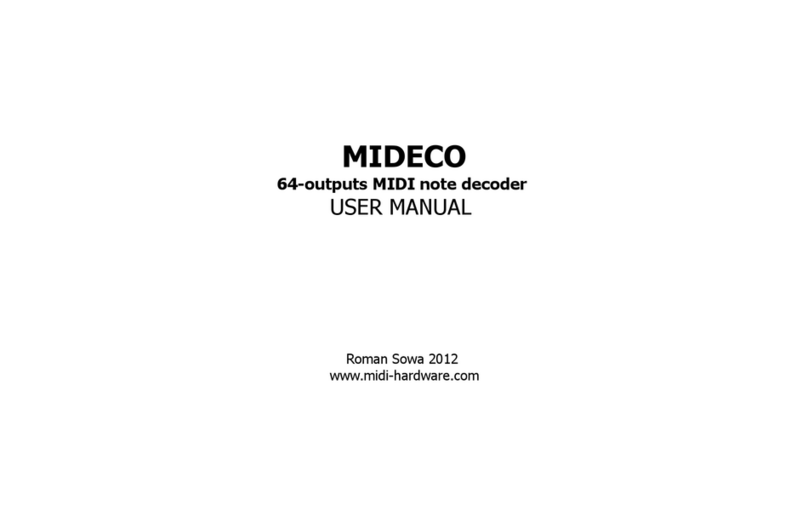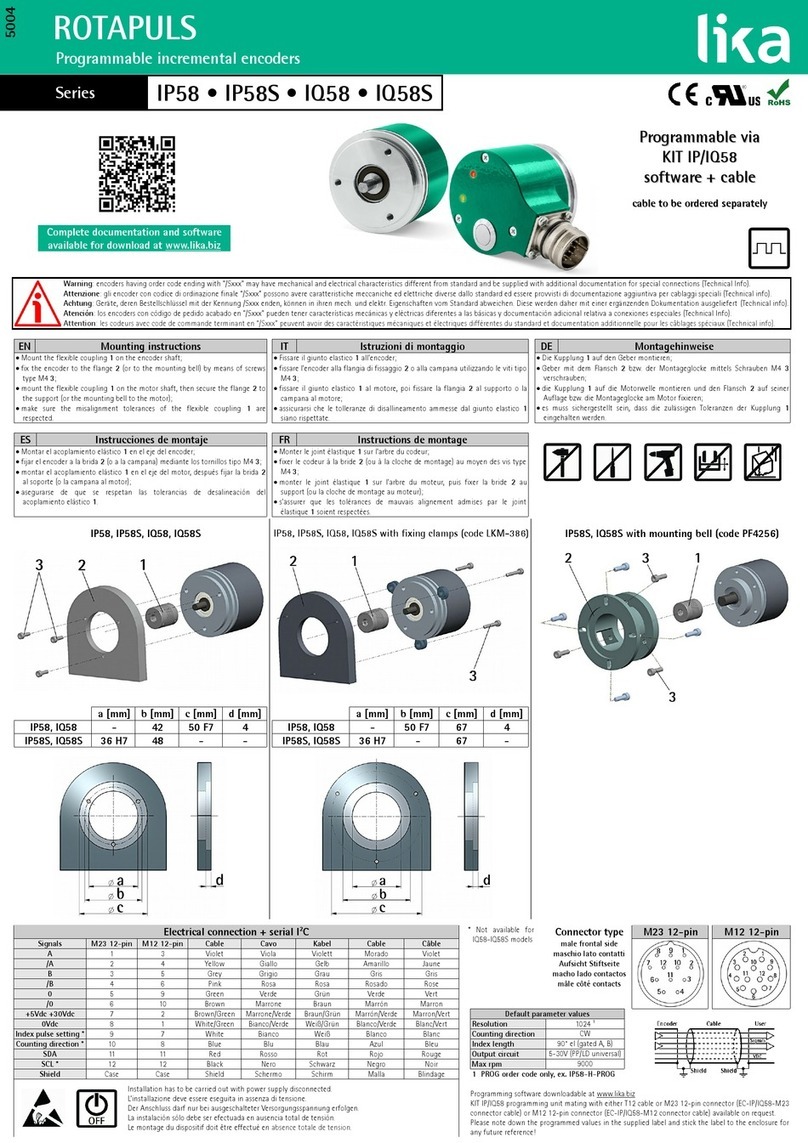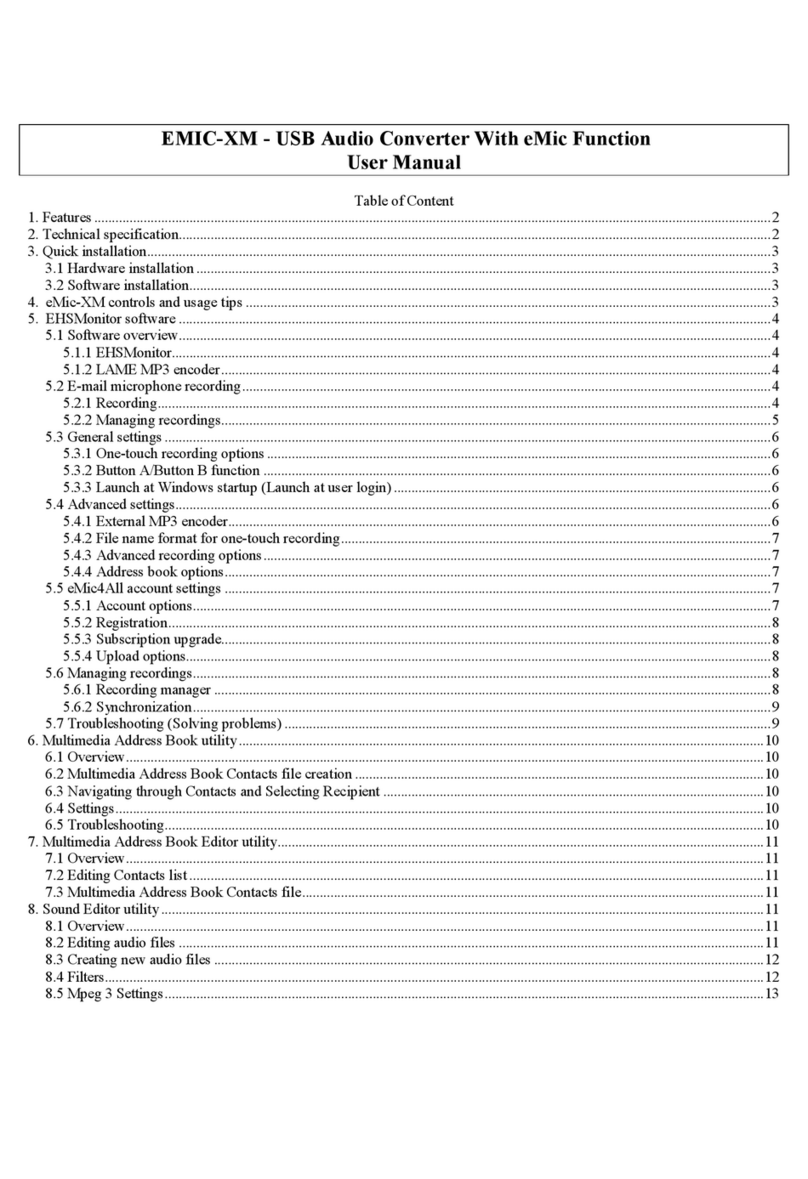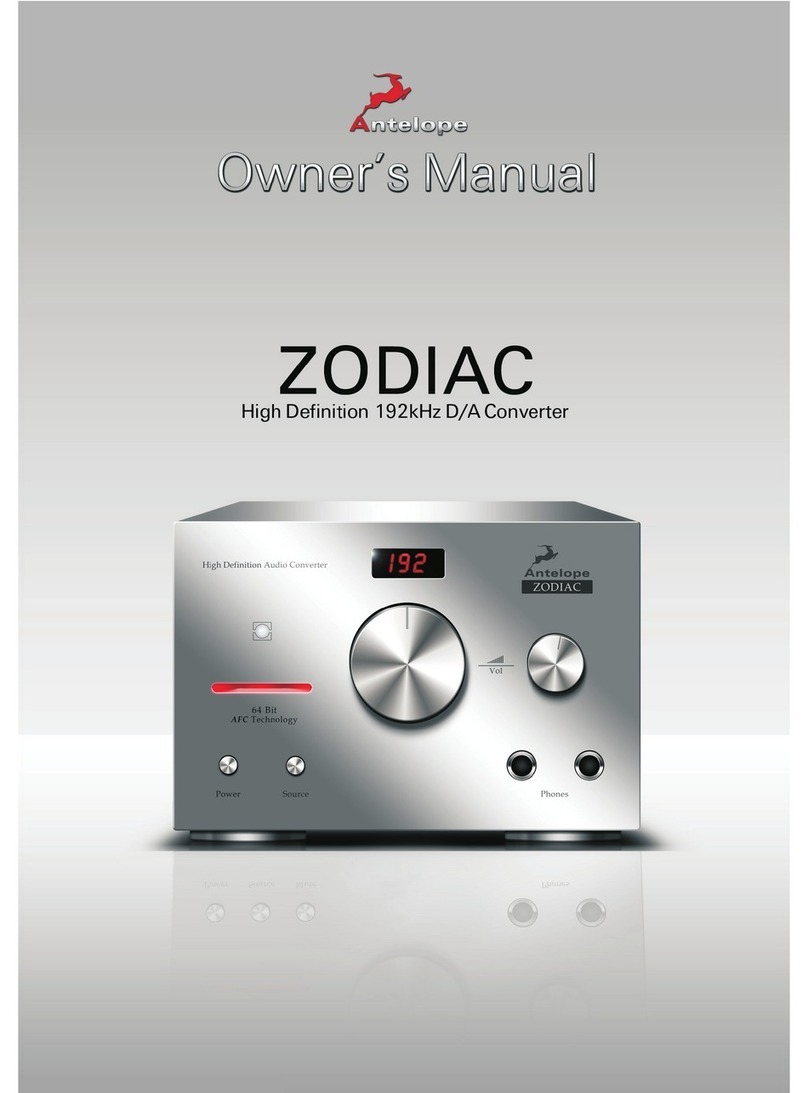SH2/9-M
MIDI Interface for Roland SH-2 / SH-09
Model 8-437 ver. 1.0, 2.0
Copyright © 2017 CHD Elektroservis. All rights reserved.
No part of this publication may be reproduced in any form without the written permission of CHD Elektroservis.
18
3. CHANGES AND NEW FUNCTIONS
If the interface is switched off and if it isn’t connected to M IDI system, Roland SH-2 / SH-09
instruments works exactly the same way as before the interface installation.
After the interface activation, it controls BENDER, VCO, VCF, VCA and ENV circuits of the
instrument via MIDI commands. More over, the interface includes internal software LFO which can be
used as next source for modulation of VCO.
Enhanced function for control of the instrument via MIDI communication are described in detail in
user manual of the interface.
4. LIMITATION DURING INSTRUMENT USAGE
When the interface is active, it is impossible to use own instrument’s keyboard. If a key on
instrument’s keyboard is pressed, instrument’s VCO will not be affected (detuned) but unadvisable
launching of envelope generator will occur.
Also portamento circuit (PORTAMENTO slider) of the instrument is totally functionless after the
interface activation! Unfortunately, instrument’s hardware design don’t allow usage of portamento if
instrument’s VCO is controlled by external voltage.
Function of BENDER controller on instrument’s panel depends on CONTROL - Bender Mode
parameter setting (see user manual of the interface):
• In “Instrument“ mode, manual controller BENDER on instrument’s panel stay fully functional and it
can be used by standard way.
• In “MIDI“ mode, manual controller BENDER is disconnected and it is substituted by D/A converter of
the interface. Then MIDI command Pitch Bend (Pitch Wheel) takes control over BENDER function.
All other control elements on SH-2 / SH-09 instrument’s panel stay fully functional although the
instrument is driven via MIDI bus with help of SH2/9-M interface. If the instrument is controlled via
MIDI, we recommend to disuse GATE+TRIG position of selector for choice of envelope generator
(ENV) launching. In this mode, unwanted triggering of envelope can occur. It is caused by influence of
frequency jumping if VCO is modulated by interface’s internal software LFO.
5. TIPS FOR INSTALLATION
a) Output MIDI – THRU/OUT
Interface SH2/9-M has both MIDI input and output. However, only MIDI input is unconditionally
necessary for basic work of the interface (i.e driving the instrument via MIDI commands). MIDI
THRU/OUT output connector need not to be installed at all if if you don’t require transfer of MIDI data
to another MIDI devices (THRU function ) or reverse communication of the interface with host system
(OUT function). It that case, connector X2 on interface board will stay unconnected (see pic. 2.6.5).
b) Switch and indication LED
Also installation of bunched cables of switch and indication LED isn’t unconditional. You need not
to install this bunched cables if you don’t want to infringe excessively to instrument’s panel by drilling.
however, jumper must be plugged on pins Nr. 1 and 2 of X3 connector in that case (see pic. 5.1).