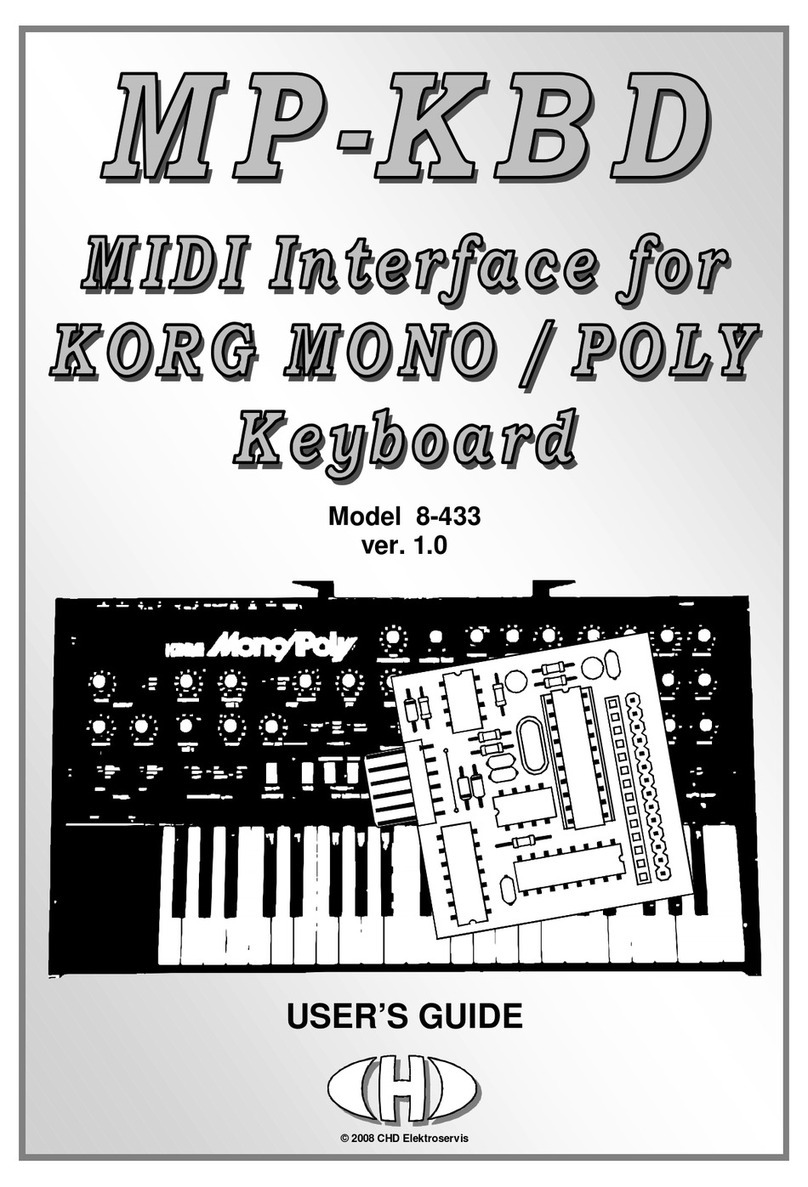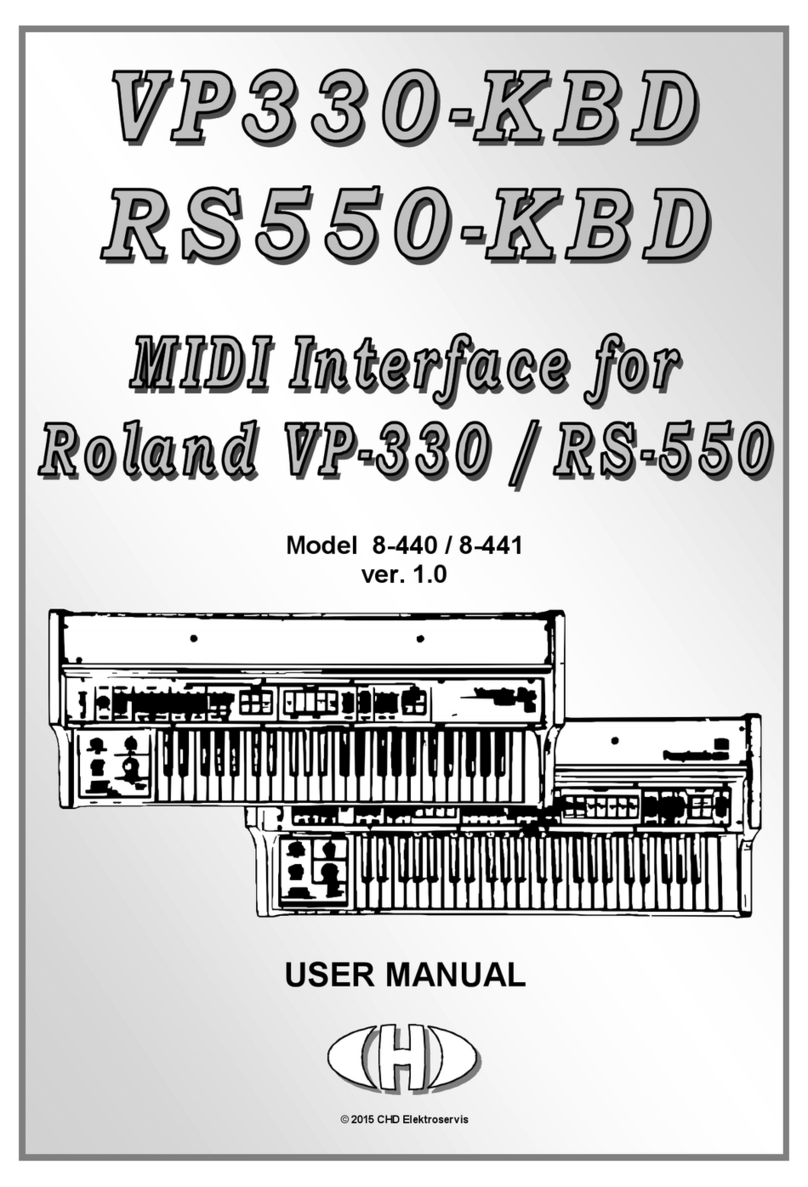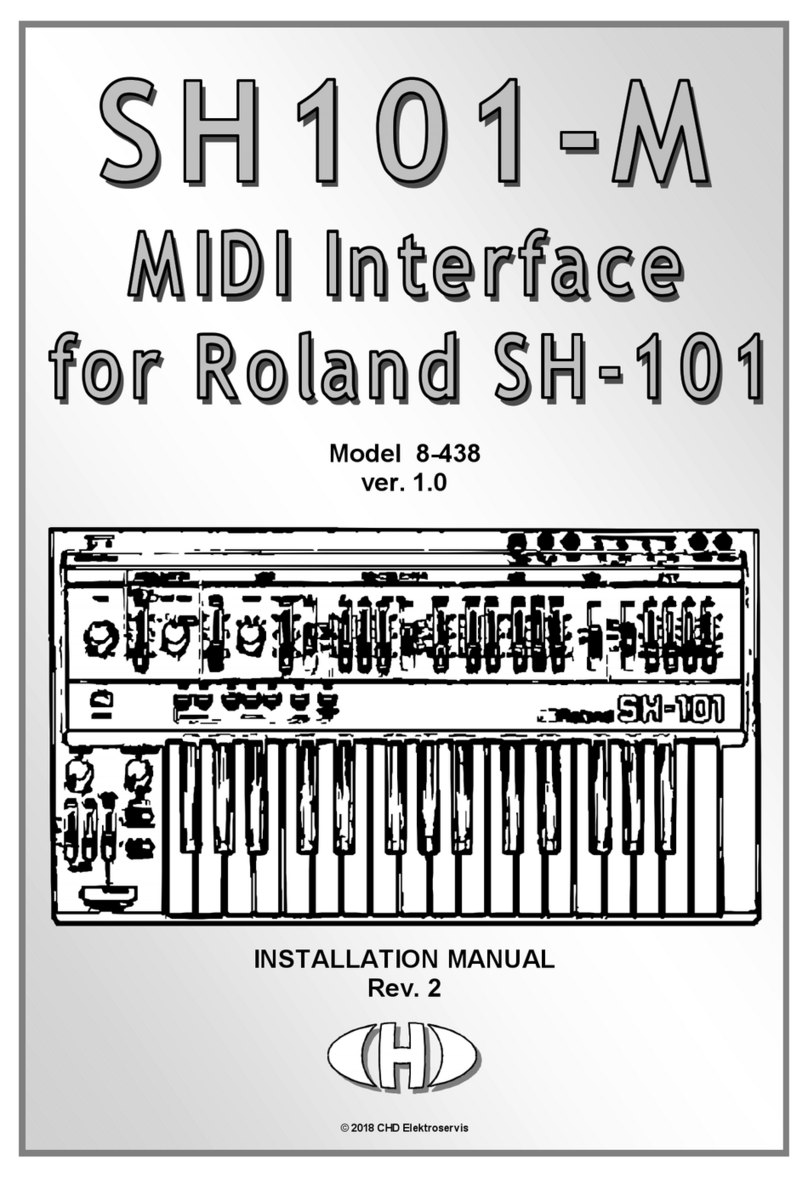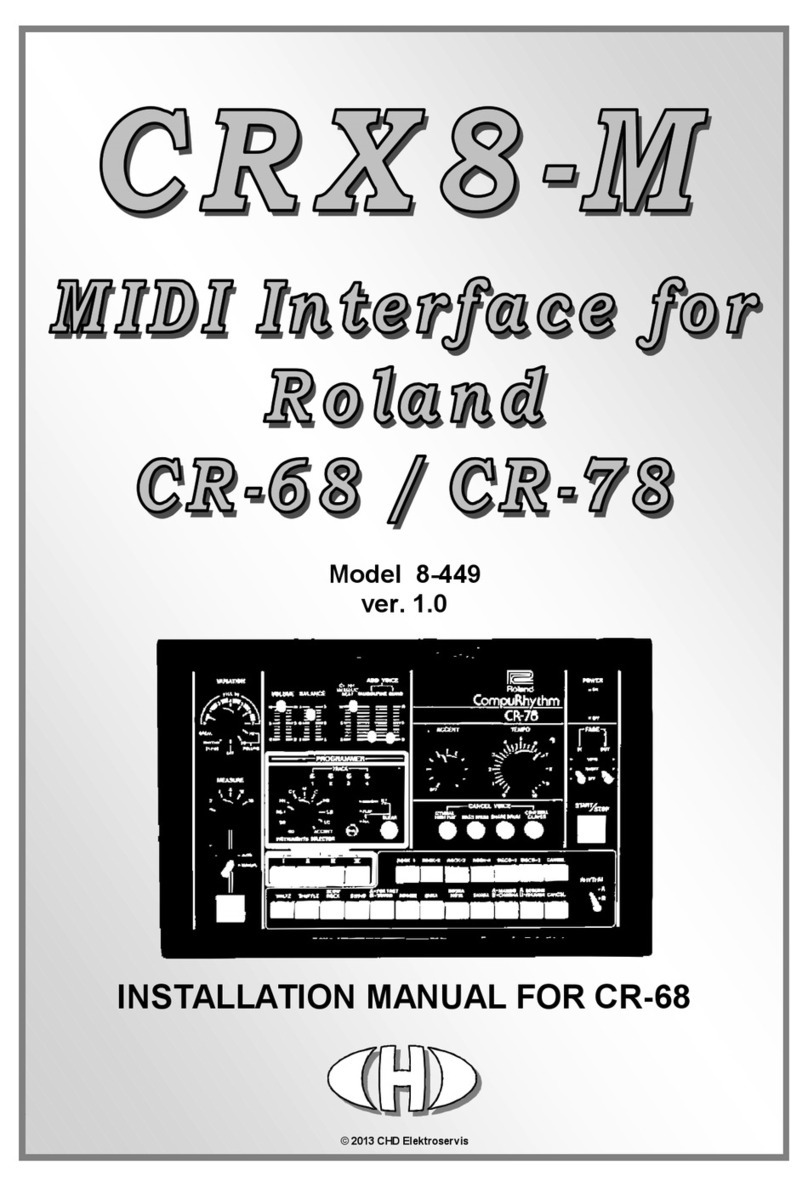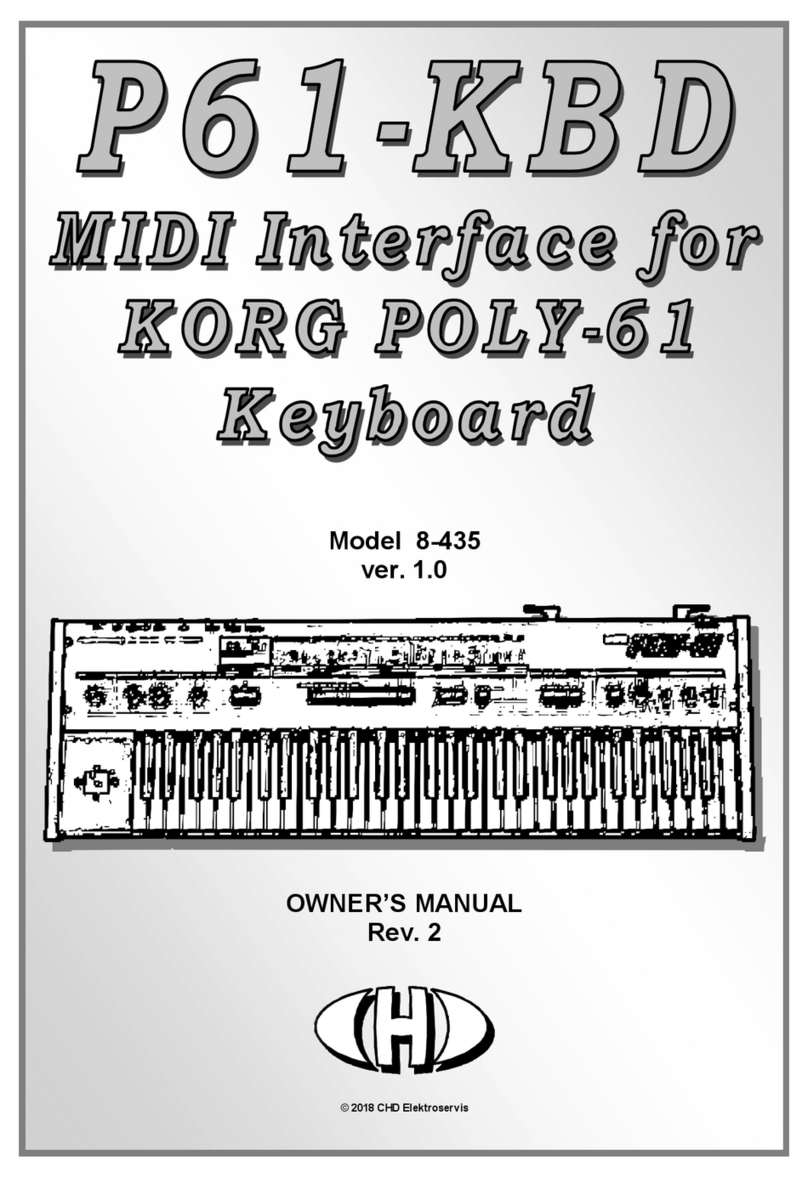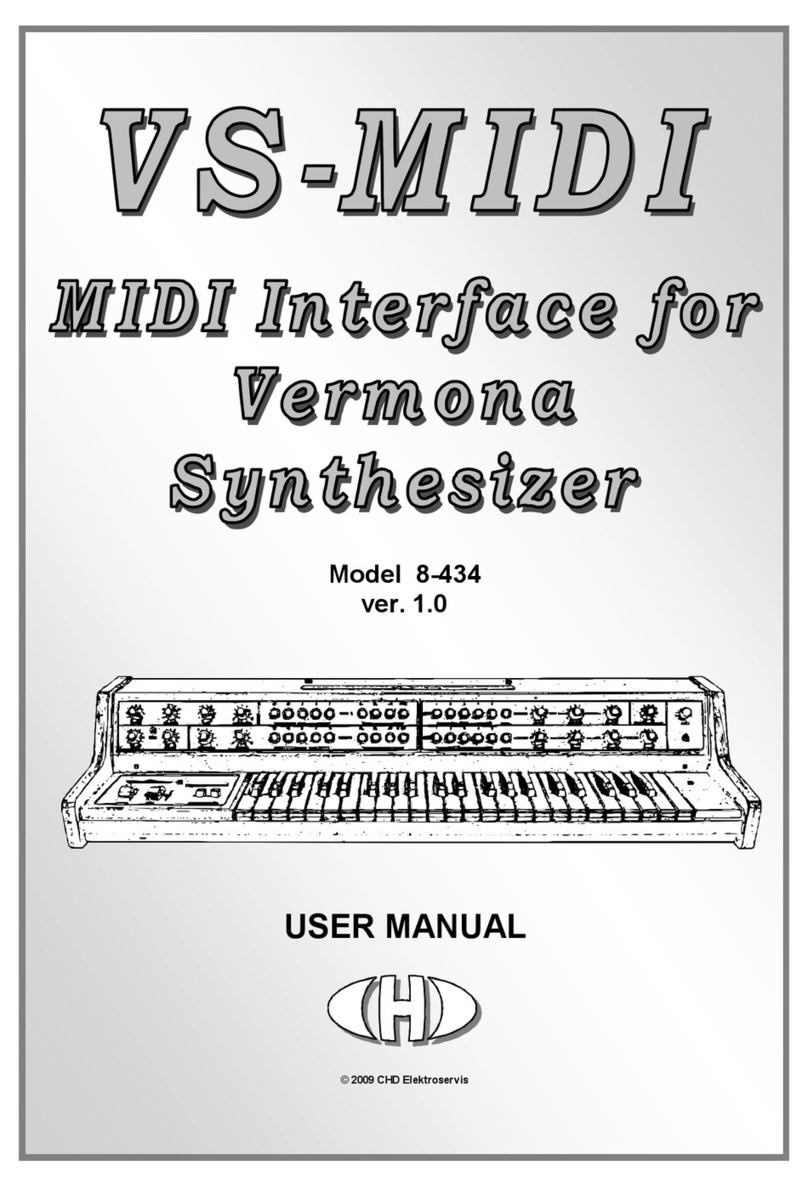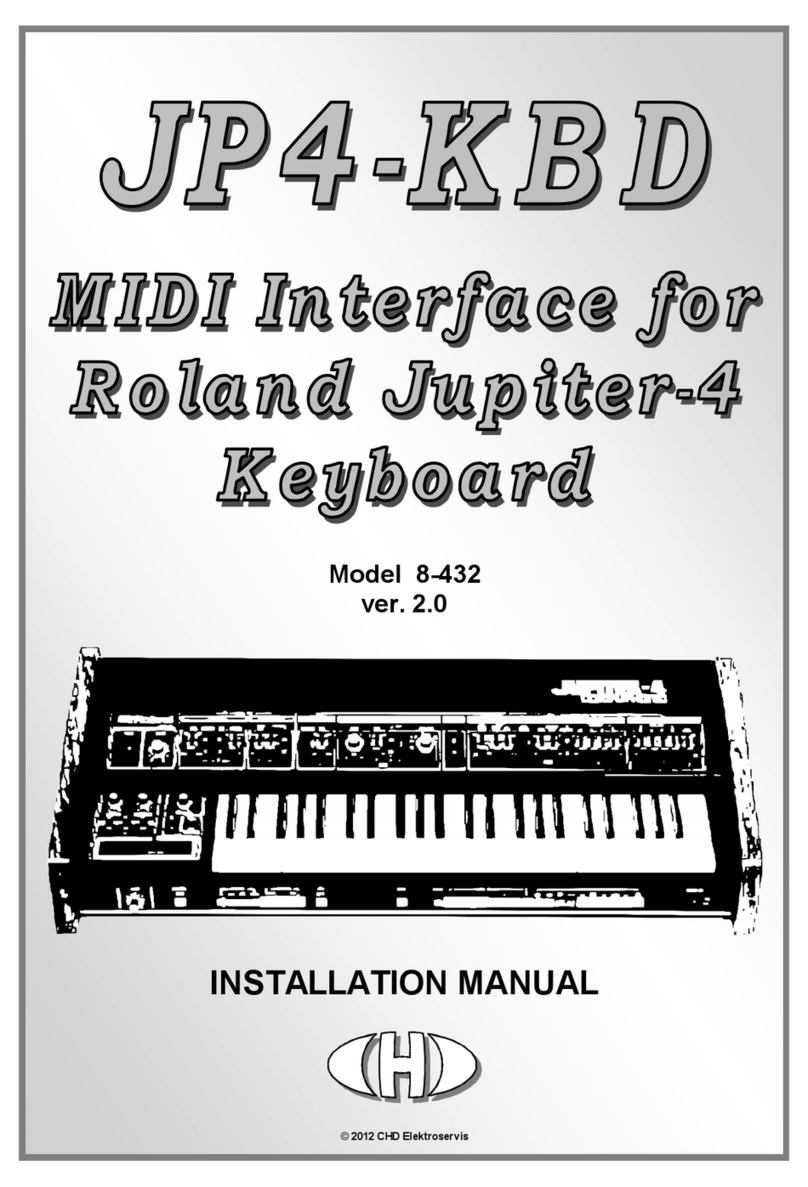Korg 700S MIDI Interface
Korg 700S MIDI InterfaceKorg 700S MIDI Interface
Korg 700S MIDI Interface
K770
K770 K770
K770-
--
-KBD
KBDKBD
KBD
Installation Manual
Installation ManualInstallation Manual
Installation Manual
8
88
8-
--
-430 / v. 1.00
430 / v. 1.00430 / v. 1.00
430 / v. 1.00
Copyright © 2019 CHD Elektroservis. All rights reserved.
No part of this publication may be reproduced in any form without the written permission of CHD Elektroservis.
12
1212
12
Top panel:
• EFFECT switch Æ to OFF
OFFOFF
OFF (upper position)
• SUSTAIN LONG switch Æ to OFF
OFFOFF
OFF (upper position)
• TRAVEL VIBRATO switch Æ to OFF
OFFOFF
OFF (upper position)
Front panel:
• VOLUME slider Æ to MAX
MAXMAX
MAX (fully down)
• TRAVELER sliders Æ LPF (upper slider) to 10
1010
10 / HPF (lower slider) to 0
00
0
• ATTACK slider Æ to 0
00
0
• PERCUSSION / SINGING slider Æ to 10
1010
10
• SCALE selector Æ to 4’
4’4’
4’
• MODE selector Æ to Triangle
TriangleTriangle
Triangle (fully counterclockwise)
• EXPAND, BRIGHT, SUSTAIN, BENDER REPEAT, VIBRATO, DEAY VIB., PORTAMENTO switches Æ all to OFF
OFFOFF
OFF
(upper position)
• PITCH slider Æ to middle position
Positions of all other controllers on both instrument’s panels are not significant.
d) Plug instrument's power supply cable to a mains socket and switch the instrument on by POWER switch on
front panel. Attention
Attention Attention
Attention -
--
- work very carefully during whole adjustment procedure
work very carefully during whole adjustment procedure work very carefully during whole adjustment procedure
work very carefully during whole adjustment procedure -
--
- there is a risk of electric shock!
there is a risk of e lectric shock! there is a risk of e lectric shock!
there is a risk of e lectric shock!
e) Now, the interface is in "Stand-by" mode - the interface’s indication LED is off. If not, press the "RESET"
button of the interface.
f) Wait a few minutes
Wait a few minutesWait a few minutes
Wait a few minutes to stabilize the temperature of all instrument circuits.
g) Measure the voltage between pins of the "TP" jumper head (fig. 2.9.1) with a quality digital multimeter. It
should be zero volts exactly. If it is not, adjust it with "OFFSET” variable resistor on the interface board (fig.
2.9.1).
Figure 2.9.2
Figure 2.9.2Figure 2.9.2
Figure 2.9.2
h) Press the C3 key on the instrument’s keyboard (fig. 2.9.2) - indication
bi-color LED remains off.
i) Measure the output tone frequency by the tuner (frequency meter). It
should be 1047 Hz approx. Remember the measured tone frequency.
Then release the C3 key.
j) Press the C3 key on the master keyboard (i.e. send MIDI Note Nr. 84 to the interface) and hold it. The
indication LED will light in green.
k) Check the output tone frequency by the tuner (frequency meter) again. It must be the same as the frequency
measured in paragraph i). If it is not, adjust it with "RANGE” variable resistor on the interface board (fig. 2.9.1).
l) Release the C3 key on the master keyboard. Switch the instrument off and disconnect the power supply cable
disconnect the power supply cable disconnect the power supply cable
disconnect the power supply cable
from mains socket
from mains socketfrom mains socket
from mains socket.
2.10
2.102.10
2.10
FINISHING OF THE INSTALLATION
FINISHING OF THE INSTALLATIONFINISHING OF THE INSTALLATION
FINISHING OF THE INSTALLATION
Now assembly all instrument parts of the instrument together. It is a reverse procedure than described in
chapter 2.1. Use the original screws and do not forget to place the washers to their original places.
a) Lift up the top panel of the instrument and insert the keyboard into its slot (fig. 2.10.1). Then place whole
block of the top panel and the keyboard to original position in the instrument.
b) Fix the top panel to the instrument with two original screws on left side (fig. 2.10.2).
c) Fix the keyboard to the instrument with four original screws on bottom side (fig. 2.10.3).
d) Tighten the screw on top panel to fix it to the keyboard (fig. 2.10.4).